tow bar BUICK LESABRE 2005 Owner's Manual
[x] Cancel search | Manufacturer: BUICK, Model Year: 2005, Model line: LESABRE, Model: BUICK LESABRE 2005Pages: 392, PDF Size: 2.45 MB
Page 8 of 392
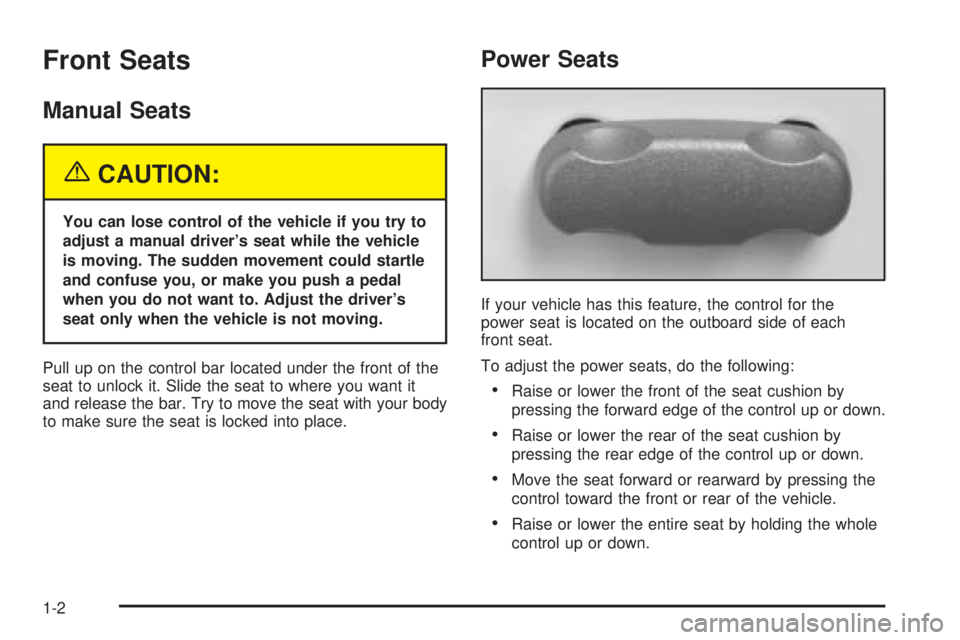
Front Seats
Manual Seats
{CAUTION:
You can lose control of the vehicle if you try to
adjust a manual driver’s seat while the vehicle
is moving. The sudden movement could startle
and confuse you, or make you push a pedal
when you do not want to. Adjust the driver’s
seat only when the vehicle is not moving.
Pull up on the control bar located under the front of the
seat to unlock it. Slide the seat to where you want it
and release the bar. Try to move the seat with your body
to make sure the seat is locked into place.
Power Seats
If your vehicle has this feature, the control for the
power seat is located on the outboard side of each
front seat.
To adjust the power seats, do the following:
Raise or lower the front of the seat cushion by
pressing the forward edge of the control up or down.
Raise or lower the rear of the seat cushion by
pressing the rear edge of the control up or down.
Move the seat forward or rearward by pressing the
control toward the front or rear of the vehicle.
Raise or lower the entire seat by holding the whole
control up or down.
1-2
Page 9 of 392
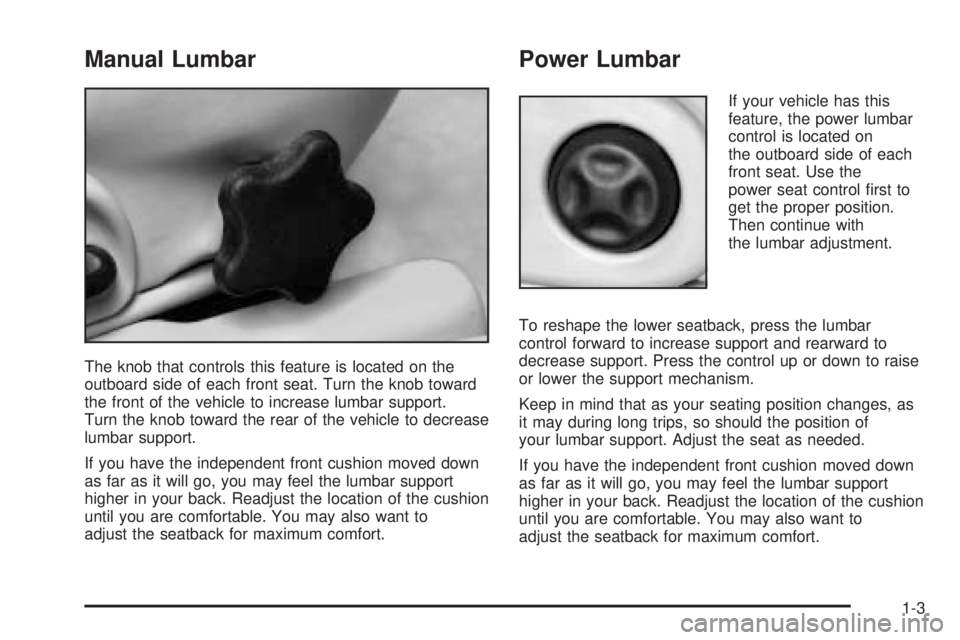
Manual Lumbar
The knob that controls this feature is located on the
outboard side of each front seat. Turn the knob toward
the front of the vehicle to increase lumbar support.
Turn the knob toward the rear of the vehicle to decrease
lumbar support.
If you have the independent front cushion moved down
as far as it will go, you may feel the lumbar support
higher in your back. Readjust the location of the cushion
until you are comfortable. You may also want to
adjust the seatback for maximum comfort.
Power Lumbar
If your vehicle has this
feature, the power lumbar
control is located on
the outboard side of each
front seat. Use the
power seat control �rst to
get the proper position.
Then continue with
the lumbar adjustment.
To reshape the lower seatback, press the lumbar
control forward to increase support and rearward to
decrease support. Press the control up or down to raise
or lower the support mechanism.
Keep in mind that as your seating position changes, as
it may during long trips, so should the position of
your lumbar support. Adjust the seat as needed.
If you have the independent front cushion moved down
as far as it will go, you may feel the lumbar support
higher in your back. Readjust the location of the cushion
until you are comfortable. You may also want to
adjust the seatback for maximum comfort.
1-3
Page 169 of 392

Setting the Tone (Bass/Treble)
AUDIO:Push and release this knob until BASS, MID,
or TREBLE appears on the display. Then turn the
AUDIO knob to increase or to decrease. If a station is
weak or noisy, decrease the treble.
To adjust bass, midrange, or treble to the middle
position, select BASS, MID, or TREBLE. Then push and
hold the AUDIO knob for more than two seconds until
you hear a beep. BASS and a zero, MID and a zero, or
TREBLE and a zero will appear on the display.
To adjust both tone controls and both speaker controls
to the middle position, �rst end out of audio mode
by waiting �ve seconds without making any changes.
Then push and hold the AUDIO knob for more than
two seconds until you hear a beep. ALL CENTERED
will appear on the display.
EQ (Equalizer):Press this button to select customized
equalization settings designed for country/western,
jazz, talk, pop, rock, and classical.
Adjusting the Speakers (Balance/Fade)
AUDIO:To adjust the balance between the right
and the left speakers, push and release the AUDIO
knob until BAL appears on the display. Then turn the
AUDIO knob to move the sound toward the right or
the left speakers. A bar graph with indicators will show
how the sound is balanced.
To adjust the fade between the front and the rear
speakers, push and release the AUDIO knob until FADE
appears on the display. Then turn the AUDIO knob to
move the sound toward the front or the rear speakers.
A bar graph with indicators will show how the sound
is balanced.
To adjust balance or fade to the middle position, select
BAL or FADE. Then push and hold the AUDIO knob
for more than two seconds until you hear a beep. The
indicator will be centered on the display.
To adjust both tone controls and both speaker controls
to the middle position, �rst end out of audio mode
by waiting �ve seconds without making any changes.
Then push and hold the AUDIO knob for more than
two seconds until you hear a beep. ALL CENTERED
will appear on the display.
3-59
Page 178 of 392

Adjusting the Speakers (Balance/Fade)
AUDIO:To adjust the balance between the right
and the left speakers, push and release AUDIO until
BAL appears on the display. Then turn the AUDIO knob
to move the sound toward the right or the left speakers.
A bar graph with indicators will appear on the display.
To adjust the fade between the front and the rear
speakers, push and release AUDIO until FADE appears
on the display. Then turn the AUDIO knob to move
the sound toward the front or the rear speakers. A bar
graph with indicators will appear on the display.
To adjust balance or fade to the middle position, select
BAL or FADE. Then push and hold AUDIO for more
than two seconds until you hear a beep. The indicator
will be centered on the display.
To adjust both tone controls and both speaker controls
to the middle position, end out of audio mode by
waiting �ve seconds without making any changes. Then
push and hold AUDIO for more than two seconds
until you hear a beep. ALL CENTERED will appear on
the display.
Finding a Program Type (PTY) Station
To select and �nd a desired PTY perform
the following:
1. Press P-TYP to activate program type select mode.
P-TYPE will appear on the display.
2. Turn the AUDIO knob to select a PTY.
3. Once the desired PTY is displayed, press either
SEEK arrow to select the PTY and to take you to
the PTY’s �rst station.
4. To go to another station within that PTY and the
PTY is displayed, press either SEEK arrow once.
If the PTY is not displayed, press either SEEK
arrow twice to display the PTY and then to go to
another station.
5. Press P-TYP to exit program type select mode.
If PTY times out and is no longer on the display,
go back to Step 1.
If both PTY and TRAF are on, the radio will search for
the selected PTY and traffic announcements.
3-68
Page 388 of 392

Power (cont.)
Electrical System.........................................5-88
Inadvertent Battery Saver.............................3-20
Lumbar Controls........................................... 1-3
Reclining Seatback........................................ 1-6
Retained Accessory (RAP)............................2-23
Seat............................................................ 1-2
Steering Fluid.............................................5-34
Windows....................................................2-17
Programmable Automatic Door Locks.................2-12
Programming the HomeLink
®Transmitter...........2-39
Q
Questions and Answers About Safety Belts.........1-12
R
Radiator Pressure Cap....................................5-26
Radios..........................................................3-56
Care of Your Cassette Tape Player................3-83
Care of Your CD Player...............................3-84
Care of Your CDs........................................3-84
Personal Choice Radio Controls....................3-80
Radio with Cassette and CD.........................3-65
Radio with CD............................................3-57
Setting the Time..........................................3-57
Theft-Deterrent............................................3-81Radios (cont.)
Trunk-Mounted CD Changer..........................3-77
Understanding Reception..............................3-82
Rainsense™ II Wipers....................................... 3-9
Rear Door Security Locks................................2-13
Rear Safety Belt Comfort Guides......................1-25
Rear Seat Passengers, Safety Belts..................1-21
Rearview Mirror, Automatic Dimming..................2-32
Rearview Mirror, Automatic Dimming with
Compass....................................................2-33
Rearview Mirrors.............................................2-32
Reclining Seatback, Power................................. 1-6
Reclining Seatbacks.......................................... 1-4
Recreational Vehicle Towing.............................4-36
Remote Keyless Entry System............................ 2-5
Remote Keyless Entry System, Operation............ 2-6
Removing the Flat Tire and Installing the
Spare Tire..................................................5-72
Removing the Spare Tire and Tools...................5-71
Replacement Bulbs.........................................5-53
Reporting Safety Defects
Canadian Government..................................7-11
General Motors...........................................7-11
United States Government............................7-10
Restraint System Check
Checking Your Restraint Systems...................1-56
Replacing Restraint System Parts
After a Crash..........................................1-57
10