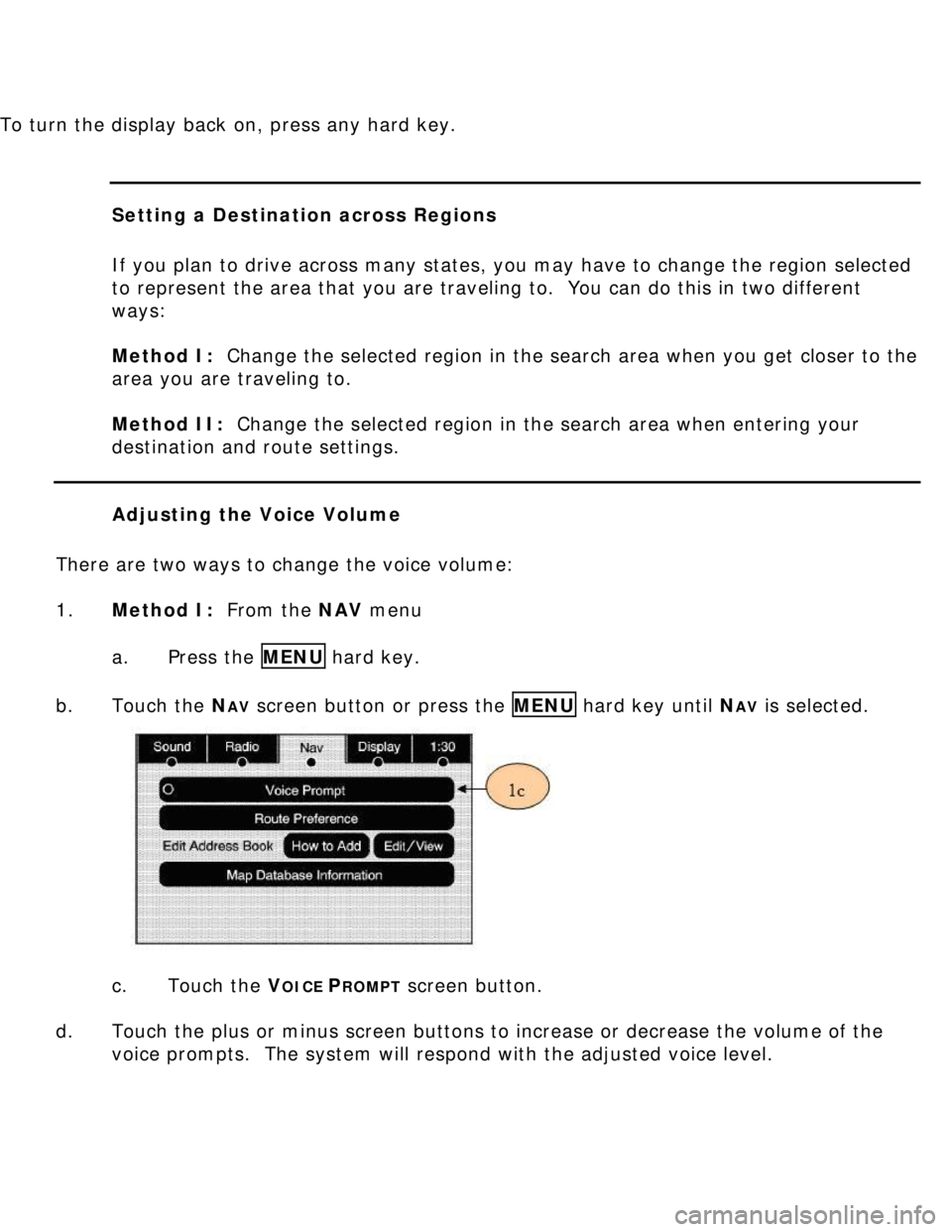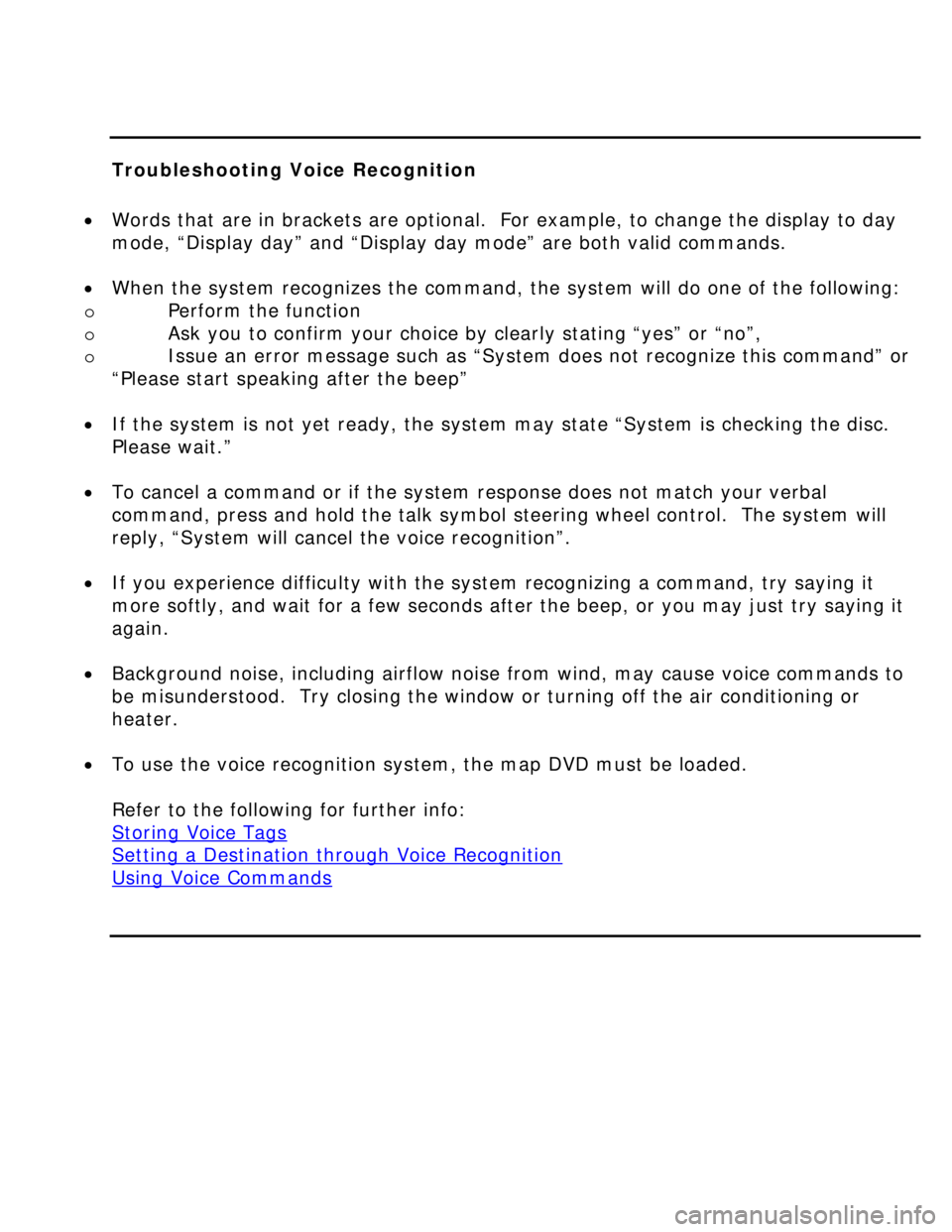To turn the display back on, press any hard key.
Setting a Destination across Regions
If you plan to drive across many states, you may have to change the region selected
to represent the area that you are traveling to. You can do this in two different
ways:
Method I: Change the selected region in the search area when you get closer to the
area you are traveling to.
Method II: Change the selected region in the search area when entering your
destination and route settings.
Adjusting the Voice Volume
There are two ways to change the voice volume:
1. Method I: From the NAV menu
a. Press the MENU hard key.
b. Touch the N
AV screen button or press the MENU hard key until NAV is selected.
c. Touch the V
OICE PROMPT screen button.
d. Touch the plus or minus screen buttons to increase or decrease the volume of the
voice prompts. The system will respond with the adjusted voice level.
Troubleshooting Voice Recognition
Words that are in brackets are optional. For example, to change the display to day
mode, “Display day” and “Display day mode” are both valid commands.
When the system recognizes the command, the system will do one of the following:
o Perform the function
o Ask you to confirm your choice by clearly stating “yes” or “no”,
o Issue an error message such as “System does not recognize this command” or
“Please start speaking after the beep”
If the system is not yet ready, the system may state “System is checking the disc.
Please wait.”
To cancel a command or if the system response does not match your verbal
command, press and hold the talk symbol steering wheel control. The system will
reply, “System will cancel the voice recognition”.
If you experience difficulty with the system recognizing a command, try saying it
more softly, and wait for a few seconds after the beep, or you may just try saying it
again.
Background noise, including airflow noise from wind, may cause voice commands to
be misunderstood. Try closing the window or turning off the air conditioning or
heater.
To use the voice recognition system, the map DVD must be loaded.
Refer to the following for further info:
Storing Voice Tags
Setting a Destination through Voice Recognition
Using Voice Commands