BUICK LUCERNE 2008 Get To Know Guide
Manufacturer: BUICK, Model Year: 2008, Model line: LUCERNE, Model: BUICK LUCERNE 2008Pages: 20, PDF Size: 0.51 MB
Page 11 of 20

AUTO (Auto mat ic Mode) :In thi s mode, the
system automaticall yadj usts the airflow ,fan
s peed, aircondi tioning andrecircul ation functions
toreach andmaintain the set tem perature(s)\b
To set theaut omatic mode:
1\b Turn the fan cont rol to the AUTO position\b
\f\bTurn the airflow contr olto the AUT Oposition\b
\f\b Adj ust the tem per ature to acom fort able
setti ngusing the tem pera turebutt ons\b
(Passenger’s
Tem peratur e
Cont rols) :Pr ess
the arrow buttons
to incr ease or
decrease the
passenger’ s
tem per atur e
set ting\b(Driver’s
Te mp eratur e
Con trol s):
Pres sthe
ar row butt ons
to inc rease
ordecrea se
the driver’ s
tem peratur e
set ting\b
(O utsi deAir):
Pres sthis button toallow
ou tside airto ente rth e
vehi cle\b(Reci rcul ation) :
Press thisbutt on to
r ecir culat einsid eairand
keep outsideairfrom
ent ering the vehicl e\b
Recirculation will not
functi onin defog or
defrost mode\bPASS (Passenger’s
Cl im ateCont rol ):
Pr ess thisbut ton to turn
the passenger’ sclim ate
cont rols onoroff\b
See Section 3of your Owner Manual.
11
93763_08a_Lucerne_GTK_REV.qxd:Lucerne 2007 A 5/30/07 11:49 AM Page 11
Page 12 of 20

Get ti\b g to K\bow Yo\fr\fucerne12
CD\bAUX :Pr ess
this butt onto play
aCD instead of
the radio\b Press
the button again
to aut omat ically
sear chfor a
device connect ed
to the auxiliar y
inputjack\b
\fNT\fRTAI NM\fNT
Audio System Features
Whi lemost ofthe features on yo ur rad iowil lloo kfamil iar,th e fol lowi ng are some th at ma ybe new \b
ME NU:
Press thi s
butt onto
displ aythe
ra dio
setu p
menu\b
(In for mat ion) :
Press thisbutt onto
dis play addit iona l
informati on relat edto
the curre ntfuncti on\b
FAV(Fa vori te):
Press thisbutt on
to go through up
to six pag esof
anycom bina tion
(A M, FM or XM ,
ifequipped) of
preset radio
s tati ons\b On
each page, up
to six sta tions
areavai lable
byusing the
s ix pu shbutto ns
below theradio
dis play \b
(Tune) :Tur nthis knob to select radio
stati ons or,w hen aCD is playing, to select a
track orMP3 file\b
Pr es sthe knob to adj ustthe tone cont rol
(bas s/t re ble) orspeak ercontr ol(bal ance/f ade)\b
Auxi liar y
Input Jack:
Apor table
audio player
can be
connect edto
this jack and
played over
the vehicle
speaker s\b
(Pow er\bVol um e):
Press this knob to
turn the syst emonor
off\b Turn the knob to
adj ust the volume \b
EJECT :
Press this
butt ononce to
eject the
cur rent ly
playing CD\b
Press and
hold this
butt onto
eject allCDs\b
(Cl ock) or LOAD
(if equipp ed):Depending
on equipm ent,this button
wi ll be either theClock or
CDLoad button\b Press the
Cloc kbut ton to adjust the
clo ck ;or, if equ ipped, press
the Load button toload a
sin gle CD orpress and
holdthe butt onto load
mul tipl e CD s\b
See Section 3of your Owner Manual.
Notice:If you add anylabel toaCD, insert morethan oneCD into the slo tat atime, orattemp t
toplay scr atch edordama ged CDs, youcould damage the CD player\b WhenusingtheCD
play er, us eon lyCD sin good cond itionwithout anylabel, loadone CD atatime, andkeep the
CD playerand theloading slotfree offoreign materials, liquidsand debr is\b
93763_08a_Lucerne_GTK_REV.qxd:Lucerne 2007 A 5/30/07 11:49 AM Page 12
Page 13 of 20

Set ting Favori teRadio Stations
Bef or esett ing your favo rite stat ions, shift the
v ehi cle into Park (P)\b
To set upthe number offavori testation
pages:
1\b Press the ME NU buttonto display the
ra dio setup menu\b
\f\bPress the pushbut tonlocated belowthe
FA V1– 6label onthe radiodispl ay\b
3\bSelect thedesir ednum beroffavor ite
sta tion pages\b
4\bPress the FAV button\b You may now begin
sto ring your favori testat ions for the
c hos enamoun tof number edpages\b
To stor efavo ritest ati ons:
1\b Tune tothe desi redradio stati on\b
\f\b Press the FAV buttonto disp laythe page
where thestati on is to be stor ed\b
3\b Press and hold oneofthe six pushbut tons
untila beep sound s\b
4\bRepeat thesteps foreac hpushbut ton on
each page\bSetting the Time
(exclud ingNavi gation Radi o)
Toset the tim e:
1\b Press the (Cloc k)but ton\b Or,if
equipped withasix� disc CDplayer, press
the MENU button and then press the
pushbutt onlocat edunder the clock option
label \bT he HR, MIN, MM,DD, YYYY
label swi llappear onthe display\b
\f\bPress the pushbut ton under anyofthe
label sto be chang ed\b
3\bPress the pushbut ton again orthe FWD
butt ontoincr ease the num bers\b Press the
REV button todecr ease the num bers\b
Rotating the
(Tune) knobalsowill
increase ordecr ease the select edlabel\b
4\bPress the Clock orME NU button again to
set the current lydisplayed tim eand date\b
Toset the time onthe Navigati onsyst em,
see your Navigat ionmanual foradditi onal
opera ting inst ructi ons\b
Note: Choosing toengage inextended
sea rchin gforsp ecific audio stations or
son gs byusing buttons andknobs —orto
giv e ex tende dattention toentertainment
task s— can lead you tolook away from
the roa dfreque ntlyor longer thanusual\b
Look ing away fromtheroad forprolong ed
perio dsmay cau se you tomiss seeing
thin gs on the road thatyouneed tosee\b
Be sur eto keep your eyes onthe road
and min don the drive —and avoid
enga ging in ex tende dsearching for
spe cific items while driving \b
13
SeeSection 3of your Owner Manual.
XM™ Sate llit eRadio
XM ™Satel lite Radio offers more than 170
channels ofdigi tal�qualit ysound that goes
wher ever yougo—coast to coast \bXM
displ ayssong titl e, artist and entertainment
genr eby pressing the(Inform ation) button\b
Af ter afree three� mon thtrial period,
activat ion and service subscript ionfees
apply\b Service isbased inthe cont inent al
U\bS\b stat es and Cana da\b
Formor einfor mation, visitXMonline
atwww \bXMr adio\b com orcall
1�800�85\f� XMXM (9696)\b
93763_08a_Lucerne_GTK_REV.qxd:Lucerne 2007 A 5/30/07 11:49 AM Page 13
Page 14 of 20
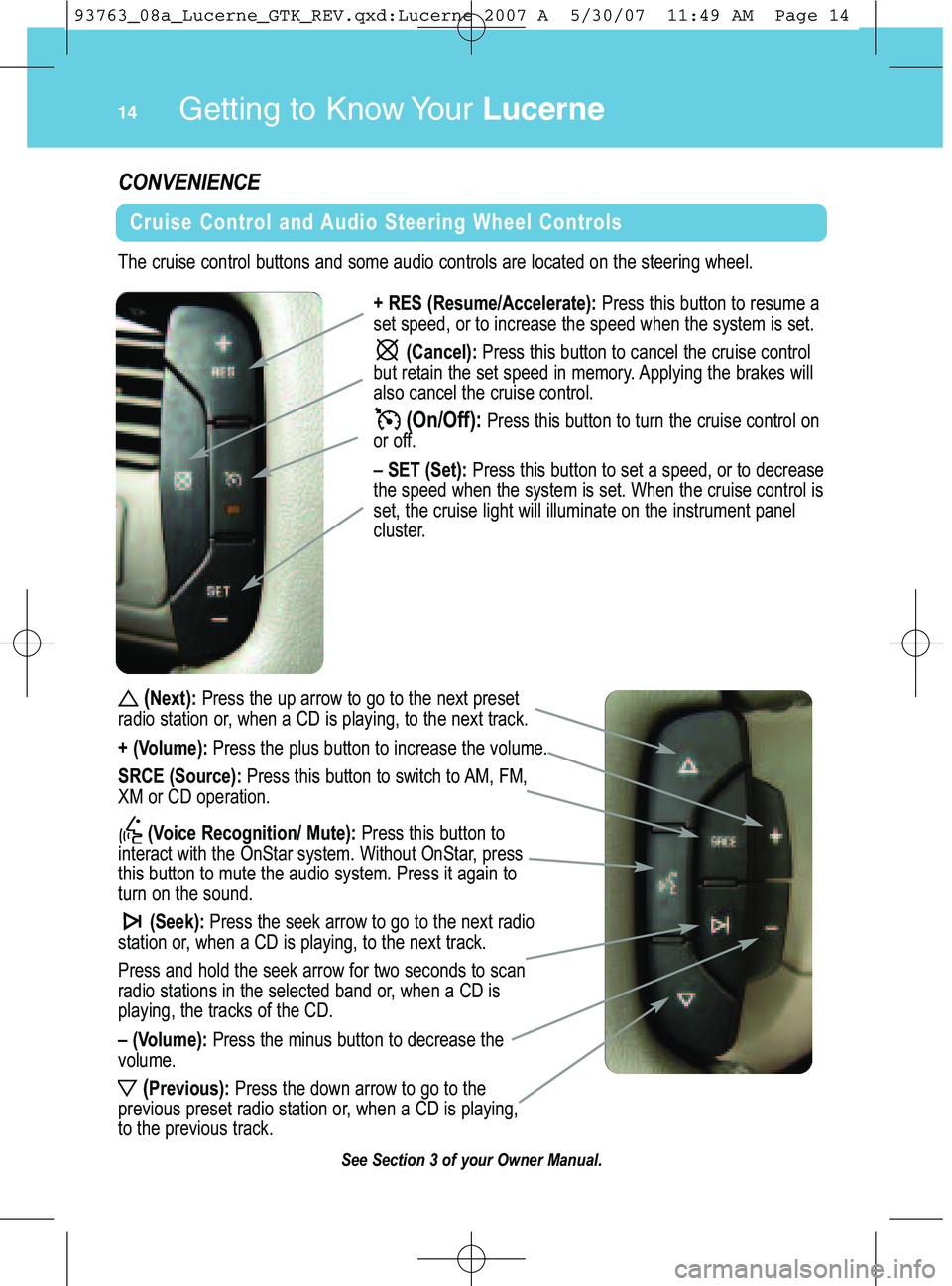
(Next) :Pre ssthe uparrow to go to the next preset
radi ostati on or,w hen aCD is playing, tothe next track\b
+ (V olume ):Press the plus button to incr ease the vol um e\b
SR CE (Sou rce):Pr ess thisbutton to swit chtoAM ,F M,
X M or CD operat ion\b
(V oice Recogn ition\b Mute):Press thi s but ton to
int eract with the OnSta rsystem \bWit hout OnSt ar, pr ess
this but ton to mu tethe audio system\bPr ess itagai nto
tur non the sound\b
(Se ek): Press theseek arrow togo to the next radio
stati on or,when aCD isplaying, tothe next track\b
Press and holdthe seek arrow for two seconds to scan
radi ostati ons in the select edband or,when aCD is
pla ying, thetracks of th e CD \b
–(Volu me): Press theminus button to decrease the
volum e\b
(Previ ous): Press thedow nar row togo tothe
pr evious preset radiostat ion or,when aCD is pla ying,
to the previo ustrack\b
Get ti\b g to K\bow Yo\fr\fucerne14
+RES (Resum e\bAccel erate): Pressthis button toresume a
setspeed, ortoincr ease th e speed whenthe system isset\b
(Cancel ): Pr ess thi s but ton to cancel the cruise control
butretain the set speed inmem ory\bApplying thebrakes will
also cancel the cruise contr ol\b
(On\bOff ):Press this butt on to turn the cruise control on
oroff\b
–SET (Set ):Pr ess thisbut ton to set aspeed, ortodecrease
the speed when the syste misset\b When the cruise control is
set ,the cruise light willill uminat eon the instrument panel
clust er\b
CONV\fNI\f NC\f
Cruise Contro land Audi oSte ering Whee lCo ntro ls
See Section 3of your Owner Manual.
Thecruise contr olbutton sand someaudio controls are locate don the steering wheel\b
93763_08a_Lucerne_GTK_REV.qxd:Lucerne 2007 A 5/30/07 11:49 AM Page 14
Page 15 of 20
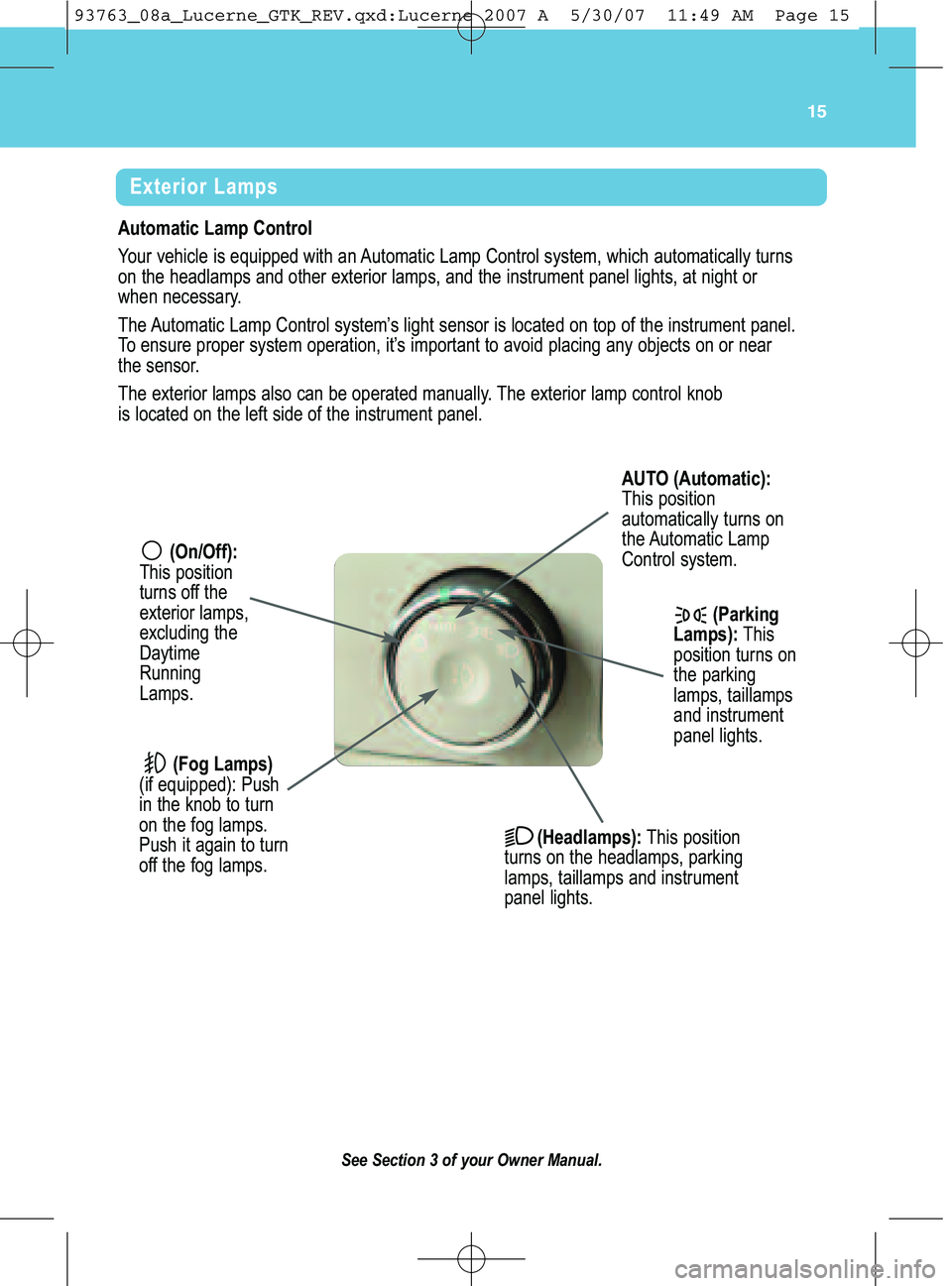
15
Aut omati cLam pControl
Your vehi cleisequ ipped withan Autom atic Lamp Control system, whichautomati callyturns
on the headl ampsand other exter ior lam ps, and theinstr ument panellights, atnight or
whe nnecessary\b
The Automa ticLamp Contr olsyst em’slight sensor islocated ontop ofthe instrum entpanel\b
To en sur eprop ersystem operation, it’s important toavoid placingany objects onornear
the sensor \b
The exterior lamps also can beoper atedmanuall y\bThe exterior lampcontrol knob
isloc ated onth e left side ofthe instrument panel\b
Exterio rLa mp s
(On\bOf f):
This position
tur ns off the
ex teri or lamp s,
excludi ng the
Day time
R unni ng
Lam ps\b
(Par king
Lam ps):This
positi ontur ns on
the parking
lamps, tail lamps
and instrument
panel lights\b
AUTO (Aut omatic) :
Thi spositi on
automaticall ytur ns on
the Aut omatic Lam p
Cont rol syst em\b
(Fog Lamp s)
(if equi pped): Push
inthe knob to turn
on the foglamps\b
Pu sh it agai nto tur n
offthe foglamp s\b
(Headl amps) :This position
tur ns on the headlam ps,parking
lamp s,taillam psandinst rum ent
panel light s\b
See Section 3of your Owner Manual.
93763_08a_Lucerne_GTK_REV.qxd:Lucerne 2007 A 5/30/07 11:49 AM Page 15
Page 16 of 20
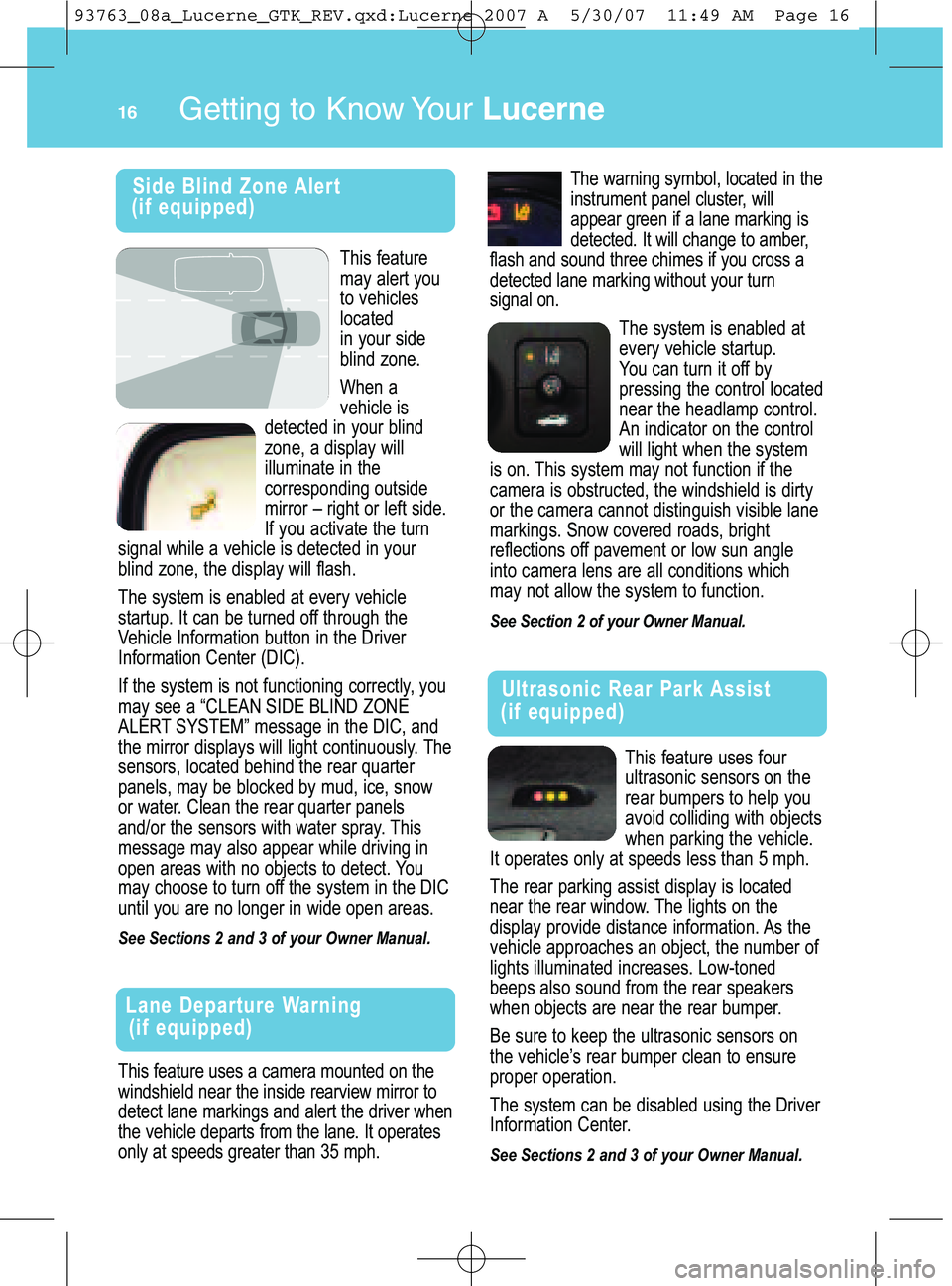
Get ti\b g to K\bow Yo\fr\fucerne1\b
Side Blin dZon eAl ert
(if equi pped)
This featu reuses aca mera mountedon the
wind shield ne ar the insid ere arvi ewmirror to
detect lanemark ingsand alertthe driver when
the vehic ledep artsfrom the lane\b Itoper ates
only at spe edsgre atertha n35 mph\b
La ne Dep artu reWa rnin g
(ifequi pped)
Thisfeatur e
mayalert you
tovehi cles
locat ed
inyour side
blind zone\b
When a
vehicle is
detected in your blind
zone, adisplay will
ill umi natein the
cor respondi ngoutsi de
mirror –right orleftsi de\b
If you acti vate the turn
signa lwhi leavehi cle is dete ctedin your
bli nd zone, the displa ywill flash\b
Th esyst emis enabl edatevery vehicle
start up\b Itcan beturned offthrough the
Vehicl eInf orma tio n butt oninthe Driver
Inf or mati on Center (DIC)\b
If the sy st em is not funct ioning correctly,you
may seea“CLEA NSID EBLI ND ZONE
ALE RT SYS TEM ”me ssage in the DIC, and
the mirror displays will light continuousl y\bThe
sens ors, loca ted behind therear quarter
panels, may be blocked bymud, ice, snow
orwa ter\b Clean the rea rqua rter panel s
and/o rthe sensor swi th water spray\bT his
m ess age may also app ear whil edr ivi ng in
op en areas with no object sto det ect\bYou
m ay choose toturn offthe syst eminthe DIC
un tilyou areno longer inwid e open areas\b
See Sections 2and 3of your Owner Manual.
The warning symbol, located inthe
ins trum entpanel clust er, will
appear green ifa lane marki ng is
dete cted \bIt will change to am ber,
flas hand so und thr ee ch imes ifyo ucross a
detected lanemar kin gwit hout yourturn
sign alon \b
The systemisenabled at
everyvehicle star tup\b
Y ou can tur nit off by
pressing the cont rol located
near the headlam pcont rol\b
Anindi cator onthe cont rol
willlight when the system
ison\b This system maynot funct ionifthe
cam eraisobst ructed, the windshi eldisdirty
or the camer acannot distingui shvisible lane
marki ngs\b Snow covered roads,bright
refl ecti ons offpavement orlow sun angle
intocam era lens areall condit ionswhich
may not allow the syst emto funct ion\b
See Section 2of your Owner Manual.
Thisfeat ureuses four
ult rasonic sensorson the
r ea rbumper sto help you
avoidcolliding with object s
whenpar king the vehi cle\b
It oper ates onlyatspe eds less than 5mph\b
The rear par king assist display islocat ed
near the rear window\b Thelightson the
displ ayprovide distance inform ation\b Asthe
vehicl eappr oaches anobject ,the num berof
lights illum inated increases\b Low�toned
beeps alsosound fr om the rear speakers
when objectsar enear the rear bumper\b
Be sure to keep the ultrasonic sensors on
the vehi cle’s rear bum perclean to ensure
pr oper operation\b
The syste mcan bedisabled usingthe Driver
Infor mati on Center \b
SeeSections 2and 3of your Owner Manual.
Ultrasonic RearPa rk Ass is t
(if equipp ed)
93763_08a_Lucerne_GTK_REV.qxd:Lucerne 2007 A 5/30/07 11:49 AM Page 16
Page 17 of 20
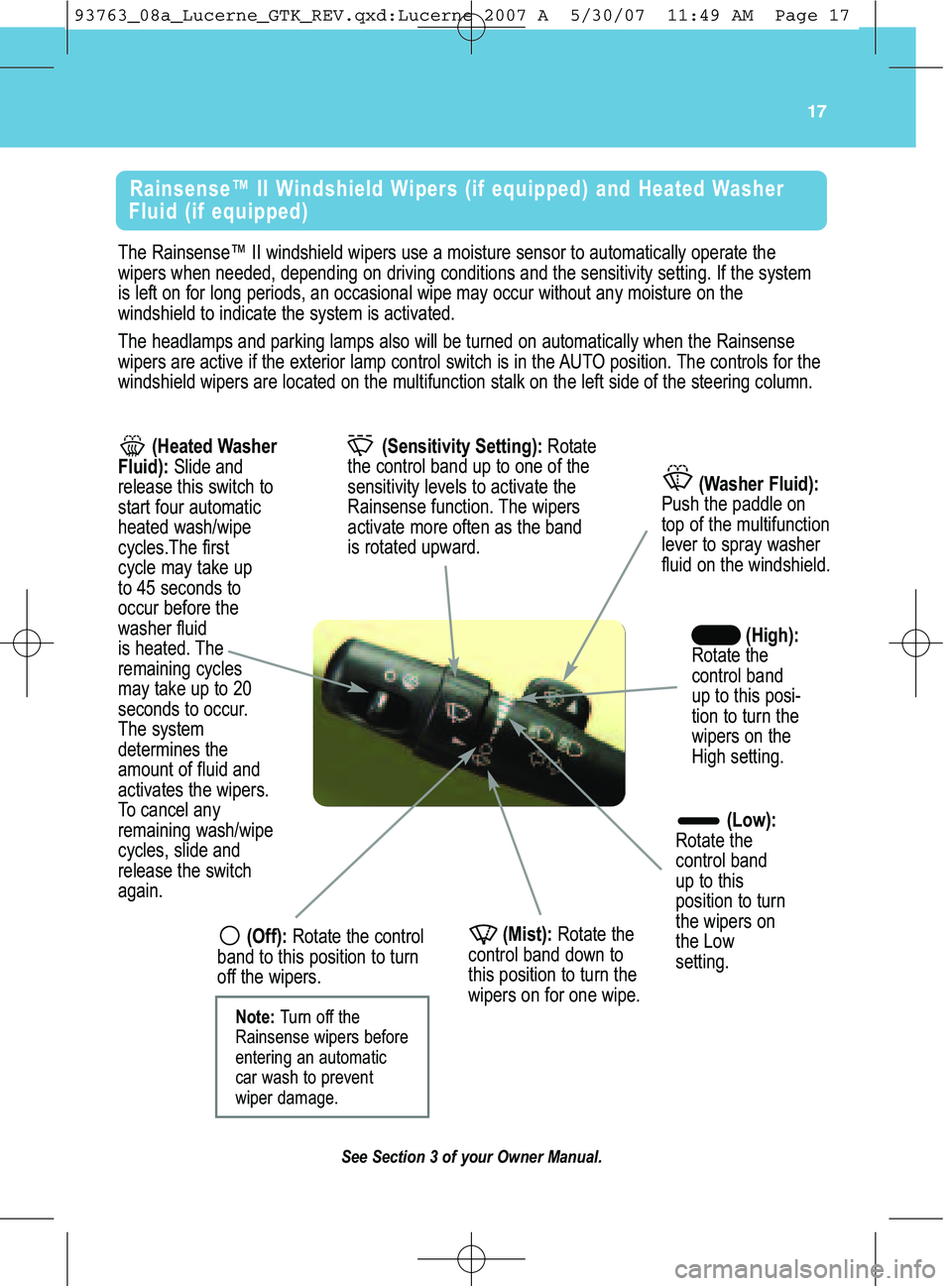
17
The Rainsen se™ IIwindshi eldwiper suse amoi sture sensor toautomatically operatethe
wiper swhen need ed,depen dingondrivi ng conditions andthesensitivity setting\bIfthe system
is lef ton for long periods, an occasi onalwipe mayoccur without anymoisture onthe
windsh ieldto indicat ethe syste misact ivat ed\b
The hea dlam psand parking lam psalso will be turned onautomaticall ywhen theRainse nse
wiper sar eacti veif th e ext erior lam pcontr olswi tch isin the AUTO position\b Thecontrols for the
windsh ieldwiper sare locat edonthe mult if unction stalkon the leftside of the steering column\b
Rainsen se™ II Wi nd shield Wipe rs(if equ ipped)and Heated Wash er
Flui d(if equipp ed)
(Washer Fluid):
Push the paddle on
topofthe mult ifunct ion
lever to spr aywasher
fluidon the windshield\b
(Sensi tivi ty Sett ing): Rotate
the cont rol band upto one ofthe
sensit ivitylevels to act ivat ethe
Rainsense funct ion\b The wiper s
activate mor eoften asthe band
isrot ated upwar d\b
(Hi gh) :
Rotat ethe
cont rol band
up to thisposi �
tion toturn the
wiper son the
High setting\b
( H eated Washer
Flu id) :Sl ide and
rele ase this sw itch to
star tfour automatic
heated wash/ wipe
cycles\bThe first
cycle ma ytake up
to 45 seconds to
occur bef ore the
w asher fluid
is hea ted\b The
rem aini ngcycles
may take upto\f0
sec on ds tooccu r\b
The system
determ ines the
am ount offluid and
ac tiv at es the wipers\b
To ca ncel any
rem aini ngwash/wi pe
cycles, slide and
rele ase the swi tch
again\b
(Low ):
Rot ate the
cont rol band
up to this
posit ionto tur n
the wiper son
the Low
setting\b
( Off) :Rota tethe contr ol
band tothi s posit ionto tur n
offthe wip ers\b(M ist):Rotat ethe
contr olband down to
thisposi tion toturn the
wiper son for one wipe\b
See Section 3of your Owner Manual.
Note:Turn off the
Rains ens ewipers before
ent ering anautomatic
ca rwas hto pr event
wiper damage\b
93763_08a_Lucerne_GTK_REV.qxd:Lucerne 2007 A 5/30/07 11:49 AM Page 17
Page 18 of 20
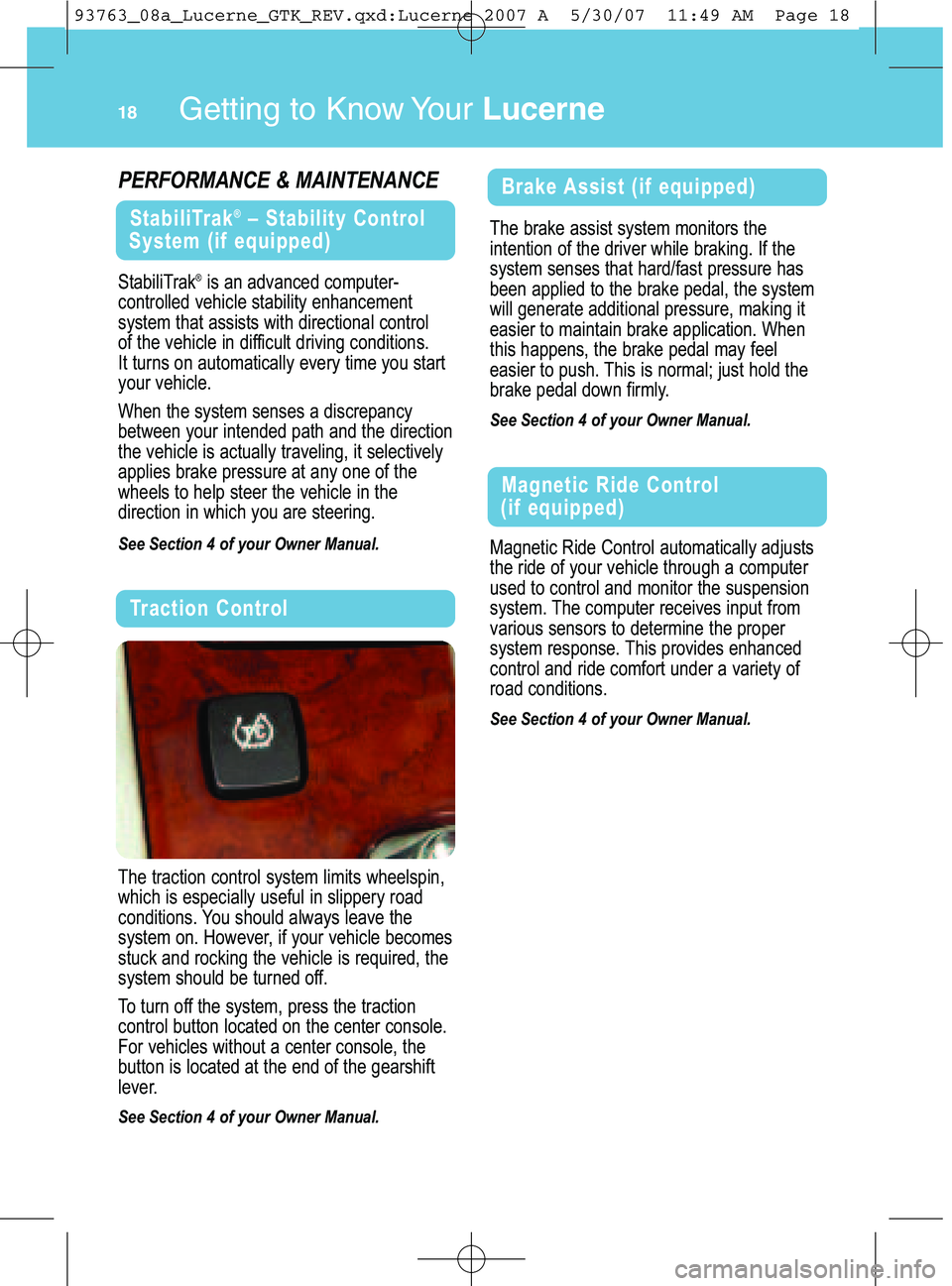
Sta bili Trak®is an advan cedcomputer �
cont roll ed veh iclestability enhancem ent
syst em that assists with dire ctional contr ol
ofthe vehi cleindiffi cult driving conditio ns\b
It tu rn son autom atically everytim eyou start
your vehicl e\b
Whenth e system senses adiscr epancy
between your intend edpath andthedirect ion
the vehicl eis actual ly traveling, itselect ively
applie sbrake pressure atanyone ofthe
w hee lsto hel pste erthe veh icle inthe
dir ect ion in which youaresteer ing\b
SeeSection 4of your Owner Manual.
Stabil iTr ak®–Sta bility Contr ol
System (ifequ ipped)
Get ti\b g to K\bow Yo\fr\fucerne
Thebra keassist systemmoni torsthe
int ent ion ofthe driver while braking\b Ifthe
syst emsenses thathard/ fast pressure has
beenapplied tothe brake pedal, thesystem
will gener ateaddit ional pressure, making it
easier tomaint ain brake applicat ion\bWhen
this happens, the brake pedal may feel
easier topush\b Thisisnorm al;just hold the
br ake pedal downfir m ly\b
See Section 4of your Owner Manual.
BrakeAss ist(if equi ppe d)P\f RFORMANC\f &MAI NT\fN ANC\f
Magneti cRide Contr olaut omaticall yadjust s
the ride ofyour vehicle through acomput er
usedtocont roland monit orthe suspension
syst em\b The compute rreceives inputfrom
var ious sensors to de term inethe proper
syst emresponse\b Thisprovides enhanced
controland ride comf ortunder avariet yof
road condi tions\b
See Section 4of your Owner Manual.
Magnetic Ride Control
(if equipp ed)
Thetract ioncontro lsystem lim its wheelspin ,
which is especi allyusefu lin slipper yroad
cond itions\b Youshould always leavethe
s yst em on\b Howe ver,ifyour vehiclebecomes
stuc kan drocki ngthe vehicle isrequi red,the
syst em should beturned off\b
To tur noff the syst em, press the tr acti on
cont rol butt onlocated on the cent erconsole \b
Forvehi cles without acenter console, the
bu tton is located at th e end ofthe gear shift
lever\b
See Section 4of your Owner Manual.
Tra ctio nCon tro l
18
93763_08a_Lucerne_GTK_REV.qxd:Lucerne 2007 A 5/30/07 11:49 AM Page 18
Page 19 of 20
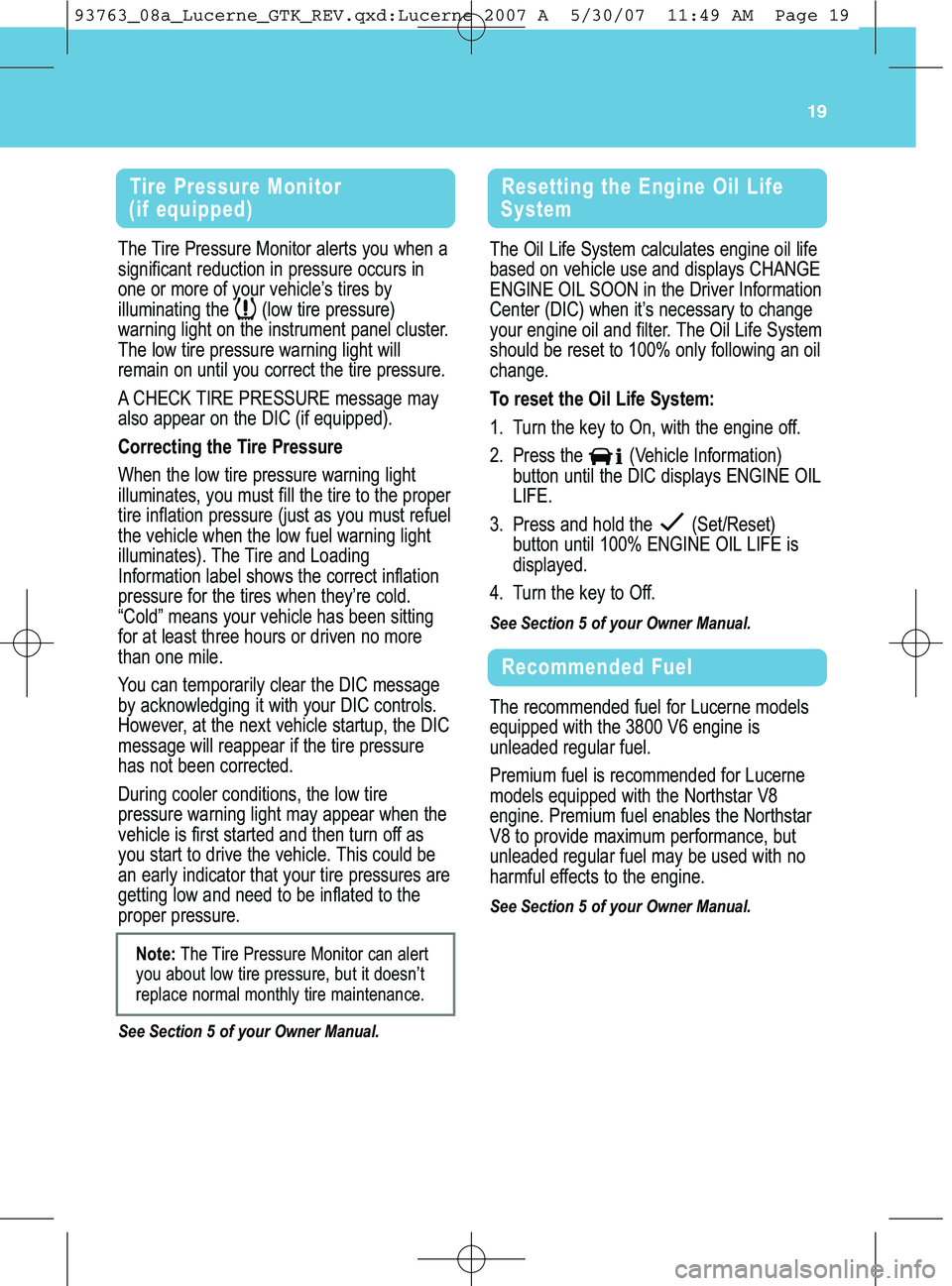
19
TirePr essu reMo nitor
(if equip ped)
The Tire Pressur eMoni tor aler ts you when a
sign ific ant reducti onin pr essur eoccur sin
on eor mor eof your veh icle’s tir es by
illumi nating the (lowtir e pressur e)
war ning light on the instrume ntpanel cluster\b
The low tire pr essu rewarni nglight will
rem ain onunti lyou correctthe tir e pressur e\b
ACHEC KTIRE PRESS URE message may
also appear onthe DIC (if equipped) \b
Corr ect ing theTir e Pressu re
Whenthe low tire pressur ewar ning light
ill umi nates, you must fillthe tir e to the proper
tir e infl ation pressure (just asyou must ref uel
the vehi cle when thelow fuel warning light
ill umi nates)\b The Tire and Loadi ng
Inf or mat ionlabel shows the cor rect inflation
pressure forthe tires when they’r ecol d\b
“C old” means yourvehi clehas been sitting
for at least three hours ordriven nomor e
than one mile\b
You cantempora ril y cle arthe DIC message
by acknowl edgingit with your DIC cont rols\b
How eve r,at th e next vehicle star tup, theDIC
mess age will reappe arif the tire pressure
ha snot been corrected \b
Dur ing coolercondi tions, the low tir e
pr essure warning light may appear whenthe
v ehi cle is first started andthen tur noff as
you star tto drive the vehicle\b Thisco uld be
anearly indi cator that your tire pressures are
ge tting low and need tobe inf lat ed to the
pr op er pre ssur e\b
See Section \bof your Owner Manual.
Note: TheTire Pre ss ureMonitor canalert
you abo utlow tire pressure, butitdoesn’t
repla ce norma lmonthly tiremaintenance\b
Resetting th e Engin eOi lLif e
Sy stem
Th eOi lLi fe System calculatesengine oillife
based onvehicl euse and displays CHANG E
ENGINE OILSOO Nin the Driver Inf ormat ion
Center(DI C) when it’s necessary to change
your engineoiland fil ter \bThe OilLif eSyst em
shoul dbe reset to100% onlyfoll owing anoil
change\b
To reset the OilLi fe System:
1\b Turn the key to On, wit hthe engi neoff\b
\f\b Press the (Vehicle Inform ation)
butt onunti lthe DIC displays ENGIN E OIL
LIF E\b
3\bPress and hold the (Set/Reset )
buttonunti l100% ENGINE OIL LI FE is
displ ayed\b
4\bTurn the key to Off\b
See Section \bof your Owner Manual.
There com mended fuelfor Lucerne model s
equipped withthe 3800 V6engine is
unleaded regular fuel\b
Pr em ium fuel isrecomm endedforLucerne
models equipped withthe Nort hstarV8
engine\b Premium fuelenabl esthe Nort hstar
V8 toprovide maximu mperform ance,but
unleaded regular fuel may be used withno
har mfuleff ects to the engine\b
See Section \bof your Owner Manual.
Recomme ndedFue l
93763_08a_Lucerne_GTK_REV.qxd:Lucerne 2007 A 5/30/07 11:49 AM Page 19
Page 20 of 20
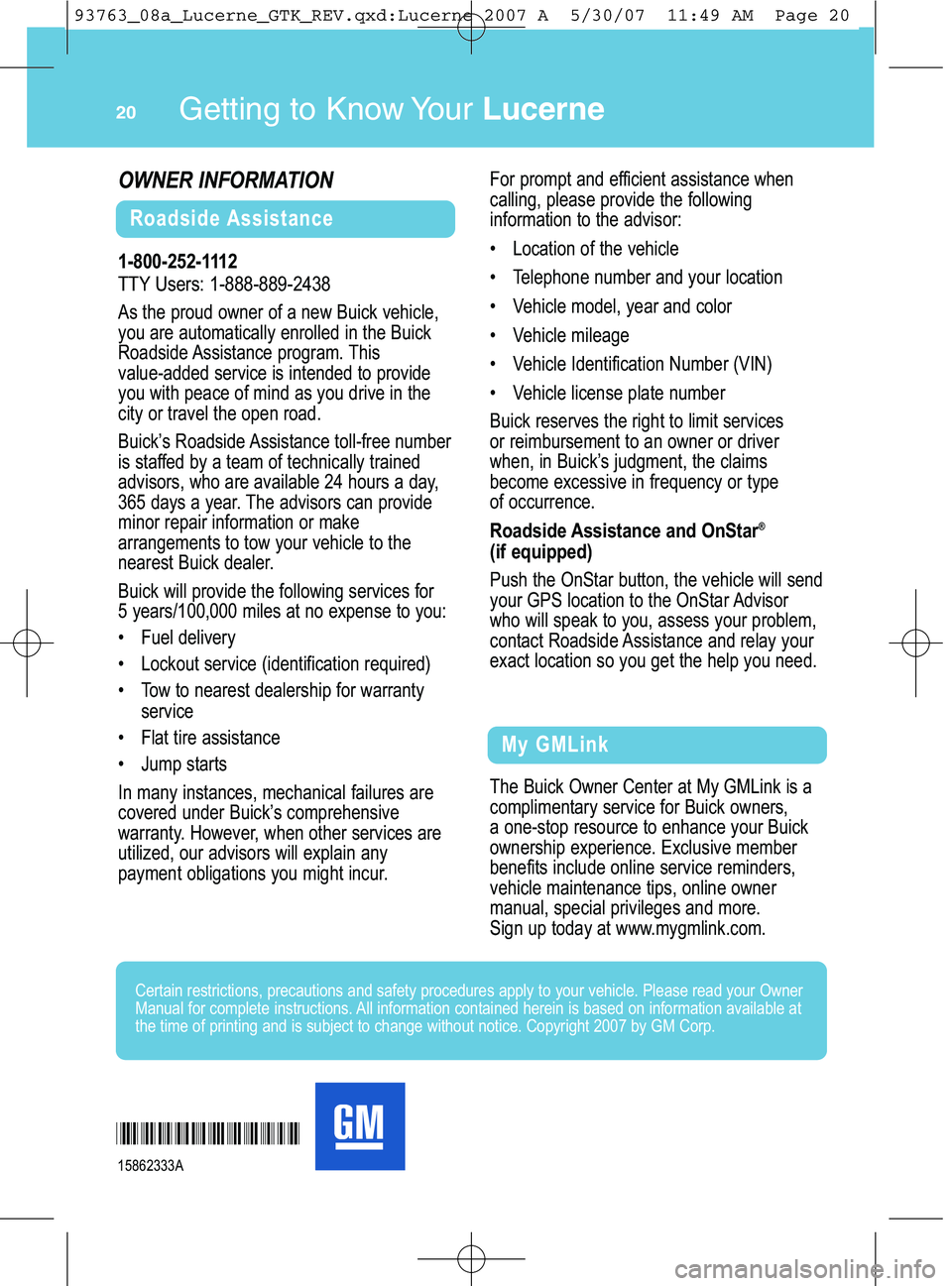
Get ti\b g to K\bow Yo\fr\fucerne20
MyGMLi nk
1�8 00�2 52�11 12
TTY Use rs: 1�888� 889�\f438
As the proud owner ofanew Buick vehicle,
you areaut omat icallyenrolle din the Buick
Road side Assist anceprogram \bThis
value �adde dservi ceisint ended toprovide
you withpeace ofmind asyou drive inthe
c ity or travel the open road\b
Buic k’s Roadsi deAssistance toll �free number
isstaffed byateam oftechn icallytr ained
ad vis ors, who areavailable \f4hour sa day,
36 5da ys ayear \bThe advisor scan provi de
minor repai rinf ormat ionormake
arrangem entsto tow your vehicle to the
ne are stBuick dealer\b
Buic kwi ll pr ovide thefollowing services for
5year s/100, 000miles atno expense toyou:
•Fuel deliver y
•Loc kout service (identificat ionrequir ed)
•Towto near estdealer ship for war ranty
se rvice
•Fla ttire assistan ce
•Jump starts
In many instances, mechanica lfai lur es are
cov ered under Buick’s compr ehensive
war rant y\bHow ever, when otherser vices are
utiliz ed, our advisor swill expl ain any
paym ent obl igati ons youmight incur \b
TheBuick Owner Cent eratMyGM Link is a
com plimentaryser vice for Buick owners,
aone�st opresour cetoenhance yourBuick
owner shipexper ience\b Exclusive mem ber
benef its include online service reminders,
vehicl emaint enance tips, online owner
manual, specialprivi leges andmore\b
Signup today atwww \bmygm link\bcom \b Forprom ptand efficient assistancewhen
calling, please providethe following
informat ion to the advisor:
•Locati onofthe vehicle
•Telephone numberandyour location
•V ehicl emodel, yearandcolor
•Vehicl emileage
•Vehicl eIdent ificat ion Num ber(VIN)
•Vehicl elicense plat e num ber
Buick reserves the rig ht to lim itservices
or re im burse ment to an owner ordriver
when, in Buick’ sjudgment ,the claim s
becom eexcessi veinfrequency ortype
of occur rence\b
R oadsi de Assi stance andOn Star®
(if eq uip ped)
Push the OnSt arbut ton, the vehicl ewill send
your GPS locat iontothe OnSt arAdvisor
who willspeak to you, assess yourproblem ,
contactRoadsi deAss istance andrelay your
exact locati onsoyou getthe helpyou need\b
Certain restrictions, precautions andsafety procedures applytoyour vehicle\b PleasereadyourOwner
Manual forcomplete instructions\b Allinformation containedhereinisbased oninformation availableat
thetime ofprinting andissubject tochange withoutnotice\bCopyright \f007byGM Corp\b
OWN\fR INFORMATION
Ro adsi deAssi stance
1586\f33 3A
*1586 2333\b*
93763_08a_Lucerne_GTK_REV.qxd:Lucerne 2007 A 5/30/07 11:49 AM Page 20