instrument panel BUICK LUCERNE 2008 Get To Know Guide
[x] Cancel search | Manufacturer: BUICK, Model Year: 2008, Model line: LUCERNE, Model: BUICK LUCERNE 2008Pages: 20, PDF Size: 0.51 MB
Page 3 of 20
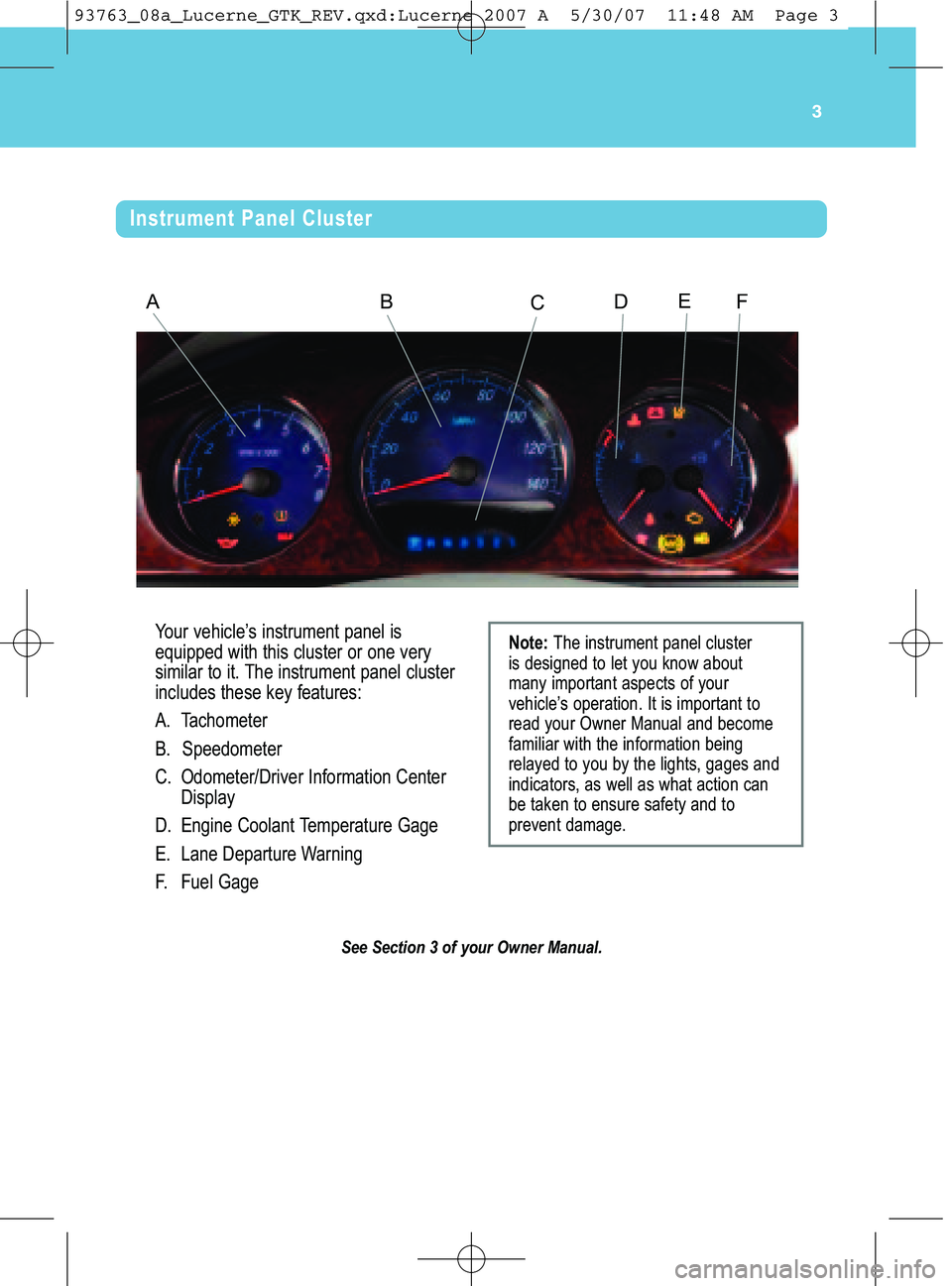
3
Yourvehicle’s instrume ntpanel is
eq uippe dwi th thisclust erorone very
simi lar toit\bThe instrum entpanel cluster
includes these keyfeatures:
A\b Tachomet er
B\b Speedom eter
C\b Odom eter/Driver Informati on Center
Di spl ay
D\b Engi neCool ant Tem perat ureGage
E\b Lane Depar tureWarning
F\bFuel Gage
SeeSection 3of your Owner Manual.
ABCDEF
Note:The instrument panel cluster
isdes igned toletyou know about
manyimportant aspectsofyour
vehic le’soperation\b Itis important to
read your Owner Manual andbecome
familiar withthe infor mation being
relay ed to yo uby the lights, gages and
indicators,as well as what action can
betak en to ensur esafety andto
prev ent damage\b
Instru mentPanel Clus ter
93763_08a_Lucerne_GTK_REV.qxd:Lucerne 2007 A 5/30/07 11:48 AM Page 3
Page 4 of 20

•Trip Aand Trip B
• Fuel Range (unti l
emp ty)
•Ave rage Fuel
Economy
•Ins tanta neous
Fuel Economy
• Ave rage Speed (Trip\bFuel) :Pre ssthisbutt onto
scro llthro ugh the fol lowing trip and fuel
informati on:
(S et\b Reset ): P re ss this button to reset
DI C inf orm ation while itis displayed orto
acknowle dgeawar ning message\b
G et ti\b g to K\bow Yo\fr\fucerne4
Your vehicl e’s Driver Informat ion Cent er
(D IC) provides vehiclefeatu recust omizat ion,vehicl einf orm ation, andvehicle warning
messages\b TheDICmessages willbeshown
onyour instrument panel clust erdisplay\b The
DIC but tons arelocate don the inst rum ent
panel to the leftof the steering wheel\b To
operate the DIC, the ignit ion swit chmust be
inthe Run position\b
See Section 3of your Owner Manual.
(Vehicl eInf orm ation) :Pr ess this
bu tton to scrol lthrou ghthe fol lowin gvehi cle
informati on:
• Oil Life Rem aining
•Uni ts(Engl ish/Metr ic)
•Parki ng Assist
• Reset Tire Pressure System
•Com pass Zone
•Com pass Calibrati on
•Rel earn RemoteKey(Cu stom izati on):Pr ess thi s but ton to
scr ollthro ugh the cus tom ization settings\b
Toprogr am cust omizati onsetti ngs:
1\bPlace the vehicle inPark (P)\b
\f\b Press the (Cust omizati on)button to
ente rthe Feat ureSett ings menu and
scrollthrough the available features\b
3\b Press the (Set /Reset )but ton to
access the sett ings for the feat ure being
displ ayed\b
4\bPress the button to scroll through the
availabl esett ings\b
5\bPress the buttonto choose the
setting being displayed andmove to the
next featur e\b
Drive rIn for ma tion Cente r
93763_08a_Lucerne_GTK_REV.qxd:Lucerne 2007 A 5/30/07 11:48 AM Page 4
Page 10 of 20
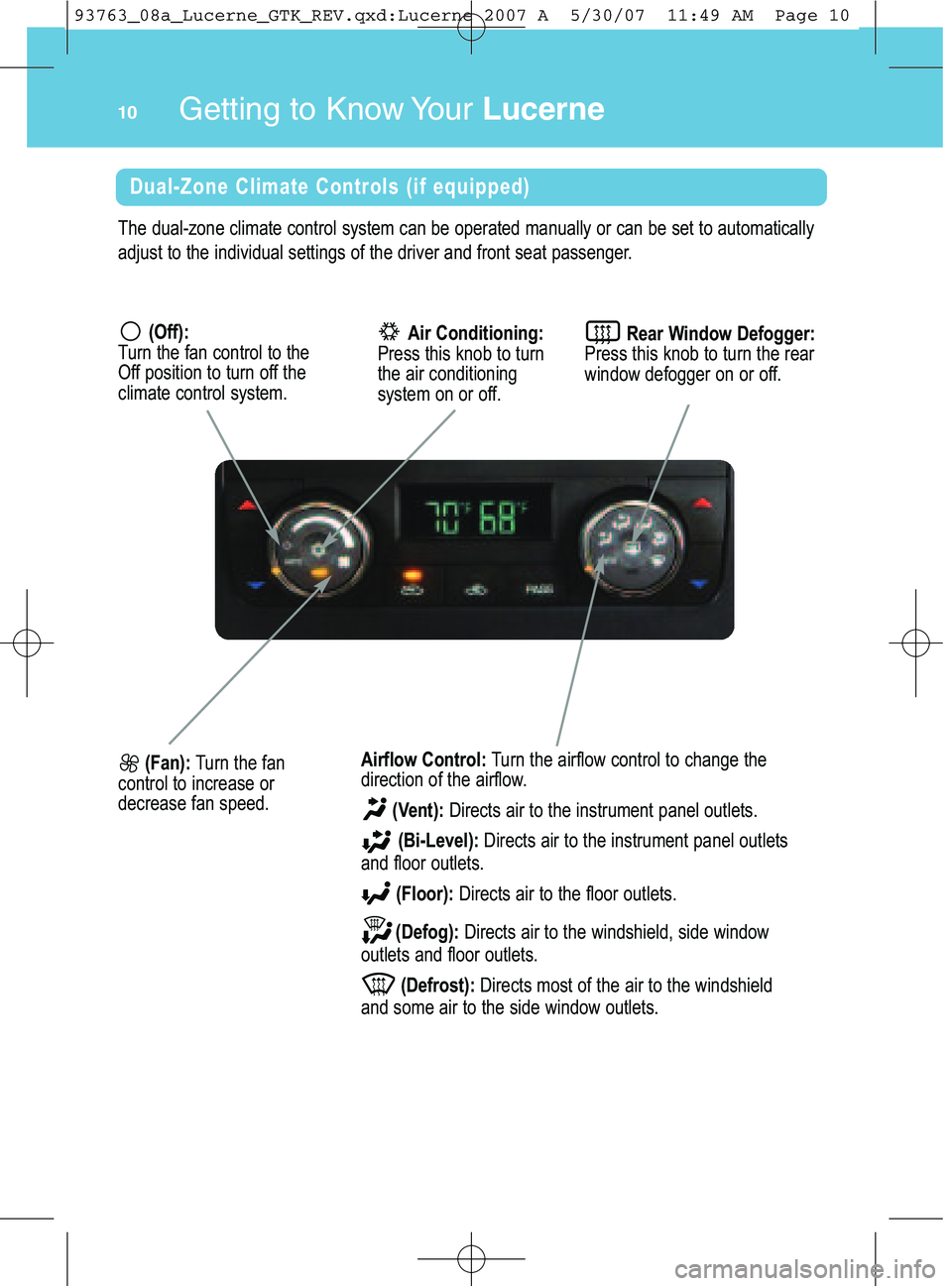
Get ti\b g to K\bow Yo\fr\fucerne10
Thedual �zone clim ate cont rolsyst emcan beopera ted manually orcan beset toautomatically
adjus tto the individual settin gsofthe driver and front seat passenger\b
Du al�Zo ne Climate Control s(if equip ped)
(Off):
Turn the fan cont roltothe
O ff posit iontoturn offthe
clim ate cont rolsyst em\b
(Fan) :Turn thefan
cont rol to increase or
decrea se fan speed\b
AirCond itioni ng:
Pr ess this knob to tur n
the aircondit ioning
syst emonoroff\bRear Window Defogger:
Pr ess thisknob to tur nthe rear
window defogger onoroff\b
Airfl ow Cont rol:Tur nthe airflow cont rolto change the
direct ion ofthe airflow \b
(Vent ): Dir ect sairto the instrument paneloutlets\b
(Bi �Level) :Dir ect sairto the instrum entpanel outlets
andfloor outlets\b
(Fl oor ):Directs airtothe floor outlets\b
(Def og):Dir ect sairto the windshield, side window
outletsand floor outl ets\b
(Defr ost ): Dir ects most ofthe airto the windshi eld
andsome airtothe side window outlets\b
93763_08a_Lucerne_GTK_REV.qxd:Lucerne 2007 A 5/30/07 11:49 AM Page 10
Page 14 of 20
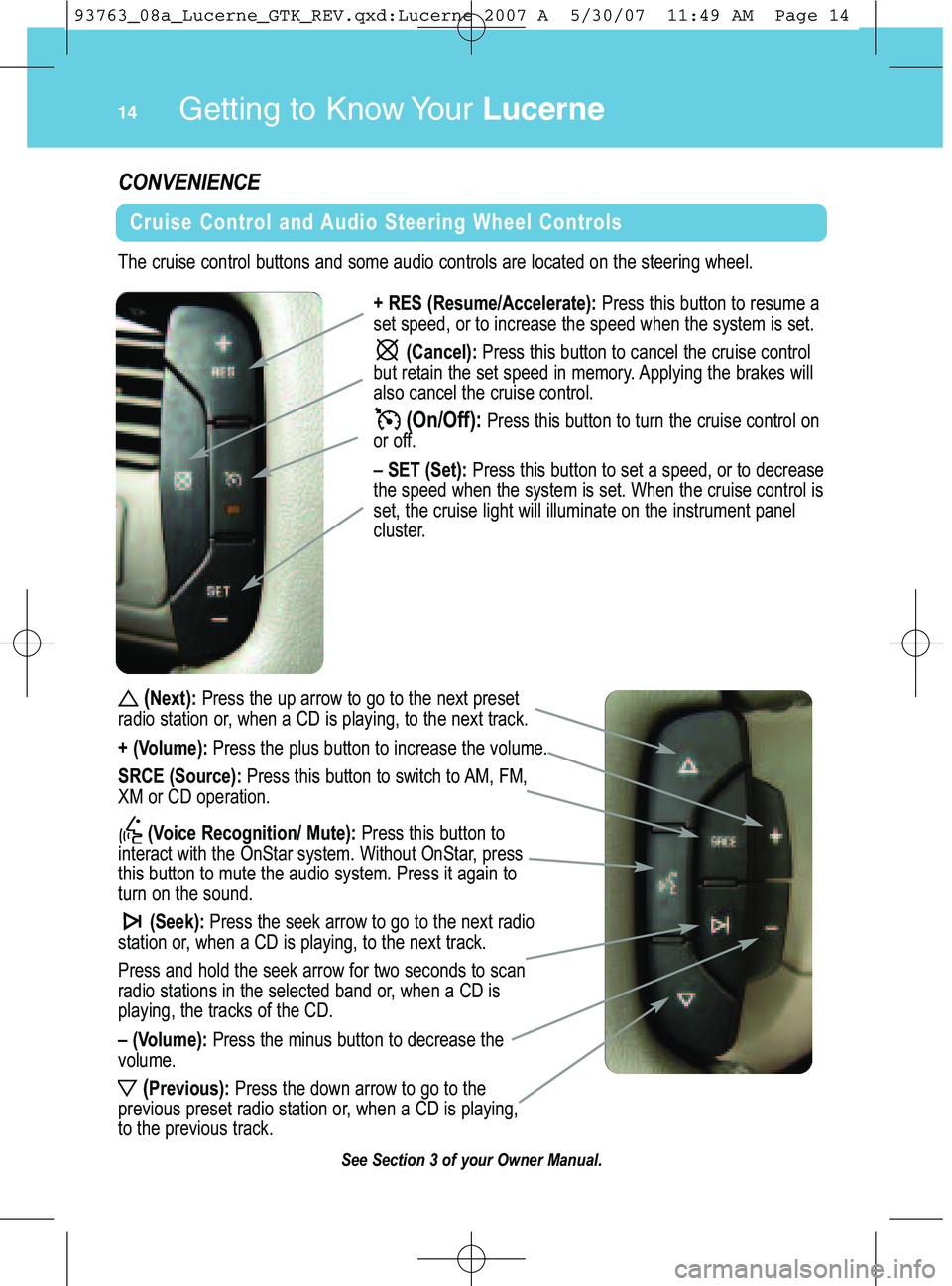
(Next) :Pre ssthe uparrow to go to the next preset
radi ostati on or,w hen aCD is playing, tothe next track\b
+ (V olume ):Press the plus button to incr ease the vol um e\b
SR CE (Sou rce):Pr ess thisbutton to swit chtoAM ,F M,
X M or CD operat ion\b
(V oice Recogn ition\b Mute):Press thi s but ton to
int eract with the OnSta rsystem \bWit hout OnSt ar, pr ess
this but ton to mu tethe audio system\bPr ess itagai nto
tur non the sound\b
(Se ek): Press theseek arrow togo to the next radio
stati on or,when aCD isplaying, tothe next track\b
Press and holdthe seek arrow for two seconds to scan
radi ostati ons in the select edband or,when aCD is
pla ying, thetracks of th e CD \b
–(Volu me): Press theminus button to decrease the
volum e\b
(Previ ous): Press thedow nar row togo tothe
pr evious preset radiostat ion or,when aCD is pla ying,
to the previo ustrack\b
Get ti\b g to K\bow Yo\fr\fucerne14
+RES (Resum e\bAccel erate): Pressthis button toresume a
setspeed, ortoincr ease th e speed whenthe system isset\b
(Cancel ): Pr ess thi s but ton to cancel the cruise control
butretain the set speed inmem ory\bApplying thebrakes will
also cancel the cruise contr ol\b
(On\bOff ):Press this butt on to turn the cruise control on
oroff\b
–SET (Set ):Pr ess thisbut ton to set aspeed, ortodecrease
the speed when the syste misset\b When the cruise control is
set ,the cruise light willill uminat eon the instrument panel
clust er\b
CONV\fNI\f NC\f
Cruise Contro land Audi oSte ering Whee lCo ntro ls
See Section 3of your Owner Manual.
Thecruise contr olbutton sand someaudio controls are locate don the steering wheel\b
93763_08a_Lucerne_GTK_REV.qxd:Lucerne 2007 A 5/30/07 11:49 AM Page 14
Page 15 of 20
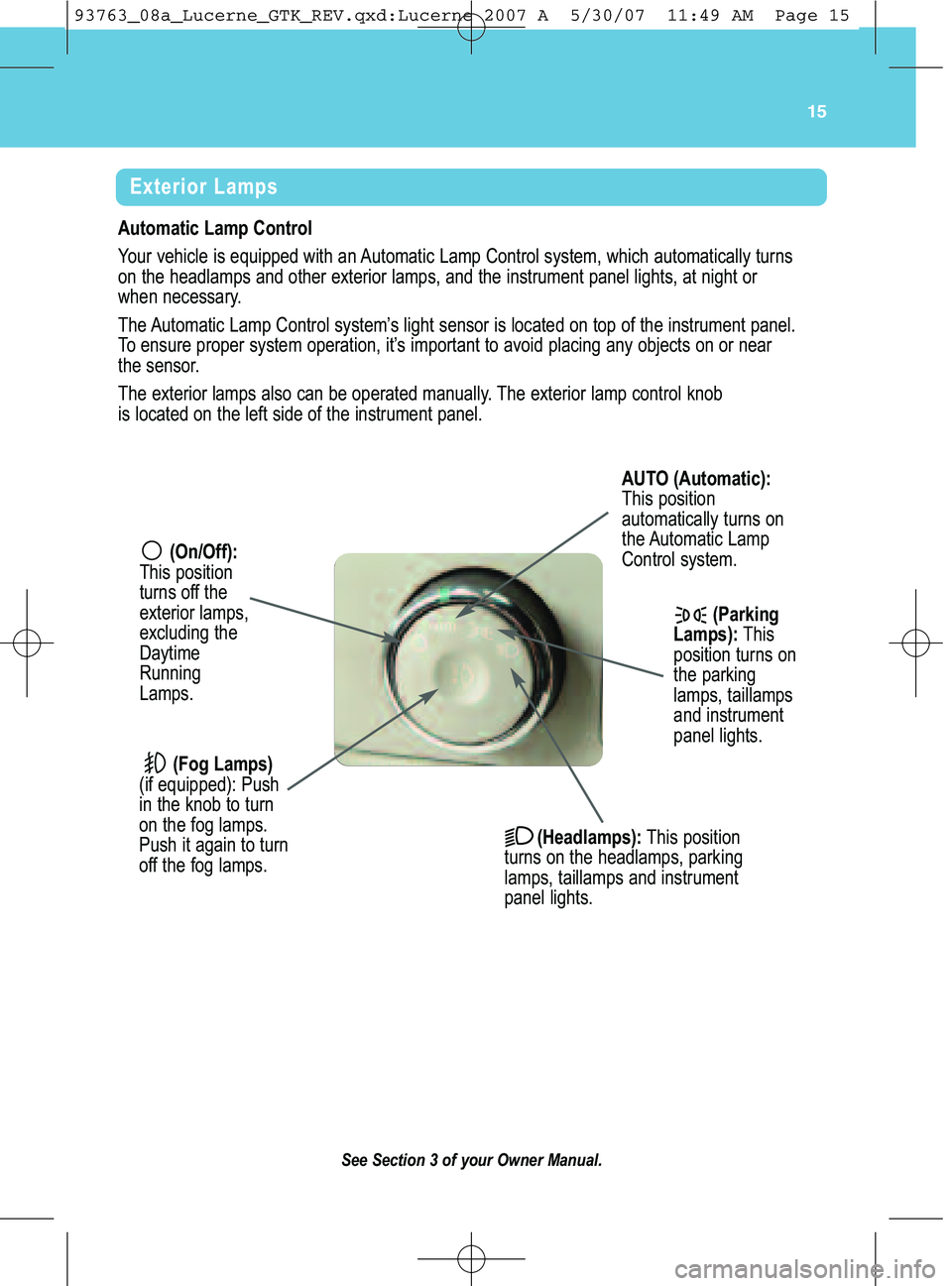
15
Aut omati cLam pControl
Your vehi cleisequ ipped withan Autom atic Lamp Control system, whichautomati callyturns
on the headl ampsand other exter ior lam ps, and theinstr ument panellights, atnight or
whe nnecessary\b
The Automa ticLamp Contr olsyst em’slight sensor islocated ontop ofthe instrum entpanel\b
To en sur eprop ersystem operation, it’s important toavoid placingany objects onornear
the sensor \b
The exterior lamps also can beoper atedmanuall y\bThe exterior lampcontrol knob
isloc ated onth e left side ofthe instrument panel\b
Exterio rLa mp s
(On\bOf f):
This position
tur ns off the
ex teri or lamp s,
excludi ng the
Day time
R unni ng
Lam ps\b
(Par king
Lam ps):This
positi ontur ns on
the parking
lamps, tail lamps
and instrument
panel lights\b
AUTO (Aut omatic) :
Thi spositi on
automaticall ytur ns on
the Aut omatic Lam p
Cont rol syst em\b
(Fog Lamp s)
(if equi pped): Push
inthe knob to turn
on the foglamps\b
Pu sh it agai nto tur n
offthe foglamp s\b
(Headl amps) :This position
tur ns on the headlam ps,parking
lamp s,taillam psandinst rum ent
panel light s\b
See Section 3of your Owner Manual.
93763_08a_Lucerne_GTK_REV.qxd:Lucerne 2007 A 5/30/07 11:49 AM Page 15