BUICK LUCERNE 2008 Owner's Manual
Manufacturer: BUICK, Model Year: 2008, Model line: LUCERNE, Model: BUICK LUCERNE 2008Pages: 434
Page 121 of 434
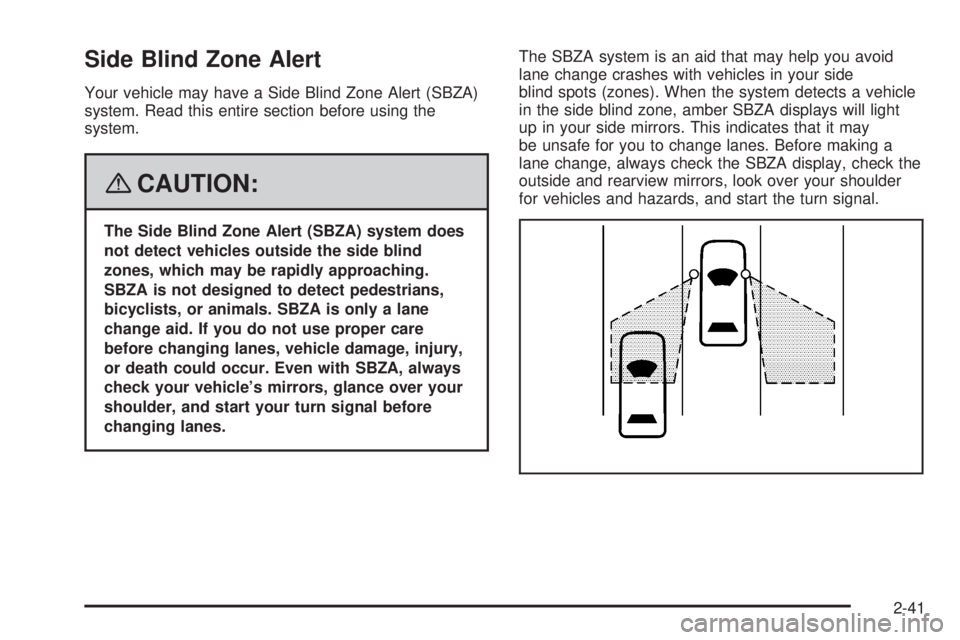
Side Blind Zone Alert
Your vehicle may have a Side Blind Zone Alert (SBZA)
system. Read this entire section before using the
system.
{CAUTION:
The Side Blind Zone Alert (SBZA) system does
not detect vehicles outside the side blind
zones, which may be rapidly approaching.
SBZA is not designed to detect pedestrians,
bicyclists, or animals. SBZA is only a lane
change aid. If you do not use proper care
before changing lanes, vehicle damage, injury,
or death could occur. Even with SBZA, always
check your vehicle’s mirrors, glance over your
shoulder, and start your turn signal before
changing lanes.The SBZA system is an aid that may help you avoid
lane change crashes with vehicles in your side
blind spots (zones). When the system detects a vehicle
in the side blind zone, amber SBZA displays will light
up in your side mirrors. This indicates that it may
be unsafe for you to change lanes. Before making a
lane change, always check the SBZA display, check the
outside and rearview mirrors, look over your shoulder
for vehicles and hazards, and start the turn signal.
2-41
Page 122 of 434

SBZA Detection Zones
The SBZA sensor covers a zone of approximately one
lane over from both sides of the vehicle, 11 ft. or
3.5 m. This zone starts at each side mirror and goes
back approximately 16 ft. (5.0 m). The height of the zone
is approximately between 1.5 ft. (0.5 m) and 6 ft. (2.0 m)
off the ground.
The SBZA detection zones do not change if your
vehicle is towing a trailer. So be extra careful when
changing lanes while towing a trailer.
How the System Works
When the vehicle is started, both outside mirror displays
will brie�y come on to indicate that the system is
operating. When you are driving forward, the left or right
side mirror SBZA display will light up if a vehicle is
detected in that blind zone. If you activate a turn signal
and a vehicle has been detected on the same side,
the SBZA display will �ash to give you extra warning not
to change lanes.
SBZA displays do not come on while your vehicle is
approaching or passing other vehicles.
SBZA can be disabled through the Driver Information
Center (DIC). SeeDriver Information Center (DIC)
on page 3-48for more information. If the SBZA
is disabled by the driver, the SBZA mirror displays will
not light up.
Left Side Mirror Display
Right Side Mirror
Display
2-42
Page 123 of 434

When the System Does Not Seem To Work
Properly
If the SBZA displays do not light up when the system is
on and vehicles are in the blind zone, the system
needs service. Take your vehicle to your dealer/retailer.
SBZA displays may occasionally light up due to guard
rails, signs, trees, shrubs, and other stationary objects.
This is normal system operation, your vehicle does
not need service.
SBZA does not operate when the left or right corners of
the rear bumper are covered with mud, dirt, snow,
ice, slush, or in heavy rainstorms. For cleaning
instructions, seeWashing Your Vehicle on page 5-98.If
the DIC still displays the CLEAN SIDE BLIND ZONE
ALERT SYSTEM message after cleaning the bumper,
see your dealer/retailer.
The SBZA displays may remain on if a trailer is attached
to your vehicle, or a bicycle or object is extending out
to either side of the vehicle.
When SBZA is disabled without the driver turning it off
and the driver attempts to turn SBZA back on using
the DIC, the SIDE ALERT ON option will not be
selectable if the necessary conditions for normal system
operation are not met.
SBZA Error Messages
The following messages may appear in the DIC:
SIDE BLIND ZONE ALERT SYSTEM OFF:This
message indicates that the driver has turned the
system off.
CLEAN SIDE BLIND ZONE ALERT SYSTEM:This
message indicates that the SBZA system is disabled
because the sensor is blocked and cannot detect
vehicles in your blind zone. The sensor may be blocked
by mud, dirt, snow, ice, slush, or even heavy rainstorms.
This message may also activate during heavy rain or
due to road spray. Your vehicle does not need service.
For cleaning, seeWashing Your Vehicle on page 5-98.
SERVICE SIDE BLIND ZONE ALERT SYSTEM:If
this message appears, both SBZA displays will remain
on indicating there is a problem with the SBZA
system. If these displays remain on after continued
driving, the system needs service. Take your vehicle to
your dealer/retailer.
2-43
Page 124 of 434

Lane Departure Warning
Your vehicle may have a Lane Departure Warning (LDW)
system. Read this entire section before using the system.
{CAUTION:
The Lane Departure Warning (LDW) system
does not steer the vehicle and is only an aid to
help you stay in your driving lane. The LDW
system may not:
Provide you with enough time to avoid a
lane change collision.
Be loud enough for you to hear the
warning beeps.
Work properly under bad weather
conditions or if the windshield is not kept
clean.
Detect lane markings and will not detect
road edges.
Warn you that your vehicle is crossing a
lane marking if the system does not detect
the lane marking.
CAUTION: (Continued)
CAUTION: (Continued)
LDW will indicate the system is working
whenever it detects either the left or right lane
marking. So if you depart on the side of the
lane that LDW is not detecting, LDW will not
warn you.
If you do not carefully maintain your vehicle
position within the lane, vehicle damage,
injury, or death could occur. Even with LDW,
always keep your attention on the road and
maintain proper vehicle position within the
lane. Always keep the windshield clean and do
not use LDW in bad weather conditions.
When you cross a detected lane marking, the LDW
symbol will �ash and you will hear three beeps. LDW will
not warn you if your turn signal is on or if you make a
sharp maneuver. Before making a lane change,
check your vehicle’s mirrors, glance over your shoulder
for vehicles and hazards, and start your turn signal
before changing lanes.
2-44
Page 125 of 434
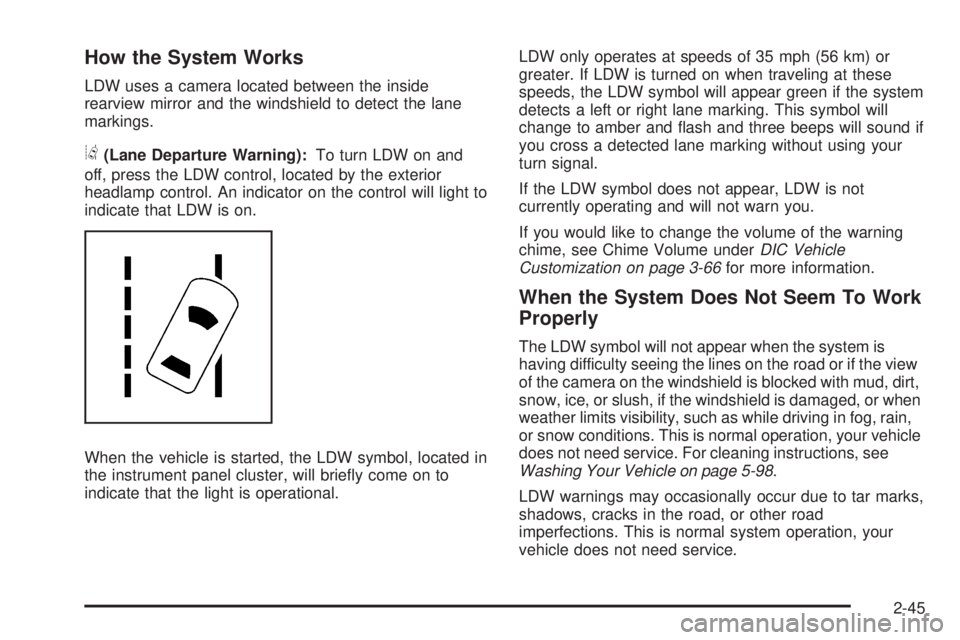
How the System Works
LDW uses a camera located between the inside
rearview mirror and the windshield to detect the lane
markings.
@(Lane Departure Warning):To turn LDW on and
off, press the LDW control, located by the exterior
headlamp control. An indicator on the control will light to
indicate that LDW is on.
When the vehicle is started, the LDW symbol, located in
the instrument panel cluster, will brie�y come on to
indicate that the light is operational.LDW only operates at speeds of 35 mph (56 km) or
greater. If LDW is turned on when traveling at these
speeds, the LDW symbol will appear green if the system
detects a left or right lane marking. This symbol will
change to amber and �ash and three beeps will sound if
you cross a detected lane marking without using your
turn signal.
If the LDW symbol does not appear, LDW is not
currently operating and will not warn you.
If you would like to change the volume of the warning
chime, see Chime Volume underDIC Vehicle
Customization on page 3-66for more information.
When the System Does Not Seem To Work
Properly
The LDW symbol will not appear when the system is
having difficulty seeing the lines on the road or if the view
of the camera on the windshield is blocked with mud, dirt,
snow, ice, or slush, if the windshield is damaged, or when
weather limits visibility, such as while driving in fog, rain,
or snow conditions. This is normal operation, your vehicle
does not need service. For cleaning instructions, see
Washing Your Vehicle on page 5-98.
LDW warnings may occasionally occur due to tar marks,
shadows, cracks in the road, or other road
imperfections. This is normal system operation, your
vehicle does not need service.
2-45
Page 126 of 434

LDW Error Message
SERVICE LANE DEPARTURE SYSTEM:This
message may appear in the DIC to indicate that LDW is
not working properly. If this message remains on
after continued driving, the system needs service. Take
your vehicle to your dealer/retailer. SeeDIC Warnings
and Messages on page 3-56for more information.
LANE DEPARTURE SYSTEM UNAVAILABLE:This
message may appear in the DIC if LDW does not
activate due to a temporary condition. SeeDIC
Warnings and Messages on page 3-56for more
information.
OnStar®System
OnStar uses several innovative technologies and live
advisors to provide you with a wide range of safety,
security, information, and convenience services. If your
airbags deploy, the system is designed to make anautomatic call to OnStar Emergency advisors who can
request emergency services be sent to your location.
If you lock your keys in the vehicle, call OnStar at
1-888-4-ONSTAR and they can send a signal to unlock
your doors. If you need roadside assistance, press
the OnStar button and they can contact Roadside
Service for you.
OnStar service is provided to you subject to the OnStar
Terms and Conditions. You may cancel your OnStar
service at any time by contacting OnStar. A complete
OnStar Owner’s Guide and the OnStar Terms and
Conditions are included in the vehicle’s OnStar
Subscriber glove box literature. For more information,
visit onstar.com or onstar.ca, contact OnStar at
1-888-4-ONSTAR (1-888-466-7827) or TTY
1-877-248-2080, or press the OnStar button to speak
with an OnStar advisor 24 hours a day, 7 days a week.
Not all OnStar features are available on all vehicles.
To check if your vehicle is equipped to provide the
services described below, or for a full description of
OnStar services and system limitations, see the OnStar
Owner’s Guide in your glove box or visit onstar.com.
2-46
Page 127 of 434

OnStar Services
For new vehicles with OnStar, the Safe & Sound Plan,
or the Directions & Connections Plan is included for
one year from the date of purchase. You can extend this
plan beyond the �rst year, or upgrade to the Directions
& Connections Plan. For more information, press
the OnStar button to speak with an advisor. Some
OnStar services (such as Remote Door Unlock or Stolen
Vehicle Location Assistance) may not be available
until you register with OnStar.
Available Services with Safe & Sound Plan
Automatic Noti�cation of Airbag Deployment
Advanced Automatic Crash Noti�cation (AACN)
(If equipped)
Link to Emergency Services
Roadside Assistance
Stolen Vehicle Location Assistance
AccidentAssist
Remote Door Unlock/Vehicle Alert
OnStar Vehicle Diagnostics
GM Goodwrench®On Demand Diagnostics
OnStar Hands-Free Calling with 30 complimentary
minutes
OnStar Virtual Advisor (U.S. Only)
Available Services included with
Directions & Connections Plan
All Safe and Sound Plan Services
Driving Directions - Advisor delivered or OnStar
Turn-by-Turn Navigation (If equipped)
RideAssist
Information and Convenience Services
OnStar Hands-Free Calling
OnStar Hands-Free Calling allows eligible OnStar
subscribers to make and receive calls using voice
commands. Hands-Free Calling is fully integrated into
the vehicle, and can be used with OnStar Pre-Paid
Minute Packages. Hands-Free Calling may also
be linked to a Verizon Wireless service plan in the U.S.
or a Bell Mobility service plan in Canada, depending
on eligibility. To �nd out more, refer to the OnStar
Owner’s Guide in the vehicle’s glove box, visit
www.onstar.com or www.onstar.ca, or speak with an
OnStar advisor by pressing the OnStar button or calling
1-888-4-ONSTAR (1-888-466-7827).
2-47
Page 128 of 434
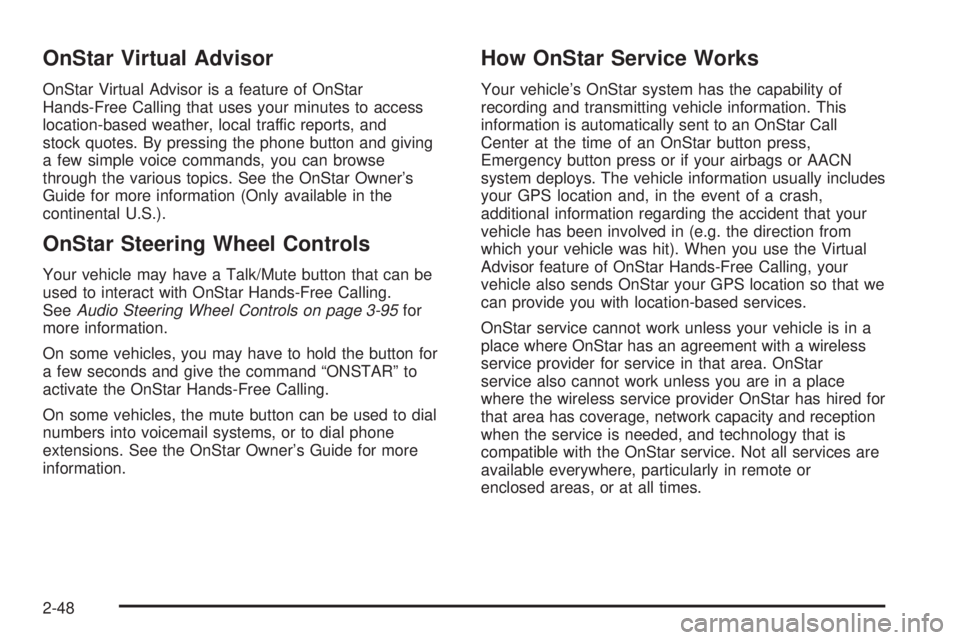
OnStar Virtual Advisor
OnStar Virtual Advisor is a feature of OnStar
Hands-Free Calling that uses your minutes to access
location-based weather, local traffic reports, and
stock quotes. By pressing the phone button and giving
a few simple voice commands, you can browse
through the various topics. See the OnStar Owner’s
Guide for more information (Only available in the
continental U.S.).
OnStar Steering Wheel Controls
Your vehicle may have a Talk/Mute button that can be
used to interact with OnStar Hands-Free Calling.
SeeAudio Steering Wheel Controls on page 3-95for
more information.
On some vehicles, you may have to hold the button for
a few seconds and give the command “ONSTAR” to
activate the OnStar Hands-Free Calling.
On some vehicles, the mute button can be used to dial
numbers into voicemail systems, or to dial phone
extensions. See the OnStar Owner’s Guide for more
information.
How OnStar Service Works
Your vehicle’s OnStar system has the capability of
recording and transmitting vehicle information. This
information is automatically sent to an OnStar Call
Center at the time of an OnStar button press,
Emergency button press or if your airbags or AACN
system deploys. The vehicle information usually includes
your GPS location and, in the event of a crash,
additional information regarding the accident that your
vehicle has been involved in (e.g. the direction from
which your vehicle was hit). When you use the Virtual
Advisor feature of OnStar Hands-Free Calling, your
vehicle also sends OnStar your GPS location so that we
can provide you with location-based services.
OnStar service cannot work unless your vehicle is in a
place where OnStar has an agreement with a wireless
service provider for service in that area. OnStar
service also cannot work unless you are in a place
where the wireless service provider OnStar has hired for
that area has coverage, network capacity and reception
when the service is needed, and technology that is
compatible with the OnStar service. Not all services are
available everywhere, particularly in remote or
enclosed areas, or at all times.
2-48
Page 129 of 434

Location information about your vehicle is only available
if the GPS satellite signals are unobstructed and
available.
Your vehicle must have a working electrical system
(including adequate battery power) for the OnStar
equipment to operate. There are other problems OnStar
cannot control that may prevent OnStar from providing
OnStar service to you at any particular time or place.
Some examples are damage to important parts of your
vehicle in an accident, hills, tall buildings, tunnels,
weather or wireless phone network congestion.
Your Responsibility
Increase the radio volume if you cannot hear the OnStar
advisor. If the light next to the OnStar buttons is red,
this means that your system is not functioning properly
and should be checked by your dealer/retailer. If the
light appears clear (no light is appearing), your OnStar
subscription has expired. You can always press the
OnStar button to con�rm that your OnStar equipment is
active.
Universal Home Remote
System
Universal Home Remote System
The Universal Home Remote System provides a way to
replace up to three hand-held Radio-Frequency (RF)
transmitters used to activate devices such as garage
door openers, security systems, and home lighting.
This device complies with Part 15 of the FCC Rules.
Operation is subject to the following two conditions:
1. This device may not cause harmful interference.
2. This device must accept any interference received,
including interference that may cause undesired
operation.
This device complies with RSS-210 of Industry Canada.
Operation is subject to the following two conditions:
1. This device may not cause interference.
2. This device must accept any interference received,
including interference that may cause undesired
operation of the device.
Changes or modi�cations to this system by other than
an authorized service facility could void authorization to
use this equipment.
2-49
Page 130 of 434

Universal Home Remote System
Operation (With Three Round LED)
Your vehicle may have the Universal Home Remote
System. If there are three round Light Emitting Diode
(LED) indicator lights above the Universal Home Remote
buttons, follow the instructions below.
This system provides a way to replace up to three
remote control transmitters used to activate devices
such as garage door openers, security systems,
and home automation devices.
Do not use this system with any garage door opener
that does not have the stop and reverse feature.
This includes any garage door opener model
manufactured before April 1, 1982.
Read the instructions completely before attempting to
program the transmitter. Because of the steps involved,
it may be helpful to have another person available to
assist you in programming the transmitter.Be sure to keep the original remote control transmitter
for use in other vehicles, as well as, for future
programming. You only need the original remote control
transmitter for Fixed Code programming. It is also
recommended that upon the sale or lease termination of
the vehicle, the programmed buttons should be
erased for security purposes. See “Erasing Universal
Home Remote Buttons” later in this section.
When programming a garage door, it is advised to park
outside of the garage. Be sure that people and
objects are clear of the garage door or security device
you are programming.Programming Universal Home
Remote — Rolling Code
If you have questions or need help programming the
Universal Home Remote System, call 1-866-572-2728 or
go to www.learcar2u.com.
Most garage door openers sold after 1996 are Rolling
Code units.
Programming a garage door opener involves
time-sensitive actions, so read the entire procedure
before you begin. If you do not follow these actions, the
device will time out and you will have to repeat the
procedure.
2-50