BUICK LUCERNE 2009 Get To Know Guide
Manufacturer: BUICK, Model Year: 2009, Model line: LUCERNE, Model: BUICK LUCERNE 2009Pages: 20, PDF Size: 0.77 MB
Page 11 of 20

AU TO (Automat icMode ):In this
mode ,th esyste maut om atically
adj ust sthe air flo w,fan speed ,a ir
c o nd itio ni ng and reci rcu latio n
fun ction sto rea ch andmain tain
theset tempe ratur e(s).
To set theaut omatic mo de:
\f.Turn thefancont rolto the
AU TO pos itio n.
2.Turn theairflo wcon trol to the
AU TO pos itio n.
2.Ad ju st the tem peratur eto a
co mfo rtable settingusin gthe
te mp eratur ebut tons.(P ass enger ’s
Te mper ature
Co ntr ols ):
Pre ss the
arr ow but tons
to in creas e
or dec rea se
th epas seng er’s
te mp erat ure
settin g.(D river’s
Te m perature
Con trol s):
Press the
arro wbutton s
to inc rease
or dec rease
th e driv er’s
te m per atur e
setting.
(Ou tside Air):
Press thisbu tton to
a llow outside airto
e nte rth evehic le.(Re cir cul ati on):
Pr es sth isbutto nto
re circ ula teins ideair
and keep outsideair
f r om enteri ngthe
vehi cle .R eci rcula tion
wil lno tfun cti on in
de fog or def ro st mo de.PASS (Passeng er’s
Cli ma te Co ntrol):
Pr ess this but to n to
tur nthe passen ger’s
clima tecontr ols on
or off.
See Section \bof your Owner Manual.
11
Page 12 of 20

Getting to Know YourLucerne12
CD/AU X:Press
th isbut ton
topla ya CD
in stead ofthe
radio .P ress the
bu tto nagai n
toautom aticall y
searc h fo ra
de vice co nnect ed
totheauxi liar y
inpu tja ck.
EN TERTAIN MENT
Audi oSyst emFeat ures
MENU:
Pre ss thi s
bu tto nto
dis play
th erad io
se tu p
me nu.
(In formation) :
Pressthisbut ton to
disp layad dition al
infor mationrelated to
the curr ent func tion.
FAV (F a vor ite):
Press this
button togo
throu ghup to
six pag esofany
comb ination
(AM ,FM orXM ,
ifequip ped)of
pr es et rad io
stati ons. On
each pag e,up
to six stati ons
are avai lable
byusing the
six pus hb utto ns
be low the
radi o
displa y.
(Tu ne) :T u rn this knob toselec t
radio sta tio ns or,when aCD is
play ing ,to selec ta tra ck or MP3
fi le .Pr ess the knob toadjus tthe
ton econ trol (bass/trebl e) o r
spe aker con tro l(ba lance /fad e).
A uxili a ry
In pu tJa ck :
A port ab le
a ud iopla yer
can be
con nect ed
to th is ja ck
an d pla yed
o ve rth e
ve h ic le
spea ker s.
(P ower /Volume) :
Press this kn ob to
turn the syste mon or
off .Turn thekn ob to
adjust thevolume .
EJE CT :
Pre ss th is
b ut ton onc e
to eje ct the
cu rr en tly
pl ay in g CD .
Pre ss an d
hold th is
bu tto nto
ej ec tall C D s.
(C loc k)or LOAD
(if eq uipp ed): De pending
on equip men t,this
but ton will be eith erthe
Cloc kor CD Load butto n.
Press th eClock button
toadjus tth eclock; or,if
e quip ped,pr ess the Load
but ton toload asin gle
CD or pres san dhol d
the button to load
m ult ipleCDs.
See Section \bof your Owner Manual.
Note:If you add anylabel toaCD, insert more thanon eCD into theslot atatime, or
attem pt to pla ysc ratched ordamaged CDs, youco uld damag ethe CD player. Whenusing
theCDplayer ,us eonly CDs in good cond ition with outany label, loadone CDatatime,
and kee pthe CD pla yer and theloadin gslo tfree of fo reign mater ials, liquids and debris.
Whil emos tof thefeatures onyour radiowill lookfamiliar, the follow ingare
some that may be new.
Page 13 of 20

Settin gFa vorite RadioStatio ns
Bef ore setting yourfavorite stati ons ,
shift thevehicl einto Park (P).
To se tup the numb erof fav orite
station pages:
\f.Press theMENU button todispl ay
the rad ioset up menu.
2. Press thepush button located
bel ow theFA V \f– 6label onthe
radi odispl ay.
3. Select thedesired number of
favorit estat ionpages.
4. Press theFAV but ton. Youma y
now begin storing yourfavori te
station sfor the chosen amoun t
ofnumb ered pages.
To stor efavor itestat ions :
\f.Tune to the desired radiostation.
2.Press theFAV but ton todisp lay
thepag ewh ere the station is to
be stored .
3.Press andholdone ofthesix
pushbut ton sun tilabeep sounds.
4.Repeat thestep sfor each
pushbut ton oneach page.
Setti ng th eTi me
(ex clud in g Navi gati on Radio)
To set thetime:
\f. Press th e (Cloc k) butto n.Or,if
equ ipped with asix\b disc CD playe r,
pr ess theM ENU butto nan dthe n
press thepus hbutto nlo ca ted
und erthe cloc kop tio nlabe l.The
H R, MIN ,M M,D D, YYY Yla be lswill
ap pear on the display .
2.Press th e push butto nunder any of
thela bels tobe cha nged.
3. Press th e push butto nagai nor
th eFWD butto nto increa sethe
n um bers.Press the REV buttonto
d ecr ea se the number s.Ro ta ting
the (T u ne )kno bals owill increa se
or dec rea sethesel ected label .
4. Press the Clo ckor MENU button
ag ain to set the cur rentl ydi sp lay ed
time an d da te.
To set the time on the Naviga tio n
sys tem ,s ee yo ur Navig ationmanua l
forad dit io na lope rating inst ruc tions .
Note: Choosi ngtoenga geinextende d
searchi ng for spe cific audio stations or
so ngs byusing buttons and knobs —or
to gi ve exte nded attention toentertai n\b
me nttasks — canlea dyou tolook away
from theroad frequently orlonger than
usua l.Look ingaway fromtheroad for
pr olonge dperi ods may causeyou to
missseeing thing son the road tha tyo u
nee dto see .Be sure tokeep youreyes
onthe road andmind onthe drive —
andavoi den gag ingin ext ended searchin g
forsp eci fic items while driving.
13
XM ™Sate llite Radio
X M™ SatelliteRadiooff ersmo re
than \f7 0ch an nels ofdig ital\bqu ality
so und that goes where veryo u go —
coa stto coast.
Afte ra free three \bmo nth trial pe riod ,
act ivati on an d servi cesubsc riptio n
fe es apply .Servi ceis bas ed inthe
c on tinen talU.S .and Cana da.
Formo reinfo rma tion, visitXM
on lin e at www.X Mradio.com or ca ll
\f \b8 00\b 929\b2\f 00.
See Section \bof your Owner Manual.
Page 14 of 20

Thecruis eco ntr olbutt onsandsom eaudio controls arelocated onthe steering wheel.
(Next): Press theup arro wto go tothe nextpres et
radi ostat ionor,when aCD isplayi ng,tothe next track.
+(Volu me):Pr ess this tabtoincrea se the volum e.
SRCE(
Source)
:Pr ess this but ton toswi tch to AM,
FM ,X M or CD operation.
(Voi ceRecog nition/Mute /PushtoTalk ):Press
th isbut tonfo r on esecond tomute the aud iosyste m.
Toturn the soun dback on,press the butto nag ain.
Hol dthis button down forapprox imatel yfive
sec onds toinit iate hands\bfree calling through
OnStar (ifequ ipped). With navigati on(ifequipped)
pres sthi sbu tton to m ute the audio and toactiva te
the voice rec ogn ition toallow rec all of saved routes.
(Seek): Press the seek arrow togo to the next radio
stat ion or, wh enaCD isplay ing, to the next track.
Press andholdthe seek arrow fortwo seconds to
scanradiostat ions inthe selec tedband or,when a
CDisplayi ng,the trac ksof the CD.
(Pre vio us/E nd):Pr ess the down arrow togo
to the previou spr eset radio statio n,when aCD is
playin gto the pre vious trac k,to rejec tan incom ing
call,or to en dacurrent call.
–(V olume ):Pr ess this tab to dec reasethe volum e.
Getting to Know YourLucerne1\f
+RES (Res ume/Ac celerate):Press thisbut ton to
resu me aset speed, ortoincr ease the spe ed
when th esyst emis set.
(C an cel) :Pr ess this button tocanc elthe
cru ise con tro lbut reta inthe setspeed in
memo ry.Appl ying the bra kes willal so cance l
thecrui se control.
(On /Of f): P res sth is butto nto tur nthe cru ise
control onor off.
– SET (Set ): Pr ess thisbutton toset aspeed, orto
de crea sethe speed when thesys tem isse t.W hen
thecrui se controlis set, thecru ise light will
illumi nate on th einstr ument panel cluster .
\fONVE NIEN \fE
Crui seCon trol and Audio Steeri ngWhe elCo ntrols
See Section \bof your Owner Manual.
Page 15 of 20

15
Automatic Lamp Cont rol
Y our veh icle isequipped with an Autom aticLam pCo ntrol system ,which
a uto matically turnson the hea dlamp sand other exterior lam ps,and the
instru ment pan ellight s,at night orwhen necessar y.
The Aut omatic LampCont rolsystem’ slight sensorislocated ontop ofth e
in stru ment pan el. To en sur epro per system opera tion, it’simportant toavo id
placin gany objec tson ornear thesensor .
The ext erior lamp salso canbeopera tedmanually. Theexte riorlamp control
knob islocated ontheleft side ofthe instrument panel.
ExteriorLam ps
(Off) :This
p osi tion turns
off the exterior
lamp s,excludin g
th e Day time
Run ning Lamps .(Parki ng Lam ps):
Th is pos iti on tu rns
on th epar king
la mps ,ta illa mp s,
li ce nse pla tela m ps
an d in strume nt
panel lig ht s.AU TO (A uto mati c): This
p osit io n automa tica lly tur ns
on theAutom ati c Lamp
Cont rolsyst em .
(Fog Lamp s)(if
e qui pped): Pushin
th e knob to turn on
th e fog lamps. Push
itagain to turn off
th e fog lamps.
Bluetoo th® Sys tem
Thein\bv ehicle
Blue toot hsys tem
allo wsusers witha
Blue toot h\ben abledcell
p h one tomake and
re ce ive Hand s\bF ree
ph one callsut ilizing
the vehic le'saudio
system ,m icroph one
andcontrol s.Th e
Bluet ooth \benabledcellpho nemust
be paired to th ein \bvehicle Bluetooth
syst em befor eit can beused in
t h e vehic le.
Bluet ooth Controls
The follo wing Bluetoot hco ntrols are
located onthesteerin gwh eel:(P u sh to Ta lk): Press andhold
fo rtwo seconds to ans wer inc omi ng
cal ls, confi rm system info rmation,
a nd tosta rtvo ice reco gni tion .
(Ph one on Hook):Pres sto
e n d or rejec ta ca ll, and tocanc el
an oper ation.
The sys tem opera tesusing voice
re co gn iti on comm ands. To hel p
inc reas eac cura cy,the system will
pl ay ash ort tone af ter prom pting
you for inf or mati onoraco mma nd.
Do no tspea kunt ilaf ter the tone .
Not allp ho nes willsuppo rtall
fu nct ions .F or mo reinf or ma tion,
visit ww w.bui ck.com/ blueto oth.
For instructions onhow touse thesystem,
seeSection \bof your Owner Manual.
(He adla mps): This
pos ition turnson the
hea dla mps ,pa rkinglamp s,
licen se pla telamps and
in str umen tpa ne lli g ht s.
Page 16 of 20
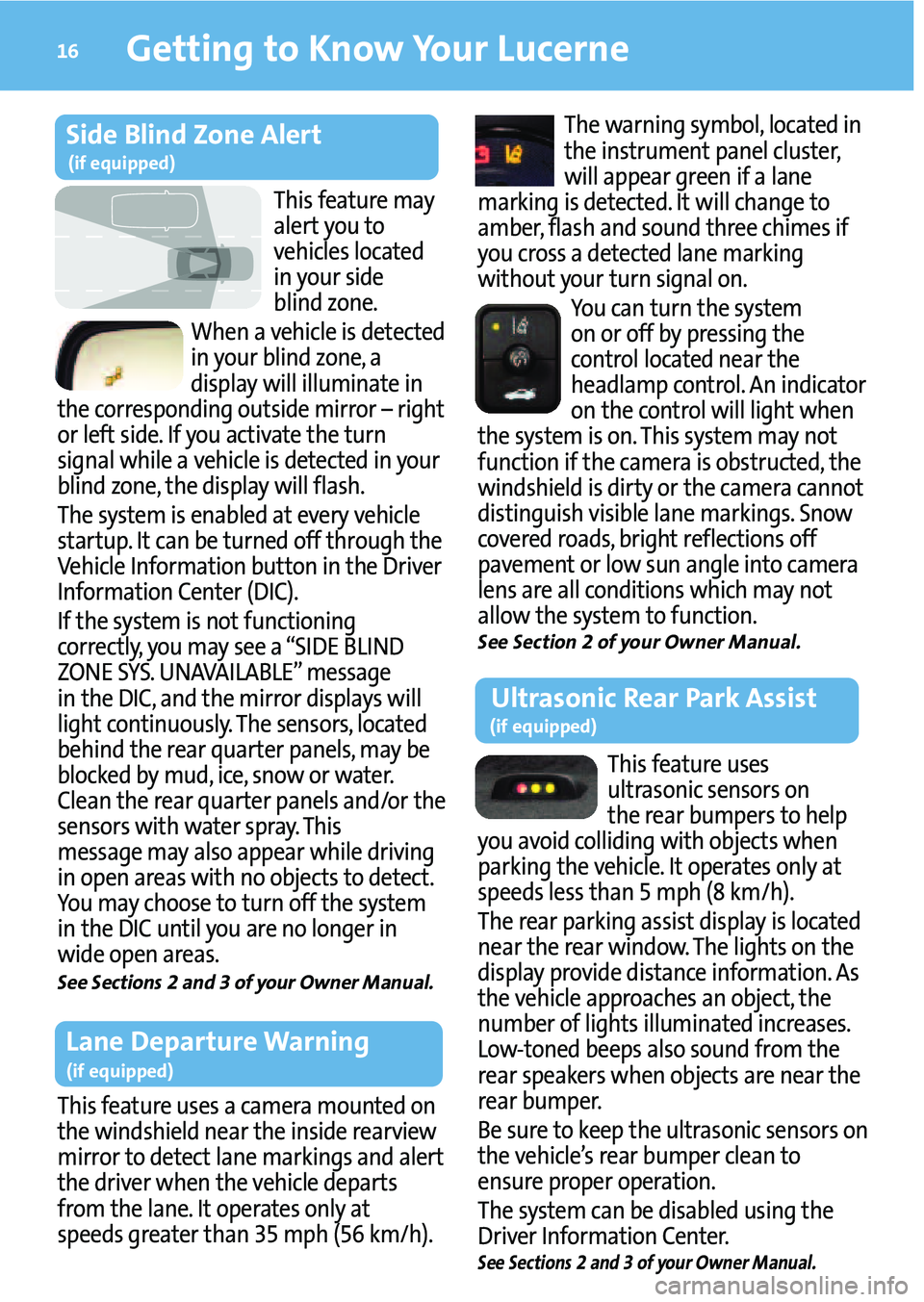
Getting to Know YourLucerne16
Side Blind Zone Alert(ifequippe d)
This feat ure uses acamer amo unt edon
the win dshield nearthe ins ide rear vie w
mirr or todetect lane mark ingsand alert
the dri ver when the veh icle depart s
from the lane. Itoper ates only at
speeds greate rth an 35 mph (56km/ h).
Thisfeature may
alertyou to
vehi cles locat ed
inyour sid e
bl in dzo ne.
When avehi cle isdet ecte d
in yo ur bli nd zon e,a
disp laywi llill umi nate in
thecorrespondi ngout sid emirro r– right
or leftside .If yo uact iva tethe turn
signa lw hile avehi cle is dete cted in you r
blin dzon e,the display willflas h.
The system isenab ledat eve ryve hicle
start up.It can beturn edoffthrough the
Vehi cle In form ation but ton inthe Driv er
Inform ation Center (DIC) .
Ifth esys tem isno tfunc tioni ng
corr ectly,you may see a“SID EBL IND
ZONE SYS. UNAV AILABL E”mes sage
inthe DIC,a nd themi rror disp lays will
light cont inuousl y.The senso rs,lo cate d
behi ndthe rear qu arter panels,may be
bl ock edbymu d,ice, snow or wat er.
Clean therear quarter panelsand/o rthe
sens orswi th water spray.Thi s
messa gemay also appear whil edrivi ng
inopen areaswith no object sto detect.
Yo um ay choose toturn offthe syst em
inthe DICunti lyo uare nolonge rin
wide open areas .
SeeSections 2and \bof your Owner Manual.
Thewa rning symb ol,lo ca tedin
the instru mentpan elclu ster,
wi llap pear gree nif a la ne
ma rking isde tect ed. It will ch ang eto
am ber, flash and sound thre ech ime sif
you cross ade tect ed lane marking
witho utyou rtu rn signa lon.
You canturnthe sy stem
on or of fby pre ssing th e
control locatednear the
h eadlam pcontrol .A n in di ca to r
on the contr olwi lllig ht wh en
the system is on. Thissy stem mayno t
funct ionif the camera isobs tr u ct ed, the
winds hield is dirty orthecame ra ca n n ot
disti nguish visib lelane mark ing s.Sn ow
cov ered roads, bright reflect io ns off
pav em en tor low sunangle in to came ra
lens areall condi tions whi ch may not
allo wthe syste mto func tion.
See Section 2of your Owner Manual.
Thisfeatu reuses
ultr asonic sens ors on
the rear bump ersto hel p
you avoidcolli ding with obj ect swh en
park ingtheveh icle. It opera teson ly at
spee dsless than 5mph (8km/ h).
The rear park ingassi stdisp layis loc ated
near therearwin dow .The lig ht son the
displ ayprovide distancein for mation. As
the vehicle approache san obj ect ,th e
num berof ligh tsillumin atedinc reas es.
Low \btoned beepsalso sou ndfro m the
rear speake rswhe nobj ects arene ar the
rear bum per.
Be sure tokeep the ultras onicse ns orson
the vehicle ’srear bumpe rcl ea nto
ensu reprope rope ration.
The syst em can bedisable dusi ng the
Driv erInf ormat ionCente r.
S ee Sect ion s2 an d \bof yo ur Owne rM anual .
Ultraso nicRear Park Assist(if equippe d)
Lane Dep artu re Wa rning
(if equ ippe d)
Page 17 of 20

17
Rains ens e™II W indshield Wiper s(if equipp ed)and Heated
Washe rFlui d
(ifequ ipp ed)
(Wa sher Flui d) :
Pres san d relea se
thepaddle onto p
o f th e mult ifunct io n
le ve rto spray
w ash er fluid on
thew in dshi eld.(S en sitivity Setti ng):
Ro tate theco n tro lb and
u p to on e of thesensi tivit y
leve ls to activ ate the
Rain sen se fun ctio n.The
wip ersact ivate mor e
ofte nas theban dis
r o ta ted upwa rd.
(H ig h ):
R ot ate the
con trol band up
to th is posit io n
to tur nthe
wi per son the
Hig hset ting .
(He ated Wash er
Fluid): Slid ean d
release thisswit chto
star tfour autom atic
heated wash/ wipe
cycl es.Th efirst cycle
m ay take upto40
secon ds tooccu r
befo re the was her
fl uid isheated. The
rem ainin gcycles
m ay take up to20
secon ds tooccu r.
The system
deter min esthe
amou ntofflui dand
ac tiv ate sthe wiper s.
To cancel any
rem ainin gwash /
wipe cycles ,sl ide
and release the
swit chagain.
(L ow ):
Rotate the
control band up
to th ispo sition
t o tur nthe
wip erson the
Lo w setti ng.
(Off ): Ro tat eth e
con trol band tothi s
position to turn off
thewip ers.(M ist):R ota te
the control ban d
down tothi s
posi tion totur n
the wip ersonfor
o ne wipe .
See Section \bof your Owner Manual.
Note :T urn offthe Rainsense wipers
beforeente ring anautomatic carwash
topreve ntwipe rdamage.
The Rainsense™ IIw inds hield wiper suse amoisture sens ortoautomat ical ly
ope rate thewiperswhen needed, dependingondriving condit ions andthe
se nsitiv itysettin g.Ifthe system islef ton fo rlong periods, anoccasional wipe
m ay occur without any moistur eon the windshield toindicate thesystem
isactivated.
The headlamp san dparkin glamps als o w ill be turned onautomaticall ywhe n
th e Ra insense wipe rsare active ifthe exterior la m pcontrol switchisin the
AUTO position. Thecont rols for the windshi eldwip ersare located onthe
multifunction stalk onthe left side ofthe steeri ngcolum n.
Page 18 of 20

Thetrac tion contro l
systemlimits
wheel spin ,w hi ch
is esp ecial lyus eful
in slip per yroad
con ditions. Yoush ould alway sle ave
th esy stem on .H owev er,if your vehicle
be com esstuc kand rocking thevehi cle
is required ,th esyst emshould be
turn edoff.
To turn off th e sy stem ,press the
traction contr olbutton located on
the cent ercon sole.For vehicles
with outacen terconsole, the
bu tton isloc ated atthe endof the
gearshi ftlever .
SeeSection 4of your Owner Manual.
StabiliT rak®isan advanced
comp uter\bcon trolledvehic lestabi lity
en hancement system thatassists
with direction alcont rolofthe vehic le
indiffi cult drivingconditions. Ittur ns
on aut omatic ally every timeyou start
yo ur vehi cle.
W hen thesy stem senses adiscrep ancy
betw een your intended pathand the
dire ction thevehic leisac tually
traveling ,it sel ectively applies brake
pr es sure atanyone ofthe wheels to
helpsteer the vehic lein the directi on
inwhi chyou aresteering.
See Section 4of your Owner Manual.
Stabi liTr ak®–Stab ility
Control System
(if eq ui ppe d)
Ge tting to Know YourLucerne
The brake assi stsys tem monito rs
th ein tent ion of the drive rw hile
br ak in g.If th esystem sens estha t
har d/fa stpress ure hasbeen applie d
to thebra keped al, the system will
ge nera tead di tiona lpress ure,
makin git ea sier to ma inta inbrake
appli cati on .Wh enthishap pens ,the
br ak eped almay feel easier to push.
Thi sis no rm al;jus tho ldthe bra ke
pe dald ow nfir mly .
See Section 4of your Owner Manual.
Brak eAssi st(if equippe d)PERFORM AN\fE&MAINTENAN\f E
Mag neti cRid eCo ntro la utoma tic ally
a dju sts therid eof yo ur vehi cle
th roug hacomp uter used tocon tro l
and mon itor the suspensi on sys tem.
The computer recei vesinput from
va rio us sen sors to determ inethe
pr oper system resp onse. This
pr ovid es enhanc ed contro la nd
rid ecom fort under ava riety of
roa dcon diti on s.
See Section 4of your Owner Manual.
Magnetic Ride Cont rol
(if equippe d)
Trac tion Control
18
Page 19 of 20
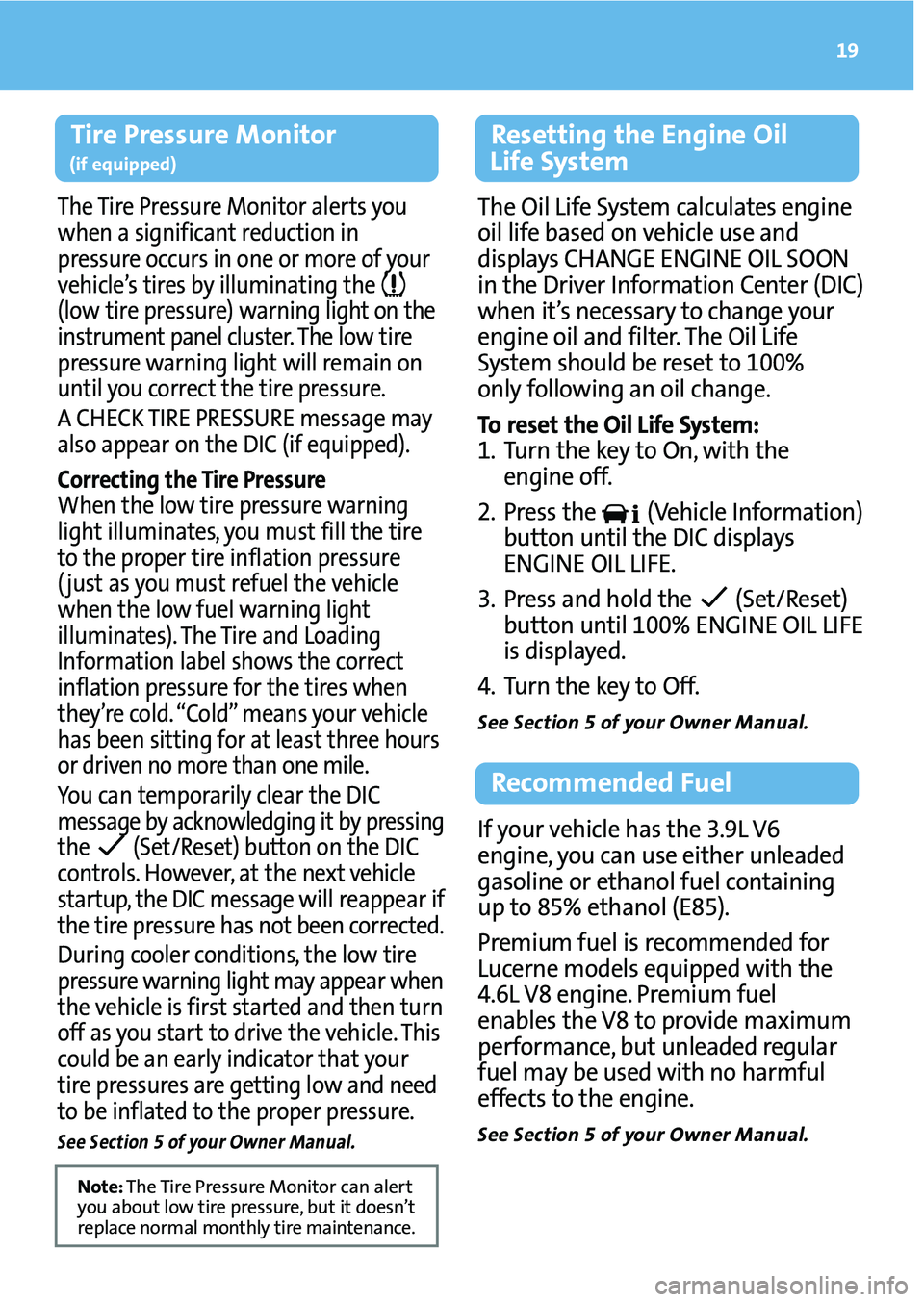
19
TirePres sur eM onito r
(if equ ippe d)
The TirePr ess ure Monitor aler ts you
when asignific antreducti onin
pressu reoccu rsin one ormor eof you r
vehicle ’s tires byillu minati ngthe
(low tirepr essure) warni nglight on the
instru mentpan elcluster. Thelow tire
pressu rewarning light willremai non
u ntil youcorrect thetire pressu re.
ACHECK TIRE PRESSURE message may
also appear on the DIC (ifequipped).
Correcting theTirePressure
Whe nthe low tire pressure warning
light illuminates, you mu stfillthe tire
to the prop ertire inflati onpressure
(just asyou must refuel thevehi cle
when thelow fuel warning light
illumina tes).The Tire and Loadin g
Informa tionlabel shows the cor rect
inflation pres sure forthe tires when
the y’re cold. “Cold” means your veh icle
has beensitting for atleast three hours
or drive nno mo rethan onemile.
Youcan tempor arilyclear theDIC
messa ge byackn owledgin git by press ing
the (Set /Reset) button onthe DIC
con trol s.However, atthe next vehicle
startup ,the DIC message willreap pea rif
th etir e press urehasno tbeen correct ed.
Dur ingcool ercondi tions, thelow tire
pr essur ew arning lightmayappea rw he n
the vehicle isfir st star tedand then turn
off as you startto dri ve the vehi cle. This
cou ldbe an early indicator thatyour
tire pre ssur esaregetti nglow andneed
to be infl ated tothe proper pressure.
See Secti on5of your Owner Manual.
Note:The Tire Pres sure Monitor can aler t
yo uabo ut low tire pressure, butitdo esn’t
rep lac eno rma lmo nthly tiremain tenanc e.
R ese tting theEngine Oil
Lif eSyste m
The OilLife Sys tem cal cul ates engi ne
oillif ebased onvehic leus eand
d is play sCHAN GEENG INEOI LSOON
in th eDriver In for ma tion Cente r(D IC )
wh en it’ s nec essa ry to cha ng eyou r
en gi ne oil an dfilter. The OilLi fe
S ystem should bereset to\f00 %
on lyfoll owi ng an oil cha nge.
To reset theOil Lif eSys tem:
\f.Tur nthe key toOn, with the
e ng in e off.
2. Press th e (Vehi cle Info rma tio n)
bu tto nun tilthe DIC disp lays
ENG INE OILLI FE.
3. Press and holdthe (Set/R ese t)
bu tto nun til\f0 0% ENG INEOI LLI FE
is dis play ed.
4. Tur nthe key toOff.
See Section 5of your Owner Manual.
If your veh icle has the 3.9LV6
en gi ne, you ca n use either unleade d
ga solin eor eth ano lfuel contai ning
up to 85%eth anol(E8 5).
Pre m ium fuelis rec om mended for
L u ce rn e mo delseq uipp edwith the
4.6L V8 en gin e.Pr emi um fuel
en ab les theV8 to provide maxim um
pe rfor ma nce,but unlea dedregular
fu elm ay be used with no harm ful
e ff ect sto theen gine.
See Section 5of your Owner Manual.
Rec om mende dFue l
Page 20 of 20

TheBu ick Ow ner Center atMy GMLink is
aco mp limen tary servi ce for Buic k
ow ners, aon e\bsto preso urc eto enh ance
your Buick own ershipexperie nce.
Exclusive mem berbenefits incl ude
onlin e se rvi ce remi nders,v ehic le
mainten an ce tips ,online owner
manual,sp ecia lpr ivi leges and mor e.
Signup tod ayatwww .mygmlink.c om.
Getting to Know YourLucerne2\b
MyGM Link
1�8\b \b�2 52�1112
TTY Use rs:\f\b888\b 889\b2438
As the proud owner ofanew Buick
vehi cle, you areautomat ically enrolled
in the Buick Roa dsideAssi stanc epro gram.
This valu e\badded servic eis intend edto
provid eyou with peac eof min d as you
dr ive inthe city or travel the op en road .
Buic k’sRoads ide Assistanc eto ll\bfree
numbe ris staf fedbyateam of
technical lytrained advisors,who are
availabl e24 hours aday, 365 day s
ayear .The advisors can provi de
min orrepair inform ation or m ak e
arra nge ment sto tow your veh icl e
to the near estBuic kdealer.
Buic kwil lprovi dethe follow in g
servic esfor 5years/\f 00,000 miles
at no exp ense toyou:
• Fuelde livery
• Lockou tservi ce
(ide ntificat ionrequ ired)
•Tow to nea rest dealership for
warrant yserv ice
•Flat tir eassi stance
•Jump starts
In many instanc es,mechani cal
failur esare covered underBu ick ’s
compr ehensive warranty.How ever,
when other servicesare utilized, our
advi sors willex plai nany paym ent
ob liga tions youmigh tinc ur.Forpro mpt andeffici entassis tance
whencal lin g, plea se provi de the
fo llo w in gin fo rmat ion to the advisor:
• Lo cat ion of the vehi cle
• Te le ph onenum ber an d you rloc ation
• Veh icle mo del,y ea rand col or
• Veh icle milea ge
•Veh icle Ident ifi ca tio n Numb er (V IN )
• Veh icle licens epla te num ber
Buick re serves the righ tto limit
se rvi ce sor reim bursement toan own er
ordri ve rwh en, inBu ick’ s
judgm ent,th eclaim sbeco meexces siv e
infre que ncy or ty pe of occurr ence.
Ro ads ide Ass ista nce andOn Sta r
®
(if eq u ip ped )
Push the OnStar but ton ,th evehi cle wil l
send yo ur GPS lo cati on to the OnS tar
Adv isor who willspea kto yo u ,asse ss
your prob lem, contact Ro ads ide
Assist an ce an drela yyo ur exact
locat ion so yo uge tthe help you need.
Cer tain res tric tions, precaut ionsandsafety proc edures apply toyour vehicle. Pleaseread
your O wn erMa nual forcomp leteinstructi ons.All info rmati onconta ined herein isbased
on informa tion availab leat the time ofpri ntin gand issubject tochange without notice.
Copyr ight2008 by GM Corp.
OWNE RIN FO RMAT ION
Road side As sis tance
\f5 888658A
* 15888658A *