BUICK LUCERNE 2009 Get To Know Guide
Manufacturer: BUICK, Model Year: 2009, Model line: LUCERNE, Model: BUICK LUCERNE 2009Pages: 20, PDF Size: 0.77 MB
Page 1 of 20
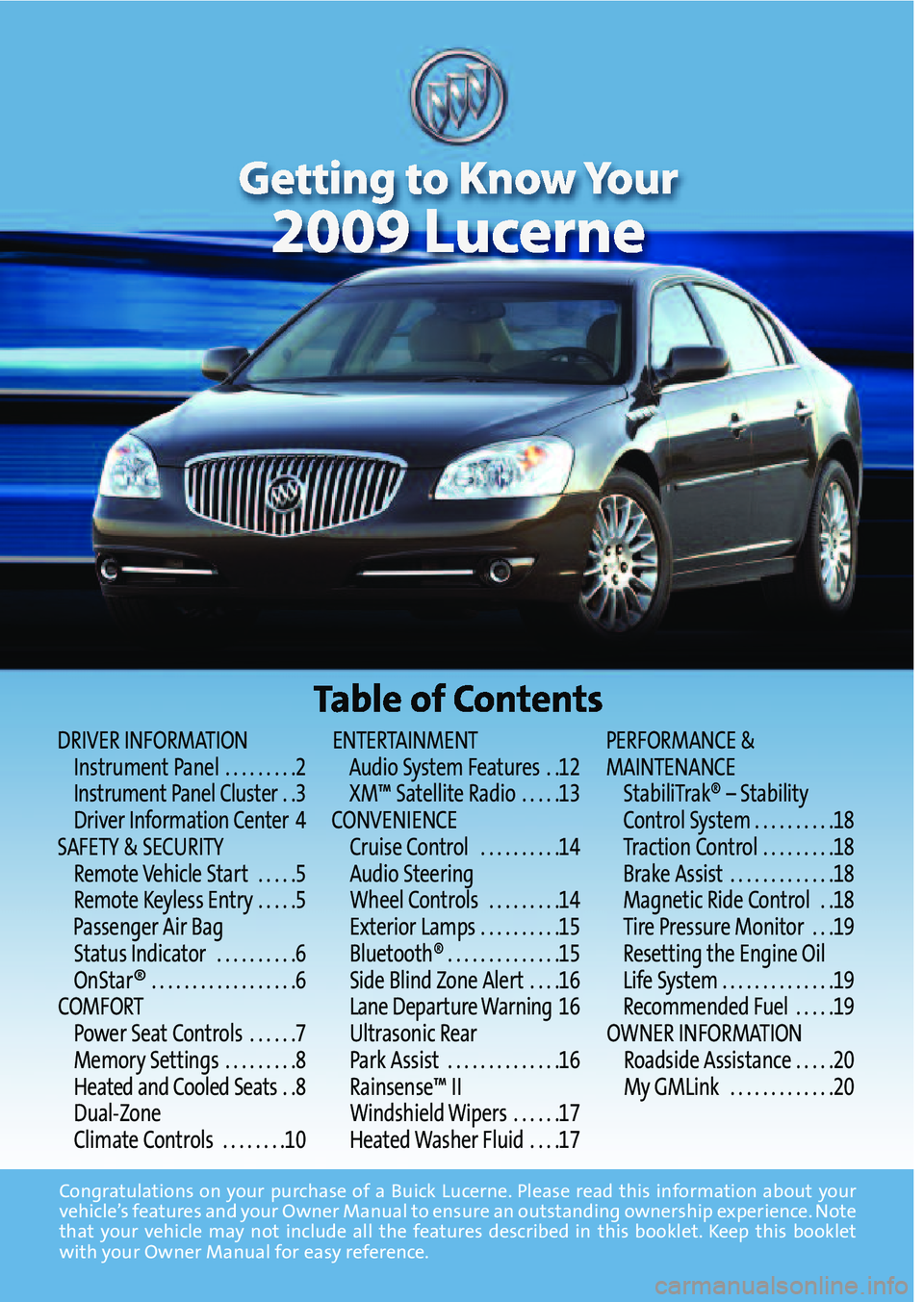
DRIVER INFORMAT ION
In st ru ment Pan el.........2
I ns trum entPa nel Clu ster ..3
D river Infor mationCenter 4
SAFETY &SEC URITY
Remo te Veh icle Star t.....5
R emo te Key lessEntry .....5
P a ssenger Air Bag
Sta tu sIndic ator..........6
O nStar
®..................6
COMFOR T
Pow erSea tCont rols......7
M emory Settings.........8
H ea ted and Coole dSeat s..8
D ual\b Zone
C lima teContr ols........\f0E NT ERT AIN MENT
Aud io Sy stem Fea tures ..\f2
X M ™ Sa tel lite Radio .....\f3
C ON VENI ENCE
Crui se Con tro l..........\f4
A ud io Stee ring
Wheel Cont rol s.........\f4
E x teri or La mp s..........\f5
B lu eto oth® ..............\f5
S id e Bl ind Zone Alert ....\f6
La ne De partu re Warning \f6
Ultr asoni cRear
Par kAs sis t ..............\f6
Ra ins ens e™II
Windshi eldWi per s......\f7
H ea ted Washer Flui d....\f7P E R FO RMAN CE&
MAINTE NAN CE
Sta biliTra k®–Sta bil ity
Cont rol Sys tem ..........\f8
T rac tio nCon trol.........\f8
B ra ke Assis t .............\f8
M agneti cRide Control ..\f8
T ir e Pres su re Mo nito r...\f9
R ese tting theEngin eOi l
Life Sys tem ..............\f9
R ecommende dFu el .....\f9
O WN ER IN FORM ATION
Ro ad si de As sis tanc e.....20
M yGM Link .............20
Cong ratu lations onyour purchase ofaBuick Lucerne. Pleasereadthis in formation abou tyour
ve hic le’s fe ature sand your OwnerManua lto ensure an outstanding ownershipexperi ence. Note
that your vehic lemay not include allthe features described inthi sbook let.Keep thisbooklet
with your Owne rMa nual foreasy reference.
Page 2 of 20
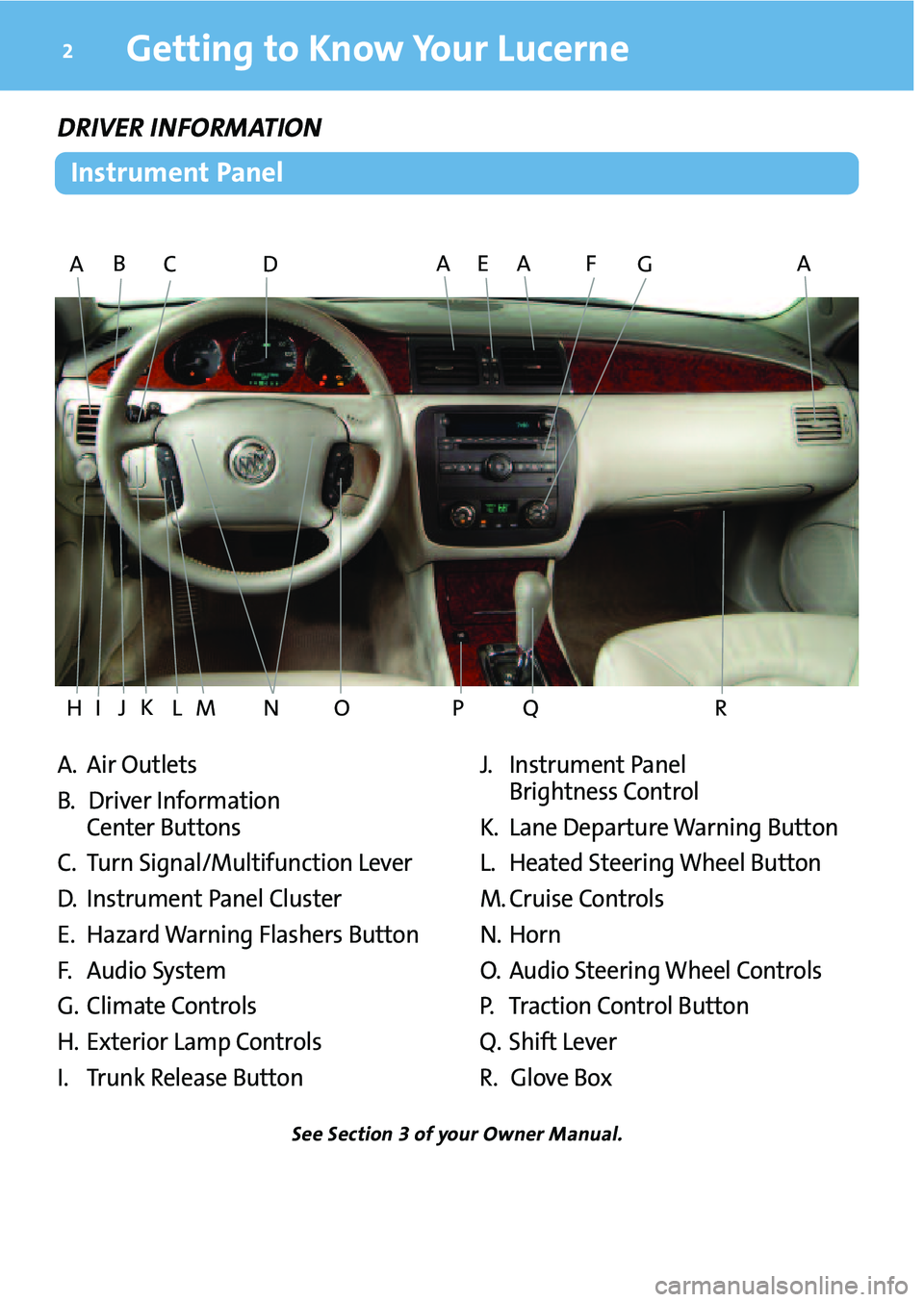
Getting to Know YourLucerne2
A.Air Outlet s
B.Driver Info rmation
Center Button s
C.Tur nSign al/Multifunct ionLever
D.Instrumen tPanel Cluster
E. Haza rdWarnin gFlashers Button
F.Audio System
G.Clim ate Con trols
H.Exteri orLamp Controls
I.Trunk Releas eBut tonJ. Ins trum entPanel
Brightn ess Control
K. Lan eDepa rtur eW arning Button
L. Heated Steeri ngWheel Button
M.Cr uise Con trols
N.H or n
O. Aud ioSteer ingW heel Controls
P. Tra ction Con trolButto n
Q.Sh ift Lever
R. Glo ve Box
See Section \bof your Owner Manual.
AB
HIJLMNOPQR C
AAADEFG
DRIVER INFOR MATION
K
Instrument Panel
Page 3 of 20
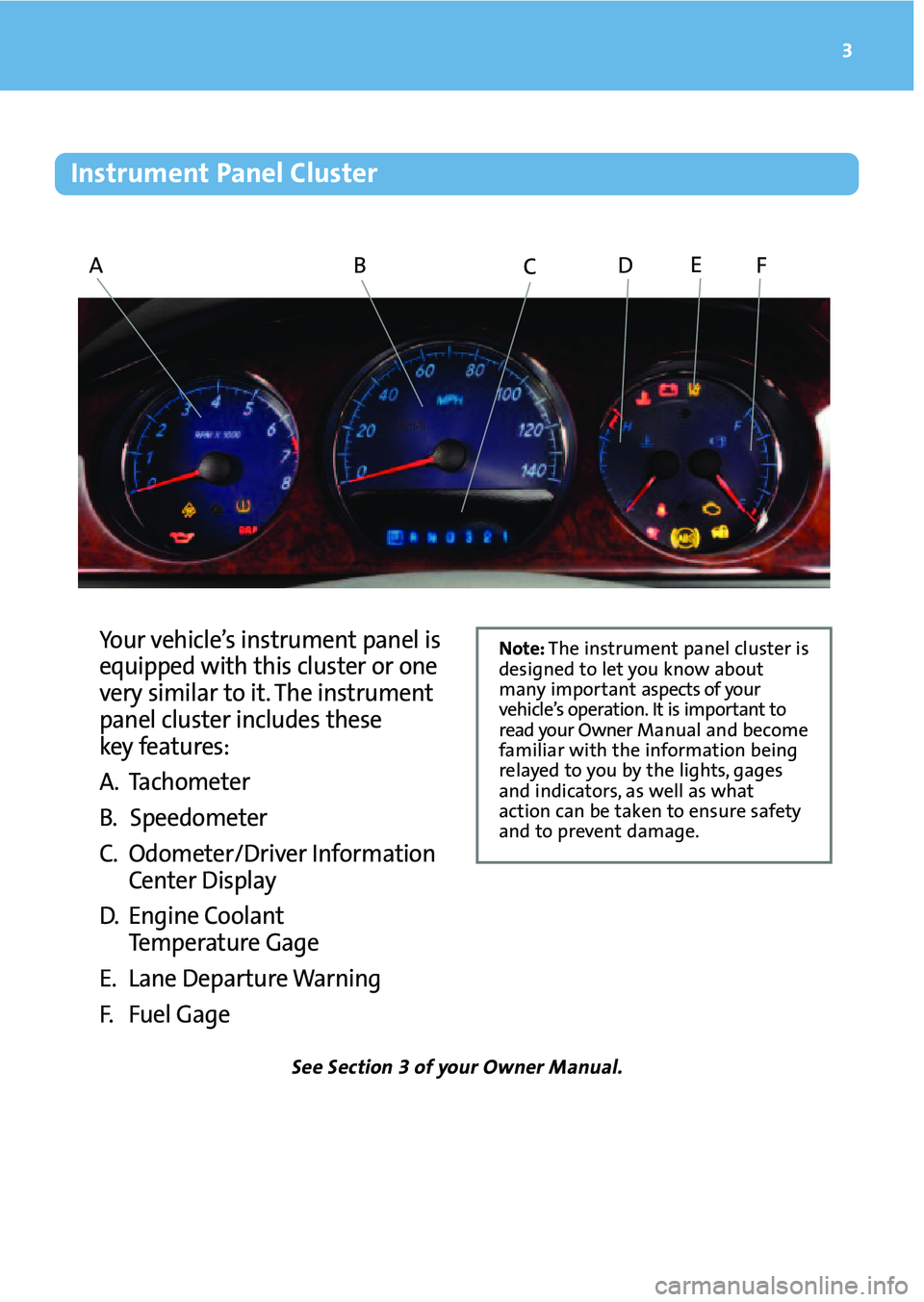
3
Your vehic le’s instrume ntpanel is
e qu ipped with thisclus ter orone
ver ysimilar toit.The instr ument
panel clusterincl udes thes e
ke y fea tur es:
A. Tac hometer
B. Sp eedometer
C. O domet er/Driver Inf orma tion
Center Disp lay
D.Engin eCool ant
Te mp erature Gage
E. Lane Departure Warni ng
F. Fuel Gag e
See Section \bof your Owner Manual.
ABCDEF
Note :The instrum entpanel cluster is
desig ne dto let you know about
many importa ntaspe cts of yo ur
veh icle’s operat ion. Itis im portant to
read yourOwn er Manual andbecome
familiarw ith theinf ormat ionbeing
relaye dto you bythe lights, gages
andindicators ,as well aswhat
act ion can betaken toensure safety
andtopreve ntdamage.
Inst rument Panel Clust er
Page 4 of 20
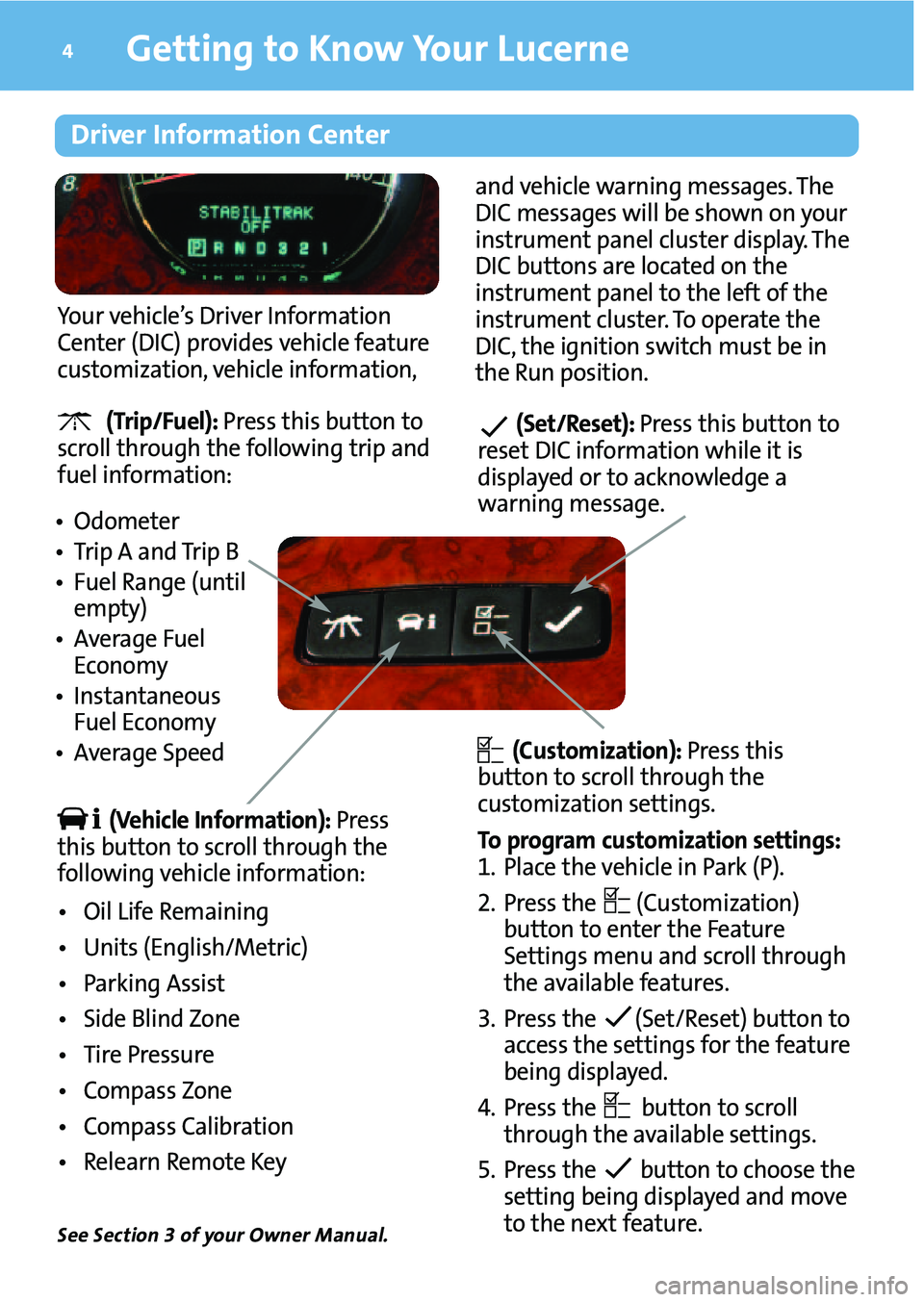
•Od omete r
•Trip Aand Trip B
•Fuel Range (until
empty)
•Averag eFuel
Ec onomy
•Ins tantan eous
FuelEc onom y
•Averag eSp eed (Tr ip/Fu el): Pr es sthis button to
scroll throug hth efollowing tri p and
fuel infor mation:
Getting to Know YourLucerne\f
Your vehic le’sDriver Information
Center (DI C) prov ides vehic lefeat ure
custom ization ,vehic leinform ation,an d vehi cle wa rning mes sages.T he
D IC mes sageswillbe shown onyo u r
in str um entpan elclus ter disp lay.The
D IC but tonsar elo cated on th e
in str um entpan elto the leftof the
in str um entclus ter.To opera tethe
D IC, the ignit io n sw it ch mus tbe in
t he Run positi on .
(Veh icle Information): Press
this button toscroll through the
followi ngveh icle information:
• Oil Life Rem aining
•Un its(En glish /Met ric)
•Parking Assist
• Sid eBlind Zone
•Tire Pre ssur e
•Com pass Zone
• Com pass Calib ration
• Rel ear nRem oteKey
(Custom ization): Press this
button to scro llthro ugh the
cu stom ization setting s.
To pro gram cust omization setting s:
\f. Plac eth evehi cle in Pa rk (P) .
2.Press the (Custo mizat ion)
bu tto nto enter the Feature
Se ttin gs m enu andscro llthr oug h
theava ila ble features.
3.Press the (Set /Reset )bu tton to
acces sth esett ingsfo rthe featu re
be ing displ ayed.
4.Press the but ton toscro ll
th roug hthe ava ilab lesett ings .
5.Press the buttonto cho ose the
se ttin gbei ng disp layed and move
tothenex tfea ture.
Drive rInfo rma tion Center
(Set/R eset): Press thisbut to n to
r e se tDI Cin fo rma tion while it is
d is play edor to ackno wledge a
warn in g m es sa ge.
See Section \bof your Owner Manual.
Page 5 of 20
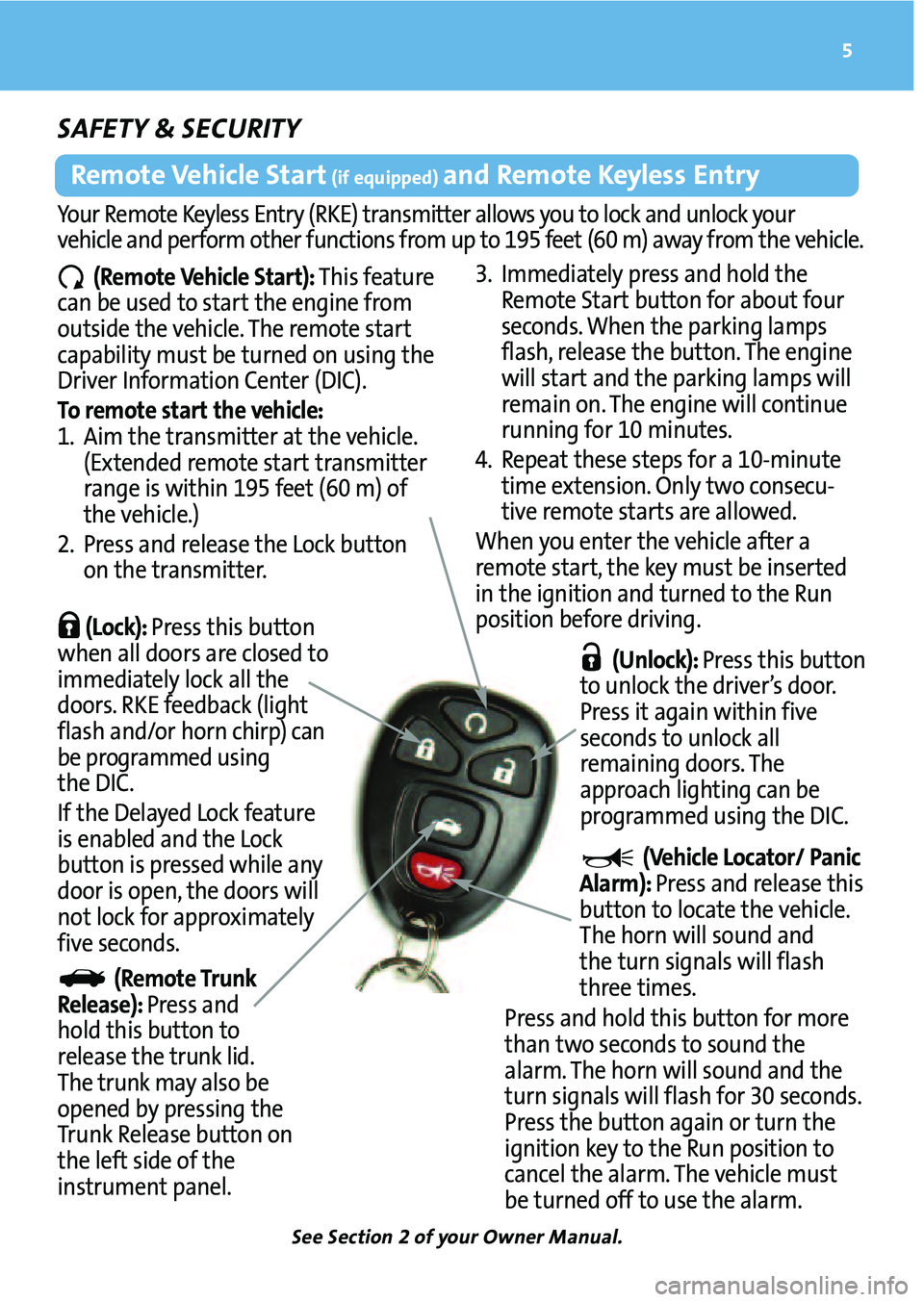
RemoteVehic leStart(if equipp ed)and Remot eKeyl ess Entry
(Re mote VehicleStart ):Th isfea ture
ca nbe used tostar tthe enginefrom
out sideth evehi cle.The remote start
capab ility must beturned onusin gthe
D river Informat ionCenter (DIC).
To remo testa rtthe vehicle:
\f.Aim the transmi tteratthe vehi cle.
(E xt end ed remo testart transmi tter
ran geiswi thi n\f95 feet (60m)of
the vehicl e.)
2.Pre ssand release theLock butto n
on the tran smitter.3.Imme diatel ypres san dhol dthe
Re mot eSta rtbu tto nfor about four
se co nd s.Wh enthepar king lamp s
flash ,re lea sethebu tto n.The eng ine
will st ar tand thepar king lamp sw ill
re mai non. Th eeng inewi llco nti nue
runn ing for \f0 mi nu tes .
4.Repeat thesesteps fo r a \f0\bmi nute
time ex ten sion .On ly two conse cu\b
tive remo testar tsareal lo we d.
When yo u enter the vehi cle aft er a
re mo testa rt,the key must be inser te d
in theign it io n an dtu rn ed tothe Run
positio n bef ore drivi ng.
5
You rRem oteKey less Entr y(RK E)tran smitter allows you toloc kand unlock your
veh icleand perfo rmotherfunctions fromupto \f95 feet (60m)away from thevehicle .
SAFE TY&SE\f UR ITY
(Loc k):Pr ess thisbutton
when alldoor sar eclosed to
imme dia te ly lock allthe
door s.RKE feedbac k(li ght
flash and/orhorn chirp) can
be pro grammed using
the DIC.
If the Delayed Lockfeatu re
is enabl edand theLock
but tonis pr es sed whileany
door isopen, the door swill
no tlock forapproximately
five seco nds.
(Vehi cle Loc ato r/Panic
Al arm) :P ress an d re lea sethi s
but ton to lo cate theveh icle.
Th ehor nwillso und and
the turn signa lswi llflash
t hre etimes.
Pre ss and hol dthi sbu tton formor e
tha ntwo secon dstosoun dthe
ala rm .T he horn will so u nd and the
tur nsign alswi ll fla sh for 30 sec ond s.
Pre ss th ebut ton agai nor turn the
ign itio n key totheRun pos itio nto
ca nc elthe alar m. Theveh icle mu st
be tur ned off to usethe alarm. (Un lock ):Press thisbu tto n
to un lock the dri ve r’s door.
Pre ss it aga in wi thi nfiv e
seco nd sto un lo ck all
re mai nin gdoor s.The
ap proa ch ligh ting can be
progr amm edusing the DIC.
(R emote Tru nk
Release) :P ress and
holdthis button to
release thetrun klid .
The trunk mayalsobe
opened bypressing the
Trun kRe lease button on
theleft side ofthe
instrume ntpanel.
See Section 2of your Owner Manual.
Page 6 of 20
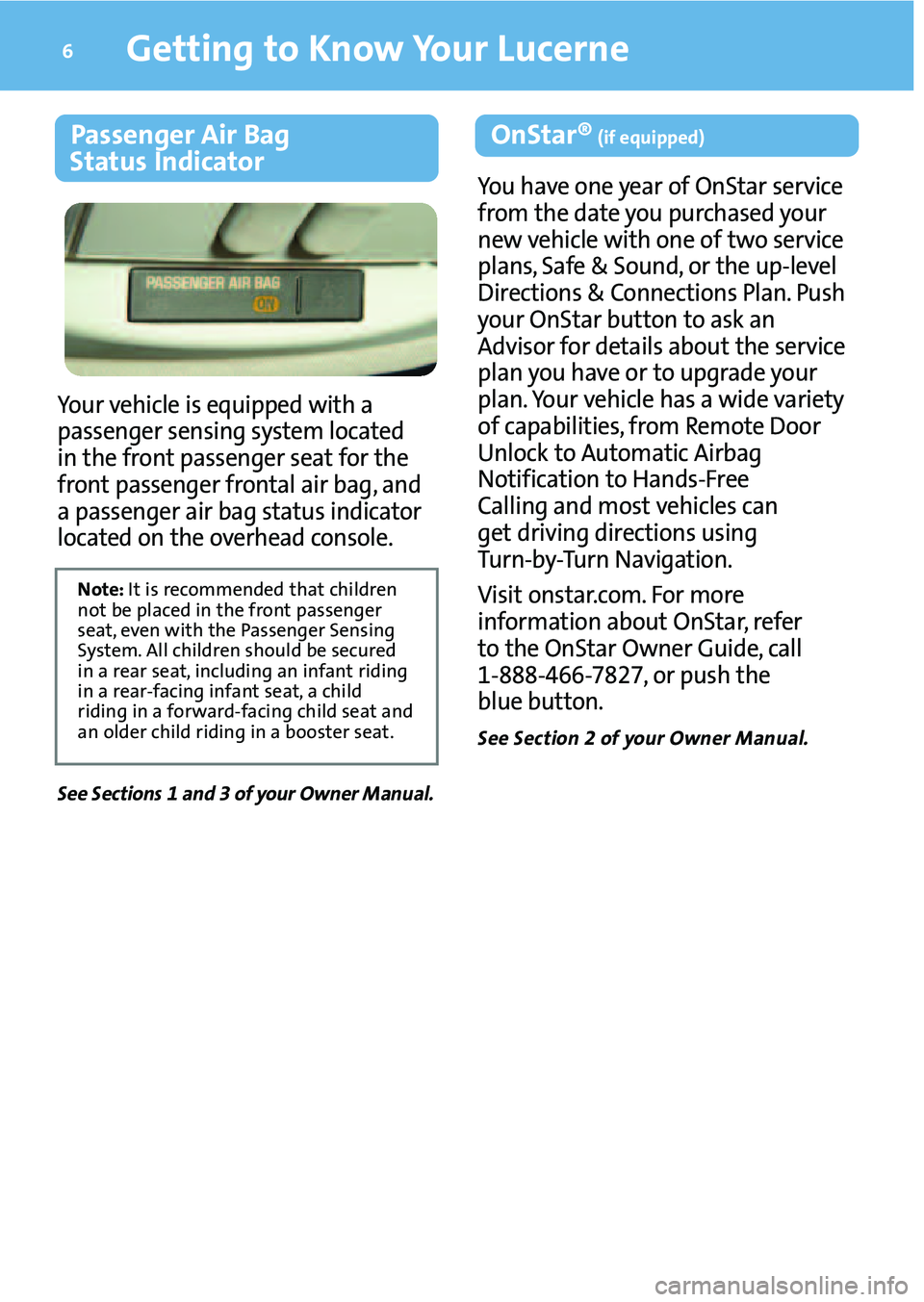
Getting to Know YourLucerne6
Your vehic leiseq uipped witha
passeng ersen sin gsystem located
in thefront passenger seat for the
front passe ngerfron talair bag, and
a passeng erair bag stat usindi cator
located onthe overh eadconsole.
SeeSections 1and \bof your Owner Manual.
Passe nger Air Bag
Status Indicato r
Note:It is re commended that children
no tbe place din the front passenger
seat,even with the Passenger Sensing
Syste m. All childre nshould be secured
in area rsea t,inc luding an in fant riding
inarea r\bfac inginfant seat ,a child
rid ing inaforward\bfa cing child seat and
an older child riding inabooster seat.
You hav eon e year ofOnS tarservi ce
fr om the date you purc hased yo ur
n ew veh icle with one oftwo se rv ic e
pl an s,Sa fe &Sound, or the up\ble ve l
Direction s& Co nnectio nsPlan. Pus h
you rOn Star but ton toask an
A dvis or fordeta ils abo ut the serv ice
pl an you have or to upg rade yo ur
pl an .Y our vehicl e has aw ide variet y
of ca pab iliti es, from Remo teDoo r
Un lock toAut oma tic Ai rb ag
Noti fica tio nto Hands \bFree
Cal lin gand mos tvehic lescan
ge tdri vin gdirec tions using
Tu rn \bby\bT urn Nav igat ion.
Vi siton sta r.co m.Fo rm ore
inf or mat ion abo utOnSta r,ref er
totheOnSta rOwner Guide,ca ll
\f \b8 88 \b46 6\b78 27,o r push the
blue butto n.
See Section 2of your Owner Manual.
OnStar®(if equippe d)
Page 7 of 20
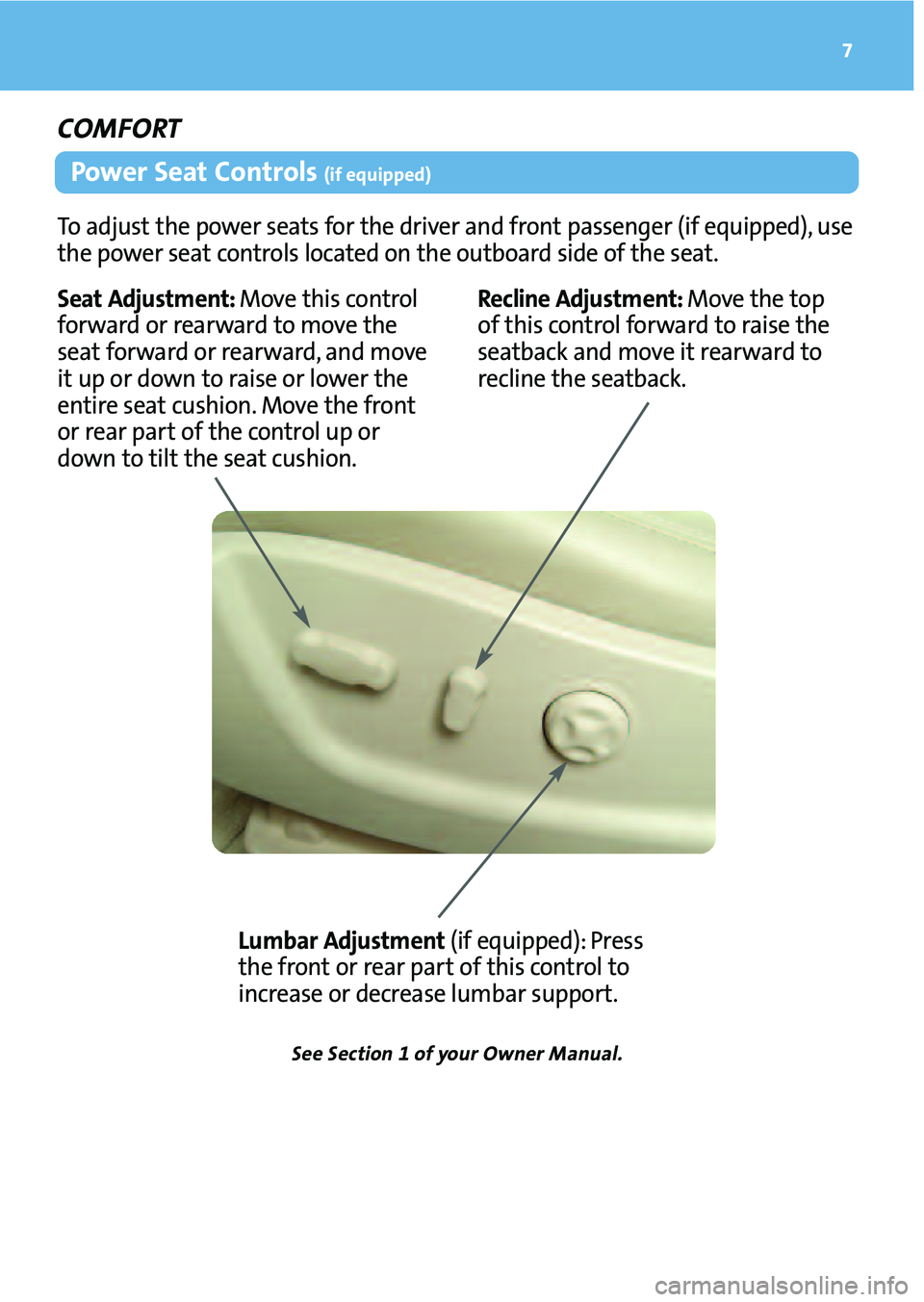
Seat Ad jus tment :Move thi scontro l
fo rward orrearwar dto move the
se at forw ardorrear war d,and move
itup ordow nto raise orlower th e
enti reseat cushion.Move thefront
orrea rpa rtof the cont rolupor
down totilt the seat cushio n.
7
\fOMF ORT
To ad just the power seats forthe driver and front passenger (if equippe d),use
th e pow erseat controlslocated onthe outbo ardside ofthe seat.
Lumb arAdj ustm ent (ifequipp ed):Press
th efront orrear partof thi scontro lto
in crease ordec rea selumba rsuppo rt.
SeeSection 1of your Owner Manual.
Recli n e Ad justm ent:Move the top
of th isco ntrol forwa rdtorai se the
se atba ck an dmo veitrea rwa rd to
r e cl in e th esea tba ck.
Powe rSe at Cont rols(if equippe d)
Page 8 of 20
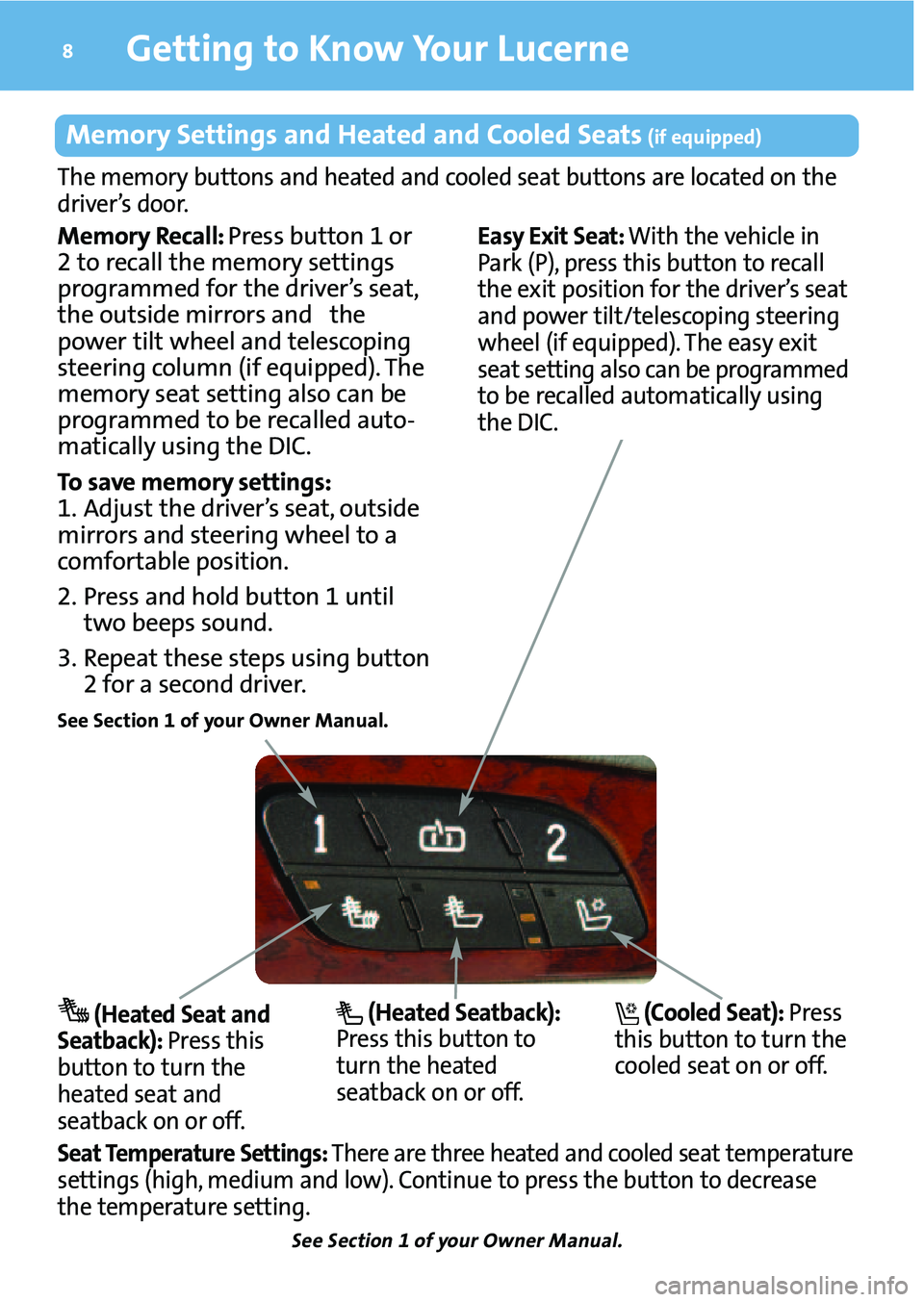
(Coo ledSeat) :P re ss
thi sbut ton totur nthe
c oo led seaton or of f.
Ge tting to Know YourLucerne8
(Heated Seat and
Seatb ack):Pr es sthis
bu tton toturn the
he ated seat and
seatbac kon or of f.
Th em em ory buttonsand heated andcooled seatbuttons are located on the
driver’s door.
SeeSection 1of your Owner Manual.
MemorySett ingsand Heate dand CooledSeats(if equipped)
Mem oryRecall: Pressbutton\for
2 to recall thememo ryset tings
prog rammed forthedr iver ’sseat,
th e outsi demirrors andthe
p ow ertilt wheel and tele scop ing
ste er ingcolumn (ifequi pped) .The
m emory seatsettin galso can be
prog rammed tobe reca lled auto\b
maticall yusing theDIC.
To save mem ory set tin gs:
\f.Adjust thedriver ’sseat ,out side
mirr orsan dste ering wheel toa
comfortab lepos ition.
2.Pre ssand hold button \funt il
two beeps sound.
3.R epea tthese stepsusing butt on
2fo r a second driver.
See Section 1of your Owner Manual.
Easy Exi tSeat: Withthe vehi cle in
Pa rk (P ), pr ess this but ton toreca ll
th eexi tposi tion for the driver’s se a t
a nd pow ertilt /telesc oping stee ring
wh eel (if equi pped). The eas yex it
s ea tset ting als o ca n be programm ed
tobe rec alled automa tica lly us ing
th eDIC.
Se at Tempera tureSettings: Thereare thre ehea tedan dco oled seat temper atur e
setti ngs(high ,m edium andlow). Contin ue topres sthe but ton todecrease
thetemper aturesett ing.
(H eated Seatb ack):
Pre ss th isbut ton to
tu rn the hea ted
seatba ck on or off.
Page 9 of 20
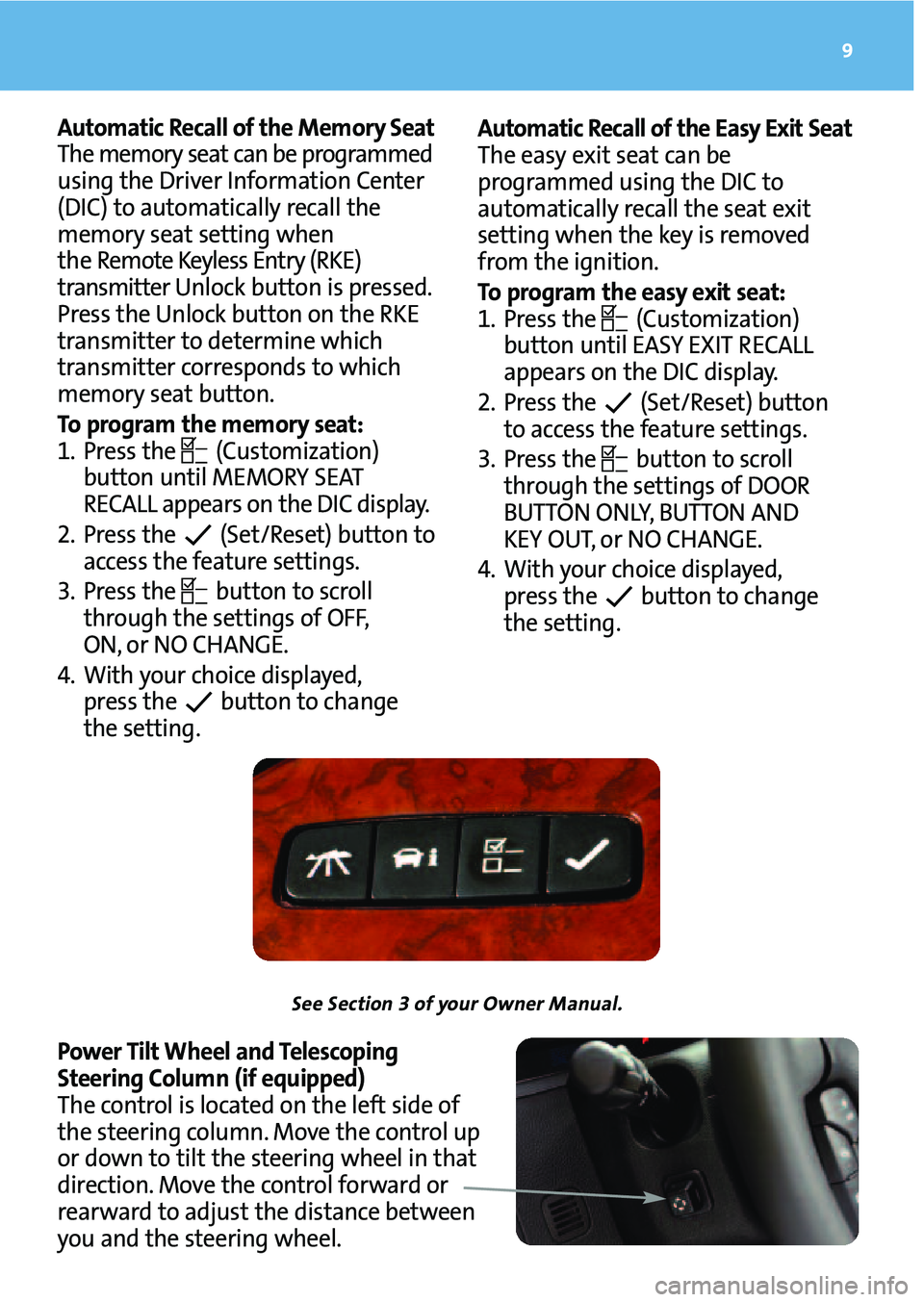
Automatic Re cal lof the Easy Ex it Sea t
The eas yex itsea tca n be
pr ogr am med using the DIC to
au toma tica lly rec all the seatex it
se ttin gwh enthekey isremo ved
fr om the igniti on .
To pro gram theea sy exitsea t:
\f.Press th e (Cus tom ization)
bu tto nun tilEASY EXITREC ALL
ap pear son the DIC display .
2.Press th e (Set /Res et)bu tton
to acces sth efea ture set ting s.
3. Press th e butto nto scrol l
throug hthe setti ngsof DOOR
BU TTON ON LY ,BUT TON AND
KEYOU T,or N O CHANG E.
4.Wi th yo ur ch oi ce disp layed,
press the button tocha nge
theset ting.A uto mat icReca llof the Memo rySeat
The mem oryseat can bepro gramme d
using the Driver Informat ion Center
(DIC )to aut omatical lyrec all the
m emor yseat settingwhen
th e Re mo teKeyle ssEnt ry(RKE)
transm itte rUnl ock button ispr essed.
Press theUnloc kbut ton onthe RKE
tran smitter todeterm inewhic h
tran smitter corres pond sto whi ch
memor yseat button.
To prog ramthememor ysea t:
\f. Press the (Custom izatio n)
button untilMEMORY SEAT
RECALL appears on the DIC displ ay.
2. Press the (Se t/Reset) button to
acces sthe feat ure settings.
3.Press the button toscro ll
throug hth e sett ings ofOFF,
ON ,or NO CHANG E.
4.With yourchoice displayed,
p re ss the button to chan ge
the setting .
9
SeeSection \bof your Owner Manual.
Pow erTilt Wheel andTeles coping
St eerin gCol um n(if equ ipped)
The control islocate don the left side of
th e st eeri ngcolumn .Move the contro lup
or down to til tth esteering wheelin tha t
dir ecti on. Move the control forwar dor
re arw ardtoadjus tth edis tanc ebet ween
youand thesteering wheel.
Page 10 of 20
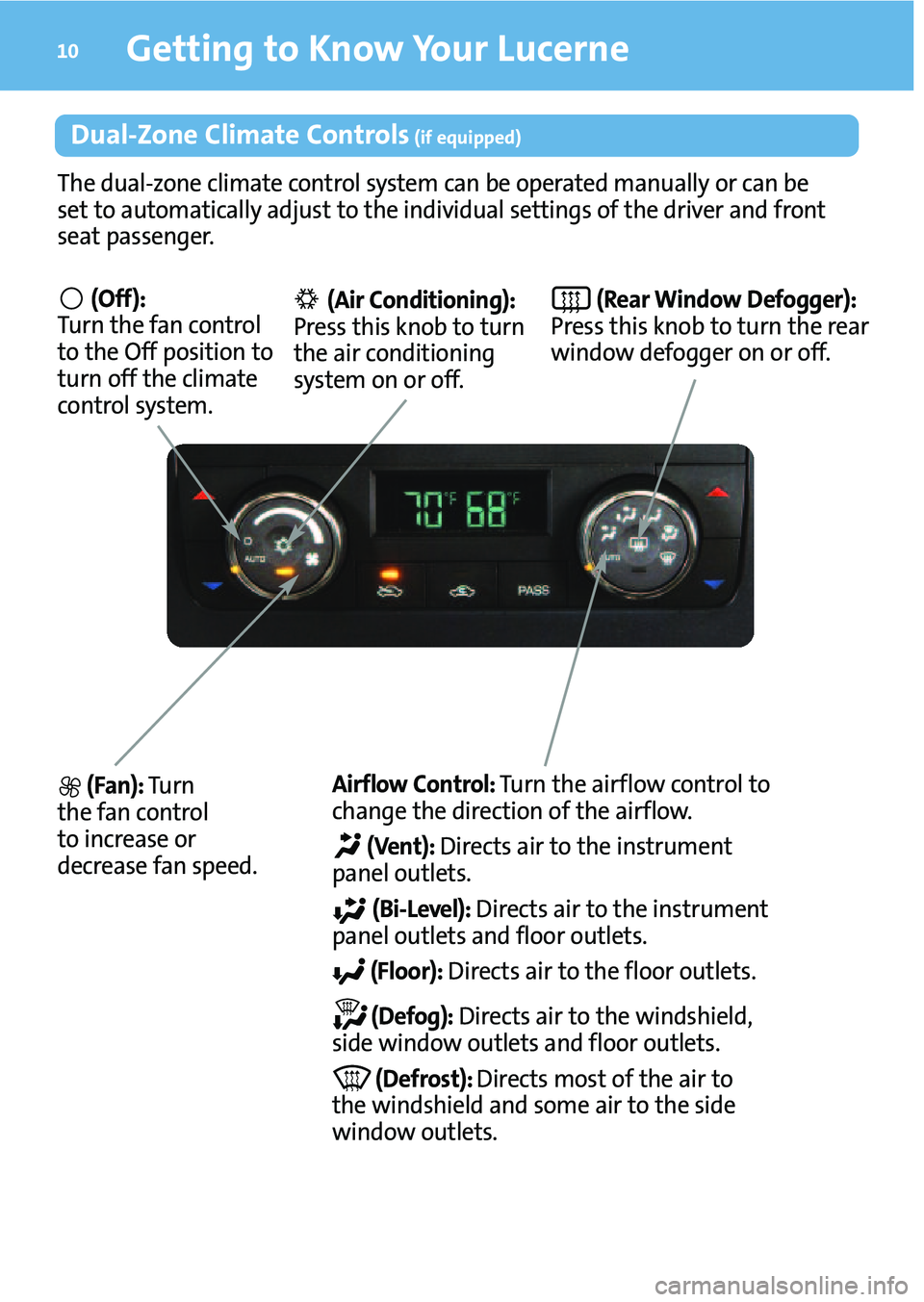
Getting to Know YourLucerne1\b
Thedua l\bzon eclimate controlsystem canbe op erat edmanually orcan be
set to aut omatic allyadjust tothe indi vidual settings ofthe driver and fron t
seat passe nger.
Du al�Zo neClima teCon trols(if equ ippe d)
(Off):
Tu rn the fan con trol
tothe Off pos ition to
turn off the climate
cont rolsystem .
(Fan) :T urn
the fan cont rol
toinc rease or
decrease fanspeed.
(A ir Co nd itio nin g):
Pr ess thi skn ob toturn
the air conditi on ing
sy stem on or off .(Rea r Wi ndow Defo gger):
P re ss thiskno bto tur nthe rear
wi ndow defogg eron or off .
Air flo w Con trol:Tur nth eairflo wcon trol to
chan ge th edir ec tion oftheairflo w.
(V en t):D irec ts airto the instr ument
panel outl ets.
(Bi �Lev el): D irec ts air to theinstr ument
panel outl etsan d floo routl ets.
(Flo or ): Di rect sair to theflo or outlet s.
(Defog ): D irec tsair to th ewi ndshiel d,
side win dow outl etsandflo or outlets .
(D efros t):D irec ts most ofthe air to
th ewi nd shield and some airto the side
wi nd ow outlets.