fuel BUICK LUCERNE 2009 Get To Know Guide
[x] Cancel search | Manufacturer: BUICK, Model Year: 2009, Model line: LUCERNE, Model: BUICK LUCERNE 2009Pages: 20, PDF Size: 0.77 MB
Page 3 of 20
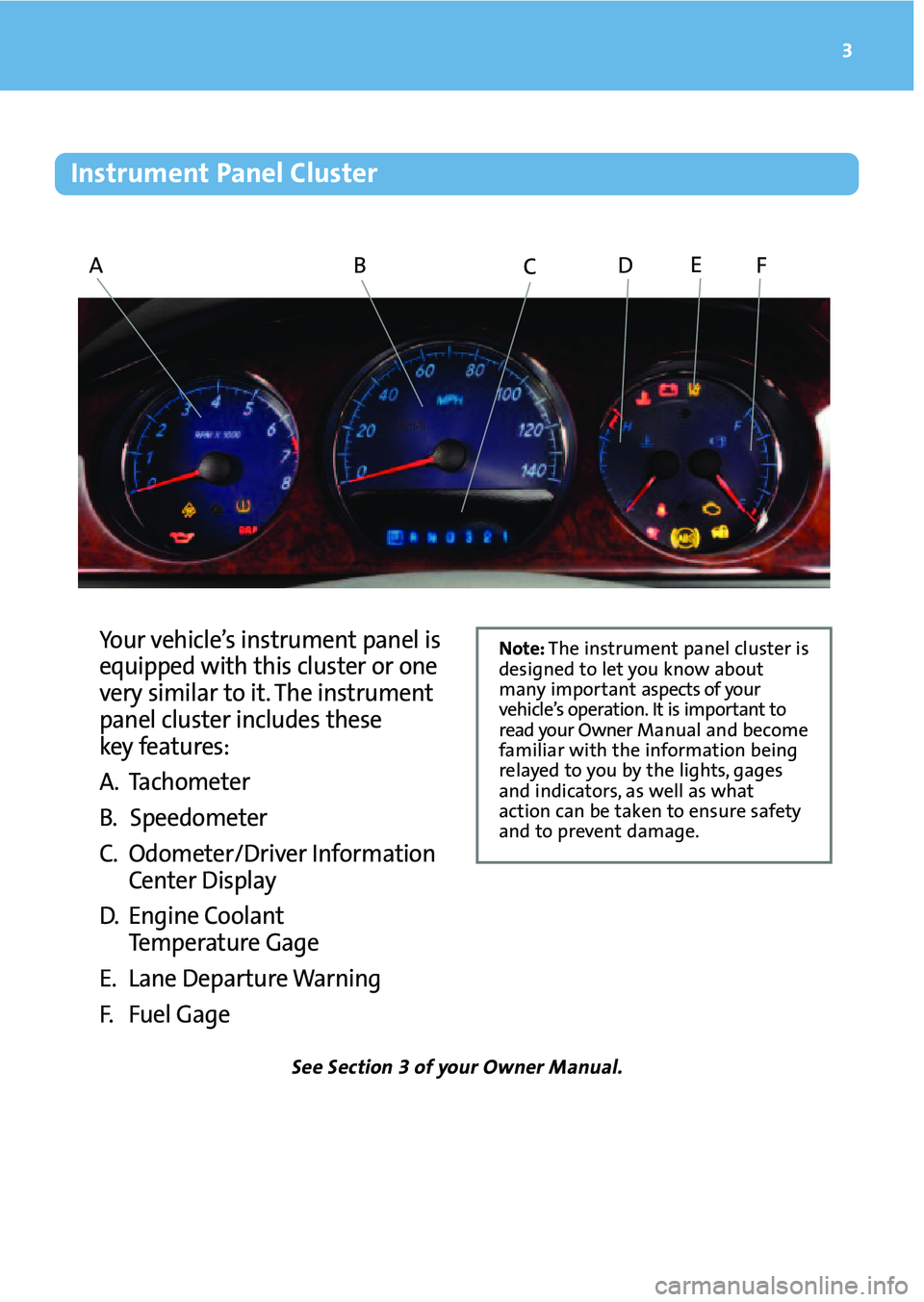
3
Your vehic le’s instrume ntpanel is
e qu ipped with thisclus ter orone
ver ysimilar toit.The instr ument
panel clusterincl udes thes e
ke y fea tur es:
A. Tac hometer
B. Sp eedometer
C. O domet er/Driver Inf orma tion
Center Disp lay
D.Engin eCool ant
Te mp erature Gage
E. Lane Departure Warni ng
F. Fuel Gag e
See Section \bof your Owner Manual.
ABCDEF
Note :The instrum entpanel cluster is
desig ne dto let you know about
many importa ntaspe cts of yo ur
veh icle’s operat ion. Itis im portant to
read yourOwn er Manual andbecome
familiarw ith theinf ormat ionbeing
relaye dto you bythe lights, gages
andindicators ,as well aswhat
act ion can betaken toensure safety
andtopreve ntdamage.
Inst rument Panel Clust er
Page 4 of 20
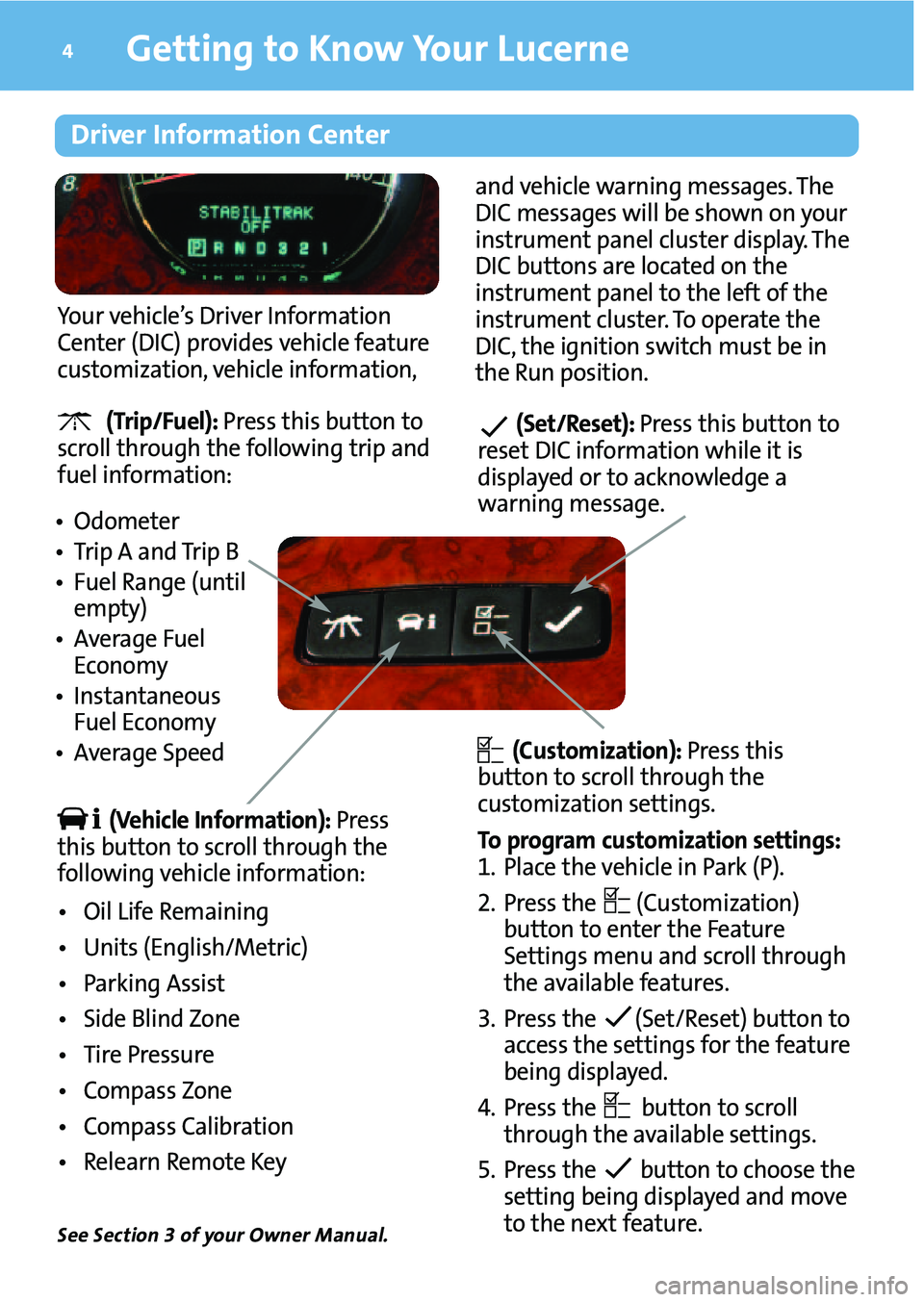
•Od omete r
•Trip Aand Trip B
•Fuel Range (until
empty)
•Averag eFuel
Ec onomy
•Ins tantan eous
FuelEc onom y
•Averag eSp eed (Tr ip/Fu el): Pr es sthis button to
scroll throug hth efollowing tri p and
fuel infor mation:
Getting to Know YourLucerne\f
Your vehic le’sDriver Information
Center (DI C) prov ides vehic lefeat ure
custom ization ,vehic leinform ation,an d vehi cle wa rning mes sages.T he
D IC mes sageswillbe shown onyo u r
in str um entpan elclus ter disp lay.The
D IC but tonsar elo cated on th e
in str um entpan elto the leftof the
in str um entclus ter.To opera tethe
D IC, the ignit io n sw it ch mus tbe in
t he Run positi on .
(Veh icle Information): Press
this button toscroll through the
followi ngveh icle information:
• Oil Life Rem aining
•Un its(En glish /Met ric)
•Parking Assist
• Sid eBlind Zone
•Tire Pre ssur e
•Com pass Zone
• Com pass Calib ration
• Rel ear nRem oteKey
(Custom ization): Press this
button to scro llthro ugh the
cu stom ization setting s.
To pro gram cust omization setting s:
\f. Plac eth evehi cle in Pa rk (P) .
2.Press the (Custo mizat ion)
bu tto nto enter the Feature
Se ttin gs m enu andscro llthr oug h
theava ila ble features.
3.Press the (Set /Reset )bu tton to
acces sth esett ingsfo rthe featu re
be ing displ ayed.
4.Press the but ton toscro ll
th roug hthe ava ilab lesett ings .
5.Press the buttonto cho ose the
se ttin gbei ng disp layed and move
tothenex tfea ture.
Drive rInfo rma tion Center
(Set/R eset): Press thisbut to n to
r e se tDI Cin fo rma tion while it is
d is play edor to ackno wledge a
warn in g m es sa ge.
See Section \bof your Owner Manual.
Page 19 of 20
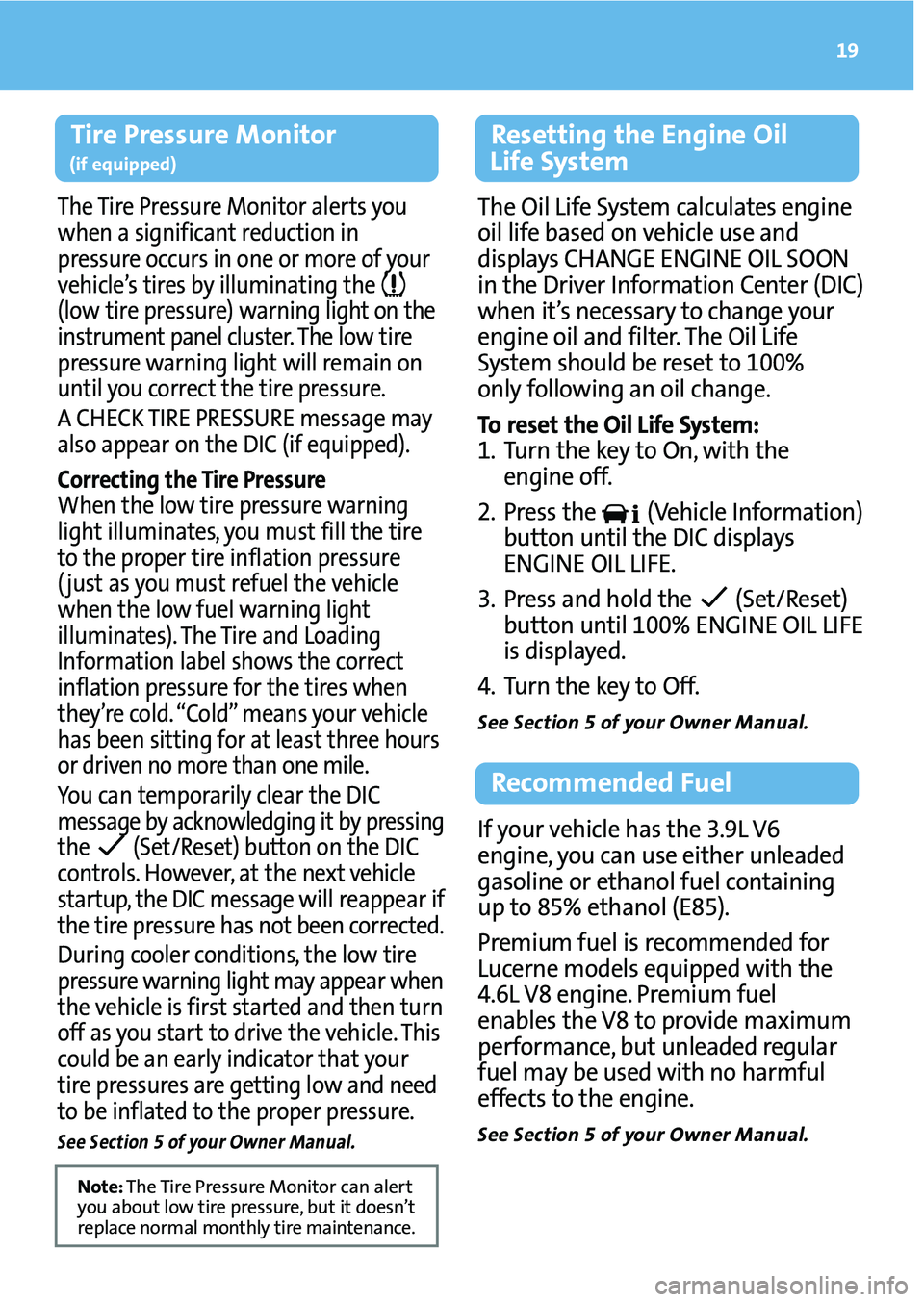
19
TirePres sur eM onito r
(if equ ippe d)
The TirePr ess ure Monitor aler ts you
when asignific antreducti onin
pressu reoccu rsin one ormor eof you r
vehicle ’s tires byillu minati ngthe
(low tirepr essure) warni nglight on the
instru mentpan elcluster. Thelow tire
pressu rewarning light willremai non
u ntil youcorrect thetire pressu re.
ACHECK TIRE PRESSURE message may
also appear on the DIC (ifequipped).
Correcting theTirePressure
Whe nthe low tire pressure warning
light illuminates, you mu stfillthe tire
to the prop ertire inflati onpressure
(just asyou must refuel thevehi cle
when thelow fuel warning light
illumina tes).The Tire and Loadin g
Informa tionlabel shows the cor rect
inflation pres sure forthe tires when
the y’re cold. “Cold” means your veh icle
has beensitting for atleast three hours
or drive nno mo rethan onemile.
Youcan tempor arilyclear theDIC
messa ge byackn owledgin git by press ing
the (Set /Reset) button onthe DIC
con trol s.However, atthe next vehicle
startup ,the DIC message willreap pea rif
th etir e press urehasno tbeen correct ed.
Dur ingcool ercondi tions, thelow tire
pr essur ew arning lightmayappea rw he n
the vehicle isfir st star tedand then turn
off as you startto dri ve the vehi cle. This
cou ldbe an early indicator thatyour
tire pre ssur esaregetti nglow andneed
to be infl ated tothe proper pressure.
See Secti on5of your Owner Manual.
Note:The Tire Pres sure Monitor can aler t
yo uabo ut low tire pressure, butitdo esn’t
rep lac eno rma lmo nthly tiremain tenanc e.
R ese tting theEngine Oil
Lif eSyste m
The OilLife Sys tem cal cul ates engi ne
oillif ebased onvehic leus eand
d is play sCHAN GEENG INEOI LSOON
in th eDriver In for ma tion Cente r(D IC )
wh en it’ s nec essa ry to cha ng eyou r
en gi ne oil an dfilter. The OilLi fe
S ystem should bereset to\f00 %
on lyfoll owi ng an oil cha nge.
To reset theOil Lif eSys tem:
\f.Tur nthe key toOn, with the
e ng in e off.
2. Press th e (Vehi cle Info rma tio n)
bu tto nun tilthe DIC disp lays
ENG INE OILLI FE.
3. Press and holdthe (Set/R ese t)
bu tto nun til\f0 0% ENG INEOI LLI FE
is dis play ed.
4. Tur nthe key toOff.
See Section 5of your Owner Manual.
If your veh icle has the 3.9LV6
en gi ne, you ca n use either unleade d
ga solin eor eth ano lfuel contai ning
up to 85%eth anol(E8 5).
Pre m ium fuelis rec om mended for
L u ce rn e mo delseq uipp edwith the
4.6L V8 en gin e.Pr emi um fuel
en ab les theV8 to provide maxim um
pe rfor ma nce,but unlea dedregular
fu elm ay be used with no harm ful
e ff ect sto theen gine.
See Section 5of your Owner Manual.
Rec om mende dFue l
Page 20 of 20

TheBu ick Ow ner Center atMy GMLink is
aco mp limen tary servi ce for Buic k
ow ners, aon e\bsto preso urc eto enh ance
your Buick own ershipexperie nce.
Exclusive mem berbenefits incl ude
onlin e se rvi ce remi nders,v ehic le
mainten an ce tips ,online owner
manual,sp ecia lpr ivi leges and mor e.
Signup tod ayatwww .mygmlink.c om.
Getting to Know YourLucerne2\b
MyGM Link
1�8\b \b�2 52�1112
TTY Use rs:\f\b888\b 889\b2438
As the proud owner ofanew Buick
vehi cle, you areautomat ically enrolled
in the Buick Roa dsideAssi stanc epro gram.
This valu e\badded servic eis intend edto
provid eyou with peac eof min d as you
dr ive inthe city or travel the op en road .
Buic k’sRoads ide Assistanc eto ll\bfree
numbe ris staf fedbyateam of
technical lytrained advisors,who are
availabl e24 hours aday, 365 day s
ayear .The advisors can provi de
min orrepair inform ation or m ak e
arra nge ment sto tow your veh icl e
to the near estBuic kdealer.
Buic kwil lprovi dethe follow in g
servic esfor 5years/\f 00,000 miles
at no exp ense toyou:
• Fuelde livery
• Lockou tservi ce
(ide ntificat ionrequ ired)
•Tow to nea rest dealership for
warrant yserv ice
•Flat tir eassi stance
•Jump starts
In many instanc es,mechani cal
failur esare covered underBu ick ’s
compr ehensive warranty.How ever,
when other servicesare utilized, our
advi sors willex plai nany paym ent
ob liga tions youmigh tinc ur.Forpro mpt andeffici entassis tance
whencal lin g, plea se provi de the
fo llo w in gin fo rmat ion to the advisor:
• Lo cat ion of the vehi cle
• Te le ph onenum ber an d you rloc ation
• Veh icle mo del,y ea rand col or
• Veh icle milea ge
•Veh icle Ident ifi ca tio n Numb er (V IN )
• Veh icle licens epla te num ber
Buick re serves the righ tto limit
se rvi ce sor reim bursement toan own er
ordri ve rwh en, inBu ick’ s
judgm ent,th eclaim sbeco meexces siv e
infre que ncy or ty pe of occurr ence.
Ro ads ide Ass ista nce andOn Sta r
®
(if eq u ip ped )
Push the OnStar but ton ,th evehi cle wil l
send yo ur GPS lo cati on to the OnS tar
Adv isor who willspea kto yo u ,asse ss
your prob lem, contact Ro ads ide
Assist an ce an drela yyo ur exact
locat ion so yo uge tthe help you need.
Cer tain res tric tions, precaut ionsandsafety proc edures apply toyour vehicle. Pleaseread
your O wn erMa nual forcomp leteinstructi ons.All info rmati onconta ined herein isbased
on informa tion availab leat the time ofpri ntin gand issubject tochange without notice.
Copyr ight2008 by GM Corp.
OWNE RIN FO RMAT ION
Road side As sis tance
\f5 888658A
* 15888658A *