key BUICK LUCERNE 2009 Get To Know Guide
[x] Cancel search | Manufacturer: BUICK, Model Year: 2009, Model line: LUCERNE, Model: BUICK LUCERNE 2009Pages: 20, PDF Size: 0.77 MB
Page 1 of 20
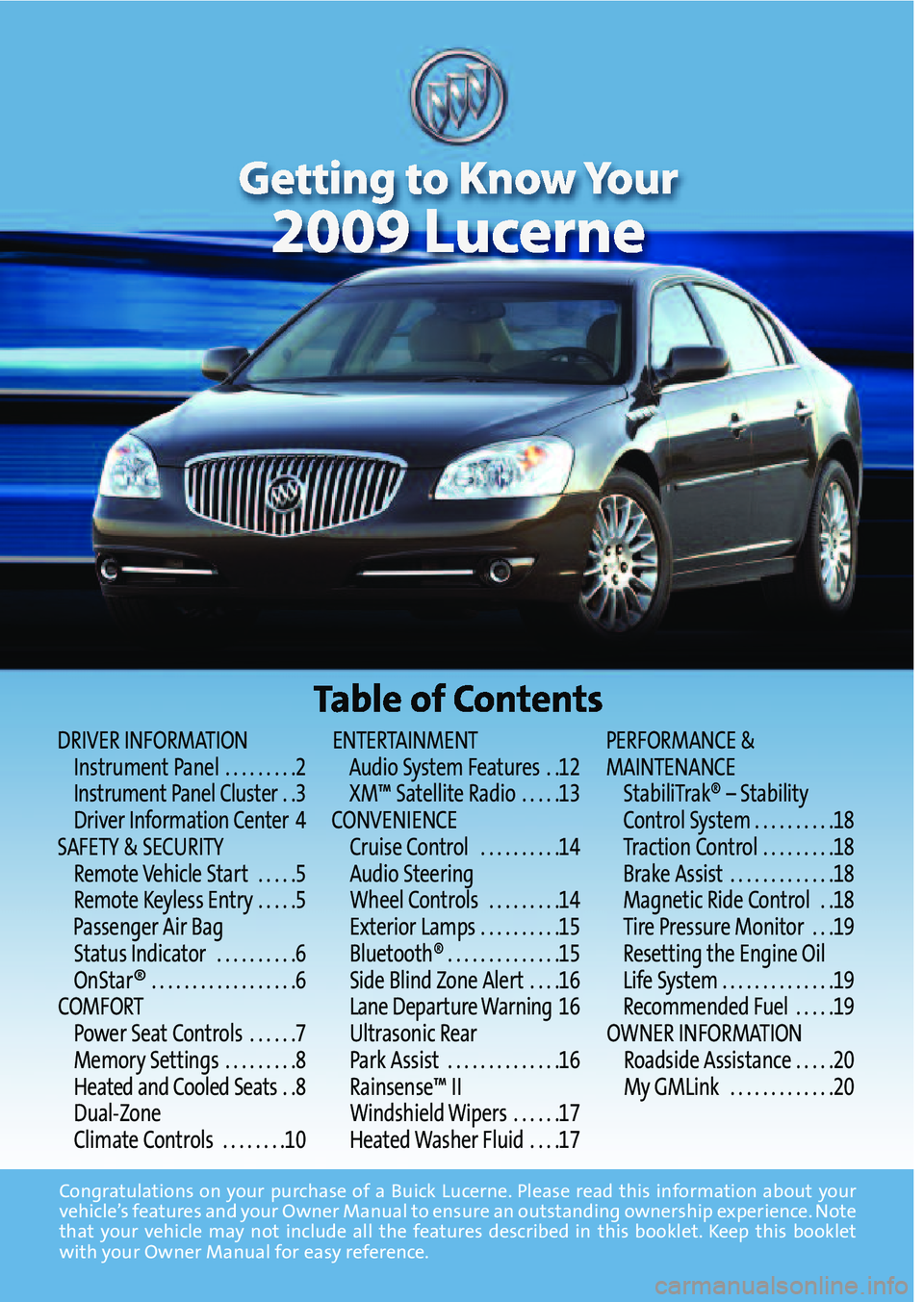
DRIVER INFORMAT ION
In st ru ment Pan el.........2
I ns trum entPa nel Clu ster ..3
D river Infor mationCenter 4
SAFETY &SEC URITY
Remo te Veh icle Star t.....5
R emo te Key lessEntry .....5
P a ssenger Air Bag
Sta tu sIndic ator..........6
O nStar
®..................6
COMFOR T
Pow erSea tCont rols......7
M emory Settings.........8
H ea ted and Coole dSeat s..8
D ual\b Zone
C lima teContr ols........\f0E NT ERT AIN MENT
Aud io Sy stem Fea tures ..\f2
X M ™ Sa tel lite Radio .....\f3
C ON VENI ENCE
Crui se Con tro l..........\f4
A ud io Stee ring
Wheel Cont rol s.........\f4
E x teri or La mp s..........\f5
B lu eto oth® ..............\f5
S id e Bl ind Zone Alert ....\f6
La ne De partu re Warning \f6
Ultr asoni cRear
Par kAs sis t ..............\f6
Ra ins ens e™II
Windshi eldWi per s......\f7
H ea ted Washer Flui d....\f7P E R FO RMAN CE&
MAINTE NAN CE
Sta biliTra k®–Sta bil ity
Cont rol Sys tem ..........\f8
T rac tio nCon trol.........\f8
B ra ke Assis t .............\f8
M agneti cRide Control ..\f8
T ir e Pres su re Mo nito r...\f9
R ese tting theEngin eOi l
Life Sys tem ..............\f9
R ecommende dFu el .....\f9
O WN ER IN FORM ATION
Ro ad si de As sis tanc e.....20
M yGM Link .............20
Cong ratu lations onyour purchase ofaBuick Lucerne. Pleasereadthis in formation abou tyour
ve hic le’s fe ature sand your OwnerManua lto ensure an outstanding ownershipexperi ence. Note
that your vehic lemay not include allthe features described inthi sbook let.Keep thisbooklet
with your Owne rMa nual foreasy reference.
Page 4 of 20
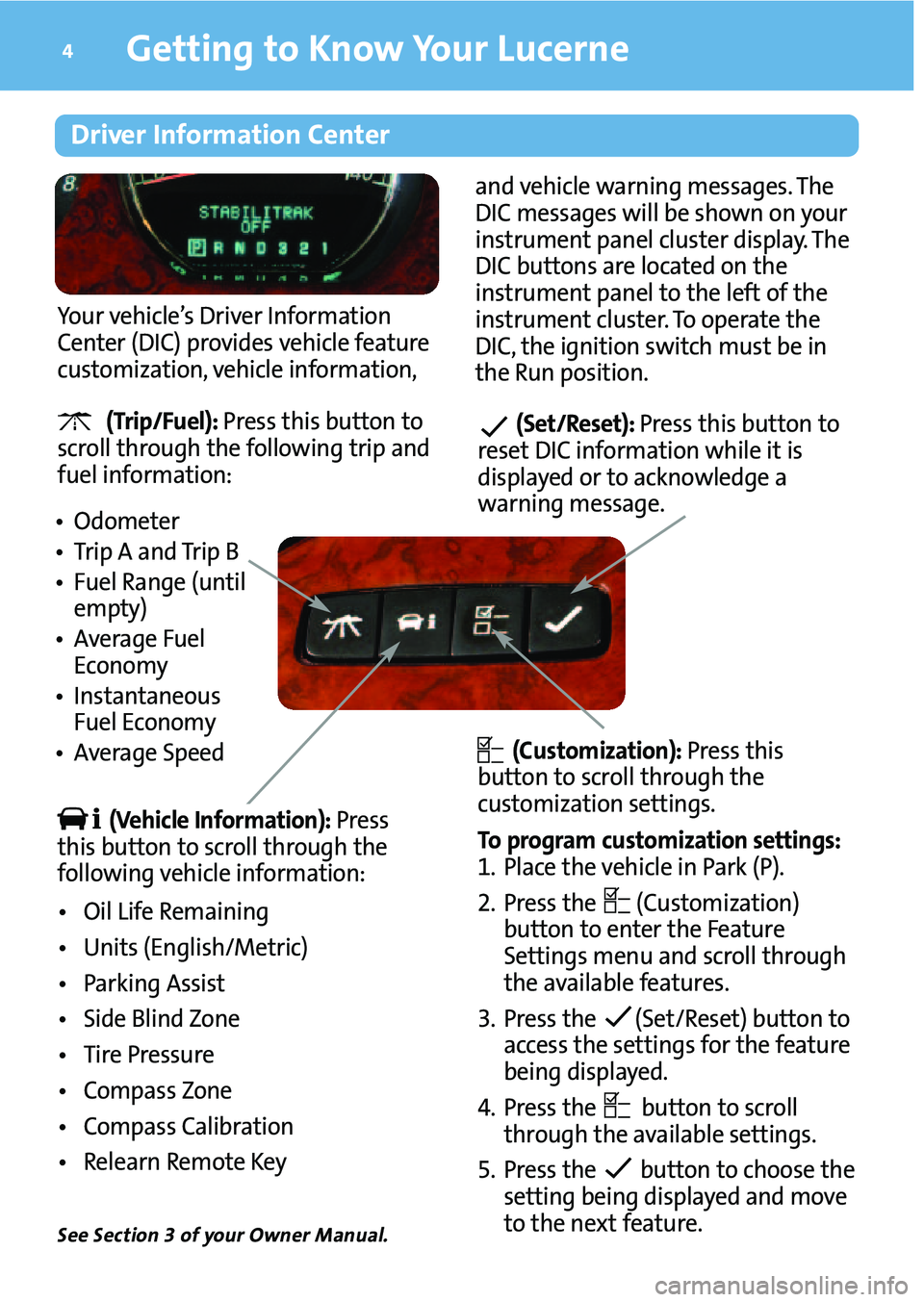
•Od omete r
•Trip Aand Trip B
•Fuel Range (until
empty)
•Averag eFuel
Ec onomy
•Ins tantan eous
FuelEc onom y
•Averag eSp eed (Tr ip/Fu el): Pr es sthis button to
scroll throug hth efollowing tri p and
fuel infor mation:
Getting to Know YourLucerne\f
Your vehic le’sDriver Information
Center (DI C) prov ides vehic lefeat ure
custom ization ,vehic leinform ation,an d vehi cle wa rning mes sages.T he
D IC mes sageswillbe shown onyo u r
in str um entpan elclus ter disp lay.The
D IC but tonsar elo cated on th e
in str um entpan elto the leftof the
in str um entclus ter.To opera tethe
D IC, the ignit io n sw it ch mus tbe in
t he Run positi on .
(Veh icle Information): Press
this button toscroll through the
followi ngveh icle information:
• Oil Life Rem aining
•Un its(En glish /Met ric)
•Parking Assist
• Sid eBlind Zone
•Tire Pre ssur e
•Com pass Zone
• Com pass Calib ration
• Rel ear nRem oteKey
(Custom ization): Press this
button to scro llthro ugh the
cu stom ization setting s.
To pro gram cust omization setting s:
\f. Plac eth evehi cle in Pa rk (P) .
2.Press the (Custo mizat ion)
bu tto nto enter the Feature
Se ttin gs m enu andscro llthr oug h
theava ila ble features.
3.Press the (Set /Reset )bu tton to
acces sth esett ingsfo rthe featu re
be ing displ ayed.
4.Press the but ton toscro ll
th roug hthe ava ilab lesett ings .
5.Press the buttonto cho ose the
se ttin gbei ng disp layed and move
tothenex tfea ture.
Drive rInfo rma tion Center
(Set/R eset): Press thisbut to n to
r e se tDI Cin fo rma tion while it is
d is play edor to ackno wledge a
warn in g m es sa ge.
See Section \bof your Owner Manual.
Page 5 of 20
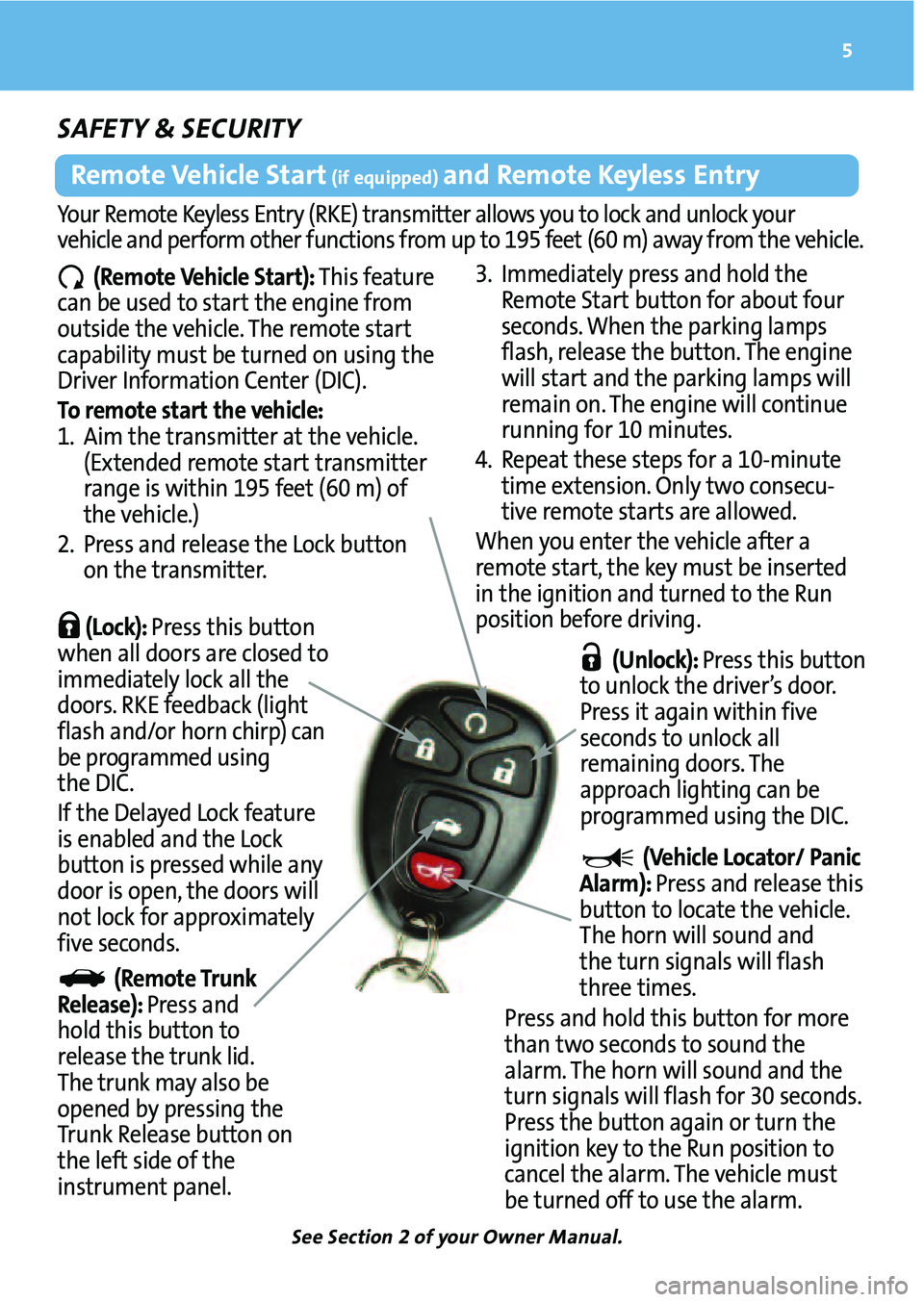
RemoteVehic leStart(if equipp ed)and Remot eKeyl ess Entry
(Re mote VehicleStart ):Th isfea ture
ca nbe used tostar tthe enginefrom
out sideth evehi cle.The remote start
capab ility must beturned onusin gthe
D river Informat ionCenter (DIC).
To remo testa rtthe vehicle:
\f.Aim the transmi tteratthe vehi cle.
(E xt end ed remo testart transmi tter
ran geiswi thi n\f95 feet (60m)of
the vehicl e.)
2.Pre ssand release theLock butto n
on the tran smitter.3.Imme diatel ypres san dhol dthe
Re mot eSta rtbu tto nfor about four
se co nd s.Wh enthepar king lamp s
flash ,re lea sethebu tto n.The eng ine
will st ar tand thepar king lamp sw ill
re mai non. Th eeng inewi llco nti nue
runn ing for \f0 mi nu tes .
4.Repeat thesesteps fo r a \f0\bmi nute
time ex ten sion .On ly two conse cu\b
tive remo testar tsareal lo we d.
When yo u enter the vehi cle aft er a
re mo testa rt,the key must be inser te d
in theign it io n an dtu rn ed tothe Run
positio n bef ore drivi ng.
5
You rRem oteKey less Entr y(RK E)tran smitter allows you toloc kand unlock your
veh icleand perfo rmotherfunctions fromupto \f95 feet (60m)away from thevehicle .
SAFE TY&SE\f UR ITY
(Loc k):Pr ess thisbutton
when alldoor sar eclosed to
imme dia te ly lock allthe
door s.RKE feedbac k(li ght
flash and/orhorn chirp) can
be pro grammed using
the DIC.
If the Delayed Lockfeatu re
is enabl edand theLock
but tonis pr es sed whileany
door isopen, the door swill
no tlock forapproximately
five seco nds.
(Vehi cle Loc ato r/Panic
Al arm) :P ress an d re lea sethi s
but ton to lo cate theveh icle.
Th ehor nwillso und and
the turn signa lswi llflash
t hre etimes.
Pre ss and hol dthi sbu tton formor e
tha ntwo secon dstosoun dthe
ala rm .T he horn will so u nd and the
tur nsign alswi ll fla sh for 30 sec ond s.
Pre ss th ebut ton agai nor turn the
ign itio n key totheRun pos itio nto
ca nc elthe alar m. Theveh icle mu st
be tur ned off to usethe alarm. (Un lock ):Press thisbu tto n
to un lock the dri ve r’s door.
Pre ss it aga in wi thi nfiv e
seco nd sto un lo ck all
re mai nin gdoor s.The
ap proa ch ligh ting can be
progr amm edusing the DIC.
(R emote Tru nk
Release) :P ress and
holdthis button to
release thetrun klid .
The trunk mayalsobe
opened bypressing the
Trun kRe lease button on
theleft side ofthe
instrume ntpanel.
See Section 2of your Owner Manual.
Page 9 of 20
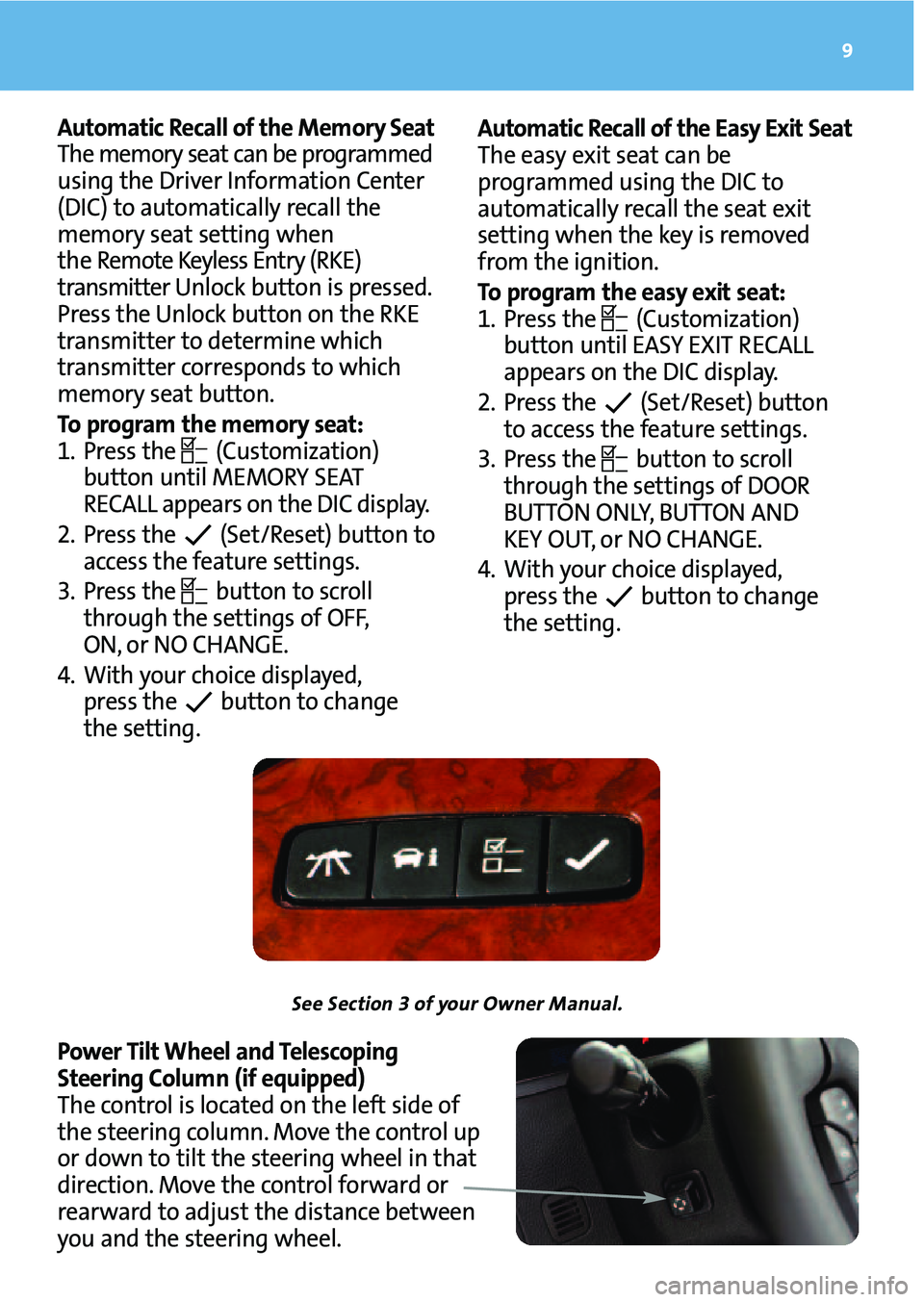
Automatic Re cal lof the Easy Ex it Sea t
The eas yex itsea tca n be
pr ogr am med using the DIC to
au toma tica lly rec all the seatex it
se ttin gwh enthekey isremo ved
fr om the igniti on .
To pro gram theea sy exitsea t:
\f.Press th e (Cus tom ization)
bu tto nun tilEASY EXITREC ALL
ap pear son the DIC display .
2.Press th e (Set /Res et)bu tton
to acces sth efea ture set ting s.
3. Press th e butto nto scrol l
throug hthe setti ngsof DOOR
BU TTON ON LY ,BUT TON AND
KEYOU T,or N O CHANG E.
4.Wi th yo ur ch oi ce disp layed,
press the button tocha nge
theset ting.A uto mat icReca llof the Memo rySeat
The mem oryseat can bepro gramme d
using the Driver Informat ion Center
(DIC )to aut omatical lyrec all the
m emor yseat settingwhen
th e Re mo teKeyle ssEnt ry(RKE)
transm itte rUnl ock button ispr essed.
Press theUnloc kbut ton onthe RKE
tran smitter todeterm inewhic h
tran smitter corres pond sto whi ch
memor yseat button.
To prog ramthememor ysea t:
\f. Press the (Custom izatio n)
button untilMEMORY SEAT
RECALL appears on the DIC displ ay.
2. Press the (Se t/Reset) button to
acces sthe feat ure settings.
3.Press the button toscro ll
throug hth e sett ings ofOFF,
ON ,or NO CHANG E.
4.With yourchoice displayed,
p re ss the button to chan ge
the setting .
9
SeeSection \bof your Owner Manual.
Pow erTilt Wheel andTeles coping
St eerin gCol um n(if equ ipped)
The control islocate don the left side of
th e st eeri ngcolumn .Move the contro lup
or down to til tth esteering wheelin tha t
dir ecti on. Move the control forwar dor
re arw ardtoadjus tth edis tanc ebet ween
youand thesteering wheel.
Page 19 of 20
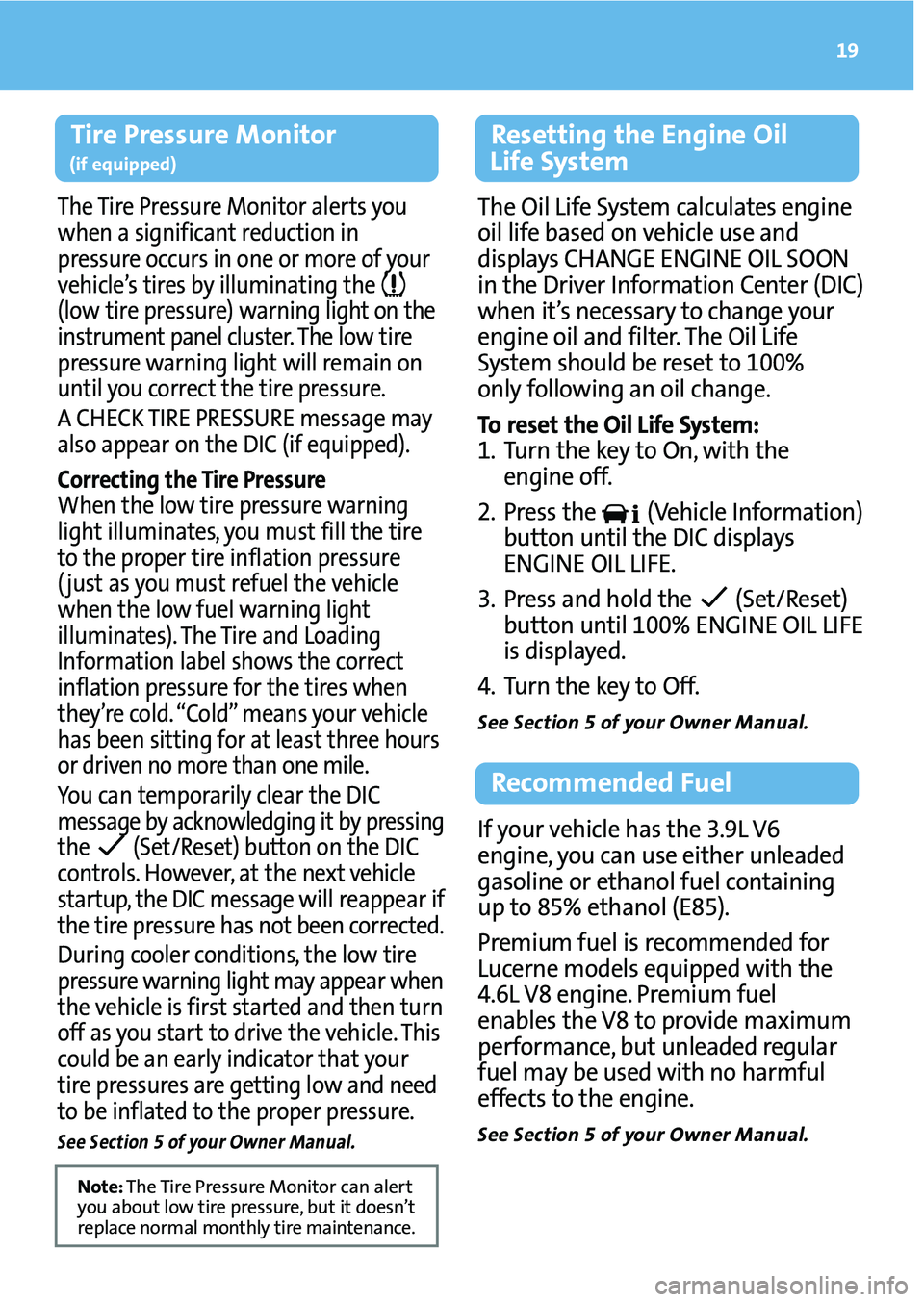
19
TirePres sur eM onito r
(if equ ippe d)
The TirePr ess ure Monitor aler ts you
when asignific antreducti onin
pressu reoccu rsin one ormor eof you r
vehicle ’s tires byillu minati ngthe
(low tirepr essure) warni nglight on the
instru mentpan elcluster. Thelow tire
pressu rewarning light willremai non
u ntil youcorrect thetire pressu re.
ACHECK TIRE PRESSURE message may
also appear on the DIC (ifequipped).
Correcting theTirePressure
Whe nthe low tire pressure warning
light illuminates, you mu stfillthe tire
to the prop ertire inflati onpressure
(just asyou must refuel thevehi cle
when thelow fuel warning light
illumina tes).The Tire and Loadin g
Informa tionlabel shows the cor rect
inflation pres sure forthe tires when
the y’re cold. “Cold” means your veh icle
has beensitting for atleast three hours
or drive nno mo rethan onemile.
Youcan tempor arilyclear theDIC
messa ge byackn owledgin git by press ing
the (Set /Reset) button onthe DIC
con trol s.However, atthe next vehicle
startup ,the DIC message willreap pea rif
th etir e press urehasno tbeen correct ed.
Dur ingcool ercondi tions, thelow tire
pr essur ew arning lightmayappea rw he n
the vehicle isfir st star tedand then turn
off as you startto dri ve the vehi cle. This
cou ldbe an early indicator thatyour
tire pre ssur esaregetti nglow andneed
to be infl ated tothe proper pressure.
See Secti on5of your Owner Manual.
Note:The Tire Pres sure Monitor can aler t
yo uabo ut low tire pressure, butitdo esn’t
rep lac eno rma lmo nthly tiremain tenanc e.
R ese tting theEngine Oil
Lif eSyste m
The OilLife Sys tem cal cul ates engi ne
oillif ebased onvehic leus eand
d is play sCHAN GEENG INEOI LSOON
in th eDriver In for ma tion Cente r(D IC )
wh en it’ s nec essa ry to cha ng eyou r
en gi ne oil an dfilter. The OilLi fe
S ystem should bereset to\f00 %
on lyfoll owi ng an oil cha nge.
To reset theOil Lif eSys tem:
\f.Tur nthe key toOn, with the
e ng in e off.
2. Press th e (Vehi cle Info rma tio n)
bu tto nun tilthe DIC disp lays
ENG INE OILLI FE.
3. Press and holdthe (Set/R ese t)
bu tto nun til\f0 0% ENG INEOI LLI FE
is dis play ed.
4. Tur nthe key toOff.
See Section 5of your Owner Manual.
If your veh icle has the 3.9LV6
en gi ne, you ca n use either unleade d
ga solin eor eth ano lfuel contai ning
up to 85%eth anol(E8 5).
Pre m ium fuelis rec om mended for
L u ce rn e mo delseq uipp edwith the
4.6L V8 en gin e.Pr emi um fuel
en ab les theV8 to provide maxim um
pe rfor ma nce,but unlea dedregular
fu elm ay be used with no harm ful
e ff ect sto theen gine.
See Section 5of your Owner Manual.
Rec om mende dFue l