steering BUICK LUCERNE 2009 Get To Know Guide
[x] Cancel search | Manufacturer: BUICK, Model Year: 2009, Model line: LUCERNE, Model: BUICK LUCERNE 2009Pages: 20, PDF Size: 0.77 MB
Page 9 of 20
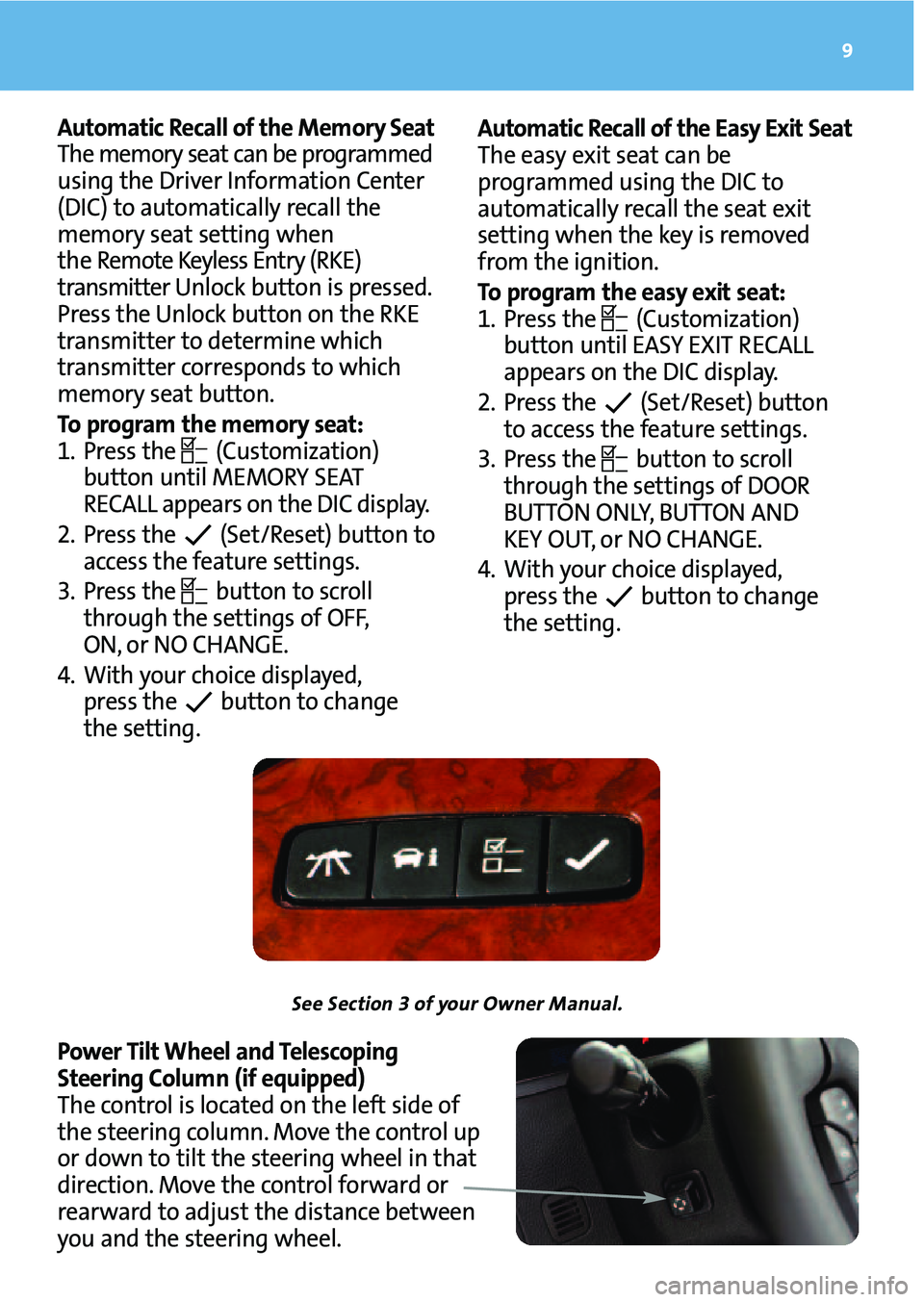
Automatic Re cal lof the Easy Ex it Sea t
The eas yex itsea tca n be
pr ogr am med using the DIC to
au toma tica lly rec all the seatex it
se ttin gwh enthekey isremo ved
fr om the igniti on .
To pro gram theea sy exitsea t:
\f.Press th e (Cus tom ization)
bu tto nun tilEASY EXITREC ALL
ap pear son the DIC display .
2.Press th e (Set /Res et)bu tton
to acces sth efea ture set ting s.
3. Press th e butto nto scrol l
throug hthe setti ngsof DOOR
BU TTON ON LY ,BUT TON AND
KEYOU T,or N O CHANG E.
4.Wi th yo ur ch oi ce disp layed,
press the button tocha nge
theset ting.A uto mat icReca llof the Memo rySeat
The mem oryseat can bepro gramme d
using the Driver Informat ion Center
(DIC )to aut omatical lyrec all the
m emor yseat settingwhen
th e Re mo teKeyle ssEnt ry(RKE)
transm itte rUnl ock button ispr essed.
Press theUnloc kbut ton onthe RKE
tran smitter todeterm inewhic h
tran smitter corres pond sto whi ch
memor yseat button.
To prog ramthememor ysea t:
\f. Press the (Custom izatio n)
button untilMEMORY SEAT
RECALL appears on the DIC displ ay.
2. Press the (Se t/Reset) button to
acces sthe feat ure settings.
3.Press the button toscro ll
throug hth e sett ings ofOFF,
ON ,or NO CHANG E.
4.With yourchoice displayed,
p re ss the button to chan ge
the setting .
9
SeeSection \bof your Owner Manual.
Pow erTilt Wheel andTeles coping
St eerin gCol um n(if equ ipped)
The control islocate don the left side of
th e st eeri ngcolumn .Move the contro lup
or down to til tth esteering wheelin tha t
dir ecti on. Move the control forwar dor
re arw ardtoadjus tth edis tanc ebet ween
youand thesteering wheel.
Page 14 of 20

Thecruis eco ntr olbutt onsandsom eaudio controls arelocated onthe steering wheel.
(Next): Press theup arro wto go tothe nextpres et
radi ostat ionor,when aCD isplayi ng,tothe next track.
+(Volu me):Pr ess this tabtoincrea se the volum e.
SRCE(
Source)
:Pr ess this but ton toswi tch to AM,
FM ,X M or CD operation.
(Voi ceRecog nition/Mute /PushtoTalk ):Press
th isbut tonfo r on esecond tomute the aud iosyste m.
Toturn the soun dback on,press the butto nag ain.
Hol dthis button down forapprox imatel yfive
sec onds toinit iate hands\bfree calling through
OnStar (ifequ ipped). With navigati on(ifequipped)
pres sthi sbu tton to m ute the audio and toactiva te
the voice rec ogn ition toallow rec all of saved routes.
(Seek): Press the seek arrow togo to the next radio
stat ion or, wh enaCD isplay ing, to the next track.
Press andholdthe seek arrow fortwo seconds to
scanradiostat ions inthe selec tedband or,when a
CDisplayi ng,the trac ksof the CD.
(Pre vio us/E nd):Pr ess the down arrow togo
to the previou spr eset radio statio n,when aCD is
playin gto the pre vious trac k,to rejec tan incom ing
call,or to en dacurrent call.
–(V olume ):Pr ess this tab to dec reasethe volum e.
Getting to Know YourLucerne1\f
+RES (Res ume/Ac celerate):Press thisbut ton to
resu me aset speed, ortoincr ease the spe ed
when th esyst emis set.
(C an cel) :Pr ess this button tocanc elthe
cru ise con tro lbut reta inthe setspeed in
memo ry.Appl ying the bra kes willal so cance l
thecrui se control.
(On /Of f): P res sth is butto nto tur nthe cru ise
control onor off.
– SET (Set ): Pr ess thisbutton toset aspeed, orto
de crea sethe speed when thesys tem isse t.W hen
thecrui se controlis set, thecru ise light will
illumi nate on th einstr ument panel cluster .
\fONVE NIEN \fE
Crui seCon trol and Audio Steeri ngWhe elCo ntrols
See Section \bof your Owner Manual.
Page 18 of 20

Thetrac tion contro l
systemlimits
wheel spin ,w hi ch
is esp ecial lyus eful
in slip per yroad
con ditions. Yoush ould alway sle ave
th esy stem on .H owev er,if your vehicle
be com esstuc kand rocking thevehi cle
is required ,th esyst emshould be
turn edoff.
To turn off th e sy stem ,press the
traction contr olbutton located on
the cent ercon sole.For vehicles
with outacen terconsole, the
bu tton isloc ated atthe endof the
gearshi ftlever .
SeeSection 4of your Owner Manual.
StabiliT rak®isan advanced
comp uter\bcon trolledvehic lestabi lity
en hancement system thatassists
with direction alcont rolofthe vehic le
indiffi cult drivingconditions. Ittur ns
on aut omatic ally every timeyou start
yo ur vehi cle.
W hen thesy stem senses adiscrep ancy
betw een your intended pathand the
dire ction thevehic leisac tually
traveling ,it sel ectively applies brake
pr es sure atanyone ofthe wheels to
helpsteer the vehic lein the directi on
inwhi chyou aresteering.
See Section 4of your Owner Manual.
Stabi liTr ak®–Stab ility
Control System
(if eq ui ppe d)
Ge tting to Know YourLucerne
The brake assi stsys tem monito rs
th ein tent ion of the drive rw hile
br ak in g.If th esystem sens estha t
har d/fa stpress ure hasbeen applie d
to thebra keped al, the system will
ge nera tead di tiona lpress ure,
makin git ea sier to ma inta inbrake
appli cati on .Wh enthishap pens ,the
br ak eped almay feel easier to push.
Thi sis no rm al;jus tho ldthe bra ke
pe dald ow nfir mly .
See Section 4of your Owner Manual.
Brak eAssi st(if equippe d)PERFORM AN\fE&MAINTENAN\f E
Mag neti cRid eCo ntro la utoma tic ally
a dju sts therid eof yo ur vehi cle
th roug hacomp uter used tocon tro l
and mon itor the suspensi on sys tem.
The computer recei vesinput from
va rio us sen sors to determ inethe
pr oper system resp onse. This
pr ovid es enhanc ed contro la nd
rid ecom fort under ava riety of
roa dcon diti on s.
See Section 4of your Owner Manual.
Magnetic Ride Cont rol
(if equippe d)
Trac tion Control
18