odometer BUICK PARK AVENUE 2003 Owner's Manual
[x] Cancel search | Manufacturer: BUICK, Model Year: 2003, Model line: PARK AVENUE, Model: BUICK PARK AVENUE 2003Pages: 372, PDF Size: 2.8 MB
Page 113 of 372
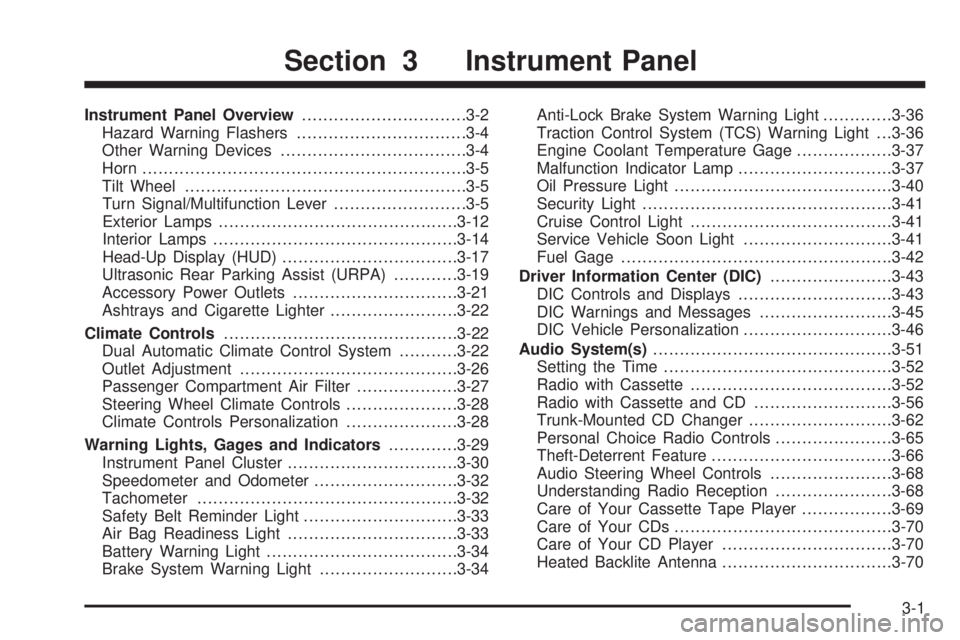
Instrument Panel Overview...............................3-2
Hazard Warning Flashers................................3-4
Other Warning Devices...................................3-4
Horn.............................................................3-5
Tilt Wheel.....................................................3-5
Turn Signal/Multifunction Lever.........................3-5
Exterior Lamps.............................................3-12
Interior Lamps..............................................3-14
Head-Up Display (HUD).................................3-17
Ultrasonic Rear Parking Assist (URPA)............3-19
Accessory Power Outlets...............................3-21
Ashtrays and Cigarette Lighter........................3-22
Climate Controls............................................3-22
Dual Automatic Climate Control System...........3-22
Outlet Adjustment.........................................3-26
Passenger Compartment Air Filter...................3-27
Steering Wheel Climate Controls.....................3-28
Climate Controls Personalization.....................3-28
Warning Lights, Gages and Indicators.............3-29
Instrument Panel Cluster................................3-30
Speedometer and Odometer...........................3-32
Tachometer.................................................3-32
Safety Belt Reminder Light.............................3-33
Air Bag Readiness Light................................3-33
Battery Warning Light....................................3-34
Brake System Warning Light..........................3-34Anti-Lock Brake System Warning Light.............3-36
Traction Control System (TCS) Warning Light . . .3-36
Engine Coolant Temperature Gage..................3-37
Malfunction Indicator Lamp.............................3-37
Oil Pressure Light.........................................3-40
Security Light...............................................3-41
Cruise Control Light......................................3-41
Service Vehicle Soon Light............................3-41
Fuel Gage...................................................3-42
Driver Information Center (DIC).......................3-43
DIC Controls and Displays.............................3-43
DIC Warnings and Messages.........................3-45
DIC Vehicle Personalization............................3-46
Audio System(s).............................................3-51
Setting the Time...........................................3-52
Radio with Cassette......................................3-52
Radio with Cassette and CD..........................3-56
Trunk-Mounted CD Changer...........................3-62
Personal Choice Radio Controls......................3-65
Theft-Deterrent Feature..................................3-66
Audio Steering Wheel Controls.......................3-68
Understanding Radio Reception......................3-68
Care of Your Cassette Tape Player.................3-69
Care of Your CDs.........................................3-70
Care of Your CD Player................................3-70
Heated Backlite Antenna................................3-70
Section 3 Instrument Panel
3-1
Page 144 of 372
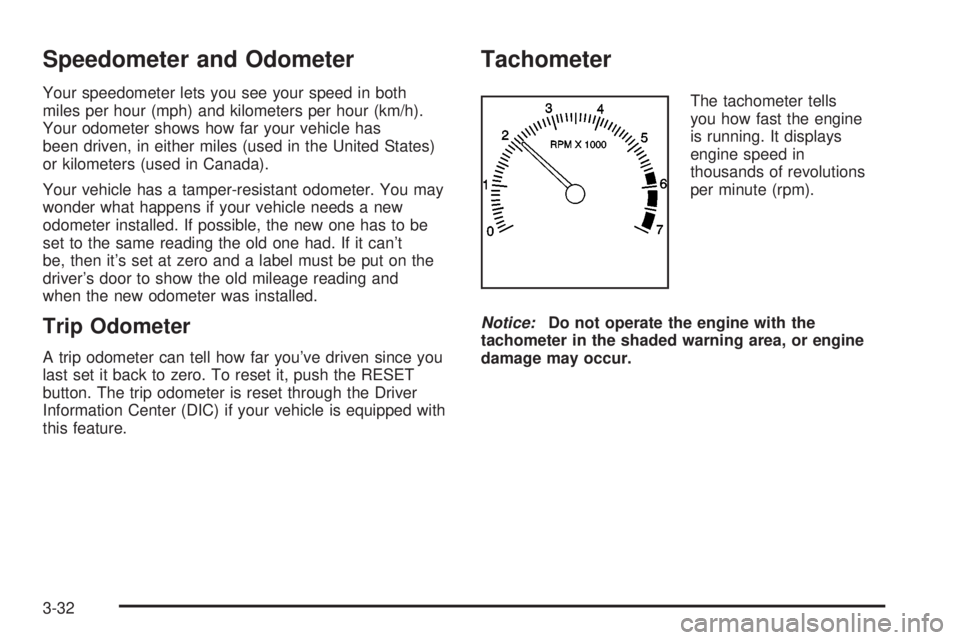
Speedometer and Odometer
Your speedometer lets you see your speed in both
miles per hour (mph) and kilometers per hour (km/h).
Your odometer shows how far your vehicle has
been driven, in either miles (used in the United States)
or kilometers (used in Canada).
Your vehicle has a tamper-resistant odometer. You may
wonder what happens if your vehicle needs a new
odometer installed. If possible, the new one has to be
set to the same reading the old one had. If it can't
be, then it's set at zero and a label must be put on the
driver's door to show the old mileage reading and
when the new odometer was installed.
Trip Odometer
A trip odometer can tell how far you've driven since you
last set it back to zero. To reset it, push the RESET
button. The trip odometer is reset through the Driver
Information Center (DIC) if your vehicle is equipped with
this feature.
Tachometer
The tachometer tells
you how fast the engine
is running. It displays
engine speed in
thousands of revolutions
per minute (rpm).
Notice:Do not operate the engine with the
tachometer in the shaded warning area, or engine
damage may occur.
3-32
Page 155 of 372

Driver Information Center (DIC)
Your vehicle may be equipped with a Driver Information
Center (DIC). The DIC will display information about
how your vehicle is functioning, as well as warning
messages if a system problem is detected.
The following buttons are
on the DIC control panel
located to the left of
the steering column:
ODO/TRIP (Odometer/Trip):Use this button to display
your total and trip miles.
FUEL INFO (Information):Press this button to display
fuel information such as fuel used, fuel range and
fuel economy.GAGE INFO (Information):Use this button to display
oil pressure, oil life, coolant temperature, tire pressure
and battery information.
RESET:This button, used along with other buttons, will
reset system functions.
ENG/MET (English/Metric):Use this button to change
the display between English and metric units.
DIC Controls and Displays
When you turn the ignition on, the DIC will display your
driver number. You can have your dealer program
your name to appear on this display line. See your
dealer for more information.
The system will then perform a status check and display
any messages if a problem is detected. If there are
no problems detected, the display will return to the mode
selected by that driver the last time the ignition was
turned off.
If a problem is detected, a diagnostic message will
appear in the display. The following pages will show the
messages you may see on the DIC display.
The message center is continuously updated with the
vehicle's performance status.
3-43
Page 156 of 372

ODO/TRIP (Odometer/Trip)
When this button is pressed, the display will show the
total mileage, and TRIP 1 or TRIP 2 miles. TRIP 1
and TRIP 2 will display the miles traveled since the last
reset. To reset the trip odometer, press the ODO/TRIP
button until the trip miles are shown in the DIC
display, then press the RESET button. The trip odometer
will now accumulate miles until the next reset.
FUEL INFO (Information)
Fuel Used:Press the FUEL INFO button until the
display shows FUEL USED. This display will show you
how much fuel has been used since the last reset.
To learn how much fuel is used from a new starting
point, press the RESET button while the fuel used
is displayed in the DIC.
Fuel Range:Press the FUEL INFO button until the
display shows FUEL RANGE. The fuel range will
calculate the remaining distance you can drive without
refueling. This calculation is based on the average
fuel economy for the last 25 miles (40.25 km) driven,
and the fuel remaining in the fuel tank. The RESET
button does not function in this mode.
Instantaneous Fuel Economy:Press the FUEL INFO
button until the display shows FUEL ECONOMY
INST. Instantaneous fuel economy varies with yourdriving conditions, such as acceleration, braking and the
grade of the road being traveled. The RESET button
does not function in this mode.
Average Fuel Economy:Press the FUEL INFO button
until the display shows FUEL ECONOMY AVERAGE.
Average fuel economy is viewed as a long term
approximation of your overall driving conditions. To
learn the average fuel economy from a new starting
point, press the RESET button while the average fuel
economy is displayed in the DIC.GAGE INFO (Information)
Coolant Temperature:Press the GAGE INFO button
until COOLANT TEMP appears in the display. If there are
no problems detected with the temperature, COOLANT
TEMP NORMAL will appear in the display. If the
temperature is too high, COOLANT TEMP HOT will
appear in the display. If you see the COOLANT TEMP
HOT message, your engine is overheated. You should
pull off the road, stop your vehicle and turn off your
engine as soon as possible. This manual explains what to
do. See
Engine Overheating on page 5-27.
Tire Pressure:Press the GAGE INFO button until
TIRE PRESSURE appears in the display. TIRE
PRESSURE NORMAL is displayed when the Check
Tire Pressure System believes your vehicle's tire
pressures are normal. If a potential tire pressure
problem is detected, the display will show TIRE
PRESSURE LOW.
3-44
Page 287 of 372
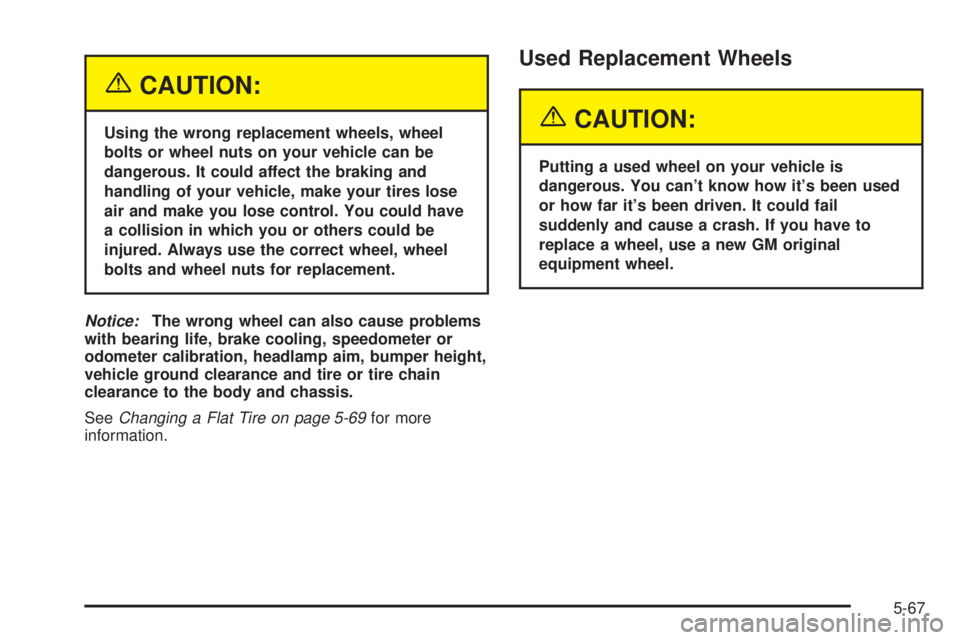
{CAUTION:
Using the wrong replacement wheels, wheel
bolts or wheel nuts on your vehicle can be
dangerous. It could affect the braking and
handling of your vehicle, make your tires lose
air and make you lose control. You could have
a collision in which you or others could be
injured. Always use the correct wheel, wheel
bolts and wheel nuts for replacement.
Notice:The wrong wheel can also cause problems
with bearing life, brake cooling, speedometer or
odometer calibration, headlamp aim, bumper height,
vehicle ground clearance and tire or tire chain
clearance to the body and chassis.
See
Changing a Flat Tire on page 5-69for more
information.
Used Replacement Wheels
{CAUTION:
Putting a used wheel on your vehicle is
dangerous. You can't know how it's been used
or how far it's been driven. It could fail
suddenly and cause a crash. If you have to
replace a wheel, use a new GM original
equipment wheel.
5-67
Page 344 of 372
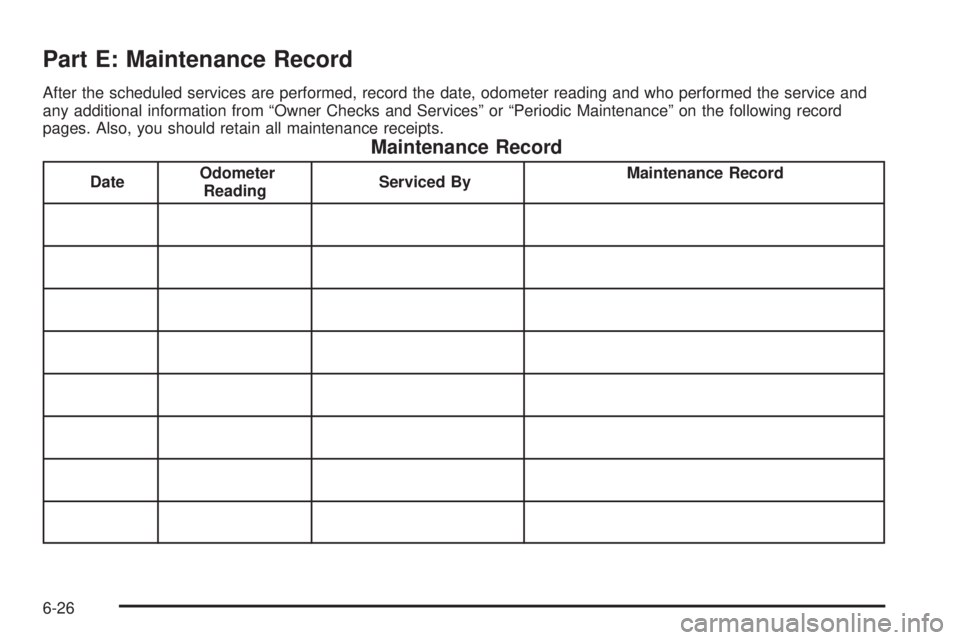
Part E: Maintenance Record
After the scheduled services are performed, record the date, odometer reading and who performed the service and
any additional information from ªOwner Checks and Servicesº or ªPeriodic Maintenanceº on the following record
pages. Also, you should retain all maintenance receipts.
Maintenance Record
DateOdometer
ReadingServiced ByMaintenance Record
6-26
Page 345 of 372
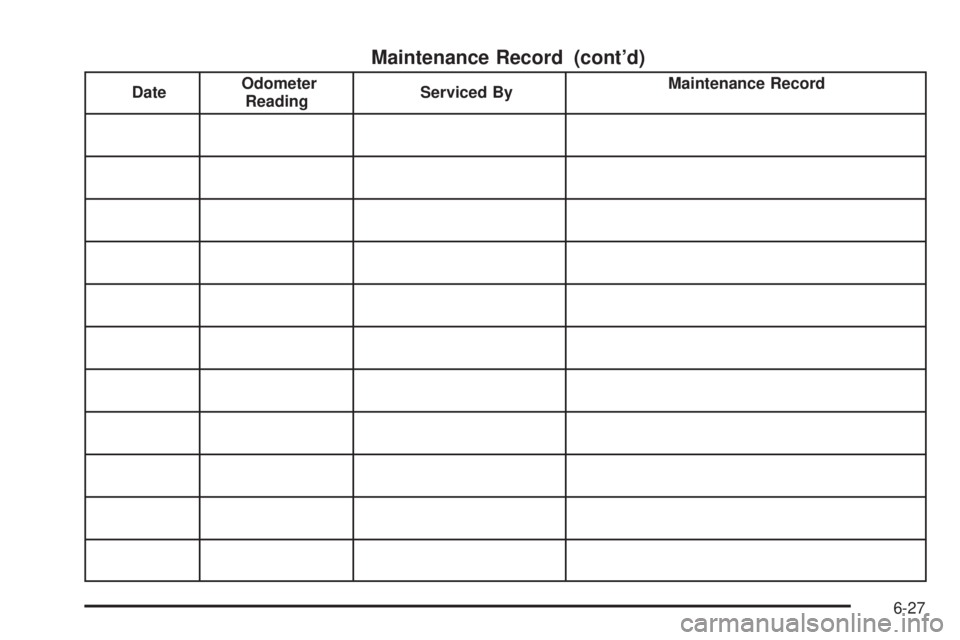
Maintenance Record (cont'd)
DateOdometer
ReadingServiced ByMaintenance Record
6-27
Page 346 of 372
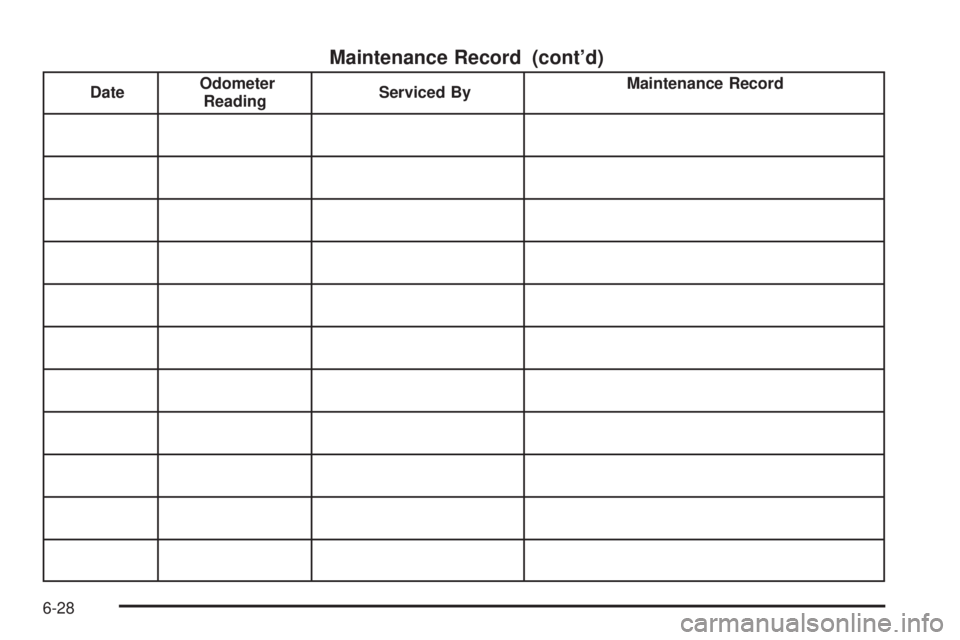
Maintenance Record (cont'd)
DateOdometer
ReadingServiced ByMaintenance Record
6-28
Page 366 of 372
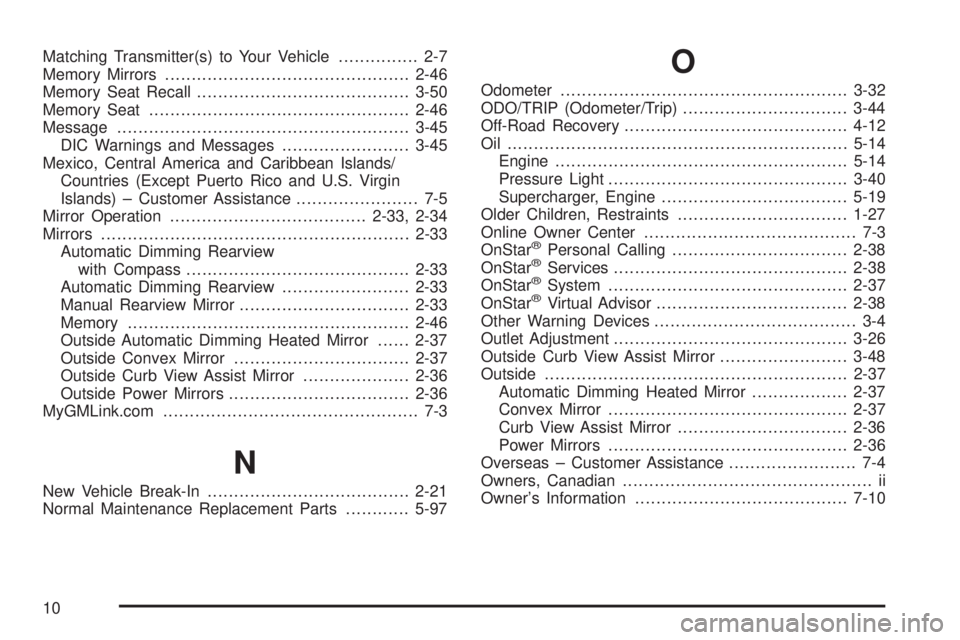
Matching Transmitter(s) to Your Vehicle............... 2-7
Memory Mirrors..............................................2-46
Memory Seat Recall........................................3-50
Memory Seat.................................................2-46
Message.......................................................3-45
DIC Warnings and Messages........................3-45
Mexico, Central America and Caribbean Islands/
Countries (Except Puerto Rico and U.S. Virgin
Islands) ± Customer Assistance....................... 7-5
Mirror Operation.....................................2-33, 2-34
Mirrors..........................................................2-33
Automatic Dimming Rearview
with Compass..........................................2-33
Automatic Dimming Rearview........................2-33
Manual Rearview Mirror................................2-33
Memory.....................................................2-46
Outside Automatic Dimming Heated Mirror......2-37
Outside Convex Mirror.................................2-37
Outside Curb View Assist Mirror....................2-36
Outside Power Mirrors..................................2-36
MyGMLink.com................................................ 7-3
N
New Vehicle Break-In......................................2-21
Normal Maintenance Replacement Parts............5-97
O
Odometer......................................................3-32
ODO/TRIP (Odometer/Trip)...............................3-44
Off-Road Recovery..........................................4-12
Oil ................................................................5-14
Engine.......................................................5-14
Pressure Light.............................................3-40
Supercharger, Engine...................................5-19
Older Children, Restraints................................1-27
Online Owner Center........................................ 7-3
OnStar
žPersonal Calling.................................2-38
OnStaržServices............................................2-38
OnStaržSystem.............................................2-37
OnStaržVirtual Advisor....................................2-38
Other Warning Devices...................................... 3-4
Outlet Adjustment............................................3-26
Outside Curb View Assist Mirror........................3-48
Outside.........................................................2-37
Automatic Dimming Heated Mirror..................2-37
Convex Mirror.............................................2-37
Curb View Assist Mirror................................2-36
Power Mirrors.............................................2-36
Overseas ± Customer Assistance........................ 7-4
Owners, Canadian............................................... ii
Owner's Information........................................7-10
10
Page 371 of 372
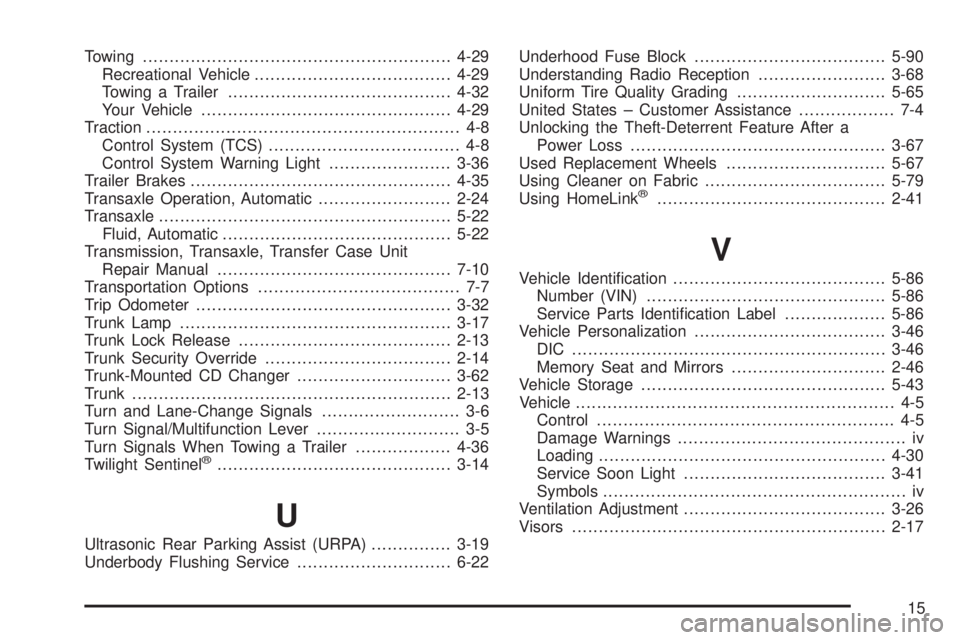
Towing..........................................................4-29
Recreational Vehicle.....................................4-29
Towing a Trailer..........................................4-32
Your Vehicle...............................................4-29
Traction........................................................... 4-8
Control System (TCS).................................... 4-8
Control System Warning Light.......................3-36
Trailer Brakes.................................................4-35
Transaxle Operation, Automatic.........................2-24
Transaxle.......................................................5-22
Fluid, Automatic...........................................5-22
Transmission, Transaxle, Transfer Case Unit
Repair Manual............................................7-10
Transportation Options...................................... 7-7
Trip Odometer................................................3-32
Trunk Lamp...................................................3-17
Trunk Lock Release........................................2-13
Trunk Security Override...................................2-14
Trunk-Mounted CD Changer.............................3-62
Trunk............................................................2-13
Turn and Lane-Change Signals.......................... 3-6
Turn Signal/Multifunction Lever........................... 3-5
Turn Signals When Towing a Trailer..................4-36
Twilight Sentinel
ž............................................3-14
U
Ultrasonic Rear Parking Assist (URPA)...............3-19
Underbody Flushing Service.............................6-22Underhood Fuse Block....................................5-90
Understanding Radio Reception........................3-68
Uniform Tire Quality Grading............................5-65
United States ± Customer Assistance.................. 7-4
Unlocking the Theft-Deterrent Feature After a
Power Loss................................................3-67
Used Replacement Wheels..............................5-67
Using Cleaner on Fabric..................................5-79
Using HomeLink
ž...........................................2-41
V
Vehicle Identi®cation........................................5-86
Number (VIN).............................................5-86
Service Parts Identi®cation Label...................5-86
Vehicle Personalization....................................3-46
DIC ...........................................................3-46
Memory Seat and Mirrors.............................2-46
Vehicle Storage..............................................5-43
Vehicle............................................................ 4-5
Control........................................................ 4-5
Damage Warnings........................................... iv
Loading......................................................4-30
Service Soon Light......................................3-41
Symbols......................................................... iv
Ventilation Adjustment......................................3-26
Visors...........................................................2-17
15