air filter BUICK PARK AVENUE 2004 Owner's Manual
[x] Cancel search | Manufacturer: BUICK, Model Year: 2004, Model line: PARK AVENUE, Model: BUICK PARK AVENUE 2004Pages: 410, PDF Size: 4.45 MB
Page 119 of 410
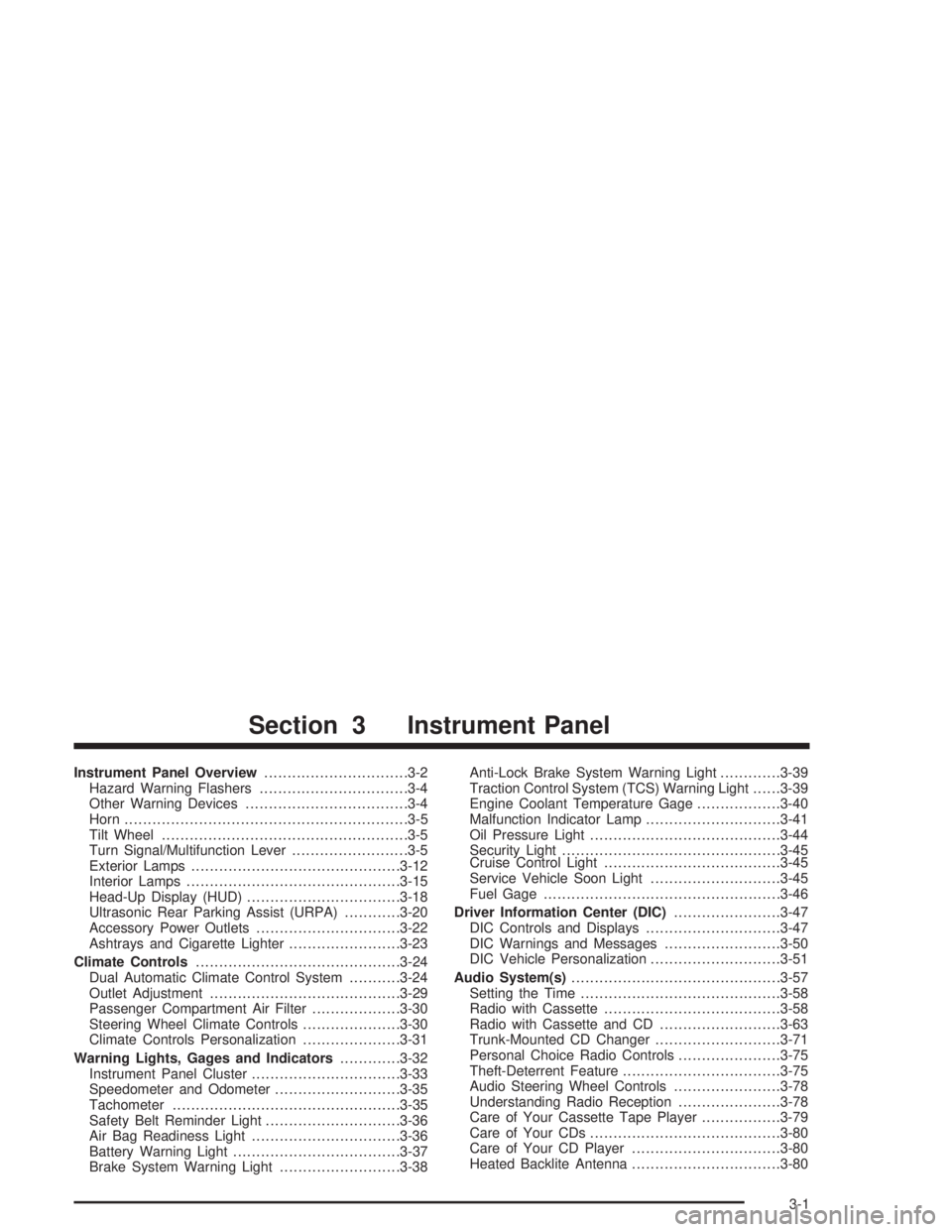
Instrument Panel Overview...............................3-2
Hazard Warning Flashers................................3-4
Other Warning Devices...................................3-4
Horn.............................................................3-5
Tilt Wheel.....................................................3-5
Turn Signal/Multifunction Lever.........................3-5
Exterior Lamps.............................................3-12
Interior Lamps..............................................3-15
Head-Up Display (HUD).................................3-18
Ultrasonic Rear Parking Assist (URPA)............3-20
Accessory Power Outlets...............................3-22
Ashtrays and Cigarette Lighter........................3-23
Climate Controls............................................3-24
Dual Automatic Climate Control System...........3-24
Outlet Adjustment.........................................3-29
Passenger Compartment Air Filter...................3-30
Steering Wheel Climate Controls.....................3-30
Climate Controls Personalization.....................3-31
Warning Lights, Gages and Indicators.............3-32
Instrument Panel Cluster................................3-33
Speedometer and Odometer...........................3-35
Tachometer.................................................3-35
Safety Belt Reminder Light.............................3-36
Air Bag Readiness Light................................3-36
Battery Warning Light....................................3-37
Brake System Warning Light..........................3-38Anti-Lock Brake System Warning Light.............3-39
Traction Control System (TCS) Warning Light......3-39
Engine Coolant Temperature Gage..................3-40
Malfunction Indicator Lamp.............................3-41
Oil Pressure Light.........................................3-44
Security Light...............................................3-45
Cruise Control Light......................................3-45
Service Vehicle Soon Light............................3-45
Fuel Gage...................................................3-46
Driver Information Center (DIC).......................3-47
DIC Controls and Displays.............................3-47
DIC Warnings and Messages.........................3-50
DIC Vehicle Personalization............................3-51
Audio System(s).............................................3-57
Setting the Time...........................................3-58
Radio with Cassette......................................3-58
Radio with Cassette and CD..........................3-63
Trunk-Mounted CD Changer...........................3-71
Personal Choice Radio Controls......................3-75
Theft-Deterrent Feature..................................3-75
Audio Steering Wheel Controls.......................3-78
Understanding Radio Reception......................3-78
Care of Your Cassette Tape Player.................3-79
Care of Your CDs.........................................3-80
Care of Your CD Player................................3-80
Heated Backlite Antenna................................3-80
Section 3 Instrument Panel
3-1
Page 143 of 410
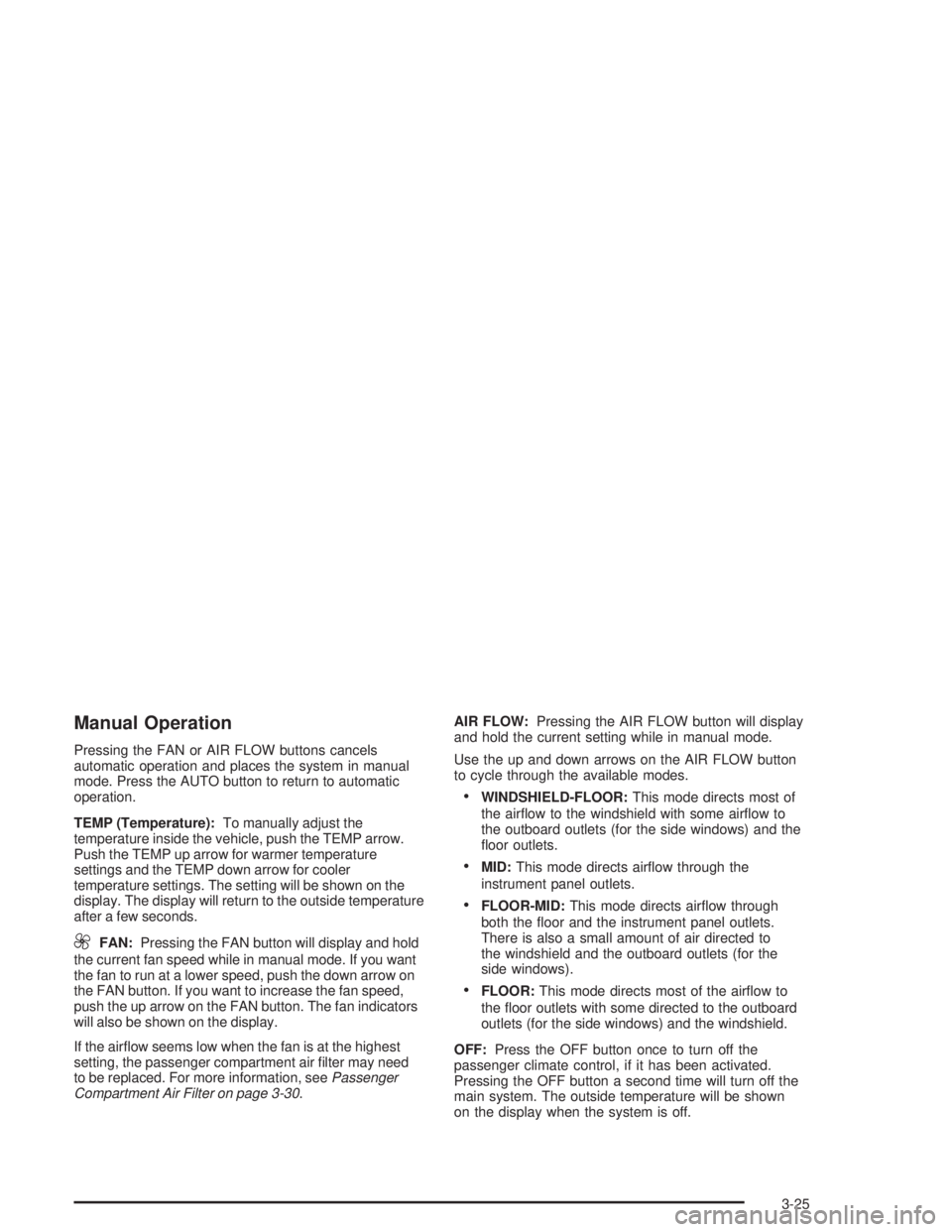
Manual Operation
Pressing the FAN or AIR FLOW buttons cancels
automatic operation and places the system in manual
mode. Press the AUTO button to return to automatic
operation.
TEMP (Temperature):To manually adjust the
temperature inside the vehicle, push the TEMP arrow.
Push the TEMP up arrow for warmer temperature
settings and the TEMP down arrow for cooler
temperature settings. The setting will be shown on the
display. The display will return to the outside temperature
after a few seconds.
9FAN:Pressing the FAN button will display and hold
the current fan speed while in manual mode. If you want
the fan to run at a lower speed, push the down arrow on
the FAN button. If you want to increase the fan speed,
push the up arrow on the FAN button. The fan indicators
will also be shown on the display.
If the air�ow seems low when the fan is at the highest
setting, the passenger compartment air �lter may need
to be replaced. For more information, seePassenger
Compartment Air Filter on page 3-30.AIR FLOW:Pressing the AIR FLOW button will display
and hold the current setting while in manual mode.
Use the up and down arrows on the AIR FLOW button
to cycle through the available modes.
WINDSHIELD-FLOOR:This mode directs most of
the air�ow to the windshield with some air�ow to
the outboard outlets (for the side windows) and the
�oor outlets.
MID:This mode directs air�ow through the
instrument panel outlets.
FLOOR-MID:This mode directs air�ow through
both the �oor and the instrument panel outlets.
There is also a small amount of air directed to
the windshield and the outboard outlets (for the
side windows).
FLOOR:This mode directs most of the air�ow to
the �oor outlets with some directed to the outboard
outlets (for the side windows) and the windshield.
OFF:Press the OFF button once to turn off the
passenger climate control, if it has been activated.
Pressing the OFF button a second time will turn off the
main system. The outside temperature will be shown
on the display when the system is off.
3-25
Page 147 of 410
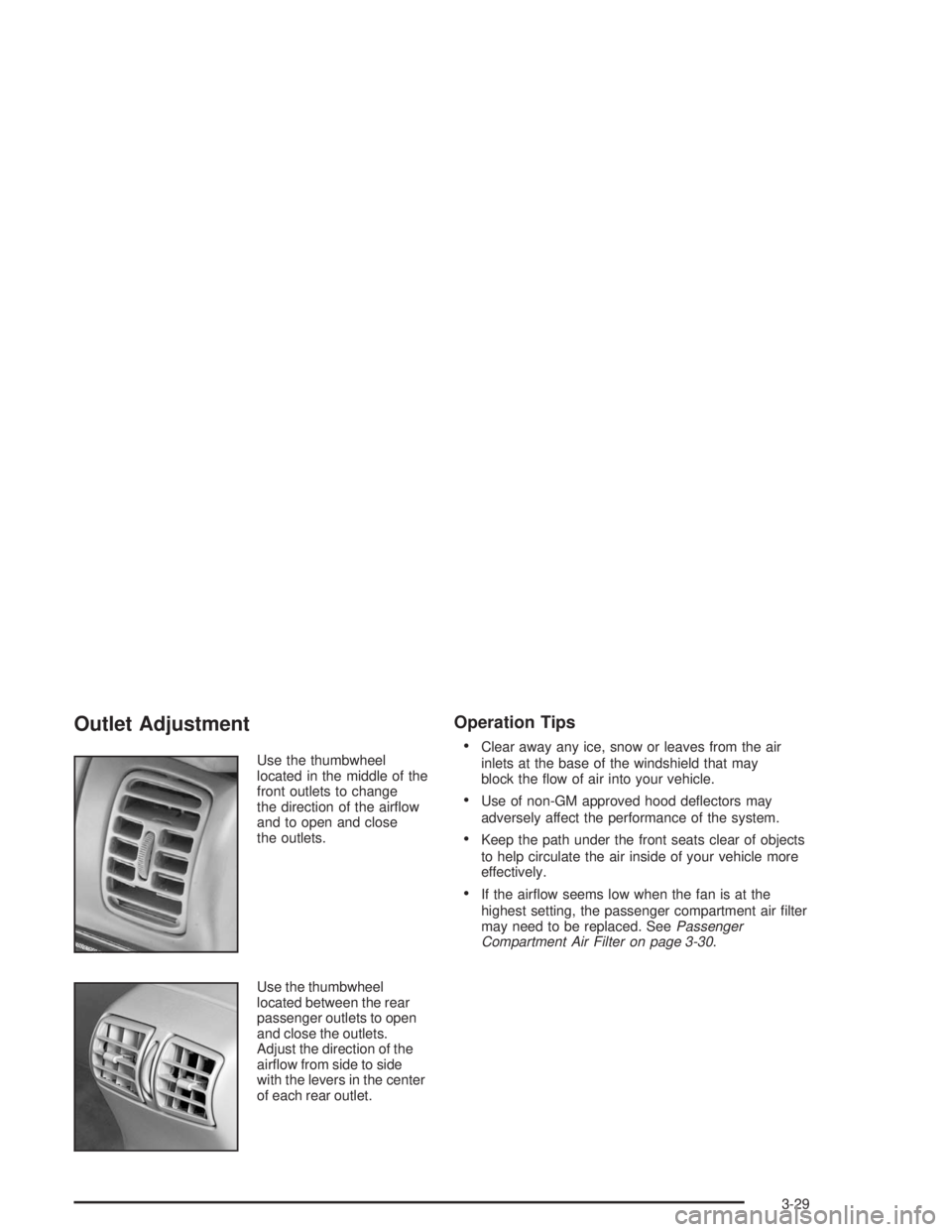
Outlet Adjustment
Use the thumbwheel
located in the middle of the
front outlets to change
the direction of the air�ow
and to open and close
the outlets.
Use the thumbwheel
located between the rear
passenger outlets to open
and close the outlets.
Adjust the direction of the
air�ow from side to side
with the levers in the center
of each rear outlet.
Operation Tips
Clear away any ice, snow or leaves from the air
inlets at the base of the windshield that may
block the �ow of air into your vehicle.
Use of non-GM approved hood de�ectors may
adversely affect the performance of the system.
Keep the path under the front seats clear of objects
to help circulate the air inside of your vehicle more
effectively.
If the air�ow seems low when the fan is at the
highest setting, the passenger compartment air �lter
may need to be replaced. SeePassenger
Compartment Air Filter on page 3-30.
3-29
Page 148 of 410
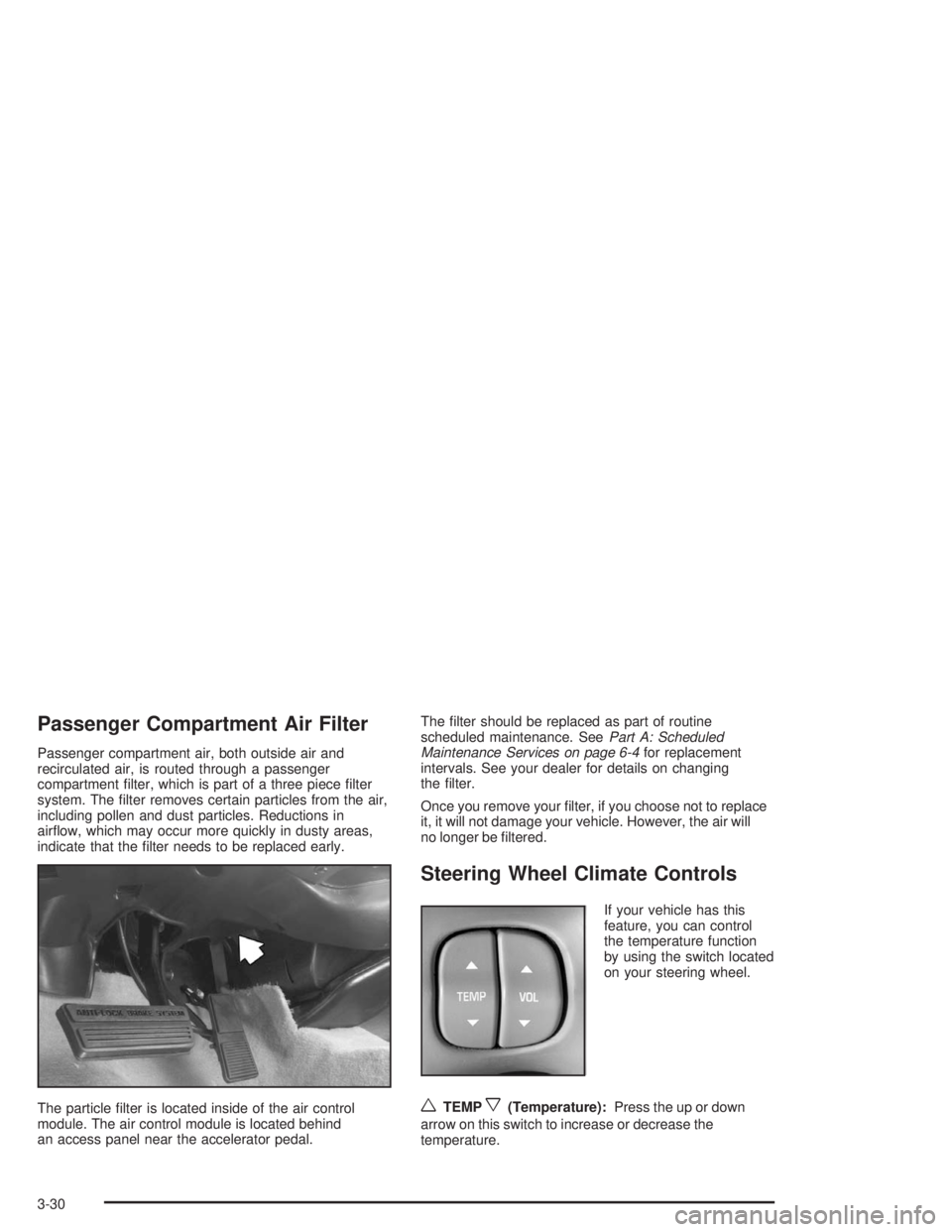
Passenger Compartment Air Filter
Passenger compartment air, both outside air and
recirculated air, is routed through a passenger
compartment �lter, which is part of a three piece �lter
system. The �lter removes certain particles from the air,
including pollen and dust particles. Reductions in
air�ow, which may occur more quickly in dusty areas,
indicate that the �lter needs to be replaced early.
The particle �lter is located inside of the air control
module. The air control module is located behind
an access panel near the accelerator pedal.The �lter should be replaced as part of routine
scheduled maintenance. SeePart A: Scheduled
Maintenance Services on page 6-4for replacement
intervals. See your dealer for details on changing
the �lter.
Once you remove your �lter, if you choose not to replace
it, it will not damage your vehicle. However, the air will
no longer be �ltered.
Steering Wheel Climate Controls
If your vehicle has this
feature, you can control
the temperature function
by using the switch located
on your steering wheel.
wTEMPx(Temperature):Press the up or down
arrow on this switch to increase or decrease the
temperature.
3-30
Page 245 of 410
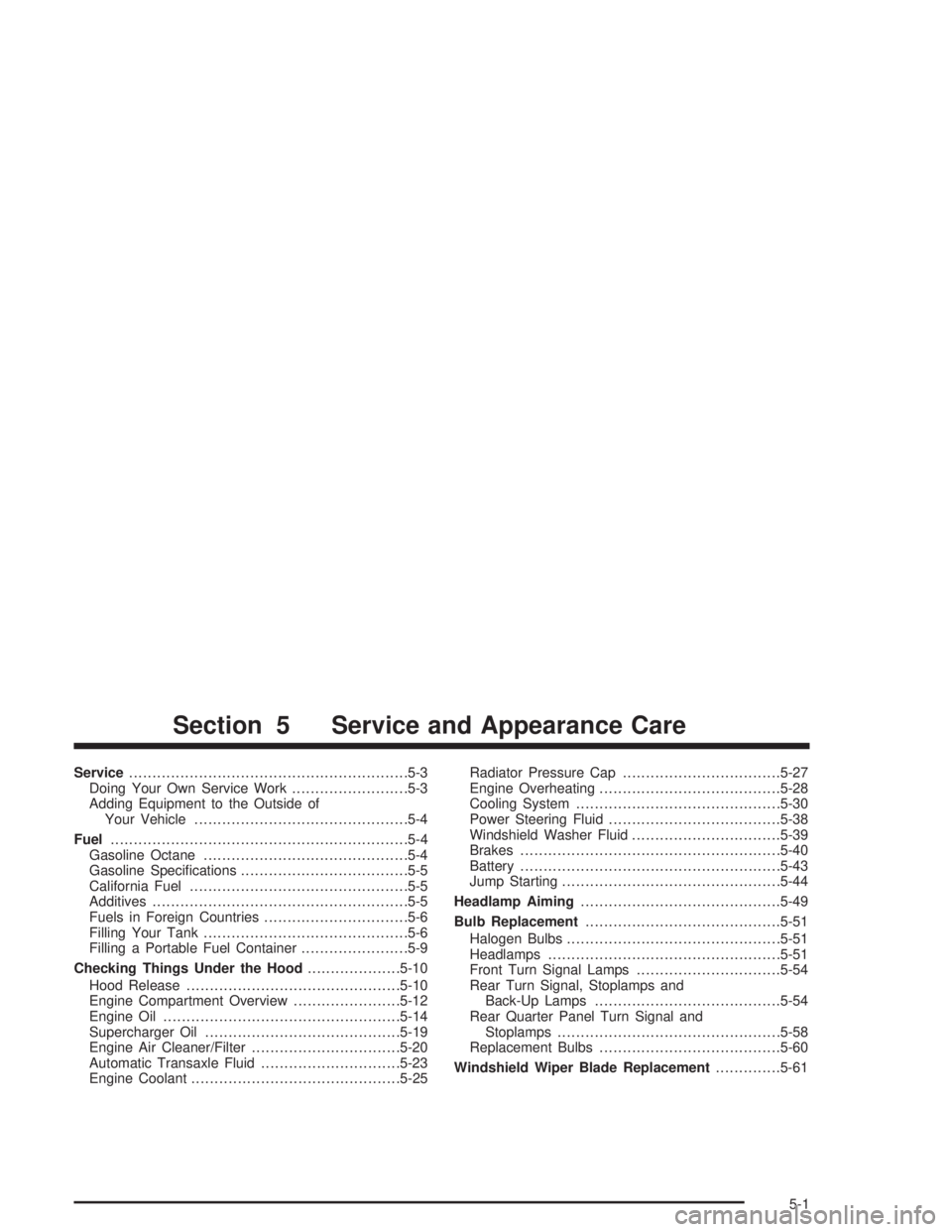
Service............................................................5-3
Doing Your Own Service Work.........................5-3
Adding Equipment to the Outside of
Your Vehicle..............................................5-4
Fuel................................................................5-4
Gasoline Octane............................................5-4
Gasoline Speci�cations....................................5-5
California Fuel...............................................5-5
Additives.......................................................5-5
Fuels in Foreign Countries...............................5-6
Filling Your Tank............................................5-6
Filling a Portable Fuel Container.......................5-9
Checking Things Under the Hood....................5-10
Hood Release..............................................5-10
Engine Compartment Overview.......................5-12
Engine Oil...................................................5-14
Supercharger Oil..........................................5-19
Engine Air Cleaner/Filter................................5-20
Automatic Transaxle Fluid..............................5-23
Engine Coolant.............................................5-25Radiator Pressure Cap..................................5-27
Engine Overheating.......................................5-28
Cooling System............................................5-30
Power Steering Fluid.....................................5-38
Windshield Washer Fluid................................5-39
Brakes........................................................5-40
Battery........................................................5-43
Jump Starting...............................................5-44
Headlamp Aiming...........................................5-49
Bulb Replacement..........................................5-51
Halogen Bulbs..............................................5-51
Headlamps..................................................5-51
Front Turn Signal Lamps...............................5-54
Rear Turn Signal, Stoplamps and
Back-Up Lamps........................................5-54
Rear Quarter Panel Turn Signal and
Stoplamps................................................5-58
Replacement Bulbs.......................................5-60
Windshield Wiper Blade Replacement..............5-61
Section 5 Service and Appearance Care
5-1
Page 257 of 410
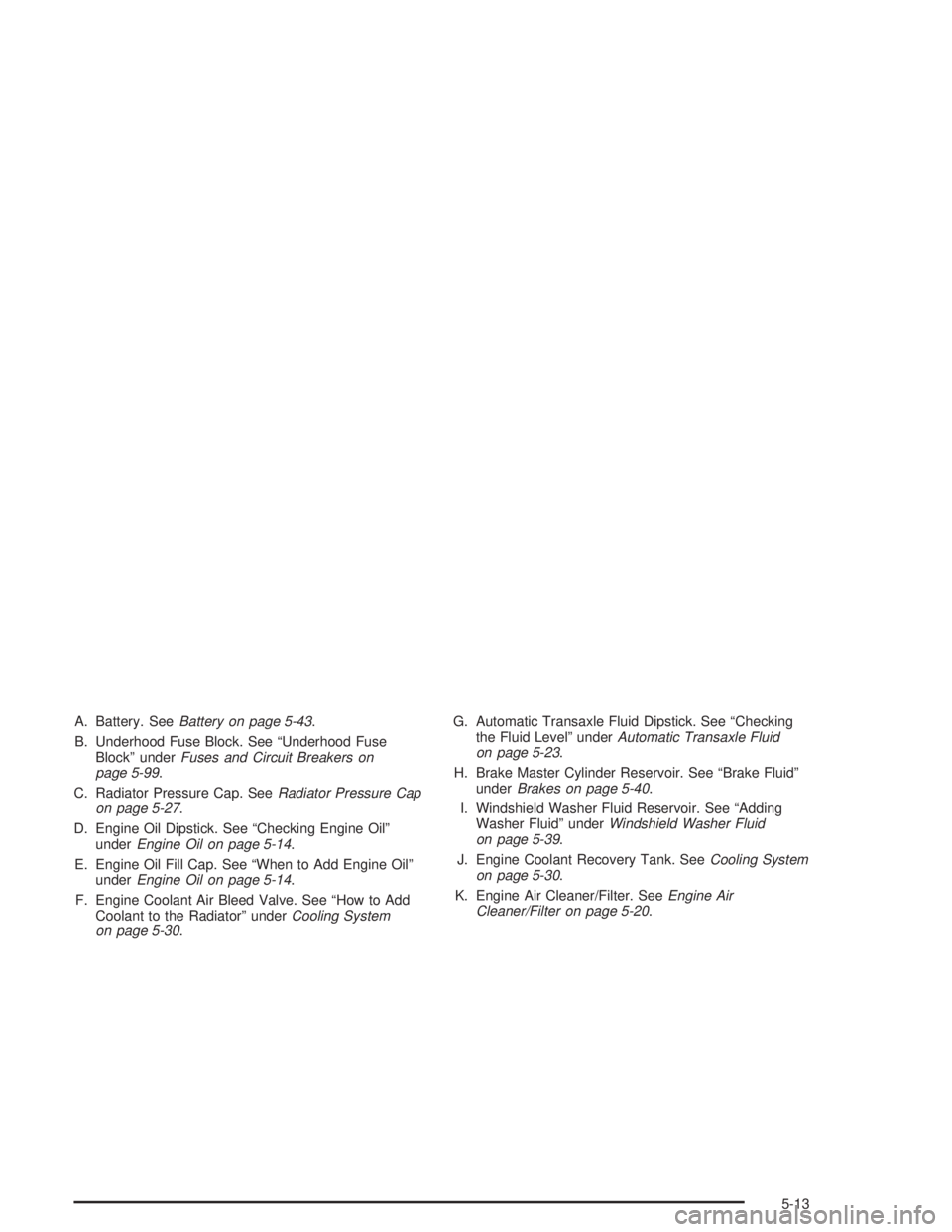
A. Battery. SeeBattery on page 5-43.
B. Underhood Fuse Block. See “Underhood Fuse
Block” underFuses and Circuit Breakers on
page 5-99.
C. Radiator Pressure Cap. SeeRadiator Pressure Cap
on page 5-27.
D. Engine Oil Dipstick. See “Checking Engine Oil”
underEngine Oil on page 5-14.
E. Engine Oil Fill Cap. See “When to Add Engine Oil”
underEngine Oil on page 5-14.
F. Engine Coolant Air Bleed Valve. See “How to Add
Coolant to the Radiator” underCooling System
on page 5-30.G. Automatic Transaxle Fluid Dipstick. See “Checking
the Fluid Level” underAutomatic Transaxle Fluid
on page 5-23.
H. Brake Master Cylinder Reservoir. See “Brake Fluid”
underBrakes on page 5-40.
I. Windshield Washer Fluid Reservoir. See “Adding
Washer Fluid” underWindshield Washer Fluid
on page 5-39.
J. Engine Coolant Recovery Tank. SeeCooling System
on page 5-30.
K. Engine Air Cleaner/Filter. SeeEngine Air
Cleaner/Filter on page 5-20.
5-13
Page 264 of 410
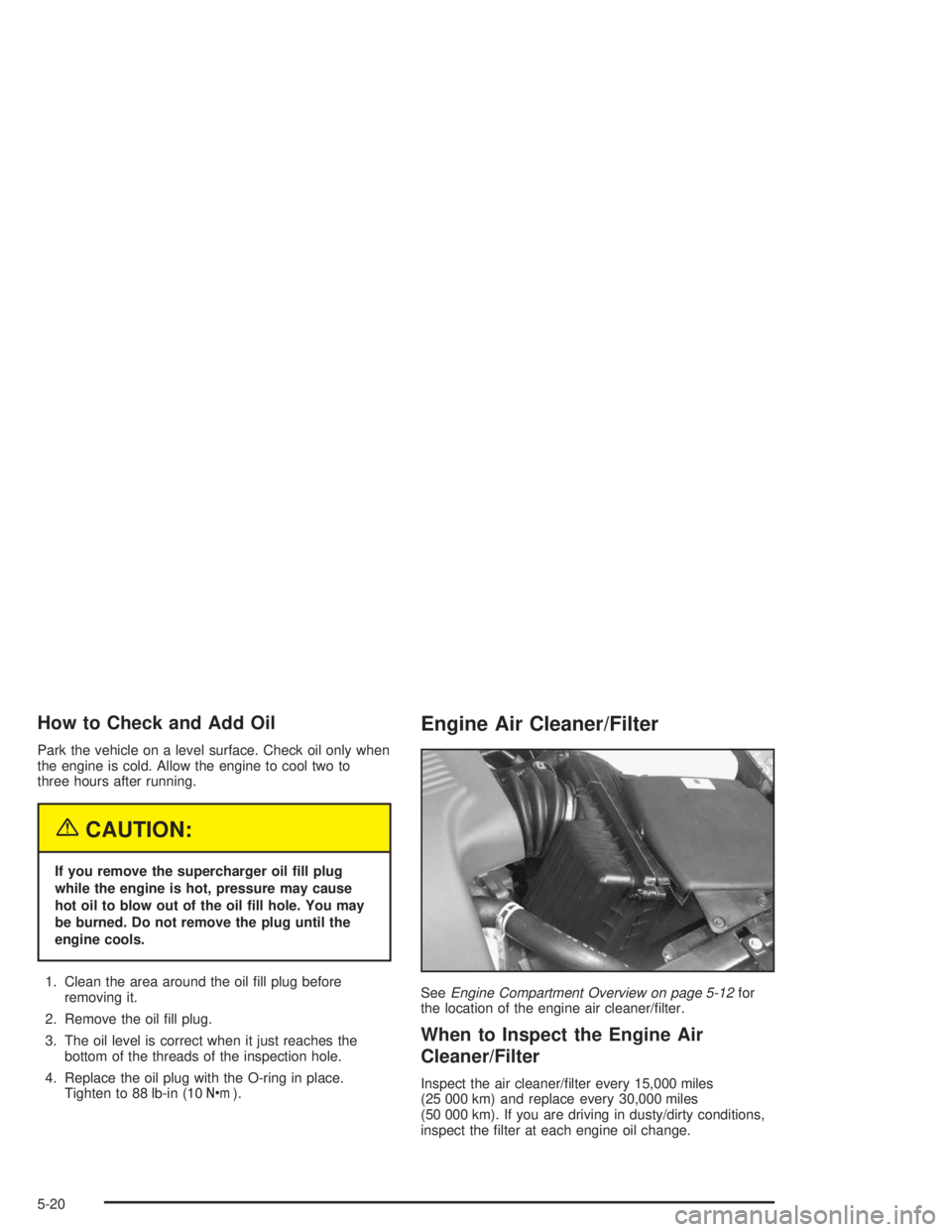
How to Check and Add Oil
Park the vehicle on a level surface. Check oil only when
the engine is cold. Allow the engine to cool two to
three hours after running.
{CAUTION:
If you remove the supercharger oil �ll plug
while the engine is hot, pressure may cause
hot oil to blow out of the oil �ll hole. You may
be burned. Do not remove the plug until the
engine cools.
1. Clean the area around the oil �ll plug before
removing it.
2. Remove the oil �ll plug.
3. The oil level is correct when it just reaches the
bottom of the threads of the inspection hole.
4. Replace the oil plug with the O-ring in place.
Tighten to 88 lb-in (10Y).
Engine Air Cleaner/Filter
SeeEngine Compartment Overview on page 5-12for
the location of the engine air cleaner/�lter.
When to Inspect the Engine Air
Cleaner/Filter
Inspect the air cleaner/�lter every 15,000 miles
(25 000 km) and replace every 30,000 miles
(50 000 km). If you are driving in dusty/dirty conditions,
inspect the �lter at each engine oil change.
5-20
Page 265 of 410
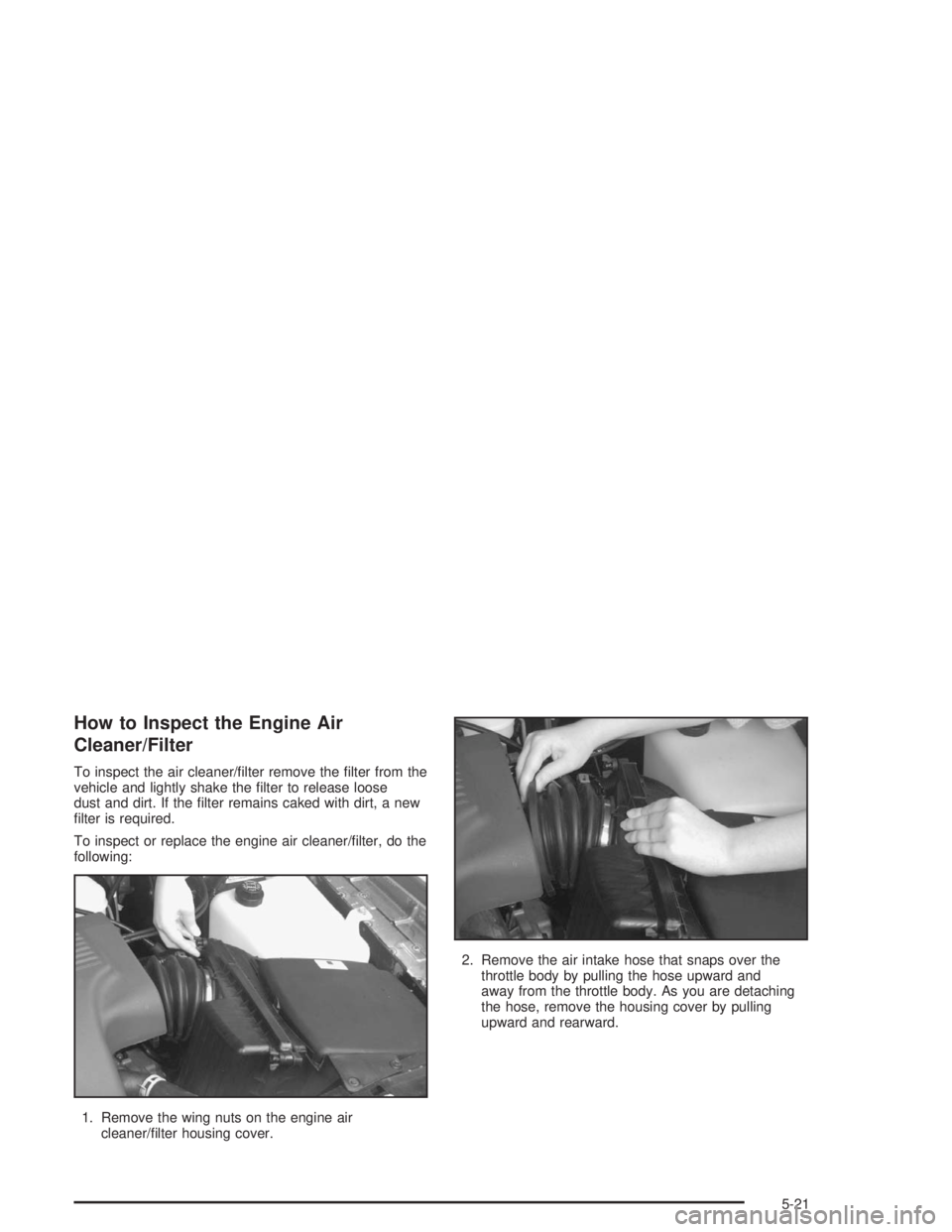
How to Inspect the Engine Air
Cleaner/Filter
To inspect the air cleaner/�lter remove the �lter from the
vehicle and lightly shake the �lter to release loose
dust and dirt. If the �lter remains caked with dirt, a new
�lter is required.
To inspect or replace the engine air cleaner/�lter, do the
following:
1. Remove the wing nuts on the engine air
cleaner/�lter housing cover.2. Remove the air intake hose that snaps over the
throttle body by pulling the hose upward and
away from the throttle body. As you are detaching
the hose, remove the housing cover by pulling
upward and rearward.
5-21
Page 352 of 410
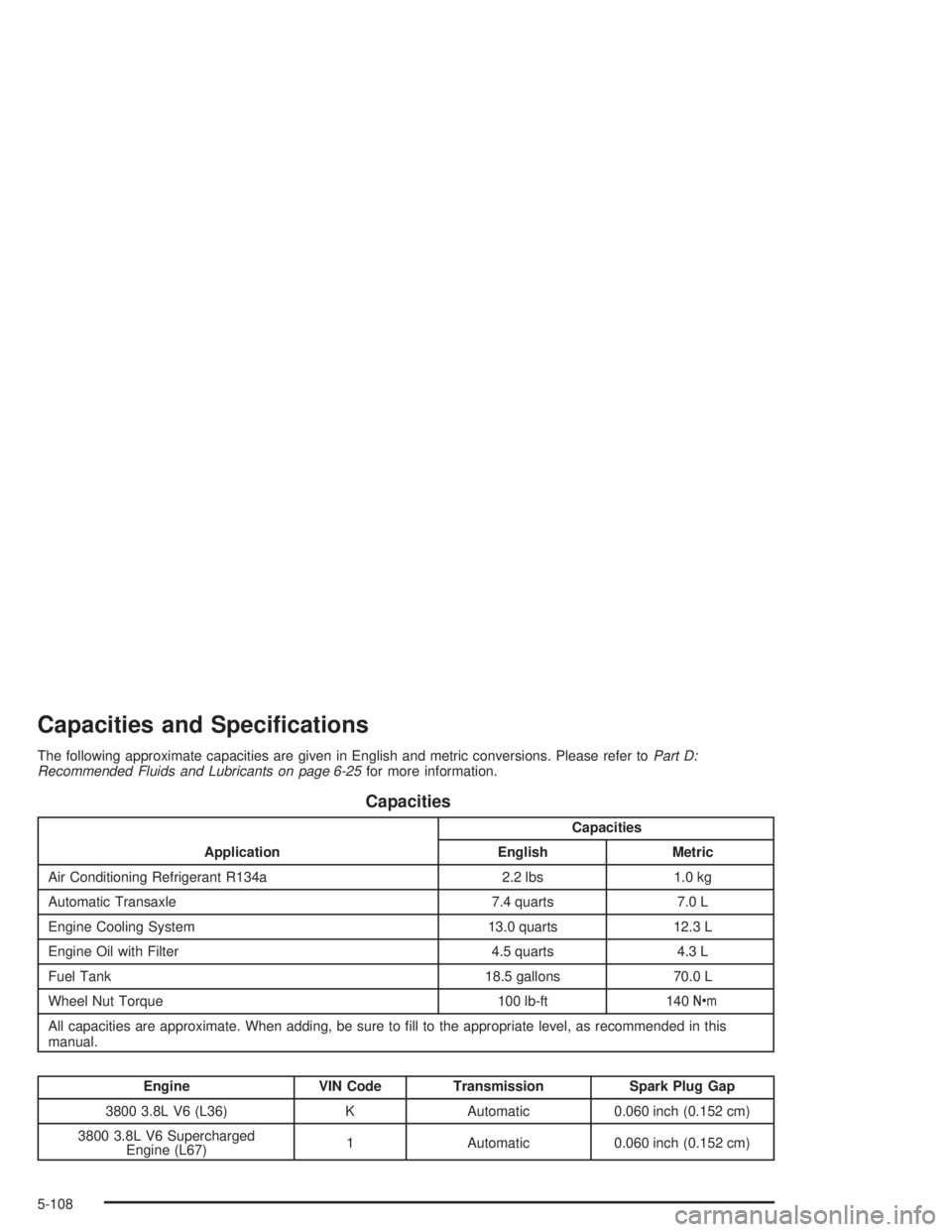
Capacities and Speci�cations
The following approximate capacities are given in English and metric conversions. Please refer toPart D:
Recommended Fluids and Lubricants on page 6-25for more information.
Capacities
ApplicationCapacities
English Metric
Air Conditioning Refrigerant R134a 2.2 lbs 1.0 kg
Automatic Transaxle 7.4 quarts 7.0 L
Engine Cooling System 13.0 quarts 12.3 L
Engine Oil with Filter 4.5 quarts 4.3 L
Fuel Tank 18.5 gallons 70.0 L
Wheel Nut Torque 100 lb-ft 140Y
All capacities are approximate. When adding, be sure to �ll to the appropriate level, as recommended in this
manual.
Engine VIN Code Transmission Spark Plug Gap
3800 3.8L V6 (L36) K Automatic 0.060 inch (0.152 cm)
3800 3.8L V6 Supercharged
Engine (L67)1 Automatic 0.060 inch (0.152 cm)
5-108
Page 353 of 410
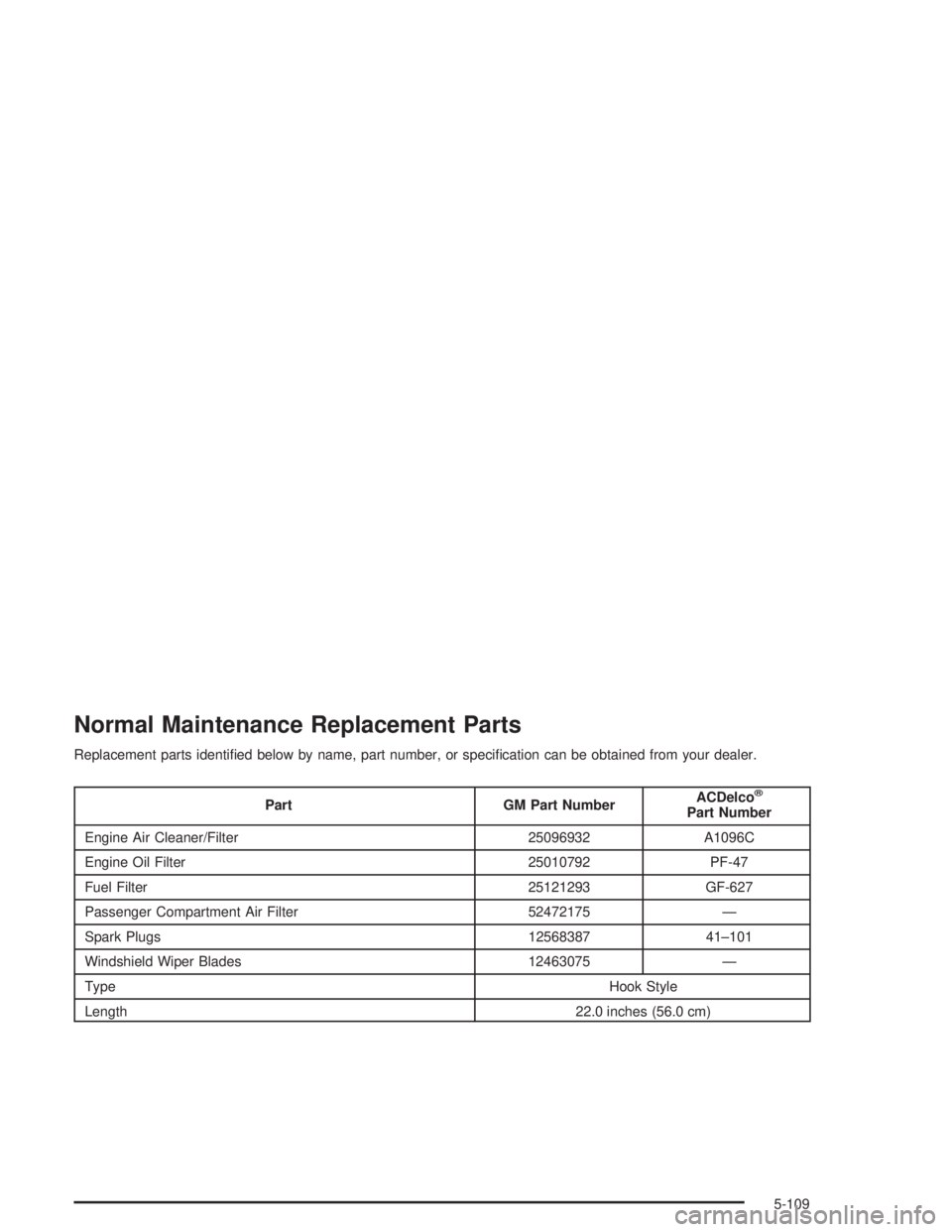
Normal Maintenance Replacement Parts
Replacement parts identi�ed below by name, part number, or speci�cation can be obtained from your dealer.
Part GM Part NumberACDelco®
Part Number
Engine Air Cleaner/Filter 25096932 A1096C
Engine Oil Filter 25010792 PF-47
Fuel Filter 25121293 GF-627
Passenger Compartment Air Filter 52472175 —
Spark Plugs 12568387 41–101
Windshield Wiper Blades 12463075 —
TypeHook Style
Length22.0 inches (56.0 cm)
5-109