BUICK PARK AVENUE 2005 Owner's Manual
Manufacturer: BUICK, Model Year: 2005, Model line: PARK AVENUE, Model: BUICK PARK AVENUE 2005Pages: 388, PDF Size: 2.55 MB
Page 131 of 388
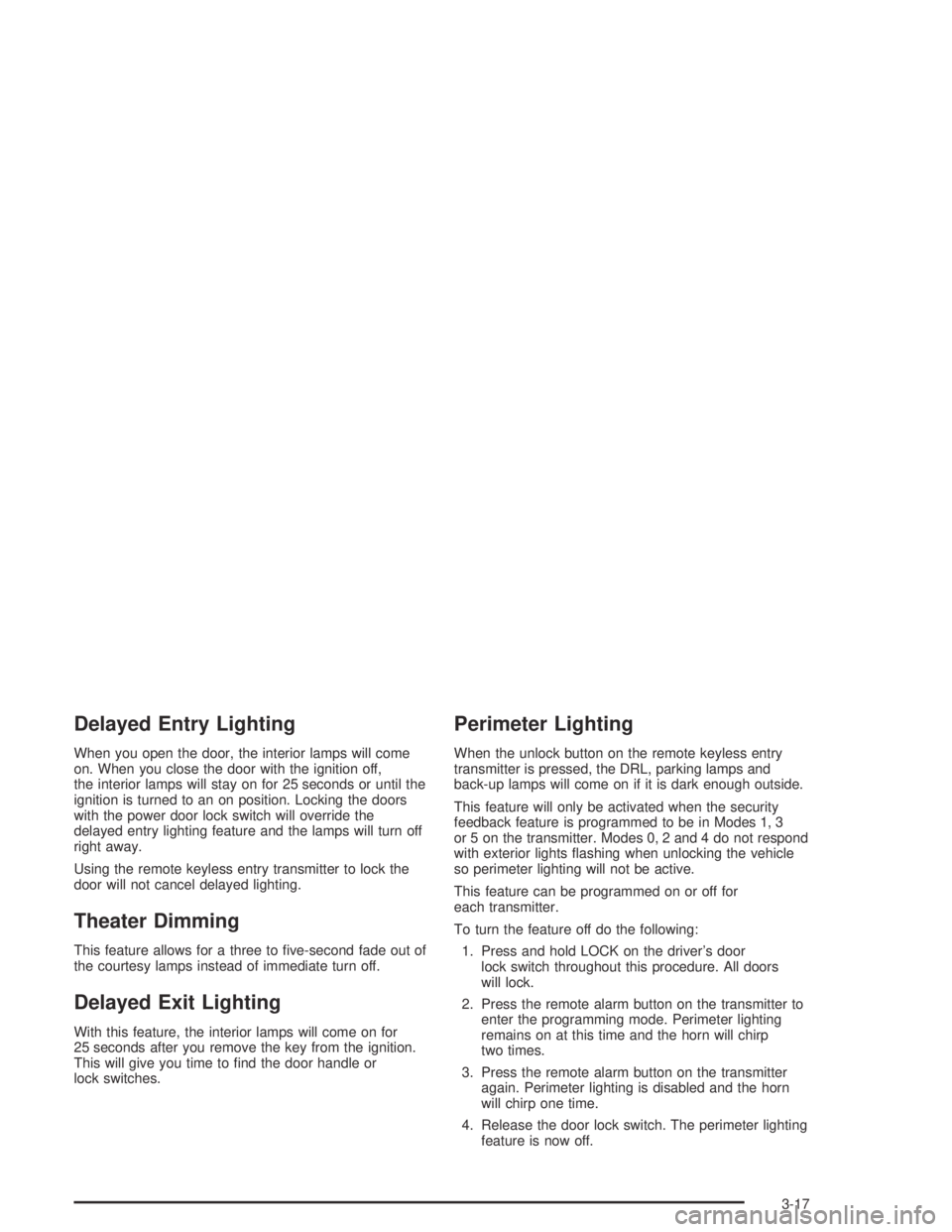
Delayed Entry Lighting
When you open the door, the interior lamps will come
on. When you close the door with the ignition off,
the interior lamps will stay on for 25 seconds or until the
ignition is turned to an on position. Locking the doors
with the power door lock switch will override the
delayed entry lighting feature and the lamps will turn off
right away.
Using the remote keyless entry transmitter to lock the
door will not cancel delayed lighting.
Theater Dimming
This feature allows for a three to �ve-second fade out of
the courtesy lamps instead of immediate turn off.
Delayed Exit Lighting
With this feature, the interior lamps will come on for
25 seconds after you remove the key from the ignition.
This will give you time to �nd the door handle or
lock switches.
Perimeter Lighting
When the unlock button on the remote keyless entry
transmitter is pressed, the DRL, parking lamps and
back-up lamps will come on if it is dark enough outside.
This feature will only be activated when the security
feedback feature is programmed to be in Modes 1, 3
or 5 on the transmitter. Modes 0, 2 and 4 do not respond
with exterior lights �ashing when unlocking the vehicle
so perimeter lighting will not be active.
This feature can be programmed on or off for
each transmitter.
To turn the feature off do the following:
1. Press and hold LOCK on the driver’s door
lock switch throughout this procedure. All doors
will lock.
2. Press the remote alarm button on the transmitter to
enter the programming mode. Perimeter lighting
remains on at this time and the horn will chirp
two times.
3. Press the remote alarm button on the transmitter
again. Perimeter lighting is disabled and the horn
will chirp one time.
4. Release the door lock switch. The perimeter lighting
feature is now off.
3-17
Page 132 of 388
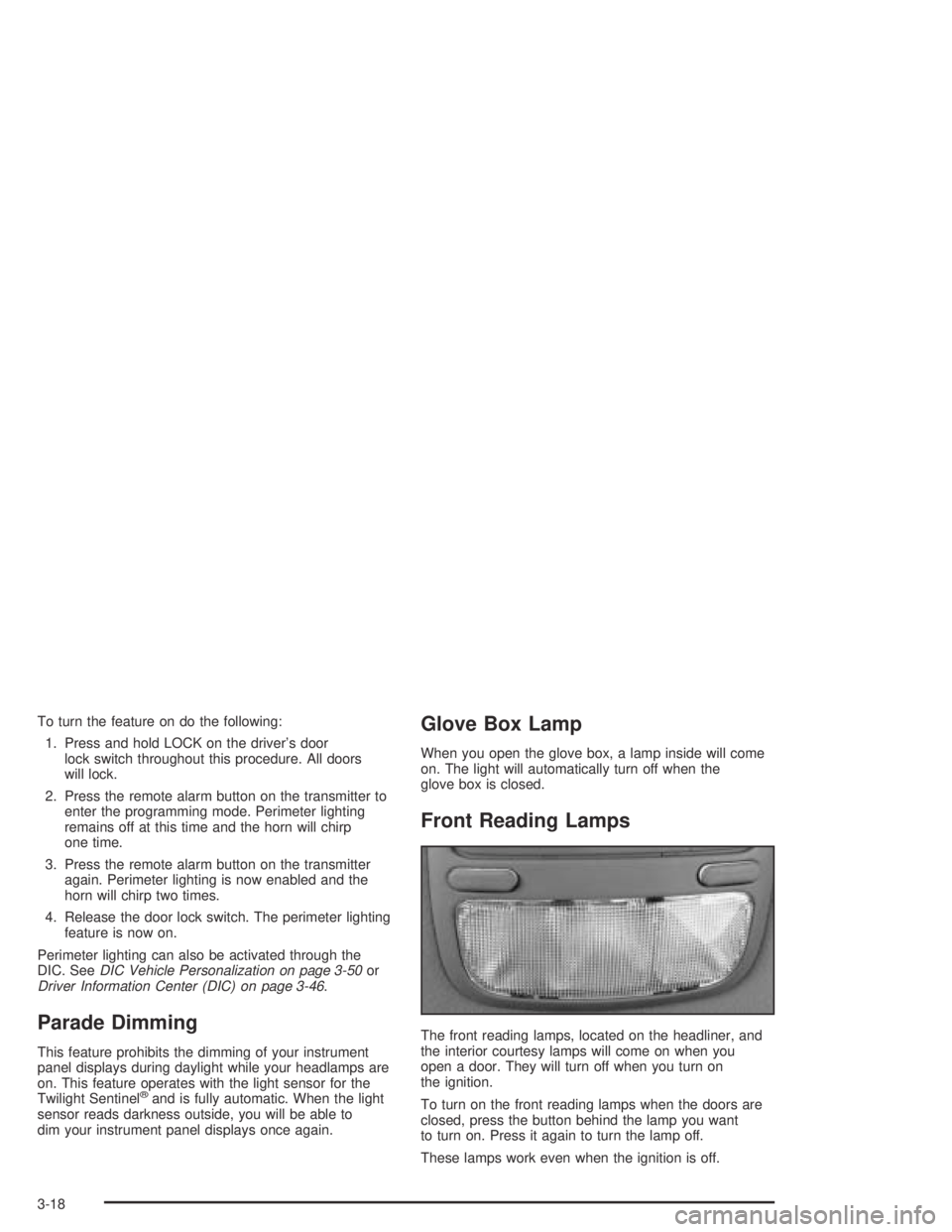
To turn the feature on do the following:
1. Press and hold LOCK on the driver’s door
lock switch throughout this procedure. All doors
will lock.
2. Press the remote alarm button on the transmitter to
enter the programming mode. Perimeter lighting
remains off at this time and the horn will chirp
one time.
3. Press the remote alarm button on the transmitter
again. Perimeter lighting is now enabled and the
horn will chirp two times.
4. Release the door lock switch. The perimeter lighting
feature is now on.
Perimeter lighting can also be activated through the
DIC. SeeDIC Vehicle Personalization on page 3-50or
Driver Information Center (DIC) on page 3-46.
Parade Dimming
This feature prohibits the dimming of your instrument
panel displays during daylight while your headlamps are
on. This feature operates with the light sensor for the
Twilight Sentinel
®and is fully automatic. When the light
sensor reads darkness outside, you will be able to
dim your instrument panel displays once again.
Glove Box Lamp
When you open the glove box, a lamp inside will come
on. The light will automatically turn off when the
glove box is closed.
Front Reading Lamps
The front reading lamps, located on the headliner, and
the interior courtesy lamps will come on when you
open a door. They will turn off when you turn on
the ignition.
To turn on the front reading lamps when the doors are
closed, press the button behind the lamp you want
to turn on. Press it again to turn the lamp off.
These lamps work even when the ignition is off.
3-18
Page 133 of 388
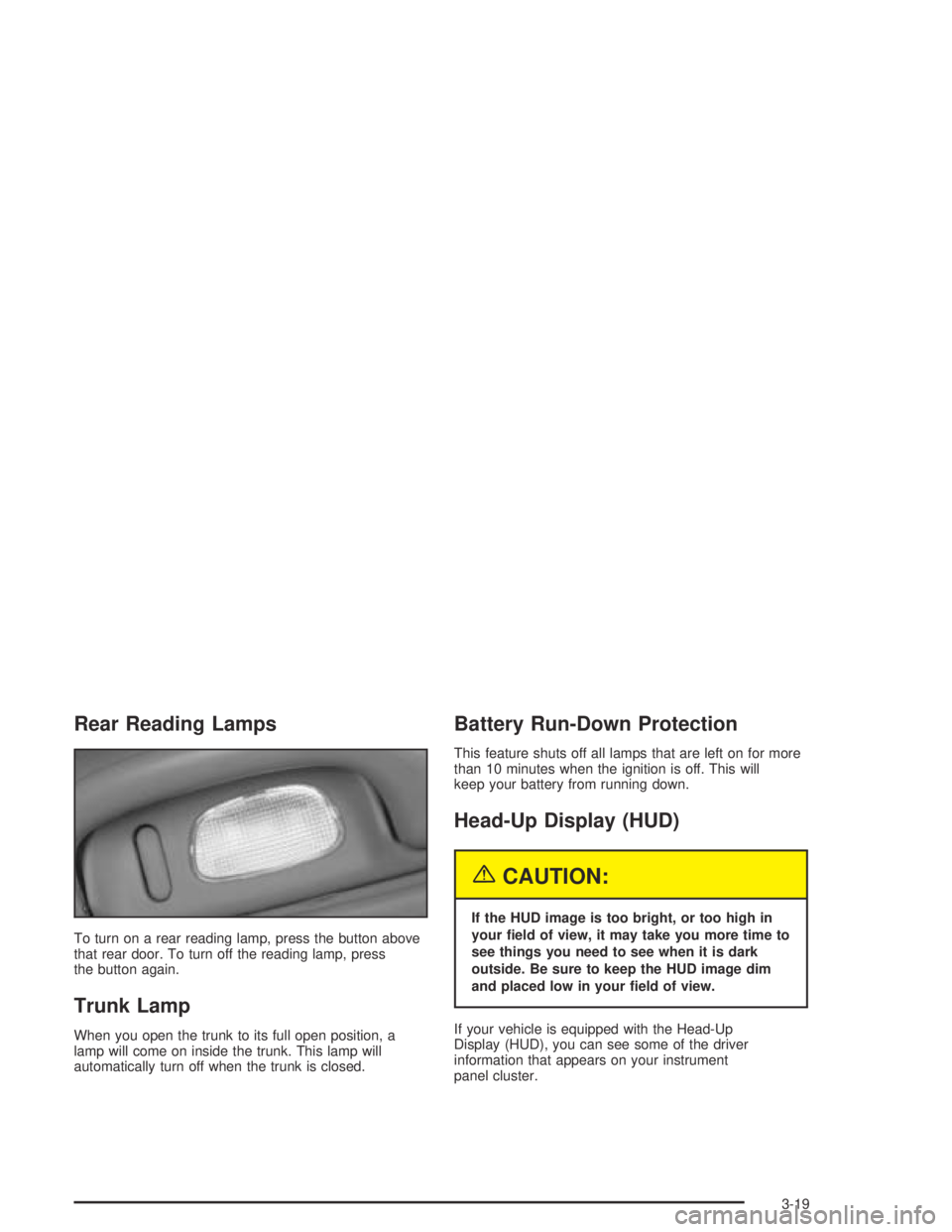
Rear Reading Lamps
To turn on a rear reading lamp, press the button above
that rear door. To turn off the reading lamp, press
the button again.
Trunk Lamp
When you open the trunk to its full open position, a
lamp will come on inside the trunk. This lamp will
automatically turn off when the trunk is closed.
Battery Run-Down Protection
This feature shuts off all lamps that are left on for more
than 10 minutes when the ignition is off. This will
keep your battery from running down.
Head-Up Display (HUD)
{CAUTION:
If the HUD image is too bright, or too high in
your �eld of view, it may take you more time to
see things you need to see when it is dark
outside. Be sure to keep the HUD image dim
and placed low in your �eld of view.
If your vehicle is equipped with the Head-Up
Display (HUD), you can see some of the driver
information that appears on your instrument
panel cluster.
3-19
Page 134 of 388
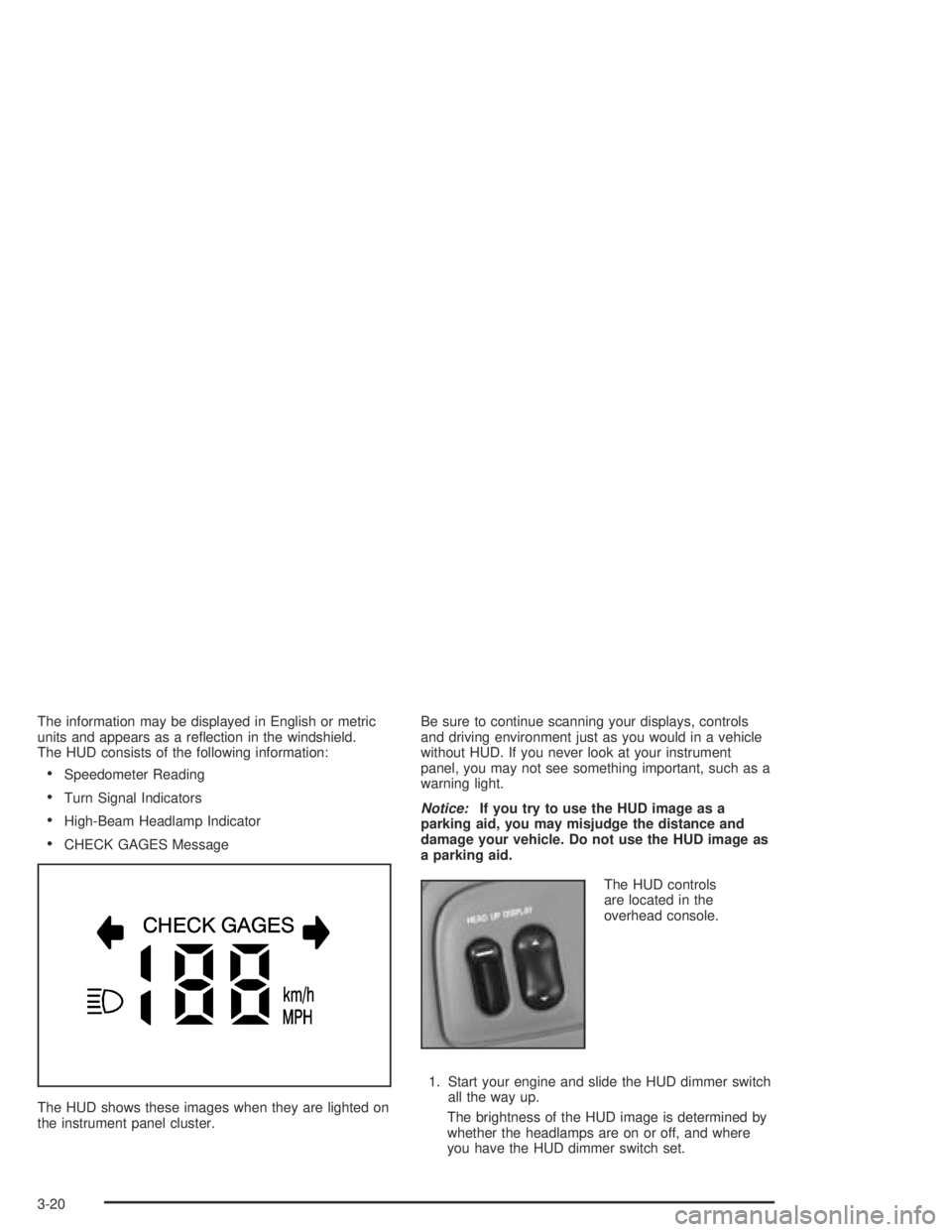
The information may be displayed in English or metric
units and appears as a re�ection in the windshield.
The HUD consists of the following information:
Speedometer Reading
Turn Signal Indicators
High-Beam Headlamp Indicator
CHECK GAGES Message
The HUD shows these images when they are lighted on
the instrument panel cluster.Be sure to continue scanning your displays, controls
and driving environment just as you would in a vehicle
without HUD. If you never look at your instrument
panel, you may not see something important, such as a
warning light.
Notice:If you try to use the HUD image as a
parking aid, you may misjudge the distance and
damage your vehicle. Do not use the HUD image as
a parking aid.
The HUD controls
are located in the
overhead console.
1. Start your engine and slide the HUD dimmer switch
all the way up.
The brightness of the HUD image is determined by
whether the headlamps are on or off, and where
you have the HUD dimmer switch set.
3-20
Page 135 of 388
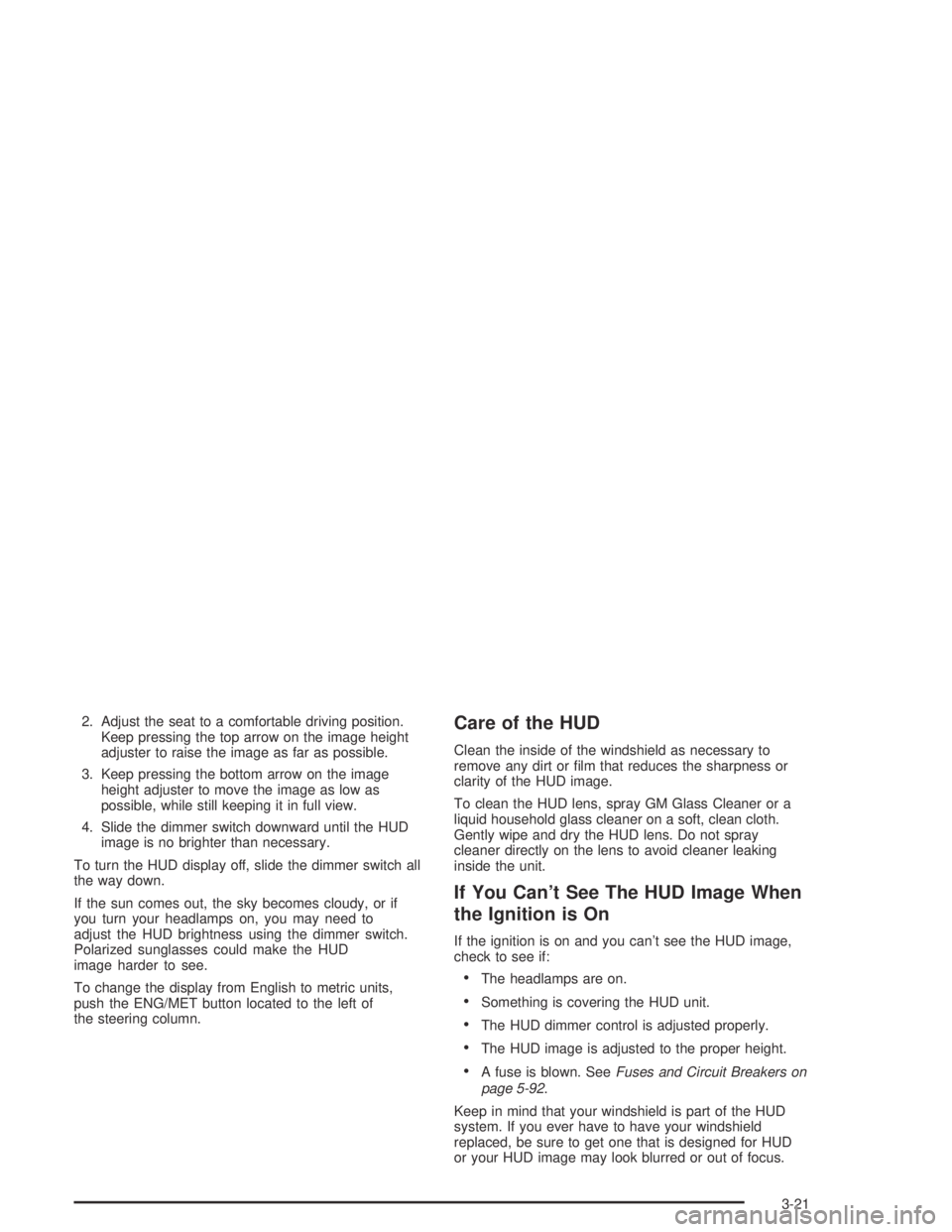
2. Adjust the seat to a comfortable driving position.
Keep pressing the top arrow on the image height
adjuster to raise the image as far as possible.
3. Keep pressing the bottom arrow on the image
height adjuster to move the image as low as
possible, while still keeping it in full view.
4. Slide the dimmer switch downward until the HUD
image is no brighter than necessary.
To turn the HUD display off, slide the dimmer switch all
the way down.
If the sun comes out, the sky becomes cloudy, or if
you turn your headlamps on, you may need to
adjust the HUD brightness using the dimmer switch.
Polarized sunglasses could make the HUD
image harder to see.
To change the display from English to metric units,
push the ENG/MET button located to the left of
the steering column.Care of the HUD
Clean the inside of the windshield as necessary to
remove any dirt or �lm that reduces the sharpness or
clarity of the HUD image.
To clean the HUD lens, spray GM Glass Cleaner or a
liquid household glass cleaner on a soft, clean cloth.
Gently wipe and dry the HUD lens. Do not spray
cleaner directly on the lens to avoid cleaner leaking
inside the unit.
If You Can’t See The HUD Image When
the Ignition is On
If the ignition is on and you can’t see the HUD image,
check to see if:
The headlamps are on.
Something is covering the HUD unit.
The HUD dimmer control is adjusted properly.
The HUD image is adjusted to the proper height.
A fuse is blown. SeeFuses and Circuit Breakers on
page 5-92.
Keep in mind that your windshield is part of the HUD
system. If you ever have to have your windshield
replaced, be sure to get one that is designed for HUD
or your HUD image may look blurred or out of focus.
3-21
Page 136 of 388
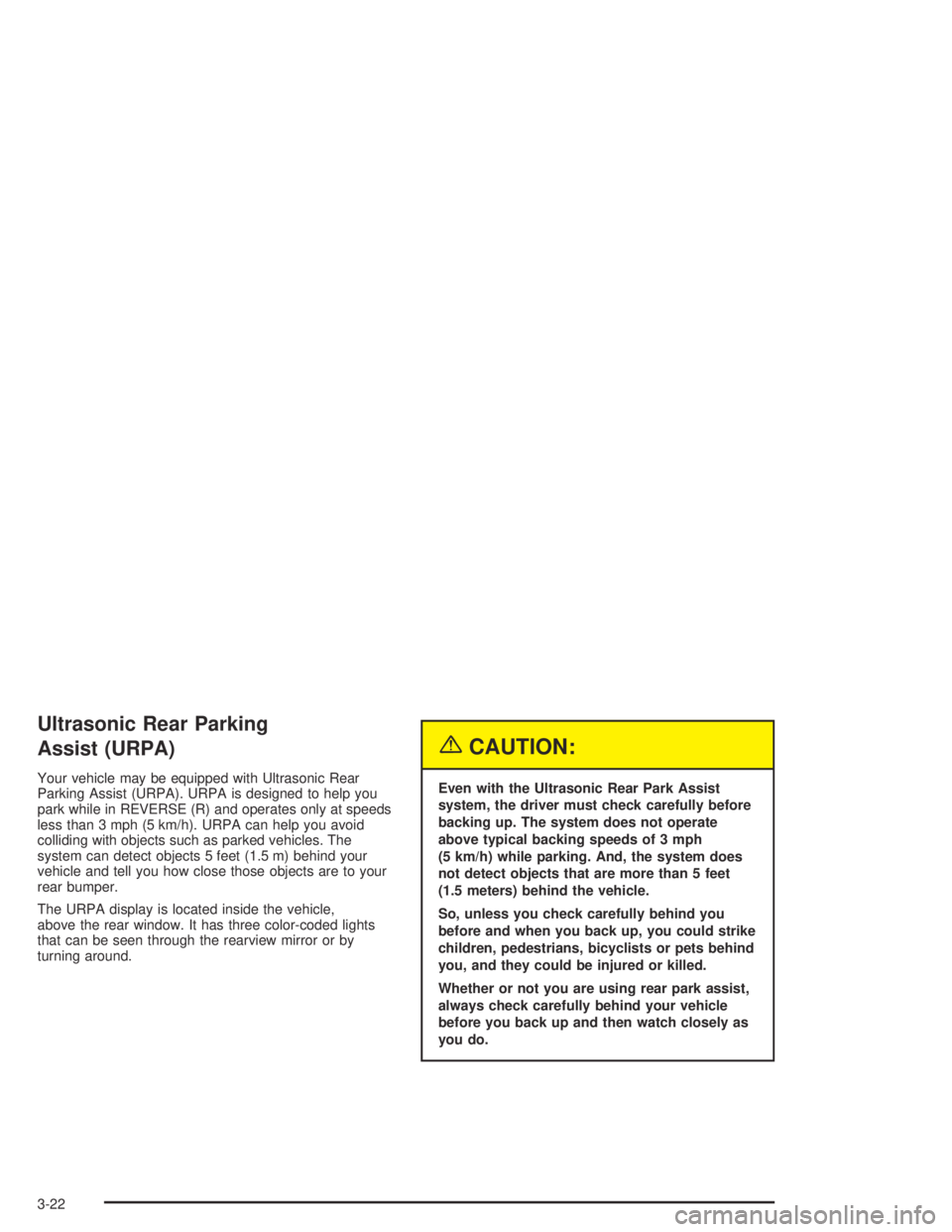
Ultrasonic Rear Parking
Assist (URPA)
Your vehicle may be equipped with Ultrasonic Rear
Parking Assist (URPA). URPA is designed to help you
park while in REVERSE (R) and operates only at speeds
less than 3 mph (5 km/h). URPA can help you avoid
colliding with objects such as parked vehicles. The
system can detect objects 5 feet (1.5 m) behind your
vehicle and tell you how close those objects are to your
rear bumper.
The URPA display is located inside the vehicle,
above the rear window. It has three color-coded lights
that can be seen through the rearview mirror or by
turning around.
{CAUTION:
Even with the Ultrasonic Rear Park Assist
system, the driver must check carefully before
backing up. The system does not operate
above typical backing speeds of 3 mph
(5 km/h) while parking. And, the system does
not detect objects that are more than 5 feet
(1.5 meters) behind the vehicle.
So, unless you check carefully behind you
before and when you back up, you could strike
children, pedestrians, bicyclists or pets behind
you, and they could be injured or killed.
Whether or not you are using rear park assist,
always check carefully behind your vehicle
before you back up and then watch closely as
you do.
3-22
Page 137 of 388
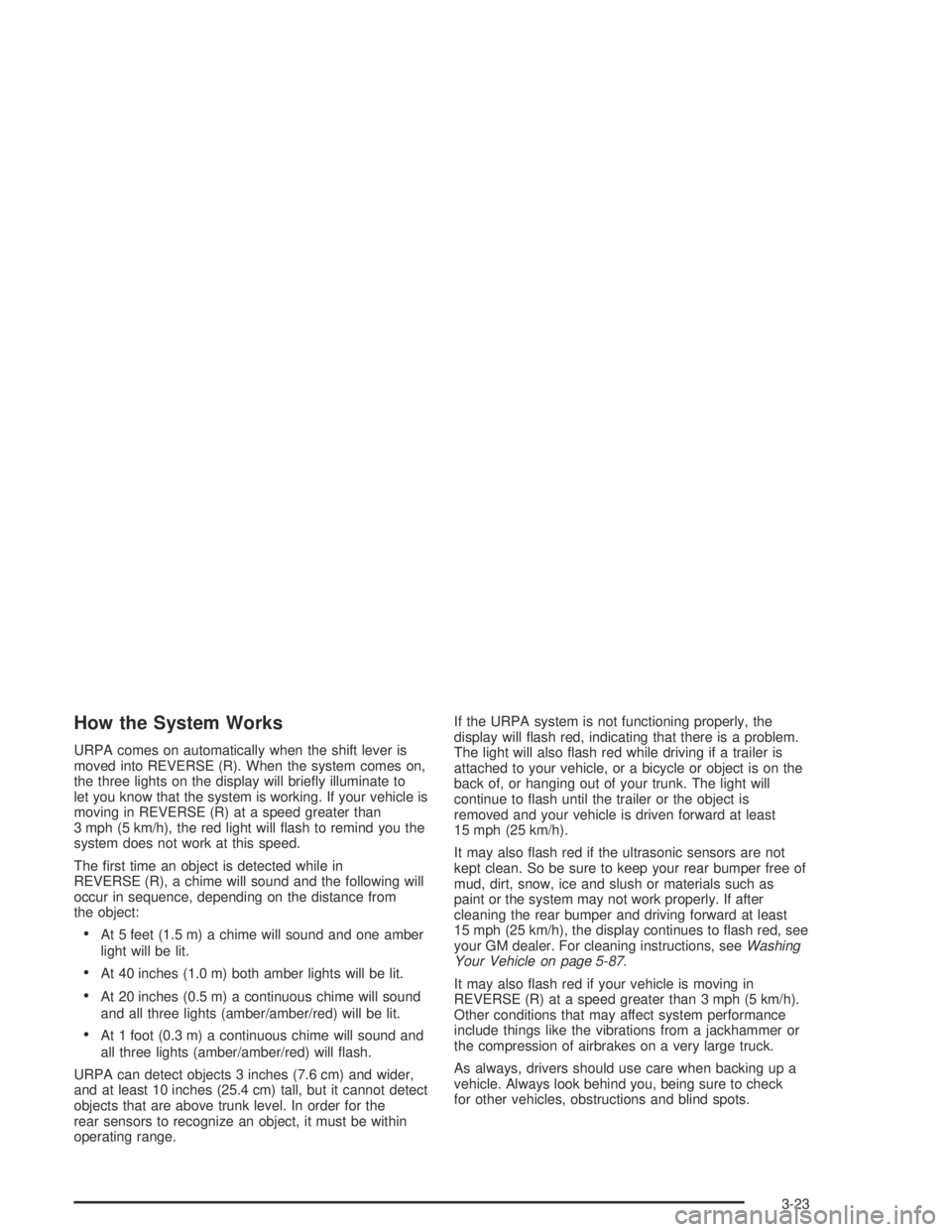
How the System Works
URPA comes on automatically when the shift lever is
moved into REVERSE (R). When the system comes on,
the three lights on the display will brie�y illuminate to
let you know that the system is working. If your vehicle is
moving in REVERSE (R) at a speed greater than
3 mph (5 km/h), the red light will �ash to remind you the
system does not work at this speed.
The �rst time an object is detected while in
REVERSE (R), a chime will sound and the following will
occur in sequence, depending on the distance from
the object:
At 5 feet (1.5 m) a chime will sound and one amber
light will be lit.
At 40 inches (1.0 m) both amber lights will be lit.
At 20 inches (0.5 m) a continuous chime will sound
and all three lights (amber/amber/red) will be lit.
At 1 foot (0.3 m) a continuous chime will sound and
all three lights (amber/amber/red) will �ash.
URPA can detect objects 3 inches (7.6 cm) and wider,
and at least 10 inches (25.4 cm) tall, but it cannot detect
objects that are above trunk level. In order for the
rear sensors to recognize an object, it must be within
operating range.If the URPA system is not functioning properly, the
display will �ash red, indicating that there is a problem.
The light will also �ash red while driving if a trailer is
attached to your vehicle, or a bicycle or object is on the
back of, or hanging out of your trunk. The light will
continue to �ash until the trailer or the object is
removed and your vehicle is driven forward at least
15 mph (25 km/h).
It may also �ash red if the ultrasonic sensors are not
kept clean. So be sure to keep your rear bumper free of
mud, dirt, snow, ice and slush or materials such as
paint or the system may not work properly. If after
cleaning the rear bumper and driving forward at least
15 mph (25 km/h), the display continues to �ash red, see
your GM dealer. For cleaning instructions, seeWashing
Your Vehicle on page 5-87.
It may also �ash red if your vehicle is moving in
REVERSE (R) at a speed greater than 3 mph (5 km/h).
Other conditions that may affect system performance
include things like the vibrations from a jackhammer or
the compression of airbrakes on a very large truck.
As always, drivers should use care when backing up a
vehicle. Always look behind you, being sure to check
for other vehicles, obstructions and blind spots.
3-23
Page 138 of 388
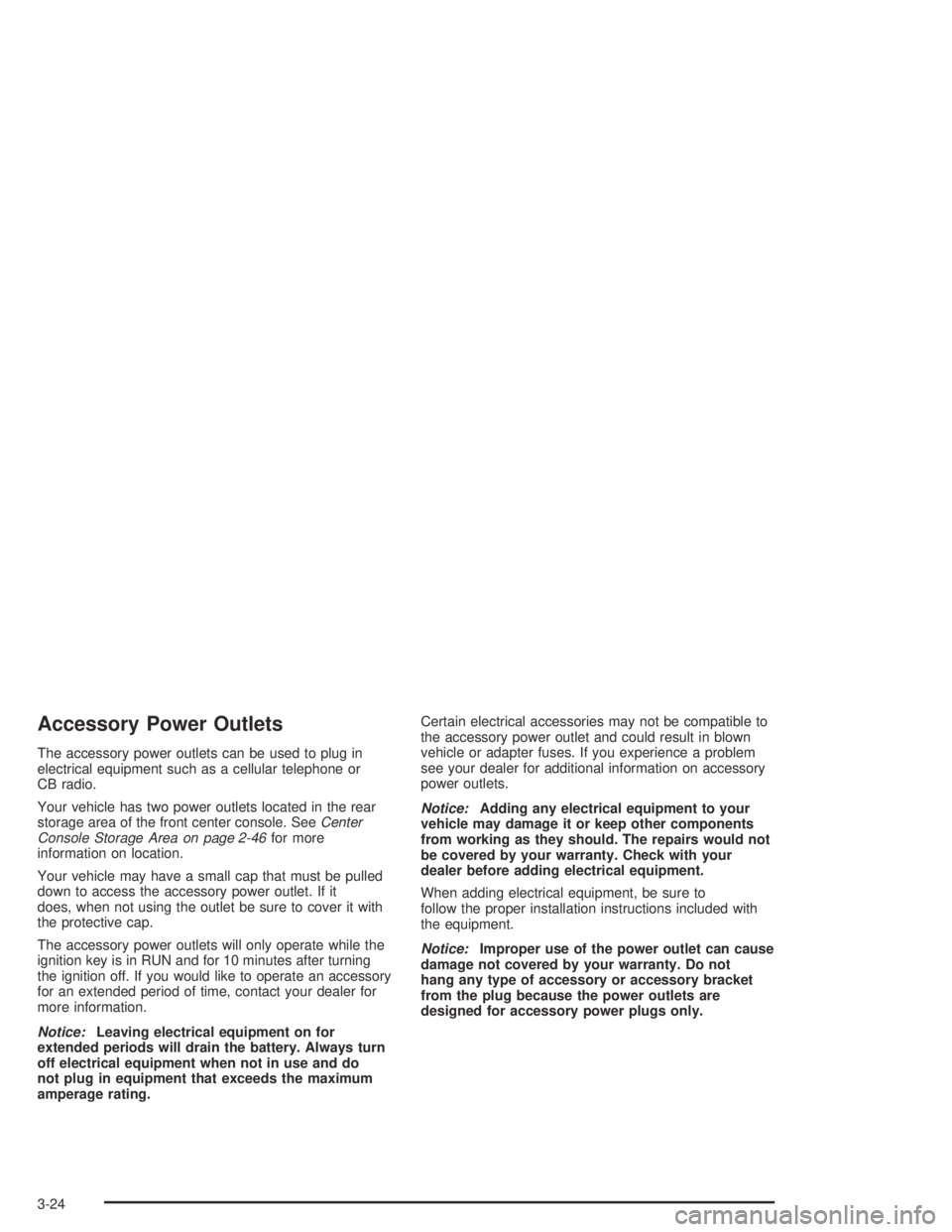
Accessory Power Outlets
The accessory power outlets can be used to plug in
electrical equipment such as a cellular telephone or
CB radio.
Your vehicle has two power outlets located in the rear
storage area of the front center console. SeeCenter
Console Storage Area on page 2-46for more
information on location.
Your vehicle may have a small cap that must be pulled
down to access the accessory power outlet. If it
does, when not using the outlet be sure to cover it with
the protective cap.
The accessory power outlets will only operate while the
ignition key is in RUN and for 10 minutes after turning
the ignition off. If you would like to operate an accessory
for an extended period of time, contact your dealer for
more information.
Notice:Leaving electrical equipment on for
extended periods will drain the battery. Always turn
off electrical equipment when not in use and do
not plug in equipment that exceeds the maximum
amperage rating.Certain electrical accessories may not be compatible to
the accessory power outlet and could result in blown
vehicle or adapter fuses. If you experience a problem
see your dealer for additional information on accessory
power outlets.
Notice:Adding any electrical equipment to your
vehicle may damage it or keep other components
from working as they should. The repairs would not
be covered by your warranty. Check with your
dealer before adding electrical equipment.
When adding electrical equipment, be sure to
follow the proper installation instructions included with
the equipment.
Notice:Improper use of the power outlet can cause
damage not covered by your warranty. Do not
hang any type of accessory or accessory bracket
from the plug because the power outlets are
designed for accessory power plugs only.
3-24
Page 139 of 388

Ashtrays and Cigarette Lighter
The front ashtray is located under the climate control
panel on the center console. Press on the door to
release the ashtray. To close, press on the door again.
To empty the ashtray, remove it from the center
console by gripping the edges and pulling straight out.
To reinstall, push the tray back into place.
The rear ashtrays are located on each rear door panel.
To remove a rear ashtray, open the lid and ease the
ashtray upward until the edge can be grasped to pull the
ashtray up and out.
Notice:If you put papers or other �ammable items
in the ashtray, hot cigarettes or other smoking
materials could ignite them and possibly damage
your vehicle. Never put �ammable items in
the ashtray.
There is a cigarette lighter near the front ashtray. To
use it, push it in all the way and let go. When it’s ready,
it will pop back out by itself.
Notice:Holding a cigarette lighter in while it is
heating will not allow the lighter to back away from
the heating element when it is hot. Damage from
overheating may occur to the lighter or heating
element, or a fuse could be blown. Do not hold a
cigarette lighter in while it is heating.
Climate Controls
Dual Automatic Climate
Control System
With this system you can control the heating, cooling
and ventilation for your vehicle.
3-25
Page 140 of 388
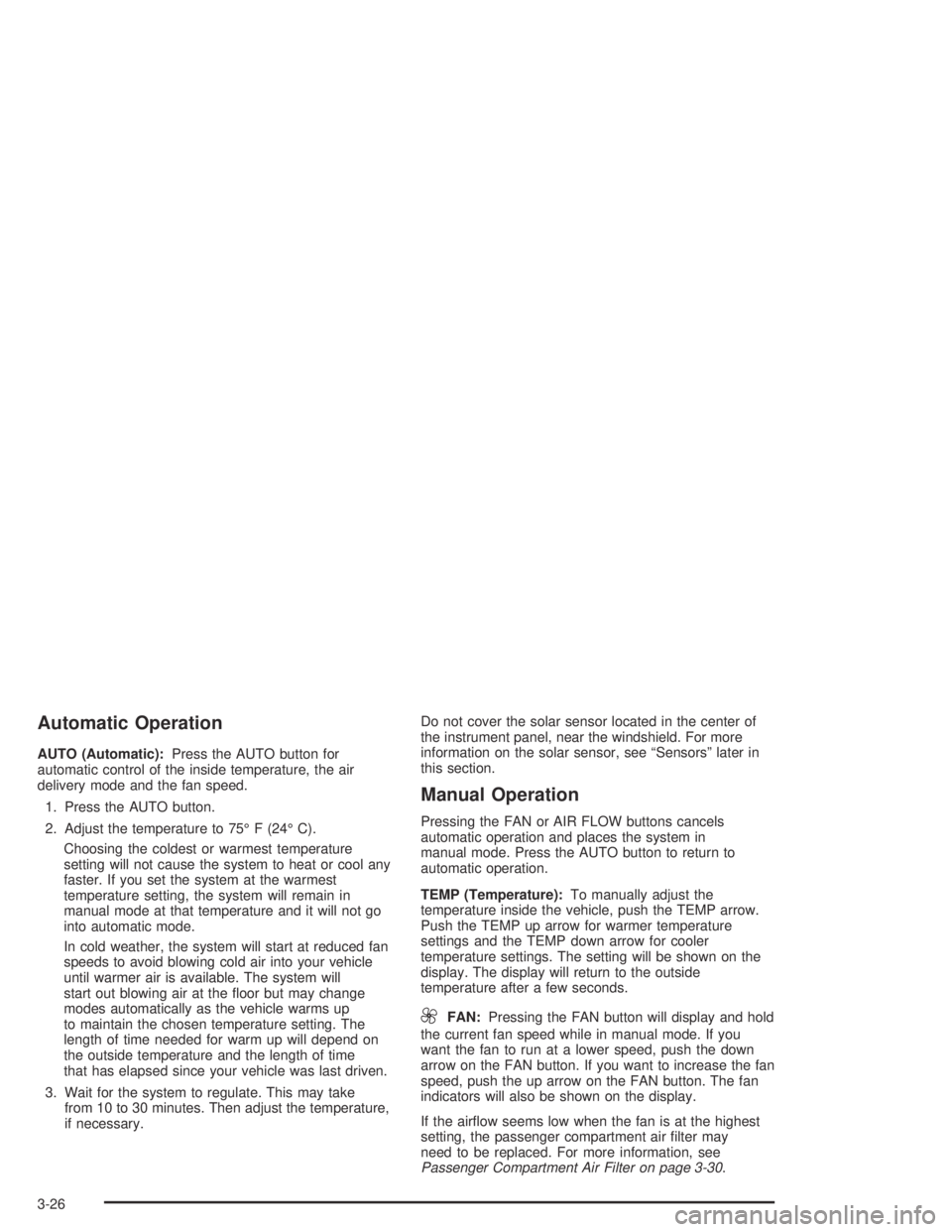
Automatic Operation
AUTO (Automatic):Press the AUTO button for
automatic control of the inside temperature, the air
delivery mode and the fan speed.
1. Press the AUTO button.
2. Adjust the temperature to 75° F (24° C).
Choosing the coldest or warmest temperature
setting will not cause the system to heat or cool any
faster. If you set the system at the warmest
temperature setting, the system will remain in
manual mode at that temperature and it will not go
into automatic mode.
In cold weather, the system will start at reduced fan
speeds to avoid blowing cold air into your vehicle
until warmer air is available. The system will
start out blowing air at the �oor but may change
modes automatically as the vehicle warms up
to maintain the chosen temperature setting. The
length of time needed for warm up will depend on
the outside temperature and the length of time
that has elapsed since your vehicle was last driven.
3. Wait for the system to regulate. This may take
from 10 to 30 minutes. Then adjust the temperature,
if necessary.Do not cover the solar sensor located in the center of
the instrument panel, near the windshield. For more
information on the solar sensor, see “Sensors” later in
this section.
Manual Operation
Pressing the FAN or AIR FLOW buttons cancels
automatic operation and places the system in
manual mode. Press the AUTO button to return to
automatic operation.
TEMP (Temperature):To manually adjust the
temperature inside the vehicle, push the TEMP arrow.
Push the TEMP up arrow for warmer temperature
settings and the TEMP down arrow for cooler
temperature settings. The setting will be shown on the
display. The display will return to the outside
temperature after a few seconds.
9FAN:Pressing the FAN button will display and hold
the current fan speed while in manual mode. If you
want the fan to run at a lower speed, push the down
arrow on the FAN button. If you want to increase the fan
speed, push the up arrow on the FAN button. The fan
indicators will also be shown on the display.
If the air�ow seems low when the fan is at the highest
setting, the passenger compartment air �lter may
need to be replaced. For more information, see
Passenger Compartment Air Filter on page 3-30.
3-26