torque BUICK RANDEZVOUS 2003 Owner's Manual
[x] Cancel search | Manufacturer: BUICK, Model Year: 2003, Model line: RANDEZVOUS, Model: BUICK RANDEZVOUS 2003Pages: 432, PDF Size: 2.75 MB
Page 24 of 432

{CAUTION:
A seat that isn’t locked into place properly can
move around in a collision or sudden stop.
People in the vehicle could be injured. Be sure
to lock the seat into place properly when
installing it.
{CAUTION:
A safety belt that is improperly routed, not
properly attached, or twisted won’t provide the
protection needed in a crash. The person
wearing the belt could be seriously injured.
After installing the seat, always check to be
sure that the safety belts are properly routed
and attached, and are not twisted.Do not put the stowable seat in so that it faces rearward.
The stowable seat has to go in before the rear
convenience center. SeeRear Convenience Center on
page 2-42for more information.
The stowable seat has seat position labels, located on
the back of the seat, showing where the seat must go.
The seat must be placed in the proper location for the
legs to attach correctly.
Make sure that the seatback is folded forward before
beginning this procedure.
1. Remove the nuts from the screws.
2. Place the stowable seat on the vehiclefloor so that
the brackets are placed over the screws.
3. Reinstall the nuts back onto the screws. Torque to
approximately 18 lb ft (25Y).
4. Try to raise the seat to make sure that it is
locked down.
5. Raise the seatback to its upright position.
Push and pull on the seatback to make sure that it
is locked into place.
1-18
2003 - Rendezvous OM
Page 112 of 432
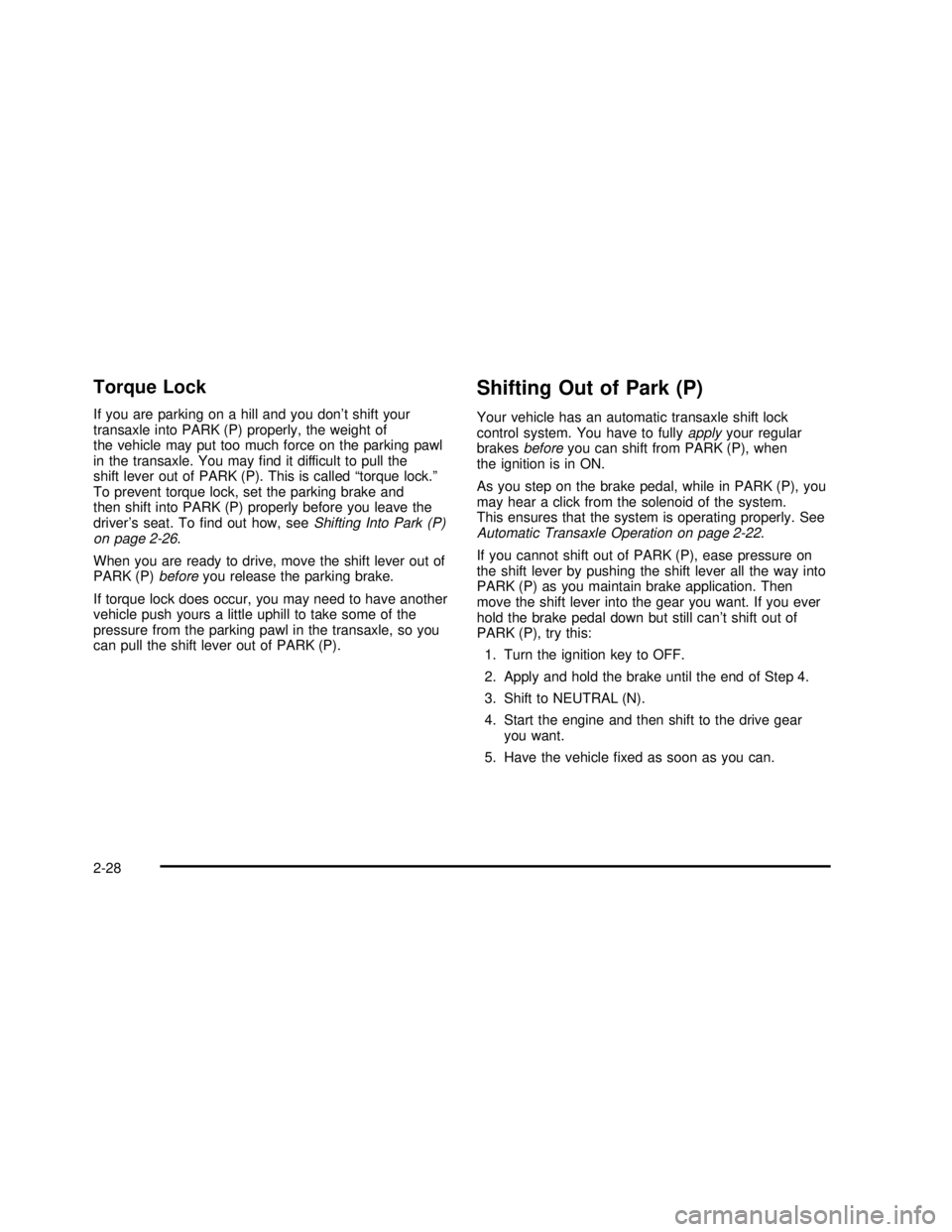
Torque Lock
If you are parking on a hill and you don’t shift your
transaxle into PARK (P) properly, the weight of
the vehicle may put too much force on the parking pawl
in the transaxle. You mayfind it difficult to pull the
shift lever out of PARK (P). This is called“torque lock.”
To prevent torque lock, set the parking brake and
then shift into PARK (P) properly before you leave the
driver’s seat. Tofind out how, seeShifting Into Park (P)
on page 2-26.
When you are ready to drive, move the shift lever out of
PARK (P)beforeyou release the parking brake.
If torque lock does occur, you may need to have another
vehicle push yours a little uphill to take some of the
pressure from the parking pawl in the transaxle, so you
can pull the shift lever out of PARK (P).
Shifting Out of Park (P)
Your vehicle has an automatic transaxle shift lock
control system. You have to fullyapplyyour regular
brakesbeforeyou can shift from PARK (P), when
the ignition is in ON.
As you step on the brake pedal, while in PARK (P), you
may hear a click from the solenoid of the system.
This ensures that the system is operating properly. See
Automatic Transaxle Operation on page 2-22.
If you cannot shift out of PARK (P), ease pressure on
the shift lever by pushing the shift lever all the way into
PARK (P) as you maintain brake application. Then
move the shift lever into the gear you want. If you ever
hold the brake pedal down but still can’t shift out of
PARK (P), try this:
1. Turn the ignition key to OFF.
2. Apply and hold the brake until the end of Step 4.
3. Shift to NEUTRAL (N).
4. Start the engine and then shift to the drive gear
you want.
5. Have the vehiclefixed as soon as you can.
2-28
2003 - Rendezvous OM
Page 257 of 432

in sand, mud or snow and rocking the vehicle is
required. SeeIf You Are Stuck: In Sand, Mud, Ice or
Snow on page 4-30.
To turn the system off,
press the TRAC OFF
button located on
the instrument panel
switchbank.
If the system is limiting wheel spin when you press the
button, the message will go off, but the system will not
turn off until there is no longer a current need to limit
wheel spin. The TRAC OFF light will come on to remind
you the system is off. You can turn the system back on at
any time by pressing the button again. The traction
control system warning message should go off.All-Wheel Drive (AWD) System
If your vehicle has all-wheel drive (AWD), the AWD
system operates automatically without any action
required by the driver. If the front drive wheels begin to
slip, the rear wheels will automatically begin to drive
the vehicle as required. There may be a slight
engagement noise during hard use but this is normal.
During heavy AWD applications, the engine torque may
be reduced to protect AWD system components. If
the vehicle is exposed to extended heavy AWD usage,
the AWD system will shut itself off to protect the
system from overheating. When the system cools down,
the AWD system will activate itself again automatically;
this cool-down can take up to 20 minutes depending
on outside temperature and vehicle use. SeeAll-Wheel
Drive Disable Warning Message on page 3-49.
Steering
Power Steering
If you lose power steering assist because the engine
stops or the system is not functioning, you can steer but
it will take much more effort.
4-11
2003 - Rendezvous OM
Page 323 of 432

Brake Wear
Your vehicle has four-wheel disc brakes.
Disc brake pads have built-in wear indicators that make
a high-pitched warning sound when the brake pads
are worn and new pads are needed. The sound
may come and go or be heard all the time your vehicle
is moving (except when you are pushing on the
brake pedalfirmly).
{CAUTION:
The brake wear warning sound means that
soon your brakes won’t work well. That could
lead to an accident. When you hear the brake
wear warning sound, have your vehicle
serviced.
Notice:Continuing to drive with worn-out brake
pads could result in costly brake repair.
Some driving conditions or climates may cause a brake
squeal when the brakes arefirst applied or lightly
applied. This does not mean something is wrong with
your brakes.Properly torqued wheel nuts are necessary to help
prevent brake pulsation. When tires are rotated, inspect
brake pads for wear and evenly tighten wheel nuts in
the proper sequence to GM torque specifications.
Brake linings should always be replaced as complete
axle sets.
SeeBrake System Inspection on page 6-14.
Brake Pedal Travel
See your dealer if the brake pedal does not return to
normal height, or if there is a rapid increase in
pedal travel. This could be a sign of brake trouble.
Brake Adjustment
Every time you apply the brakes, with or without the
vehicle moving, your brakes adjust for wear.
Replacing Brake System Parts
The braking system on a vehicle is complex. Its many
parts have to be of top quality and work well together if
the vehicle is to have really good braking. Your
vehicle was designed and tested with top-quality GM
brake parts. When you replace parts of your braking
system–for example, when your brake linings
wear down and you need new ones put in–be sure
you get new approved GM replacement parts. If
you don’t, your brakes may no longer work properly.
5-35
2003 - Rendezvous OM
Page 340 of 432

Make certain that all wheel nuts are properly tightened.
See“Wheel Nut Torque”underCapacities and
Specifications on page 5-92.
{CAUTION:
Rust or dirt on a wheel, or on the parts to
which it is fastened, can make wheel nuts
become loose after a time. The wheel could
come off and cause an accident. When you
change a wheel, remove any rust or dirt from
places where the wheel attaches to the vehicle.
In an emergency, you can use a cloth or a
paper towel to do this; but be sure to use a
scraper or wire brush later, if you need to, to
get all the rust or dirt off. See“Changing a Flat
Tire”in the Index.
When It Is Time for New Tires
One way to tell when it’s
time for new tires is to
check the treadwear
indicators, which will
appear when your tires
have only 1/16 inch
(1.6 mm) or less of tread
remaining.
You need a new tire if any of the following statements
are true:
•You can see the indicators at three or more places
around the tire.
•You can see cord or fabric showing through the
tire’s rubber.
•The tread or sidewall is cracked, cut or snagged
deep enough to show cord or fabric.
5-52
2003 - Rendezvous OM
Page 358 of 432

9. Lower the vehicle by attaching the folding wrench to
the jack and turning the wrench counterclockwise.
Lower the jack completely.
10. Tighten the wheel nuts
firmly in a crisscross
sequence, as shown.
{CAUTION:
Incorrect wheel nuts or improperly tightened
wheel nuts can cause the wheel to become
loose and even come off. This could lead to an
accident. Be sure to use the correct wheel
nuts. If you have to replace them, be sure to
get new GM original equipment wheel nuts.
Stop somewhere as soon as you can and have
the nuts tightened with a torque wrench to 100
lb-ft (140Y).
Notice:Improperly tightened wheel nuts can lead
to brake pulsation and rotor damage. To avoid
expensive brake repairs, evenly tighten the wheel
nuts in the proper sequence and to the proper
torque specification.
11. Don’t try to put a wheel cover on the compact spare
tire. It won’tfit. Store the wheel cover securely in
the rear of the vehicle until you have theflat
tire repaired or replaced.
Notice:Wheel covers won’tfit on your compact
spare. If you try to put a wheel cover on your
compact spare, you could damage the cover or
the spare.
5-70
2003 - Rendezvous OM
Page 380 of 432

Capacities and Specifications
The following approximate capacities are given in English and metric conversions.
Please refer toPart D: Recommended Fluids and Lubricants on page 6-15for more information.
ApplicationCapacities
English Metric
Air Conditioning Refrigerant (R134a) 1.7 lbs. 0.8 kg
Automatic Transaxle
Pan Removal and Replacement
Complete Overhaul7.4 quarts
10.0 quarts7.0 L
9.5 L
AWD Automatic Transaxle
Pan Removal and Replacement
Complete Overhaul8.7 quarts
10.8 quarts8.3 L
10.3 L
Cooling System with A/C 9.6 quarts 9.1 L
Engine Oil with Filter 4.5 quarts 4.3 L
Fuel Capacity 18.0 gallons 68.1 L
Rear Differential Fluid Capacity 2.1 quarts 1.9 L
Transfer Case Fluid Capacity 0.6 pints 290 ml
Wheel Nut Torque 100 lb ft 140Y
5-92
2003 - Rendezvous OM
Page 426 of 432

Top Strap Anchor Location...............................1-56
Torque Lock...................................................2-28
Total Weight on Your Vehicle’s Tires..................4-36
Towing
Recreational Vehicle.....................................4-31
Towing a Trailer..........................................4-34
Your Vehicle...............................................4-31
Traction
Active Message...........................................3-45
Control System (TCS)..................................4-10
Control System Warning Light.......................3-39
Service Traction System Warning Message.....3-44
Trailer Brakes.................................................4-37
Trailer Wiring Harness.....................................4-41
Transaxle
Fluid, Automatic...........................................5-17
Transaxle Operation, Automatic.........................2-22
Transfer Case (Power Transfer Unit)..................5-41
Transmission, Transaxle, Transfer Case Unit
Repair Manual.............................................. 7-9
Transportation Options...................................... 7-7
Trip Odometer................................................3-35
Turn and Lane-Change Signals.......................... 3-7
Turn Signal/Multifunction Lever........................... 3-7
Turn Signals When Towing a Trailer..................4-39U
Ultrasonic Rear Parking Assist (URPA)...............3-21
Underbody Flushing Service.............................6-12
Underhood Fuse Block....................................5-89
Understanding Radio Reception.......................3-108
Uniform Tire Quality Grading............................5-54
United States................................................... 7-4
Unlock Feedback............................................3-61
Used Replacement Wheels..............................5-56
Using Cleaner on Fabric..................................5-78
Using HomeLink
®...........................................2-36
Using RDS
....................................................3-67
Using Song List Mode
.....................................3-92
V
Vehicle
Control
........................................................ 4-6
Damage Warnings
........................................... iv
Design
......................................................... 4-3
Loading
......................................................4-32
Service Soon Message
.................................3-51
Symbols
......................................................... iv
16
2003 - Rendezvous OM