tow bar BUICK RANDEZVOUS 2003 Owner's Manual
[x] Cancel search | Manufacturer: BUICK, Model Year: 2003, Model line: RANDEZVOUS, Model: BUICK RANDEZVOUS 2003Pages: 432, PDF Size: 2.75 MB
Page 7 of 432
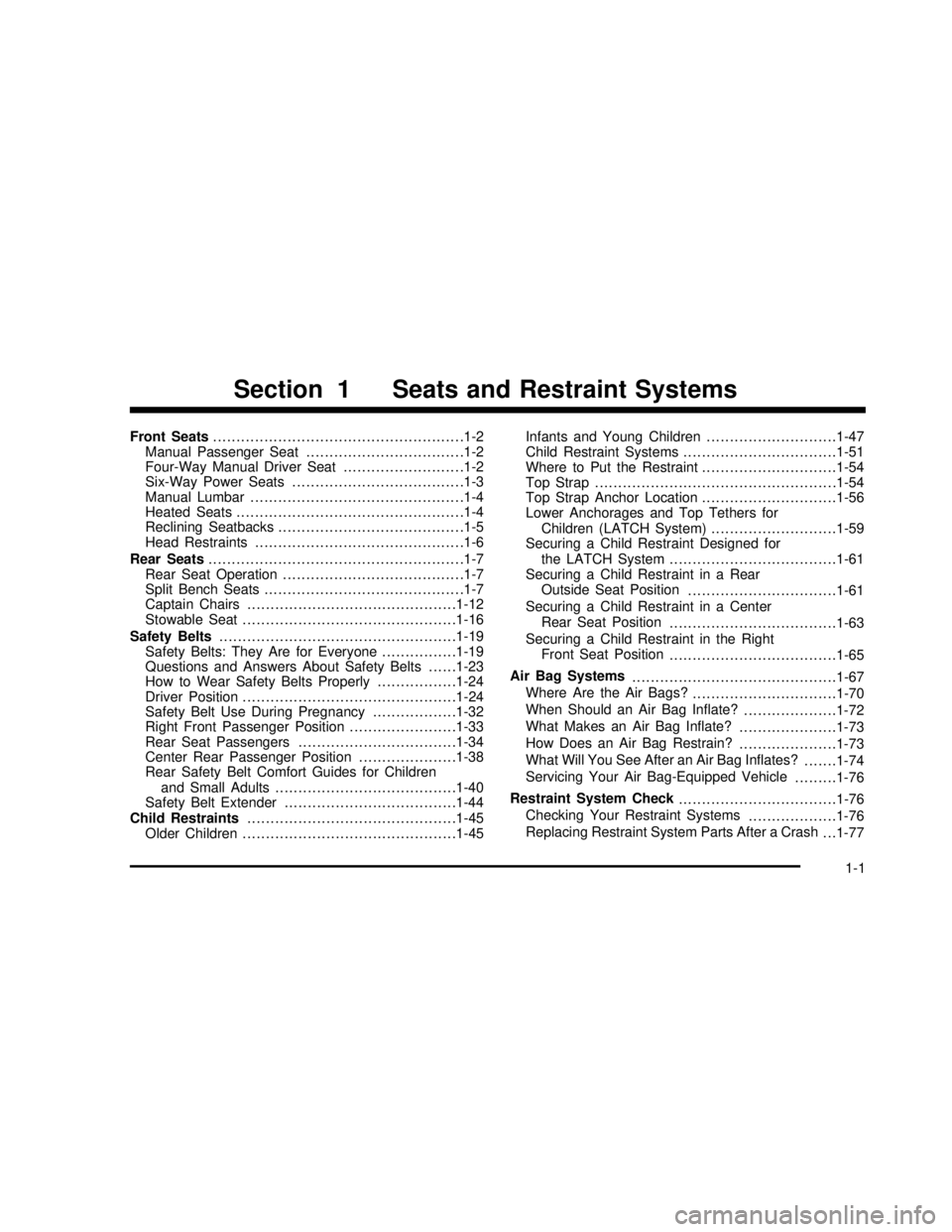
Front Seats......................................................1-2
Manual Passenger Seat..................................1-2
Four-Way Manual Driver Seat..........................1-2
Six-Way Power Seats.....................................1-3
Manual Lumbar..............................................1-4
Heated Seats.................................................1-4
Reclining Seatbacks........................................1-5
Head Restraints.............................................1-6
Rear Seats.......................................................1-7
Rear Seat Operation.......................................1-7
Split Bench Seats...........................................1-7
Captain Chairs.............................................1-12
Stowable Seat..............................................1-16
Safety Belts...................................................1-19
Safety Belts: They Are for Everyone................1-19
Questions and Answers About Safety Belts......1-23
How to Wear Safety Belts Properly.................1-24
Driver Position..............................................1-24
Safety Belt Use During Pregnancy..................1-32
Right Front Passenger Position.......................1-33
Rear Seat Passengers..................................1-34
Center Rear Passenger Position.....................1-38
Rear Safety Belt Comfort Guides for Children
and Small Adults.......................................1-40
Safety Belt Extender.....................................1-44
Child Restraints.............................................1-45
Older Children..............................................1-45Infants and Young Children............................1-47
Child Restraint Systems.................................1-51
Where to Put the Restraint.............................1-54
Top Strap....................................................1-54
Top Strap Anchor Location.............................1-56
Lower Anchorages and Top Tethers for
Children (LATCH System)...........................1-59
Securing a Child Restraint Designed for
the LATCH System....................................1-61
Securing a Child Restraint in a Rear
Outside Seat Position
................................1-61
Securing a Child Restraint in a Center
Rear Seat Position
....................................1-63
Securing a Child Restraint in the Right
Front Seat Position
....................................1-65
Air Bag Systems
............................................1-67
Where Are the Air Bags?
...............................1-70
When Should an Air Bag Inflate?
....................1-72
What Makes an Air Bag Inflate?
.....................1-73
How Does an Air Bag Restrain?
.....................1-73
What Will You See After an Air Bag Inflates?
.......1-74
Servicing Your Air Bag-Equipped Vehicle
.........1-76
Restraint System Check
..................................1-76
Checking Your Restraint Systems
...................1-76
Replacing Restraint System Parts After a Crash
. . .1-77
Section 1 Seats and Restraint Systems
1-1
2003 - Rendezvous OM
Page 10 of 432
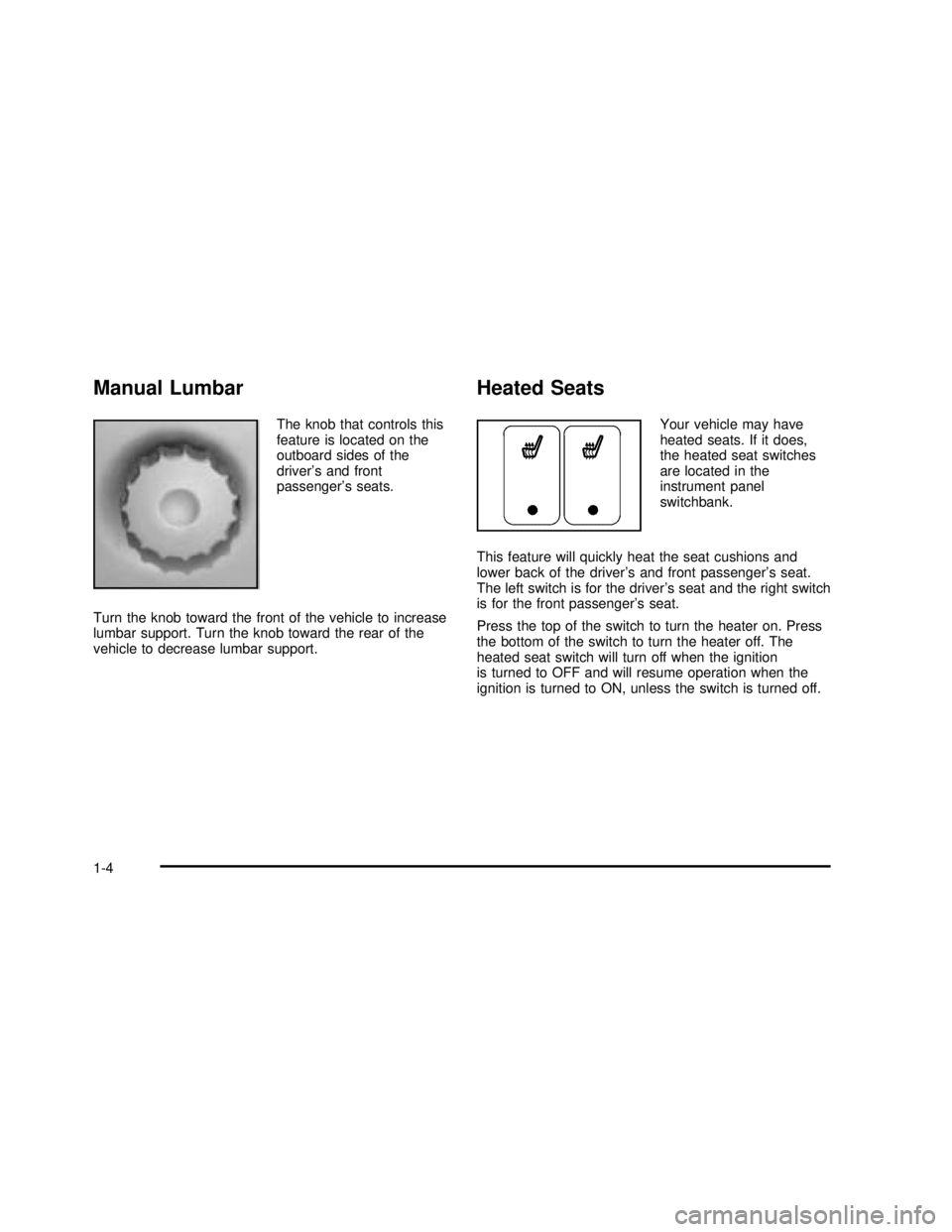
Manual Lumbar
The knob that controls this
feature is located on the
outboard sides of the
driver’s and front
passenger’s seats.
Turn the knob toward the front of the vehicle to increase
lumbar support. Turn the knob toward the rear of the
vehicle to decrease lumbar support.
Heated Seats
Your vehicle may have
heated seats. If it does,
the heated seat switches
are located in the
instrument panel
switchbank.
This feature will quickly heat the seat cushions and
lower back of the driver’s and front passenger’s seat.
The left switch is for the driver’s seat and the right switch
is for the front passenger’s seat.
Press the top of the switch to turn the heater on. Press
the bottom of the switch to turn the heater off. The
heated seat switch will turn off when the ignition
is turned to OFF and will resume operation when the
ignition is turned to ON, unless the switch is turned off.
1-4
2003 - Rendezvous OM
Page 15 of 432

4. For base-level split bench seats, pull the lever at
the base of the seat on the outboard side to
release the rear latches from thefloor pins andflip
the seat forward.
For up-level split bench seats, continue pushing
forward on the recliner lever to release the
rear latches from thefloor pins andflip the seat
forward.
The seat can stay in this position or it can be
removed from the vehicle by following the next
steps.5. To release the front latches, squeeze the angled
latch release bar toward the straight crossbar.
6. Remove the seat by rocking it slightly toward the
rear of the vehicle and then pulling it out.
Repeat these steps for the other section of the split
bench seat. Base-Level
1-9
2003 - Rendezvous OM
Page 17 of 432

The seat must be placed in the proper location for the
legs to attach correctly.
1. Squeeze the angled latch release bar toward the
straight crossbar while placing the front hooks of
the bench seat onto the front twofloor pins.2. Make sure that the
bench seat is angled so
that the front hooks
clear thefloor pins.
If the front legs are
not attached correctly,
the rear legs will not
attach to the rear set of
floor pins.
3. Firmly push the rear hooks onto the rearfloor pins
by pushing down on the rear of the seat.
1-11
2003 - Rendezvous OM
Page 203 of 432
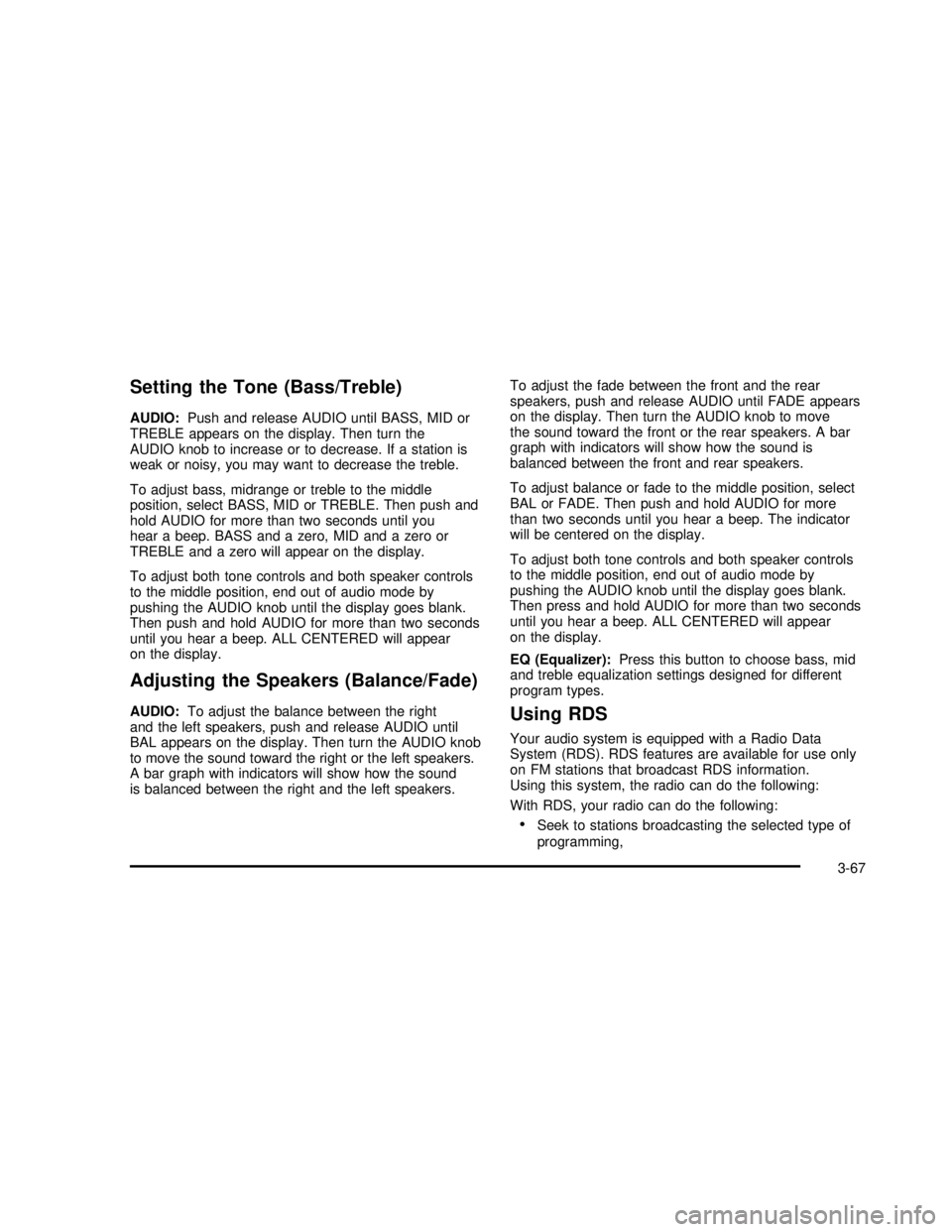
Setting the Tone (Bass/Treble)
AUDIO:Push and release AUDIO until BASS, MID or
TREBLE appears on the display. Then turn the
AUDIO knob to increase or to decrease. If a station is
weak or noisy, you may want to decrease the treble.
To adjust bass, midrange or treble to the middle
position, select BASS, MID or TREBLE. Then push and
hold AUDIO for more than two seconds until you
hear a beep. BASS and a zero, MID and a zero or
TREBLE and a zero will appear on the display.
To adjust both tone controls and both speaker controls
to the middle position, end out of audio mode by
pushing the AUDIO knob until the display goes blank.
Then push and hold AUDIO for more than two seconds
until you hear a beep. ALL CENTERED will appear
on the display.
Adjusting the Speakers (Balance/Fade)
AUDIO:To adjust the balance between the right
and the left speakers, push and release AUDIO until
BAL appears on the display. Then turn the AUDIO knob
to move the sound toward the right or the left speakers.
A bar graph with indicators will show how the sound
is balanced between the right and the left speakers.To adjust the fade between the front and the rear
speakers, push and release AUDIO until FADE appears
on the display. Then turn the AUDIO knob to move
the sound toward the front or the rear speakers. A bar
graph with indicators will show how the sound is
balanced between the front and rear speakers.
To adjust balance or fade to the middle position, select
BAL or FADE. Then push and hold AUDIO for more
than two seconds until you hear a beep. The indicator
will be centered on the display.
To adjust both tone controls and both speaker controls
to the middle position, end out of audio mode by
pushing the AUDIO knob until the display goes blank.
Then press and hold AUDIO for more than two seconds
until you hear a beep. ALL CENTERED will appear
on the display.
EQ (Equalizer):Press this button to choose bass, mid
and treble equalization settings designed for different
program types.Using RDS
Your audio system is equipped with a Radio Data
System (RDS). RDS features are available for use only
on FM stations that broadcast RDS information.
Using this system, the radio can do the following:
With RDS, your radio can do the following:
•Seek to stations broadcasting the selected type of
programming,
3-67
2003 - Rendezvous OM
Page 210 of 432
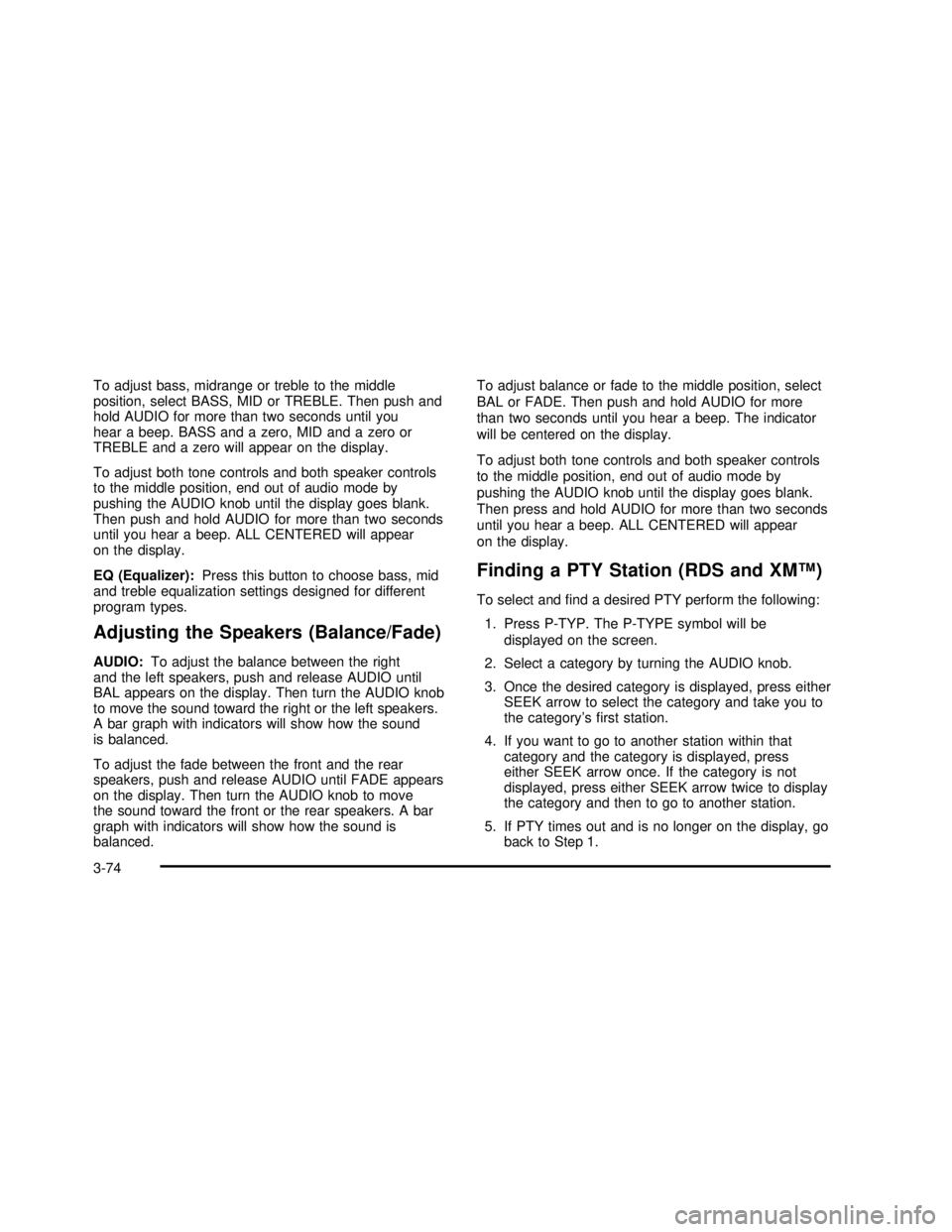
To adjust bass, midrange or treble to the middle
position, select BASS, MID or TREBLE. Then push and
hold AUDIO for more than two seconds until you
hear a beep. BASS and a zero, MID and a zero or
TREBLE and a zero will appear on the display.
To adjust both tone controls and both speaker controls
to the middle position, end out of audio mode by
pushing the AUDIO knob until the display goes blank.
Then push and hold AUDIO for more than two seconds
until you hear a beep. ALL CENTERED will appear
on the display.
EQ (Equalizer):Press this button to choose bass, mid
and treble equalization settings designed for different
program types.
Adjusting the Speakers (Balance/Fade)
AUDIO:To adjust the balance between the right
and the left speakers, push and release AUDIO until
BAL appears on the display. Then turn the AUDIO knob
to move the sound toward the right or the left speakers.
A bar graph with indicators will show how the sound
is balanced.
To adjust the fade between the front and the rear
speakers, push and release AUDIO until FADE appears
on the display. Then turn the AUDIO knob to move
the sound toward the front or the rear speakers. A bar
graph with indicators will show how the sound is
balanced.To adjust balance or fade to the middle position, select
BAL or FADE. Then push and hold AUDIO for more
than two seconds until you hear a beep. The indicator
will be centered on the display.
To adjust both tone controls and both speaker controls
to the middle position, end out of audio mode by
pushing the AUDIO knob until the display goes blank.
Then press and hold AUDIO for more than two seconds
until you hear a beep. ALL CENTERED will appear
on the display.
Finding a PTY Station (RDS and XM™)
To select andfind a desired PTY perform the following:
1. Press P-TYP. The P-TYPE symbol will be
displayed on the screen.
2. Select a category by turning the AUDIO knob.
3. Once the desired category is displayed, press either
SEEK arrow to select the category and take you to
the category’sfirst station.
4. If you want to go to another station within that
category and the category is displayed, press
either SEEK arrow once. If the category is not
displayed, press either SEEK arrow twice to display
the category and then to go to another station.
5. If PTY times out and is no longer on the display, go
back to Step 1.
3-74
2003 - Rendezvous OM
Page 360 of 432

5. Turn the folding wrench clockwise to lift the
spare tire.
6. When the tire reaches the stabilizer bar, move the
tire over the bar, then continue to turn the folding
wrench clockwise to lift the spare tire.
7. When the tire is almost in the stored position, turn
the tire so that the valve stem is towards the rear of
the vehicle.
This will help when you check and maintain tire
pressure in the spare.
8. Raise the tire fully against the underside of the
vehicle. Continue turning the folding wrench until
you feel more than two clicks. This indicates that the
compact spare tire is secure and the cable is
tight. The spare tire hoist cannot be overtightened.
A. Push and Pull
B. Rotate Tire
9. Make sure the tire is stored securely. Push, pull,
and then try to rotate or turn the tire. If the tire
moves, use the folding wrench to tighten the cable.
Put back all tools as they were stored in the jack storage
compartment and put the compartment cover back on.
To put the cover back on, slip the tabs on the side of the
cover into the cover opening. Push the cover in place
and push down the tabs on the cover so that it rests in
the groove. This secures the cover in place.
5-72
2003 - Rendezvous OM
Page 420 of 432
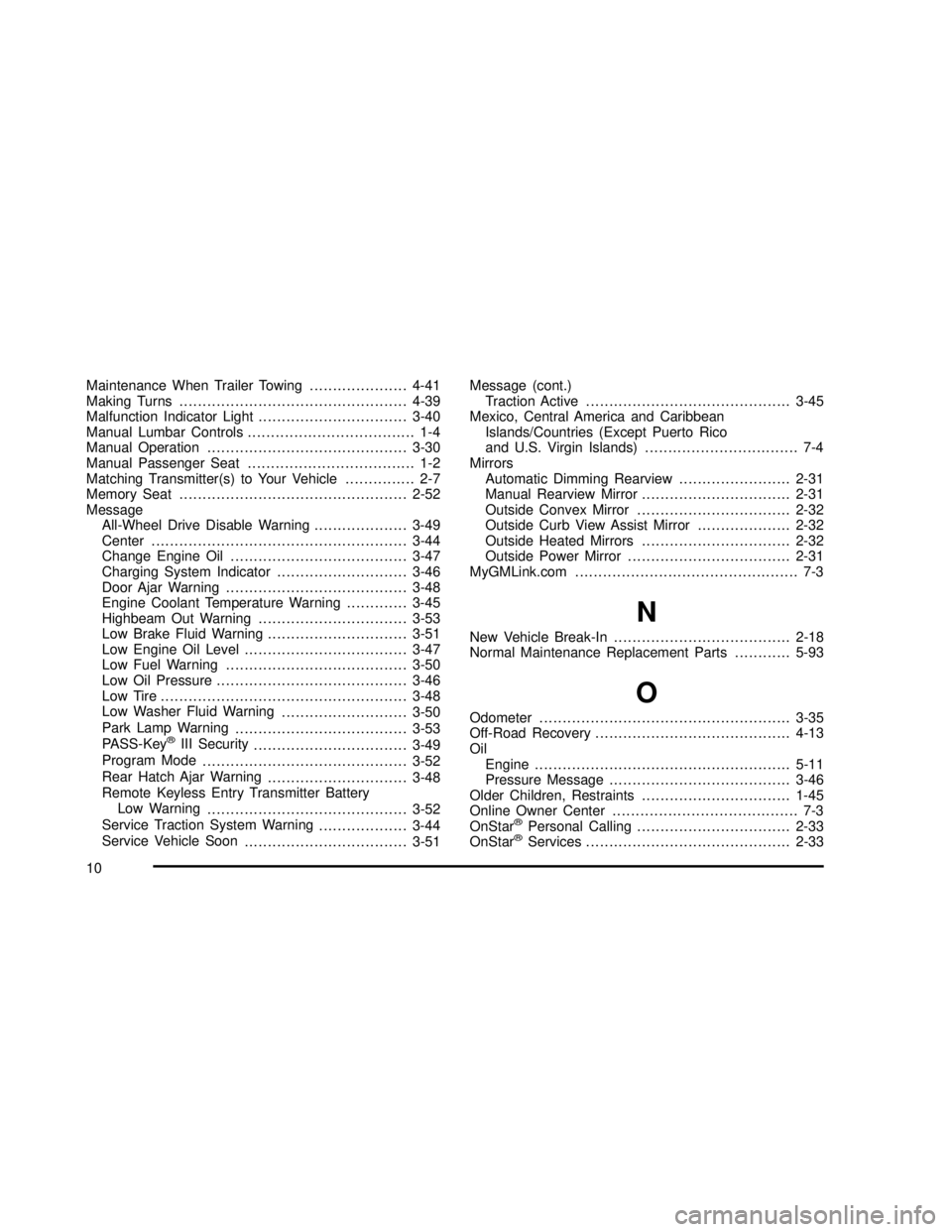
Maintenance When Trailer Towing.....................4-41
Making Turns.................................................4-39
Malfunction Indicator Light................................3-40
Manual Lumbar Controls.................................... 1-4
Manual Operation...........................................3-30
Manual Passenger Seat.................................... 1-2
Matching Transmitter(s) to Your Vehicle............... 2-7
Memory Seat.................................................2-52
Message
All-Wheel Drive Disable Warning....................3-49
Center.......................................................3-44
Change Engine Oil......................................3-47
Charging System Indicator............................3-46
Door Ajar Warning.......................................3-48
Engine Coolant Temperature Warning.............3-45
Highbeam Out Warning................................3-53
Low Brake Fluid Warning..............................3-51
Low Engine Oil Level...................................3-47
Low Fuel Warning.......................................3-50
Low Oil Pressure.........................................3-46
Low Tire .....................................................3-48
Low Washer Fluid Warning
...........................3-50
Park Lamp Warning
.....................................3-53
PASS-Key
®III Security
.................................3-49
Program Mode
............................................3-52
Rear Hatch Ajar Warning
..............................3-48
Remote Keyless Entry Transmitter Battery
Low Warning
...........................................3-52
Service Traction System Warning
...................3-44
Service Vehicle Soon
...................................3-51Message (cont.)
Traction Active............................................3-45
Mexico, Central America and Caribbean
Islands/Countries (Except Puerto Rico
and U.S. Virgin Islands)................................. 7-4
Mirrors
Automatic Dimming Rearview........................2-31
Manual Rearview Mirror................................2-31
Outside Convex Mirror.................................2-32
Outside Curb View Assist Mirror....................2-32
Outside Heated Mirrors................................2-32
Outside Power Mirror...................................2-31
MyGMLink.com................................................ 7-3
N
New Vehicle Break-In......................................2-18
Normal Maintenance Replacement Parts............5-93
O
Odometer......................................................3-35
Off-Road Recovery..........................................4-13
Oil
Engine.......................................................5-11
Pressure Message.......................................3-46
Older Children, Restraints................................1-45
Online Owner Center........................................ 7-3
OnStar
®Personal Calling.................................2-33
OnStar®Services............................................2-33
10
2003 - Rendezvous OM
Page 424 of 432

Seat
Head Restraints............................................ 1-6
Seat Recall....................................................3-62
Seats
Captain Chairs............................................1-12
Four-Way Manual Driver Seat......................... 1-2
Heated Seats............................................... 1-4
Manual Lumbar............................................. 1-4
Manual Passenger......................................... 1-2
Memory .....................................................2-52
Rear Seat Operation...................................... 1-7
Reclining Seatbacks...................................... 1-5
Six-Way Power Seats.................................... 1-3
Split Bench Seats......................................... 1-7
Stowable Seat............................................1-16
Secondary Latch System.................................5-65
Securing a Child Restraint
Center Rear Seat Position............................1-63
Designed for the LATCH System...................1-61
Rear Outside Seat Position...........................1-61
Right Front Seat Position..............................1-65
Security Message, PASS-Key
®III ......................3-49
Service
........................................................... 5-3
Adding Equipment to the Outside of Your
Vehicle
..................................................... 5-4
Doing Your Own Work
................................... 5-3
Engine Soon Light
.......................................3-40
Publications Ordering Information
..................... 7-9
Traction System Warning Message
.................3-44
Vehicle Soon Message
.................................3-51Service Bulletins............................................... 7-9
Service Engine Soon Light in the United States
or Check Engine Light in Canada..................3-40
Service Manuals............................................... 7-9
Setting Preset PTYs (RDS Only).......................3-86
Setting Preset Stations....................3-66, 3-73, 3-84
Setting the Time.............................................3-65
Setting the Tone (Bass/Treble)..........3-67, 3-73, 3-84
Sheet Metal Damage.......................................5-82
Shifting Into Park (P).......................................2-26
Shifting Out of Park (P)...................................2-28
Shoulder Belt Height Adjuster...........................1-26
Skidding........................................................4-15
Some Other Rainy Weather Tips.......................4-20
Spare Tire Check............................................6-10
Special Fabric Cleaning Problems.....................5-79
Specifications, Capacities.................................5-92
Speedometer..................................................3-35
Split Bench Seats............................................. 1-7
Starter Switch Check.......................................6-11
Starting Your Engine.......................................2-20
Steering........................................................4-11
Steering in Emergencies..................................4-12
Steering, Suspension and Front Drive Axle
Boot and Seal Inspection..............................6-13
Steering Tips
..................................................4-12
Steering Wheel Controls, Audio
.......................3-107
Stereo RCA Jacks
..........................................3-95
Storage Areas
Cell Phone Storage Area
..............................2-38
14
2003 - Rendezvous OM