ESP BUICK RANDEZVOUS 2004 Owner's Manual
[x] Cancel search | Manufacturer: BUICK, Model Year: 2004, Model line: RANDEZVOUS, Model: BUICK RANDEZVOUS 2004Pages: 486, PDF Size: 3.18 MB
Page 32 of 486

or the safety belts!
With safety belts, you slow down as the vehicle does.
You get more time to stop. You stop over more distance,
and your strongest bones take the forces. That’s why
safety belts make such good sense.
Questions and Answers About
Safety Belts
Q:Won’t I be trapped in the vehicle after an
accident if I’m wearing a safety belt?
A:Youcouldbe – whether you’re wearing a safety
belt or not. But you can unbuckle a safety belt,
even if you’re upside down. And your chance
of being conscious during and after an accident,
so youcanunbuckle and get out, ismuchgreater if
you are belted.
Q:If my vehicle has air bags, why should I have to
wear safety belts?
A:Air bags are in many vehicles today and will be in
most of them in the future. But they are
supplemental systems only; so they workwith
safety belts – not instead of them. Every air bag
system ever offered for sale has required the use of
safety belts. Even if you’re in a vehicle that has air
bags, you still have to buckle up to get the most
protection. That’s true not only in frontal collisions,
but especially in side and other collisions.
1-26
Page 98 of 486

Doors and Locks
Door Locks
{CAUTION:
Unlocked doors can be dangerous.
Passengers — especially children — can
easily open the doors and fall out of a
moving vehicle. When a door is locked, the
handle will not open it. You increase the
chance of being thrown out of the vehicle
in a crash if the doors are not locked. So,
wear safety belts properly and lock the
doors whenever you drive.
Young children who get into unlocked
vehicles may be unable to get out. A child
can be overcome by extreme heat and can
suffer permanent injuries or even death
from heat stroke. Always lock your vehicle
whenever you leave it.
Outsiders can easily enter through an
unlocked door when you slow down or
stop your vehicle. Locking your doors can
help prevent this from happening.There are several ways to lock and unlock your vehicle.
From the outside, use your key or the remote keyless
entry transmitter.
To unlock the driver’s door from the outside with the
key, insert the key and turn it toward the front of
the vehicle. To lock the driver’s door from the outside
with your key, insert the key and turn it toward the rear
of the vehicle.
To unlock either manual
locking front door from the
inside, pull back on the
manual lever. To lock
either front door from the
inside, push the manual
lever forward.
2-8
Page 103 of 486

Windows
{CAUTION:
Leaving children in a vehicle with the windows
closed is dangerous. A child can be overcome
by the extreme heat and can suffer permanent
injuries or even death from heat stroke. Never
leave a child alone in a vehicle, especially with
the windows closed in warm or hot weather.
2-13
Page 105 of 486

Sun Visors
To block out glare you can swing down the visors. You
can also remove them from the center mount and
swing them to the side. There may be an extension on
the inboard side of the sun visors. Pull the extension
out to block out glare.
Visor Vanity Mirror
Pull down the sun visor. Flip up the cover to expose the
vanity mirror.
Lighted Visor Vanity Mirrors
Pull down the sun visor. Flip up the cover to expose the
vanity mirror. The lamps will come on when you open
the cover.
Theft-Deterrent Systems
Vehicle theft is big business, especially in some cities.
Although your vehicle has a number of theft-deterrent
features, we know that nothing we put on it can make it
impossible to steal.
Content Theft-Deterrent
Your vehicle may have a theft-deterrent alarm system.
A light located on top of
your instrument panel will
�ash slowly to let you
know that the system has
been armed.
While armed, the doors will not unlock with the power
door lock switch.
Once armed, the alarm will go off if someone tries to
enter the vehicle without the optional remote keyless
entry transmitter or the key or tries to turn the ignition on
without using the correct key. The horn will sound and
the headlamps and parking lamps will �ash any time the
alarm sounds.
See “Liftgate Release” underLiftgate on page 2-11for
more information on how to open the liftgate when
the content theft-deterrent system is armed.
2-15
Page 139 of 486

Vehicle Personalization
Memory Seat
If your vehicle has this
feature, the controls are
located on the driver’s door
panel and are used to
store and recall the driver’s
seat position and outside
rearview mirror position.
To store a seat position, do the following:
1. Adjust the driver’s seat and the outside rearview
mirrors to the position you would like for driving.
2. Press and hold memory button 1 for more than
three seconds.
A double beep will sound when the memory seat and
mirror position have been stored.
To store the seat and outside rearview mirror positions for
a second driver, follow the previous steps, but press
button 2 instead.To recall your stored positions, your vehicle must be in
PARK (P). Push and release the memory button (1 or 2)
corresponding to the desired driving position. The seat
and the outside rearview mirrors will move to the position
previously stored for the identi�ed driver. You will hear
one beep.
To store an exit position for each driver, do the following:
1. Move the seat to the desired exit position.
2. Hold the button with the exit symbol, located below
the memory buttons, for more than three seconds.
The exit position stored will be for the most recently
selected driving position (1 or 2). A double beep
will sound when the exit position is stored.
To use the exit feature, your vehicle must be in
PARK (P). Push and release the button with the exit
symbol and the seat will move to the exit position stored
for the most recently selected driver. You will hear
one beep.
To stop recall movement of the seat at any time, press
one of the three memory buttons or one of the power seat
controls located on the outboard side of the driver’s seat.
If your vehicle is equipped with a Driver Information
Center (DIC), you can use it to program certain functions
of the memory seats. SeeDIC Vehicle Personalization
on page 3-64.
2-49
Page 155 of 486

Daytime Running Lamps (DRL)
Daytime Running Lamps (DRL) can make it easier for
others to see the front of your vehicle during the
day. DRL can be helpful in many different driving
conditions, but they can be especially helpful in the short
periods after dawn and before sunset. Fully functional
daytime running lamps are required on all vehicles
�rst sold in Canada.
A light sensor on top of the instrument panel makes the
DRL work, so be sure it is not covered. The DRL
system will make your reduced intensity high-beam
headlamps come on in daylight when the following
conditions are met:
The ignition is on
The exterior lamps control is in AUTO
The shift lever is not in PARK (P)
When the DRL are on, only your reduced intensity
high-beam headlamps will be on. Your instrument panel
will not be lit up.When it is dark enough outside, the exterior lamps will
come on automatically. When it is bright enough
outside, the exterior lamps will go out and the DRL will
turn on. Of course, you may still turn on the headlamps
any time you need to.
As with any vehicle, you should turn on the regular
headlamp system when you need it.
Automatic Headlamp System
When the exterior lamps control is turned to AUTO, the
headlamps and parking lamps will come on
automatically when it is dark enough outside.
The lamps will come on automatically if the following
conditions are met:
It is dark enough outside
The ignition is in ON
The parking brake is released
The exterior lamps control is in the AUTO position
3-15
Page 204 of 486
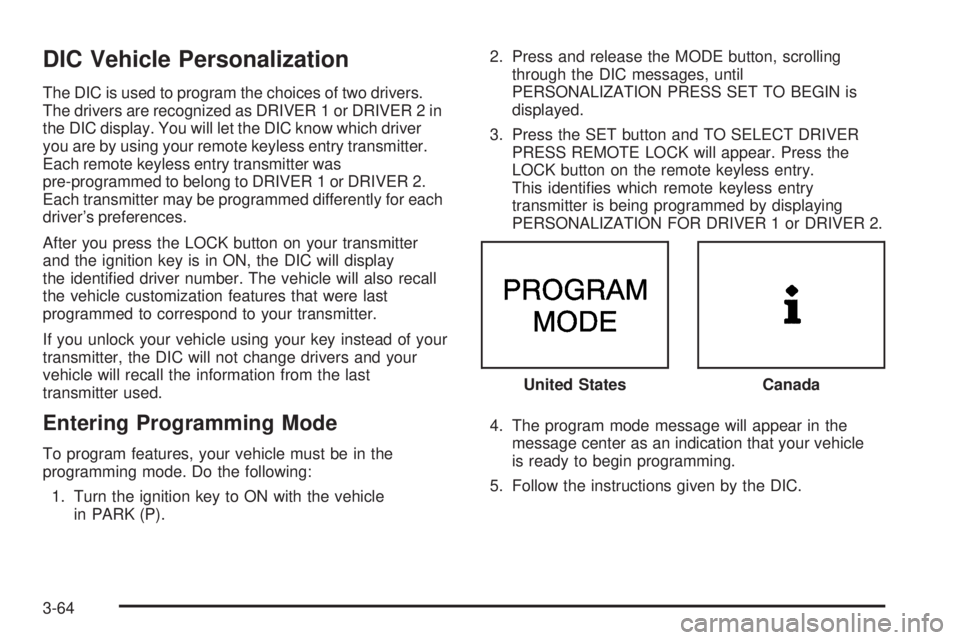
DIC Vehicle Personalization
The DIC is used to program the choices of two drivers.
The drivers are recognized as DRIVER 1 or DRIVER 2 in
the DIC display. You will let the DIC know which driver
you are by using your remote keyless entry transmitter.
Each remote keyless entry transmitter was
pre-programmed to belong to DRIVER 1 or DRIVER 2.
Each transmitter may be programmed differently for each
driver’s preferences.
After you press the LOCK button on your transmitter
and the ignition key is in ON, the DIC will display
the identi�ed driver number. The vehicle will also recall
the vehicle customization features that were last
programmed to correspond to your transmitter.
If you unlock your vehicle using your key instead of your
transmitter, the DIC will not change drivers and your
vehicle will recall the information from the last
transmitter used.
Entering Programming Mode
To program features, your vehicle must be in the
programming mode. Do the following:
1. Turn the ignition key to ON with the vehicle
in PARK (P).2. Press and release the MODE button, scrolling
through the DIC messages, until
PERSONALIZATION PRESS SET TO BEGIN is
displayed.
3. Press the SET button and TO SELECT DRIVER
PRESS REMOTE LOCK will appear. Press the
LOCK button on the remote keyless entry.
This identi�es which remote keyless entry
transmitter is being programmed by displaying
PERSONALIZATION FOR DRIVER 1 or DRIVER 2.
4. The program mode message will appear in the
message center as an indication that your vehicle
is ready to begin programming.
5. Follow the instructions given by the DIC.United States
Canada
3-64
Page 248 of 486

To load more than one CD but less than six, complete
Steps 1 through 3. When you have �nished loading
CDs, the radio will begin to play the last CD loaded.
When a CD is inserted, the CD symbol will be displayed.
If more than one CD has been loaded, a number for
each CD will be displayed. If you select an equalization
setting for your CD, it will be activated each time you
play a CD.
As each new track starts to play, the track number will
appear on the display.
Playing a Speci�c Loaded CD
For every CD loaded, a number will appear on the
display. To play a speci�c CD, �rst press the CD AUX
button, then press the numbered pushbutton that
corresponds to the CD you want to play. A small bar will
appear under the CD number that is playing, and the
track number will appear.
If an error appears on the display, see “CD Messages”
later in this section.
LOAD CD
Z(Eject):Press the CD eject side of this
button to eject a CD(s). You will hear a beep and the
light will �ash to let you know when a CD is being
ejected.REMOVE CD will be displayed. You can now remove the
CD. If the CD is not removed, after 25 seconds, the CD
will be automatically pulled back into the receiver. If you
try to push the CD back into the receiver, before the
25 second time period is complete, the receiver will sense
an error and will try to eject the CD several times before
stopping.
Do not repeatedly press the CD eject button to eject a CD
after you have tried to push it in manually. The receivers
25-second eject timer will reset at each press of eject,
which will cause the receiver to not eject the CD until the
25-second time period has elapsed.
Once the player stops and the CD is ejected, remove the
CD. After removing the CD, push the PWR knob off and
then on again. This will clear the CD-sensing feature and
enable CDs to be loaded into the player again.
{REV (Reverse):Press and hold this button to
reverse quickly within a track. You will hear sound at a
reduced volume. Release the button to play the
passage. The display will show the elapsed time of the
track.
FWD
|(Forward):Press and hold this button to
advance quickly within a track. You will hear sound at a
reduced volume. Release the button to play the passage.
The display will show the elapsed time of the track.
3-108
Page 270 of 486

Understanding Radio Reception
AM
The range for most AM stations is greater than for FM,
especially at night. The longer range, however, can
cause stations to interfere with each other. AM can pick
up noise from things like storms and power lines. Try
reducing the treble to reduce this noise.
FM Stereo
FM stereo will give you the best sound, but FM signals
will reach only about 10 to 40 miles (16 to 65 km).
Tall buildings or hills can interfere with FM signals,
causing the sound to come and go.
XM™ Satellite Radio Service
(48 Contiguous US States)
XM™ Satellite Radio gives you digital radio reception
from coast to coast. Just as with FM, tall buildings
or hills can interfere with satellite radio signals, causing
the sound to come and go. Your radio may display
NO SIGNAL to indicate interference.
Care of Your Cassette Tape Player
A tape player that is not cleaned regularly can cause
reduced sound quality, ruined cassettes, or a damaged
mechanism. Cassette tapes should be stored in their
cases away from contaminants, direct sunlight, and
extreme heat. If they are not, they may not operate
properly or they may cause failure of the tape player.
Your tape player should be cleaned regularly after every
50 hours of use. Your radio may display CLEAN
PLAYER to indicate that you have used your tape player
for 50 hours without resetting the tape clean timer. If
this message appears on the display, your cassette tape
player needs to be cleaned. It will still play tapes, but
you should clean it as soon as possible to prevent
damage to your tapes and player. If you notice a
reduction in sound quality, try a known good cassette to
see if the tape or the tape player is at fault. If this
other cassette has no improvement in sound quality,
clean the tape player.
For best results, use a scrubbing action, non-abrasive
cleaning cassette with pads which scrub the tape
head as the hubs of the cleaner cassette turn. The
recommended cleaning cassette is available through
your dealership.
3-130
Page 274 of 486

Your Driving, the Road, and
Your Vehicle
Whenever we drive, we are taking on an important
responsibility. This is true for any motor
vehicle — passenger car, van, truck, sport utility.
Driver behavior, the driving environment, and the
vehicle’s design all affect how well a vehicle performs.
But statistics show that the most important factor, by far,
is how we drive.
Knowing how these three factors work together can help
you understand how your vehicle handles and what
you can do to avoid many types of crashes, including a
rollover crash.
Driver Behavior
The single most important thing is this: everyone in the
vehicle, including the driver, should buckle up. SeeSafety
Belts: They Are for Everyone on page 1-22. In fact, most
serious injuries and fatalities to unbelted occupants can
be reduced or prevented by the use of safety belts. In a
rollover crash, an unbelted person is signi�cantly more
likely to die than a person wearing a seat belt. In addition,
avoiding excessive speed, sudden or abrupt turns anddrunken or aggressive driving can help make trips safer
and avoid the possibility of a crash, especially a rollover
crash. This section provides many useful tips to help you
drive more safely.
Driving Environment
You can also help avoid a rollover or other type of crash
by being prepared for driving in inclement weather, at
night, or during other times where visibility or traction
may be limited (such as on curves, slippery roads or hilly
terrain). Unfamiliar surroundings can also have hidden
hazards.
To help you learn more about driving in different
conditions, this section contains information about city,
freeway and off-road driving, as well as other hints
for driving in various weather conditions.
4-2