odometer BUICK RANDEZVOUS 2004 Owner's Manual
[x] Cancel search | Manufacturer: BUICK, Model Year: 2004, Model line: RANDEZVOUS, Model: BUICK RANDEZVOUS 2004Pages: 486, PDF Size: 3.18 MB
Page 141 of 486
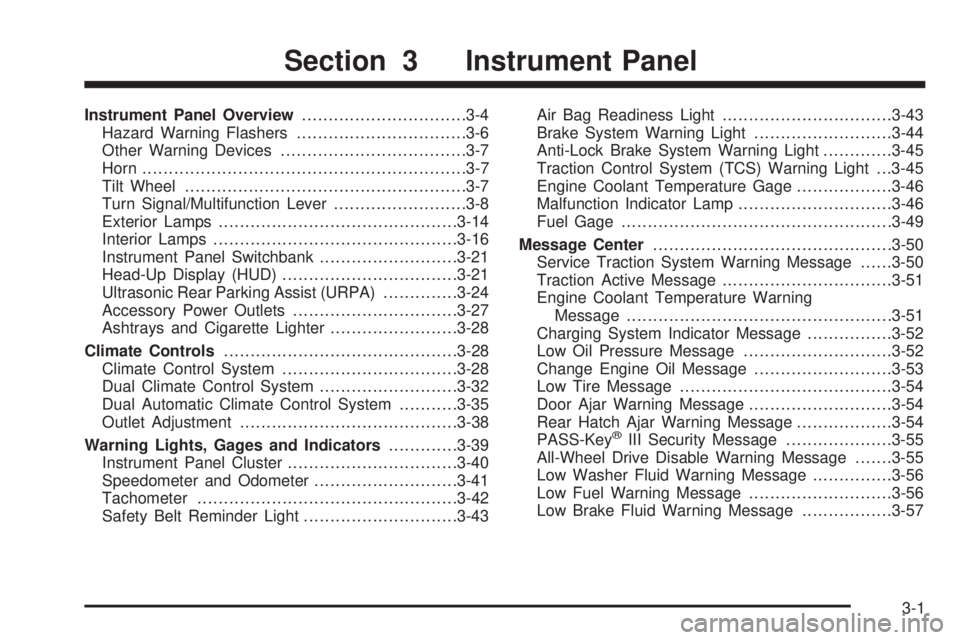
Instrument Panel Overview...............................3-4
Hazard Warning Flashers................................3-6
Other Warning Devices...................................3-7
Horn.............................................................3-7
Tilt Wheel.....................................................3-7
Turn Signal/Multifunction Lever.........................3-8
Exterior Lamps.............................................3-14
Interior Lamps..............................................3-16
Instrument Panel Switchbank..........................3-21
Head-Up Display (HUD).................................3-21
Ultrasonic Rear Parking Assist (URPA)..............3-24
Accessory Power Outlets...............................3-27
Ashtrays and Cigarette Lighter........................3-28
Climate Controls............................................3-28
Climate Control System.................................3-28
Dual Climate Control System..........................3-32
Dual Automatic Climate Control System...........3-35
Outlet Adjustment.........................................3-38
Warning Lights, Gages and Indicators.............3-39
Instrument Panel Cluster................................3-40
Speedometer and Odometer...........................3-41
Tachometer.................................................3-42
Safety Belt Reminder Light.............................3-43Air Bag Readiness Light................................3-43
Brake System Warning Light..........................3-44
Anti-Lock Brake System Warning Light.............3-45
Traction Control System (TCS) Warning Light . . .3-45
Engine Coolant Temperature Gage..................3-46
Malfunction Indicator Lamp.............................3-46
Fuel Gage...................................................3-49
Message Center.............................................3-50
Service Traction System Warning Message......3-50
Traction Active Message................................3-51
Engine Coolant Temperature Warning
Message..................................................3-51
Charging System Indicator Message................3-52
Low Oil Pressure Message............................3-52
Change Engine Oil Message..........................3-53
Low Tire Message........................................3-54
Door Ajar Warning Message...........................3-54
Rear Hatch Ajar Warning Message..................3-54
PASS-Key
®III Security Message....................3-55
All-Wheel Drive Disable Warning Message.......3-55
Low Washer Fluid Warning Message...............3-56
Low Fuel Warning Message...........................3-56
Low Brake Fluid Warning Message.................3-57
Section 3 Instrument Panel
3-1
Page 160 of 486

Front Reading Lamps
There are two reading lamps located on the rearview
mirror.
To turn either reading lamp on or off, press the button
located next to each lamp. These lamps will come
on each time you open the doors, if the interior lamp
control is in the ON or DOOR position.
Rear Reading Lamps
There are two reading lamps with coat hooks above the
rear doors.
To turn on or off either reading lamp, press the lens of
the lamp.
Cargo Lamp
The cargo lamp is located in the rear of the vehicle,
above the liftgate opening. It comes on automatically
each time you open the doors, if the interior lamp control
is in the DOOR position.
There are two reading lamps located on the cargo lamp.
To turn either reading lamp on or off, press the button
located next to the lamp.
Battery Run-Down Protection
Your vehicle has a feature to help prevent you from
draining the battery, in case you accidentally leave the
interior or exterior lamps on. If the interior lamps are
left on while the ignition is in OFF, they will automatically
turn off after 10 minutes. If the exterior lamps are left
on while the ignition is in OFF with all doors and
the liftgate closed, they will automatically turn off after
10 minutes.
If your vehicle has less than 14 miles (24 km) on the
odometer, the battery saver will turn off the lamps after
only three minutes.
If the interior lamps are turned off as a result of the
battery saver feature, they may be turned back on by
turning the interior lamp control to OFF and then back to
ON. The battery saver will not turn the interior lamps
off automatically after doing this. They will have to
be turned off manually.
3-20
Page 181 of 486

Speedometer and Odometer
Your speedometer lets you see your speed in both
miles per hour (mph) and kilometers per hour (km/h).
Your odometer shows how far your vehicle has
been driven, in either miles (used in the United States)
or kilometers (used in Canada). However, a Canadian
odometer will remain in metric units only.
Your vehicle has a tamper-resistant odometer.
You may wonder what happens if your vehicle needs a
new odometer installed. If the new one can be set to
the mileage total of the old odometer, then that will
be done. If it can’t, then it’s set at zero and a label must
be put on the driver’s door to show the old mileage
reading when the new odometer was installed.
If your vehicle is equipped with the Driver Information
Center (DIC), you may toggle the odometer to
display either miles, available only in the United States,
or kilometers. SeeDriver Information Center (DIC)
on page 3-60.
Trip Odometer
In addition to the standard odometer, the cluster can
also display a trip odometer. The display can be toggled
between the odometer and the trip odometer by
quickly pressing and releasing the trip/reset button
located to the right of the temperature gage. The trip
odometer will continue to keep track of miles or
kilometers driven even if they are not currently
displayed. A Canadian trip odometer will remain in
metric units only. To reset the trip odometer to zero (0),
push and hold the trip/reset button for at least one
and a half seconds, but less than three seconds. The
trip odometer that is showing in the display will be reset.
3-41
Page 182 of 486

Retro-Active Reset
The trip odometer has a feature called retro-active
reset. This feature can be used to set the trip odometer
to the number of miles or kilometers driven since the
ignition was last turned on. This can be used if you
forget to reset your trip odometer at the beginning of a
trip. To use the retro-active reset feature, push and
hold the trip/reset button for at least three seconds. The
trip odometer will then display the number of miles or
kilometers driven since the ignition was last turned
on and you began driving. (If you use the retro-active
reset feature after you have started the vehicle, but
before you begin moving, the display will show
the number of miles or kilometers you drove during the
last ignition cycle.) Once you begin driving, the trip
odometer will accumulate mileage. For example, if you
have driven 5.0 miles (8,0 km) since you started
your vehicle, and then activate the retro-active reset
feature, the display will show 5.0 miles (8,0 km). As you
drive, the display will then increase to 5.1 miles
(8,2 km), 5.2 miles (8,4 km), etc.
Tachometer
The tachometer displays the engine speed in revolutions
per minute (rpm).
Notice:If you operate the engine with the
tachometer in the shaded warning area, your vehicle
could be damaged, and the damages would not be
covered by your warranty. Do not operate the engine
with the tachometer in the shaded warning area.
3-42
Page 203 of 486
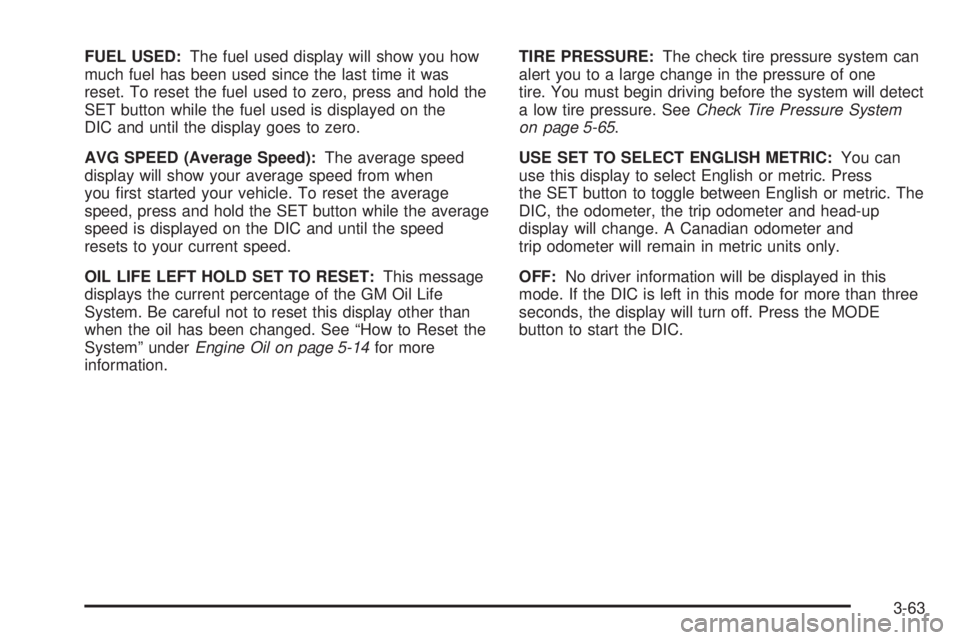
FUEL USED:The fuel used display will show you how
much fuel has been used since the last time it was
reset. To reset the fuel used to zero, press and hold the
SET button while the fuel used is displayed on the
DIC and until the display goes to zero.
AVG SPEED (Average Speed):The average speed
display will show your average speed from when
you �rst started your vehicle. To reset the average
speed, press and hold the SET button while the average
speed is displayed on the DIC and until the speed
resets to your current speed.
OIL LIFE LEFT HOLD SET TO RESET:This message
displays the current percentage of the GM Oil Life
System. Be careful not to reset this display other than
when the oil has been changed. See “How to Reset the
System” underEngine Oil on page 5-14for more
information.TIRE PRESSURE:The check tire pressure system can
alert you to a large change in the pressure of one
tire. You must begin driving before the system will detect
a low tire pressure. SeeCheck Tire Pressure System
on page 5-65.
USE SET TO SELECT ENGLISH METRIC:You can
use this display to select English or metric. Press
the SET button to toggle between English or metric. The
DIC, the odometer, the trip odometer and head-up
display will change. A Canadian odometer and
trip odometer will remain in metric units only.
OFF:No driver information will be displayed in this
mode. If the DIC is left in this mode for more than three
seconds, the display will turn off. Press the MODE
button to start the DIC.
3-63
Page 395 of 486

{CAUTION:
Using the wrong replacement wheels, wheel
bolts or wheel nuts on your vehicle can be
dangerous. It could affect the braking and
handling of your vehicle, make your tires lose
air and make you lose control. You could have
a collision in which you or others could be
injured. Always use the correct wheel, wheel
bolts and wheel nuts for replacement.
Notice:The wrong wheel can also cause problems
with bearing life, brake cooling, speedometer or
odometer calibration, headlamp aim, bumper height,
vehicle ground clearance and tire or tire chain
clearance to the body and chassis.
SeeChanging a Flat Tire on page 5-77for more
information.
Used Replacement Wheels
{CAUTION:
Putting a used wheel on your vehicle is
dangerous. You can’t know how it’s been used
or how far it’s been driven. It could fail
suddenly and cause a crash. If you have to
replace a wheel, use a new GM original
equipment wheel.
5-73
Page 452 of 486
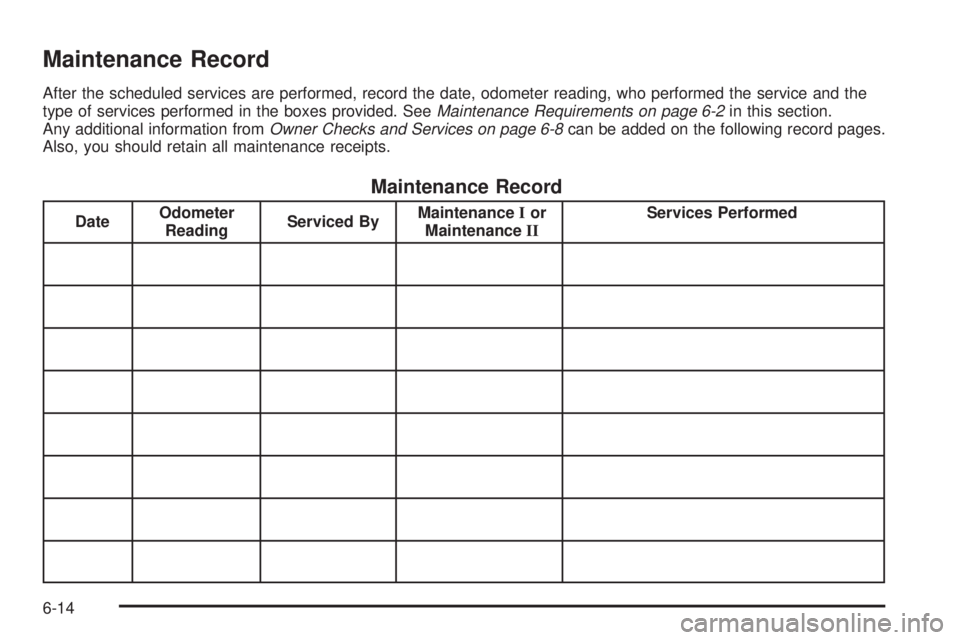
Maintenance Record
After the scheduled services are performed, record the date, odometer reading, who performed the service and the
type of services performed in the boxes provided. SeeMaintenance Requirements on page 6-2in this section.
Any additional information fromOwner Checks and Services on page 6-8can be added on the following record pages.
Also, you should retain all maintenance receipts.
Maintenance Record
DateOdometer
ReadingServiced ByMaintenanceIor
MaintenanceIIServices Performed
6-14
Page 453 of 486

Maintenance Record (cont’d)
DateOdometer
ReadingServiced ByMaintenanceIor
MaintenanceIIServices Performed
6-15
Page 454 of 486

Maintenance Record (cont’d)
DateOdometer
ReadingServiced ByMaintenanceIor
MaintenanceIIServices Performed
6-16
Page 479 of 486
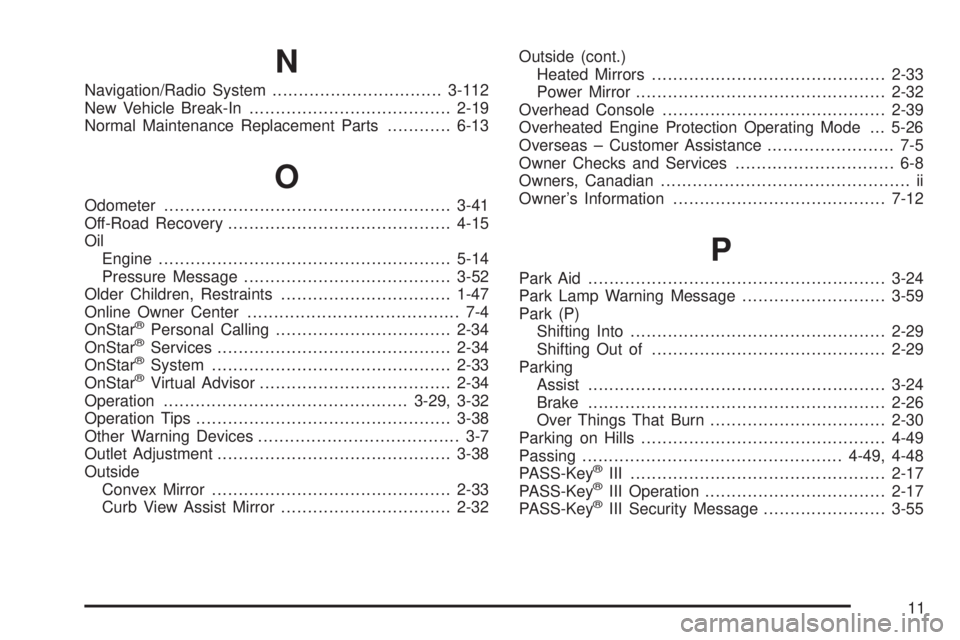
N
Navigation/Radio System................................3-112
New Vehicle Break-In......................................2-19
Normal Maintenance Replacement Parts............6-13
O
Odometer......................................................3-41
Off-Road Recovery..........................................4-15
Oil
Engine.......................................................5-14
Pressure Message.......................................3-52
Older Children, Restraints................................1-47
Online Owner Center........................................ 7-4
OnStar
®Personal Calling.................................2-34
OnStar®Services............................................2-34
OnStar®System.............................................2-33
OnStar®Virtual Advisor....................................2-34
Operation..............................................3-29, 3-32
Operation Tips................................................3-38
Other Warning Devices...................................... 3-7
Outlet Adjustment............................................3-38
Outside
Convex Mirror.............................................2-33
Curb View Assist Mirror................................2-32Outside (cont.)
Heated Mirrors............................................2-33
Power Mirror...............................................2-32
Overhead Console..........................................2-39
Overheated Engine Protection Operating Mode . . . 5-26
Overseas – Customer Assistance........................ 7-5
Owner Checks and Services.............................. 6-8
Owners, Canadian............................................... ii
Owner’s Information........................................7-12
P
Park Aid........................................................3-24
Park Lamp Warning Message...........................3-59
Park (P)
Shifting Into................................................2-29
Shifting Out of............................................2-29
Parking
Assist........................................................3-24
Brake........................................................2-26
Over Things That Burn.................................2-30
Parking on Hills..............................................4-49
Passing.................................................4-49, 4-48
PASS-Key
®III ................................................2-17
PASS-Key®III Operation..................................2-17
PASS-Key®III Security Message.......................3-55
11