check engine BUICK RANDEZVOUS 2006 Owner's Manual
[x] Cancel search | Manufacturer: BUICK, Model Year: 2006, Model line: RANDEZVOUS, Model: BUICK RANDEZVOUS 2006Pages: 478, PDF Size: 2.97 MB
Page 112 of 478
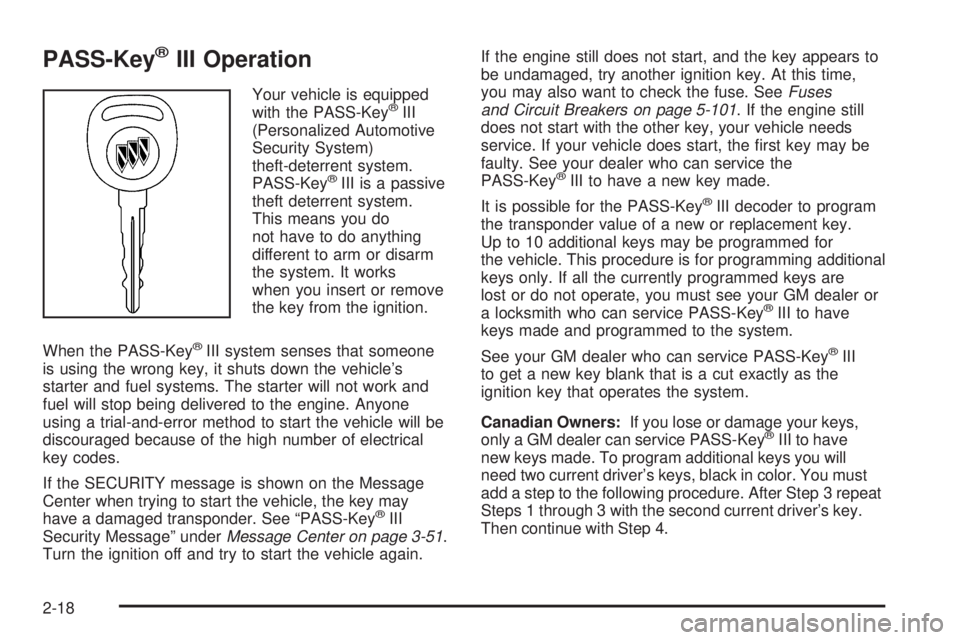
PASS-Key®III Operation
Your vehicle is equipped
with the PASS-Key®III
(Personalized Automotive
Security System)
theft-deterrent system.
PASS-Key
®III is a passive
theft deterrent system.
This means you do
not have to do anything
different to arm or disarm
the system. It works
when you insert or remove
the key from the ignition.
When the PASS-Key
®III system senses that someone
is using the wrong key, it shuts down the vehicle’s
starter and fuel systems. The starter will not work and
fuel will stop being delivered to the engine. Anyone
using a trial-and-error method to start the vehicle will be
discouraged because of the high number of electrical
key codes.
If the SECURITY message is shown on the Message
Center when trying to start the vehicle, the key may
have a damaged transponder. See “PASS-Key
®III
Security Message” underMessage Center on page 3-51.
Turn the ignition off and try to start the vehicle again.If the engine still does not start, and the key appears to
be undamaged, try another ignition key. At this time,
you may also want to check the fuse. SeeFuses
and Circuit Breakers on page 5-101. If the engine still
does not start with the other key, your vehicle needs
service. If your vehicle does start, the �rst key may be
faulty. See your dealer who can service the
PASS-Key
®III to have a new key made.
It is possible for the PASS-Key
®III decoder to program
the transponder value of a new or replacement key.
Up to 10 additional keys may be programmed for
the vehicle. This procedure is for programming additional
keys only. If all the currently programmed keys are
lost or do not operate, you must see your GM dealer or
a locksmith who can service PASS-Key
®III to have
keys made and programmed to the system.
See your GM dealer who can service PASS-Key
®III
to get a new key blank that is a cut exactly as the
ignition key that operates the system.
Canadian Owners:If you lose or damage your keys,
only a GM dealer can service PASS-Key
®III to have
new keys made. To program additional keys you will
need two current driver’s keys, black in color. You must
add a step to the following procedure. After Step 3 repeat
Steps 1 through 3 with the second current driver’s key.
Then continue with Step 4.
2-18
Page 115 of 478
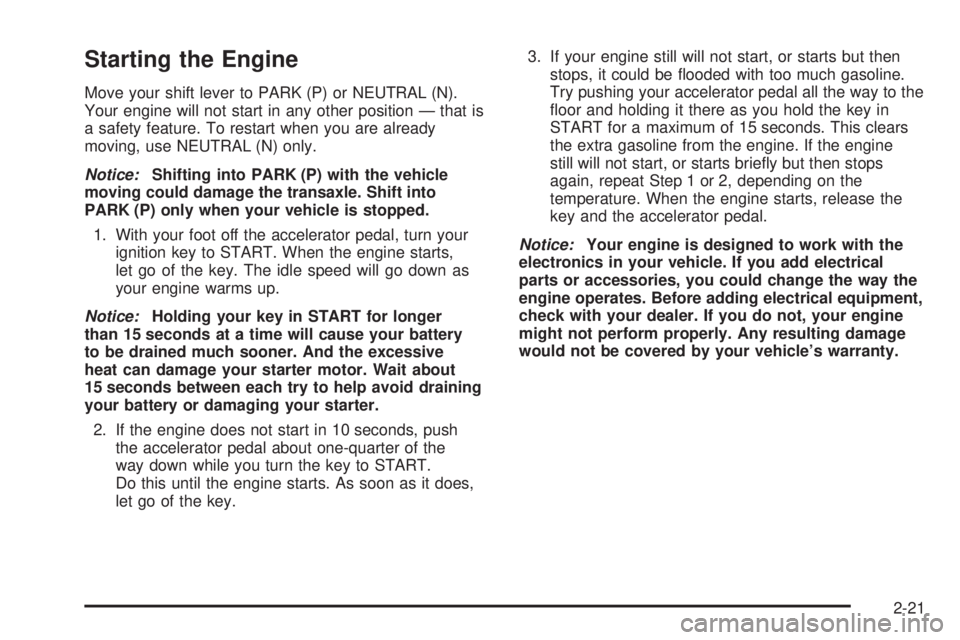
Starting the Engine
Move your shift lever to PARK (P) or NEUTRAL (N).
Your engine will not start in any other position — that is
a safety feature. To restart when you are already
moving, use NEUTRAL (N) only.
Notice:Shifting into PARK (P) with the vehicle
moving could damage the transaxle. Shift into
PARK (P) only when your vehicle is stopped.
1. With your foot off the accelerator pedal, turn your
ignition key to START. When the engine starts,
let go of the key. The idle speed will go down as
your engine warms up.
Notice:Holding your key in START for longer
than 15 seconds at a time will cause your battery
to be drained much sooner. And the excessive
heat can damage your starter motor. Wait about
15 seconds between each try to help avoid draining
your battery or damaging your starter.
2. If the engine does not start in 10 seconds, push
the accelerator pedal about one-quarter of the
way down while you turn the key to START.
Do this until the engine starts. As soon as it does,
let go of the key.3. If your engine still will not start, or starts but then
stops, it could be �ooded with too much gasoline.
Try pushing your accelerator pedal all the way to the
�oor and holding it there as you hold the key in
START for a maximum of 15 seconds. This clears
the extra gasoline from the engine. If the engine
still will not start, or starts brie�y but then stops
again, repeat Step 1 or 2, depending on the
temperature. When the engine starts, release the
key and the accelerator pedal.
Notice:Your engine is designed to work with the
electronics in your vehicle. If you add electrical
parts or accessories, you could change the way the
engine operates. Before adding electrical equipment,
check with your dealer. If you do not, your engine
might not perform properly. Any resulting damage
would not be covered by your vehicle’s warranty.
2-21
Page 144 of 478
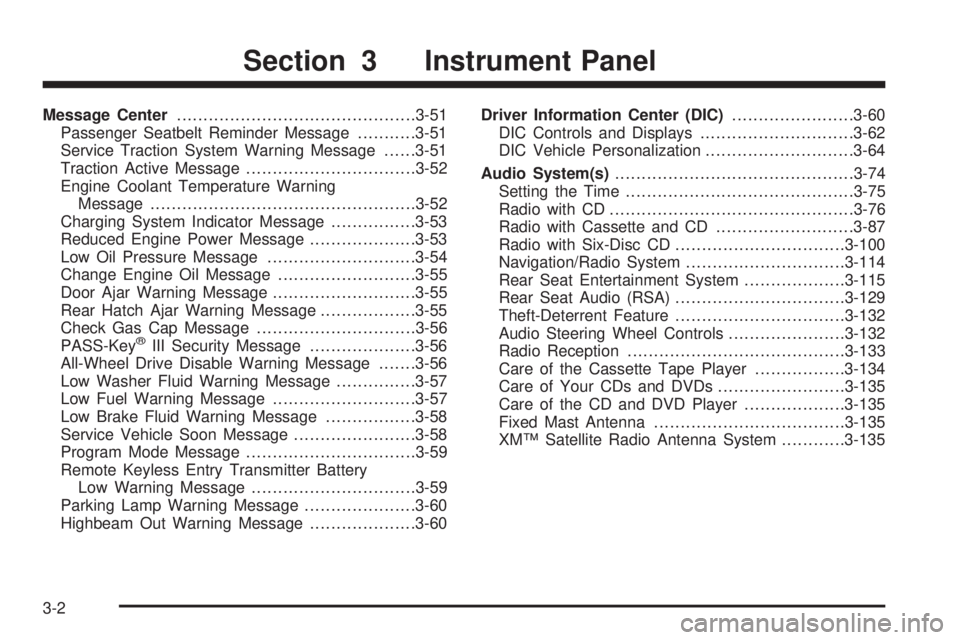
Message Center.............................................3-51
Passenger Seatbelt Reminder Message...........3-51
Service Traction System Warning Message......3-51
Traction Active Message................................3-52
Engine Coolant Temperature Warning
Message..................................................3-52
Charging System Indicator Message................3-53
Reduced Engine Power Message....................3-53
Low Oil Pressure Message............................3-54
Change Engine Oil Message..........................3-55
Door Ajar Warning Message...........................3-55
Rear Hatch Ajar Warning Message..................3-55
Check Gas Cap Message..............................3-56
PASS-Key
®III Security Message....................3-56
All-Wheel Drive Disable Warning Message.......3-56
Low Washer Fluid Warning Message...............3-57
Low Fuel Warning Message...........................3-57
Low Brake Fluid Warning Message.................3-58
Service Vehicle Soon Message.......................3-58
Program Mode Message................................3-59
Remote Keyless Entry Transmitter Battery
Low Warning Message...............................3-59
Parking Lamp Warning Message.....................3-60
Highbeam Out Warning Message....................3-60Driver Information Center (DIC).......................3-60
DIC Controls and Displays.............................3-62
DIC Vehicle Personalization............................3-64
Audio System(s).............................................3-74
Setting the Time...........................................3-75
Radio with CD..............................................3-76
Radio with Cassette and CD..........................3-87
Radio with Six-Disc CD................................3-100
Navigation/Radio System..............................3-114
Rear Seat Entertainment System...................3-115
Rear Seat Audio (RSA)................................3-129
Theft-Deterrent Feature................................3-132
Audio Steering Wheel Controls......................3-132
Radio Reception.........................................3-133
Care of the Cassette Tape Player.................3-134
Care of Your CDs and DVDs........................3-135
Care of the CD and DVD Player...................3-135
Fixed Mast Antenna....................................3-135
XM™ Satellite Radio Antenna System............3-135
Section 3 Instrument Panel
3-2
Page 163 of 478
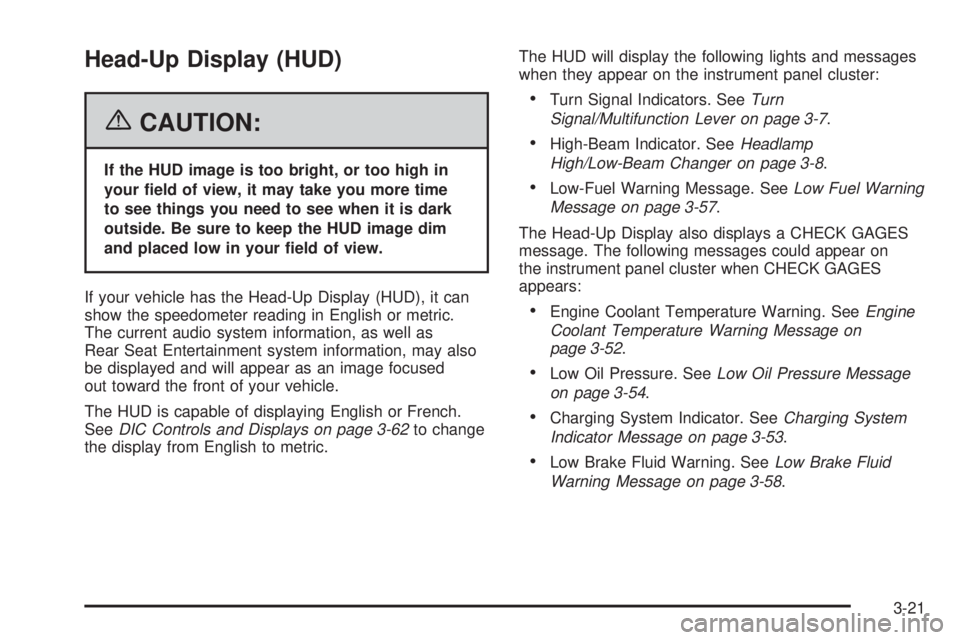
Head-Up Display (HUD)
{CAUTION:
If the HUD image is too bright, or too high in
your �eld of view, it may take you more time
to see things you need to see when it is dark
outside. Be sure to keep the HUD image dim
and placed low in your �eld of view.
If your vehicle has the Head-Up Display (HUD), it can
show the speedometer reading in English or metric.
The current audio system information, as well as
Rear Seat Entertainment system information, may also
be displayed and will appear as an image focused
out toward the front of your vehicle.
The HUD is capable of displaying English or French.
SeeDIC Controls and Displays on page 3-62to change
the display from English to metric.The HUD will display the following lights and messages
when they appear on the instrument panel cluster:
Turn Signal Indicators. SeeTurn
Signal/Multifunction Lever on page 3-7.
High-Beam Indicator. SeeHeadlamp
High/Low-Beam Changer on page 3-8.
Low-Fuel Warning Message. SeeLow Fuel Warning
Message on page 3-57.
The Head-Up Display also displays a CHECK GAGES
message. The following messages could appear on
the instrument panel cluster when CHECK GAGES
appears:
Engine Coolant Temperature Warning. SeeEngine
Coolant Temperature Warning Message on
page 3-52.
Low Oil Pressure. SeeLow Oil Pressure Message
on page 3-54.
Charging System Indicator. SeeCharging System
Indicator Message on page 3-53.
Low Brake Fluid Warning. SeeLow Brake Fluid
Warning Message on page 3-58.
3-21
Page 164 of 478

Under warning conditions, the CHECK GAGES message
will illuminate in the HUD. Look at the instrument
panel cluster for more information.
Notice:If you try to use the HUD image as a parking
aid, you may misjudge the distance and damage your
vehicle. Do not use the HUD image as a parking aid.
The HUD controls are
located to the left of the
steering wheel on the
instrument panel.When the HUD is on, the speedometer reading will
always be displayed. The current audio system
information will only be displayed for three seconds after
the radio, tape or CD track status changes. This will
happen whenever one of the radio controls is pressed,
either on the radio or on the audio steering wheel
controls, if equipped.
To adjust the HUD so you can see it properly, do the
following:
1. Start your engine and turn the dimmer knob to the
desired HUD image brightness.
The brightness of the HUD image is determined by
the ambient light conditions in the direction your
vehicle is facing and where you have the HUD
dimmer knob set. If you are facing a dark object or
a heavily shaded area, your HUD may anticipate
that you are entering a dark area and may begin
to dim.
2. Adjust the driver’s seat. If you change your seat
position, you may have to readjust your HUD.
3-22
Page 179 of 478

Warning Lights, Gages, and
Indicators
This part describes the warning lights and gages that
may be on your vehicle. The pictures will help you
locate them.
Warning lights and gages can signal that something is
wrong before it becomes serious enough to cause
an expensive repair or replacement. Paying attention
to your warning lights and gages could also save you
or others from injury.
Warning lights come on when there may be or is a
problem with one of your vehicle’s functions. As you
will see in the details on the next few pages, some
warning lights come on brie�y when you start the engine
just to let you know they’re working. If you are familiar
with this section, you should not be alarmed when
this happens.Gages can indicate when there may be or is a problem
with one of your vehicle’s functions. Often gages
and warning lights work together to let you know when
there’s a problem with your vehicle.
When one of the warning lights comes on and stays
on when you are driving, or when one of the gages
shows there may be a problem, check the section
that tells you what to do about it. Please follow
this manual’s advice. Waiting to do repairs can be
costly – and even dangerous. So please get to know
your warning lights and gages. They’re a big help.
Your vehicle also has a message center that
works along with the warning lights and gages.
SeeMessage Center on page 3-51.
3-37
Page 188 of 478

Engine Coolant Temperature Gage
This gage shows the engine coolant temperature.
If the gage pointer moves near the “H”, your engine
is too hot!
It means that your engine coolant has overheated.
If you have been operating your vehicle under normal
driving conditions, you should pull off the road, stop your
vehicle and turn off the engine as soon as possible.
SeeEngine Overheating on page 5-23.
Malfunction Indicator Lamp
Service Engine Soon Light in the
United States or Check Engine Light
in Canada
Your vehicle is equipped with a computer which
monitors operation of the fuel, ignition, and emission
control systems. United States
Canada
United StatesCanada
3-46
Page 189 of 478

This system is called OBD II (On-Board
Diagnostics-Second Generation) and is intended to
assure that emissions are at acceptable levels for the
life of the vehicle, helping to produce a cleaner
environment. The SERVICE ENGINE SOON or check
engine light comes on to indicate that there is a problem
and service is required. Malfunctions often will be
indicated by the system before any problem is apparent.
This may prevent more serious damage to your
vehicle. This system is also designed to assist your
service technician in correctly diagnosing any
malfunction.
Notice:If you keep driving your vehicle with this
light on, after awhile, your emission controls may not
work as well, your fuel economy may not be as good,
and your engine may not run as smoothly. This could
lead to costly repairs that may not be covered by
your warranty.
Notice:Modi�cations made to the engine,
transaxle, exhaust, intake, or fuel system of your
vehicle or the replacement of the original tires with
other than those of the same Tire Performance
Criteria (TPC) can affect your vehicle’s emission
controls and may cause this light to come on.Modi�cations to these systems could lead to costly
repairs not covered by your warranty. This may
also result in a failure to pass a required Emission
Inspection/Maintenance test. SeeAccessories
and Modifications on page 5-3.
This light should come on, as a check to show you
it is working, when the ignition is on and the engine
is not running. If the light does not come on, have
it repaired. This light will also come on during a
malfunction in one of two ways:
Light Flashing— A mis�re condition has been
detected. A mis�re increases vehicle emissions
and may damage the emission control system
on your vehicle. Diagnosis and service may
be required.
Light On Steady— An emission control system
malfunction has been detected on your vehicle.
Diagnosis and service may be required.
3-47
Page 191 of 478

Have you recently changed brands of fuel?
If so, be sure to fuel your vehicle with quality fuel.
SeeGasoline Octane on page 5-5. Poor fuel quality will
cause your engine not to run as efficiently as designed.
You may notice this as stalling after start-up, stalling
when you put the vehicle into gear, mis�ring, hesitation
on acceleration, or stumbling on acceleration. (These
conditions may go away once the engine is warmed up.)
This will be detected by the system and cause the
light to turn on.
If you experience one or more of these conditions,
change the fuel brand you use. It will require at least
one full tank of the proper fuel to turn the light off.
If none of the above steps have made the light turn off,
your dealer can check the vehicle. Your dealer has
the proper test equipment and diagnostic tools to
�x any mechanical or electrical problems that may
have developed.Emissions Inspection and
Maintenance Programs
Some state/provincial and local governments have or
may begin programs to inspect the emission control
equipment on your vehicle. Failure to pass this
inspection could prevent you from getting a vehicle
registration.
Here are some things you need to know in order to help
your vehicle pass an inspection:
Your vehicle will not pass this inspection if the SERVICE
ENGINE SOON or check engine light is on or not
working properly.
Your vehicle will not pass this inspection if the OBD
(on-board diagnostic) system determines that critical
emission control systems have not been completely
diagnosed by the system. The vehicle would be
considered not ready for inspection. This can happen
if you have recently replaced your battery or if your
battery has run down. The diagnostic system is
designed to evaluate critical emission control systems
during normal driving. This may take several days
of routine driving. If you have done this and your vehicle
still does not pass the inspection for lack of OBD
system readiness, your GM dealer can prepare the
vehicle for inspection.
3-49
Page 195 of 478

Charging System Indicator Message
The charging system
battery symbol will come
on in the message
center when you turn on
the ignition as a check
to show you it is working.
It will remain on as long as the engine is not running.
It should go out once the engine is running. If it stays
on, or comes on while you are driving, you may have
a problem with the charging system. It could indicate
that you have problems with a generator drive belt,
or another electrical problem. Have it checked
right away. Driving while this indicator appears in
the message center could drain your battery.
If you must drive a short distance with the message
on, be certain to turn off all your accessories, such as
the radio and air conditioner.
Reduced Engine Power Message
If your vehicle has this feature, this message will
appear in the message center when a noticeable
reduction in the vehicle’s engine performance is
detected. This message will also appear when your
vehicle is in overheated engine protection operating
mode. SeeEngine Overheating on page 5-23for
more information.
If this message comes on and stays on, see
your dealer.
United StatesCanada
3-53