buttons BUICK RANDEZVOUS 2007 Owner's Manual
[x] Cancel search | Manufacturer: BUICK, Model Year: 2007, Model line: RANDEZVOUS, Model: BUICK RANDEZVOUS 2007Pages: 528, PDF Size: 2.99 MB
Page 11 of 528

Heated Seats
Your vehicle may have
heated seats. If it does,
the heated seat
switches are located in
the instrument panel
switchbank.
This feature will quickly heat the seat cushions
and lower back of the driver’s and front
passenger’s seat. The left switch is for the driver’s
seat and the right switch is for the front
passenger’s seat.
Press the top of the switch to turn the heater on.
Press the bottom of the switch to turn the
heater off. The heated seat switch will turn off
when the ignition is turned to OFF and will resume
operation when the ignition is turned to ON,
unless the switch is turned off.
Memory Seat and Mirrors
If your vehicle has this
feature, the controls are
located on the driver’s
door panel and are used
to store and recall the
driver’s seat position
and the outside rearview
mirror position.
The settings for these features can be
personalized for both driver 1 and driver 2.
Driver 1 and driver 2 correspond to the memory
buttons labeled 1 and 2 on the driver’s door and to
the numbers, 1 or 2, on the back of the remote
keyless entry transmitters.
11
Page 12 of 528

To store the memory settings, do the following:
1. Adjust the driver’s seat and the outside
rearview mirrors to the position you would like
for driving.
2. Press and hold memory button 1 for more
than three seconds.
A double beep will sound when the memory seat
and mirror position have been stored.
To store the seat and outside rearview mirror
positions for a second driver, follow the previous
steps, but press button 2 instead.
To recall your stored positions, your vehicle must
be in PARK (P). Press and release the memory
button (1 or 2) corresponding to the desired driving
position. The seat and the outside rearview
mirrors will move to the position previously stored
for the identi�ed driver. You will hear one beep.To store an exit position for each driver, do the
following:
1. Move the seat to the desired exit position.
2. Hold the button with the exit symbol, located
below the memory buttons, for more than
three seconds.
The exit position stored will be for the most
recently selected driving position (1 or 2). A double
beep will sound when the exit position is stored.
To use the exit feature, your vehicle must be
in PARK (P). Press and release the button with
the exit symbol and the seat will move to the exit
position stored for the most recently selected
driver. You will hear one beep.
To stop recall movement of the seat at any time,
press one of the three memory buttons or one
of the power seat controls located on the outboard
side of the driver’s seat.
If your vehicle is equipped with a Driver
Information Center (DIC), you can use it to
program certain functions of the memory seats.
SeeDIC Vehicle Personalization on page 240.
12
Page 113 of 528
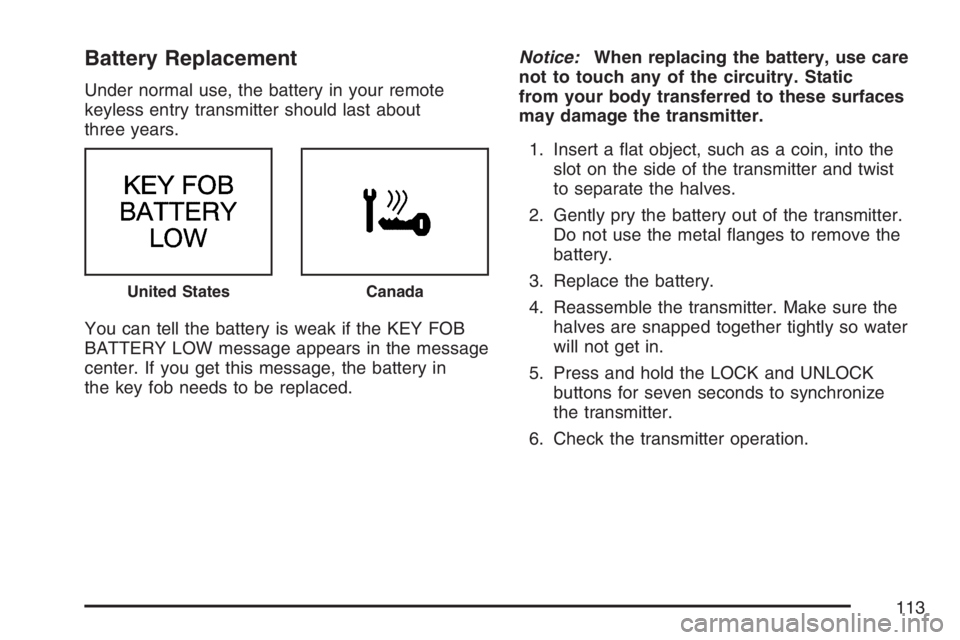
Battery Replacement
Under normal use, the battery in your remote
keyless entry transmitter should last about
three years.
You can tell the battery is weak if the KEY FOB
BATTERY LOW message appears in the message
center. If you get this message, the battery in
the key fob needs to be replaced.Notice:When replacing the battery, use care
not to touch any of the circuitry. Static
from your body transferred to these surfaces
may damage the transmitter.
1. Insert a �at object, such as a coin, into the
slot on the side of the transmitter and twist
to separate the halves.
2. Gently pry the battery out of the transmitter.
Do not use the metal �anges to remove the
battery.
3. Replace the battery.
4. Reassemble the transmitter. Make sure the
halves are snapped together tightly so water
will not get in.
5. Press and hold the LOCK and UNLOCK
buttons for seven seconds to synchronize
the transmitter.
6. Check the transmitter operation.
United StatesCanada
113
Page 142 of 528

Mirrors
Manual Rearview Mirror
The vehicle may have a rearview mirror that can
be adjusted for day or night driving. Push or
pull the tab at the bottom of the mirror to adjust it
for day or night conditions.
The mirror’s two outer buttons operate the lamps
on the bottom of the mirror.
The mirror may have a passenger airbag indicator.
SeePassenger Sensing System on page 98for
more information.
Outside Power Mirror
The power mirror
controls are located on
the driver’s door
armrest.
To choose either the left or right outside mirror,
press the selector switch. Press any of the
four arrows located on the control pad to move the
mirrors in the desired direction.
Adjust each mirror so you can see the side of your
vehicle and the area behind your vehicle.
142
Page 147 of 528

OnStar®service that involves location information
about your vehicle cannot work unless GPS
satellite signals are unobstructed and available in
that place as well.
Your vehicle must have a working electrical
system (including adequate battery power) for the
OnStar
®equipment to operate. There are other
problems OnStar®cannot control that may prevent
OnStar®from providing OnStar®service to you
at any particular time or place. Some examples are
damage to important parts of your vehicle in an
accident, hills, tall buildings, tunnels, weather
or wireless phone network congestion.
Your Responsibility
You may need to increase the volume of your
radio to hear the OnStar®advisor. If the light next
to the OnStar®buttons is red, this means that
your system is not functioning properly and should
be checked by a dealer. If the light appears
clear (no light is appearing), your OnStar
®
subscription has expired. You can always press
the blue OnStar®button to con�rm that your
OnStar®equipment is active.
Universal Home Remote
System
Universal Home Remote System
(With Three Round LED)
The Universal Home Remote System provides a
way to replace up to three hand-held
Radio-Frequency (RF) transmitters used to
activate devices such as garage door openers,
security systems, and home lighting.
This device complies with Part 15 of the FCC
Rules. Operation is subject to the following
two conditions:
1. This device may not cause harmful
interference.
2. This device must accept any interference
received, including interference that may
cause undesired operation.
The FCC Grant of Equipment Authorization
Certi�cate number is KOBGTE05A.
147
Page 149 of 528

Universal Home Remote System
Operation (With Three Round LED)
Your vehicle may have the Universal Home Remote
System. If there are three round Light Emitting
Diode (LED) above the Universal Home Remote
System buttons, follow the instructions below. If
there is one triangular LED above the Universal
Home Remote System buttons, follow the
instructions under Universal Home Remote System
Operation (with one triangular LED).
This system provides a way to replace up to
three remote control transmitters used to activate
devices such as garage door openers, security
systems, and home lighting.Do not use the this system with any garage door
opener that does not have the stop and reverse
feature. This includes any garage door opener
model manufactured before April 1, 1982.
Read the instructions completely before attempting
to program the transmitter. Because of the steps
involved, it may be helpful to have another
person available to assist you in programming the
transmitter.
Be sure to keep the original remote control
transmitter for use in other vehicles, as well as, for
future programming. You only need the original
remote control transmitter for �xed code
programming. It is also recommended that upon
the sale or lease termination of the vehicle,
the programmed buttons should be erased for
security purposes. See “Erasing your Universal
Home Remote Buttons” later in this section.
Be sure that people and objects are clear of the
garage door or security device you are
programming. When programming a garage door,
it is advised to park outside of the garage.
149
Page 151 of 528

Follow these steps to program up to three channels:
1. Remove the battery cover of the hand-held
transmitter.
2. Write down the eight to 12 coding switch
settings from left to right. When the switch
is in the up position, write “on,” and when a
switch is in the down position, write “off”.
If a switch is set between the up and down
position, write “middle”.
3. Enter these positions into the Universal Home
Remote System as follows.Press and release all three buttons at the same
time to put the device into programming mode.
4. The indicator light will blink slowly. In order
from left to right, and within two and one-half
minutes, enter each switch setting into the
Universal Home Remote System. Push
one button for each switch as follows:
Left button = “on” switch position.
Right button = “off” switch position.
Middle button = “middle” switch position.
Example of Switch Settings
Example
151
Page 152 of 528

5. After entering the switch settings, press and
release all three buttons at the same time.
The indicator lights will turn on.
6. Press and hold the button you would like to
use to control the garage door until the
garage door moves. The indicator light above
the selected button should slowly blink.
You may need to hold the button from �ve to
55 seconds.
7. Immediately release the button when the
garage door moves. The indicator light will
blink rapidly until programming is complete.
8. Press and release the button again. The
garage door should move, con�rming that
programming is successful and complete.
To program another device such as an additional
garage door opener, a security device, or
home lighting, repeat Steps 1 through 8, choosing
a different function button in Step 7 than what
you used for the garage door opener.Programming Universal Home
Remote — Rolling Code
Rolling code garage door openers are used for
garage doors produced after 1996 and are
code protected. Rolling code means the coded
signal is changed every time your remote control
garage door opener is used.
Programming a rolling code garage door opener
involves time-sensitive actions, so read the
entire procedure before you begin. If you do not
follow these actions, the device will time out
and you will have to repeat the procedure.
Follow these steps to program up to three channels:
1. Press the two outside buttons at the same
time for one to two seconds, and immediately
release them.
152
Page 154 of 528

Reprogramming Universal Home
Remote Buttons
You can reprogram any of the three buttons by
repeating the instructions.
Erasing Universal Home Remote
Buttons
You should erase the programmed buttons when
you sell the vehicle or terminate your lease.
To erase either rolling code or �xed code on the
Universal Home Remote device, do the following:
1. Press and hold the two outside buttons at
the same time for approximately 20 seconds,
until the indicator lights, located directly
above the buttons, begin to blink rapidly.
2. Once the indicator lights begin to blink,
release both buttons. The codes from all
button will be erased.
For additional information on Universal Home
Remote, seeCustomer Assistance Offices
on page 496.
Universal Home Remote System
Operation (With One Triangular LED)
Your vehicle may have the Universal Home
Remote System. If there is one triangular Light
Emitting Diode (LED) above the Universal
Home Remote buttons, follow the instructions
below. If your vehicle has three round LED above
the Universal Home Remote buttons, follow the
instructions under Universal Home Remote System
Operation (with three round LED).
Do not use the Universal Home Remote with any
garage door opener that does not have the
stop and reverse feature. This includes any garage
door opener model manufactured before April 1,
1982. If you have a newer garage door opener
with rolling codes, please be sure to follow
Steps 6 through 8 to complete the programming of
your Universal Home Remote Transmitter.
154
Page 155 of 528

Read the instructions completely before attempting
to program the Universal Home Remote.
Because of the steps involved, it may be helpful to
have another person available to assist you in
the programming steps.
Keep the original hand-held transmitter for use in
other vehicles as well as for future Universal
Home Remote programming. It is also
recommended that upon the sale of the vehicle,
the programmed Universal Home Remote buttons
should be erased for security purposes. See
“Erasing Universal Home Remote Buttons” later in
this section or, for assistance, seeCustomer
Assistance Offices on page 496.
Be sure that people and objects are clear of the
garage door or gate operator you are
programming. When programming a garage door,
it is advised to park outside of the garage.
It is recommended that a new battery be installed
in your hand-held transmitter for quicker and
more accurate transmission of the radio-frequency
signal.Programming Universal Home Remote
Follow these steps to program up to three channels:
1. Press and hold down the two outside
Universal Home Remote buttons, releasing
only when the Universal Home Remote
indicator light begins to �ash, after
20 seconds. Do not hold down the buttons for
longer than 30 seconds and do not repeat
this step to program a second and/or
third hand-held transmitter to the remaining
two Universal Home Remote buttons.
2. Position the end of your hand-held transmitter
about 1 to 3 inches (3 to 8 cm) away from the
Universal Home Remote buttons while
keeping the indicator light in view.
3. Simultaneously press and hold both the
desired Universal Home Remote button
and the hand-held transmitter button. Do not
release the buttons until Step 4 has been
completed.
Some entry gates and garage door openers
may require you to substitute Step 3 with
the procedure noted in “Gate Operator and
Canadian Programming” later in this section.
155