turn signal BUICK RANDEZVOUS 2007 User Guide
[x] Cancel search | Manufacturer: BUICK, Model Year: 2007, Model line: RANDEZVOUS, Model: BUICK RANDEZVOUS 2007Pages: 528, PDF Size: 2.99 MB
Page 193 of 528
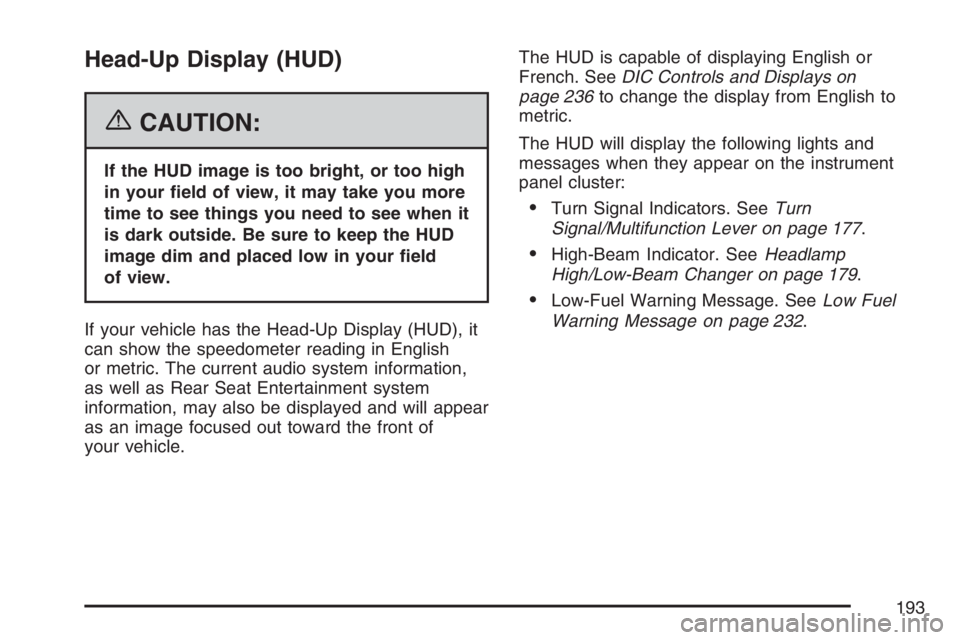
Head-Up Display (HUD)
{CAUTION:
If the HUD image is too bright, or too high
in your �eld of view, it may take you more
time to see things you need to see when it
is dark outside. Be sure to keep the HUD
image dim and placed low in your �eld
of view.
If your vehicle has the Head-Up Display (HUD), it
can show the speedometer reading in English
or metric. The current audio system information,
as well as Rear Seat Entertainment system
information, may also be displayed and will appear
as an image focused out toward the front of
your vehicle.The HUD is capable of displaying English or
French. SeeDIC Controls and Displays on
page 236to change the display from English to
metric.
The HUD will display the following lights and
messages when they appear on the instrument
panel cluster:
Turn Signal Indicators. SeeTurn
Signal/Multifunction Lever on page 177.
High-Beam Indicator. SeeHeadlamp
High/Low-Beam Changer on page 179.
Low-Fuel Warning Message. SeeLow Fuel
Warning Message on page 232.
193
Page 255 of 528

To scan preset stations, press and hold either
SEEK arrow for more than four seconds until
PSCAN and the preset number displays. You will
hear two beeps. The radio goes to the �rst preset
station stored on the pushbuttons, plays for a few
seconds, then goes to the next preset station. Press
either SEEK arrow again to stop scanning presets.
The radio only seeks and scans stations with a
strong signal that are in the selected band.
Setting Preset Stations
Up to 30 stations (six FM1, six FM2, and six AM,
six XM1 and six XM2 (if equipped), can be
programmed on the six numbered pushbuttons, by
performing the following steps:
1. Turn the radio on.
2. Press BAND to select FM1, FM2, or AM, or
XM1 or XM2.
3. Tune in the desired station.
4. Press EQ to select the equalization.5. Press and hold one of the six numbered
pushbuttons until you hear a beep. When
that numbered pushbutton is pressed,
the station that was set, returns and the
equalization that was selected is stored for
that pushbutton.
6. Repeat the steps for each pushbutton.
Setting the Tone
(Bass/Midrange/Treble)
AUDIO:Push and release this knob until BASS,
MID (midrange), or TREBLE displays. Then
turn the AUDIO knob to increase or to decrease
the tone. If a station is weak or has static,
decrease the treble.
To adjust bass, midrange, or treble to the middle
position, select BASS, MID, or TREBLE. Then
push and hold AUDIO for more than two seconds
until you hear a beep. BASS and a zero, MID
and a zero, or TREBLE and a zero displays.
255
Page 264 of 528
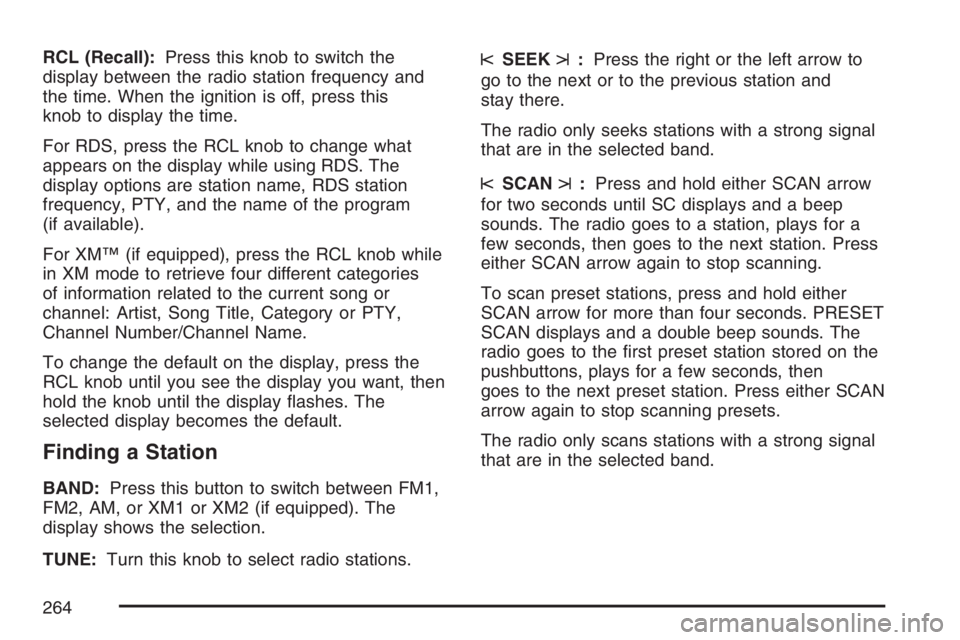
RCL (Recall):Press this knob to switch the
display between the radio station frequency and
the time. When the ignition is off, press this
knob to display the time.
For RDS, press the RCL knob to change what
appears on the display while using RDS. The
display options are station name, RDS station
frequency, PTY, and the name of the program
(if available).
For XM™ (if equipped), press the RCL knob while
in XM mode to retrieve four different categories
of information related to the current song or
channel: Artist, Song Title, Category or PTY,
Channel Number/Channel Name.
To change the default on the display, press the
RCL knob until you see the display you want, then
hold the knob until the display �ashes. The
selected display becomes the default.
Finding a Station
BAND:Press this button to switch between FM1,
FM2, AM, or XM1 or XM2 (if equipped). The
display shows the selection.
TUNE:Turn this knob to select radio stations.
sSEEKt:Press the right or the left arrow to
go to the next or to the previous station and
stay there.
The radio only seeks stations with a strong signal
that are in the selected band.
sSCANt:Press and hold either SCAN arrow
for two seconds until SC displays and a beep
sounds. The radio goes to a station, plays for a
few seconds, then goes to the next station. Press
either SCAN arrow again to stop scanning.
To scan preset stations, press and hold either
SCAN arrow for more than four seconds. PRESET
SCAN displays and a double beep sounds. The
radio goes to the �rst preset station stored on the
pushbuttons, plays for a few seconds, then
goes to the next preset station. Press either SCAN
arrow again to stop scanning presets.
The radio only scans stations with a strong signal
that are in the selected band.
264
Page 276 of 528
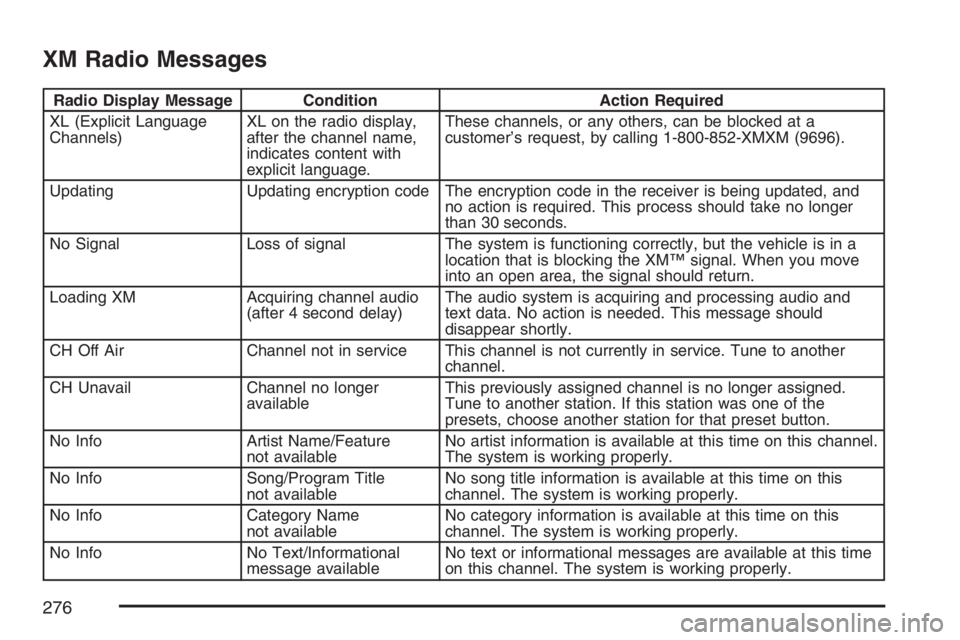
XM Radio Messages
Radio Display Message Condition Action Required
XL (Explicit Language
Channels)XL on the radio display,
after the channel name,
indicates content with
explicit language.These channels, or any others, can be blocked at a
customer’s request, by calling 1-800-852-XMXM (9696).
Updating Updating encryption code The encryption code in the receiver is being updated, and
no action is required. This process should take no longer
than 30 seconds.
No Signal Loss of signal The system is functioning correctly, but the vehicle is in a
location that is blocking the XM™ signal. When you move
into an open area, the signal should return.
Loading XM Acquiring channel audio
(after 4 second delay)The audio system is acquiring and processing audio and
text data. No action is needed. This message should
disappear shortly.
CH Off Air Channel not in service This channel is not currently in service. Tune to another
channel.
CH Unavail Channel no longer
availableThis previously assigned channel is no longer assigned.
Tune to another station. If this station was one of the
presets, choose another station for that preset button.
No Info Artist Name/Feature
not availableNo artist information is available at this time on this channel.
The system is working properly.
No Info Song/Program Title
not availableNo song title information is available at this time on this
channel. The system is working properly.
No Info Category Name
not availableNo category information is available at this time on this
channel. The system is working properly.
No Info No Text/Informational
message availableNo text or informational messages are available at this time
on this channel. The system is working properly.
276
Page 278 of 528
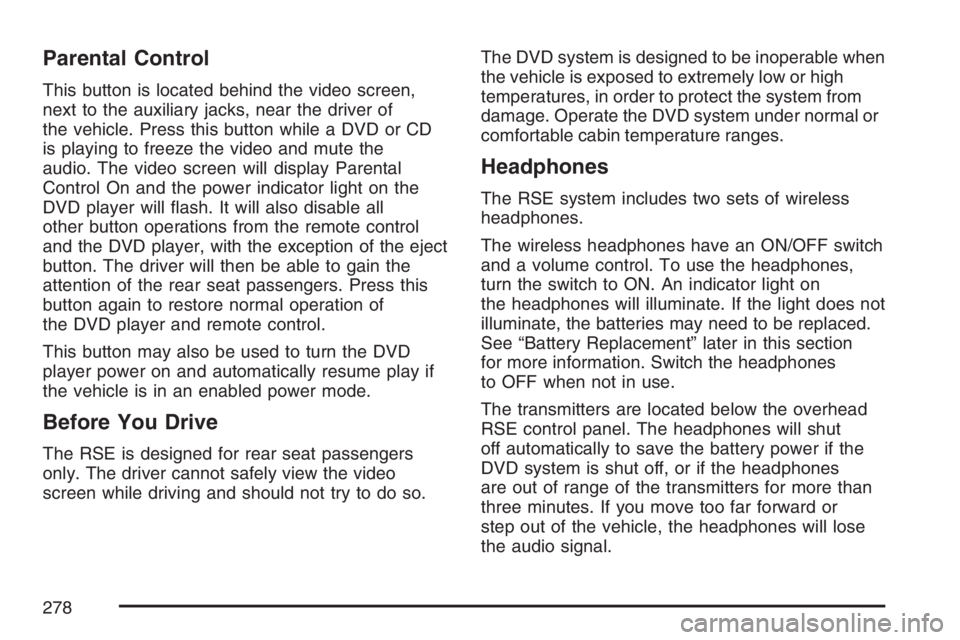
Parental Control
This button is located behind the video screen,
next to the auxiliary jacks, near the driver of
the vehicle. Press this button while a DVD or CD
is playing to freeze the video and mute the
audio. The video screen will display Parental
Control On and the power indicator light on the
DVD player will �ash. It will also disable all
other button operations from the remote control
and the DVD player, with the exception of the eject
button. The driver will then be able to gain the
attention of the rear seat passengers. Press this
button again to restore normal operation of
the DVD player and remote control.
This button may also be used to turn the DVD
player power on and automatically resume play if
the vehicle is in an enabled power mode.
Before You Drive
The RSE is designed for rear seat passengers
only. The driver cannot safely view the video
screen while driving and should not try to do so.The DVD system is designed to be inoperable when
the vehicle is exposed to extremely low or high
temperatures, in order to protect the system from
damage. Operate the DVD system under normal or
comfortable cabin temperature ranges.
Headphones
The RSE system includes two sets of wireless
headphones.
The wireless headphones have an ON/OFF switch
and a volume control. To use the headphones,
turn the switch to ON. An indicator light on
the headphones will illuminate. If the light does not
illuminate, the batteries may need to be replaced.
See “Battery Replacement” later in this section
for more information. Switch the headphones
to OFF when not in use.
The transmitters are located below the overhead
RSE control panel. The headphones will shut
off automatically to save the battery power if the
DVD system is shut off, or if the headphones
are out of range of the transmitters for more than
three minutes. If you move too far forward or
step out of the vehicle, the headphones will lose
the audio signal.
278
Page 280 of 528
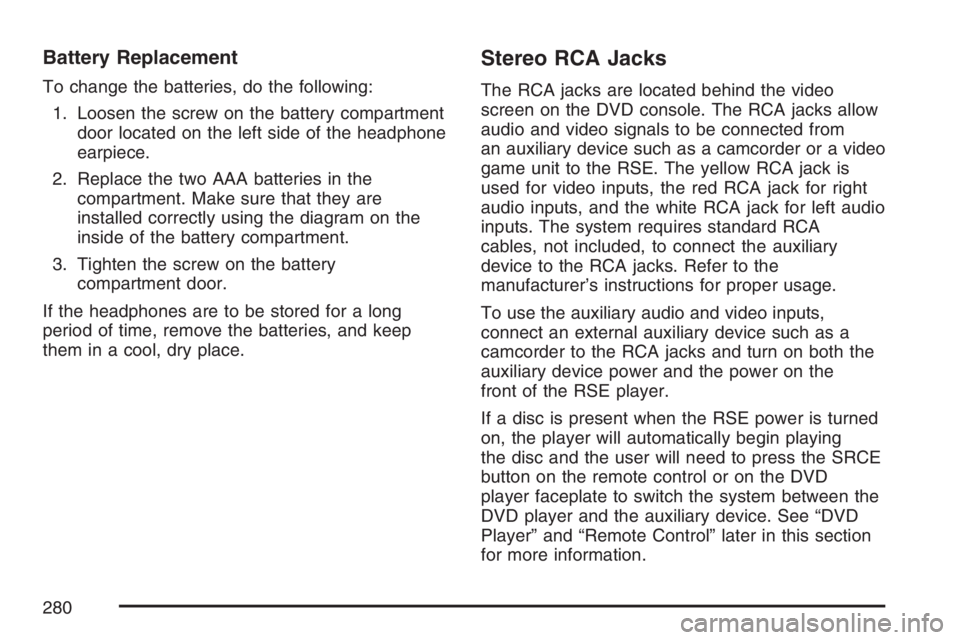
Battery Replacement
To change the batteries, do the following:
1. Loosen the screw on the battery compartment
door located on the left side of the headphone
earpiece.
2. Replace the two AAA batteries in the
compartment. Make sure that they are
installed correctly using the diagram on the
inside of the battery compartment.
3. Tighten the screw on the battery
compartment door.
If the headphones are to be stored for a long
period of time, remove the batteries, and keep
them in a cool, dry place.
Stereo RCA Jacks
The RCA jacks are located behind the video
screen on the DVD console. The RCA jacks allow
audio and video signals to be connected from
an auxiliary device such as a camcorder or a video
game unit to the RSE. The yellow RCA jack is
used for video inputs, the red RCA jack for right
audio inputs, and the white RCA jack for left audio
inputs. The system requires standard RCA
cables, not included, to connect the auxiliary
device to the RCA jacks. Refer to the
manufacturer’s instructions for proper usage.
To use the auxiliary audio and video inputs,
connect an external auxiliary device such as a
camcorder to the RCA jacks and turn on both the
auxiliary device power and the power on the
front of the RSE player.
If a disc is present when the RSE power is turned
on, the player will automatically begin playing
the disc and the user will need to press the SRCE
button on the remote control or on the DVD
player faceplate to switch the system between the
DVD player and the auxiliary device. See “DVD
Player” and “Remote Control” later in this section
for more information.
280
Page 281 of 528

Audio Output
Audio from the DVD player or auxiliary devices
can be heard through the following possible
sources:
Wireless Headphones
Vehicle’s Speakers
Rear Seat Audio (RSA) RCA Jacks, if
equipped. Plug the wired headphones,
not included into the jacks on the RSA system.
Only one audio source can be heard through the
vehicle’s speakers at a time.
The RSE system or an auxiliary device can be
heard through all of the vehicles speakers
when the following occurs:
The RSA system, if equipped is off
A DVD or auxiliary device is playing
The front audio system is on and either the
CD, the CD TAPE, or the CD AUX button
is pressed to enable the RSE system
RSE will appear on the radio display when the
RSE system is on and RSE OFF, when it is off.To turn the vehicles speakers on and off, press
either the CD, the CD TAPE, or the CD AUX
button on the radio. The audio from the RSE
system can be heard through the wireless
headphones and the vehicles speakers at the
same time.
The volume on the radio may vary when switching
between a radio station, CD, DVD, cassette, or
auxiliary device.
If there is a decreased audio signal during CD or
DVD play, there may be a low hissing noise
through the speakers and/or headphones. If the
hissing sound in the wireless headphones
seems excessive, make sure that the headphone
batteries are fully charged. Some amount of
hissing is normal.
281
Page 285 of 528
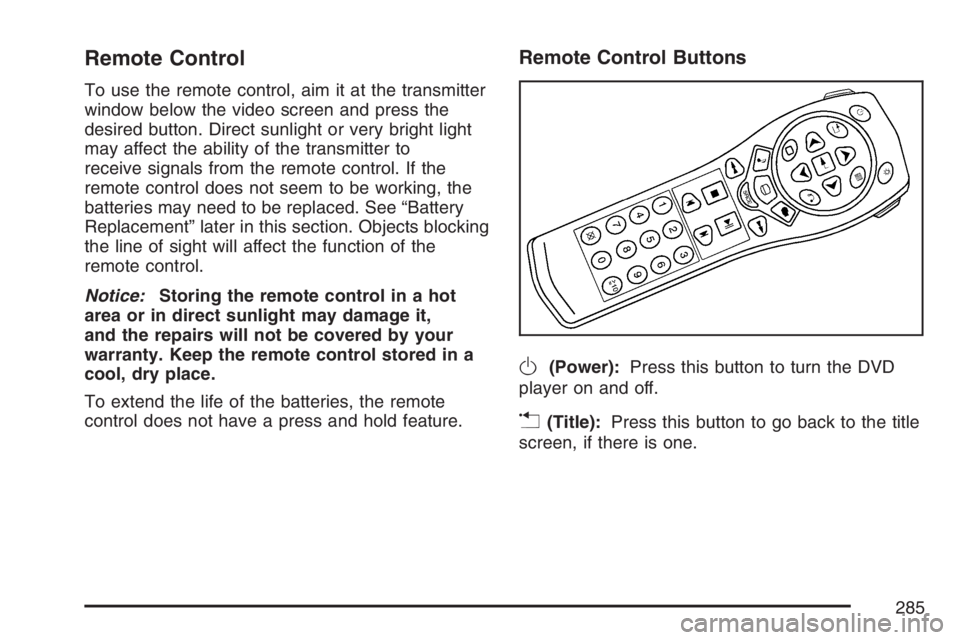
Remote Control
To use the remote control, aim it at the transmitter
window below the video screen and press the
desired button. Direct sunlight or very bright light
may affect the ability of the transmitter to
receive signals from the remote control. If the
remote control does not seem to be working, the
batteries may need to be replaced. See “Battery
Replacement” later in this section. Objects blocking
the line of sight will affect the function of the
remote control.
Notice:Storing the remote control in a hot
area or in direct sunlight may damage it,
and the repairs will not be covered by your
warranty. Keep the remote control stored in a
cool, dry place.
To extend the life of the batteries, the remote
control does not have a press and hold feature.
Remote Control Buttons
O(Power):Press this button to turn the DVD
player on and off.
v(Title):Press this button to go back to the title
screen, if there is one.
285
Page 292 of 528
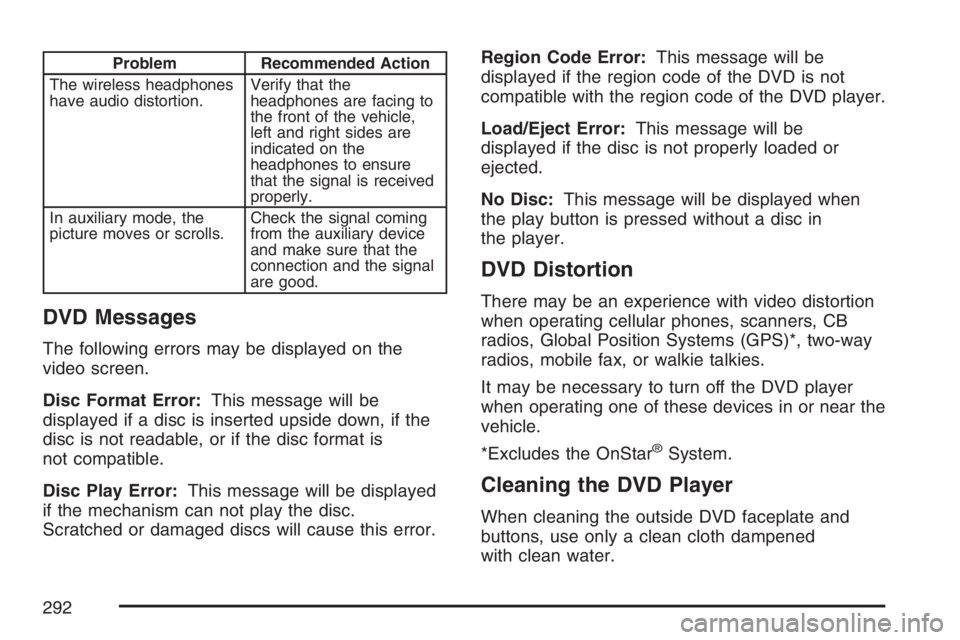
Problem Recommended Action
The wireless headphones
have audio distortion.Verify that the
headphones are facing to
the front of the vehicle,
left and right sides are
indicated on the
headphones to ensure
that the signal is received
properly.
In auxiliary mode, the
picture moves or scrolls.Check the signal coming
from the auxiliary device
and make sure that the
connection and the signal
are good.
DVD Messages
The following errors may be displayed on the
video screen.
Disc Format Error:This message will be
displayed if a disc is inserted upside down, if the
disc is not readable, or if the disc format is
not compatible.
Disc Play Error:This message will be displayed
if the mechanism can not play the disc.
Scratched or damaged discs will cause this error.Region Code Error:This message will be
displayed if the region code of the DVD is not
compatible with the region code of the DVD player.
Load/Eject Error:This message will be
displayed if the disc is not properly loaded or
ejected.
No Disc:This message will be displayed when
the play button is pressed without a disc in
the player.
DVD Distortion
There may be an experience with video distortion
when operating cellular phones, scanners, CB
radios, Global Position Systems (GPS)*, two-way
radios, mobile fax, or walkie talkies.
It may be necessary to turn off the DVD player
when operating one of these devices in or near the
vehicle.
*Excludes the OnStar
®System.
Cleaning the DVD Player
When cleaning the outside DVD faceplate and
buttons, use only a clean cloth dampened
with clean water.
292
Page 315 of 528
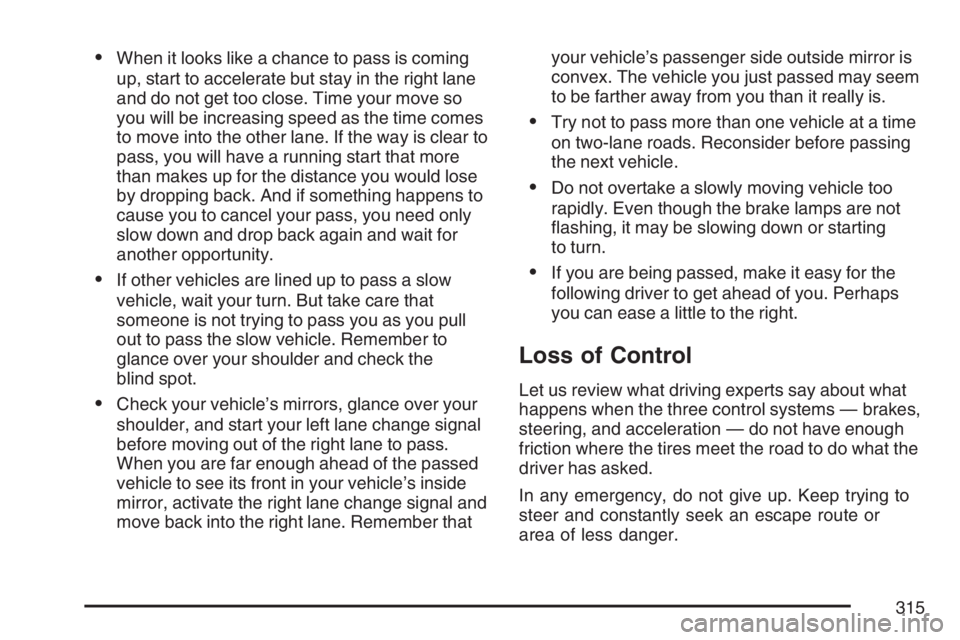
When it looks like a chance to pass is coming
up, start to accelerate but stay in the right lane
and do not get too close. Time your move so
you will be increasing speed as the time comes
to move into the other lane. If the way is clear to
pass, you will have a running start that more
than makes up for the distance you would lose
by dropping back. And if something happens to
cause you to cancel your pass, you need only
slow down and drop back again and wait for
another opportunity.
If other vehicles are lined up to pass a slow
vehicle, wait your turn. But take care that
someone is not trying to pass you as you pull
out to pass the slow vehicle. Remember to
glance over your shoulder and check the
blind spot.
Check your vehicle’s mirrors, glance over your
shoulder, and start your left lane change signal
before moving out of the right lane to pass.
When you are far enough ahead of the passed
vehicle to see its front in your vehicle’s inside
mirror, activate the right lane change signal and
move back into the right lane. Remember thatyour vehicle’s passenger side outside mirror is
convex. The vehicle you just passed may seem
to be farther away from you than it really is.
Try not to pass more than one vehicle at a time
on two-lane roads. Reconsider before passing
the next vehicle.
Do not overtake a slowly moving vehicle too
rapidly. Even though the brake lamps are not
�ashing, it may be slowing down or starting
to turn.
If you are being passed, make it easy for the
following driver to get ahead of you. Perhaps
you can ease a little to the right.
Loss of Control
Let us review what driving experts say about what
happens when the three control systems — brakes,
steering, and acceleration — do not have enough
friction where the tires meet the road to do what the
driver has asked.
In any emergency, do not give up. Keep trying to
steer and constantly seek an escape route or
area of less danger.
315