BUICK RANDEZVOUS 2007 Owner's Manual
Manufacturer: BUICK, Model Year: 2007, Model line: RANDEZVOUS, Model: BUICK RANDEZVOUS 2007Pages: 528, PDF Size: 2.99 MB
Page 211 of 528

Warning Lights, Gages, and
Indicators
This part describes the warning lights and gages
that may be on your vehicle. The pictures will
help you locate them.
Warning lights and gages can signal that
something is wrong before it becomes serious
enough to cause an expensive repair or
replacement. Paying attention to your warning
lights and gages could also save you or others
from injury.
Warning lights come on when there may be or is a
problem with one of your vehicle’s functions. As
you will see in the details on the next few
pages, some warning lights come on brie�y when
you start the engine just to let you know they
are working. If you are familiar with this section,
you should not be alarmed when this happens.Gages can indicate when there may be or is a
problem with one of your vehicle’s functions. Often
gages and warning lights work together to let you
know when there’s a problem with your vehicle.
When one of the warning lights comes on and
stays on when you are driving, or when one of the
gages shows there may be a problem, check
the section that tells you what to do about
it. Please follow this manual’s advice. Waiting to
do repairs can be costly – and even dangerous. So
please get to know your warning lights and
gages. They are a big help.
Your vehicle also has a message center that
works along with the warning lights and gages.
SeeMessage Center on page 225.
211
Page 212 of 528
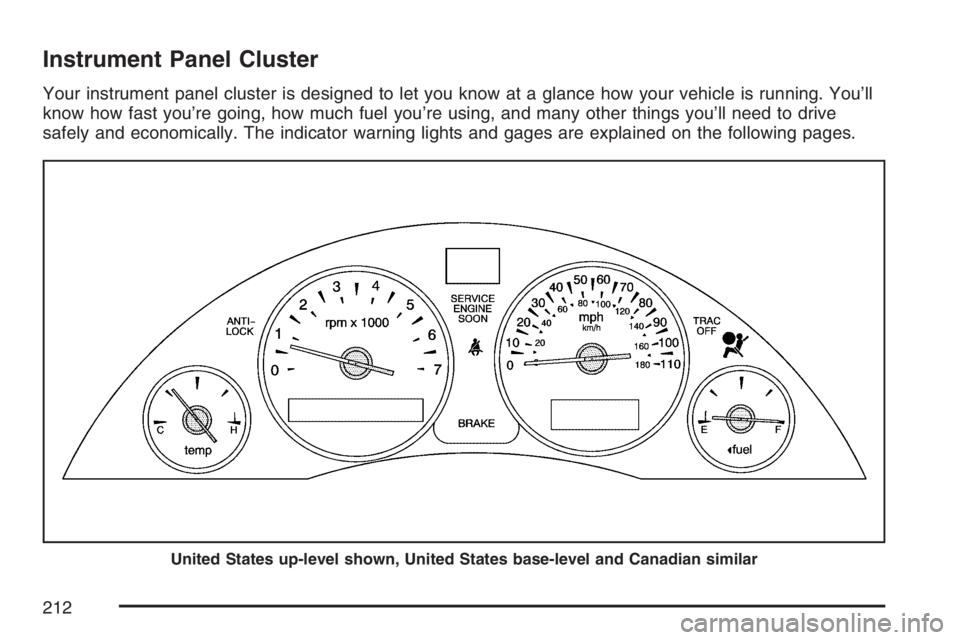
Instrument Panel Cluster
Your instrument panel cluster is designed to let you know at a glance how your vehicle is running. You’ll
know how fast you’re going, how much fuel you’re using, and many other things you’ll need to drive
safely and economically. The indicator warning lights and gages are explained on the following pages.
United States up-level shown, United States base-level and Canadian similar
212
Page 213 of 528
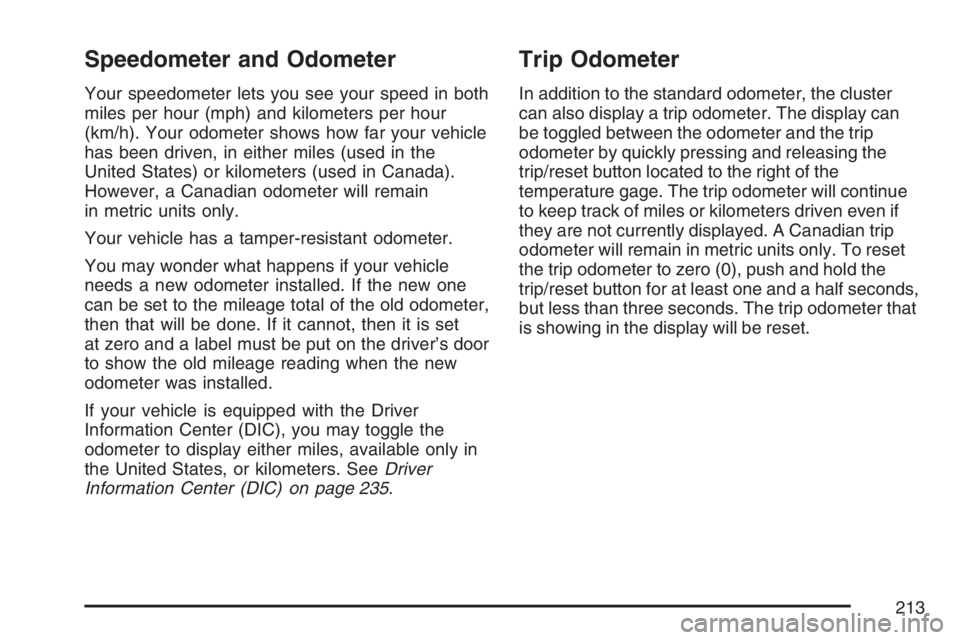
Speedometer and Odometer
Your speedometer lets you see your speed in both
miles per hour (mph) and kilometers per hour
(km/h). Your odometer shows how far your vehicle
has been driven, in either miles (used in the
United States) or kilometers (used in Canada).
However, a Canadian odometer will remain
in metric units only.
Your vehicle has a tamper-resistant odometer.
You may wonder what happens if your vehicle
needs a new odometer installed. If the new one
can be set to the mileage total of the old odometer,
then that will be done. If it cannot, then it is set
at zero and a label must be put on the driver’s door
to show the old mileage reading when the new
odometer was installed.
If your vehicle is equipped with the Driver
Information Center (DIC), you may toggle the
odometer to display either miles, available only in
the United States, or kilometers. SeeDriver
Information Center (DIC) on page 235.
Trip Odometer
In addition to the standard odometer, the cluster
can also display a trip odometer. The display can
be toggled between the odometer and the trip
odometer by quickly pressing and releasing the
trip/reset button located to the right of the
temperature gage. The trip odometer will continue
to keep track of miles or kilometers driven even if
they are not currently displayed. A Canadian trip
odometer will remain in metric units only. To reset
the trip odometer to zero (0), push and hold the
trip/reset button for at least one and a half seconds,
but less than three seconds. The trip odometer that
is showing in the display will be reset.
213
Page 214 of 528

Retro-Active Reset
The trip odometer has a feature called retro-active
reset. This feature can be used to set the trip
odometer to the number of miles or kilometers
driven since the ignition was last turned on. This
can be used if you forget to reset your trip odometer
at the beginning of a trip. To use the retro-active
reset feature, push and hold the trip/reset button for
at least �ve seconds. The trip odometer will then
display the number of miles or kilometers driven
since the ignition was last turned on and you began
driving. If you use the retro-active reset feature after
you have started the vehicle, but before you begin
moving, the display will show the number of miles
or kilometers you drove during the last ignition
cycle. Once you begin driving, the trip odometer will
accumulate mileage. For example, if you have
driven 5.0 miles (8.0 km) since you started your
vehicle, and then activate the retro-active reset
feature, the display will show 5.0 miles (8.0 km). As
you drive, the display will then increase to 5.1 miles
(8.2 km), 5.2 miles (8.4 km), etc.
Tachometer
The tachometer displays
the engine speed in
revolutions per
minute (rpm).
214
Page 215 of 528

Safety Belt Reminder Light
When the key is turned to ON or START, a chime
will come on for several seconds to remind
people to fasten their safety belts.
The safety belt light will
also come on and stay
on for several
seconds, then it will
�ash for several more.
If the driver remains unbuckled when the ignition
is on and the vehicle is in motion, the chime
and the safety belt light will be repeated. You
should buckle your safety belt. If the driver’s belt
is already buckled, neither the chime nor the
light will come on.
Airbag Readiness Light
There is an airbag readiness light on the
instrument panel, which shows the airbag symbol.
The system checks the airbag’s electrical
system for malfunctions. The light tells you if there
is an electrical problem. The system check
includes the airbag sensor, the airbag modules,
the wiring, diagnostic module, and safety belt
pretensioners. For more information on the airbag
system, seeAirbag System on page 88. For
more information on safety belt pretensioners, see
Safety Belt Pretensioners on page 56.
215
Page 216 of 528
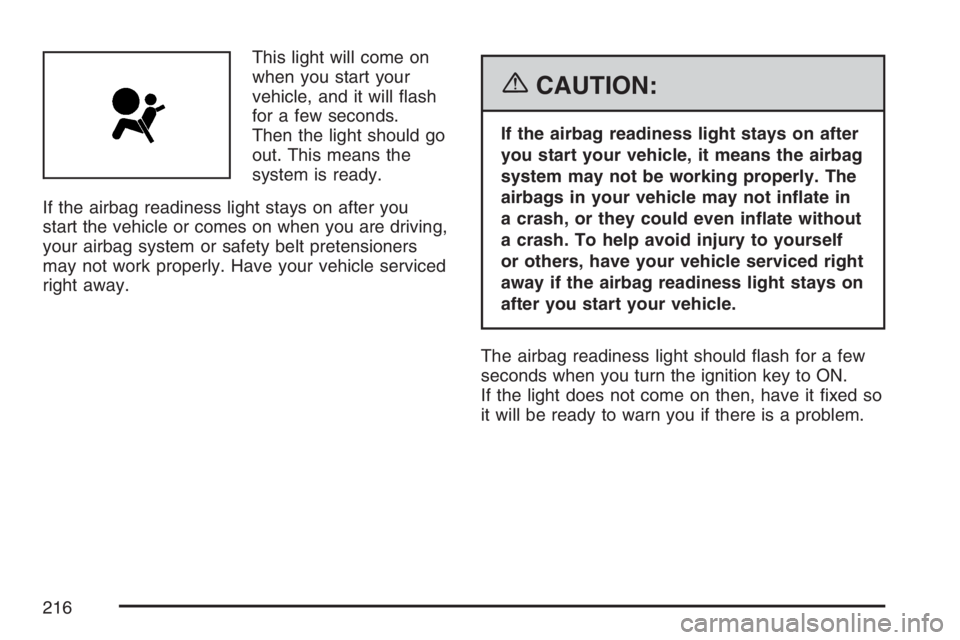
This light will come on
when you start your
vehicle, and it will �ash
for a few seconds.
Then the light should go
out. This means the
system is ready.
If the airbag readiness light stays on after you
start the vehicle or comes on when you are driving,
your airbag system or safety belt pretensioners
may not work properly. Have your vehicle serviced
right away.
{CAUTION:
If the airbag readiness light stays on after
you start your vehicle, it means the airbag
system may not be working properly. The
airbags in your vehicle may not in�ate in
a crash, or they could even in�ate without
a crash. To help avoid injury to yourself
or others, have your vehicle serviced right
away if the airbag readiness light stays on
after you start your vehicle.
The airbag readiness light should �ash for a few
seconds when you turn the ignition key to ON.
If the light does not come on then, have it �xed so
it will be ready to warn you if there is a problem.
216
Page 217 of 528

Passenger Airbag Status Indicator
Your vehicle has the passenger sensing system.
Your rearview mirror has a passenger airbag
status indicator.
When the ignition key is turned to ON or START,
the passenger airbag status indicator will light
ON and OFF, or the symbol for on and off,
for several seconds as a system check. Then,
after several more seconds, the status indicatorwill light either ON or OFF, or either the on or off
symbol to let you know the status of the right
front passenger’s frontal airbag.
If the word ON or the on symbol is lit on the
passenger airbag status indicator, it means that
the right front passenger’s frontal airbag is enabled
(may in�ate).
{CAUTION:
If the on indicator comes on when you have
a rear-facing child restraint installed in the
right front passenger’s seat, it means that
the passenger sensing system has not
turned off the passenger’s frontal airbag.
A child in a rear-facing child restraint can
be seriously injured or killed if the right
front passenger’s airbag in�ates. This is
because the back of the rear-facing child
restraint would be very close to the
in�ating airbag. Do not use a rear-facing
child restraint in the right front passenger’s
seat if the airbag is turned on.United States
Canada
217
Page 218 of 528

Your vehicle has a rear seat that will accommodate
a rear-facing child restraint. A label on your sun
visor says, “Never put a rear-facing child seat
in the front.” This is because the risk to the
rear-facing child is so great, if the airbag deploys.
{CAUTION:
Even though the passenger sensing
system is designed to turn off the
passenger’s frontal airbag if the system
detects a rear-facing child restraint, no
system is failsafe, and no one can
guarantee that an airbag will not deploy
under some unusual circumstance, even
though it is turned off. We recommend
that rear-facing child restraints be secured
in the rear seat, even if the airbag is off.
If the word OFF or the off symbol is lit on the
airbag status indicator, it means that the
passenger sensing system has turned off the right
front passenger’s frontal airbag. SeePassenger
Sensing System on page 98for more on this,
including important safety information.If, after several seconds, all status indicator lights
remain on, or if there are no lights at all, there
may be a problem with the lights or the passenger
sensing system. See your dealer for service.
{CAUTION:
If the off indicator and the airbag
readiness light ever come on together, it
means that something may be wrong with
the airbag system. If this ever happens,
have the vehicle serviced promptly,
because an adult-size person sitting in the
right front passenger seat may not have
the protection of the frontal airbag. See
Airbag Readiness Light on page 215.
218
Page 219 of 528

Brake System Warning Light
When the ignition is on, the brake system warning
light will come on when you set your parking
brake. The light will stay on if your parking brake
does not release fully. If it stays on after your
parking brake is fully released, it means you have
a brake problem.
Your vehicle’s hydraulic brake system is divided
into two parts. If one part is not working, the other
part can still work and stop you. For good
braking, though, you need both parts working well.
If the warning light comes on, there could be a
brake problem. Have your brake system inspected
right away.This light should come on brie�y when you turn
the ignition key to ON. If it does not come on then,
have it �xed so it will be ready to warn you if
there is a problem.
If the light comes on while you are driving, pull off
the road and stop carefully. You may notice
that the pedal is harder to push, or the pedal may
go closer to the �oor. It may take longer to
stop. If the light is still on, have the vehicle towed
for service. SeeAnti-Lock Brake System
Warning Light on page 220andTowing Your
Vehicle on page 337.
{CAUTION:
Your brake system may not be working
properly if the brake system warning light
is on. Driving with the brake system
warning light on can lead to an accident.
If the light is still on after you have pulled
off the road and stopped carefully, have
the vehicle towed for service.
United StatesCanada
219
Page 220 of 528

Anti-Lock Brake System
Warning Light
Your vehicle may have an Anti-Lock Brake System
(ABS) warning light. If it does, the light should come
on for a few seconds when you turn the ignition key
to ON. If the ABS warning light stays on longer than
normal after you have started your engine, turn the
ignition off. If the light comes on and stays on when
you are driving, stop as soon as possible and turn
the ignition off. Then start the engine again to reset
the system. If the light still stays on, or comes on
again while you are driving, the ABS needs service
and you do not have anti-lock brakes.The ABS warning light should come on brie�y
when you turn the ignition key to ON. If the light
does not come on then, have it �xed so it will
be ready to warn you if there is a problem.
Traction Control System (TCS)
Warning Light
United StatesCanada
United StatesCanada
220