light BUICK RANDEZVOUS 2007 Manual PDF
[x] Cancel search | Manufacturer: BUICK, Model Year: 2007, Model line: RANDEZVOUS, Model: BUICK RANDEZVOUS 2007Pages: 528, PDF Size: 2.99 MB
Page 226 of 528

Passenger Seatbelt Reminder
Message
If your vehicle has the
passenger sensing
system, this message
reminds the passenger
to buckle their
seatbelt.
This message will come on and a chime will
sound when the following conditions exist:
The ignition is ON,
the passenger’s seatbelt is not buckled,
a passenger is detected by the passenger
sensing system.
This light and chime will be repeated if the
ignition is on, the vehicle is in motion,
the passenger is still unbuckled and the
passenger airbag is enabled. You should
buckle your seatbelt. If the passenger’s
seatbelt is already buckled, this message and
chime will not come on.
Service Traction System Warning
Message
If your vehicle has the Traction Control System
(TCS) and this message is displayed when you are
driving, there may be a problem with your TCS.
Your vehicle may need service.
When this message is displayed, the TCS will not
limit wheel spin. Adjust your driving accordingly.
If there is an engine-related and brake system
problem that is speci�cally related to traction
control, the TCS will turn off and the warning
message will come on.
If the TCS warning message comes on and stays
on for an extended period of time when the
system is turned on, your vehicle needs service.
United StatesCanada
226
Page 232 of 528
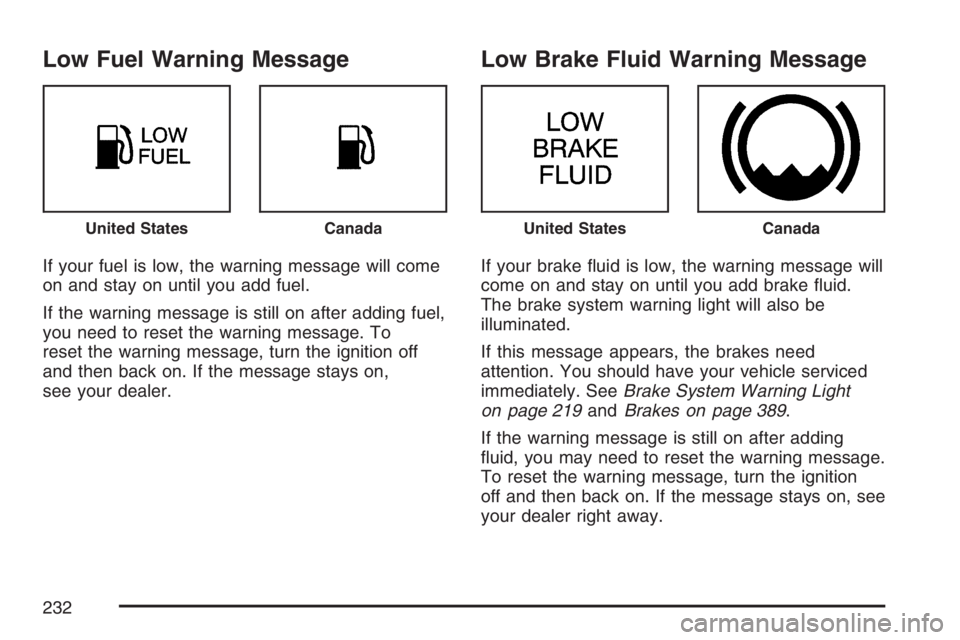
Low Fuel Warning Message
If your fuel is low, the warning message will come
on and stay on until you add fuel.
If the warning message is still on after adding fuel,
you need to reset the warning message. To
reset the warning message, turn the ignition off
and then back on. If the message stays on,
see your dealer.
Low Brake Fluid Warning Message
If your brake �uid is low, the warning message will
come on and stay on until you add brake �uid.
The brake system warning light will also be
illuminated.
If this message appears, the brakes need
attention. You should have your vehicle serviced
immediately. SeeBrake System Warning Light
on page 219andBrakes on page 389.
If the warning message is still on after adding
�uid, you may need to reset the warning message.
To reset the warning message, turn the ignition
off and then back on. If the message stays on, see
your dealer right away.
United StatesCanadaUnited StatesCanada
232
Page 233 of 528
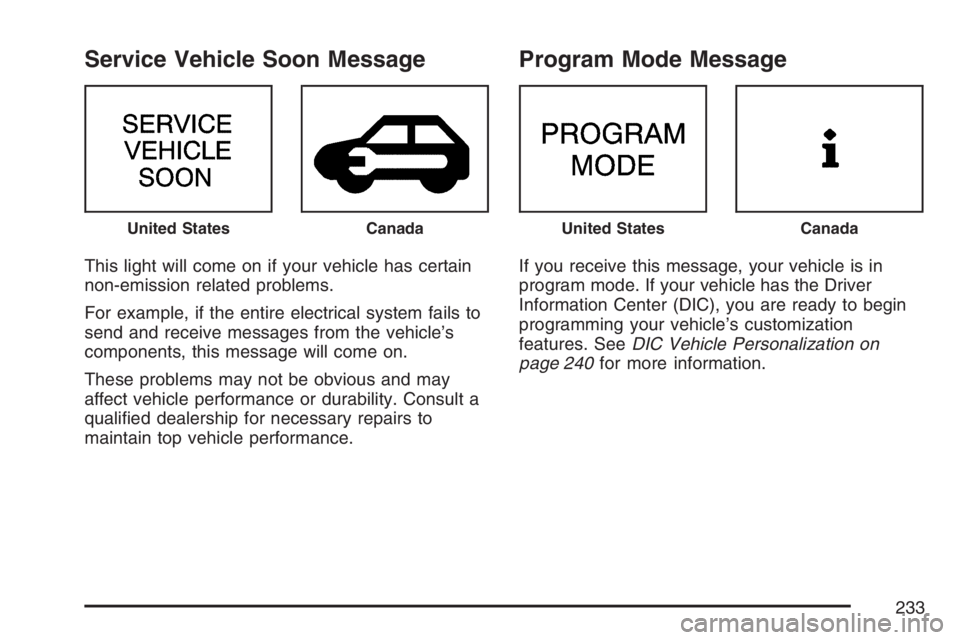
Service Vehicle Soon Message
This light will come on if your vehicle has certain
non-emission related problems.
For example, if the entire electrical system fails to
send and receive messages from the vehicle’s
components, this message will come on.
These problems may not be obvious and may
affect vehicle performance or durability. Consult a
quali�ed dealership for necessary repairs to
maintain top vehicle performance.
Program Mode Message
If you receive this message, your vehicle is in
program mode. If your vehicle has the Driver
Information Center (DIC), you are ready to begin
programming your vehicle’s customization
features. SeeDIC Vehicle Personalization on
page 240for more information.
United StatesCanadaUnited StatesCanada
233
Page 240 of 528

DIC Vehicle Personalization
The DIC is used to program the choices of
two drivers. The drivers are recognized as
DRIVER 1 or DRIVER 2 in the DIC display. You
will let the DIC know which driver you are by using
your Remote Keyless Entry (RKE) transmitter.
Each RKE transmitter was pre-programmed
to belong to DRIVER 1 or DRIVER 2 and the
corresponding numbers, 1 or 2, appear on
the back of the transmitters. Each transmitter may
be programmed differently for each driver’s
preferences (lights, doors, horn, or activate the
programmed radio stations for driver 1 or driver 2)
using your RKE transmitter.
After you press the LOCK button on your RKE
transmitter and the ignition key is in ON, the DIC
will display the identi�ed driver number. The
vehicle will also recall the vehicle customization
features that were last programmed to correspond
to your RKE transmitter.
If you unlock your vehicle using your key instead
of your RKE transmitter, the DIC will not change
drivers and your vehicle will recall the information
from the last transmitter used.If your vehicle does not have a DIC, you do not
have available the vehicle customization features
using the RKE transmitter.
Entering Programming Mode
To program features, your vehicle must be in the
programming mode. Do the following:
1. Turn the ignition key to ON with the vehicle in
PARK (P).
To avoid excessive drain on the battery, it is
recommended that the headlamps are
turned off.
2. Press and release the MODE button, scrolling
through the DIC messages, until
PERSONALIZATION PRESS SET TO BEGIN
is displayed.
3. Press the SET button and TO SELECT
DRIVER PRESS REMOTE LOCK will appear.
Press the LOCK button on the Remote Keyless
Entry (RKE) transmitter. This identi�es which
RKE transmitter is being programmed by
displaying PERSONALIZATION FOR
DRIVER 1 or DRIVER 2.
240
Page 242 of 528

Interior Lighting Delay
The interior lighting delay feature can be
programmed to one of the following modes:
OFF:This feature will not illuminate the interior of
your vehicle when all of the doors are closed.
ON:This feature will continue to illuminate
the interior lamps for 25 seconds after all doors
have been closed so that you can �nd the ignition
and buckle your safety belt at night.
Interior lighting delay will not occur while the
ignition is in ON. After 25 seconds, the interior
lamps will fade out. The lamps will fade out before
the 25 seconds if one of the following occurs:
The ignition is turned to ON
All doors are locked using the Remote
Keyless Entry (RKE) transmitter
There is no occupant activity detected for an
illumination period of 25 secondsYour vehicle was originally programmed to ON.
The mode may have been changed since then.
To determine the current mode, or to change
the mode, do the following:
1. Follow the instructions for “Entering
Programming Mode” listed previously.
2. Press the MODE button until INTERIOR
LIGHTING DELAY appears on the DIC.
3. Press the SET button until the arrow is before
ON or OFF.
The mode you selected is now set. You can either
exit programming mode by following the
instructions later in this section or program the
next feature available on your vehicle.
242
Page 243 of 528

Interior Lighting On
The interior lighting on feature can be programmed
to one of the following modes:
KEY OUT:The interior lamps will come on for
about 25 seconds whenever you remove the key
from the ignition.
DOOR:The interior lamps will come on for about
25 seconds when any door is opened.
Interior lighting on will not occur while the ignition
is in ON. After 25 seconds, the interior lamps
will fade out. The lamps will fade out before the
25 seconds if one of the following occurs:
The ignition is turned to ON
LOCK is pressed on the Remote Keyless
Entry (RKE) transmitter
There is no occupant activity detected for an
illumination period of 25 secondsYour vehicle was originally programmed to DOOR.
The mode may have been changed since then.
To determine the current mode, or to change
the mode, do the following:
1. Follow the instructions for “Entering
Programming Mode” listed previously.
2. Press the MODE button until INTERIOR
LIGHTING ON appears on the DIC.
3. Press the SET button until the arrow is before
KEY OUT or DOOR.
The mode you selected is now set. You can either
exit programming mode by following the
instructions later in this section or program the
next feature available on your vehicle.
243
Page 246 of 528

Remote Door Unlock
The remote door unlock feature can be
programmed to one of the following modes:
DRIVER/ALL:With the �rst press of UNLOCK on
the Remote Keyless Entry (RKE) transmitter,
the driver’s door will unlock, and with the second
press of UNLOCK, within �ve seconds of the
�rst press, all passenger’s doors will unlock.
ALL:All doors will unlock with every press of
UNLOCK on the RKE transmitter.
Your vehicle was originally programmed to ALL.
The mode may have been changed since then.
To determine the current mode, or to change
the mode, do the following:
1. Follow the instructions for “Entering
Programming Mode” listed previously.
2. Press the MODE button until REMOTE DOOR
UNLOCK appears on the DIC.
3. Press the SET button until the arrow is before
DRIVER/ALL or ALL.The mode you selected is now set. You can either
exit programming mode by following the
instructions later in this section or program the
next feature available on your vehicle.
Unlock Feedback
The unlock feedback feature can be programmed
to one of the following modes:
LIGHTS:This mode does the following:
During the day, when the ignition is in OFF
and UNLOCK on the Remote Keyless Entry
(RKE) transmitter is pressed, the headlamps
and parking lamps will �ash.
During the night, when the ignition is in OFF,
the headlamps and parking lamps will be
activated for 30 seconds when UNLOCK is
pressed on the RKE transmitter. If you would
like to change the amount of time the
lamps stay on, change the headlamp exit
delay feature.
OFF:The headlamps and parking lamps will not
�ash when UNLOCK is pressed on the RKE
transmitter.
246
Page 247 of 528

Your vehicle was originally programmed to
LIGHTS. The mode may have been changed
since then. To determine the current mode, or to
change the mode, do the following:
1. Follow the instructions for “Entering
Programming Mode” listed previously.
2. Follow the instructions for programming
HEADLMP EXIT DELAY earlier in this section,
to make sure which mode it is programmed to.
3. Press the MODE button until UNLOCK
FEEDBACK appears on the DIC.
4. Press the SET button until the arrow is before
LIGHTS or OFF.
5. Press the MODE button until you have
determined which mode you prefer, to
follow with the personalization.
The mode you selected is now set. You can either
exit programming mode by following the
instructions later in this section or program the
next feature available on your vehicle.Lock Feedback
The lock feedback feature can be programmed to
one of the following modes:
OFF:When LOCK is pressed on the Remote
Keyless Entry (RKE) transmitter, the headlamps
and parking lamps will not �ash and the horn
will not sound.
LIGHTS:When LOCK is pressed on the RKE
transmitter, the headlamps and parking lamps will
�ash brie�y.
LIGHTS and HORN:When LOCK is pressed a
second time on the RKE transmitter within
�ve seconds, the headlamps and parking lamps
will �ash brie�y and the horn will sound.
247
Page 248 of 528

Your vehicle was originally programmed to
LIGHTS and HORN. The mode may have been
changed since then. To determine the current
mode, or to change the mode, do the following:
1. Follow the instructions for “Entering
Programming Mode” listed previously.
2. Press the MODE button until LOCK
FEEDBACK appears on the DIC.
3. Press the SET button until the arrow is before
OFF, LIGHTS or LIGHTS and HORN.
The mode you selected is now set. You can either
exit programming mode by following the
instructions later in this section or program the
next feature available on your vehicle.
Seat Recall
The seat recall feature can be programmed to one
of the following modes:
ON:The previously programmed memory seat
position will be recalled when the UNLOCK button
is pressed on the Remote Keyless Entry (RKE)
transmitter.OFF:No memory seat position will be recalled
when you press the UNLOCK button on the RKE
transmitter.
To determine the mode to which your vehicle is
programmed or to program your vehicle to a
different mode, do the following:
1. Follow the instructions for “Entering
Programming Mode” listed previously.
2. Press the MODE button until SEAT RECALL
appears on the DIC.
3. Press the SET button until the arrow is before
ON or OFF.
If the seat recall feature has been programmed to
ON, the seat recall feature can also be
programmed to one of the following modes:
MEMORY:The position recalled will be the
memory driving position.
248
Page 270 of 528

Do not add any label to a CD, it could get caught
in the CD player. If a CD is recorded on a
personal computer and a description label is
needed, try labeling the top of the recorded CD
with a marking pen.
Notice:If you add any label to a CD, insert
more than one CD into the slot at a time,
or attempt to play scratched or damaged CDs,
you could damage the CD player. When
using the CD player, use only CDs in good
condition without any label, load one CD at a
time, and keep the CD player and the loading
slot free of foreign materials, liquids, and
debris.
If an error appears on the display, see “CD
Messages” later in this section.
LOAD CD
Z:Press the LOAD side of this
button to load CDs into the CD player. This CD
player holds up to six CDs.
To insert one CD, do the following:
1. Turn the ignition on.
2. Press and release the LOAD button.
3. Wait for the light, located to the right of the
slot, to turn green.4. Load a CD. Insert the CD partway into
the slot, label side up. The player pulls the
CD in.
To insert multiple CDs, do the following:
1. Turn the ignition on.
2. Press and hold the LOAD button for
two seconds.
A beep sounds and the light, located to the
right of the slot, begins to �ash.
3. Once the light stops �ashing and turns green,
load a CD. Insert the CD partway into the slot,
label side up. The player pulls the CD in.
4. Once the CD is loaded, the light begins
�ashing again. Press the LOAD button
again. Once the light turns green, load the
next disc. Repeat this procedure for each CD.
The CD player takes up to six CDs.
To load more than one CD but less than six,
complete Steps 1 through 3. When �nished loading
CDs, the radio begins to play the last CD loaded.
If more than one CD has been loaded, a
number for each CD displays.
270