unlock BUICK REGAL 1998 Owner's Manual
[x] Cancel search | Manufacturer: BUICK, Model Year: 1998, Model line: REGAL, Model: BUICK REGAL 1998Pages: 388, PDF Size: 20.19 MB
Page 128 of 388
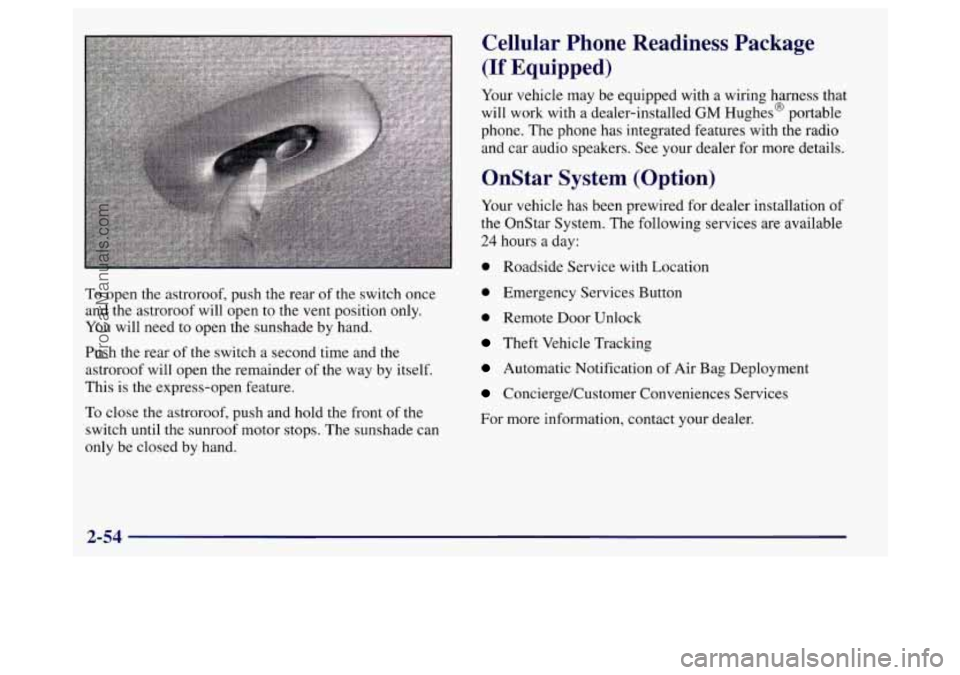
To open the astroroof, push the rear of the switch once
and the astroroof will open to the vent position only.
You will need to open the sunshade by hand.
Push the rear of the switch
a second time and the
astroroof will open the remainder
of the way by itself.
This is the express-open feature.
To close the astroroof, push and hold the front of the
switch until the sunroof motor stops. The sunshade can
only be closed by hand.
Cellular Phone Readiness Package
(If Equipped)
Your vehicle may be equipped with a wiring harness that
will work with a dealer-installed
GM Hughes@ portable
phone. The phone has integrated features with the radio
and car audio speakers. See your dealer for more details.
OnStar System (Option)
Your vehicle has been prewired for dealer installation of
the OnStar System. The following services are available
24 hours a day:
0 Roadside Service with Location
0 Emergency Services Button
0 Remote Door Unlock
Theft Vehicle Tracking
Automatic Notification of Air Bag Deployment
Concierge/Customer Conveniences Services
For more information, contact your dealer.
2-54
ProCarManuals.com
Page 177 of 388
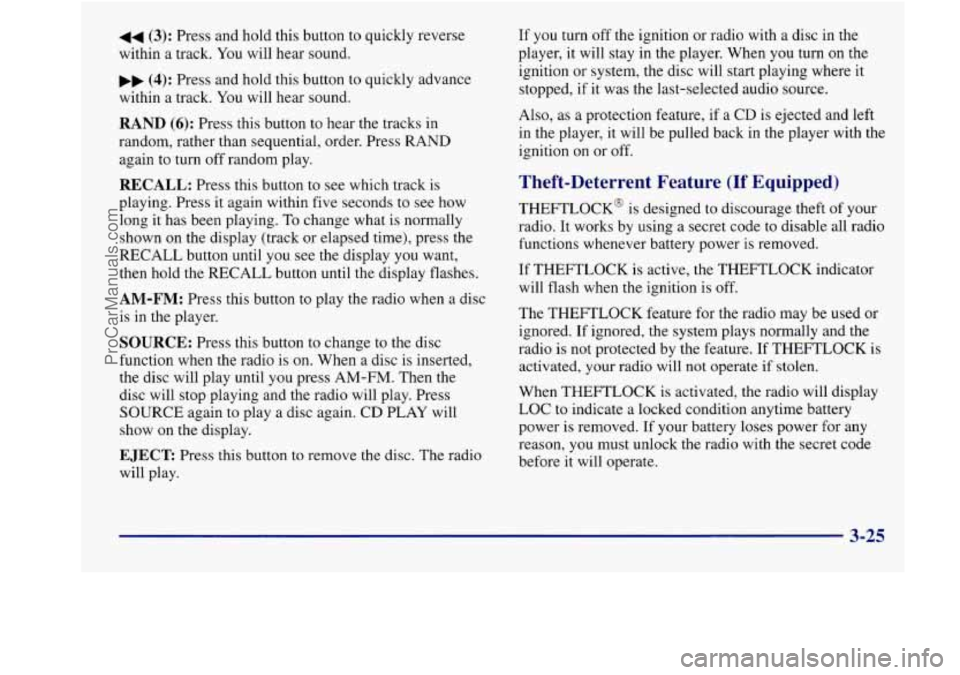
44 (3): Press and hold this button to quickly reverse
within a track. You will hear sound.
.. (4): Press and hold this button to quickly advance
within a track. You will hear sound.
RAND (6): Press this button to hear the tracks in
random, rather than sequential, order. Press
RAND
again to turn off random play.
RECALL: Press this button to see which track is
playing. Press it again within five seconds to see how
long it has been playing.
To change what is normally
shown on the display (track or elapsed time), press the
RECALL button until you see the display you want,
then hold the
RECALL button until the display flashes.
AM-FM: Press this button to play the radio when a disc
is in the player.
SOURCE: Press this button to change to the disc
function when the radio is on. When a disc
is inserted,
the disc will play until you press AM-FM. Then the
disc will stop playing and the radio will play. Press
SOURCE again to play a disc again. CD PLAY will
show on the display.
EJECT Press this button to remove the disc. The radio
will play. If you
turn off the ignition or radio with a disc in the
player, it will stay in the player. When you turn
on the
ignition or system, the disc will start playing where it
stopped, if it was the last-selected audio source.
Also, as a protection feature, if a CD is ejected and left
in the player, it will be pulled back in the player with the
ignition on
or off.
Theft-Deterrent Feature (If Equipped)
THEFTLOCK@ is designed to discourage theft of your
radio. It works by using a secret code
to disable all radio
functions whenever battery power is removed.
If THEFTLOCK is active, the THEFTLOCK indicator
will flash when the ignition is off.
The THEFTLOCK feature for the radio may be used or
ignored. If ignored, the system plays normally and the
radio is not protected by the feature. If THEFTLOCK is
activated, your radio will not operate if stolen.
When THEFTLOCK is activated, the radio will display
LOC to indicate a locked condition anytime battery
power is removed. If your battery loses power for any
reason, you must unlock the radio with
the secret code
before it will operate.
3-25
ProCarManuals.com
Page 179 of 388
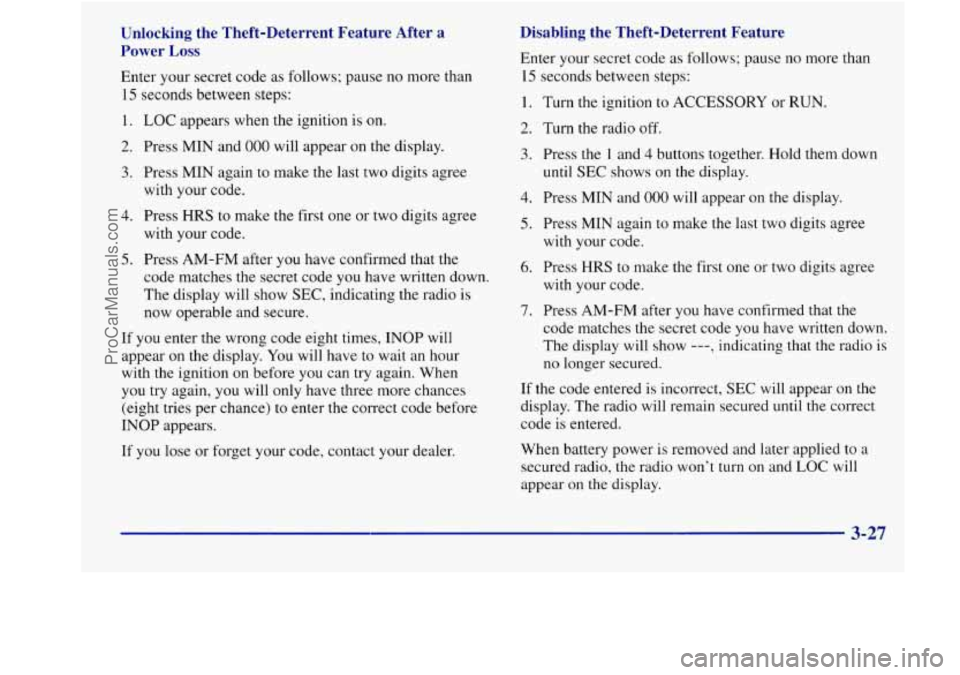
Unlocking the Theft-Deterrent Feature After a
Power
Loss
Enter your secret code as follows; pause no more than
15 seconds between steps:
1.
2.
3.
4.
5.
LOC appears when the ignition is on.
Press MIN and
000 will appear on the display.
Press MIN again to make the last two digits agree
with your code.
Press
HRS to make the first one or two digits agree
with your code.
Press AM-FM after
you have confirmed that the
code matches the secret code you have written down.
The display will show SEC, indicating the radio
is
now operable and secure.
If you enter the wrong code eight times, INOP will
appear on the display.
You will have to wait an hour
with the ignition on before
you can try again. When
you try again, you will
only have three more chances
(eight tries per chance) to enter the colrect code before
INOP appears.
If you lose or forget your code, contact your dealer.
Disabling the Theft-Deterrent Feature
Enter your secret code as follows; pause no more than
15 seconds between steps:
1.
2.
3.
4.
5.
6.
7.
Turn the ignition to ACCESSORY or RUN.
Turn the radio off.
Press the 1 and
4 buttons together. Hold them down
until SEC shows on the display.
Press MIN and
000 will appear on the display.
Press MIN again to make the last two digits agree
with your code.
Press
HRS to make the first one or two digits agree
with your code.
Press AM-FM after you have confirmed that the
code matches the secret code you have written down.
The display will show
---, indicating that the radio is
no longer secured.
If the code entered is incorrect,
SEC will appear on the
display. The radio will remain secured
until the correct
code is entered.
When battery power is removed and later applied to a
secured radio, the radio won’t turn on and
LOC will
appear on the display.
3-27
ProCarManuals.com
Page 180 of 388
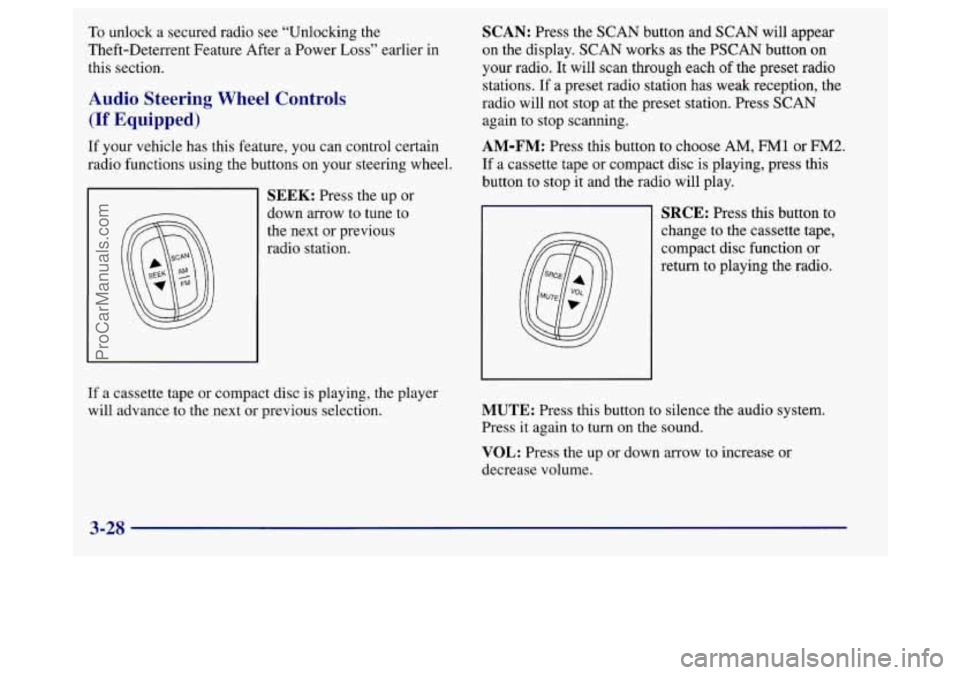
To unlock a secured radio see “Unlocking the
Theft-Deterrent Feature After a Power
Loss” earlier in
this section.
Audio Steering Wheel Controls
(If Equipped)
If your vehicle has this feature, you can control certain
radio functions using the buttons on your steering wheel.
SEEK: Press the up or
down arrow to tune to
the next or previous
radio station.
SCAN: Press the SCAN button and SCAN will appear
on the display. SCAN works as the PSCAN button on
your radio.
It will scan through each of the preset radio
stations. If a preset radio station has weak reception, the
radio will not stop at the preset station. Press SCAN
again to stop scanning.
AM-FM: Press this button to choose AM, FM1 or FM2.
If a cassette tape or compact disc is playing, press this
button to stop it and the radio will play.
SRCE: Press this button to
change to the cassette tape,
compact disc function or
return to playing the radio.
If a cassette tape or compact disc is playing, the player
will advance to the next
or previous selection. MUTE: Press this button to silence the audio system.
Press it again to turn on the sound.
VOL: Press the up or down arrow to increase or
decrease volume.
3-28
ProCarManuals.com
Page 327 of 388
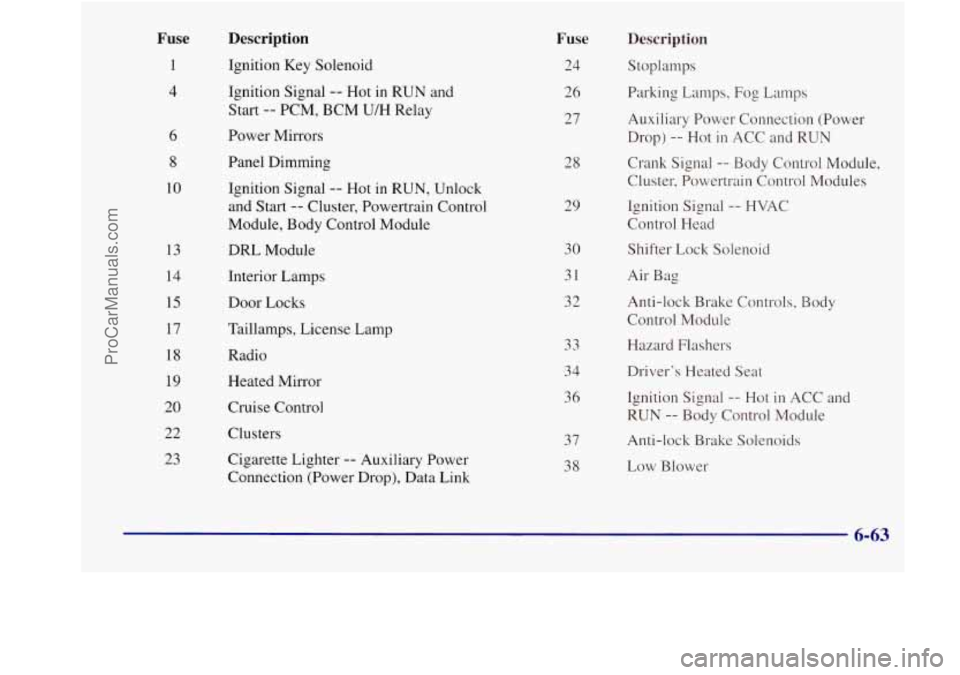
Fuse
1
4
6
8
10
13
14
15
17
18
19
20
22
23
Description
Ignition Key Solenoid
Ignition Signal
-- Hot in RUN and
Start
-- PCM, BCM U/H Relay
Power Mirrors
Panel Dimming
Ignition Signal
-- Hot in RUN, Unlock
and Start
-- Cluster, Powertrain Control
Module, Body Control Module
DRL Module
Interior Lamps
Door
Locks
Taillamps, License Lamp
Radio
Heated Mirror
Cruise Control
Clusters
Cigarette Lighter
-- Auxiliary Power
Connection (Power Drop), Data Link
Fuse
24
26
27
28
29
30
31
32
33
34
36
37
38
Description
Stoplamps
Parking Lamps,
Fog Lamps
Auxiliary Power Connection (Power
Drop)
-- Hot in ACC and RUN
Crank Signal
-- Body Control Module,
Cluster, Powertrain Control Modules
Ignition Signal
-- HVAC
Control Head
Shifter Lock Solenoid
Air Bag
Anti-lock Brake Controls, Body
Control Module
Hazard Flashers
Driver’s Heated Seat
Ignition Signal
-- Hot in ACC and
RUN
-- Body Control Module
Anti-lock Brake Solenoids
Low Blower
6-63
ProCarManuals.com