change key battery BUICK REGAL 2003 Owner's Manual
[x] Cancel search | Manufacturer: BUICK, Model Year: 2003, Model line: REGAL, Model: BUICK REGAL 2003Pages: 344, PDF Size: 2.21 MB
Page 66 of 344

This device complies with RSS-210 of Industry Canada.
Operation is subject to the following two conditions:
1. This device may not cause interference, and
2. This device must accept any interference received,
including interference that may cause undesired
operation of the device.
Changes or modifications to this system by other than
an authorized service facility could void authorization to
use this equipment.
At times you may notice a decrease in range. This is
normal for any remote keyless entry system. If the
transmitter does not work or if you have to stand closer
to your vehicle for the transmitter to work, try this:
•Check the distance. You may be too far from your
vehicle. You may need to stand closer during
rainy or snowy weather.
•Check the location. Other vehicles or objects may
be blocking the signal. Take a few steps to the
left or right, hold the transmitter higher, and
try again.
•Check to determine if battery replacement is
necessary. See “Battery Replacement” under
Remote Keyless Entry System Operation on
page 2-4.
•If you are still having trouble, see your dealer or a
qualified technician for service.
Remote Keyless Entry System
Operation
Using the remote keyless
entry transmitter, you can
lock and unlock your
doors, or release the trunk
from about 3 feet 1 (m)
and up to 30 feet
9 (m) away.
LOCK:Press the LOCK button to lock all the doors.
UNLOCK:Press the UNLOCK button to unlock
the driver’s door and turn on the interior lamps. See
“Illumination on Remote Activation” later in this section
for more details. Press UNLOCK again to unlock
the passenger’s door.
F: (Trunk)To unlock the trunk, press the button with
the trunk symbol on it. The trunk will only unlock if
your transaxle is in PARK (P).
2-4
2003 - Regal OM
Page 68 of 344

4. Each additional press of the remote keyless entry
transmitter LOCK button will cause your vehicle to
advance the lock mode by one, starting from
the current lock mode.
5. If cycled beyond Mode 4, the vehicle will enter
Mode 1. When the door lock switch is released,
the vehicle will remain in the most recent lock mode.
The mode you selected is now set. You can either exit
the programming mode by following the previous
instructions or program the next feature available on
your vehicle.
Disconnecting the vehicle’s battery for up to a year will
not change the programmed mode for the lock and
unlock security feedback features.
Delayed Locking
Delayed locking allows the doors to be locked while the
passengers are exiting the vehicle. This feature also
allows a brief time period for you to re-enter the vehicle
after the doors have been closed and locked. Delayed
locking is user programmable for enabling or disabling
the feature.
Delayed locking is activated when a door lock switch is
pressed while the key is not in the vehicle’s ignition,
and a door is open. The door lock switch may be either
the lock switch on the door or on the remote keyless
entry transmitter. See“Remote Keyless Entry System
Operation”earlier in this section for more details.The doors do not lock when the lock switch is pressed,
but instead, three chimes are heard. These chimes
indicate that the delayed locking function has been
activated.
You have three actions possible once delayed locking is
activated:
•Cancel the delayed locking by pressing the unlock
switch or by fully inserting the key in the ignition.
•Override the delayed locking feature and lock the
doors immediately by pressing the lock switch a
second time.
•Let the delayed locking feature complete the locking
of the vehicle.
If you wish to let the delayed locking feature complete
the locking of the vehicle, no additional action is
required. The delayed locking feature will lock the doors
automatically after all the doors have been closed for
a period offive seconds. During thisfive second period,
any door may be reopened, at which time the three
possible actions shown above are again available.
You may also customize your vehicle to activate the
delayed locking feature as described previously, or you
may choose to completely disable the feature at all
times. If disabled, the power door locks will activate
immediately when a power door lock switch is pressed.
2-6
2003 - Regal OM
Page 69 of 344
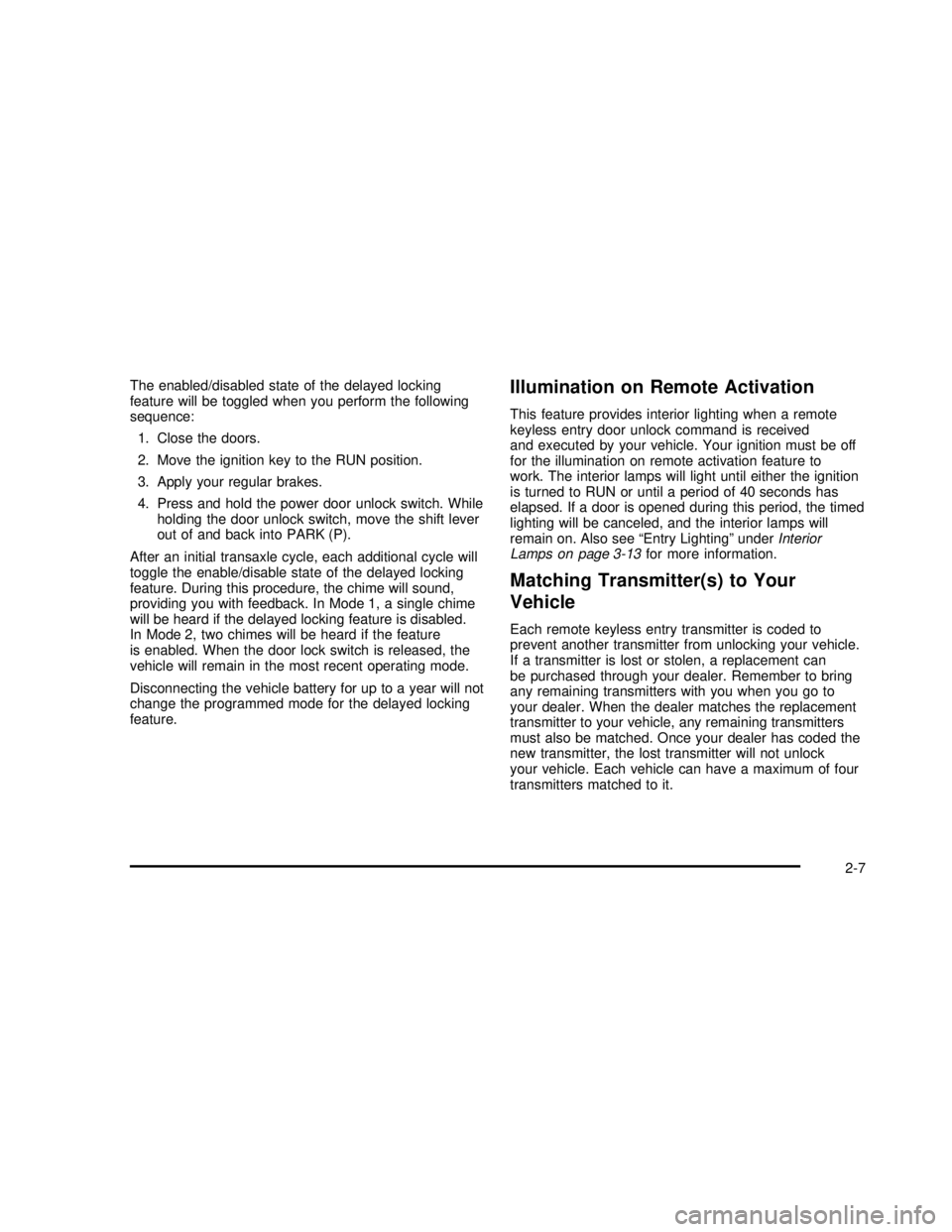
The enabled/disabled state of the delayed locking
feature will be toggled when you perform the following
sequence:
1. Close the doors.
2. Move the ignition key to the RUN position.
3. Apply your regular brakes.
4. Press and hold the power door unlock switch. While
holding the door unlock switch, move the shift lever
out of and back into PARK (P).
After an initial transaxle cycle, each additional cycle will
toggle the enable/disable state of the delayed locking
feature. During this procedure, the chime will sound,
providing you with feedback. In Mode 1, a single chime
will be heard if the delayed locking feature is disabled.
In Mode 2, two chimes will be heard if the feature
is enabled. When the door lock switch is released, the
vehicle will remain in the most recent operating mode.
Disconnecting the vehicle battery for up to a year will not
change the programmed mode for the delayed locking
feature.Illumination on Remote Activation
This feature provides interior lighting when a remote
keyless entry door unlock command is received
and executed by your vehicle. Your ignition must be off
for the illumination on remote activation feature to
work. The interior lamps will light until either the ignition
is turned to RUN or until a period of 40 seconds has
elapsed. If a door is opened during this period, the timed
lighting will be canceled, and the interior lamps will
remain on. Also see“Entry Lighting”underInterior
Lamps on page 3-13for more information.
Matching Transmitter(s) to Your
Vehicle
Each remote keyless entry transmitter is coded to
prevent another transmitter from unlocking your vehicle.
If a transmitter is lost or stolen, a replacement can
be purchased through your dealer. Remember to bring
any remaining transmitters with you when you go to
your dealer. When the dealer matches the replacement
transmitter to your vehicle, any remaining transmitters
must also be matched. Once your dealer has coded the
new transmitter, the lost transmitter will not unlock
your vehicle. Each vehicle can have a maximum of four
transmitters matched to it.
2-7
2003 - Regal OM
Page 70 of 344
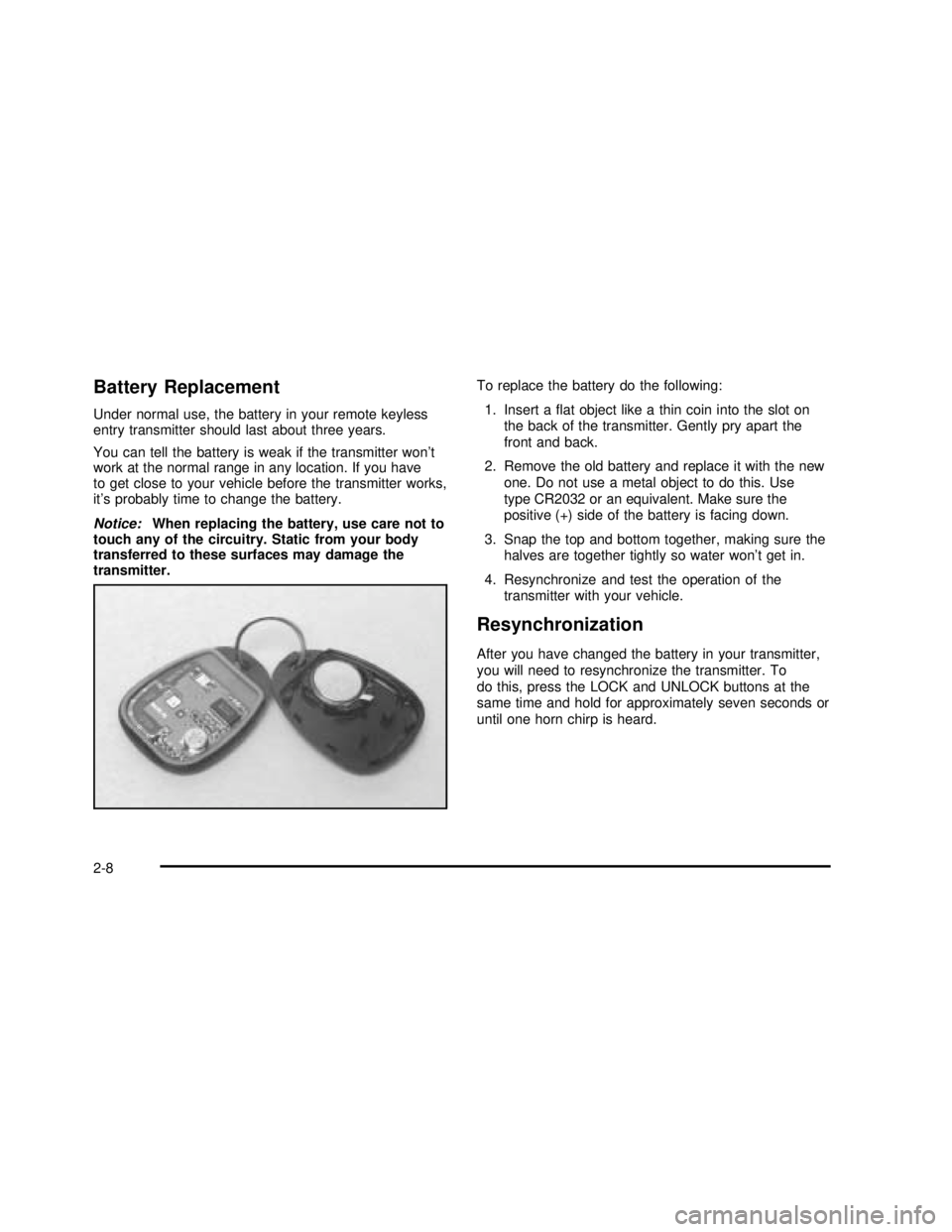
Battery Replacement
Under normal use, the battery in your remote keyless
entry transmitter should last about three years.
You can tell the battery is weak if the transmitter won’t
work at the normal range in any location. If you have
to get close to your vehicle before the transmitter works,
it’s probably time to change the battery.
Notice:When replacing the battery, use care not to
touch any of the circuitry. Static from your body
transferred to these surfaces may damage the
transmitter.To replace the battery do the following:
1. Insert aflat object like a thin coin into the slot on
the back of the transmitter. Gently pry apart the
front and back.
2. Remove the old battery and replace it with the new
one. Do not use a metal object to do this. Use
type CR2032 or an equivalent. Make sure the
positive (+) side of the battery is facing down.
3. Snap the top and bottom together, making sure the
halves are together tightly so water won’t get in.
4. Resynchronize and test the operation of the
transmitter with your vehicle.
Resynchronization
After you have changed the battery in your transmitter,
you will need to resynchronize the transmitter. To
do this, press the LOCK and UNLOCK buttons at the
same time and hold for approximately seven seconds or
until one horn chirp is heard.
2-8
2003 - Regal OM
Page 73 of 344
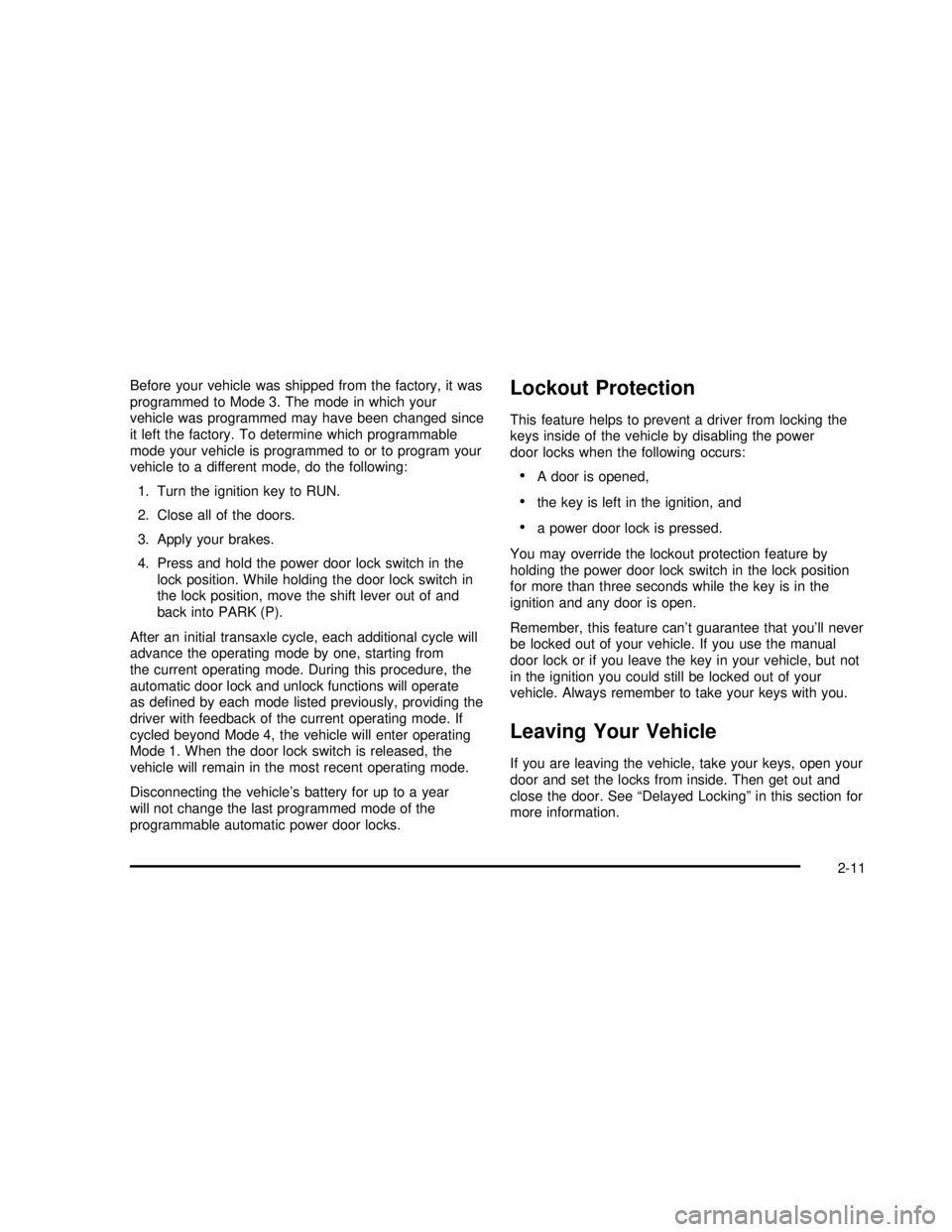
Before your vehicle was shipped from the factory, it was
programmed to Mode 3. The mode in which your
vehicle was programmed may have been changed since
it left the factory. To determine which programmable
mode your vehicle is programmed to or to program your
vehicle to a different mode, do the following:
1. Turn the ignition key to RUN.
2. Close all of the doors.
3. Apply your brakes.
4. Press and hold the power door lock switch in the
lock position. While holding the door lock switch in
the lock position, move the shift lever out of and
back into PARK (P).
After an initial transaxle cycle, each additional cycle will
advance the operating mode by one, starting from
the current operating mode. During this procedure, the
automatic door lock and unlock functions will operate
as defined by each mode listed previously, providing the
driver with feedback of the current operating mode. If
cycled beyond Mode 4, the vehicle will enter operating
Mode 1. When the door lock switch is released, the
vehicle will remain in the most recent operating mode.
Disconnecting the vehicle’s battery for up to a year
will not change the last programmed mode of the
programmable automatic power door locks.Lockout Protection
This feature helps to prevent a driver from locking the
keys inside of the vehicle by disabling the power
door locks when the following occurs:
•A door is opened,
•the key is left in the ignition, and
•a power door lock is pressed.
You may override the lockout protection feature by
holding the power door lock switch in the lock position
for more than three seconds while the key is in the
ignition and any door is open.
Remember, this feature can’t guarantee that you’ll never
be locked out of your vehicle. If you use the manual
door lock or if you leave the key in your vehicle, but not
in the ignition you could still be locked out of your
vehicle. Always remember to take your keys with you.
Leaving Your Vehicle
If you are leaving the vehicle, take your keys, open your
door and set the locks from inside. Then get out and
close the door. See“Delayed Locking”in this section for
more information.
2-11
2003 - Regal OM
Page 81 of 344
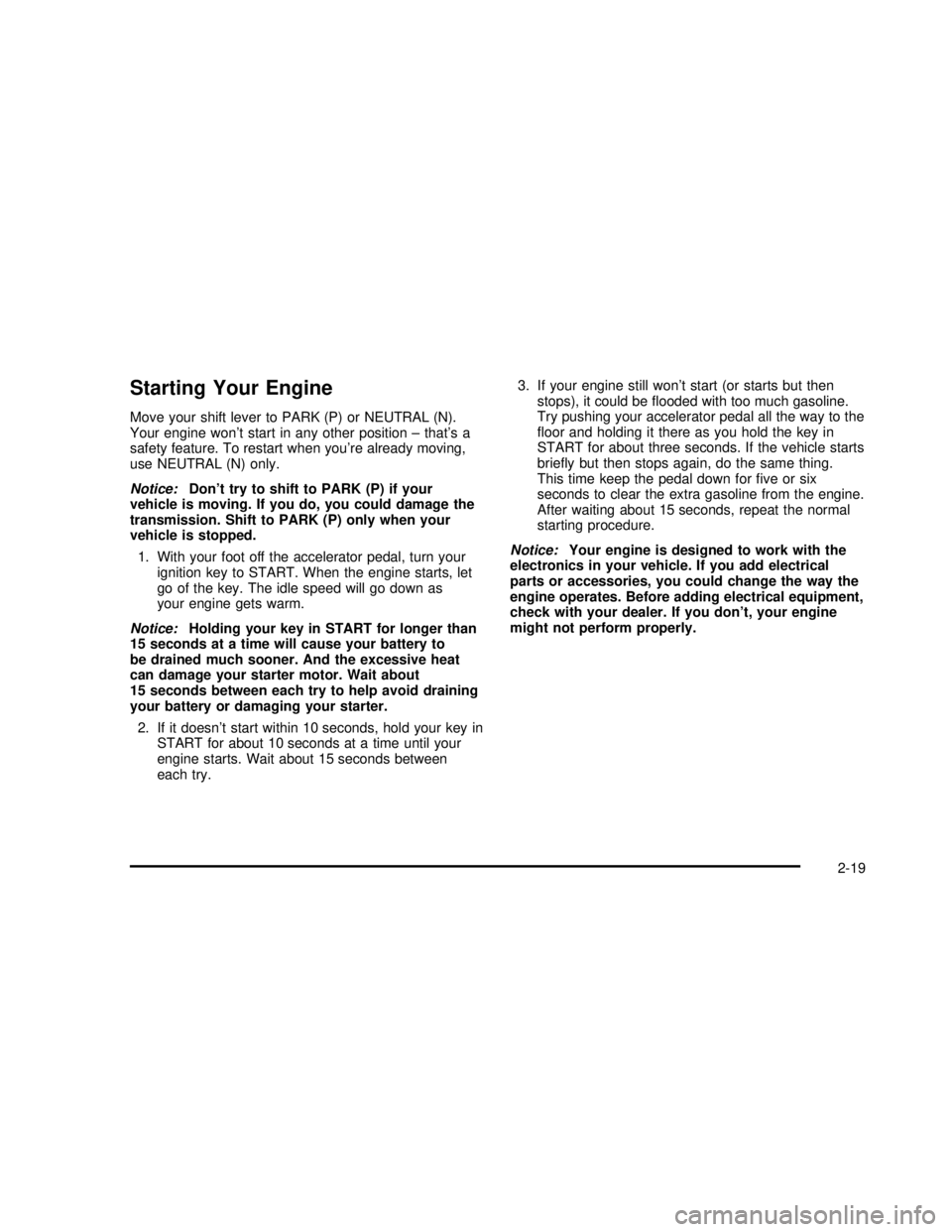
Starting Your Engine
Move your shift lever to PARK (P) or NEUTRAL (N).
Your engine won’t start in any other position–that’sa
safety feature. To restart when you’re already moving,
use NEUTRAL (N) only.
Notice:Don’t try to shift to PARK (P) if your
vehicle is moving. If you do, you could damage the
transmission. Shift to PARK (P) only when your
vehicle is stopped.
1. With your foot off the accelerator pedal, turn your
ignition key to START. When the engine starts, let
go of the key. The idle speed will go down as
your engine gets warm.
Notice:Holding your key in START for longer than
15 seconds at a time will cause your battery to
be drained much sooner. And the excessive heat
can damage your starter motor. Wait about
15 seconds between each try to help avoid draining
your battery or damaging your starter.
2. If it doesn’t start within 10 seconds, hold your key in
START for about 10 seconds at a time until your
engine starts. Wait about 15 seconds between
each try.3. If your engine still won’t start (or starts but then
stops), it could beflooded with too much gasoline.
Try pushing your accelerator pedal all the way to the
floor and holding it there as you hold the key in
START for about three seconds. If the vehicle starts
briefly but then stops again, do the same thing.
This time keep the pedal down forfive or six
seconds to clear the extra gasoline from the engine.
After waiting about 15 seconds, repeat the normal
starting procedure.
Notice:Your engine is designed to work with the
electronics in your vehicle. If you add electrical
parts or accessories, you could change the way the
engine operates. Before adding electrical equipment,
check with your dealer. If you don’t, your engine
might not perform properly.
2-19
2003 - Regal OM
Page 110 of 344
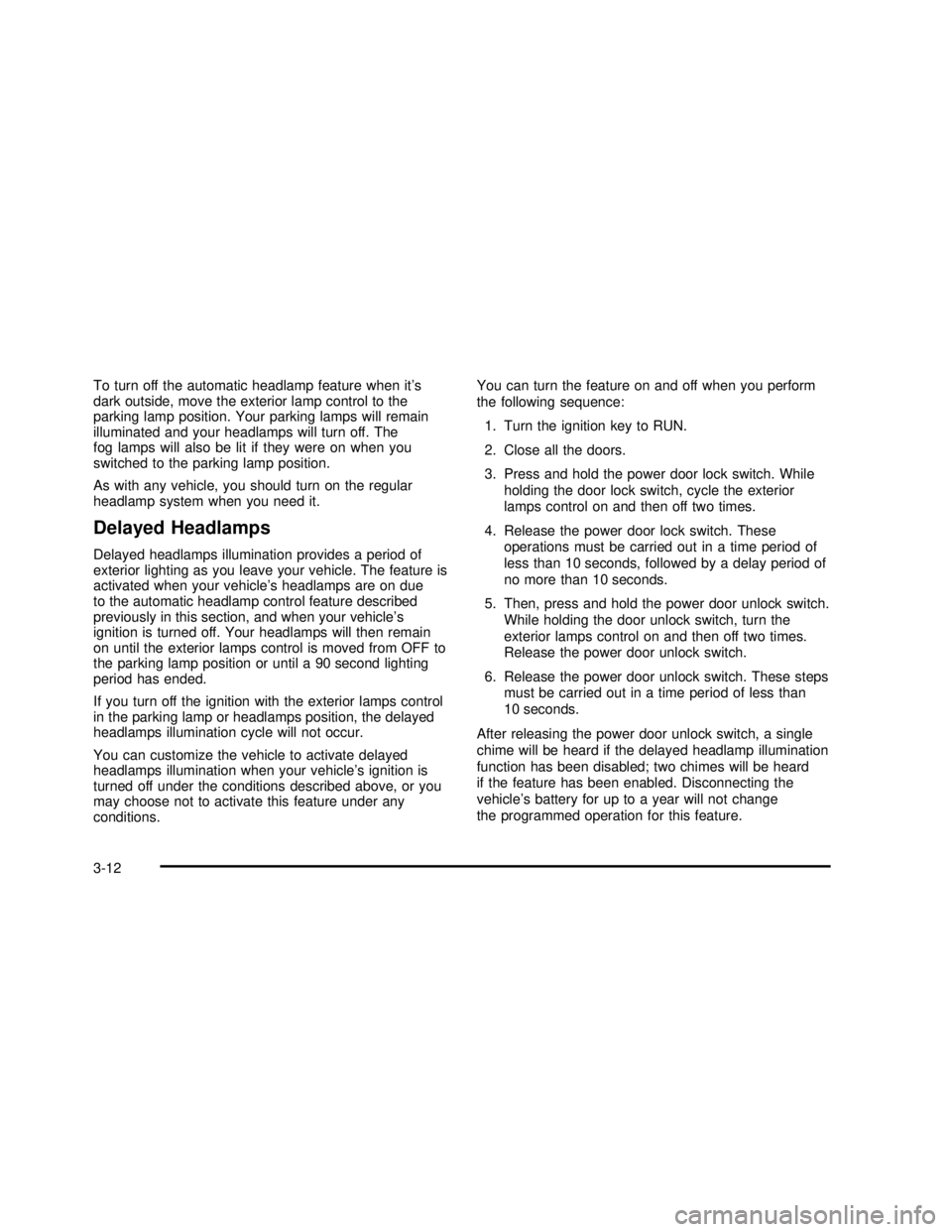
To turn off the automatic headlamp feature when it’s
dark outside, move the exterior lamp control to the
parking lamp position. Your parking lamps will remain
illuminated and your headlamps will turn off. The
fog lamps will also be lit if they were on when you
switched to the parking lamp position.
As with any vehicle, you should turn on the regular
headlamp system when you need it.
Delayed Headlamps
Delayed headlamps illumination provides a period of
exterior lighting as you leave your vehicle. The feature is
activated when your vehicle’s headlamps are on due
to the automatic headlamp control feature described
previously in this section, and when your vehicle’s
ignition is turned off. Your headlamps will then remain
on until the exterior lamps control is moved from OFF to
the parking lamp position or until a 90 second lighting
period has ended.
If you turn off the ignition with the exterior lamps control
in the parking lamp or headlamps position, the delayed
headlamps illumination cycle will not occur.
You can customize the vehicle to activate delayed
headlamps illumination when your vehicle’s ignition is
turned off under the conditions described above, or you
may choose not to activate this feature under any
conditions.You can turn the feature on and off when you perform
the following sequence:
1. Turn the ignition key to RUN.
2. Close all the doors.
3. Press and hold the power door lock switch. While
holding the door lock switch, cycle the exterior
lamps control on and then off two times.
4. Release the power door lock switch. These
operations must be carried out in a time period of
less than 10 seconds, followed by a delay period of
no more than 10 seconds.
5. Then, press and hold the power door unlock switch.
While holding the door unlock switch, turn the
exterior lamps control on and then off two times.
Release the power door unlock switch.
6. Release the power door unlock switch. These steps
must be carried out in a time period of less than
10 seconds.
After releasing the power door unlock switch, a single
chime will be heard if the delayed headlamp illumination
function has been disabled; two chimes will be heard
if the feature has been enabled. Disconnecting the
vehicle’s battery for up to a year will not change
the programmed operation for this feature.
3-12
2003 - Regal OM
Page 113 of 344

You may enable or disable the perimeter lighting feature
when the driver performs the following sequence with
the engine not running and the doors closed:
1. Turn the ignition to RUN.
2. Close all the doors.
3. Apply your brakes.
4. Press and hold the power door lock switch. While
holding the door lock switch press and release the
panic button on the remote keyless entry transmitter.
This will initialize the customization mode. While in the
customization mode, the feature will sound the number of
chimes corresponding to the current mode. In Mode 1,
one chime means the feature is disabled. In Mode 2, two
chimes signal that the perimeter lighting feature is
enabled. Each additional press will advance the mode by
one, starting from the current mode. During this
procedure, the feature will sound the number of chimes
corresponding to the mode. When the lock switch is
released, the vehicle will remain in the last mode.
Disconnecting the vehicle’s battery for up to a year will
not change the programmed operation for this feature.
Reading Lamps
The reading lamps are located on the underside of the
rearview mirror.
Use the button next to each lamp to turn them on
and off.
Dome Lamp
The dome lamp will come on when you open a door.
Battery Rundown Protection
Your vehicle has a feature to help prevent you from
draining the battery in case you accidentally leave the
interior courtesy lamps, reading/map lamps, visor vanity
lamps, trunk lamp, underhood lamp or glove box
lamps on. If you leave any of these lamps on, they will
automatically turn off after 20 minutes, if the ignition
is in OFF. The lamps won’t come back on again
until you do one of the following:
•Turn the ignition on,
•turn the exterior lamps control off, then on, or
•open a door.
If your vehicle has less than 15 miles (25 km) on the
odometer, the battery saver will turn off the lamps after
only three minutes.
Accessory Power Outlets
With accessory power outlets you can power electrical
equipment such as a cellular telephone or CB radio.
Your vehicle is equipped with a 12-volt outlet. It is
located on the console, near thefloor on the
passenger’s side. Open the cover to use the outlet. Be
sure to close the cover when the outlet is not in use.
3-15
2003 - Regal OM
Page 242 of 344
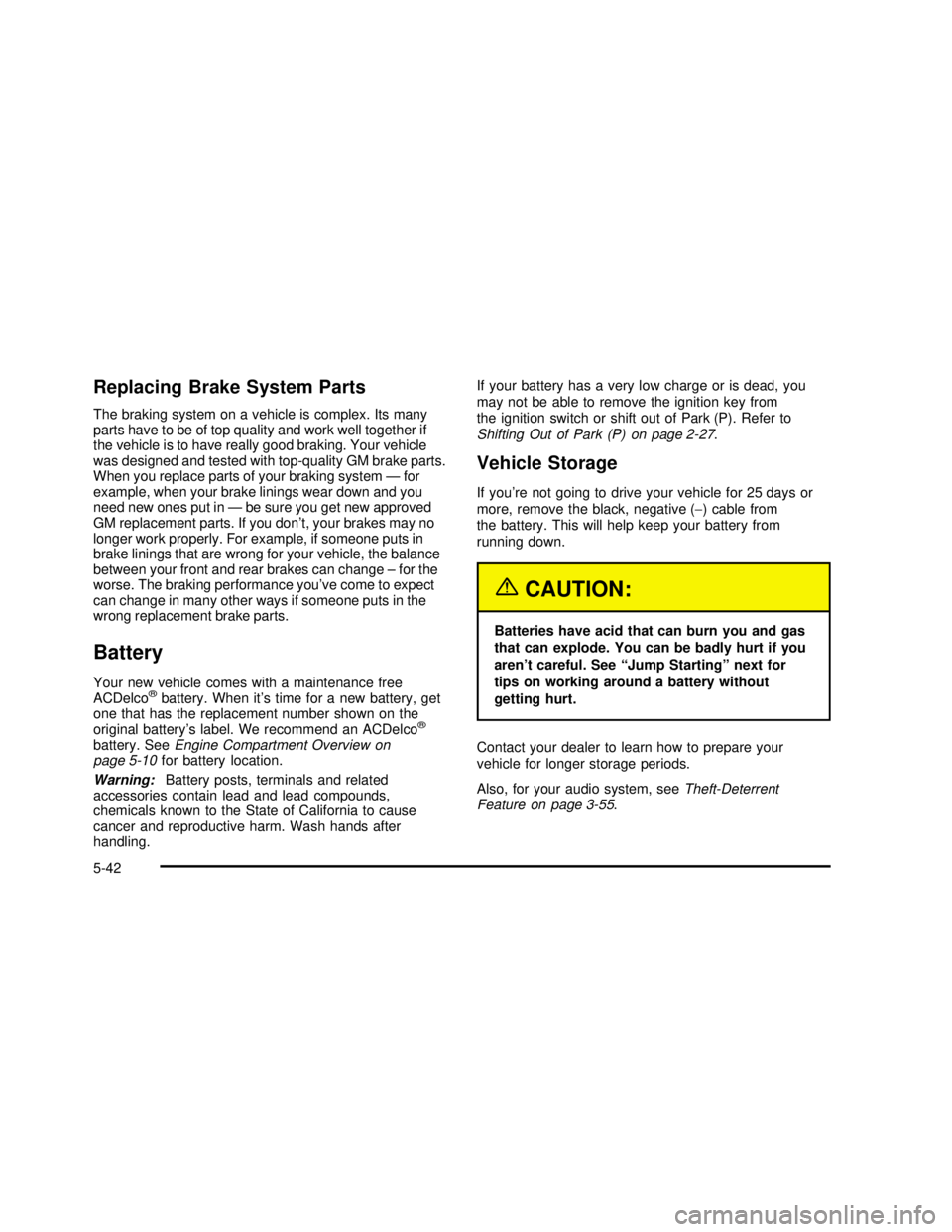
Replacing Brake System Parts
The braking system on a vehicle is complex. Its many
parts have to be of top quality and work well together if
the vehicle is to have really good braking. Your vehicle
was designed and tested with top-quality GM brake parts.
When you replace parts of your braking system—for
example, when your brake linings wear down and you
need new ones put in—be sure you get new approved
GM replacement parts. If you don’t, your brakes may no
longer work properly. For example, if someone puts in
brake linings that are wrong for your vehicle, the balance
between your front and rear brakes can change–for the
worse. The braking performance you’ve come to expect
can change in many other ways if someone puts in the
wrong replacement brake parts.
Battery
Your new vehicle comes with a maintenance free
ACDelco®battery. When it’s time for a new battery, get
one that has the replacement number shown on the
original battery’s label. We recommend an ACDelco
®
battery. SeeEngine Compartment Overview on
page 5-10for battery location.
Warning:Battery posts, terminals and related
accessories contain lead and lead compounds,
chemicals known to the State of California to cause
cancer and reproductive harm. Wash hands after
handling.If your battery has a very low charge or is dead, you
may not be able to remove the ignition key from
the ignition switch or shift out of Park (P). Refer to
Shifting Out of Park (P) on page 2-27.
Vehicle Storage
If you’re not going to drive your vehicle for 25 days or
more, remove the black, negative (−) cable from
the battery. This will help keep your battery from
running down.
{CAUTION:
Batteries have acid that can burn you and gas
that can explode. You can be badly hurt if you
aren’t careful. See“Jump Starting”next for
tips on working around a battery without
getting hurt.
Contact your dealer to learn how to prepare your
vehicle for longer storage periods.
Also, for your audio system, seeTheft-Deterrent
Feature on page 3-55.
5-42
2003 - Regal OM