display BUICK REGAL 2003 Owner's Manual
[x] Cancel search | Manufacturer: BUICK, Model Year: 2003, Model line: REGAL, Model: BUICK REGAL 2003Pages: 344, PDF Size: 2.21 MB
Page 80 of 344
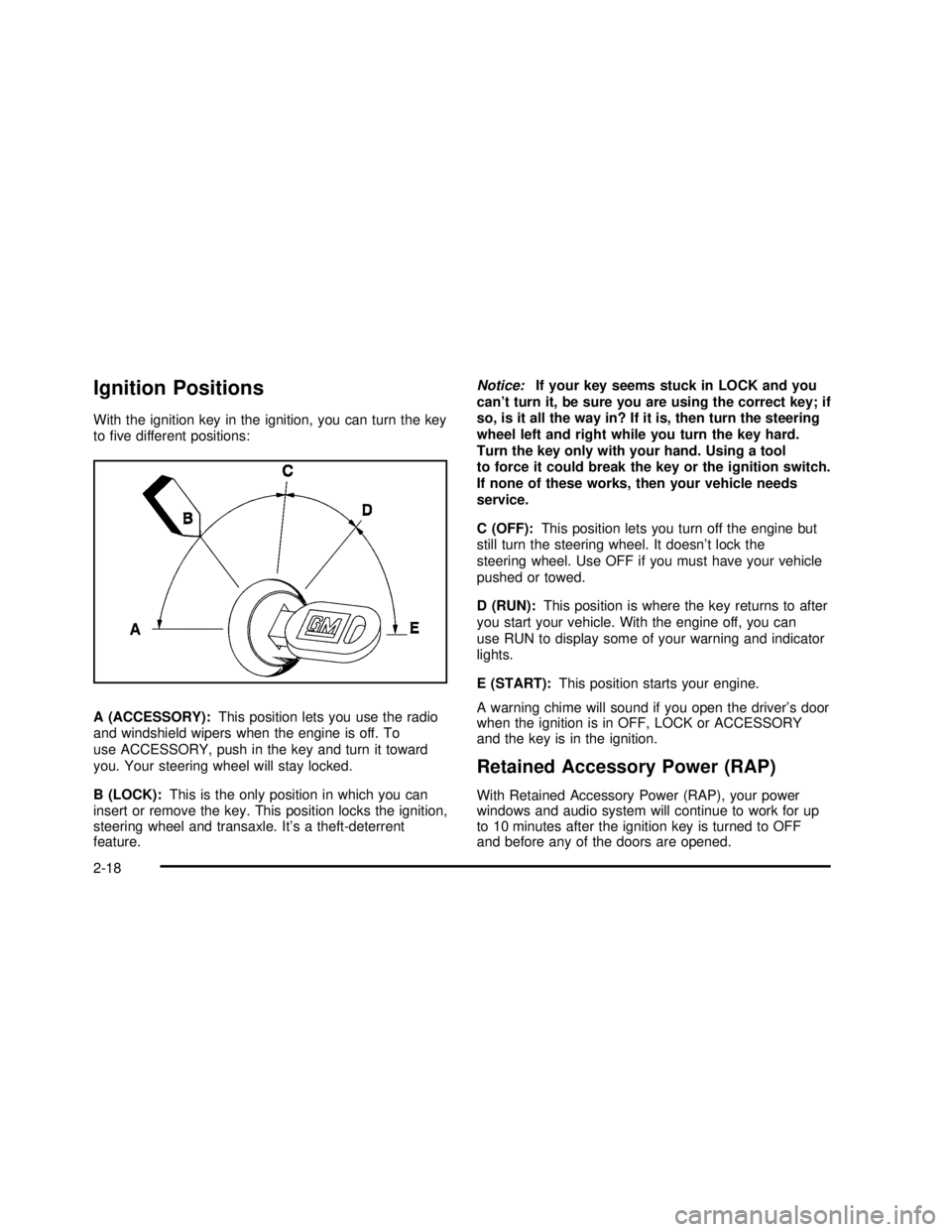
Ignition Positions
With the ignition key in the ignition, you can turn the key
tofive different positions:
A (ACCESSORY):This position lets you use the radio
and windshield wipers when the engine is off. To
use ACCESSORY, push in the key and turn it toward
you. Your steering wheel will stay locked.
B (LOCK):This is the only position in which you can
insert or remove the key. This position locks the ignition,
steering wheel and transaxle. It’s a theft-deterrent
feature.Notice:If your key seems stuck in LOCK and you
can’t turn it, be sure you are using the correct key; if
so, is it all the way in? If it is, then turn the steering
wheel left and right while you turn the key hard.
Turn the key only with your hand. Using a tool
to force it could break the key or the ignition switch.
If none of these works, then your vehicle needs
service.
C (OFF):This position lets you turn off the engine but
still turn the steering wheel. It doesn’t lock the
steering wheel. Use OFF if you must have your vehicle
pushed or towed.
D (RUN):This position is where the key returns to after
you start your vehicle. With the engine off, you can
use RUN to display some of your warning and indicator
lights.
E (START):This position starts your engine.
A warning chime will sound if you open the driver’s door
when the ignition is in OFF, LOCK or ACCESSORY
and the key is in the ignition.
Retained Accessory Power (RAP)
With Retained Accessory Power (RAP), your power
windows and audio system will continue to work for up
to 10 minutes after the ignition key is turned to OFF
and before any of the doors are opened.
2-18
2003 - Regal OM
Page 83 of 344
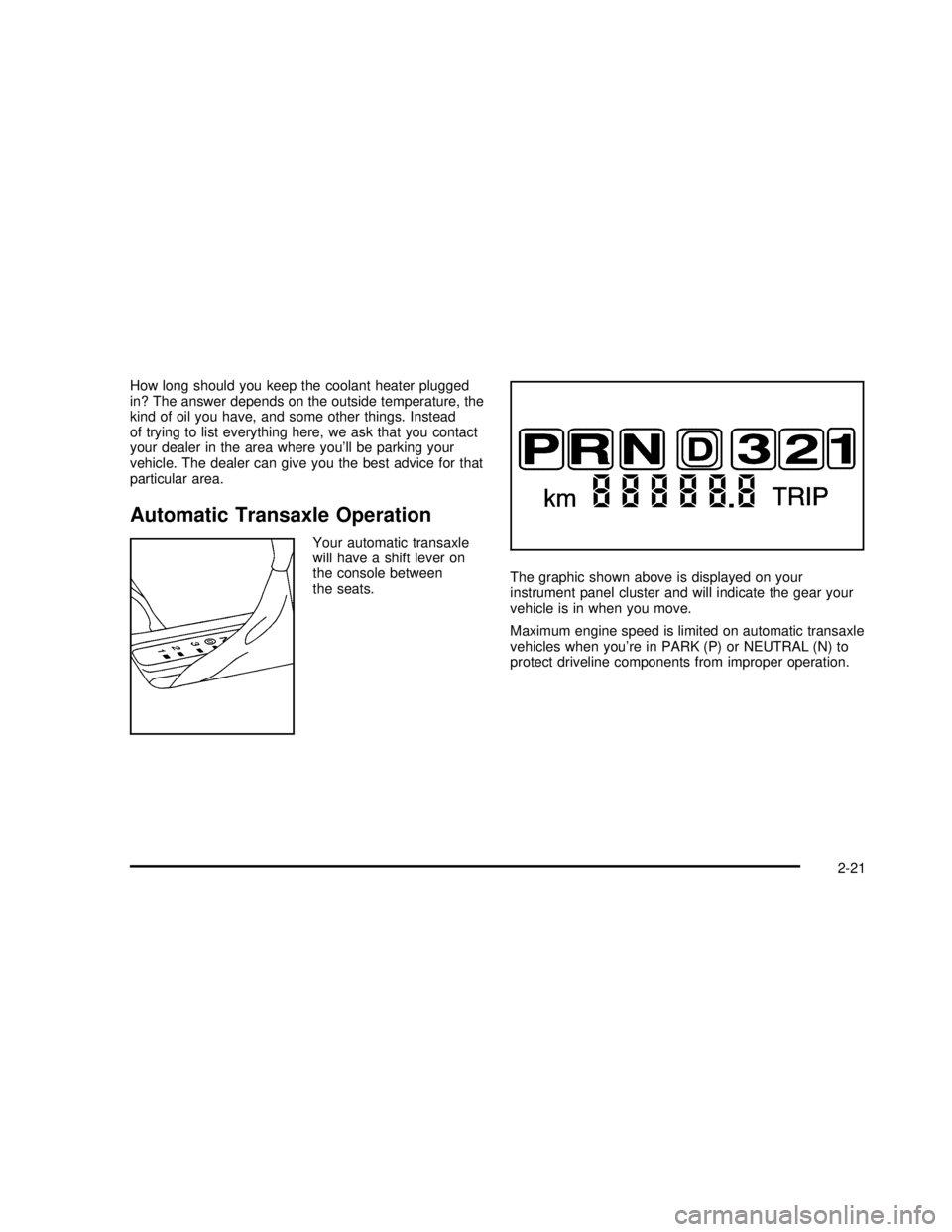
How long should you keep the coolant heater plugged
in? The answer depends on the outside temperature, the
kind of oil you have, and some other things. Instead
of trying to list everything here, we ask that you contact
your dealer in the area where you’ll be parking your
vehicle. The dealer can give you the best advice for that
particular area.
Automatic Transaxle Operation
Your automatic transaxle
will have a shift lever on
the console between
the seats.The graphic shown above is displayed on your
instrument panel cluster and will indicate the gear your
vehicle is in when you move.
Maximum engine speed is limited on automatic transaxle
vehicles when you’re in PARK (P) or NEUTRAL (N) to
protect driveline components from improper operation.
2-21
2003 - Regal OM
Page 119 of 344

3. Wait for the system to regulate. This may take from
10 to 30 minutes. Then, adjust the temperature, if
necessary.
Do not cover the solar sensor located in the center
of the instrument panel, near the windshield. For
more information on the solar sensor, see
“Solar Sensor”later in this section.
Manual Operation
During daylight hours, you may want to adjust the
instrument panel brightness control to the highest setting
in order to see the indicator lights that go on for the
various climate control settings.
OFF:Pressing the OFF button cancels automatic
operation and places the system in manual mode. Press
the AUTO button to return to automatic operation.
TEMP (Temperature):To manually adjust the
temperature inside the vehicle, press the up arrow on
the TEMP control to raise the temperature and press the
down arrow to lower the temperature. The display will
show your selection for a few seconds, and then
the outside temperature will be displayed.
When the DUAL light indicator is on, this means the
TEMP control has set the temperature for the driver.
When the DUAL light indicator light is not on, this means
the TEMP control has set the temperature for the
entire cabin.
9FAN:Press the up arrow on the FAN control to
increase fan speed and the down arrow to decrease fan
speed. Pressing the arrows cancels the automatic
operation and places the system in manual mode. Press
the AUTO button to return to automatic operation. If
the airflow seems low when the fan is at the highest
setting, the passenger compartment airfilter, if
equipped, may need to be replaced. For more
information seePassenger Compartment Air Filter on
page 3-24andPart A: Scheduled Maintenance Services
on page 6-4.
AIR FLOW:This control has several setting to control
the direction of airflow when the system is not in AUTO.
To access the various modes available, continue to press
the AIR FLOW up or down arrows until the desired mode,
(listed below), appears in the display.
WINDSHIELD/FLOOR:This setting directs some of the
air to thefloor outlets and some to the defroster and
side window outlets. The air-conditioning compressor will
run automatically in this setting unless the outside
temperature is below 40°F(4°C).
MID/FLOOR:This mode directs airflow through both
thefloor and the instrument panel outlets. A small
amount of air is directed to the windshield and the side
window outlets.
MID (Instrument Panel):This mode directs air through
the instrument panel outlets.
3-21
2003 - Regal OM
Page 121 of 344
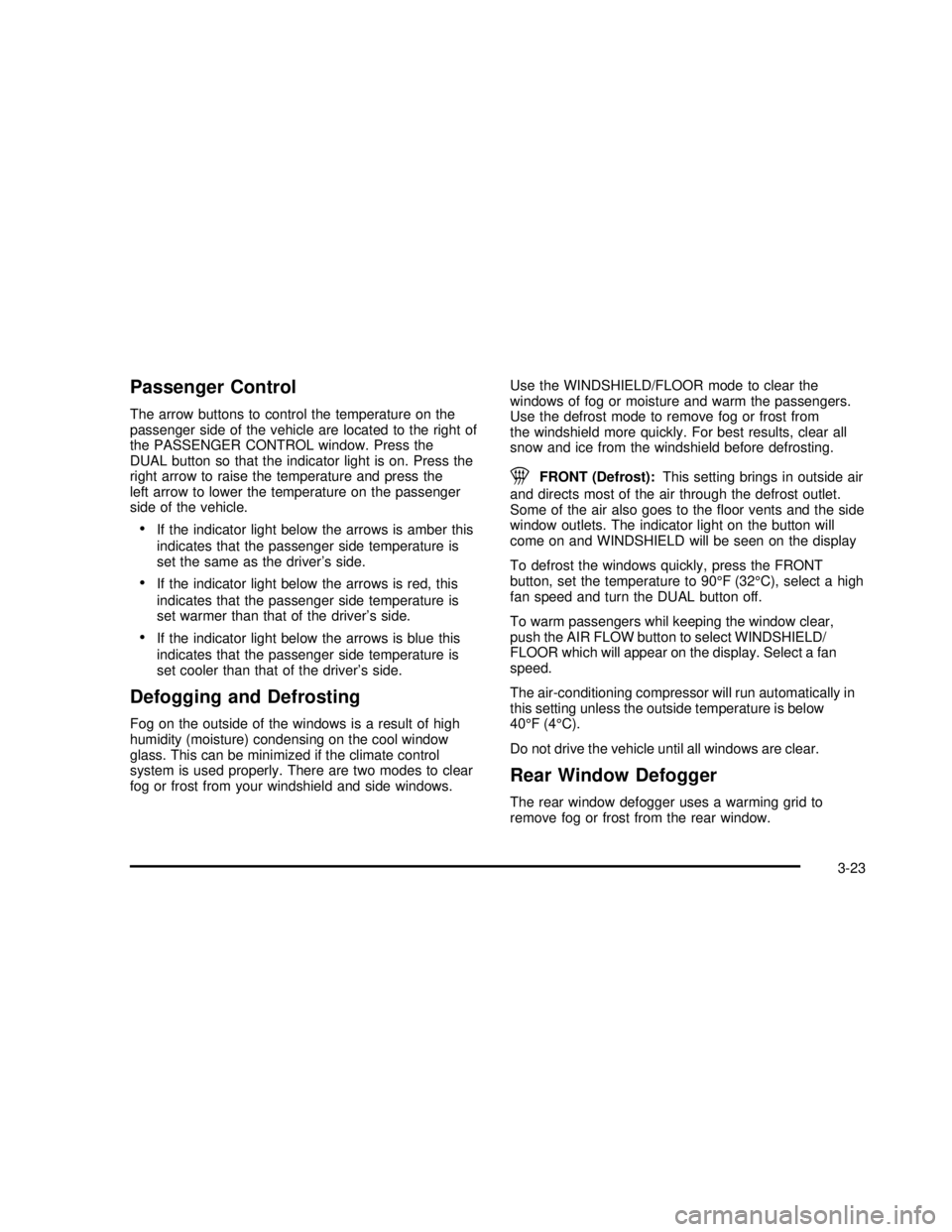
Passenger Control
The arrow buttons to control the temperature on the
passenger side of the vehicle are located to the right of
the PASSENGER CONTROL window. Press the
DUAL button so that the indicator light is on. Press the
right arrow to raise the temperature and press the
left arrow to lower the temperature on the passenger
side of the vehicle.
•If the indicator light below the arrows is amber this
indicates that the passenger side temperature is
set the same as the driver’s side.
•If the indicator light below the arrows is red, this
indicates that the passenger side temperature is
set warmer than that of the driver’s side.
•If the indicator light below the arrows is blue this
indicates that the passenger side temperature is
set cooler than that of the driver’s side.
Defogging and Defrosting
Fog on the outside of the windows is a result of high
humidity (moisture) condensing on the cool window
glass. This can be minimized if the climate control
system is used properly. There are two modes to clear
fog or frost from your windshield and side windows.Use the WINDSHIELD/FLOOR mode to clear the
windows of fog or moisture and warm the passengers.
Use the defrost mode to remove fog or frost from
the windshield more quickly. For best results, clear all
snow and ice from the windshield before defrosting.
1FRONT (Defrost):This setting brings in outside air
and directs most of the air through the defrost outlet.
Some of the air also goes to thefloor vents and the side
window outlets. The indicator light on the button will
come on and WINDSHIELD will be seen on the display
To defrost the windows quickly, press the FRONT
button, set the temperature to 90°F (32°C), select a high
fan speed and turn the DUAL button off.
To warm passengers whil keeping the window clear,
push the AIR FLOW button to select WINDSHIELD/
FLOOR which will appear on the display. Select a fan
speed.
The air-conditioning compressor will run automatically in
this setting unless the outside temperature is below
40°F(4°C).
Do not drive the vehicle until all windows are clear.
Rear Window Defogger
The rear window defogger uses a warming grid to
remove fog or frost from the rear window.
3-23
2003 - Regal OM
Page 127 of 344

Tachometer
If your vehicle is equipped
with a tachometer, it
displays the engine speed
in thousands of revolutions
per minute (rpm).
Notice:Do not operate the engine with the
tachometer in the red area, or engine damage
may occur.
Safety Belt Reminder Light
When the key is turned to RUN or START, a chime will
come on for several seconds to remind people to
fasten their safety belts, unless the driver’s safety belt is
already buckled.
The safety belt light will
also come on and stay on
for several seconds,
then it willflash for
several more.
If the driver’s belt is already buckled, neither the chime
nor the light will come on.
3-29
2003 - Regal OM
Page 141 of 344

Control Buttons
The Driver Information Center has three buttons that
control its functions.
The English/Metric (E/M), RESET and MODE buttons
for the Driver Information Center are located to the left of
the steering wheel, just below the instrument panel
cluster.
MODE:Press this button to change the mode being
displayed.
RESET:Press this button to reset the mode displayed.
E/M (English/Metric):Press this button to change
the display from English to metric. 3800 V6 Supercharged Engine
3-43
2003 - Regal OM
Page 142 of 344
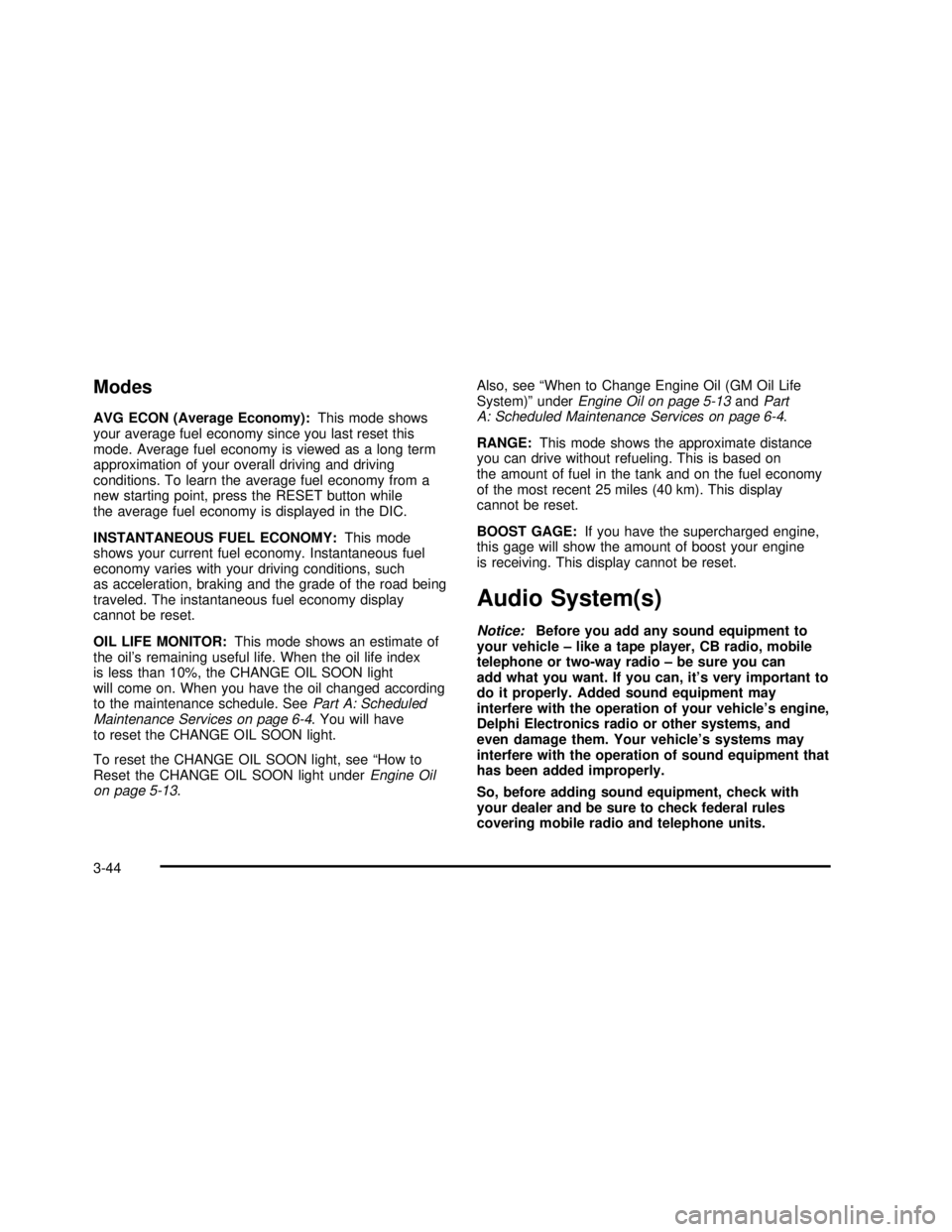
Modes
AVG ECON (Average Economy):This mode shows
your average fuel economy since you last reset this
mode. Average fuel economy is viewed as a long term
approximation of your overall driving and driving
conditions. To learn the average fuel economy from a
new starting point, press the RESET button while
the average fuel economy is displayed in the DIC.
INSTANTANEOUS FUEL ECONOMY:This mode
shows your current fuel economy. Instantaneous fuel
economy varies with your driving conditions, such
as acceleration, braking and the grade of the road being
traveled. The instantaneous fuel economy display
cannot be reset.
OIL LIFE MONITOR:This mode shows an estimate of
the oil’s remaining useful life. When the oil life index
is less than 10%, the CHANGE OIL SOON light
will come on. When you have the oil changed according
to the maintenance schedule. SeePart A: Scheduled
Maintenance Services on page 6-4. You will have
to reset the CHANGE OIL SOON light.
To reset the CHANGE OIL SOON light, see“How to
Reset the CHANGE OIL SOON light underEngine Oil
on page 5-13.Also, see“When to Change Engine Oil (GM Oil Life
System)”underEngine Oil on page 5-13andPart
A: Scheduled Maintenance Services on page 6-4.
RANGE:This mode shows the approximate distance
you can drive without refueling. This is based on
the amount of fuel in the tank and on the fuel economy
of the most recent 25 miles (40 km). This display
cannot be reset.
BOOST GAGE:If you have the supercharged engine,
this gage will show the amount of boost your engine
is receiving. This display cannot be reset.
Audio System(s)
Notice:Before you add any sound equipment to
your vehicle–like a tape player, CB radio, mobile
telephone or two-way radio–be sure you can
add what you want. If you can, it’s very important to
do it properly. Added sound equipment may
interfere with the operation of your vehicle’s engine,
Delphi Electronics radio or other systems, and
even damage them. Your vehicle’s systems may
interfere with the operation of sound equipment that
has been added improperly.
So, before adding sound equipment, check with
your dealer and be sure to check federal rules
covering mobile radio and telephone units.
3-44
2003 - Regal OM
Page 143 of 344

Your audio system has been designed to operate easily
and to give years of listening pleasure. You will get
the most enjoyment out of it if you acquaint yourself with
itfirst. Find out what your audio system can do and
how to operate all of its controls to be sure you’re getting
the most out of the advanced engineering that went
into it.
Your vehicle has a feature called Retained Accessory
Power (RAP). With RAP, you can play your audio
system even after the ignition is turned off. See
“Retained Accessory Power (RAP)”underIgnition
Positions on page 2-18.
Setting the Time
Press and hold HRS until the correct hour appears on
the display. Press and hold MIN until the correct minute
also appears.
You may set the time with the ignition off if you push
RECALLfirst.
Radio with Cassette
Your vehicle may be equipped with a Concert Sound III
sound system, which includes eight speakers and an
eight channel, 200 watt amplifier. Standard Radio Shown
3-45
2003 - Regal OM
Page 144 of 344

Playing the Radio
ON/OFF:Push this knob to turn the system on and off.
VOLUME:Turn the knob to increase or to decrease
the volume.
RECALL:Press this button to switch the display
between the radio station frequency and the time. To
change what is normally shown on the display (station or
time), press this button until you see the display you
want, then hold the button until the displayflashes. If you
press the button when the ignition is off, the clock will
show for a few seconds.
Finding a Station
AM-FM:Press this button to switch between AM, FM1
and FM2. The display will show your selection.
wTUNEx:Press the up or the down arrow to
choose radio stations.
wSEEKx:Press the up or the down arrow to go to
the next or to the previous station and stay there.
To scan stations, press and hold one of the SEEK
arrows for two seconds and SCAN will appear on the
display. The radio will go to a station, play for a few
seconds, then go on to the next station. Press one of
the SEEK arrows again to stop scanning.The radio will seek and scan only to stations that are in
the selected band and only to those with a strong
signal.
P SCAN (Preset Scan):Press this button to listen to
each of your preset stations for a few seconds. The
radio will go to thefirst preset station, play for a
few seconds, then go on to the next preset station.
Press P SCAN again to stop scanning presets.
The radio will scan only to preset stations that are in the
selected band and only to those with a strong signal.
AUTO SET (Automatic Set):Press this button,
after selecting AM or FM, to seek and set the
12 strongest FM or the 6 strongest AM stations on your
preset pushbuttons. AUTO SET willflash while
seeking and will remain on until this function is complete.
To return to the stations you manually set, press
AUTO SET again.
Setting Preset Stations
The six numbered pushbuttons let you return to your
favorite stations. You can set up to 18 stations
(six AM, FM1 and six FM2) by performing the
following steps:
1. Turn the radio on.
2. Press AM-FM to select AM, FM1 or FM2.
3. Tune in the desired station.
3-46
2003 - Regal OM
Page 145 of 344

4. Press TONE to select the setting you prefer.
5. Press and hold one of the six numbered
pushbuttons. The sound will mute. When it returns,
release the pushbutton. Whenever you press
that numbered pushbutton, the station you set will
return and the tone you selected will be
automatically selected for that pushbutton.
6. Repeat the steps for each pushbutton.
Setting the Tone (Bass/Treble)
BASS:Press this knob lightly so it extends. Turn the
knob to increase or to decrease bass.
TREB (Treble):Press this knob lightly so it extends.
Turn the knob to increase or to decrease treble. If
a station is weak or noisy, you may want to decrease
the treble.
Return these knobs to their stored positions when
you’re not using them.
TONE:Press this button to choose bass and treble
equalization settings designed for country/western, jazz,
talk, pop and classical stations.
To return the bass and treble to the manual mode,
press either TONE, BASS or TREB until MANUAL
appears. See“Setting Preset Stations”listed previously
to program the auto tone feature.
Adjusting the Speakers (Balance/Fade)
BAL (Balance):Press this knob lightly so it extends.
Turn the knob to move the sound toward the left or the
right speakers.
FADE:Press this knob lightly so it extends. Turn the
knob to move the sound toward the front or the
rear speakers.
Return these knobs to their stored positions when
you’re not using them.
Playing a Cassette Tape
The longer side with the tape visible should face to the
right. If the ignition and the radio are on, the tape
can be inserted and will begin playing. If you hear
nothing or hear a garbled sound, the tape may not be in
squarely. Press EJECT to remove the tape and start
over.
While the tape is playing, use the VOLUME, SEEK,
FADE, BAL, BASS and TREB controls just as you do for
the radio. Other controls may have different functions
when a tape is inserted. The display will show an arrow
to show which side of the tape is playing.
If you want to insert a tape while the ignition or radio is
off,first press EJECT or RECALL. Cassette tape
adapter kits for portable compact disc players will work
in your cassette tape player.
Your tape bias is set automatically.
3-47
2003 - Regal OM