reset BUICK REGAL 2003 Owner's Manual
[x] Cancel search | Manufacturer: BUICK, Model Year: 2003, Model line: REGAL, Model: BUICK REGAL 2003Pages: 344, PDF Size: 2.21 MB
Page 106 of 344

Windshield Washer
At the top of the multifunction lever, there is a paddle
with the word PUSH on it. To spray washerfluid on the
windshield, push the paddle. The wipers will run for
several sweeps and then either stop or return to your
preset speed. SeeWindshield Washer Fluid on
page 5-38.
{CAUTION:
In freezing weather, don’t use your washer
until the windshield is warmed. Otherwise the
washer fluid can form ice on the windshield,
blocking your vision.
The LOW WASH light on
your instrument panel
cluster will come on when
thefluid level is low.
Cruise Control
With cruise control, you can maintain a speed of about
25 mph (40 km/h) or more without keeping your foot
on the accelerator. This can really help on long
trips. Cruise control does not work at speeds below
about 25 mph (40 km/h).
When you apply your brakes, the cruise control
shuts off.
{CAUTION:
•Cruise control can be dangerous where
you can’t drive safely at a steady speed.
So, don’t use your cruise control on
winding roads or in heavy traffic.
•Cruise control can be dangerous on
slippery roads. On such roads, fast
changes in tire traction can cause
needless wheel spinning, and you could
lose control. Don’t use cruise control on
slippery roads.
3-8
2003 - Regal OM
Page 107 of 344

If your vehicle is in cruise control when the traction
control system (if equipped), begins to limit wheel spin,
the cruise control will automatically disengage. See
Traction Control System (TCS) on page 4-10. When
road conditions allow you to safely use it again, you may
turn the cruise control back on.
Setting Cruise Control
{CAUTION:
If you leave your cruise control on when you’re
not using cruise, you might hit a button and go
into cruise when you don’t want to. You could
be startled and even lose control. Keep the
cruise control switch off until you want to use
cruise control.
1. Move the cruise control switch to ON.
2. Get up to the speed you want.
3. Push in the SET button at the end of the lever and
release it. The CRUISE light on the instrument
panel cluster will come on.
4. Take your foot off the accelerator pedal.
Resuming a Set Speed
Suppose you set your cruise control at a desired speed
and then you apply the brake. This, of course, shuts
off the cruise control. But you don’t need to reset it.
Once you’re going about 25 mph (40 km/h) or more, you
can move the cruise control switch from ON to R/A
(Resume/Accelerate) briefly. You’ll go right back up to
your chosen speed and stay there.
Increasing Speed While Using Cruise
Control
There are two ways to go to a higher speed:
•Use the accelerator pedal to get to the higher
speed. Push in the SET button, then release
the button and the accelerator pedal. You’ll now
cruise at the higher speed.
•Move the cruise switch from ON to R/A. Hold it
there until you get up to the speed you want,
and then release the switch. To increase your speed
in very small amounts, move the switch to R/A
briefly and then release it. Each time you do this,
your vehicle will go about 1 mph (1.6 km/h) faster.
The accelerate feature will only work after you set the
cruise control speed by pushing the SET button.
3-9
2003 - Regal OM
Page 126 of 344
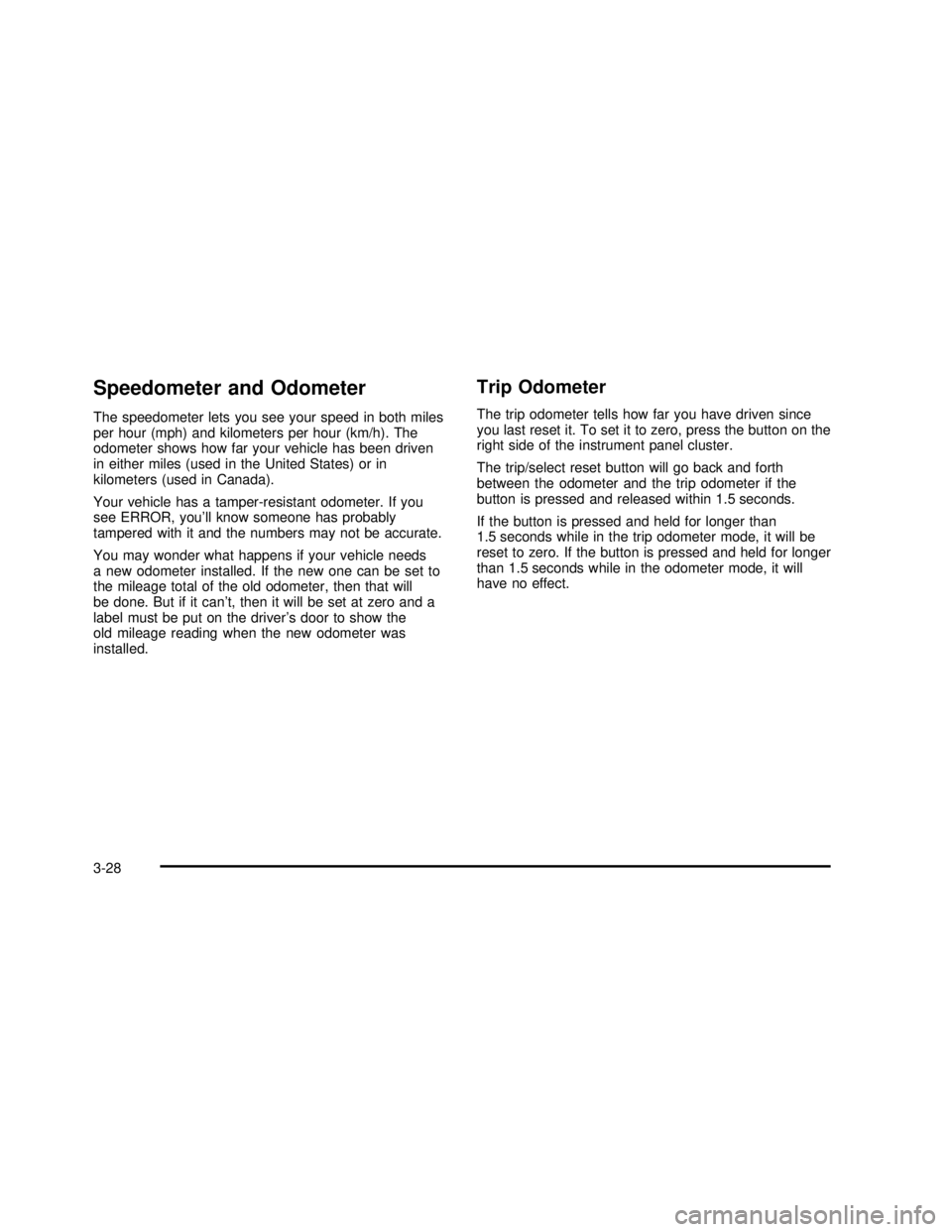
Speedometer and Odometer
The speedometer lets you see your speed in both miles
per hour (mph) and kilometers per hour (km/h). The
odometer shows how far your vehicle has been driven
in either miles (used in the United States) or in
kilometers (used in Canada).
Your vehicle has a tamper-resistant odometer. If you
see ERROR, you’ll know someone has probably
tampered with it and the numbers may not be accurate.
You may wonder what happens if your vehicle needs
a new odometer installed. If the new one can be set to
the mileage total of the old odometer, then that will
be done. But if it can’t, then it will be set at zero and a
label must be put on the driver’s door to show the
old mileage reading when the new odometer was
installed.
Trip Odometer
The trip odometer tells how far you have driven since
you last reset it. To set it to zero, press the button on the
right side of the instrument panel cluster.
The trip/select reset button will go back and forth
between the odometer and the trip odometer if the
button is pressed and released within 1.5 seconds.
If the button is pressed and held for longer than
1.5 seconds while in the trip odometer mode, it will be
reset to zero. If the button is pressed and held for longer
than 1.5 seconds while in the odometer mode, it will
have no effect.
3-28
2003 - Regal OM
Page 130 of 344
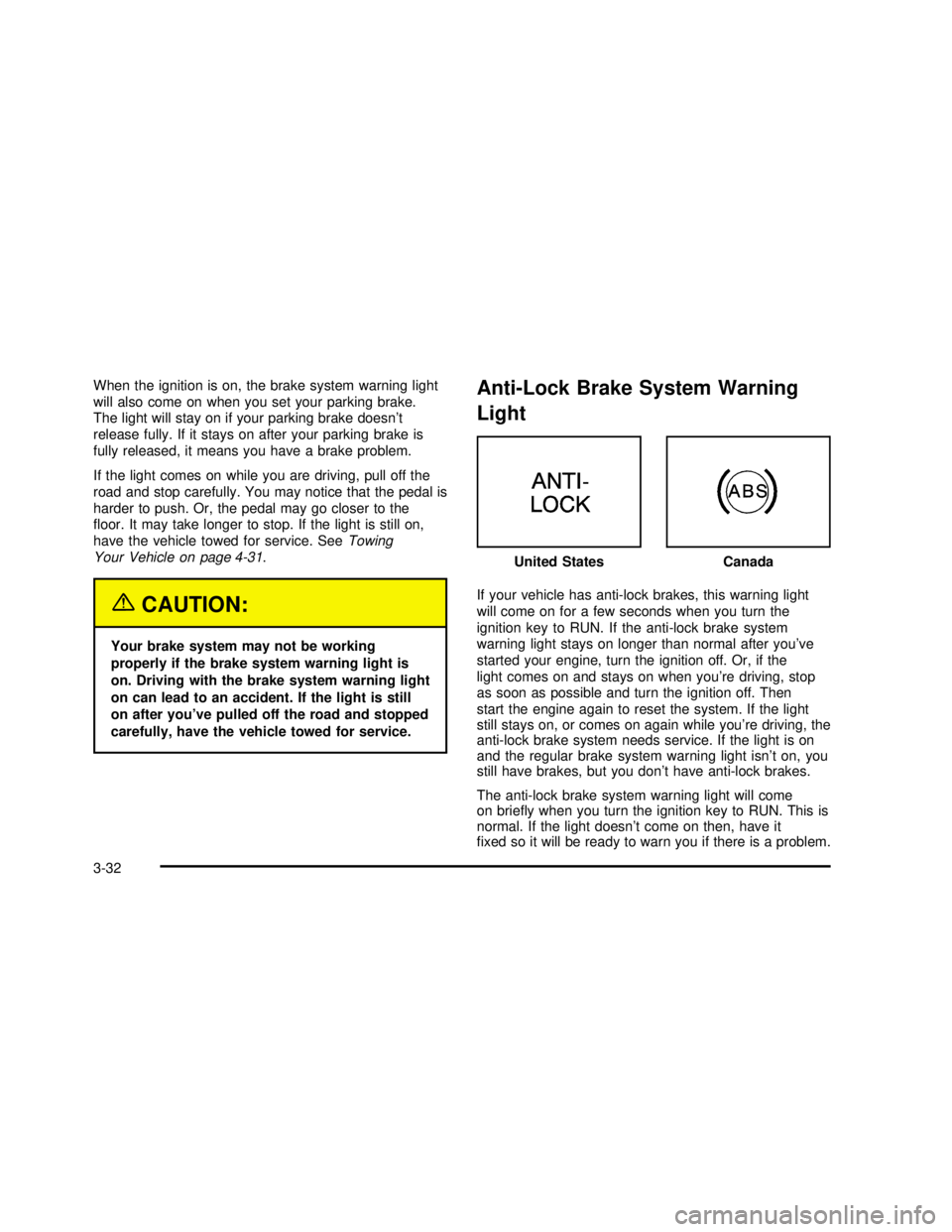
When the ignition is on, the brake system warning light
will also come on when you set your parking brake.
The light will stay on if your parking brake doesn’t
release fully. If it stays on after your parking brake is
fully released, it means you have a brake problem.
If the light comes on while you are driving, pull off the
road and stop carefully. You may notice that the pedal is
harder to push. Or, the pedal may go closer to the
floor. It may take longer to stop. If the light is still on,
have the vehicle towed for service. SeeTowing
Your Vehicle on page 4-31.
{CAUTION:
Your brake system may not be working
properly if the brake system warning light is
on. Driving with the brake system warning light
on can lead to an accident. If the light is still
on after you’ve pulled off the road and stopped
carefully, have the vehicle towed for service.
Anti-Lock Brake System Warning
Light
If your vehicle has anti-lock brakes, this warning light
will come on for a few seconds when you turn the
ignition key to RUN. If the anti-lock brake system
warning light stays on longer than normal after you’ve
started your engine, turn the ignition off. Or, if the
light comes on and stays on when you’re driving, stop
as soon as possible and turn the ignition off. Then
start the engine again to reset the system. If the light
still stays on, or comes on again while you’re driving, the
anti-lock brake system needs service. If the light is on
and the regular brake system warning light isn’t on, you
still have brakes, but you don’t have anti-lock brakes.
The anti-lock brake system warning light will come
on briefly when you turn the ignition key to RUN. This is
normal. If the light doesn’t come on then, have it
fixed so it will be ready to warn you if there is a problem.United States
Canada
3-32
2003 - Regal OM
Page 133 of 344

Tire Pressure Light
Your vehicle may have a
tire pressure monitor that
can alert you to a large
change in the pressure in
one tire.
After the system has“learned”tire pressures with
properly inflated tires, the LOW TIRE light will come on
if the pressure in one tire becomes 12 psi (83 kPa)
lower than the other three tires. The tire inflation monitor
system won’t alert you if the pressure in more than
one tire is low, if the system is not yet calibrated, or if
the vehicle is moving faster than 70 mph (110 km/h).
When the LOW TIRE light comes on, you should stop as
soon as you can and check all your tires for damage.
If a tire isflat, seeIf a Tire Goes Flat on page 5-66. Also
check the tire pressure in all four tires as soon as you
can. SeeInflation -- Tire Pressure on page 5-57.
The light will stay on, while the ignition is on, until you
reset (calibrate) the system. SeeTire Pressure
Monitor System on page 5-58.
Malfunction Indicator Lamp
Service Engine Soon Light
Your vehicle is equipped
with a computer which
monitors operation of the
fuel, ignition and emission
control systems.
This system is called OBD II (On-Board
Diagnostics-Second Generation) and is intended to
assure that emissions are at acceptable levels for the
life of the vehicle, helping to produce a cleaner
environment. The SERVICE ENGINE SOON light
comes on and a chime will sound to indicate that there
is a problem and service is required. Malfunctions
often will be indicated by the system before any problem
is apparent. This may prevent more serious damage
to your vehicle. This system is also designed to assist
your service technician in correctly diagnosing any
malfunction.
3-35
2003 - Regal OM
Page 137 of 344
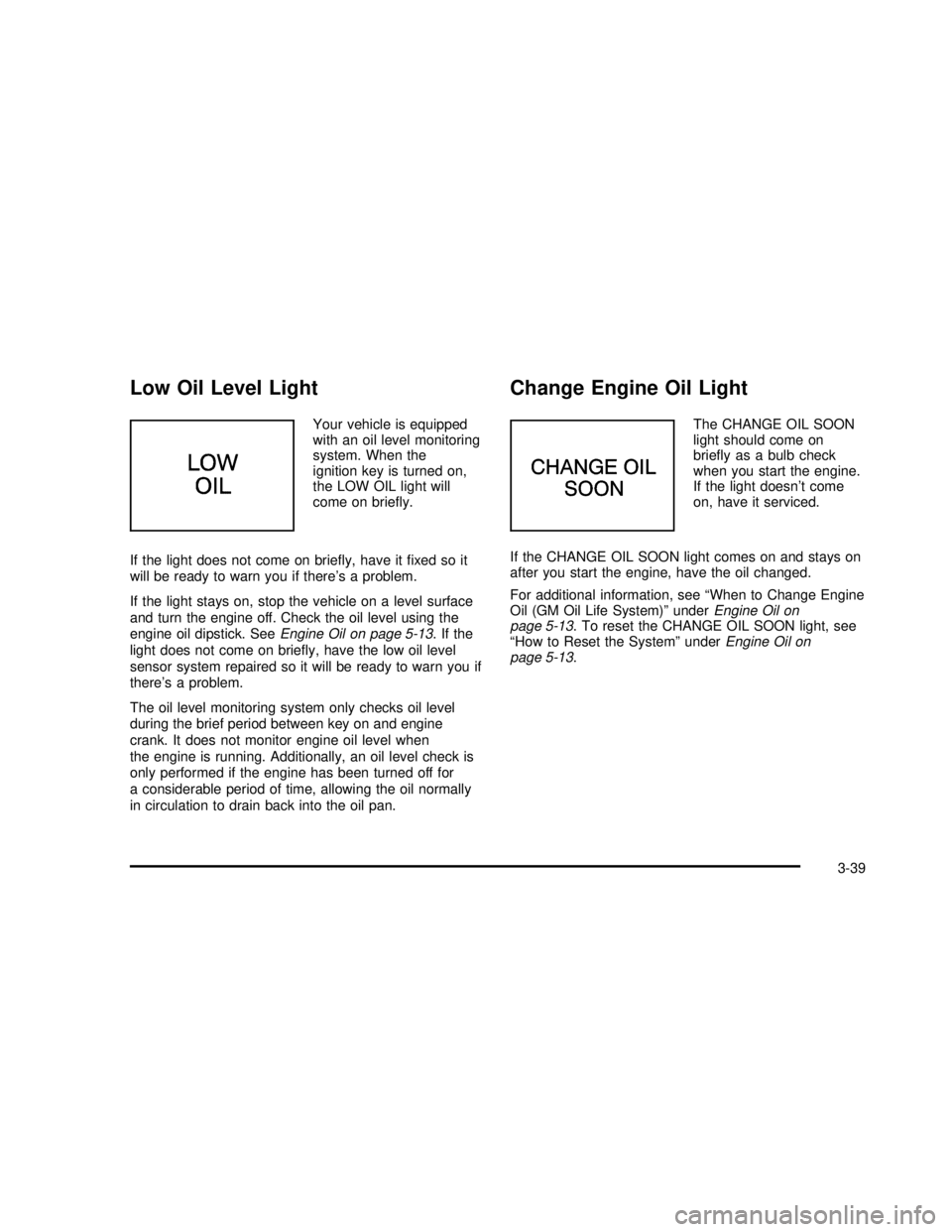
Low Oil Level Light
Your vehicle is equipped
with an oil level monitoring
system. When the
ignition key is turned on,
the LOW OIL light will
come on briefly.
If the light does not come on briefly, have itfixed so it
will be ready to warn you if there’s a problem.
If the light stays on, stop the vehicle on a level surface
and turn the engine off. Check the oil level using the
engine oil dipstick. SeeEngine Oil on page 5-13.Ifthe
light does not come on briefly, have the low oil level
sensor system repaired so it will be ready to warn you if
there’s a problem.
The oil level monitoring system only checks oil level
during the brief period between key on and engine
crank. It does not monitor engine oil level when
the engine is running. Additionally, an oil level check is
only performed if the engine has been turned off for
a considerable period of time, allowing the oil normally
in circulation to drain back into the oil pan.
Change Engine Oil Light
The CHANGE OIL SOON
light should come on
briefly as a bulb check
when you start the engine.
If the light doesn’t come
on, have it serviced.
If the CHANGE OIL SOON light comes on and stays on
after you start the engine, have the oil changed.
For additional information, see“When to Change Engine
Oil (GM Oil Life System)”underEngine Oil on
page 5-13. To reset the CHANGE OIL SOON light, see
“How to Reset the System”underEngine Oil on
page 5-13.
3-39
2003 - Regal OM
Page 141 of 344

Control Buttons
The Driver Information Center has three buttons that
control its functions.
The English/Metric (E/M), RESET and MODE buttons
for the Driver Information Center are located to the left of
the steering wheel, just below the instrument panel
cluster.
MODE:Press this button to change the mode being
displayed.
RESET:Press this button to reset the mode displayed.
E/M (English/Metric):Press this button to change
the display from English to metric. 3800 V6 Supercharged Engine
3-43
2003 - Regal OM
Page 142 of 344
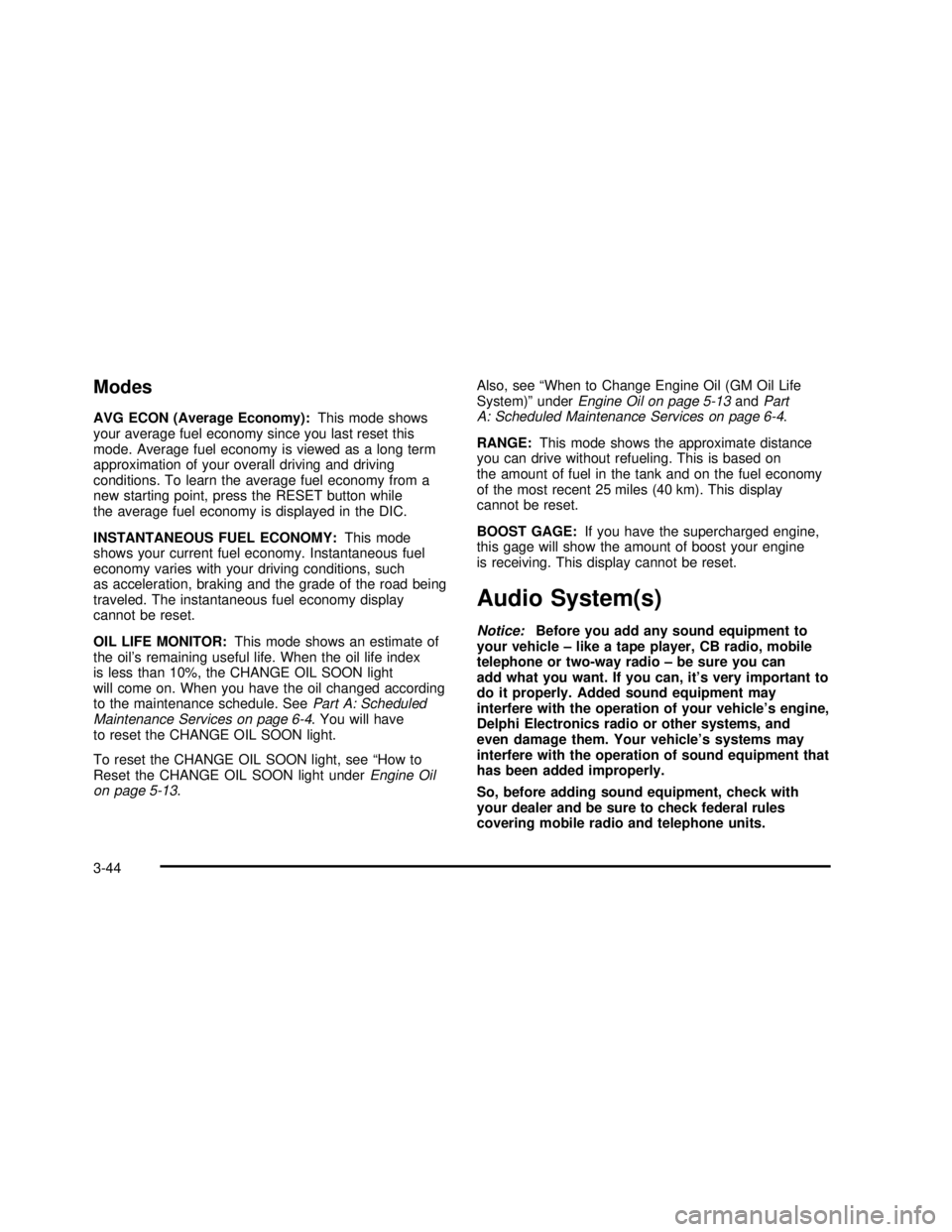
Modes
AVG ECON (Average Economy):This mode shows
your average fuel economy since you last reset this
mode. Average fuel economy is viewed as a long term
approximation of your overall driving and driving
conditions. To learn the average fuel economy from a
new starting point, press the RESET button while
the average fuel economy is displayed in the DIC.
INSTANTANEOUS FUEL ECONOMY:This mode
shows your current fuel economy. Instantaneous fuel
economy varies with your driving conditions, such
as acceleration, braking and the grade of the road being
traveled. The instantaneous fuel economy display
cannot be reset.
OIL LIFE MONITOR:This mode shows an estimate of
the oil’s remaining useful life. When the oil life index
is less than 10%, the CHANGE OIL SOON light
will come on. When you have the oil changed according
to the maintenance schedule. SeePart A: Scheduled
Maintenance Services on page 6-4. You will have
to reset the CHANGE OIL SOON light.
To reset the CHANGE OIL SOON light, see“How to
Reset the CHANGE OIL SOON light underEngine Oil
on page 5-13.Also, see“When to Change Engine Oil (GM Oil Life
System)”underEngine Oil on page 5-13andPart
A: Scheduled Maintenance Services on page 6-4.
RANGE:This mode shows the approximate distance
you can drive without refueling. This is based on
the amount of fuel in the tank and on the fuel economy
of the most recent 25 miles (40 km). This display
cannot be reset.
BOOST GAGE:If you have the supercharged engine,
this gage will show the amount of boost your engine
is receiving. This display cannot be reset.
Audio System(s)
Notice:Before you add any sound equipment to
your vehicle–like a tape player, CB radio, mobile
telephone or two-way radio–be sure you can
add what you want. If you can, it’s very important to
do it properly. Added sound equipment may
interfere with the operation of your vehicle’s engine,
Delphi Electronics radio or other systems, and
even damage them. Your vehicle’s systems may
interfere with the operation of sound equipment that
has been added improperly.
So, before adding sound equipment, check with
your dealer and be sure to check federal rules
covering mobile radio and telephone units.
3-44
2003 - Regal OM
Page 144 of 344

Playing the Radio
ON/OFF:Push this knob to turn the system on and off.
VOLUME:Turn the knob to increase or to decrease
the volume.
RECALL:Press this button to switch the display
between the radio station frequency and the time. To
change what is normally shown on the display (station or
time), press this button until you see the display you
want, then hold the button until the displayflashes. If you
press the button when the ignition is off, the clock will
show for a few seconds.
Finding a Station
AM-FM:Press this button to switch between AM, FM1
and FM2. The display will show your selection.
wTUNEx:Press the up or the down arrow to
choose radio stations.
wSEEKx:Press the up or the down arrow to go to
the next or to the previous station and stay there.
To scan stations, press and hold one of the SEEK
arrows for two seconds and SCAN will appear on the
display. The radio will go to a station, play for a few
seconds, then go on to the next station. Press one of
the SEEK arrows again to stop scanning.The radio will seek and scan only to stations that are in
the selected band and only to those with a strong
signal.
P SCAN (Preset Scan):Press this button to listen to
each of your preset stations for a few seconds. The
radio will go to thefirst preset station, play for a
few seconds, then go on to the next preset station.
Press P SCAN again to stop scanning presets.
The radio will scan only to preset stations that are in the
selected band and only to those with a strong signal.
AUTO SET (Automatic Set):Press this button,
after selecting AM or FM, to seek and set the
12 strongest FM or the 6 strongest AM stations on your
preset pushbuttons. AUTO SET willflash while
seeking and will remain on until this function is complete.
To return to the stations you manually set, press
AUTO SET again.
Setting Preset Stations
The six numbered pushbuttons let you return to your
favorite stations. You can set up to 18 stations
(six AM, FM1 and six FM2) by performing the
following steps:
1. Turn the radio on.
2. Press AM-FM to select AM, FM1 or FM2.
3. Tune in the desired station.
3-46
2003 - Regal OM
Page 145 of 344

4. Press TONE to select the setting you prefer.
5. Press and hold one of the six numbered
pushbuttons. The sound will mute. When it returns,
release the pushbutton. Whenever you press
that numbered pushbutton, the station you set will
return and the tone you selected will be
automatically selected for that pushbutton.
6. Repeat the steps for each pushbutton.
Setting the Tone (Bass/Treble)
BASS:Press this knob lightly so it extends. Turn the
knob to increase or to decrease bass.
TREB (Treble):Press this knob lightly so it extends.
Turn the knob to increase or to decrease treble. If
a station is weak or noisy, you may want to decrease
the treble.
Return these knobs to their stored positions when
you’re not using them.
TONE:Press this button to choose bass and treble
equalization settings designed for country/western, jazz,
talk, pop and classical stations.
To return the bass and treble to the manual mode,
press either TONE, BASS or TREB until MANUAL
appears. See“Setting Preset Stations”listed previously
to program the auto tone feature.
Adjusting the Speakers (Balance/Fade)
BAL (Balance):Press this knob lightly so it extends.
Turn the knob to move the sound toward the left or the
right speakers.
FADE:Press this knob lightly so it extends. Turn the
knob to move the sound toward the front or the
rear speakers.
Return these knobs to their stored positions when
you’re not using them.
Playing a Cassette Tape
The longer side with the tape visible should face to the
right. If the ignition and the radio are on, the tape
can be inserted and will begin playing. If you hear
nothing or hear a garbled sound, the tape may not be in
squarely. Press EJECT to remove the tape and start
over.
While the tape is playing, use the VOLUME, SEEK,
FADE, BAL, BASS and TREB controls just as you do for
the radio. Other controls may have different functions
when a tape is inserted. The display will show an arrow
to show which side of the tape is playing.
If you want to insert a tape while the ignition or radio is
off,first press EJECT or RECALL. Cassette tape
adapter kits for portable compact disc players will work
in your cassette tape player.
Your tape bias is set automatically.
3-47
2003 - Regal OM