maintenance reset BUICK REGAL 2004 Owner's Manual
[x] Cancel search | Manufacturer: BUICK, Model Year: 2004, Model line: REGAL, Model: BUICK REGAL 2004Pages: 354, PDF Size: 4.16 MB
Page 142 of 354
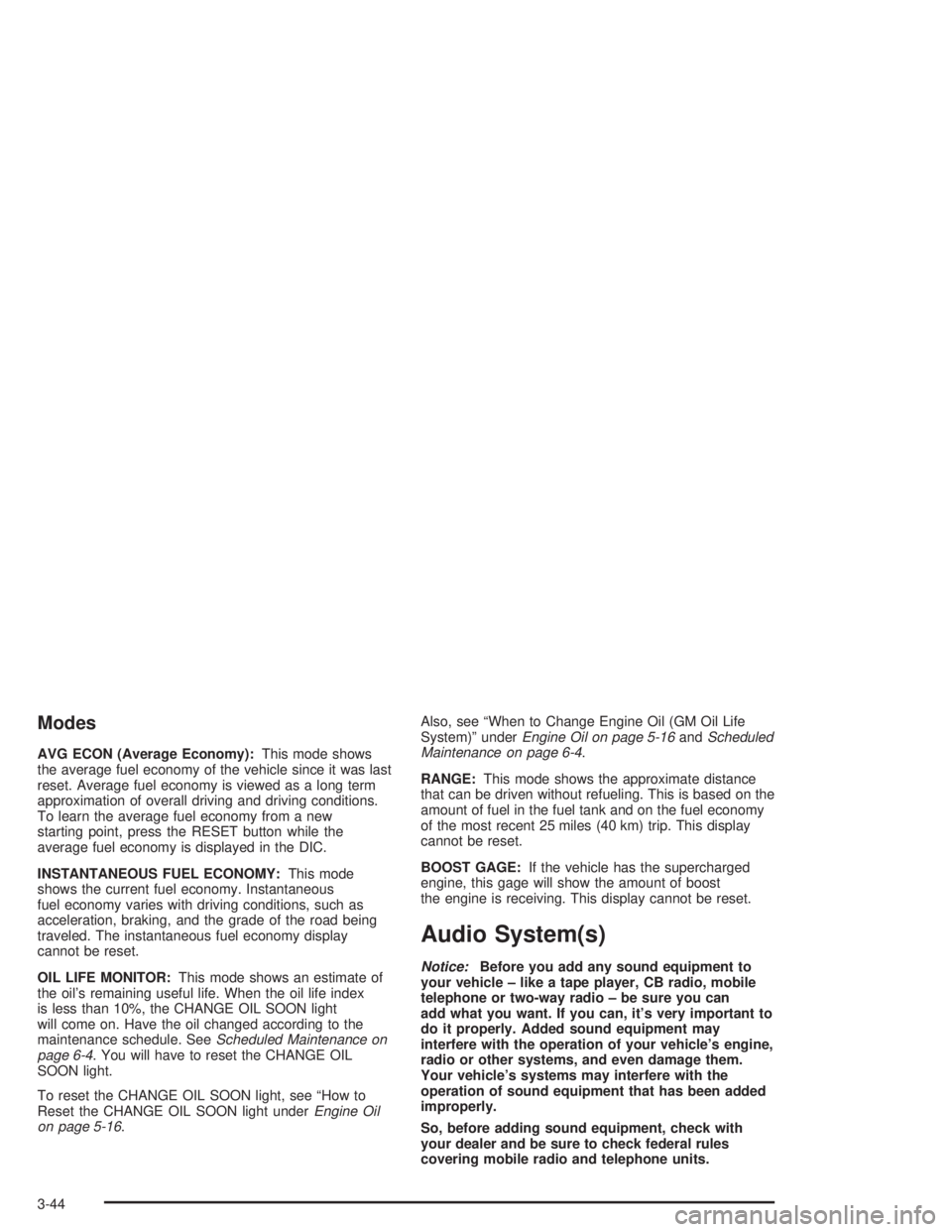
Modes
AVG ECON (Average Economy):This mode shows
the average fuel economy of the vehicle since it was last
reset. Average fuel economy is viewed as a long term
approximation of overall driving and driving conditions.
To learn the average fuel economy from a new
starting point, press the RESET button while the
average fuel economy is displayed in the DIC.
INSTANTANEOUS FUEL ECONOMY:This mode
shows the current fuel economy. Instantaneous
fuel economy varies with driving conditions, such as
acceleration, braking, and the grade of the road being
traveled. The instantaneous fuel economy display
cannot be reset.
OIL LIFE MONITOR:This mode shows an estimate of
the oil’s remaining useful life. When the oil life index
is less than 10%, the CHANGE OIL SOON light
will come on. Have the oil changed according to the
maintenance schedule. SeeScheduled Maintenance on
page 6-4. You will have to reset the CHANGE OIL
SOON light.
To reset the CHANGE OIL SOON light, see “How to
Reset the CHANGE OIL SOON light underEngine Oil
on page 5-16.Also, see “When to Change Engine Oil (GM Oil Life
System)” underEngine Oil on page 5-16andScheduled
Maintenance on page 6-4.
RANGE:This mode shows the approximate distance
that can be driven without refueling. This is based on the
amount of fuel in the fuel tank and on the fuel economy
of the most recent 25 miles (40 km) trip. This display
cannot be reset.
BOOST GAGE:If the vehicle has the supercharged
engine, this gage will show the amount of boost
the engine is receiving. This display cannot be reset.
Audio System(s)
Notice:Before you add any sound equipment to
your vehicle – like a tape player, CB radio, mobile
telephone or two-way radio – be sure you can
add what you want. If you can, it’s very important to
do it properly. Added sound equipment may
interfere with the operation of your vehicle’s engine,
radio or other systems, and even damage them.
Your vehicle’s systems may interfere with the
operation of sound equipment that has been added
improperly.
So, before adding sound equipment, check with
your dealer and be sure to check federal rules
covering mobile radio and telephone units.
3-44
Page 277 of 354

When to Check
Check your tires once a month or more.
Don’t forget your compact spare tire. It should be at
60 psi (420 kPa).
How to Check
Use a good quality pocket-type gage to check tire
pressure. You can’t tell if your tires are properly in�ated
simply by looking at them. Radial tires may look
properly in�ated even when they’re underin�ated. Check
the tire’s in�ation pressure when the tires are cold.
Cold means your vehicle has been sitting for at least
three hours or driven no more than 1 mile (1.6 km).
Remove the valve cap from the tire valve stem. Press
the tire gage �rmly onto the valve to get a pressure
measurement. If the cold tire in�ation pressure matches
the recommended pressure on the Tire and Loading
Information label, no further adjustment is necessary. If
the in�ation pressure is low, add air until you reach
the recommended amount.
If you over�ll the tire, release air by pushing on the
metal stem in the center of the tire valve. Recheck the
tire pressure with the tire gage.
Be sure to put the valve caps back on the valve stems.
They help prevent leaks by keeping out dirt and
moisture.
Tire Pressure Monitor System
The tire in�ation monitor system detects differences in
tire rotation speeds that are caused by changes in
tire pressure. The system can alert you if a tire is
low – but it does not replace normal tire maintenance.
SeeTires on page 5-61.
When the LOW TIRE light comes on the instrument
panel, stop as soon as you can and check all the tires
for damage. If a tire is �at, seeIf a Tire Goes Flat
on page 5-77. Also, check the tire pressure in all four
tires as soon as possible. SeeIn�ation - Tire Pressure
on page 5-68.
In order for the tire in�ation system to function properly,
the vehicle must be driven between 45 and 90 minutes
before the system determines the tire pressure in
each tire. The driving time may be longer depending on
an individual’s driving habits. The data does not have
to be accumulated during a single trip. Once determined,
the system will store the tire pressures until the
system is reset.
The system normally takes 15 to 20 minutes of driving
time in each of three speed ranges to determine tire
pressures. The speed ranges are 15 to 40 mph (25 to
65 km/h), 40 to 65 mph (65 to 105 km/h) and above
65 mph (105 km/h). When the storage of the tire in�ation
information is complete, the LOW TIRE light will come on
the instrument panel after two to eight minutes if one tire
is in�ated 12 psi (83 kPa) less than the other three tires.
5-69
Page 278 of 354
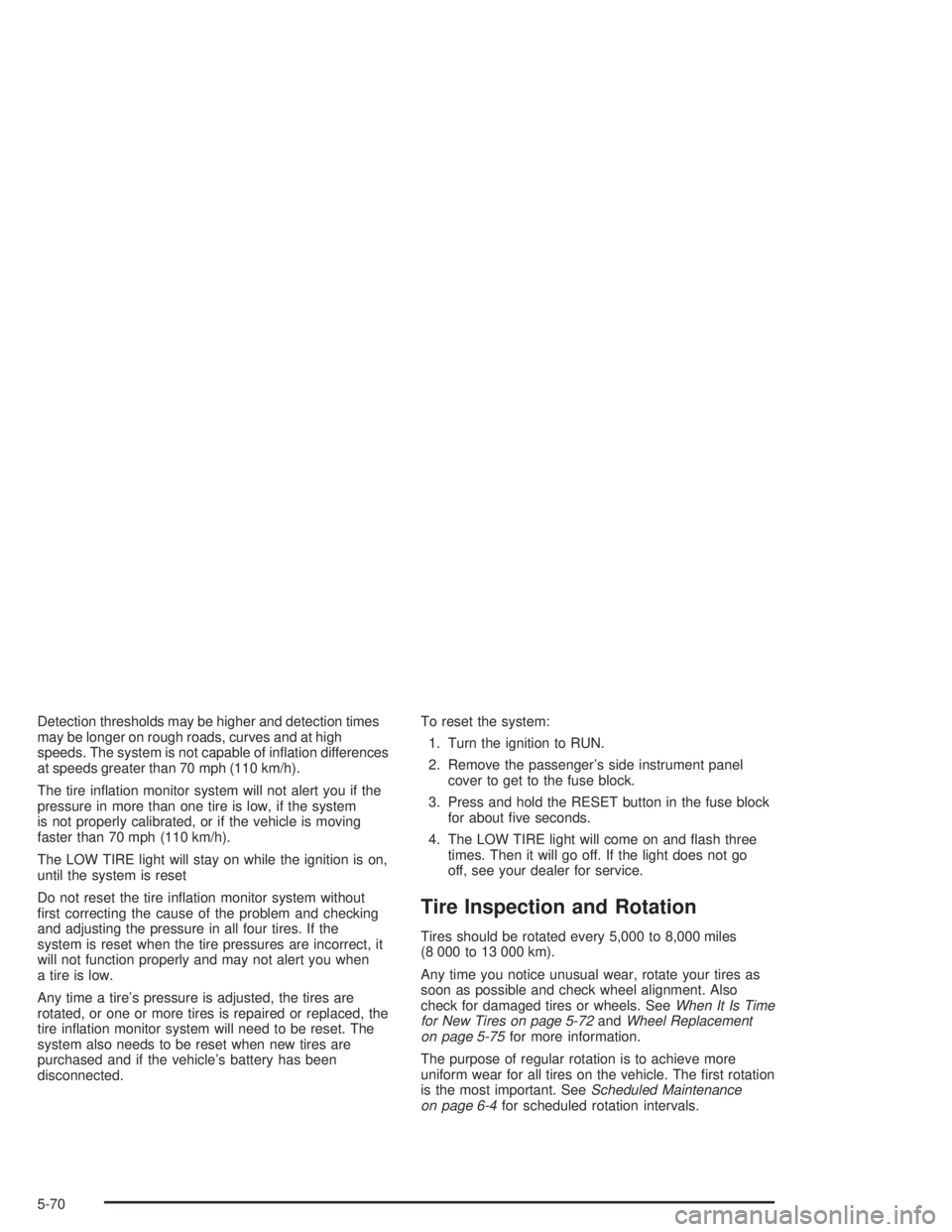
Detection thresholds may be higher and detection times
may be longer on rough roads, curves and at high
speeds. The system is not capable of in�ation differences
at speeds greater than 70 mph (110 km/h).
The tire in�ation monitor system will not alert you if the
pressure in more than one tire is low, if the system
is not properly calibrated, or if the vehicle is moving
faster than 70 mph (110 km/h).
The LOW TIRE light will stay on while the ignition is on,
until the system is reset
Do not reset the tire in�ation monitor system without
�rst correcting the cause of the problem and checking
and adjusting the pressure in all four tires. If the
system is reset when the tire pressures are incorrect, it
will not function properly and may not alert you when
a tire is low.
Any time a tire’s pressure is adjusted, the tires are
rotated, or one or more tires is repaired or replaced, the
tire in�ation monitor system will need to be reset. The
system also needs to be reset when new tires are
purchased and if the vehicle’s battery has been
disconnected.To reset the system:
1. Turn the ignition to RUN.
2. Remove the passenger’s side instrument panel
cover to get to the fuse block.
3. Press and hold the RESET button in the fuse block
for about �ve seconds.
4. The LOW TIRE light will come on and �ash three
times. Then it will go off. If the light does not go
off, see your dealer for service.
Tire Inspection and Rotation
Tires should be rotated every 5,000 to 8,000 miles
(8 000 to 13 000 km).
Any time you notice unusual wear, rotate your tires as
soon as possible and check wheel alignment. Also
check for damaged tires or wheels. SeeWhen It Is Time
for New Tires on page 5-72andWheel Replacement
on page 5-75for more information.
The purpose of regular rotation is to achieve more
uniform wear for all tires on the vehicle. The �rst rotation
is the most important. SeeScheduled Maintenance
on page 6-4for scheduled rotation intervals.
5-70
Page 316 of 354
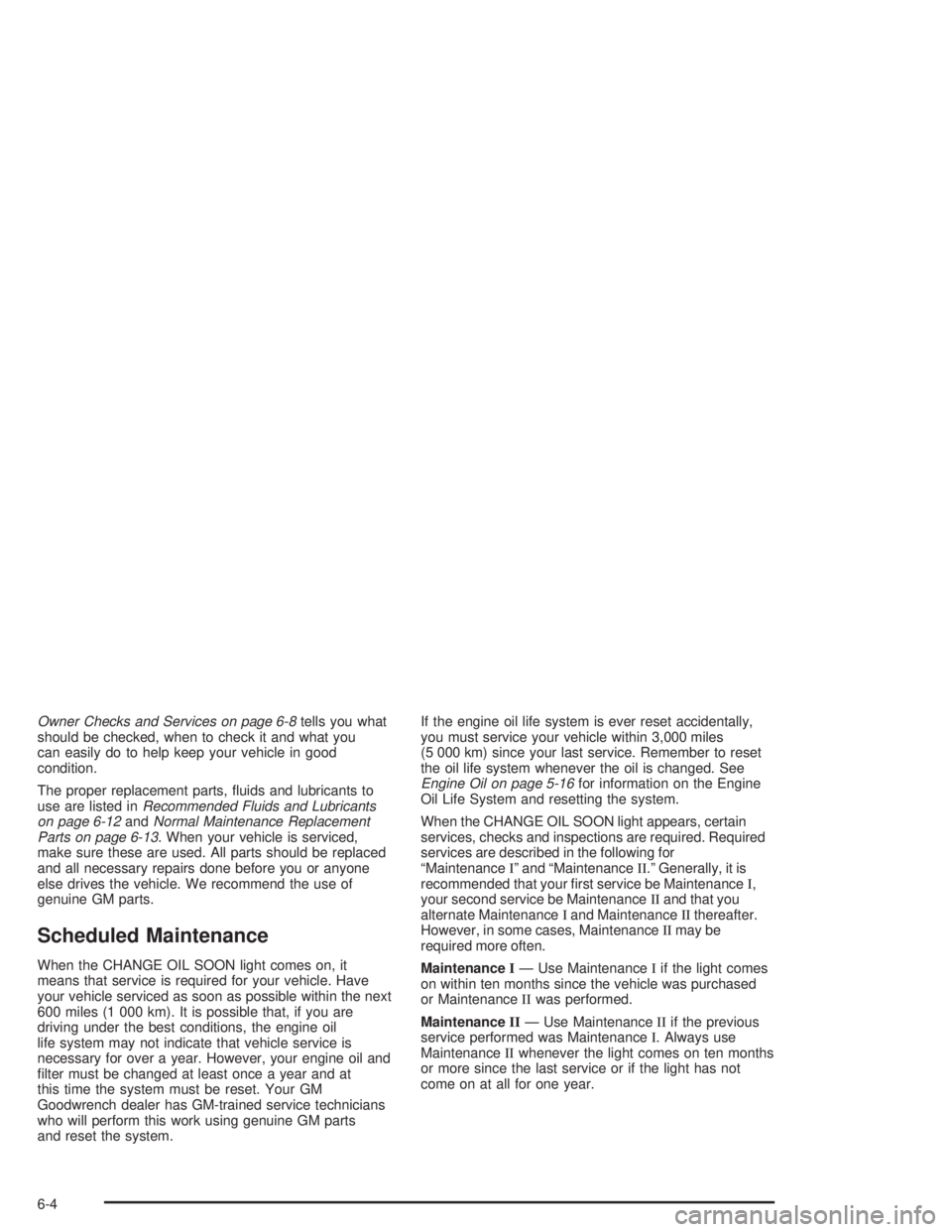
Owner Checks and Services on page 6-8tells you what
should be checked, when to check it and what you
can easily do to help keep your vehicle in good
condition.
The proper replacement parts, �uids and lubricants to
use are listed inRecommended Fluids and Lubricants
on page 6-12andNormal Maintenance Replacement
Parts on page 6-13. When your vehicle is serviced,
make sure these are used. All parts should be replaced
and all necessary repairs done before you or anyone
else drives the vehicle. We recommend the use of
genuine GM parts.
Scheduled Maintenance
When the CHANGE OIL SOON light comes on, it
means that service is required for your vehicle. Have
your vehicle serviced as soon as possible within the next
600 miles (1 000 km). It is possible that, if you are
driving under the best conditions, the engine oil
life system may not indicate that vehicle service is
necessary for over a year. However, your engine oil and
�lter must be changed at least once a year and at
this time the system must be reset. Your GM
Goodwrench dealer has GM-trained service technicians
who will perform this work using genuine GM parts
and reset the system.If the engine oil life system is ever reset accidentally,
you must service your vehicle within 3,000 miles
(5 000 km) since your last service. Remember to reset
the oil life system whenever the oil is changed. See
Engine Oil on page 5-16for information on the Engine
Oil Life System and resetting the system.
When the CHANGE OIL SOON light appears, certain
services, checks and inspections are required. Required
services are described in the following for
“MaintenanceI” and “MaintenanceII.” Generally, it is
recommended that your �rst service be MaintenanceI,
your second service be MaintenanceIIand that you
alternate MaintenanceIand MaintenanceIIthereafter.
However, in some cases, MaintenanceIImay be
required more often.
MaintenanceI— Use MaintenanceIif the light comes
on within ten months since the vehicle was purchased
or MaintenanceIIwas performed.
MaintenanceII— Use MaintenanceIIif the previous
service performed was MaintenanceI. Always use
MaintenanceIIwhenever the light comes on ten months
or more since the last service or if the light has not
come on at all for one year.
6-4
Page 317 of 354
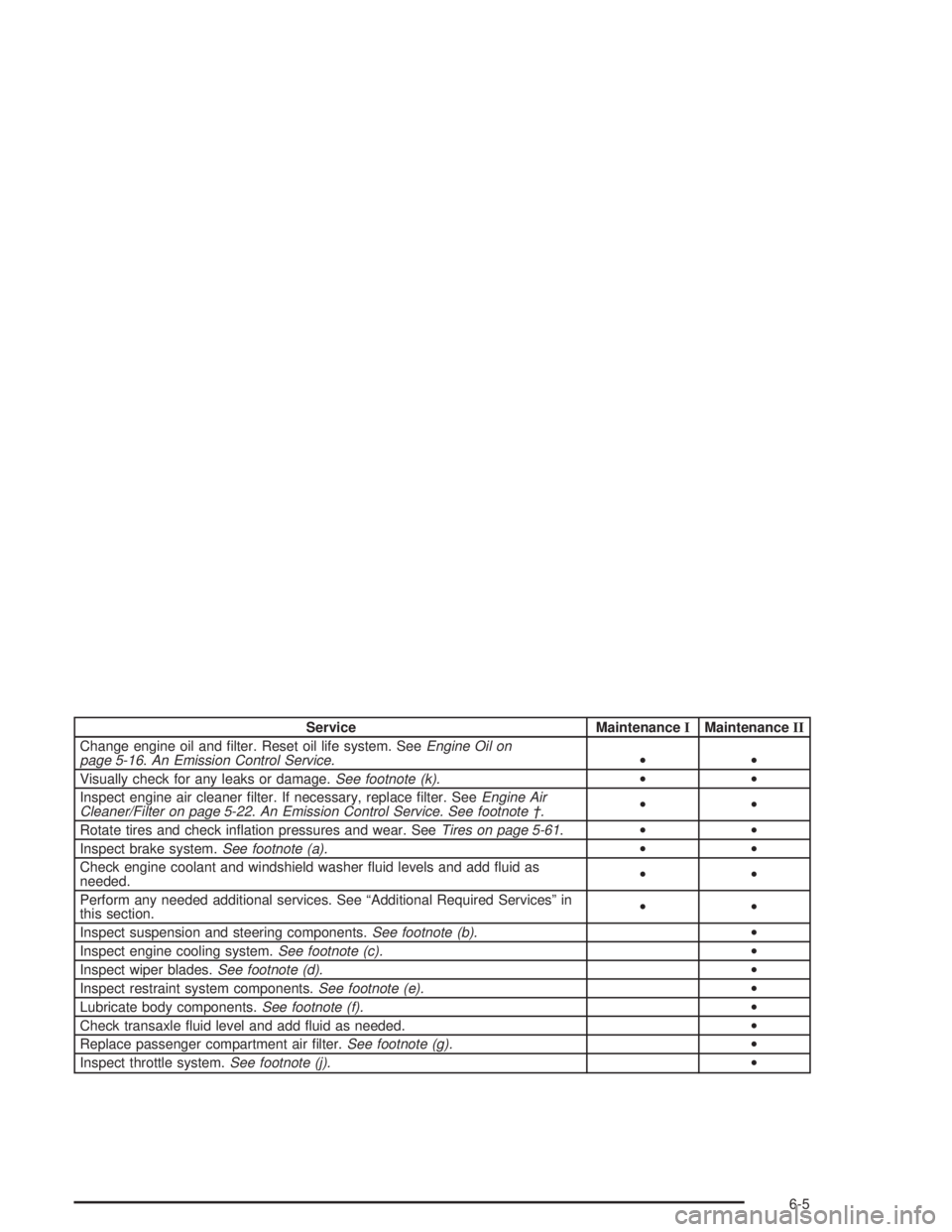
Service MaintenanceIMaintenanceII
Change engine oil and �lter. Reset oil life system. SeeEngine Oil on
page 5-16.An Emission Control Service.••
Visually check for any leaks or damage.See footnote (k).••
Inspect engine air cleaner �lter. If necessary, replace �lter. SeeEngine Air
Cleaner/Filter on page 5-22.An Emission Control Service. See footnote †.••
Rotate tires and check in�ation pressures and wear. SeeTires on page 5-61.••
Inspect brake system.See footnote (a).••
Check engine coolant and windshield washer �uid levels and add �uid as
needed.••
Perform any needed additional services. See “Additional Required Services” in
this section.••
Inspect suspension and steering components.See footnote (b).•
Inspect engine cooling system.See footnote (c).•
Inspect wiper blades.See footnote (d).•
Inspect restraint system components.See footnote (e).•
Lubricate body components.See footnote (f).•
Check transaxle �uid level and add �uid as needed.•
Replace passenger compartment air �lter.See footnote (g).•
Inspect throttle system.See footnote (j).•
6-5