set clock BUICK REGAL 2004 Owner's Manual
[x] Cancel search | Manufacturer: BUICK, Model Year: 2004, Model line: REGAL, Model: BUICK REGAL 2004Pages: 354, PDF Size: 4.16 MB
Page 74 of 354
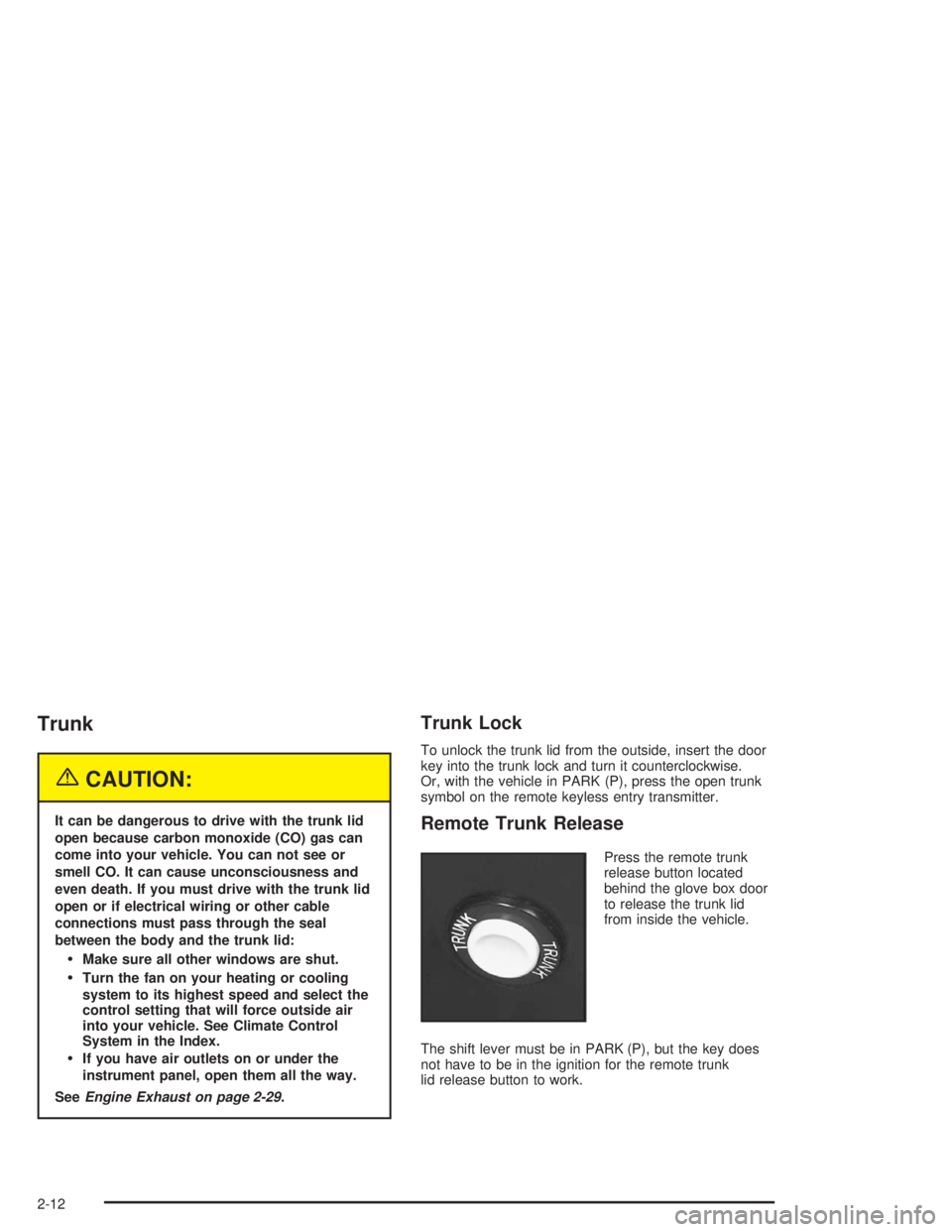
Trunk
{CAUTION:
It can be dangerous to drive with the trunk lid
open because carbon monoxide (CO) gas can
come into your vehicle. You can not see or
smell CO. It can cause unconsciousness and
even death. If you must drive with the trunk lid
open or if electrical wiring or other cable
connections must pass through the seal
between the body and the trunk lid:
Make sure all other windows are shut.
Turn the fan on your heating or cooling
system to its highest speed and select the
control setting that will force outside air
into your vehicle. See Climate Control
System in the Index.
If you have air outlets on or under the
instrument panel, open them all the way.
SeeEngine Exhaust on page 2-29.
Trunk Lock
To unlock the trunk lid from the outside, insert the door
key into the trunk lock and turn it counterclockwise.
Or, with the vehicle in PARK (P), press the open trunk
symbol on the remote keyless entry transmitter.
Remote Trunk Release
Press the remote trunk
release button located
behind the glove box door
to release the trunk lid
from inside the vehicle.
The shift lever must be in PARK (P), but the key does
not have to be in the ignition for the remote trunk
lid release button to work.
2-12
Page 112 of 354

Interior Lamps
Instrument Panel Brightness
The instrument panel lights can be brightened or
dimmed by turning the exterior lamp knob. Turning the
knob all the way clockwise turns on the courtesy
lamps.
Courtesy Lamps
When any door is opened, several courtesy lamps come
on to make it easier to enter and exit the vehicle.
These lamps can also be turned on by turning the
exterior lamps control clockwise to MAX.
Entry Lighting
The courtesy lamps will come on and stay on for a set
time whenever the UNLOCK button on the remote
keyless entry transmitter is pressed.
The lamps will stay on while a door is opened and then
turn off automatically about 25 seconds after it is
closed. If the UNLOCK button is pressed and a door is
not opened, the lamps will turn off after about
40 seconds.Entry lighting includes a feature called theater dimming.
With theater dimming, the lamps do not turn off at
the end of the delay time. Instead, they slowly dim after
the delay time and then turn off.
The courtesy lamps turn off when the ignition key is
turned to RUN or START. They will come on again when
a door is opened.
Delayed Entry Lighting
Delayed entry lighting lights the vehicle’s interior for a
period of time after all the doors have been closed.
The ignition must be off for delayed entry lighting
to work. After all the doors have been closed, the
delayed entry lighting feature will continue to work until
one of the following occurs:
The ignition is in RUN.
The doors are locked.
Twenty �ve seconds has elapsed.
If during the illumination period a door is opened, the
timed illumination period will be canceled and the interior
lamps will remain on.
3-14
Page 116 of 354

VENT (Ventilation):This mode brings in outside air
and directs it through the instrument panel outlets.
BI-LEV (Bi-Level):This mode directs approximately
half of the air to the instrument panel outlets, and then
directs most of the remaining air to the �oor outlets.
Some air may be directed toward the windshield.
HTR (Heater):This mode directs most of the air to the
�oor outlets, with some air directed to the outboard
outlets, for the side windows, and some air directed to
the windshield.
BLEND:This mode directs half of the air to go to the
�oor outlets and half to the defroster and side window
outlets. The air-conditioning compressor will run
automatically in this setting unless the outside
temperature is below 40°F (4°C).
The right knob can also be used for the defrost mode.
Information on defrosting and defogging can be
found later in this section.
9FAN:The left knob controls the fan speed.
OFF:Turn the knob all the way counterclockwise to
turn off the fan.
LO (Low Fan Speed):This setting creates the lowest
fan speed.HI (High Fan Speed):This setting creates the highest
fan speed.
DRIVER (Driver’s Side Temperature):The lever on
the left adjusts the air temperature for the driver’s
side outlets. Slide the lever up to raise the temperature
and down to lower the temperature.
PASSENGER (Passenger’s Side Temperature):The
lever on the right adjusts the air temperature for the
passenger’s side outlets. Slide the lever up to raise the
temperature and down to lower the temperature.
"(Air Conditioning):Press this button to turn the
air-conditioning on and off. An indicator light above the
button will come on when the air conditioning is on.
During daylight hours the interior lighting control might
need adjustment to the highest setting in order for the
indicator light to be seen. The system will cool and
dehumidify the air inside the vehicle when the A/C
indicator light is on.
On very hot days, open the windows long enough to let
hot, inside air escape. This reduces the time for the
vehicle to cool down.
For a quick cool-down on a very hot day, use MAX with
the temperature levers all the way in the blue area. If this
setting is used for long periods of time, the air in the
vehicle may become too dry.
For normal cooling on hot days, use VENT with the
temperature levers in the blue area. The system will bring
in outside air and cool it.
3-18
Page 156 of 354

1s(Reverse):Press this pushbutton to reverse
quickly within the tape. The radio will play while the tape
reverses. Press it again to return to playing speed.
2
\(Forward):Press this pushbutton to advance
quickly within the tape. The radio will play while the tape
advances. Press this pushbutton again to return to
playing speed.
6 SIDE:Press this pushbutton to play the other side of
the tape.
©SEEK¨:Your tape must have at least three
seconds of silence between each selection for seek to
work. Press the left or the right arrow to go to the
previous or to the next selection on the tape. SEEK and
a negative or positive number will be displayed.
Pressing the left or right arrow multiple times will
increase the number of selections to be searched up to
-5 or +5. If -5 or +5 is shown on the display the
cassette tape player will fast forward or rewind through
the four selections and stop at the �fth selection.
To scan cassette tape selections, press and hold either
SEEK arrow for two seconds until SCN appears on
the display. You will hear a beep. The tape will go to the
next selection, play for a few seconds, then go on to
the next selection. The cassette tape will only scan
forward. Press either SEEK arrow again to stop
scanning.BAND:Press this button to listen to the radio when a
cassette tape or CD is playing. The inactive cassette or
CD will remain safely inside the radio for future
listening.
CD TAPE:Press this button to play a cassette tape or
a CD when listening to the radio.
Z(Eject):Press this button to eject a tape. Eject
may be activated with either the ignition or radio
off. Cassettes may be loaded with the ignition or radio
off if you press this button �rst.
Cassette Tape Messages
If an error message appears on the display, it could be
for one of the following reasons:
TIGHT TAPE:The tape is tight and the player
cannot turn the tape hubs. Remove the tape.
Hold the tape with the open end down and try to
turn the right hub counterclockwise with a
pencil. Turn the tape over and repeat. If the hubs
do not turn easily, your tape may be damaged
and should not be used in the player. Try a new
tape to make sure your player is working properly.
BROKEN TAPE:The tape is broken. Try a
new tape.
3-58