bluetooth BUICK REGAL 2011 User Guide
[x] Cancel search | Manufacturer: BUICK, Model Year: 2011, Model line: REGAL, Model: BUICK REGAL 2011Pages: 368, PDF Size: 5.35 MB
Page 176 of 368

Black plate (26,1)Buick Regal Owner Manual - 2011
7-26 Infotainment System
3. Say“Change phone.” The
system responds “Please wait
while I search for other phones.”
.If another phone is found,
the response will be
“
connected.”
.If another phone is not
found, the original phone
remains connected.
Storing Name Tags
The system can store up to
30 phone numbers as name tags
that are shared between the
Bluetooth and OnStar systems.
The system uses the following
commands to store and retrieve
phone numbers:
.Store
.Digit Store
.Directory Using the Store Command
The store command allows a phone
number to be stored without
entering the digits individually.
1. Press
b/g.
.For vehicles without a
navigation system, the
system responds
“Ready,”
followed by a tone.
.For vehicles with a
navigation system, the
system responds with a
tone. After the tone, say
“Hands Free.” The system
responds “Ready,”followed
by a tone.
2. Say “Store.” The system
responds “Store, number
please,” followed by a tone.
3. Say the complete phone number to be stored without pausing.
.If the system recognizes
the number, the response is
“OK, Storing.”
.If the system does not
recognize the phone
number, the response is
“Store
“Please say yes or no.” If
the number is correct, say
“Yes.” If the number is not
correct, say “No.”The
system will ask for the
number again.
4. After the system stores the phone number, it responds
“Please say the name tag,”
followed by a tone.
5. Say a name tag for the phone number. The name tag is
recorded and the system
responds “About to store
.If the name tag does not
sound correct, say “No”and
repeat Step 5.
.If the name tag sounds
correct, say “Yes”and the
name tag is stored. After
Page 181 of 368
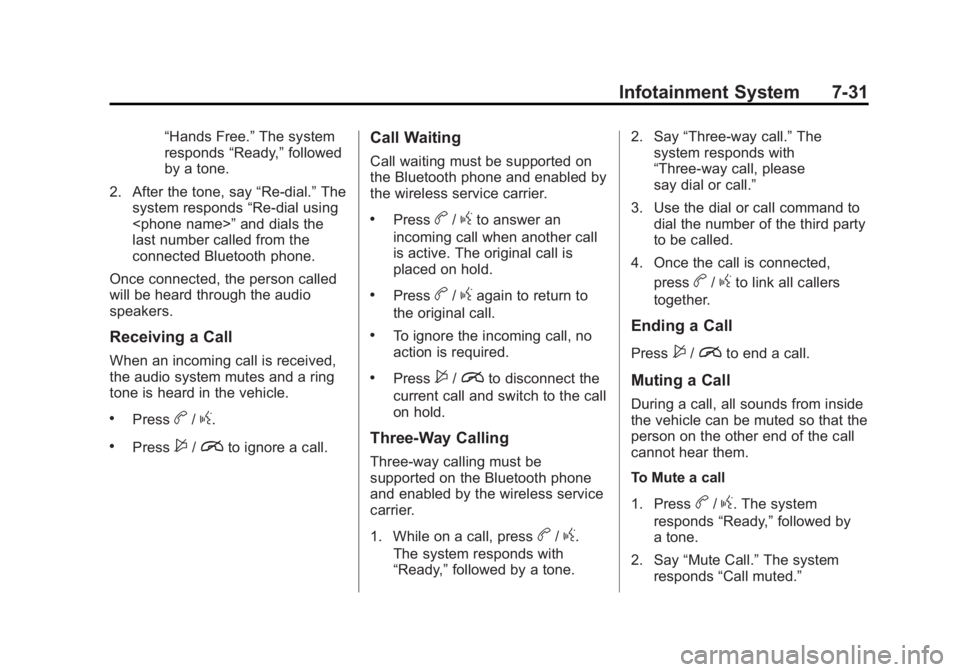
Black plate (31,1)Buick Regal Owner Manual - 2011
Infotainment System 7-31
“Hands Free.”The system
responds “Ready,”followed
by a tone.
2. After the tone, say “Re‐dial.”The
system responds “Re‐dial using
last number called from the
connected Bluetooth phone.
Once connected, the person called
will be heard through the audio
speakers.
Receiving a Call
When an incoming call is received,
the audio system mutes and a ring
tone is heard in the vehicle.
.Pressb/g.
.Press$/ito ignore a call.
Call Waiting
Call waiting must be supported on
the Bluetooth phone and enabled by
the wireless service carrier.
.Pressb/gto answer an
incoming call when another call
is active. The original call is
placed on hold.
.Pressb/gagain to return to
the original call.
.To ignore the incoming call, no
action is required.
.Press$/ito disconnect the
current call and switch to the call
on hold.
Three‐Way Calling
Three‐way calling must be
supported on the Bluetooth phone
and enabled by the wireless service
carrier.
1. While on a call, press
b/g.
The system responds with
“Ready,” followed by a tone. 2. Say
“Three‐way call.” The
system responds with
“Three‐way call, please
say dial or call.”
3. Use the dial or call command to dial the number of the third party
to be called.
4. Once the call is connected, press
b/gto link all callers
together.
Ending a Call
Press$/ito end a call.
Muting a Call
During a call, all sounds from inside
the vehicle can be muted so that the
person on the other end of the call
cannot hear them.
To Mute a call
1. Press
b/g. The system
responds “Ready,”followed by
a tone.
2. Say “Mute Call.” The system
responds “Call muted.”
Page 182 of 368

Black plate (32,1)Buick Regal Owner Manual - 2011
7-32 Infotainment System
To Cancel Mute
1. Press
b/g. The system
responds “Ready,”followed by
a tone.
2. After the tone, say “Mute Call.”
The system responds
“Resuming call.”
Transferring a Call
Audio can be transferred between
the in‐vehicle Bluetooth system and
the cell phone.
To Transfer Audio to the Cell
Phone
During a call with the audio in the
vehicle:
1. Press
b/g. The system
responds “Ready,”followed by
a tone.
2. Say “Transfer Call.” The system
responds “Transferring call” and
the audio transfers to the cell
phone. To Transfer Audio to the In-Vehicle
Bluetooth System
The cell phone must be paired and
connected with the Bluetooth
system before a call can be
transferred. The connection process
can take up to two minutes after the
ignition is turned to ON/RUN or
ACC/ACCESSORY.
For vehicles without a navigation
system, press
b/gduring a call
with the audio on the cell phone.
The audio transfers to the vehicle.
For vehicles with a navigation
system, press
b/gduring a call
with the audio on the cell phone.
If the audio does not transfer to the
vehicle, use the audio transfer
feature on the cell phone. See the
cell phone manufacturer's user
guide for more information.
Voice Pass-Thru
Voice pass‐thru allows access to the
voice recognition commands on the
cell phone. See the cell phone
manufacturer's user guide to see if
the cell phone supports this feature.
To access contacts stored in the cell
phone:
1. Press
b/g.
.For vehicles without a
navigation system, the
system responds “Ready,”
followed by a tone.
.For vehicles with a
navigation system, the
system responds with a
tone. After the tone, say
“Hands Free.” The system
responds “Ready,”followed
by a tone.
2. Say “Bluetooth.” The system
responds “Bluetooth ready,”
followed by a tone.
Page 183 of 368
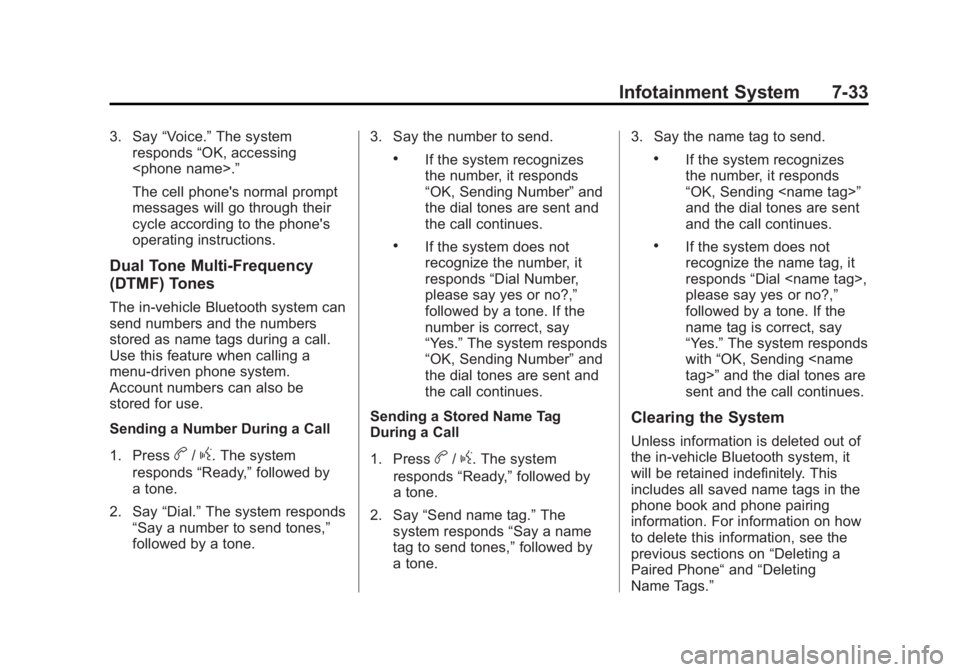
Black plate (33,1)Buick Regal Owner Manual - 2011
Infotainment System 7-33
3. Say“Voice.” The system
responds “OK, accessing
The cell phone's normal prompt
messages will go through their
cycle according to the phone's
operating instructions.
Dual Tone Multi-Frequency
(DTMF) Tones
The in‐vehicle Bluetooth system can
send numbers and the numbers
stored as name tags during a call.
Use this feature when calling a
menu‐driven phone system.
Account numbers can also be
stored for use.
Sending a Number During a Call
1. Press
b/g. The system
responds “Ready,”followed by
a tone.
2. Say “Dial.”The system responds
“Say a number to send tones,”
followed by a tone. 3. Say the number to send.
.If the system recognizes
the number, it responds
“OK, Sending Number”
and
the dial tones are sent and
the call continues.
.If the system does not
recognize the number, it
responds “Dial Number,
please say yes or no?,”
followed by a tone. If the
number is correct, say
“Yes.” The system responds
“OK, Sending Number” and
the dial tones are sent and
the call continues.
Sending a Stored Name Tag
During a Call
1. Press
b/g. The system
responds “Ready,”followed by
a tone.
2. Say “Send name tag.” The
system responds “Say a name
tag to send tones,” followed by
a tone. 3. Say the name tag to send.
.If the system recognizes
the number, it responds
“OK, Sending
and the dial tones are sent
and the call continues.
.If the system does not
recognize the name tag, it
responds
“Dial
please say yes or no?,”
followed by a tone. If the
name tag is correct, say
“Yes.” The system responds
with “OK, Sending
sent and the call continues.
Clearing the System
Unless information is deleted out of
the in‐vehicle Bluetooth system, it
will be retained indefinitely. This
includes all saved name tags in the
phone book and phone pairing
information. For information on how
to delete this information, see the
previous sections on “Deleting a
Paired Phone“ and“Deleting
Name Tags.”
Page 357 of 368

Black plate (1,1)Buick Regal Owner Manual - 2011
INDEX i-1
A
Accessories andModifications . . . . . . . . . . . . . . . . . 10-3
Accessory Power . . . . . . . . . . . . . . 9-21
Add-On Electrical Equipment . . . . . . . . . . . . . . . . . . . 9-50
Adjustments
Lumbar, Front Seats . . . . . . . . . . . 3-5
Air Cleaner/Filter, Engine . . . . . 10-15
Air Filter, Passenger Compartment . . . . . . . . . . . . . . . . . 8-4
Air Vents . . . . . . . . . . . . . . . . . . . . . . . 8-4
Airbag Adding Equipment to theVehicle . . . . . . . . . . . . . . . . . . . . . . 3-38
Airbag System
Check . . . . . . . . . . . . . . . . . . . . . . . . 3-39
How Does an AirbagRestrain? . . . . . . . . . . . . . . . . . . . 3-32
Passenger Sensing
System . . . . . . . . . . . . . . . . . . . . . . 3-34
What Makes an Airbag Inflate? . . . . . . . . . . . . . . . . . . . . . . 3-32 Airbag System (cont.)
What Will You See after an
Airbag Inflates? . . . . . . . . . . . . . 3-32
When Should an Airbag
Inflate? . . . . . . . . . . . . . . . . . . . . . . 3-30
Where Are the Airbags? . . . . . . 3-29
Airbags Passenger Status Indicator . . . 5-12
Readiness Light . . . . . . . . . . . . . . 5-11
Servicing Airbag-EquippedVehicles . . . . . . . . . . . . . . . . . . . . . 3-38
System Check . . . . . . . . . . . . . . . . 3-27
Alarm System Anti-theft . . . . . . . . . . . . . . . . . . . . . . . 2-9
AM-FM Radio . . . . . . . . . . . . . . . . . . . 7-7
Antenna Satellite Radio . . . . . . . . . . . . . . . . 7-14
Anti-theft
Alarm System . . . . . . . . . . . . . . . . . 2-9
Alarm System Messages . . . . . 5-29
Antilock Brake System (ABS) . . . . . . . . . . . . . . . . 9-30
Warning Light . . . . . . . . . . . . . . . . . 5-17
Appearance Care Exterior . . . . . . . . . . . . . . . . . . . . . 10-77
Interior . . . . . . . . . . . . . . . . . . . . . . 10-80 Assistance Program,
Roadside . . . . . . . . . . . . . . . . . . . . . 13-5
Audio Players . . . . . . . . . . . . . . . . . 7-14 CD . . . . . . . . . . . . . . . . . . . . . . . . . . . 7-14
Audio System Backglass Antenna . . . . . . . . . . . 7-13
Radio Reception . . . . . . . . . . . . . . 7-13
Theft-Deterrent Feature . . . . . . . . 7-2
Automatic Headlamp System . . . . . . . . . . . . . 6-3
Automatic Transmission . . . . . . . 9-25
Fluid . . . . . . . . . . . . . . . . . . . . . . . . 10-14
Manual Mode . . . . . . . . . . . . . . . . . 9-28
Shift Lock ControlFunction Check . . . . . . . . . . . 10-28
Auxiliary Devices . . . . . . . . . . . . . . 7-17
B
Battery . . . . . . . . . . . . . . . . . . . . . . . 10-27
Jump Starting . . . . . . . . . . . . . . . 10-70
Power Protection . . . . . . . . . . . . . . 6-6
Voltage and ChargingMessages . . . . . . . . . . . . . . . . . . . 5-26
Blade Replacement, Wiper . . . 10-30
Bluetooth . . . . . . . . . . 7-20, 7-21, 7-23
Brake System Warning Light . . . 5-16
Page 364 of 368

Black plate (8,1)Buick Regal Owner Manual - 2011
i-8 INDEX
P
ParkShifting into . . . . . . . . . . . . . . . . . . . 9-21
Shifting out of . . . . . . . . . . . . . . . . . 9-22
Parking . . . . . . . . . . . . . . . . . . . . . . . . 9-23 Assist, Ultrasonic . . . . . . . . . . . . . 9-42
Brake . . . . . . . . . . . . . . . . . . . . . . . . . 9-31
Brake and P (Park)Mechanism Check . . . . . . . . 10-29
Over Things That Burn . . . . . . . 9-23
Ultrasonic Sensor Light . . . . . . . 5-17
Passenger Airbag Status Indicator . . . . . . . . . . . . . . . . . . . . . 5-12
Passenger Compartment Air Filter . . . . . . . . . . . . . . . . . . . . . . . . . . 8-4
Passenger Sensing System . . . 3-34
Perchlorate Materials
Requirements, California . . . . . 10-3
Personalization Vehicle . . . . . . . . . . . . . . . . . . . . . . . 5-31 Phone
Bluetooth . . . . . . . . . 7-20, 7-21, 7-23
Power Door Locks . . . . . . . . . . . . . . . . . . . . 2-5
Mirrors . . . . . . . . . . . . . . . . . . . . . . . . 2-11
Outlets . . . . . . . . . . . . . . . . . . . . . . . . 5-5
Protection, Battery . . . . . . . . . . . . . 6-6
Retained Accessory (RAP) . . . 9-21
Seat Adjustment . . . . . . . . . . . . . . . 3-5
Steering Fluid . . . . . . . . . . . . . . . 10-23
Windows . . . . . . . . . . . . . . . . . . . . . 2-12
Pregnancy, Using Safety Belts . . . . . . . . . . . . . . . . . . . . . . . . . 3-25
Privacy Radio FrequencyIdentification (RFID) . . . . . . . 13-15
Program Courtesy Transportation . . . . . . 13-8
Proposition 65 Warning, California . . . . . . . . . . . . . . . . . . . . . 10-3
R
Radio FrequencyIdentification (RFID) . . . . . . . . 13-15
Statement . . . . . . . . . . . . . . . . . . 13-15
Radios AM-FM Radio . . . . . . . . . . . . . . . . . . 7-7
Reception . . . . . . . . . . . . . . . . . . . . 7-13
Satellite . . . . . . . . . . . . . . . . . . . . . . . 7-10
Reading Lamps . . . . . . . . . . . . . . . . . 6-5
Rear Seat Pass-through Door . . . . . . . . . . . 3-10
Rear Seats . . . . . . . . . . . . . . . . . . . . . 3-9
Rear Storage . . . . . . . . . . . . . . . . . . . 4-2
Rearview Mirror Automatic Dimming . . . . . . . . . . . 2-11
Reclining Seatbacks . . . . . . . . . . . . 3-6
Recommended
Fuel . . . . . . . . . . . . . . . . . . . . . . . . . . 9-44
Recommended Fluids and Lubricants . . . . . . . . . . . . . . . . . . . . 11-6