display BUICK REGAL 2012 Get To Know Guide
[x] Cancel search | Manufacturer: BUICK, Model Year: 2012, Model line: REGAL, Model: BUICK REGAL 2012Pages: 16, PDF Size: 2.18 MB
Page 8 of 16
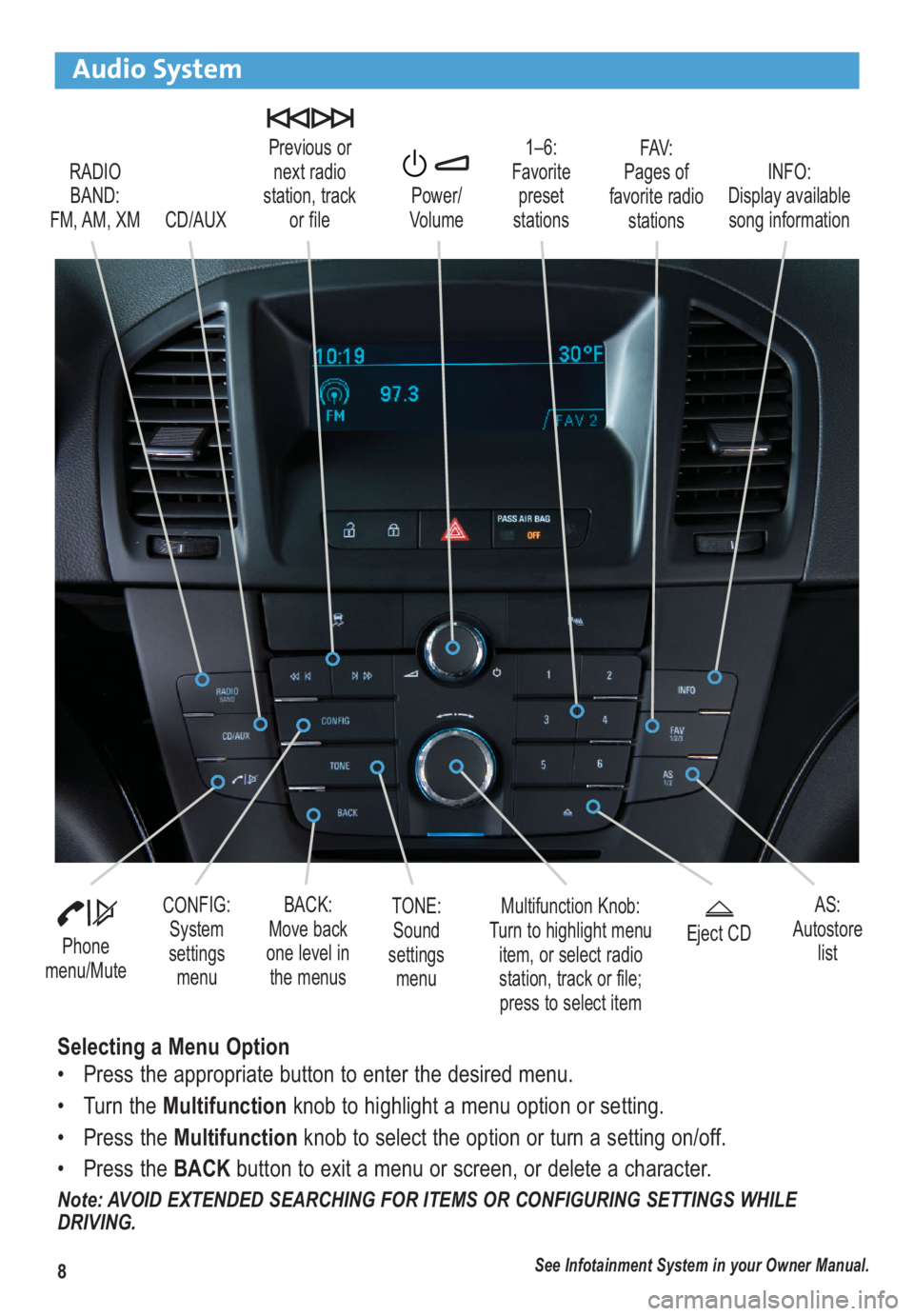
8
Audio System
RADIO
BAND:
FM, AM, XM1–6:
Favorite
preset
stationsFAV:
Pages of
favorite radio
stations Previous or
next radio
station, track
or file
CD/AUXPower/
VolumeINFO:
Display available
song information
Phone
menu/Mute
Multifunction Knob:
Turn to highlight menu
item, or select radio
station, track or file;
press to select itemCONFIG:
System
settings
menuBACK:
Move back
one level in
the menusEject CD
See Infotainment System in your Owner Manual.
AS:
Autostore
list
Selecting a Menu Option
• Press the appropriate button to enter the desired menu.
• Turn the Multifunctionknob to highlight a menu option or setting.
• Press the Multifunctionknob to select the option or turn a setting on/off.
• Press the BACKbutton to exit a menu or screen, or delete a character.
Note: AVOID EXTENDED SEARCHING FOR ITEMS OR CONFIGURING SETTINGS WHILE
DRIVING.
TONE:
Sound
settings
menu
Page 10 of 16
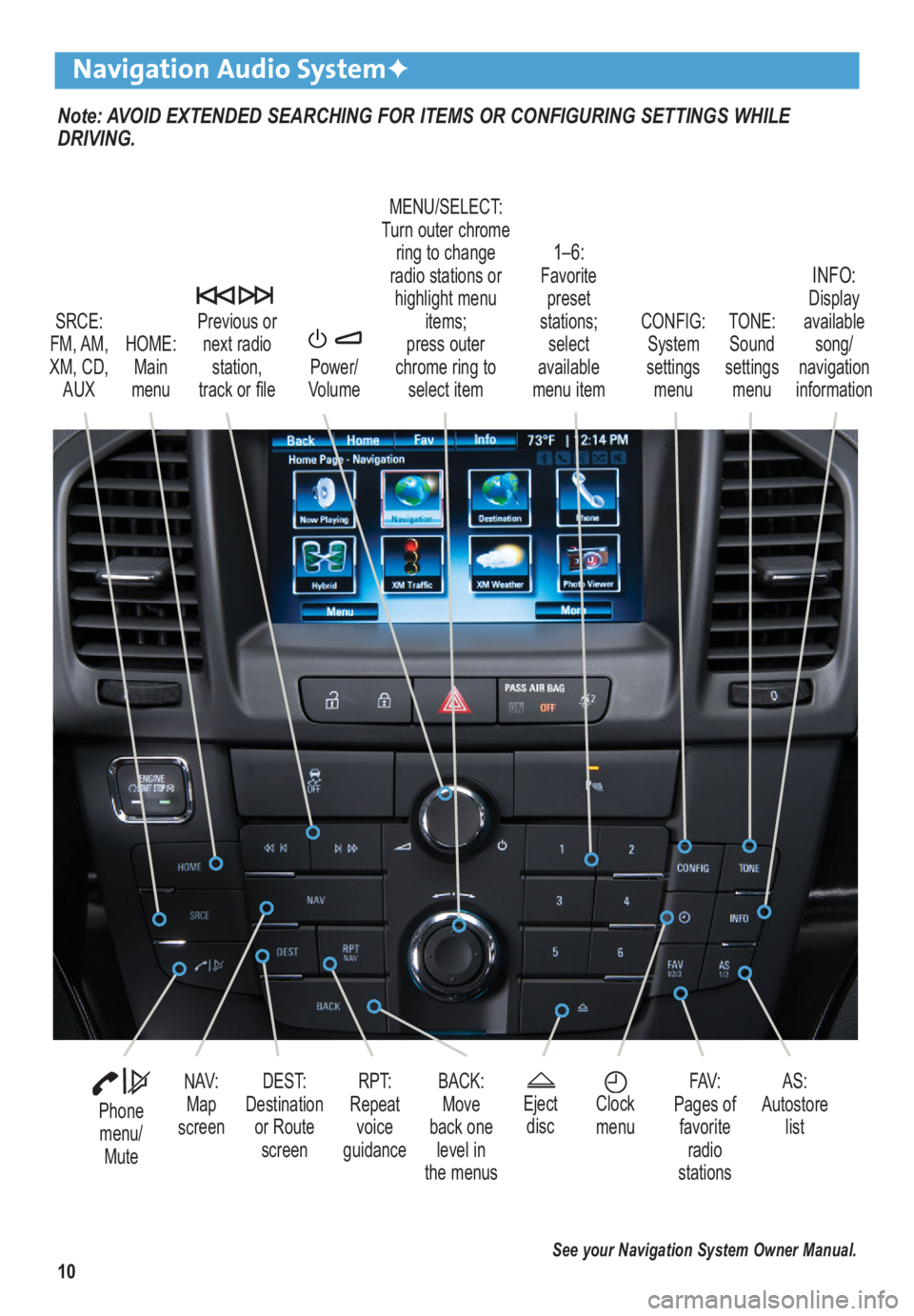
10
Note: AVOID EXTENDED SEARCHING FOR ITEMS OR CONFIGURING SETTINGS WHILE
DRIVING.
Navigation Audio System✦
SRCE:
FM, AM,
XM, CD, AUX
1–6: Favoritepreset
stations; select
available
menu item TONE:
Sound
settings menuINFO: Display
available song/
navigation
information
CONFIG:
System
settings menu
Previous or
next radio station,
track or file
HOME: Main
menu Power/
Volume
Phone menu/ Mute
DEST:
Destination or RoutescreenNAV:Map
screenRPT:
Repeat voice
guidance FAV:
Pages of favorite radio
stations AS:
Autostore list
MENU/SELECT:
Turn outer chrome ring to change
radio stations or highlight menu items;
press outer
chrome ring to select item
Ejectdisc
Clock
menuBACK: Move
back one level in
the menus
See your Navigation System Owner Manual.
Page 12 of 16

12
Driver Information Center
The Driver Information Center (DIC) on the
instrument cluster displays vehicle system
info r mation and warning messages and is
accessed using the controls on the turn
signal lever.
DIC Controls
CBA
Cruise Control
Adjusting Cruise Control
RES/+ Resume/Accelerate
Rotate the switch up to resume a set
speed.
When the system is active, rotate the
switch up to increase speed.
SET/– Set/Coast
When the system is active, rotate the
switch down to decrease speed.
Cancel
Press to cancel the cruise control
but retain the set speed in memory.
Pressing the brake pedal also will cancel
the cruise control.
The cruise control set speed is erased
when cruise control or the vehicle ignition
is turned off.
See Driving and Operating in your Owner Manual.
Setting Cruise Control
1. Press the On/Offbutton. The
Cruise Controlsymbol will illuminate in
white in the instrument cluster.
2. When traveling at the desired speed
(must be above 25 mph), rotate the
SET/–switch down to set the speed.
The Cruise Controlsymbol will
illuminate in green in the instrument
cluster.
A. MENU
Press to display the:
–Trip/Fuel menu(digital speed ometer,
trip odometers, fuel range, average
fuel economy, instantaneous fuel
economy, average speed, timer,
OnStar Turn-by-Turn guidance).
–Vehicle Information menu(units,
tire pressures, remaining oil life,
compass, speed warning).
B.
Rotate the switch to scroll through the
items of each menu.
C. SET/CLR
Press the button on the end of the lever
to set or clear a menu item or warning
message. Some urgent messages
cannot be cleared from the DIC display.
See Instruments and Controls in your Owner Manual.
Page 13 of 16

13
Automatic Transmission
Detected objects are indicated by audible beeps when the vehicle is in Reverse. The
interval between beeps becomes shorter as the vehicle gets closer to an object. When the
distance is less than 12 in. (30 cm), the beeps are continuous. The system operates only
at speeds less than 5 mph.
• To turn the system on/off, press the Parking Assistbutton on the center of the
instrument panel.
Note: THE SYSTEM MAY BE DISABLED IF DIRT, SNOW OR ICE BUILDS UP ON THE
SENSORS. KEEP THE VEHICLE CLEAN FOR PROPER OPERATION.
See Driving and Operating in your Owner Manual.
Electric Parking Brake
• To apply the parking brake, pull up theParking Brakeswitch by the shift lever.
• To release the parking brake, turn on the ignition, press the brake pedal and press the
Parking Brakeswitch.
See Driving and Operating in your Owner Manual.
Ultrasonic Rear Parking Assist✦
The full-time, full-function traction control system limits wheelspin and the StabiliTrak
electronic stability control system assists with directional control of the vehicle in difficult
driving conditions. Both systems turn on automatically every time the vehicle is started.
Turning the Systems Off/On
• To turn off traction control, press the StabiliTrak/Traction Controlbutton on the
center of the instrument panel. The Traction Control Offlight will illuminate in the
instrument cluster.
• To turn off both traction control and StabiliTrak, press and hold the button.
The StabiliTrak Offlight will illuminate in the instrument cluster.
• Press the button again to turn on both systems.
See Driving and Operating in your Owner Manual.
StabiliTrak®/Traction Control Systems
Driver Shift Control
Driver Shift Control (DSC) allows the driver to shift gears manually. This feature can be
used to drive the vehicle in a sportier manner or to downshift when driving on a downhill
grade to provide engine braking.
• Move the shift lever to the left of the Drive (D) position. Tap the shift lever forward (+) to
upshift or rearward to downshift (–). The currently selected gear will be displayed in the
Driver Information Center.
If vehicle speed is too high or too low for the requested gear, the shift will not occur. When
coming to a stop, the transmission will automatically downshift.
See Driving and Operating in your Owner Manual.
Page 15 of 16

Power Flow Display
The Power Flow display, located
on the instrument panel’s Driver
Information Center or on the audio
system color display (if equipped),
indicates the energy flow direction,
the high-voltage battery charge
level, and the current eAssist oper-
ating mode. These modes include:
• Engine Idle – The vehicle is
stopped and the engine is
running.
• Auto Stop – The vehicle is stopped, the engine has been automatically turned off and is
ready to automatically restart when needed.
• Engine Power – The engine is providing the primary drive power for the vehicle.
• Hybrid Power – The eAssist electric motor is providing significant electrical assist to
the engine.
• Battery Charging – The eAssist electric motor is charging the high-voltage battery while
the vehicle is slowing down.
See Instruments and Controls in your Owner Manual.
Driver Efficiency Gauge
The efficiency gauge assists you in driving efficiently. To maximize efficiency, attempt to
keep the pointer in the solid green zone in the middle of the gauge. The gauge moves to
the left when braking and to the right when accelerating. When either is done aggressively,
it is less efficient and the gauge will move further away from the center. The eAssist
system’s ability to capture energy while the vehicle is slowing down makes decelerating
very important for efficiency.
See Instruments and Controls in your Owner Manual.
Climate Control Settings
• Press the Air Conditioningbutton until the button indicator is green to select the
eco air conditioning setting for maximum efficiency. This setting will maximize the
frequency and duration of Auto Stops while still providing cabin comfort when the
vehicle is in an Auto Stop.
• Press the Air Conditioningbutton until the button indicator is blue to select the
comfort air conditioning setting for maximum cabin comfort. Auto Stops will be reduced
in both frequency and duration.
See Climate Controls in your Owner Manual.
15
eAssist Features