engine BUICK REGAL 2012 Get To Know Guide
[x] Cancel search | Manufacturer: BUICK, Model Year: 2012, Model line: REGAL, Model: BUICK REGAL 2012Pages: 16, PDF Size: 2.18 MB
Page 2 of 16

2
Exterior Lamps
ControlTurn Signal Lever/
Driver Information
Center ControlsInstrument
Cluster
Tilt/Telescopic
Steering Wheel
Lever Hood Release
LeverWindshield
Wipers Lever
Cruise Control
Buttons Storage/Fuse
Panel Access
Instrument Panel
Oil Pressure
Airbag Readiness
StabiliTrak/Traction
Control Warning
Security
Charging SystemSafety Belt Reminder
Brake System
Warning
Parking Brake Set
Lights On
Low Tire Pressure
Antilock Brake
System Warning
PA R K
Check Engine
Traction Control Off
StabiliTrak/Traction
Control Off
Fog Lamps
Cruise Control
Audio Steering
Wheel Controls
Symbols
Page 4 of 16
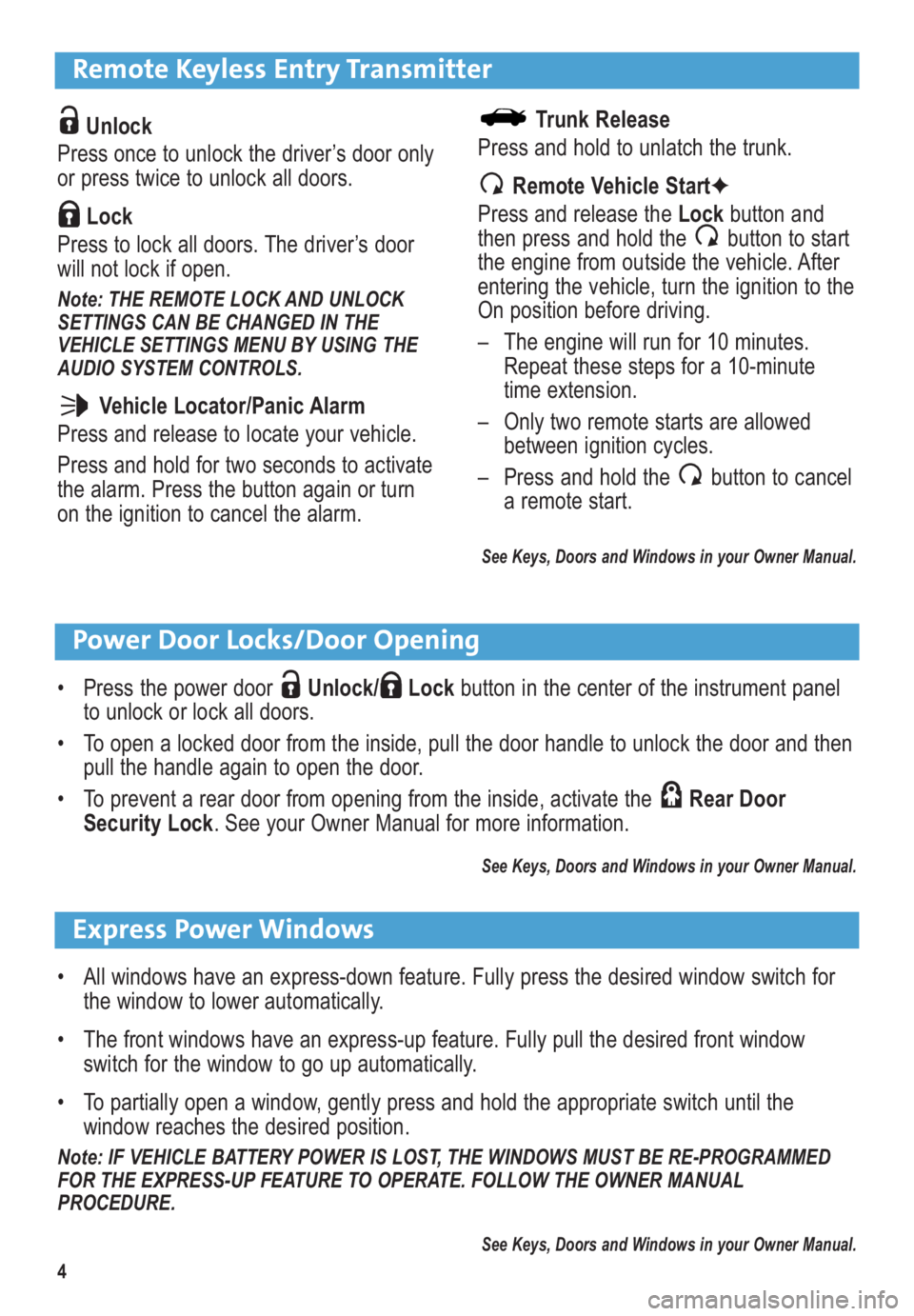
4
Remote Keyless Entry Transmitter
Unlock
Press once to unlock the driver’s door only
or press twice to unlock all doors.
Lock
Press to lock all doors. The driver’s door
will not lock if open.
Note: THE REMOTE LOCK AND UNLOCK
SETTINGS CAN BE CHANGED IN THE
VEHICLE SETTINGS MENU BY USING THE
AUDIO SYSTEM CONTROLS.
Vehicle Locator/Panic Alarm
Press and release to locate your vehicle.
Press and hold for two seconds to activate
the alarm. Press the button again or turn
on the ignition to cancel the alarm.
Power Door Locks/Door Opening
• Press the power door Unlock/ Lockbutton in the center of the instrument panel
to unlock or lock all doors.
• To open a locked door from the inside, pull the door handle to unlock the door and then
pull the handle again to open the door.
• To prevent a rear door from opening from the inside, activate the Rear Door
Security Lock. See your Owner Manual for more information.
See Keys, Doors and Windows in your Owner Manual.
Trunk Release
Press and hold to unlatch the trunk.
Remote Vehicle Start✦
Press and release the Lockbutton and
then press and hold the button to start
the engine from outside the vehicle. After
entering the vehicle, turn the ignition to the
On position before driving.
– The engine will run for 10 minutes.
Repeat these steps for a 10-minute
time extension.
– Only two remote starts are allowed
between ignition cycles.
– Press and hold the button to cancel
a remote start.
See Keys, Doors and Windows in your Owner Manual.
Express Power Windows
• All windows have an express-down feature. Fully press the desired window switch for
the window to lower automatically.
• The front windows have an express-up feature. Fully pull the desired front window
switch for the window to go up automatically.
• To partially open a window, gently press and hold the appropriate switch until the
window reaches the desired position.
Note: IF VEHICLE BATTERY POWER IS LOST, THE WINDOWS MUST BE RE-PROGRAMMED
FOR THE EXPRESS-UP FEATURE TO OPERATE. FOLLOW THE OWNER MANUAL
PROCEDURE.
See Keys, Doors and Windows in your Owner Manual.
Page 13 of 16

13
Automatic Transmission
Detected objects are indicated by audible beeps when the vehicle is in Reverse. The
interval between beeps becomes shorter as the vehicle gets closer to an object. When the
distance is less than 12 in. (30 cm), the beeps are continuous. The system operates only
at speeds less than 5 mph.
• To turn the system on/off, press the Parking Assistbutton on the center of the
instrument panel.
Note: THE SYSTEM MAY BE DISABLED IF DIRT, SNOW OR ICE BUILDS UP ON THE
SENSORS. KEEP THE VEHICLE CLEAN FOR PROPER OPERATION.
See Driving and Operating in your Owner Manual.
Electric Parking Brake
• To apply the parking brake, pull up theParking Brakeswitch by the shift lever.
• To release the parking brake, turn on the ignition, press the brake pedal and press the
Parking Brakeswitch.
See Driving and Operating in your Owner Manual.
Ultrasonic Rear Parking Assist✦
The full-time, full-function traction control system limits wheelspin and the StabiliTrak
electronic stability control system assists with directional control of the vehicle in difficult
driving conditions. Both systems turn on automatically every time the vehicle is started.
Turning the Systems Off/On
• To turn off traction control, press the StabiliTrak/Traction Controlbutton on the
center of the instrument panel. The Traction Control Offlight will illuminate in the
instrument cluster.
• To turn off both traction control and StabiliTrak, press and hold the button.
The StabiliTrak Offlight will illuminate in the instrument cluster.
• Press the button again to turn on both systems.
See Driving and Operating in your Owner Manual.
StabiliTrak®/Traction Control Systems
Driver Shift Control
Driver Shift Control (DSC) allows the driver to shift gears manually. This feature can be
used to drive the vehicle in a sportier manner or to downshift when driving on a downhill
grade to provide engine braking.
• Move the shift lever to the left of the Drive (D) position. Tap the shift lever forward (+) to
upshift or rearward to downshift (–). The currently selected gear will be displayed in the
Driver Information Center.
If vehicle speed is too high or too low for the requested gear, the shift will not occur. When
coming to a stop, the transmission will automatically downshift.
See Driving and Operating in your Owner Manual.
Page 14 of 16

14
eAssist Overview (if equipped)
A compact electric drive system called eAssist has been integrated with the highly efficient
2.4-liter four-cylinder engine and six-speed automatic transmission to provide an electric
“boost” to help conserve fuel. eAssist includes a small, but powerful, electric motor rated
at 15 kilowatts. It replaces the typical alternator found on most engines. eAssist also uses
a small, advanced 115-volt lithium-ion battery located in the trunk.
eAssist Features
Your Regal with eAssist has several features that increase vehicle efficiency and maximize
fuel economy.
When braking or coasting, the electric motor acts like a generator to charge the high-
voltage battery. This “regenerative braking” process captures kinetic energy that would
otherwise be lost and stores it in the high-voltage battery. This electrical energy can then
be reused.
Note: THE REGENERATIVE BRAKING PROCESS REQUIRES UNIQUE TRANSMISSION
SHIFTING AS THE VEHICLE SLOWS DOWN.
When the vehicle comes to a stop, the engine may turn off automatically, saving fuel that
would otherwise be used while idling. This is called an Auto Stop. The vehicle is powered
by the high-voltage battery.
Note: THE eASSIST FEATURES OF THE VEHICLE ARE ENABLED AFTER THE ENGINE
REACHES OPERATING TEMPERATURE.
Auto Start/Stop
While driving, when the brake is applied and the vehicle comes to a complete stop, the
automatic engine start/stop system may turn off the engine, referred to as an Auto Stop. In
Auto Stop mode, the tachometer gauge will read AUTO STOP. The audio system, climate
controls and other accessories will be powered by the high-voltage battery. The engine will
restart immediately when the brake pedal is released or the accelerator pedal is applied.
After parking the vehicle and turning off the engine using the key or START/STOP
button✦, the tachometer gauge will read OFF.
Auto Start/Stop Conditions
There are several conditions that may cause the engine to remain running or restart when
the vehicle is stopped.
• The engine, transmission or high voltage battery is not warmed up.
• The outside temperature is less than –4°F (–20°C).
• The shift lever is in any gear other than Drive (D).
• The high-voltage battery state of charge is low.
• The climate control system requires the engine to run based on the climate control or
defog setting. Using the eco Air Conditioning mode will result in more frequent and
longer Auto Stops than the Comfort Air Conditioning mode.
• The Auto Stop time is greater than two minutes.
See Driving and Operating in your Owner Manual.
Page 15 of 16

Power Flow Display
The Power Flow display, located
on the instrument panel’s Driver
Information Center or on the audio
system color display (if equipped),
indicates the energy flow direction,
the high-voltage battery charge
level, and the current eAssist oper-
ating mode. These modes include:
• Engine Idle – The vehicle is
stopped and the engine is
running.
• Auto Stop – The vehicle is stopped, the engine has been automatically turned off and is
ready to automatically restart when needed.
• Engine Power – The engine is providing the primary drive power for the vehicle.
• Hybrid Power – The eAssist electric motor is providing significant electrical assist to
the engine.
• Battery Charging – The eAssist electric motor is charging the high-voltage battery while
the vehicle is slowing down.
See Instruments and Controls in your Owner Manual.
Driver Efficiency Gauge
The efficiency gauge assists you in driving efficiently. To maximize efficiency, attempt to
keep the pointer in the solid green zone in the middle of the gauge. The gauge moves to
the left when braking and to the right when accelerating. When either is done aggressively,
it is less efficient and the gauge will move further away from the center. The eAssist
system’s ability to capture energy while the vehicle is slowing down makes decelerating
very important for efficiency.
See Instruments and Controls in your Owner Manual.
Climate Control Settings
• Press the Air Conditioningbutton until the button indicator is green to select the
eco air conditioning setting for maximum efficiency. This setting will maximize the
frequency and duration of Auto Stops while still providing cabin comfort when the
vehicle is in an Auto Stop.
• Press the Air Conditioningbutton until the button indicator is blue to select the
comfort air conditioning setting for maximum cabin comfort. Auto Stops will be reduced
in both frequency and duration.
See Climate Controls in your Owner Manual.
15
eAssist Features