instrument cluster BUICK REGAL 2014 Get To Know Guide
[x] Cancel search | Manufacturer: BUICK, Model Year: 2014, Model line: REGAL, Model: BUICK REGAL 2014Pages: 20, PDF Size: 3.61 MB
Page 3 of 20
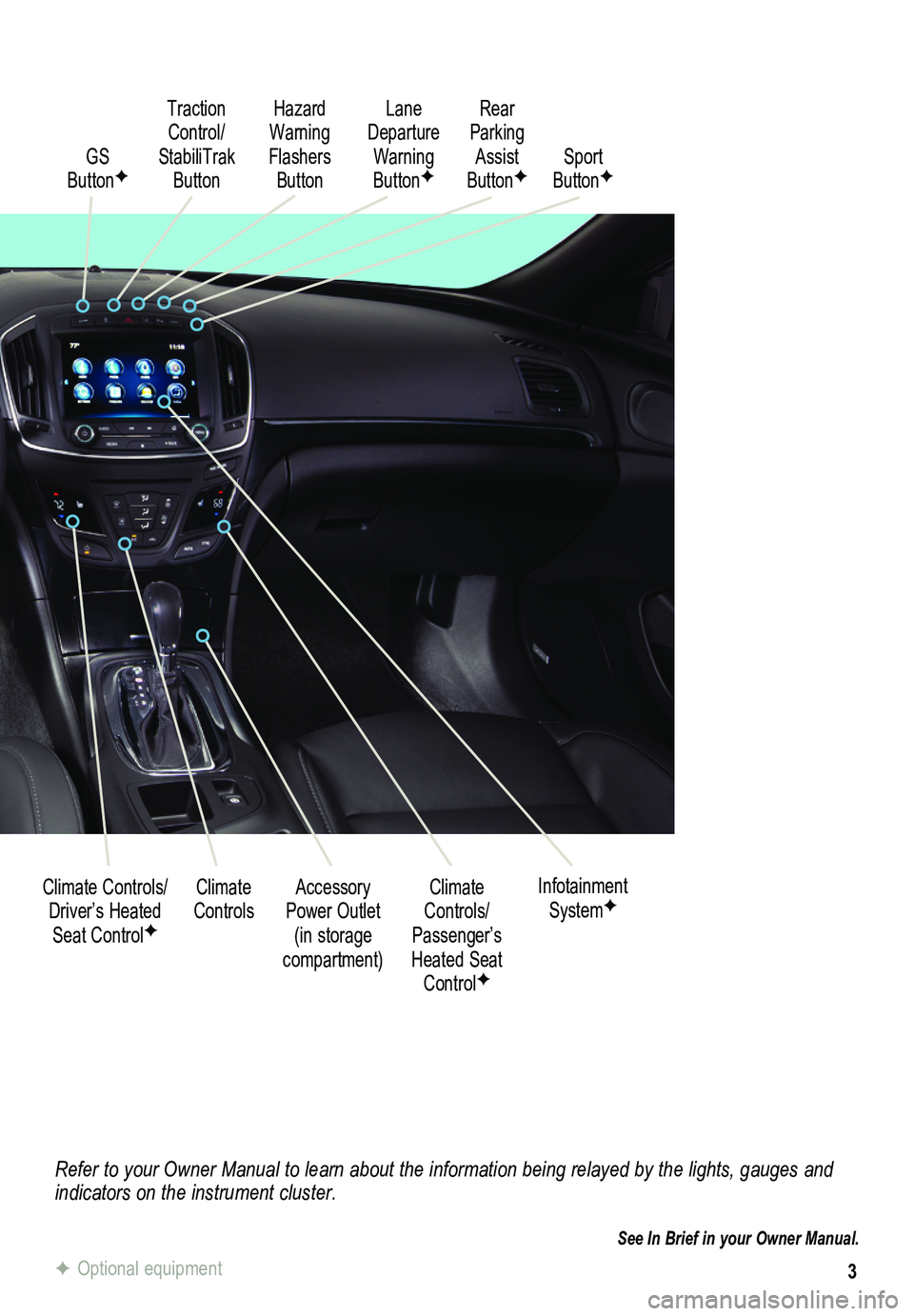
3
Refer to your Owner Manual to learn about the information being relayed \
by the lights, gauges and indicators on the instrument cluster.
See In Brief in your Owner Manual.
GS ButtonF
Accessory Power Outlet (in storage compartment)
Climate ControlsClimate Controls/Passenger’s Heated Seat ControlF
Infotainment SystemF
Traction Control/ StabiliTrak Button
Hazard Warning Flashers Button
Climate Controls/Driver’s Heated Seat ControlF
Rear Parking Assist ButtonF
Lane Departure Warning ButtonFSport ButtonF
F Optional equipment
Page 13 of 20

13
The Driver Information Center (DIC) on the instrument cluster displays a variety of vehicle system information and warning messages.
Driver Information Center
Menu Items
Use the controls on the right side of the steering wheel to view the Info (includes the trip odometers and fuel information), GSF, Audio, Phone, Navigation, and Settings menus.
Press the or button to move between the display zones.
Press the or button to move through the displayed menu or submenu.
Press the button to open a menu or select/deselect a setting.
Reset an Item
1. Use the controls to display the item.
2. Use the controls to display the Reset option.
3. Press the button to reset or clear the item.
Reconfigurable Instrument Cluster
1. Use the controls to display the Settings menu.
2. Select Display Theme.
3. Select the desired cluster theme.
See Instruments and Controls in your Owner Manual.
Page 14 of 20

14
Cruise Control
Adjusting Cruise Control
RES+ Resume/Accelerate
Press up to resume a set speed. When the system is active, press up to i\
ncrease speed.
SET– Set/Coast
When the system is active, press down to decrease speed.
Follow Distance Gap (Adaptive Cruise ControlF only)
Press to select a setting of Far, Medium, or Near.
Cancel
Press to cancel the cruise control without erasing the set speed from me\
mory.
Pressing the brake pedal also will cancel the cruise control.
The cruise control set speed is erased when cruise control or the vehicl\
e ignition is turned off.
See Driving and Operating in your Owner Manual.
Setting Cruise Control
1. Press the On/Off button (or button if equipped with Adaptive Cruise ControlF). The Cruise Control symbol will illuminate in white on the instrument cluster.
2. When traveling at the desired speed, press the switch down to the SET–
position to set the speed. The symbol will illuminate in green on the instrument cluster.
Sunroof
Express Open/Close
Fully press the rear of the switch to express open the sunroof. Gently press and hold the switch to partially open the sunroof.
Fully press the front of the switch to express close the sunroof. Gently press and hold the switch to partially close the sunroof.
Tilt/Close
Press the rear of the switch to tilt the sunroof.
Press the front of the switch to close the sunroof.
See Keys, Doors and Windows in your Owner Manual.F Optional equipment
Page 16 of 20
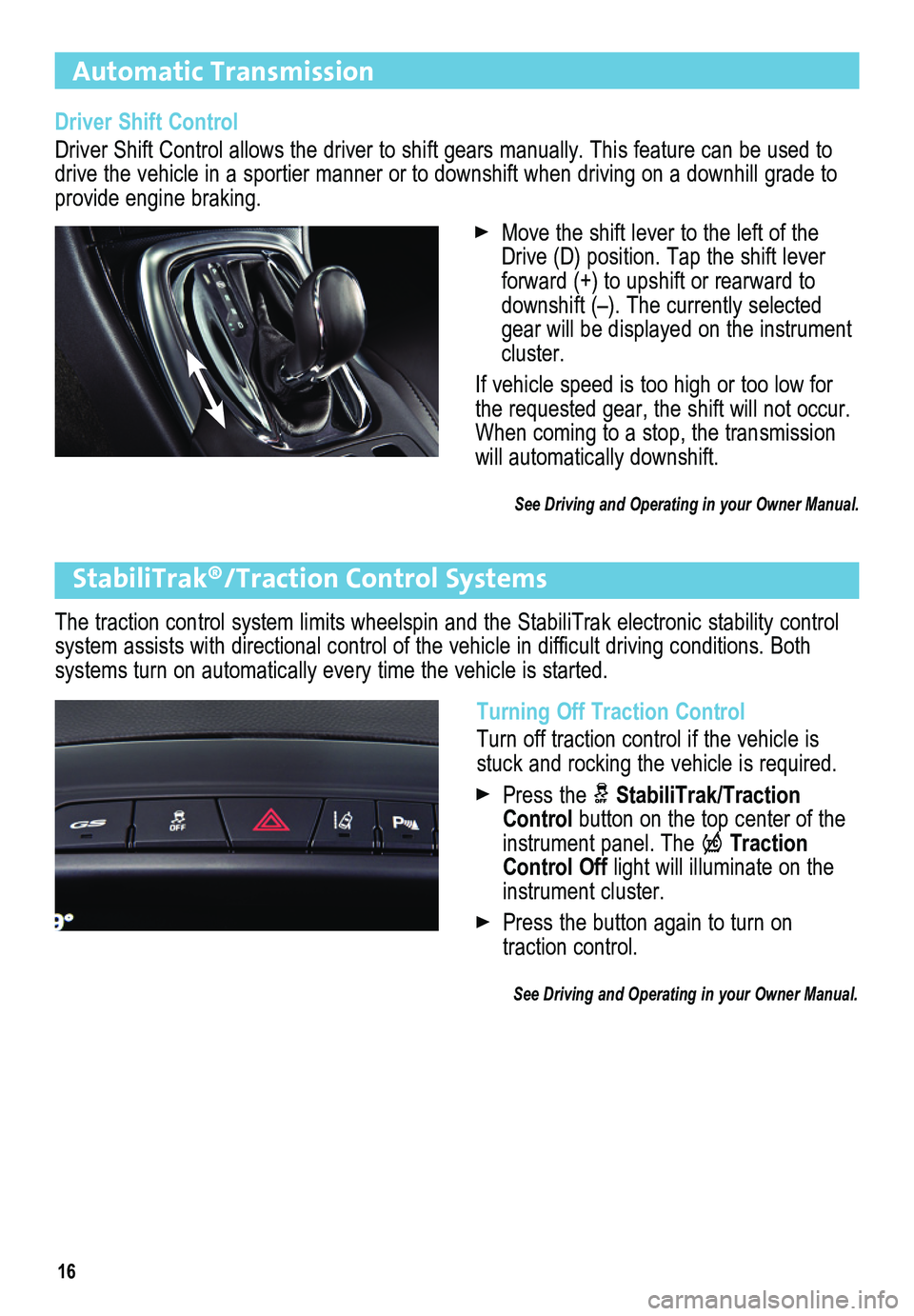
16
Automatic Transmission
StabiliTrak®/Traction Control Systems
The traction control system limits wheelspin and the StabiliTrak electro\
nic stability control system assists with directional control of the vehicle in difficult driving conditions. Both
systems turn on automatically every time the vehicle is started.
Driver Shift Control
Driver Shift Control allows the driver to shift gears manually. This feature can be used to drive the vehicle in a sportier manner or to downshift when driving on a\
downhill grade to provide engine braking.
Move the shift lever to the left of the Drive (D) position. Tap the shift lever forward (+) to upshift or rearward to downshift (–). The currently selected gear will be displayed on the instrument cluster.
If vehicle speed is too high or too low for the requested gear, the shift will not occur. When coming to a stop, the transmission will automatically downshift.
See Driving and Operating in your Owner Manual.
Turning Off Traction Control
Turn off traction control if the vehicle is stuck and rocking the vehicle is required.
Press the StabiliTrak/Traction Control button on the top center of the instrument panel. The Traction Control Off light will illuminate on the instrument cluster.
Press the button again to turn on traction control.
See Driving and Operating in your Owner Manual.