traction control BUICK REGAL 2016 Get To Know Guide
[x] Cancel search | Manufacturer: BUICK, Model Year: 2016, Model line: REGAL, Model: BUICK REGAL 2016Pages: 20, PDF Size: 2.64 MB
Page 2 of 20
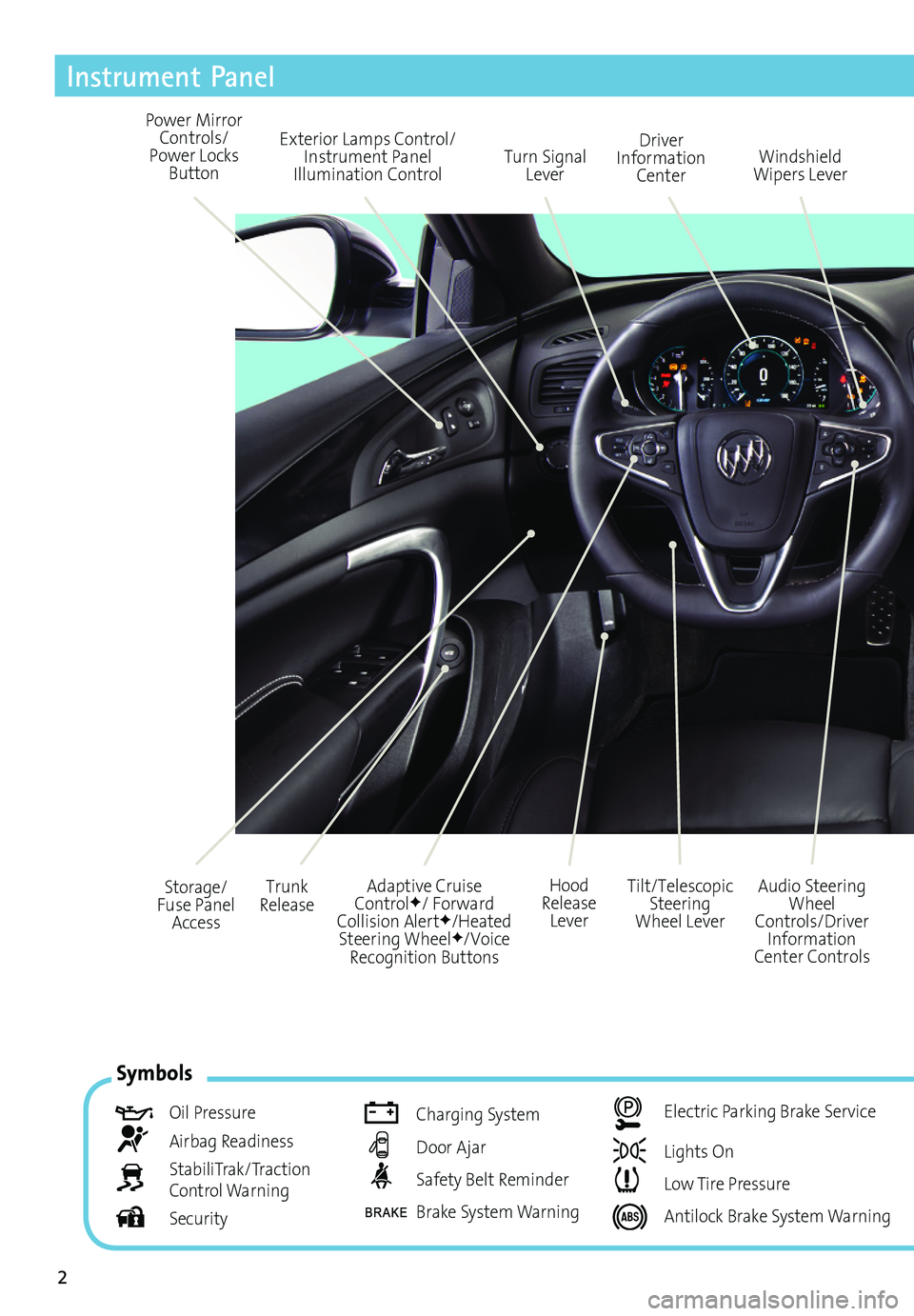
2
Exterior Lamps Control/Instrument Panel Illumination ControlTurn Signal Lever
Power Mirror Controls/Power Locks Button
Driver Information Center
Tilt/Telescopic Steering Wheel Lever
Adaptive Cruise ControlF/ Forward Collision AlertF/Heated Steering WheelF/Voice Recognition Buttons
Audio Steering Wheel Controls/Driver Information Center Controls
Windshield Wipers Lever
Hood Release Lever
Trunk ReleaseStorage/Fuse Panel Access
Instrument Panel
Symbols
Oil Pressure
Airbag Readiness
StabiliTrak/Traction Control Warning
Security
Charging System
Door Ajar
Safety Belt Reminder
Brake System Warning
Electric Parking Brake Service
Lights On
Low Tire Pressure
Antilock Brake System Warning
Page 3 of 20
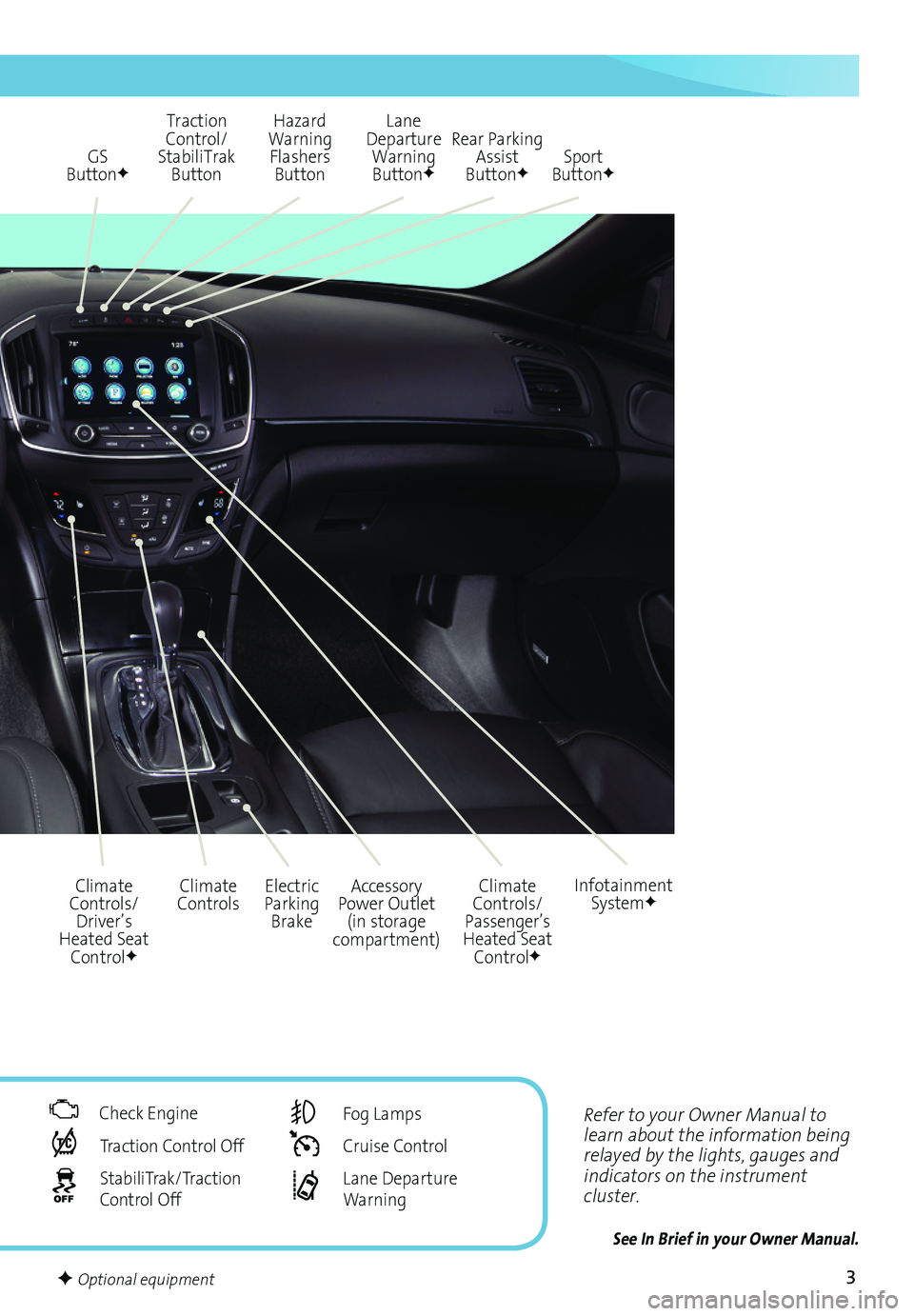
3
Refer to your Owner Manual to learn about the information being relayed by the lights, gauges and indicators on the instrument cluster.
See In Brief in your Owner Manual.
GS ButtonF
Accessory Power Outlet (in storage compartment)
Climate ControlsElectric Parking Brake
Climate Controls/Passenger’s Heated Seat ControlF
Infotainment SystemF
Traction Control/ StabiliTrak Button
Hazard Warning Flashers Button
Climate Controls/Driver’s Heated Seat ControlF
Rear Parking Assist ButtonF
Lane Departure Warning ButtonFSport ButtonF
Check Engine
Traction Control Off
StabiliTrak/Traction Control Off
Fog Lamps
Cruise Control
Lane Departure Warning
F Optional equipment
Page 16 of 20
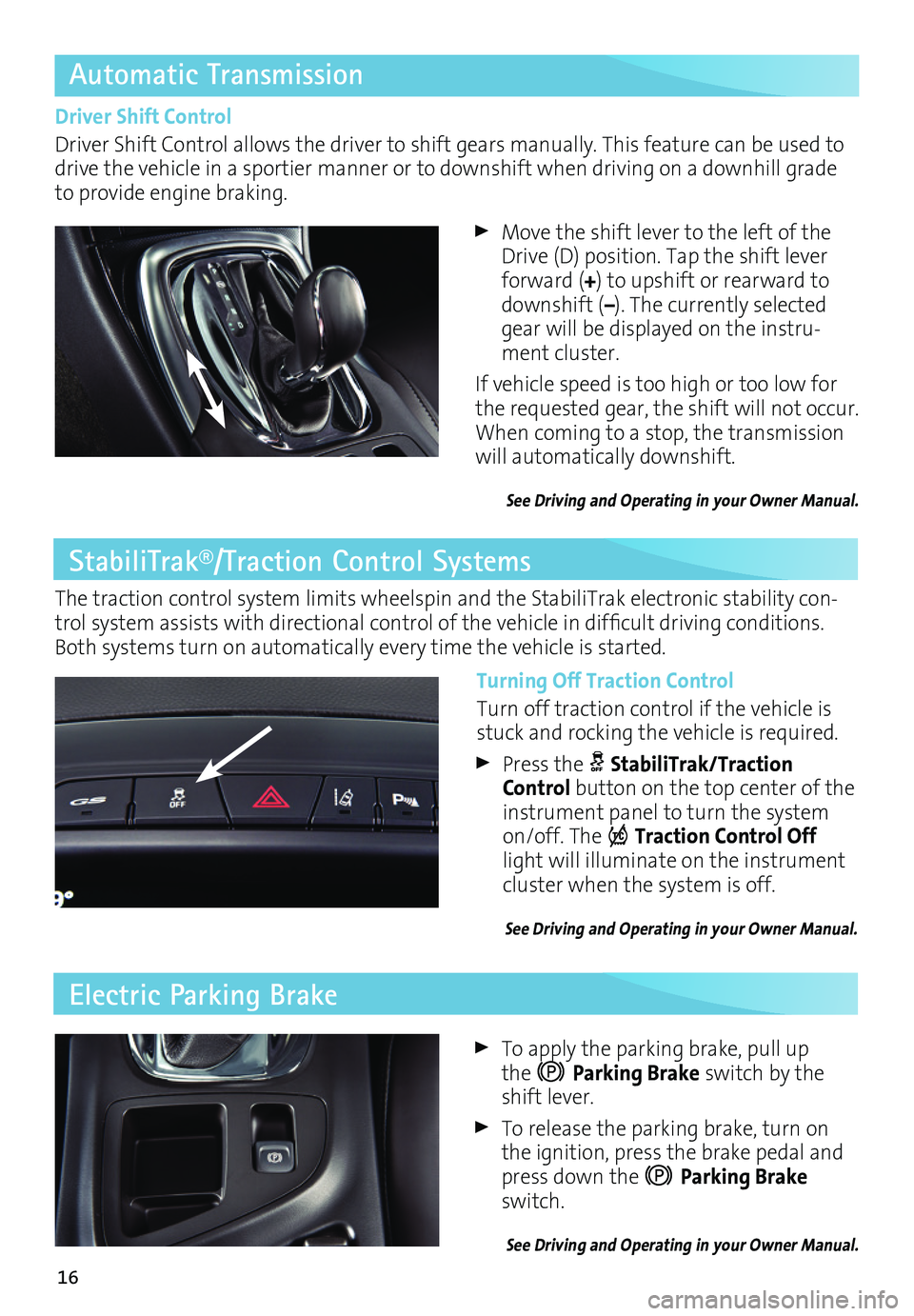
16
Automatic Transmission
StabiliTrak®/Traction Control Systems
The traction control system limits wheelspin and the StabiliTrak electronic stability con-trol system assists with directional control of the vehicle in difficult driving conditions. Both
systems turn on automatically every time the vehicle is started.
Driver Shift Control
Driver Shift Control allows the driver to shift gears manually. This feature can be used to drive the vehicle in a sportier manner or to downshift when driving on a downhill grade to provide engine braking.
Move the shift lever to the left of the Drive (D) position. Tap the shift lever forward (+) to upshift or rearward to downshift (–). The currently selected gear will be displayed on the instru-ment cluster.
If vehicle speed is too high or too low for the requested gear, the shift will not occur. When coming to a stop, the transmission will automatically downshift.
See Driving and Operating in your Owner Manual.
Turning Off Traction Control
Turn off traction control if the vehicle is stuck and rocking the vehicle is required.
Press the StabiliTrak/Traction Control button on the top center of the instrument panel to turn the system on/off. The Traction Control Off light will illuminate on the instrument cluster when the system is off.
See Driving and Operating in your Owner Manual.
Electric Parking Brake
To apply the parking brake, pull up the Parking Brake switch by the shift lever.
To release the parking brake, turn on the ignition, press the brake pedal and press down the Parking Brake switch.
See Driving and Operating in your Owner Manual.