cruise control BUICK REGAL 2017 Get To Know Guide
[x] Cancel search | Manufacturer: BUICK, Model Year: 2017, Model line: REGAL, Model: BUICK REGAL 2017Pages: 20, PDF Size: 4.46 MB
Page 2 of 20
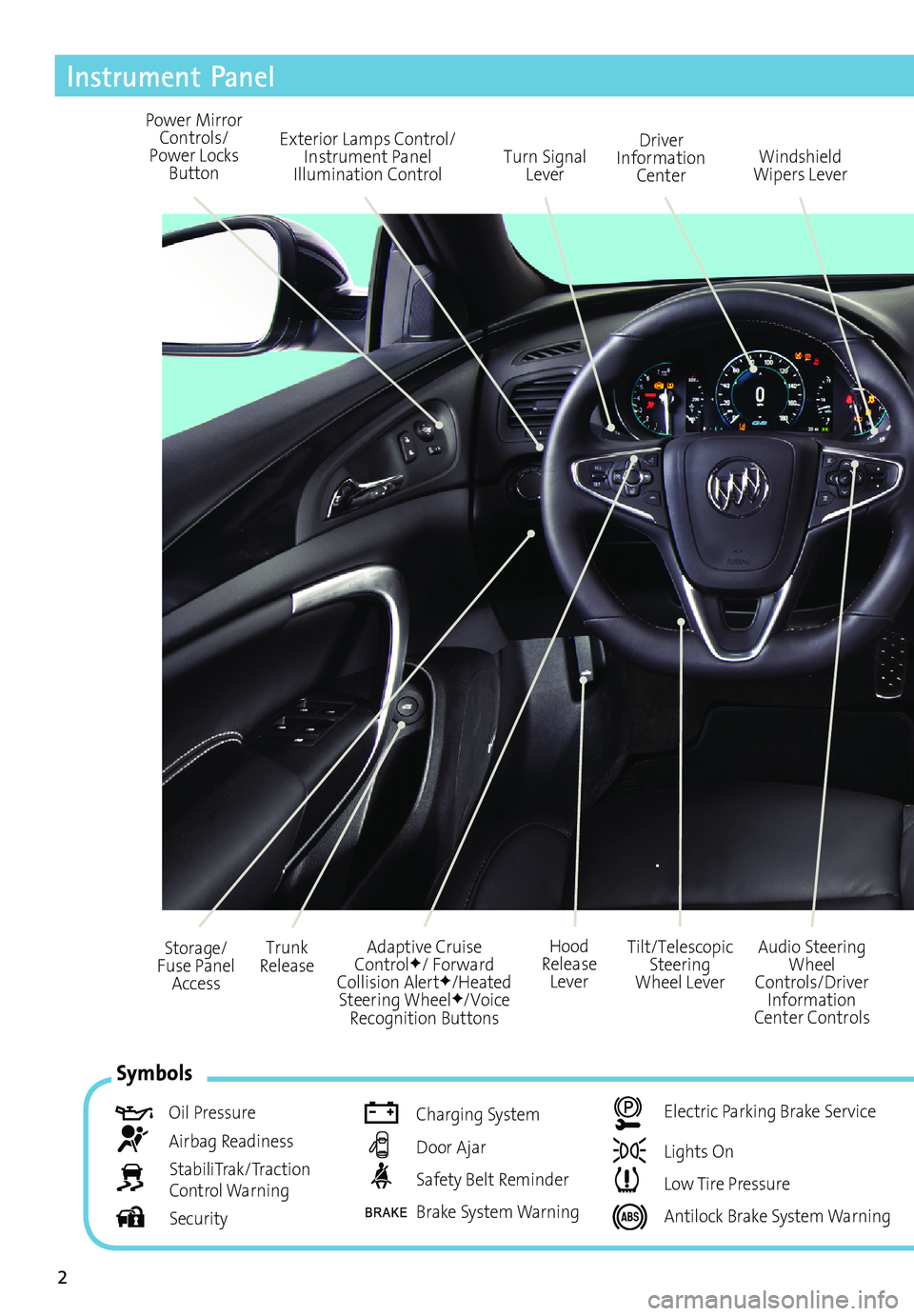
2
Exterior Lamps Control/Instrument Panel
Illumination Control Turn Signal
Lever
Power Mirror
Controls/
Power Locks Button Driver
Information Center
Tilt/Telescopic Steering
Wheel Lever
Adaptive Cruise
Control
F/ Forward
Collision AlertF/Heated
Steering WheelF/Voice
Recognition Buttons Audio Steering
Wheel
Controls/Driver Information
Center Controls Windshield
Wipers Lever
Hood
Release Lever
Trunk
Release
Storage/
Fuse Panel Access
Instrument Panel
Symbols
Oil Pressure
Airbag Readiness
StabiliTrak/Traction
Control Warning
Security
Charging System
Door Ajar
Safety Belt Reminder
Brake System Warning
Electric Parking Brake Service
Lights On
Low Tire Pressure
Antilock Brake System Warning
Page 3 of 20
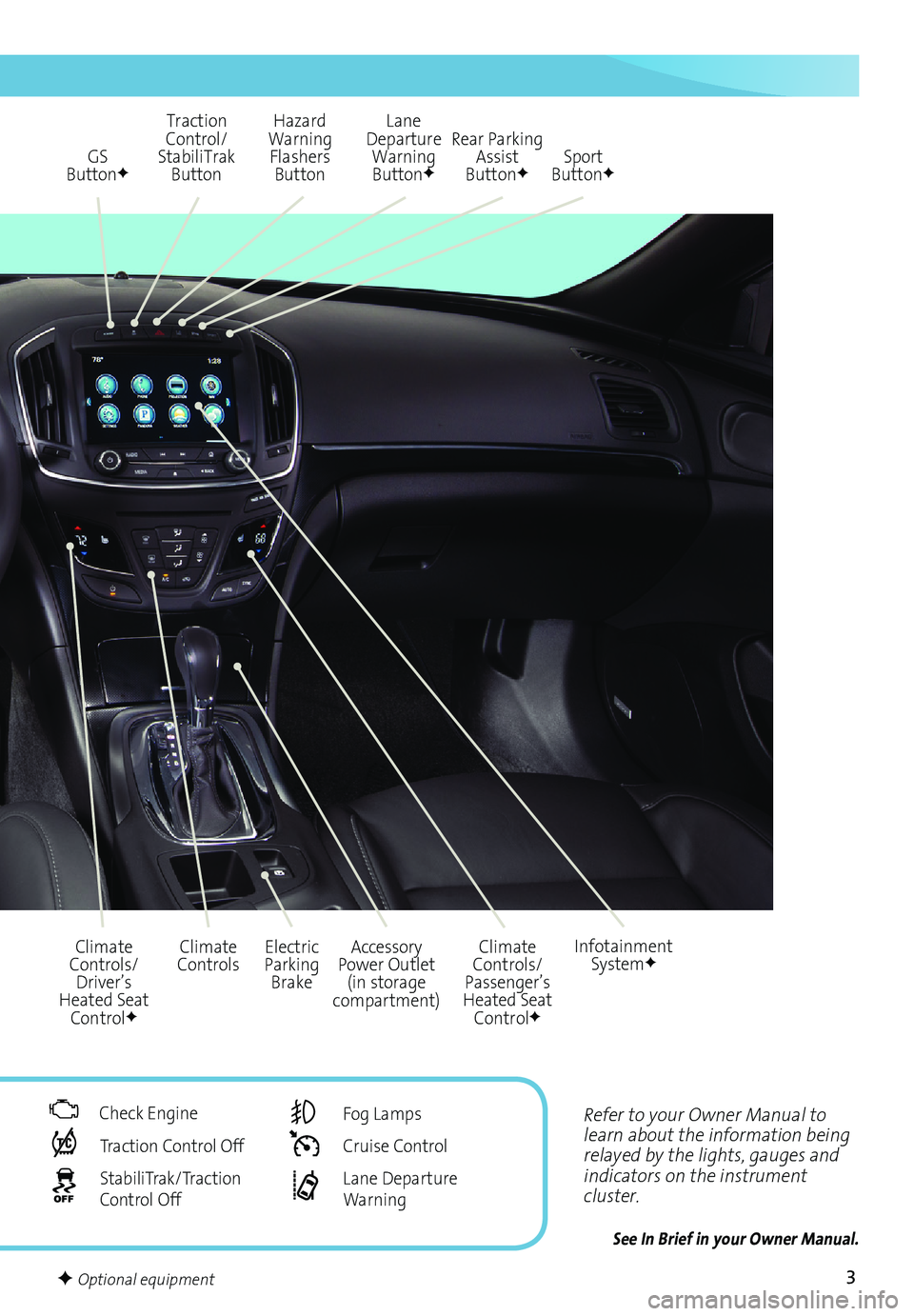
3
Refer to your Owner Manual to
learn about the information being
relayed by the lights, gauges and
indicators on the instrument
cluster.
See In Brief in your Owner Manual.
GS
ButtonF
Accessory
Power Outlet (in storage
compartment)
Climate
Controls Electric
Parking Brake Climate
Controls/
Passenger’s
Heated Seat Control
F
Infotainment SystemF
Traction
Control/
StabiliTrak Button Hazard
Warning Flashers Button
Climate
Controls/ Driver’s
Heated Seat Control
F
Rear Parking Assist
Button
F
Lane
Departure Warning Button
FSport
ButtonF
Check Engine
Traction Control Off
StabiliTrak/Traction
Control Off
Fog Lamps
Cruise Control
Lane Departure
Warning
F Optional equipment
Page 16 of 20
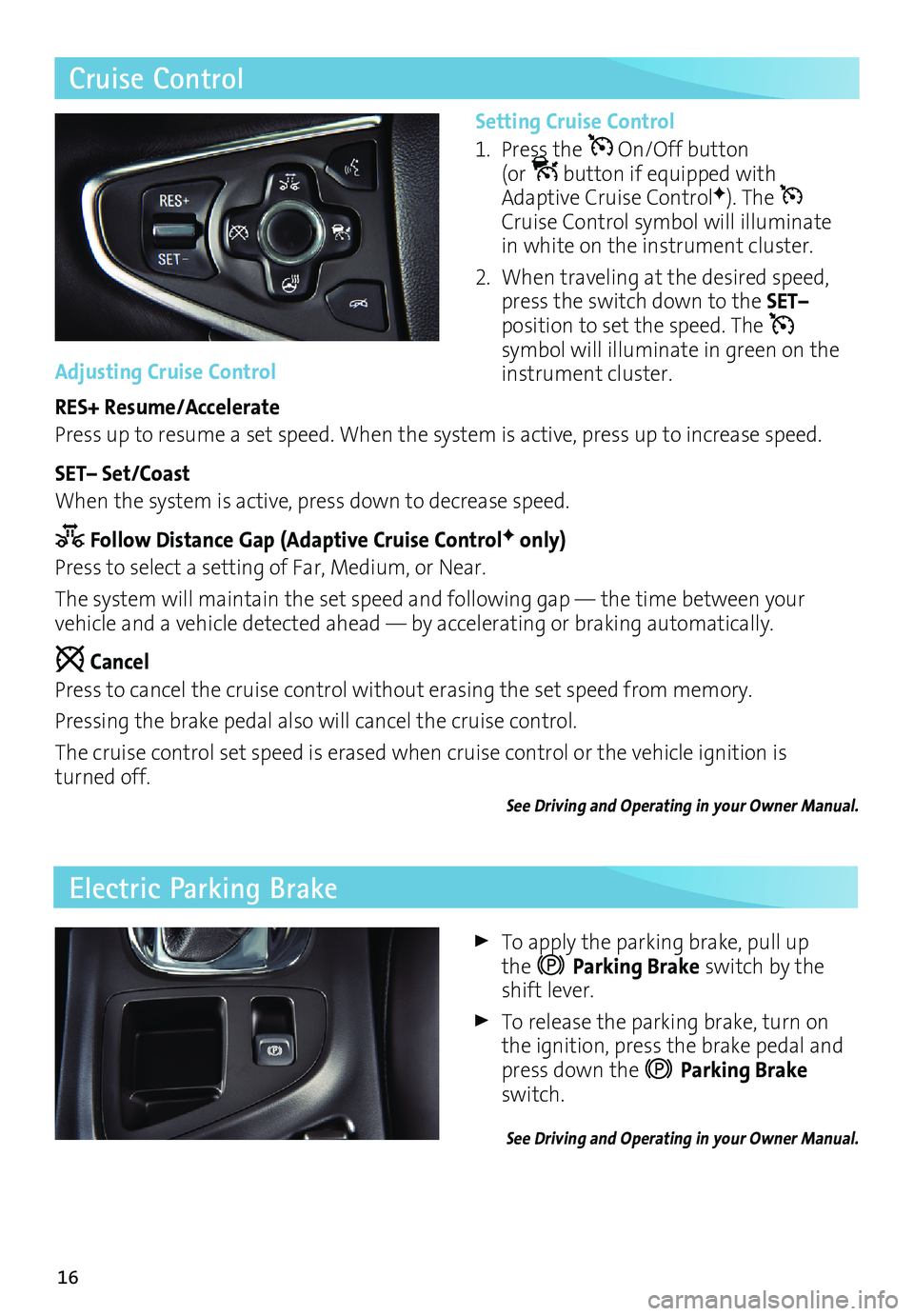
16
Electric Parking Brake
To apply the parking brake, pull up the Parking Brake switch by the shift lever.
To release the parking brake, turn on
the ignition, press the brake pedal and
press down the
Parking Brake
switch.
See Driving and Operating in your Owner Manual.
Cruise Control
Adjusting Cruise Control
RES+ Resume/Accelerate
Press up to resume a set speed. When the system is active, press up to increase speed.
SET– Set/Coast
When the system is active, press down to decrease speed.
Follow Distance Gap (Adaptive Cruise ControlF only)
Press to select a setting of Far, Medium, or Near.
The system will maintain the set speed and following gap — the time between your
vehicle and a vehicle detected ahead — by accelerating or braking automatically.
Cancel
Press to cancel the cruise control without erasing the set speed from memory.
Pressing the brake pedal also will cancel the cruise control.
The cruise control set speed is erased when cruise control or the vehicle ignition is
turned off.
See Driving and Operating in your Owner Manual.
Setting Cruise Control
1. Press the
On/Off button (or button if equipped with
Adaptive Cruise ControlF). The
Cruise Control symbol will illuminate
in white on the instrument cluster.
2. When traveling at the desired speed,
press the switch down to the SET–
position to set the speed. The
symbol will illuminate in green on the
instrument cluster.