navigation BUICK REGAL 2017 Get To Know Guide
[x] Cancel search | Manufacturer: BUICK, Model Year: 2017, Model line: REGAL, Model: BUICK REGAL 2017Pages: 20, PDF Size: 4.46 MB
Page 7 of 20
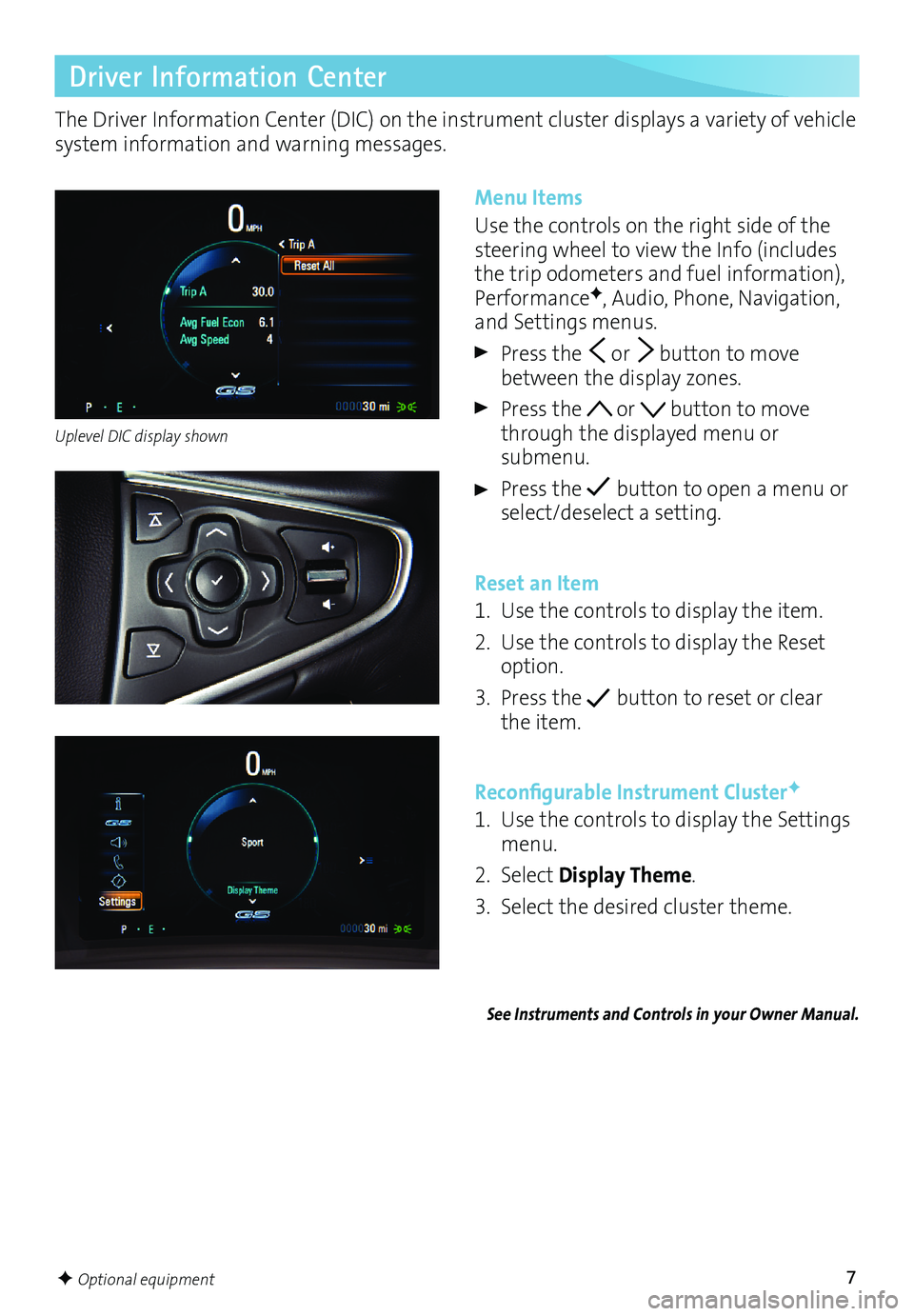
7F Optional equipment
The Driver Information Center (DIC) on the instrument cluster displays a variety of vehicle
system information and warning messages.
Driver Information Center
Menu Items
Use the controls on the right side of the
steering wheel to view the Info (includes
the trip odometers and fuel information),
Performance
F, Audio, Phone, Navigation,
and Settings menus.
Press the or button to move
between the display zones.
Press the or button to move
through the displayed menu or
submenu.
Press the button to open a menu or
select/deselect a setting.
Reset an Item
1. Use the controls to display the item.
2. Use the controls to display the Reset
option.
3. Press the
button to reset or clear
the item.
Reconfigurable Instrument Cluster
F
1. Use the controls to display the Settings
menu.
2. Select Display Theme.
3. Select the desired cluster theme.
See Instruments and Controls in your Owner Manual.
Uplevel DIC display shown
Page 11 of 20
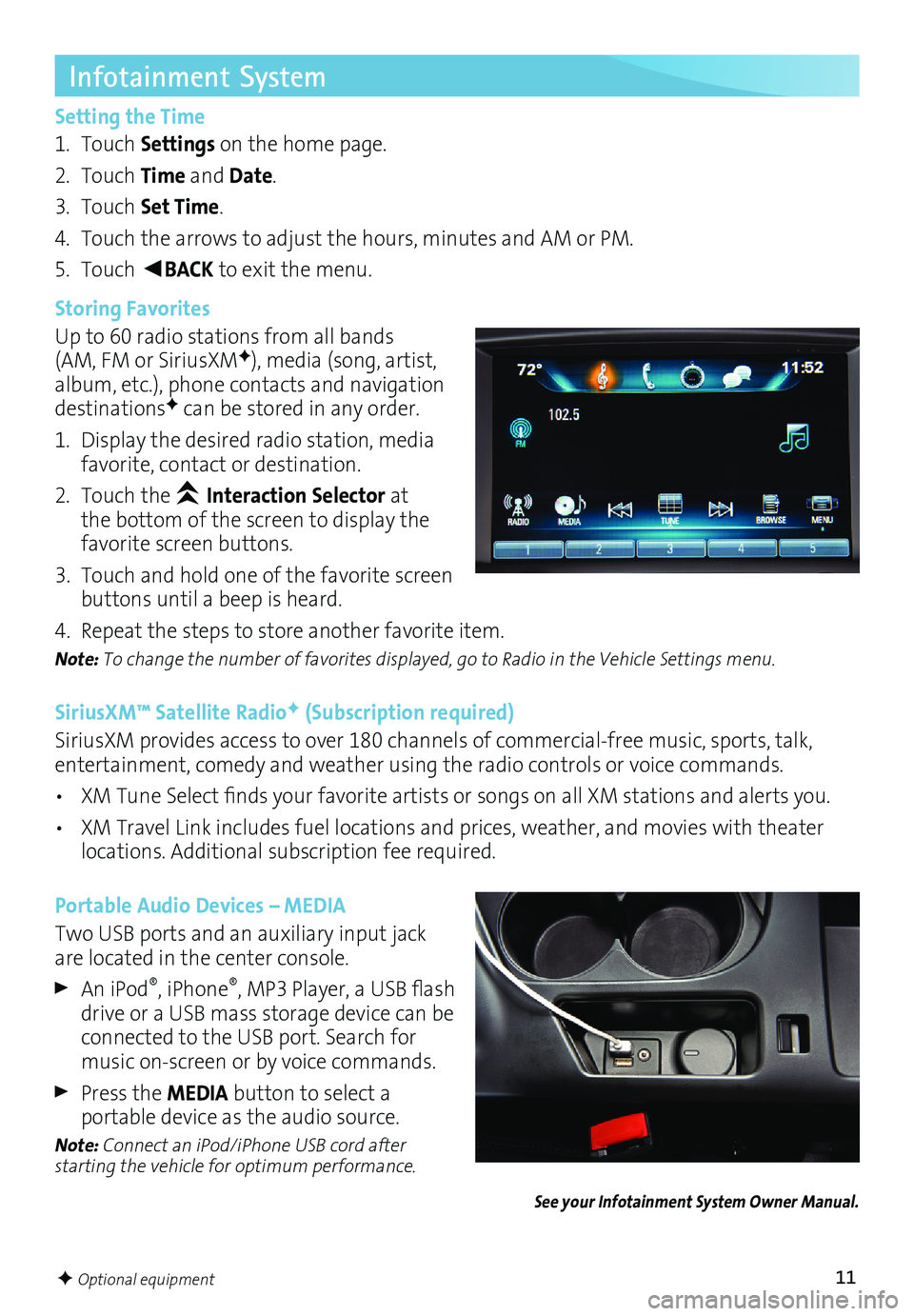
11F Optional equipment
Infotainment System
Setting the Time
1. Touch Settings on the home page.
2. Touch Time and Date.
3. Touch Set Time.
4. Touch the arrows to adjust the hours, minutes and AM or PM.
5. Touch
◄BACK to exit the menu.
Storing Favorites
Up to 60 radio stations from all bands
(AM, FM or SiriusXM
F), media (song, artist,
album, etc.), phone contacts and navigation
destinations
F can be stored in any order.
1. Display the desired radio station, media
favorite, contact or destination.
2. Touch the
Interaction Selector at
the bottom of the screen to display the
favorite screen buttons.
3. Touch and hold one of the favorite screen
buttons until a beep is heard.
4. Repeat the steps to store another favorite item.
Note: To change the number of favorites displayed, go to Radio in the Vehicle Settings menu.
SiriusXM™ Satellite RadioF (Subscription required)
SiriusXM provides access to over 180 channels of commercial-free music, sports, talk,
entertainment, comedy and weather using the radio controls or voice commands.
• XM Tune Select finds your favorite artists or songs on all XM stations and alerts you.
• XM Travel Link includes fuel locations and prices, weather, and movies with theater
locations. Additional subscription fee required.
Portable Audio Devices – MEDIA
Two USB ports and an auxiliary input jack
are located in the center console.
An iPod®, iPhone®, MP3 Player, a USB flash
drive or a USB mass storage device can be
connected to the USB port. Search for
music on-screen or by voice commands.
Press the MEDIA button to select a
portable device as the audio source.
Note: Connect an iPod/iPhone USB cord after
starting the vehicle for optimum performance.
See your Infotainment System Owner Manual.
Page 13 of 20
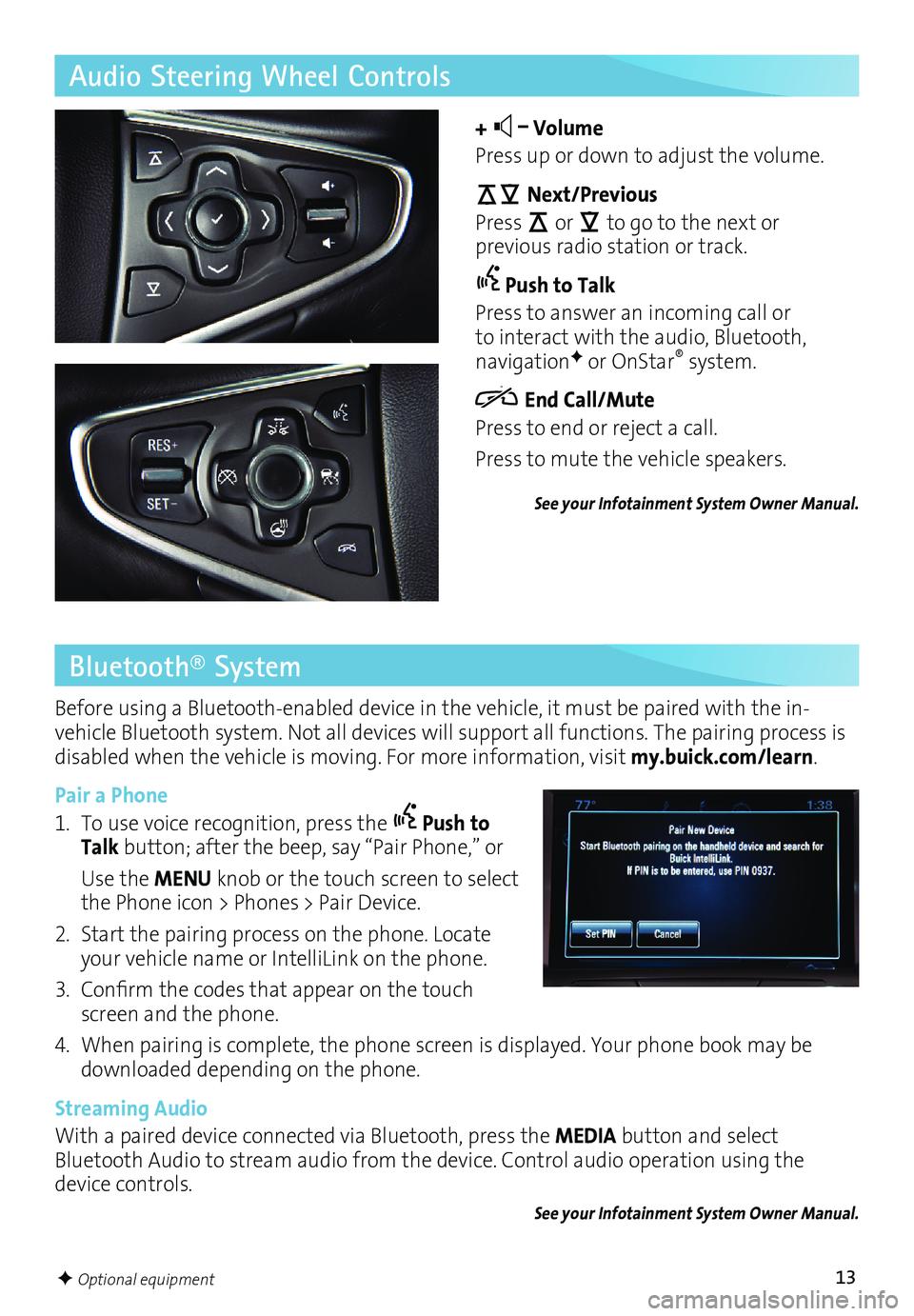
13F Optional equipment
Audio Steering Wheel Controls
+ –
Volume
Press up or down to adjust the volume.
Next/Previous
Press
or
to go to the next or
previous radio station or track.
Push to Talk
Press to answer an incoming call or
to interact with the audio, Bluetooth,
navigation
F or OnStar® system.
End Call/Mute
Press to end or reject a call.
Press to mute the vehicle speakers.
See your Infotainment System Owner Manual.
Bluetooth® System
Before using a Bluetooth-enabled device in the vehicle, it must be paired with the in-
vehicle Bluetooth system. Not all devices will support all functions. The pairing process is
disabled when the vehicle is moving. For more information, visit my.buick.com/learn.
Pair a Phone
1. To use voice recognition, press the
Push to
Talk button; after the beep, say “Pair Phone,” or
Use the MENU knob or the touch screen to select
the Phone icon > Phones > Pair Device.
2. Start the pairing process on the phone. Locate
your vehicle name or IntelliLink on the phone.
3. Confirm the codes that appear on the touch
screen and the phone.
4. When pairing is complete, the phone screen is displayed. Your phone book may be
downloaded depending on the phone.
Streaming Audio
With a paired device connected via Bluetooth, press the MEDIA button and select
Bluetooth Audio to stream audio from the device. Control audio operation using the
device controls.
See your Infotainment System Owner Manual.
Page 14 of 20
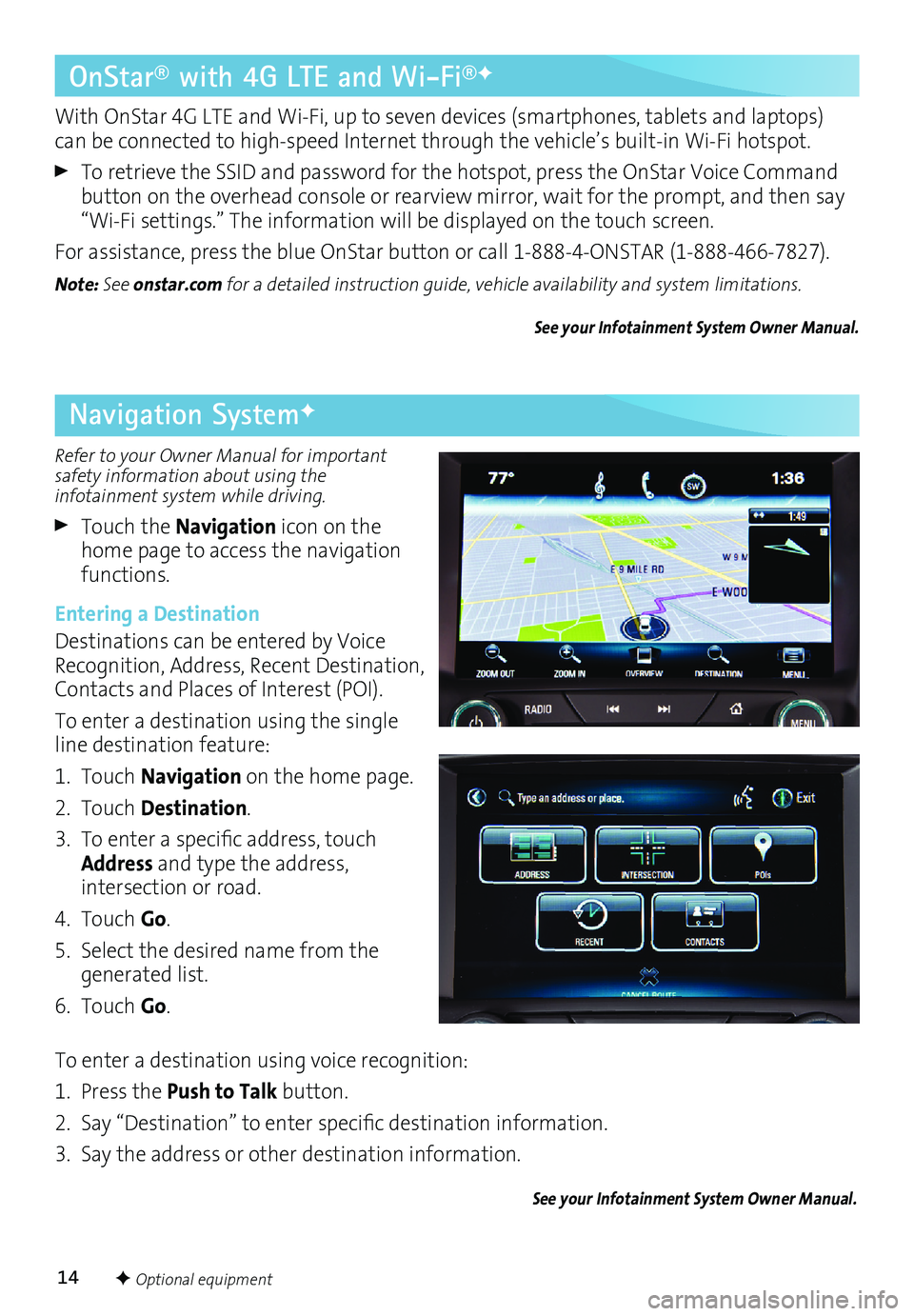
14F Optional equipment
Refer to your Owner Manual for important
safety information about using the
infotainment system while driving.
Touch the Navigation icon on the
home page to access the navigation
functions.
Entering a Destination
Destinations can be entered by Voice
Recognition, Address, Recent Destination,
Contacts and Places of Interest (POI).
To enter a destination using the single
line destination feature:
1. Touch Navigation on the home page.
2. Touch Destination.
3. To enter a specific address, touch
Address and type the address,
intersection or road.
4. Touch Go.
5. Select the desired name from the
generated list.
6. Touch Go.
To enter a destination using voice recognition:
1. Press the Push to Talk button.
2. Say “Destination” to enter specific
destination information.
3. Say the address or other destination
information.
See your Infotainment System Owner Manual.
Navigation SystemF
OnStar® with 4G LTE and Wi-Fi®F
With OnStar 4G LTE and Wi-Fi, up to seven devices (smartphones, tablets and laptops)
can be connected to high-speed Internet through the vehicle’s built-in Wi-Fi hotspot.
To retrieve the SSID and password for the hotspot, press the OnStar Voice Command
button on the overhead console or rearview mirror, wait for the prompt, and then say
“Wi-Fi settings.” The information will be displayed on the touch screen.
For assistance, press the blue OnStar button or call 1-888-4-ONSTAR (1-888-466-7827).
Note: See onstar.com for a detailed instruction guide, vehicle availability and system limitations.
See your Infotainment System Owner Manual.