turn signal BUICK REGAL 2017 Get To Know Guide
[x] Cancel search | Manufacturer: BUICK, Model Year: 2017, Model line: REGAL, Model: BUICK REGAL 2017Pages: 20, PDF Size: 4.46 MB
Page 2 of 20
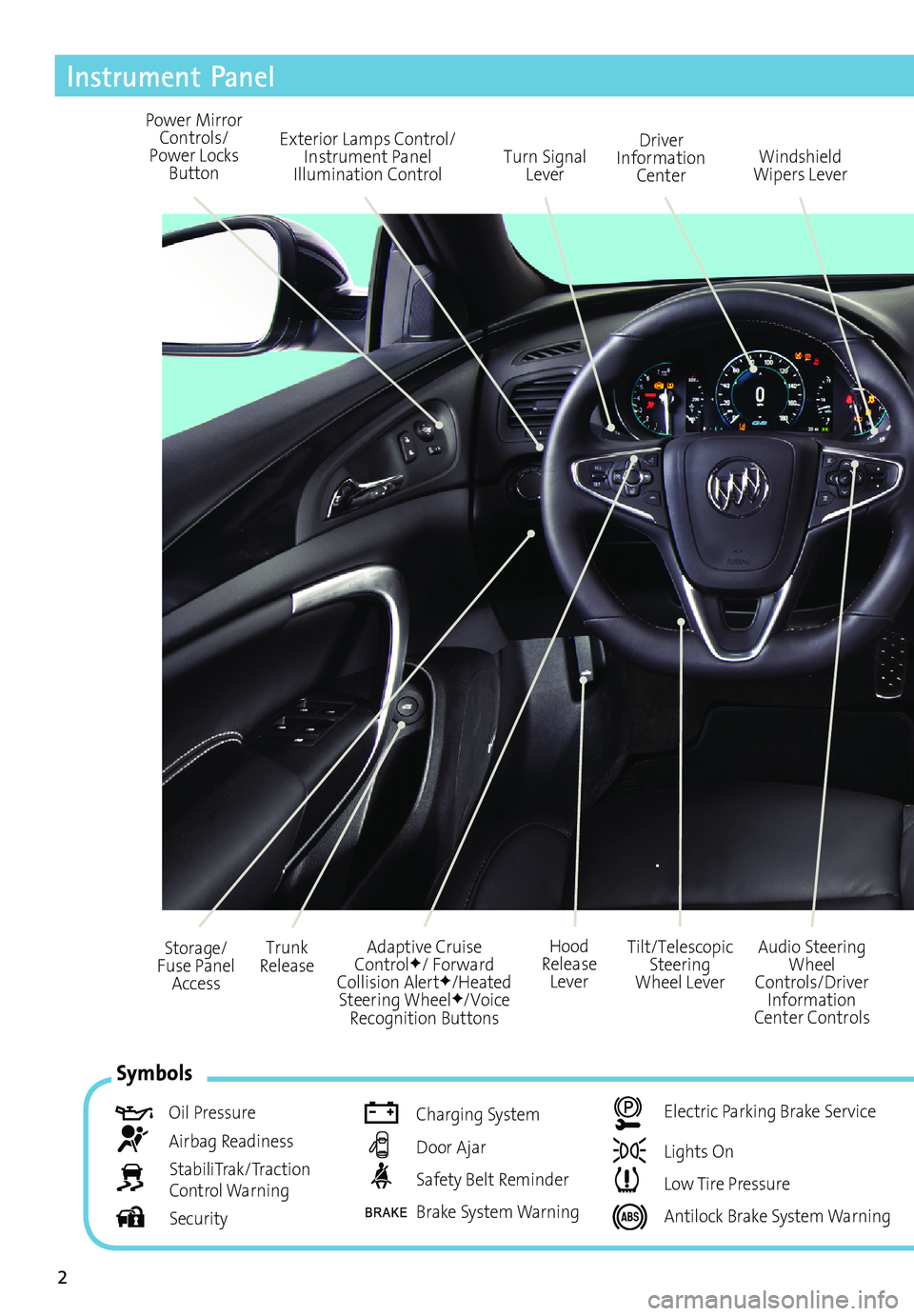
2
Exterior Lamps Control/Instrument Panel
Illumination Control Turn Signal
Lever
Power Mirror
Controls/
Power Locks Button Driver
Information Center
Tilt/Telescopic Steering
Wheel Lever
Adaptive Cruise
Control
F/ Forward
Collision AlertF/Heated
Steering WheelF/Voice
Recognition Buttons Audio Steering
Wheel
Controls/Driver Information
Center Controls Windshield
Wipers Lever
Hood
Release Lever
Trunk
Release
Storage/
Fuse Panel Access
Instrument Panel
Symbols
Oil Pressure
Airbag Readiness
StabiliTrak/Traction
Control Warning
Security
Charging System
Door Ajar
Safety Belt Reminder
Brake System Warning
Electric Parking Brake Service
Lights On
Low Tire Pressure
Antilock Brake System Warning
Page 4 of 20

4
Remote Keyless Entry Transmitter (Key Fob)
Unlock
Press to unlock the driver’s door.
Press again to unlock all doors.
Lock
Press to lock all doors. The driver’s
door will not lock when open
if the Unlocked Door Anti-
Lockout feature is turned on.
Vehicle Locator/ Panic Alarm
Press and release to locate
your vehicle. The turn signal
lamps will flash and the horn
will sound.
Press and hold to activate the
alarm. The turn signal lamps will
flash and the horn will sound
until the button is pressed again or
the ignition is turned on.
Trunk
Press and hold to unlock the trunk.
Press the power door Unlock/ Lock button on the front doors to unlock or lock
all doors.
To open a locked door from the inside, pull the inside door handle to unlock the door
and then pull the handle again to open the door.
To prevent a rear door from opening from the inside, activate the Rear Door
Security Lock. See your Owner Manual for more information.
See Keys, Doors and Windows in your Owner Manual.
Remote Vehicle StartF
Press and release the Lock button and
then press and hold the button until
the turn signal lamps flash to start the engine from outside the vehicle. After entering the vehicle, turn the ignition to the ON position or press the ENGINE START/STOP button
F.
• During a remote start, the
engine will run for 10 minutes.
• Press and hold the
button
until the parking lamps turn
off to cancel a remote start.
Note: To change the remote lock,
unlock, and remote start settings, go
to Remote Lock, Unlock, Start in the Vehicle Settings menu.
If the remote start heated seat option
is selected, the heated seat button
indicators will not illuminate and the
temperature of the unoccupied heated seat may
be reduced during the remote start. The heated
seat turns off when the ignition is turned on.
See Keys, Doors and Windows in your Owner Manual.
F Optional equipment
Power Door Locks/Door Opening
Page 18 of 20
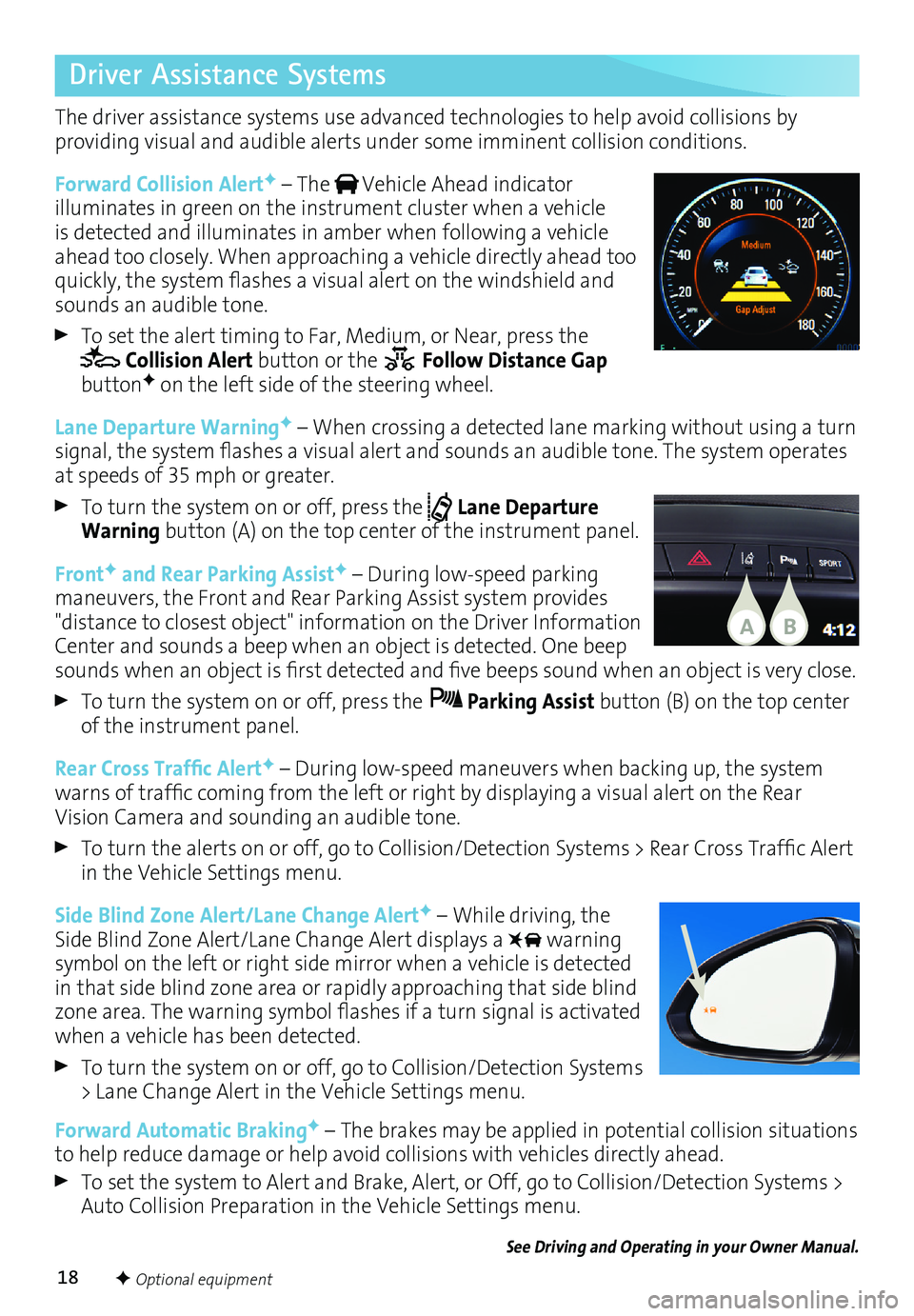
18
The driver assistance systems use advanced technologies to help avoid collisions by
providing visual and audible alerts under some imminent collision conditions.
Forward Collision Alert
F – The Vehicle Ahead indicator
illuminates in green on the instrument cluster when a vehicle
is detected and illuminates in amber when following a vehicle
ahead too closely. When approaching a vehicle directly ahead too
quickly, the system flashes a visual alert on the windshield and
sounds an audible tone.
To set the alert timing to Far, Medium, or Near, press the Collision Alert button or the Follow Distance Gap
buttonF on the left side of the steering wheel.
Lane Departure Warning
F – When crossing a detected lane marking without using a turn
signal, the system flashes a visual alert and sounds an audible tone. The system operates
at speeds of 35 mph or greater.
To turn the system on or off, press the Lane Departure
Warning button (A) on the top center of the instrument panel.
Front
F and Rear Parking AssistF – During low-speed parking
maneuvers, the Front and Rear Parking Assist
system provides
"distance to closest object" information on the Driver Information
Center and sounds a beep when an object is detected. One beep
sounds when an object is first detected and five beeps sound when an object is very close.
To turn the system on or off, press the Parking Assist button (B) on the top center
of the instrument panel.
Rear Cross Traffic Alert
F – During low-speed maneuvers when backing up, the system
warns of traffic coming from the left or right by displaying a visual alert on the Rear
Vision Camera and sounding an audible tone.
To turn the alerts on or off, go to Collision/Detection Systems > Rear Cross Traffic Alert
in the Vehicle Settings menu.
Side Blind Zone Alert/Lane Change Alert
F – While driving, the
Side Blind Zone Alert/Lane Change Alert displays a
warning
symbol on the left or right side mirror when a vehicle is detected
in that side blind zone area or rapidly approaching that side blind
zone area. The warning symbol flashes if a turn signal is activated
when a vehicle has been detected.
To turn the system on or off, go to Collision/Detection Systems
> Lane Change Alert in the Vehicle Settings menu.
Forward Automatic Braking
F – The brakes may be applied in potential collision situations
to help reduce damage or help avoid collisions with vehicles directly ahead.
To set the system to Alert and Brake, Alert, or Off, go to Collision/Detection Systems >
Auto Collision Preparation in the Vehicle Settings menu.
See Driving and Operating in your Owner Manual.
BA
F Optional equipment
Driver Assistance Systems