remote control BUICK REGAL 2017 Owner's Guide
[x] Cancel search | Manufacturer: BUICK, Model Year: 2017, Model line: REGAL, Model: BUICK REGAL 2017Pages: 344, PDF Size: 4.91 MB
Page 142 of 344

Buick Regal Owner Manual (GMNA-Localizing-U.S./Canada/Mexico-
9804381) - 2017 - crc - 8/30/16
Instruments and Controls 141
the indicator light changes from
a slow to a rapid flash. Then
release both buttons.
Some garage door openers
may require substitution of
Step 2 with the procedure
under“Radio Signals for
Canada and Some Gate
Operators” later in this section.
3. Press and hold the newly programmed Universal Remote
system button for five seconds
while watching the indicator
light and garage door
activation.
.If the indicator light stays on
continuously or the garage
door moves when the
button is pressed, then
programming is complete.
There is no need to
complete Steps 4–6.
. If the indicator light does
not come on or the garage
door does not move, a
second button press may
be required. For a second
time, press and hold the
newly programmed button for five seconds. If the light
stays on or the garage door
moves, programming is
complete.
. If the indicator light blinks
rapidly for two seconds,
then changes to a solid light
and the garage door does
not move, continue with
programming Steps 4–6.
Learn or Smart Button
4. After completing Steps 1–3, locate the Learn or Smart
button inside the garage on the
garage door opener receiver.
The name and color of the
button may vary by
manufacturer. 5. Press and release the Learn or
Smart button. Step 6 must be
completed within 30 seconds of
pressing this button.
6. Inside the vehicle, press and hold the newly programmed
Universal Remote system
button for two seconds and
then release it. If the garage
door does not move or the
lamp on the garage door
opener receiver does not flash,
press and hold the same
button a second time for
two seconds, then release it.
Again, if the door does not
move or the garage door lamp
does not flash, press and hold
the same button a third time for
two seconds, then release it.
The Universal Remote system
should now activate the
garage door.
Repeat the process for
programming the two remaining
buttons.
Page 143 of 344
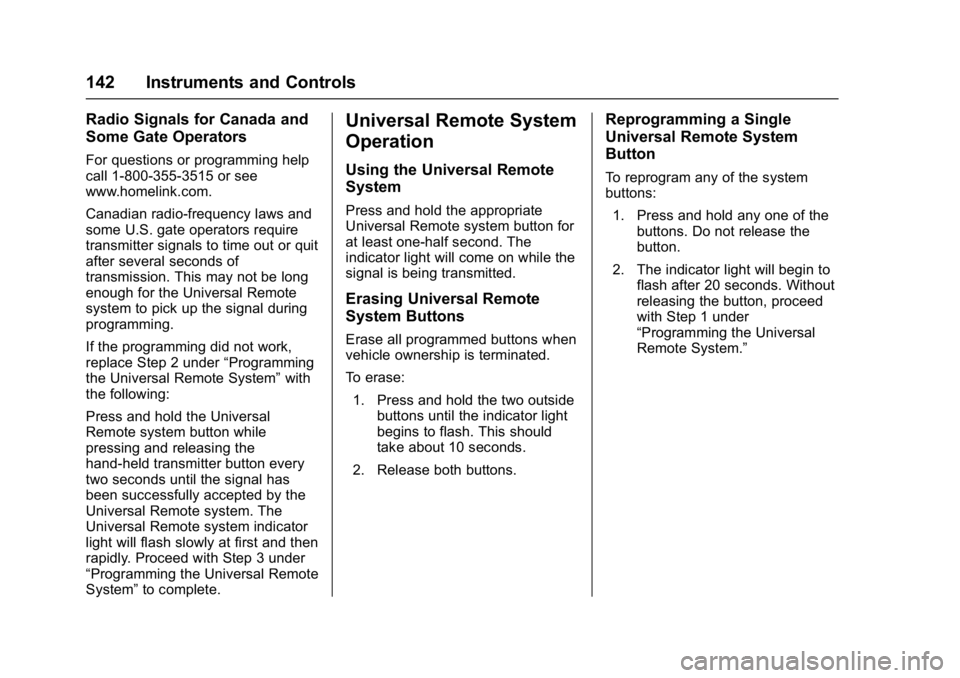
Buick Regal Owner Manual (GMNA-Localizing-U.S./Canada/Mexico-
9804381) - 2017 - crc - 8/30/16
142 Instruments and Controls
Radio Signals for Canada and
Some Gate Operators
For questions or programming help
call 1-800-355-3515 or see
www.homelink.com.
Canadian radio-frequency laws and
some U.S. gate operators require
transmitter signals to time out or quit
after several seconds of
transmission. This may not be long
enough for the Universal Remote
system to pick up the signal during
programming.
If the programming did not work,
replace Step 2 under“Programming
the Universal Remote System” with
the following:
Press and hold the Universal
Remote system button while
pressing and releasing the
hand-held transmitter button every
two seconds until the signal has
been successfully accepted by the
Universal Remote system. The
Universal Remote system indicator
light will flash slowly at first and then
rapidly. Proceed with Step 3 under
“Programming the Universal Remote
System” to complete.
Universal Remote System
Operation
Using the Universal Remote
System
Press and hold the appropriate
Universal Remote system button for
at least one-half second. The
indicator light will come on while the
signal is being transmitted.
Erasing Universal Remote
System Buttons
Erase all programmed buttons when
vehicle ownership is terminated.
To erase:
1. Press and hold the two outside buttons until the indicator light
begins to flash. This should
take about 10 seconds.
2. Release both buttons.
Reprogramming a Single
Universal Remote System
Button
To reprogram any of the system
buttons: 1. Press and hold any one of the buttons. Do not release the
button.
2. The indicator light will begin to flash after 20 seconds. Without
releasing the button, proceed
with Step 1 under
“Programming the Universal
Remote System.”
Page 148 of 344
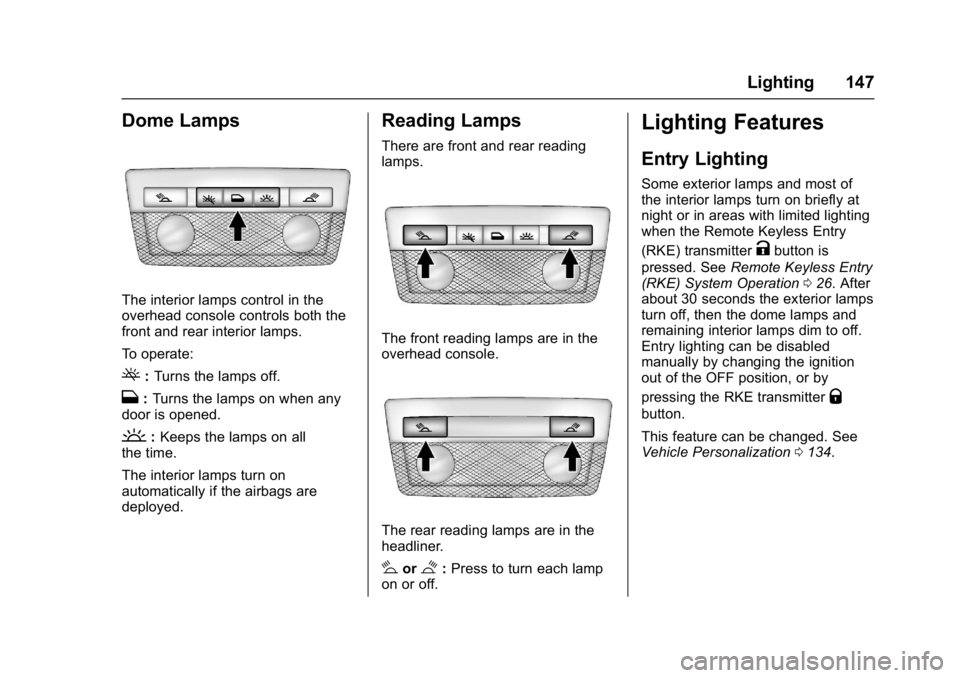
Buick Regal Owner Manual (GMNA-Localizing-U.S./Canada/Mexico-
9804381) - 2017 - crc - 8/30/16
Lighting 147
Dome Lamps
The interior lamps control in the
overhead console controls both the
front and rear interior lamps.
To operate:
(:Turns the lamps off.
H: Turns the lamps on when any
door is opened.
': Keeps the lamps on all
the time.
The interior lamps turn on
automatically if the airbags are
deployed.
Reading Lamps
There are front and rear reading
lamps.
The front reading lamps are in the
overhead console.
The rear reading lamps are in the
headliner.
#or$: Press to turn each lamp
on or off.
Lighting Features
Entry Lighting
Some exterior lamps and most of
the interior lamps turn on briefly at
night or in areas with limited lighting
when the Remote Keyless Entry
(RKE) transmitter
Kbutton is
pressed. See Remote Keyless Entry
(RKE) System Operation 026. After
about 30 seconds the exterior lamps
turn off, then the dome lamps and
remaining interior lamps dim to off.
Entry lighting can be disabled
manually by changing the ignition
out of the OFF position, or by
pressing the RKE transmitter
Q
button.
This feature can be changed. See
Vehicle Personalization 0134.
Page 154 of 344
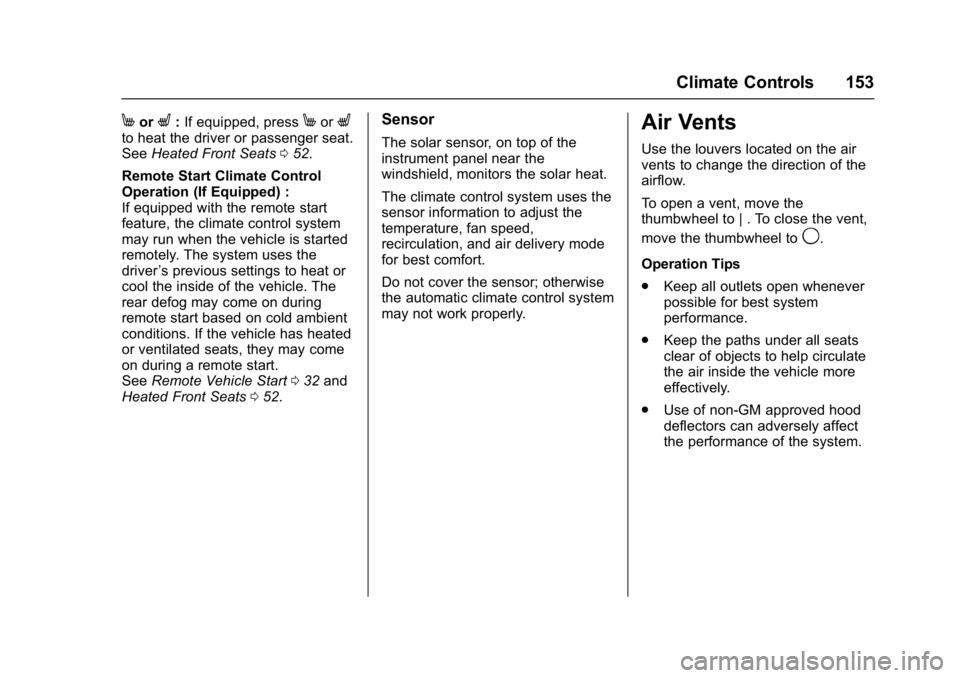
Buick Regal Owner Manual (GMNA-Localizing-U.S./Canada/Mexico-
9804381) - 2017 - crc - 8/30/16
Climate Controls 153
MorL:If equipped, pressMorLto heat the driver or passenger seat.
See Heated Front Seats 052.
Remote Start Climate Control
Operation (If Equipped) :
If equipped with the remote start
feature, the climate control system
may run when the vehicle is started
remotely. The system uses the
driver ’s previous settings to heat or
cool the inside of the vehicle. The
rear defog may come on during
remote start based on cold ambient
conditions. If the vehicle has heated
or ventilated seats, they may come
on during a remote start.
See Remote Vehicle Start 032 and
Heated Front Seats 052.
Sensor
The solar sensor, on top of the
instrument panel near the
windshield, monitors the solar heat.
The climate control system uses the
sensor information to adjust the
temperature, fan speed,
recirculation, and air delivery mode
for best comfort.
Do not cover the sensor; otherwise
the automatic climate control system
may not work properly.
Air Vents
Use the louvers located on the air
vents to change the direction of the
airflow.
To open a vent, move the
thumbwheel to | . To close the vent,
move the thumbwheel to
9.
Operation Tips
. Keep all outlets open whenever
possible for best system
performance.
. Keep the paths under all seats
clear of objects to help circulate
the air inside the vehicle more
effectively.
. Use of non-GM approved hood
deflectors can adversely affect
the performance of the system.
Page 327 of 344
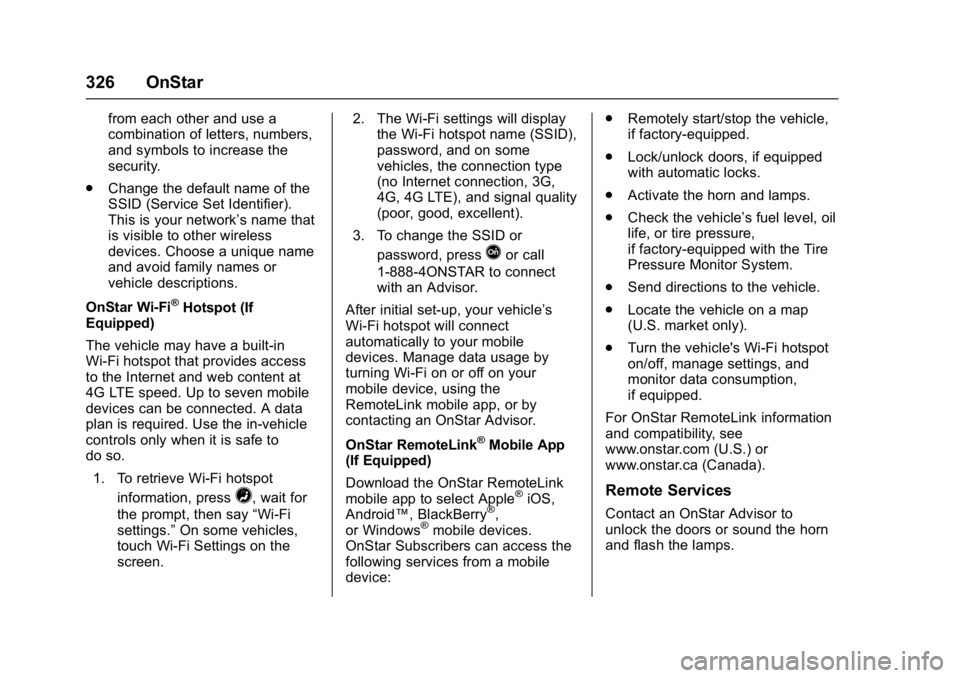
Buick Regal Owner Manual (GMNA-Localizing-U.S./Canada/Mexico-
9804381) - 2017 - crc - 8/30/16
326 OnStar
from each other and use a
combination of letters, numbers,
and symbols to increase the
security.
. Change the default name of the
SSID (Service Set Identifier).
This is your network’s name that
is visible to other wireless
devices. Choose a unique name
and avoid family names or
vehicle descriptions.
OnStar Wi-Fi
®Hotspot (If
Equipped)
The vehicle may have a built-in
Wi-Fi hotspot that provides access
to the Internet and web content at
4G LTE speed. Up to seven mobile
devices can be connected. A data
plan is required. Use the in-vehicle
controls only when it is safe to
do so.
1. To retrieve Wi-Fi hotspot information, press
=, wait for
the prompt, then say “Wi-Fi
settings.” On some vehicles,
touch Wi-Fi Settings on the
screen. 2. The Wi-Fi settings will display
the Wi-Fi hotspot name (SSID),
password, and on some
vehicles, the connection type
(no Internet connection, 3G,
4G, 4G LTE), and signal quality
(poor, good, excellent).
3. To change the SSID or password, press
Qor call
1-888-4ONSTAR to connect
with an Advisor.
After initial set-up, your vehicle’s
Wi-Fi hotspot will connect
automatically to your mobile
devices. Manage data usage by
turning Wi-Fi on or off on your
mobile device, using the
RemoteLink mobile app, or by
contacting an OnStar Advisor.
OnStar RemoteLink
®Mobile App
(If Equipped)
Download the OnStar RemoteLink
mobile app to select Apple
®iOS,
Android™, BlackBerry®,
or Windows®mobile devices.
OnStar Subscribers can access the
following services from a mobile
device: .
Remotely start/stop the vehicle,
if factory-equipped.
. Lock/unlock doors, if equipped
with automatic locks.
. Activate the horn and lamps.
. Check the vehicle’s fuel level, oil
life, or tire pressure,
if factory-equipped with the Tire
Pressure Monitor System.
. Send directions to the vehicle.
. Locate the vehicle on a map
(U.S. market only).
. Turn the vehicle's Wi-Fi hotspot
on/off, manage settings, and
monitor data consumption,
if equipped.
For OnStar RemoteLink information
and compatibility, see
www.onstar.com (U.S.) or
www.onstar.ca (Canada).
Remote Services
Contact an OnStar Advisor to
unlock the doors or sound the horn
and flash the lamps.
Page 329 of 344
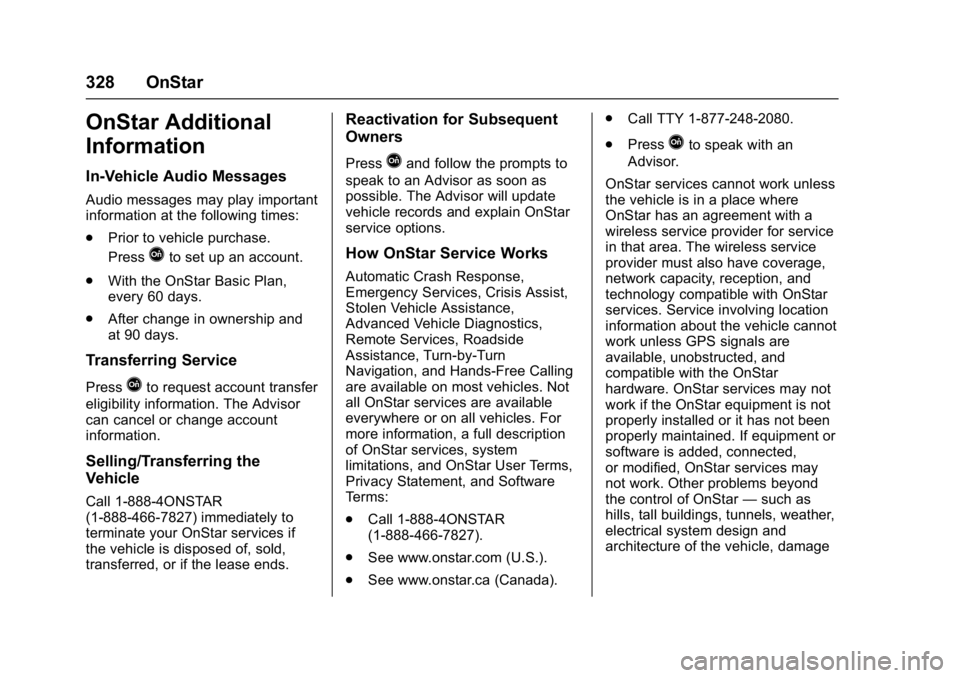
Buick Regal Owner Manual (GMNA-Localizing-U.S./Canada/Mexico-
9804381) - 2017 - crc - 8/30/16
328 OnStar
OnStar Additional
Information
In-Vehicle Audio Messages
Audio messages may play important
information at the following times:
.Prior to vehicle purchase.
Press
Qto set up an account.
. With the OnStar Basic Plan,
every 60 days.
. After change in ownership and
at 90 days.
Transferring Service
PressQto request account transfer
eligibility information. The Advisor
can cancel or change account
information.
Selling/Transferring the
Vehicle
Call 1-888-4ONSTAR
(1-888-466-7827) immediately to
terminate your OnStar services if
the vehicle is disposed of, sold,
transferred, or if the lease ends.
Reactivation for Subsequent
Owners
PressQand follow the prompts to
speak to an Advisor as soon as
possible. The Advisor will update
vehicle records and explain OnStar
service options.
How OnStar Service Works
Automatic Crash Response,
Emergency Services, Crisis Assist,
Stolen Vehicle Assistance,
Advanced Vehicle Diagnostics,
Remote Services, Roadside
Assistance, Turn-by-Turn
Navigation, and Hands-Free Calling
are available on most vehicles. Not
all OnStar services are available
everywhere or on all vehicles. For
more information, a full description
of OnStar services, system
limitations, and OnStar User Terms,
Privacy Statement, and Software
Terms:
. Call 1-888-4ONSTAR
(1-888-466-7827).
. See www.onstar.com (U.S.).
. See www.onstar.ca (Canada). .
Call TTY 1-877-248-2080.
. Press
Qto speak with an
Advisor.
OnStar services cannot work unless
the vehicle is in a place where
OnStar has an agreement with a
wireless service provider for service
in that area. The wireless service
provider must also have coverage,
network capacity, reception, and
technology compatible with OnStar
services. Service involving location
information about the vehicle cannot
work unless GPS signals are
available, unobstructed, and
compatible with the OnStar
hardware. OnStar services may not
work if the OnStar equipment is not
properly installed or it has not been
properly maintained. If equipment or
software is added, connected,
or modified, OnStar services may
not work. Other problems beyond
the control of OnStar —such as
hills, tall buildings, tunnels, weather,
electrical system design and
architecture of the vehicle, damage
Page 339 of 344
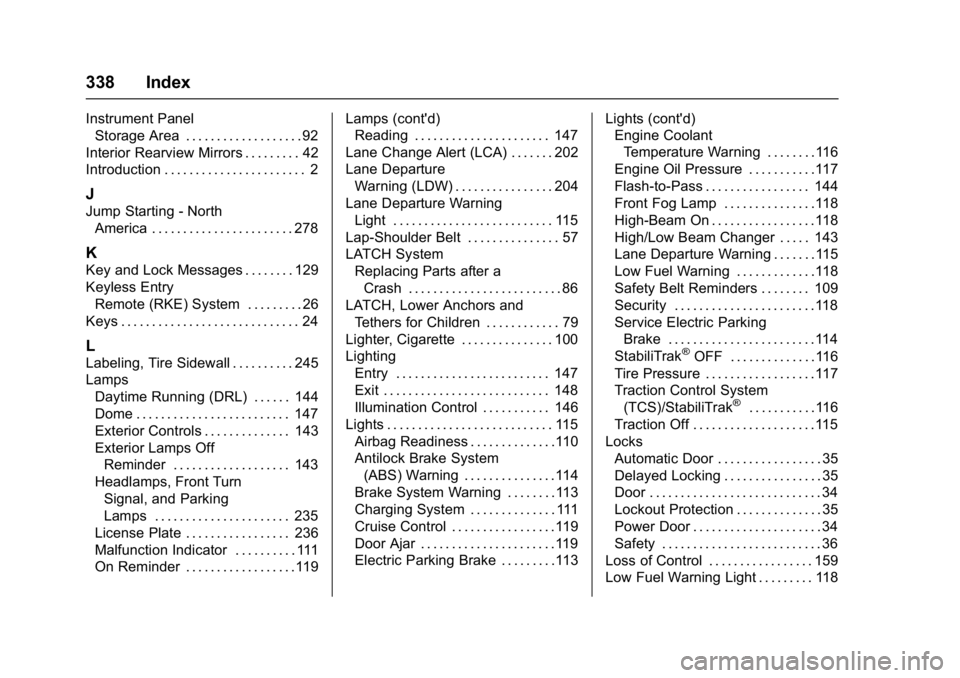
Buick Regal Owner Manual (GMNA-Localizing-U.S./Canada/Mexico-
9804381) - 2017 - crc - 8/30/16
338 Index
Instrument PanelStorage Area . . . . . . . . . . . . . . . . . . . 92
Interior Rearview Mirrors . . . . . . . . . 42
Introduction . . . . . . . . . . . . . . . . . . . . . . . 2
J
Jump Starting - North America . . . . . . . . . . . . . . . . . . . . . . . 278
K
Key and Lock Messages . . . . . . . . 129
Keyless EntryRemote (RKE) System . . . . . . . . . 26
Keys . . . . . . . . . . . . . . . . . . . . . . . . . . . . . 24
L
Labeling, Tire Sidewall . . . . . . . . . . 245
Lamps Daytime Running (DRL) . . . . . . 144
Dome . . . . . . . . . . . . . . . . . . . . . . . . . 147
Exterior Controls . . . . . . . . . . . . . . 143
Exterior Lamps OffReminder . . . . . . . . . . . . . . . . . . . 143
Headlamps, Front Turn Signal, and Parking
Lamps . . . . . . . . . . . . . . . . . . . . . . 235
License Plate . . . . . . . . . . . . . . . . . 236
Malfunction Indicator . . . . . . . . . . 111
On Reminder . . . . . . . . . . . . . . . . . .119 Lamps (cont'd)
Reading . . . . . . . . . . . . . . . . . . . . . . 147
Lane Change Alert (LCA) . . . . . . . 202
Lane Departure Warning (LDW) . . . . . . . . . . . . . . . . 204
Lane Departure Warning Light . . . . . . . . . . . . . . . . . . . . . . . . . . 115
Lap-Shoulder Belt . . . . . . . . . . . . . . . 57
LATCH System Replacing Parts after aCrash . . . . . . . . . . . . . . . . . . . . . . . . . 86
LATCH, Lower Anchors and Tethers for Children . . . . . . . . . . . . 79
Lighter, Cigarette . . . . . . . . . . . . . . . 100
Lighting
Entry . . . . . . . . . . . . . . . . . . . . . . . . . 147
Exit . . . . . . . . . . . . . . . . . . . . . . . . . . . 148
Illumination Control . . . . . . . . . . . 146
Lights . . . . . . . . . . . . . . . . . . . . . . . . . . . 115 Airbag Readiness . . . . . . . . . . . . . .110
Antilock Brake System(ABS) Warning . . . . . . . . . . . . . . .114
Brake System Warning . . . . . . . .113
Charging System . . . . . . . . . . . . . . 111
Cruise Control . . . . . . . . . . . . . . . . .119
Door Ajar . . . . . . . . . . . . . . . . . . . . . .119
Electric Parking Brake . . . . . . . . .113 Lights (cont'd)
Engine Coolant
Temperature Warning . . . . . . . .116
Engine Oil Pressure . . . . . . . . . . .117
Flash-to-Pass . . . . . . . . . . . . . . . . . 144
Front Fog Lamp . . . . . . . . . . . . . . .118
High-Beam On . . . . . . . . . . . . . . . . .118
High/Low Beam Changer . . . . . 143
Lane Departure Warning . . . . . . .115
Low Fuel Warning . . . . . . . . . . . . .118
Safety Belt Reminders . . . . . . . . 109
Security . . . . . . . . . . . . . . . . . . . . . . .118
Service Electric Parking Brake . . . . . . . . . . . . . . . . . . . . . . . .114
StabiliTrak®OFF . . . . . . . . . . . . . .116
Tire Pressure . . . . . . . . . . . . . . . . . .117
Traction Control System (TCS)/StabiliTrak
®. . . . . . . . . . .116
Traction Off . . . . . . . . . . . . . . . . . . . .115
Locks Automatic Door . . . . . . . . . . . . . . . . . 35
Delayed Locking . . . . . . . . . . . . . . . . 35
Door . . . . . . . . . . . . . . . . . . . . . . . . . . . . 34
Lockout Protection . . . . . . . . . . . . . . 35
Power Door . . . . . . . . . . . . . . . . . . . . . 34
Safety . . . . . . . . . . . . . . . . . . . . . . . . . . 36
Loss of Control . . . . . . . . . . . . . . . . . 159
Low Fuel Warning Light . . . . . . . . . 118
Page 341 of 344
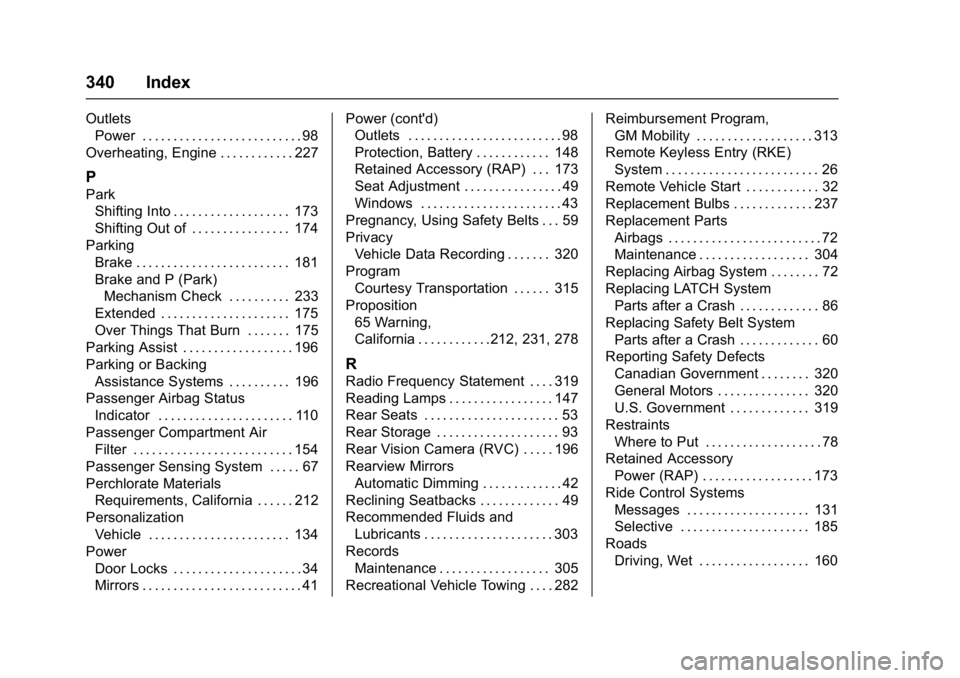
Buick Regal Owner Manual (GMNA-Localizing-U.S./Canada/Mexico-
9804381) - 2017 - crc - 8/30/16
340 Index
OutletsPower . . . . . . . . . . . . . . . . . . . . . . . . . . 98
Overheating, Engine . . . . . . . . . . . . 227
P
Park Shifting Into . . . . . . . . . . . . . . . . . . . 173
Shifting Out of . . . . . . . . . . . . . . . . 174
Parking Brake . . . . . . . . . . . . . . . . . . . . . . . . . 181
Brake and P (Park)Mechanism Check . . . . . . . . . . 233
Extended . . . . . . . . . . . . . . . . . . . . . 175
Over Things That Burn . . . . . . . 175
Parking Assist . . . . . . . . . . . . . . . . . . 196
Parking or Backing Assistance Systems . . . . . . . . . . 196
Passenger Airbag Status Indicator . . . . . . . . . . . . . . . . . . . . . . 110
Passenger Compartment Air Filter . . . . . . . . . . . . . . . . . . . . . . . . . . 154
Passenger Sensing System . . . . . 67
Perchlorate Materials Requirements, California . . . . . . 212
Personalization Vehicle . . . . . . . . . . . . . . . . . . . . . . . 134
Power Door Locks . . . . . . . . . . . . . . . . . . . . . 34
Mirrors . . . . . . . . . . . . . . . . . . . . . . . . . . 41 Power (cont'd)
Outlets . . . . . . . . . . . . . . . . . . . . . . . . . 98
Protection, Battery . . . . . . . . . . . . 148
Retained Accessory (RAP) . . . 173
Seat Adjustment . . . . . . . . . . . . . . . . 49
Windows . . . . . . . . . . . . . . . . . . . . . . . 43
Pregnancy, Using Safety Belts . . . 59
Privacy Vehicle Data Recording . . . . . . . 320
Program Courtesy Transportation . . . . . . 315
Proposition 65 Warning,
California . . . . . . . . . . . .212, 231, 278
R
Radio Frequency Statement . . . . 319
Reading Lamps . . . . . . . . . . . . . . . . . 147
Rear Seats . . . . . . . . . . . . . . . . . . . . . . 53
Rear Storage . . . . . . . . . . . . . . . . . . . . 93
Rear Vision Camera (RVC) . . . . . 196
Rearview MirrorsAutomatic Dimming . . . . . . . . . . . . . 42
Reclining Seatbacks . . . . . . . . . . . . . 49
Recommended Fluids and
Lubricants . . . . . . . . . . . . . . . . . . . . . 303
Records Maintenance . . . . . . . . . . . . . . . . . . 305
Recreational Vehicle Towing . . . . 282 Reimbursement Program,
GM Mobility . . . . . . . . . . . . . . . . . . . 313
Remote Keyless Entry (RKE) System . . . . . . . . . . . . . . . . . . . . . . . . . 26
Remote Vehicle Start . . . . . . . . . . . . 32
Replacement Bulbs . . . . . . . . . . . . . 237
Replacement Parts Airbags . . . . . . . . . . . . . . . . . . . . . . . . . 72
Maintenance . . . . . . . . . . . . . . . . . . 304
Replacing Airbag System . . . . . . . . 72
Replacing LATCH System Parts after a Crash . . . . . . . . . . . . . 86
Replacing Safety Belt System Parts after a Crash . . . . . . . . . . . . . 60
Reporting Safety Defects Canadian Government . . . . . . . . 320
General Motors . . . . . . . . . . . . . . . 320
U.S. Government . . . . . . . . . . . . . 319
Restraints Where to Put . . . . . . . . . . . . . . . . . . . 78
Retained Accessory
Power (RAP) . . . . . . . . . . . . . . . . . . 173
Ride Control Systems Messages . . . . . . . . . . . . . . . . . . . . 131
Selective . . . . . . . . . . . . . . . . . . . . . 185
Roads Driving, Wet . . . . . . . . . . . . . . . . . . 160
Page 342 of 344
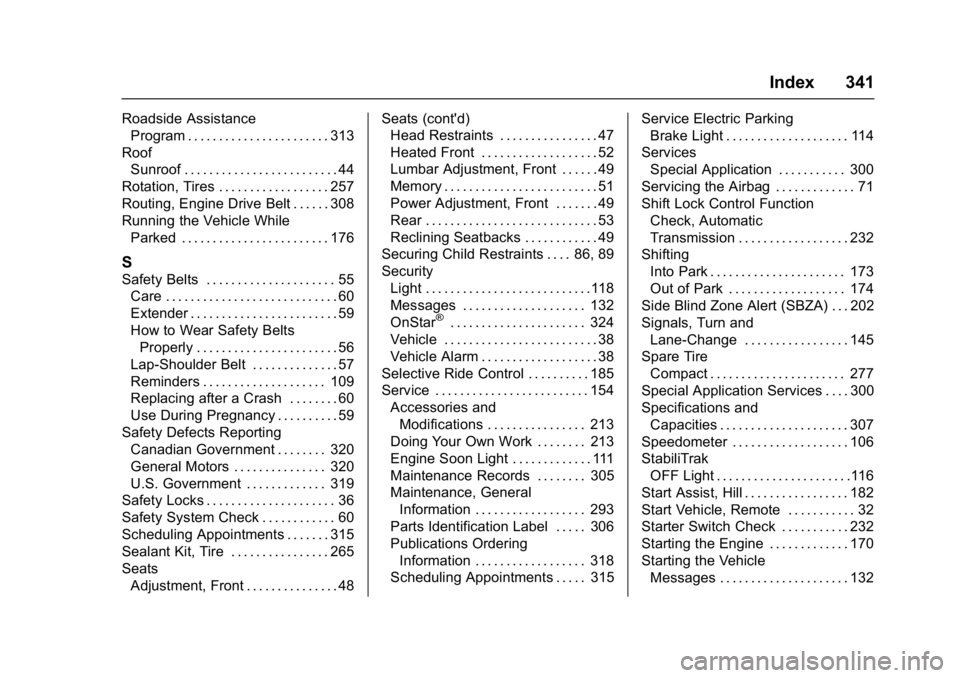
Buick Regal Owner Manual (GMNA-Localizing-U.S./Canada/Mexico-
9804381) - 2017 - crc - 8/30/16
Index 341
Roadside AssistanceProgram . . . . . . . . . . . . . . . . . . . . . . . 313
Roof Sunroof . . . . . . . . . . . . . . . . . . . . . . . . . 44
Rotation, Tires . . . . . . . . . . . . . . . . . . 257
Routing, Engine Drive Belt . . . . . . 308
Running the Vehicle While Parked . . . . . . . . . . . . . . . . . . . . . . . . 176
S
Safety Belts . . . . . . . . . . . . . . . . . . . . . 55Care . . . . . . . . . . . . . . . . . . . . . . . . . . . . 60
Extender . . . . . . . . . . . . . . . . . . . . . . . . 59
How to Wear Safety Belts
Properly . . . . . . . . . . . . . . . . . . . . . . . 56
Lap-Shoulder Belt . . . . . . . . . . . . . . 57
Reminders . . . . . . . . . . . . . . . . . . . . 109
Replacing after a Crash . . . . . . . . 60
Use During Pregnancy . . . . . . . . . . 59
Safety Defects Reporting Canadian Government . . . . . . . . 320
General Motors . . . . . . . . . . . . . . . 320
U.S. Government . . . . . . . . . . . . . 319
Safety Locks . . . . . . . . . . . . . . . . . . . . . 36
Safety System Check . . . . . . . . . . . . 60
Scheduling Appointments . . . . . . . 315
Sealant Kit, Tire . . . . . . . . . . . . . . . . 265
Seats Adjustment, Front . . . . . . . . . . . . . . . 48 Seats (cont'd)
Head Restraints . . . . . . . . . . . . . . . . 47
Heated Front . . . . . . . . . . . . . . . . . . . 52
Lumbar Adjustment, Front . . . . . . 49
Memory . . . . . . . . . . . . . . . . . . . . . . . . . 51
Power Adjustment, Front . . . . . . . 49
Rear . . . . . . . . . . . . . . . . . . . . . . . . . . . . 53
Reclining Seatbacks . . . . . . . . . . . . 49
Securing Child Restraints . . . . 86, 89
Security
Light . . . . . . . . . . . . . . . . . . . . . . . . . . .118
Messages . . . . . . . . . . . . . . . . . . . . 132
OnStar
®. . . . . . . . . . . . . . . . . . . . . . 324
Vehicle . . . . . . . . . . . . . . . . . . . . . . . . . 38
Vehicle Alarm . . . . . . . . . . . . . . . . . . . 38
Selective Ride Control . . . . . . . . . . 185
Service . . . . . . . . . . . . . . . . . . . . . . . . . 154 Accessories and
Modifications . . . . . . . . . . . . . . . . 213
Doing Your Own Work . . . . . . . . 213
Engine Soon Light . . . . . . . . . . . . . 111
Maintenance Records . . . . . . . . 305
Maintenance, General Information . . . . . . . . . . . . . . . . . . 293
Parts Identification Label . . . . . 306
Publications Ordering Information . . . . . . . . . . . . . . . . . . 318
Scheduling Appointments . . . . . 315 Service Electric Parking
Brake Light . . . . . . . . . . . . . . . . . . . . 114
Services Special Application . . . . . . . . . . . 300
Servicing the Airbag . . . . . . . . . . . . . 71
Shift Lock Control Function Check, Automatic
Transmission . . . . . . . . . . . . . . . . . . 232
Shifting Into Park . . . . . . . . . . . . . . . . . . . . . . 173
Out of Park . . . . . . . . . . . . . . . . . . . 174
Side Blind Zone Alert (SBZA) . . . 202
Signals, Turn and Lane-Change . . . . . . . . . . . . . . . . . 145
Spare Tire Compact . . . . . . . . . . . . . . . . . . . . . . 277
Special Application Services . . . . 300
Specifications and Capacities . . . . . . . . . . . . . . . . . . . . . 307
Speedometer . . . . . . . . . . . . . . . . . . . 106
StabiliTrak OFF Light . . . . . . . . . . . . . . . . . . . . . .116
Start Assist, Hill . . . . . . . . . . . . . . . . . 182
Start Vehicle, Remote . . . . . . . . . . . 32
Starter Switch Check . . . . . . . . . . . 232
Starting the Engine . . . . . . . . . . . . . 170
Starting the Vehicle Messages . . . . . . . . . . . . . . . . . . . . . 132
Page 344 of 344
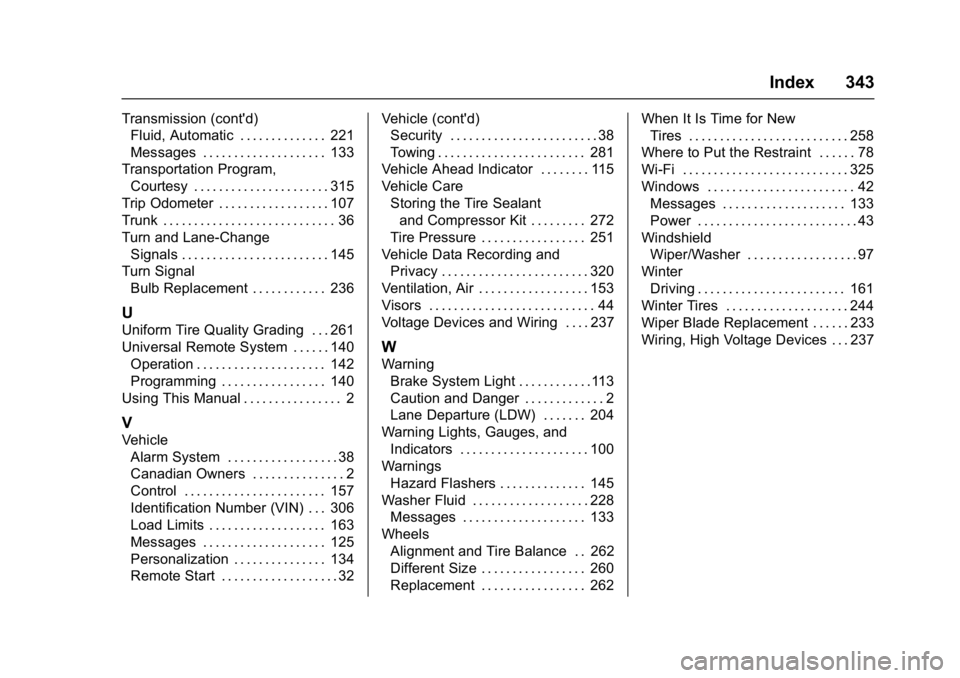
Buick Regal Owner Manual (GMNA-Localizing-U.S./Canada/Mexico-
9804381) - 2017 - crc - 8/30/16
Index 343
Transmission (cont'd)Fluid, Automatic . . . . . . . . . . . . . . 221
Messages . . . . . . . . . . . . . . . . . . . . 133
Transportation Program,
Courtesy . . . . . . . . . . . . . . . . . . . . . . 315
Trip Odometer . . . . . . . . . . . . . . . . . . 107
Trunk . . . . . . . . . . . . . . . . . . . . . . . . . . . . 36
Turn and Lane-Change Signals . . . . . . . . . . . . . . . . . . . . . . . . 145
Turn Signal Bulb Replacement . . . . . . . . . . . . 236
U
Uniform Tire Quality Grading . . . 261
Universal Remote System . . . . . . 140Operation . . . . . . . . . . . . . . . . . . . . . 142
Programming . . . . . . . . . . . . . . . . . 140
Using This Manual . . . . . . . . . . . . . . . . 2
V
Vehicle Alarm System . . . . . . . . . . . . . . . . . . 38
Canadian Owners . . . . . . . . . . . . . . . 2
Control . . . . . . . . . . . . . . . . . . . . . . . 157
Identification Number (VIN) . . . 306
Load Limits . . . . . . . . . . . . . . . . . . . 163
Messages . . . . . . . . . . . . . . . . . . . . 125
Personalization . . . . . . . . . . . . . . . 134
Remote Start . . . . . . . . . . . . . . . . . . . 32 Vehicle (cont'd)
Security . . . . . . . . . . . . . . . . . . . . . . . . 38
Towing . . . . . . . . . . . . . . . . . . . . . . . . 281
Vehicle Ahead Indicator . . . . . . . . 115
Vehicle Care
Storing the Tire Sealantand Compressor Kit . . . . . . . . . 272
Tire Pressure . . . . . . . . . . . . . . . . . 251
Vehicle Data Recording and
Privacy . . . . . . . . . . . . . . . . . . . . . . . . 320
Ventilation, Air . . . . . . . . . . . . . . . . . . 153
Visors . . . . . . . . . . . . . . . . . . . . . . . . . . . 44
Voltage Devices and Wiring . . . . 237
W
Warning Brake System Light . . . . . . . . . . . .113
Caution and Danger . . . . . . . . . . . . . 2
Lane Departure (LDW) . . . . . . . 204
Warning Lights, Gauges, and Indicators . . . . . . . . . . . . . . . . . . . . . 100
Warnings Hazard Flashers . . . . . . . . . . . . . . 145
Washer Fluid . . . . . . . . . . . . . . . . . . . 228
Messages . . . . . . . . . . . . . . . . . . . . 133
Wheels Alignment and Tire Balance . . 262
Different Size . . . . . . . . . . . . . . . . . 260
Replacement . . . . . . . . . . . . . . . . . 262 When It Is Time for New
Tires . . . . . . . . . . . . . . . . . . . . . . . . . . 258
Where to Put the Restraint . . . . . . 78
Wi-Fi . . . . . . . . . . . . . . . . . . . . . . . . . . . 325
Windows . . . . . . . . . . . . . . . . . . . . . . . . 42 Messages . . . . . . . . . . . . . . . . . . . . 133
Power . . . . . . . . . . . . . . . . . . . . . . . . . . 43
Windshield Wiper/Washer . . . . . . . . . . . . . . . . . . 97
Winter Driving . . . . . . . . . . . . . . . . . . . . . . . . 161
Winter Tires . . . . . . . . . . . . . . . . . . . . 244
Wiper Blade Replacement . . . . . . 233
Wiring, High Voltage Devices . . . 237