display BUICK TERRAZA 2005 Manual PDF
[x] Cancel search | Manufacturer: BUICK, Model Year: 2005, Model line: TERRAZA, Model: BUICK TERRAZA 2005Pages: 428, PDF Size: 2.6 MB
Page 254 of 428
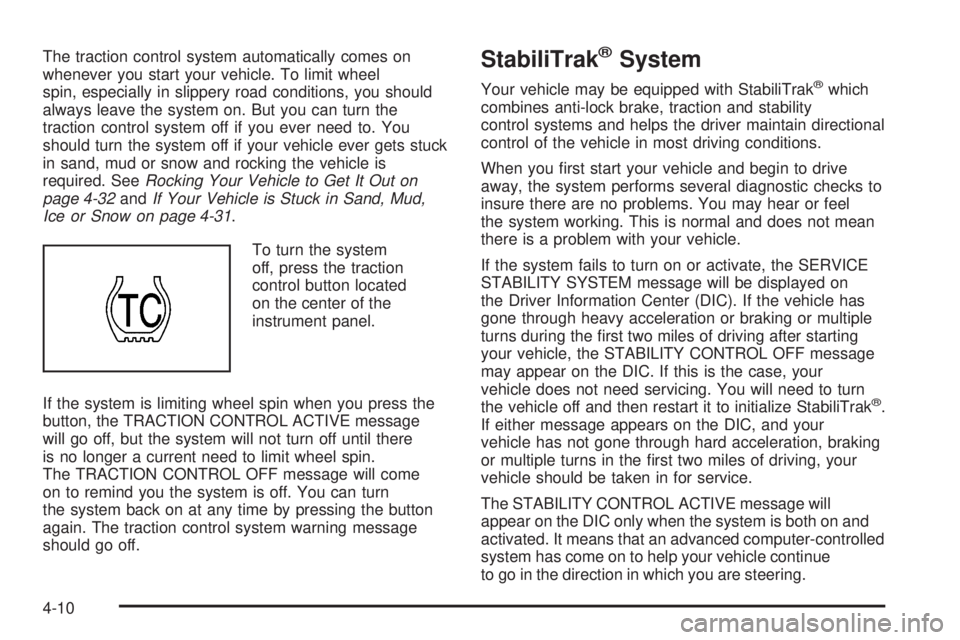
The traction control system automatically comes on
whenever you start your vehicle. To limit wheel
spin, especially in slippery road conditions, you should
always leave the system on. But you can turn the
traction control system off if you ever need to. You
should turn the system off if your vehicle ever gets stuck
in sand, mud or snow and rocking the vehicle is
required. SeeRocking Your Vehicle to Get It Out on
page 4-32andIf Your Vehicle is Stuck in Sand, Mud,
Ice or Snow on page 4-31.
To turn the system
off, press the traction
control button located
on the center of the
instrument panel.
If the system is limiting wheel spin when you press the
button, the TRACTION CONTROL ACTIVE message
will go off, but the system will not turn off until there
is no longer a current need to limit wheel spin.
The TRACTION CONTROL OFF message will come
on to remind you the system is off. You can turn
the system back on at any time by pressing the button
again. The traction control system warning message
should go off.StabiliTrak®System
Your vehicle may be equipped with StabiliTrak®which
combines anti-lock brake, traction and stability
control systems and helps the driver maintain directional
control of the vehicle in most driving conditions.
When you �rst start your vehicle and begin to drive
away, the system performs several diagnostic checks to
insure there are no problems. You may hear or feel
the system working. This is normal and does not mean
there is a problem with your vehicle.
If the system fails to turn on or activate, the SERVICE
STABILITY SYSTEM message will be displayed on
the Driver Information Center (DIC). If the vehicle has
gone through heavy acceleration or braking or multiple
turns during the �rst two miles of driving after starting
your vehicle, the STABILITY CONTROL OFF message
may appear on the DIC. If this is the case, your
vehicle does not need servicing. You will need to turn
the vehicle off and then restart it to initialize StabiliTrak
®.
If either message appears on the DIC, and your
vehicle has not gone through hard acceleration, braking
or multiple turns in the �rst two miles of driving, your
vehicle should be taken in for service.
The STABILITY CONTROL ACTIVE message will
appear on the DIC only when the system is both on and
activated. It means that an advanced computer-controlled
system has come on to help your vehicle continue
to go in the direction in which you are steering.
4-10
Page 255 of 428
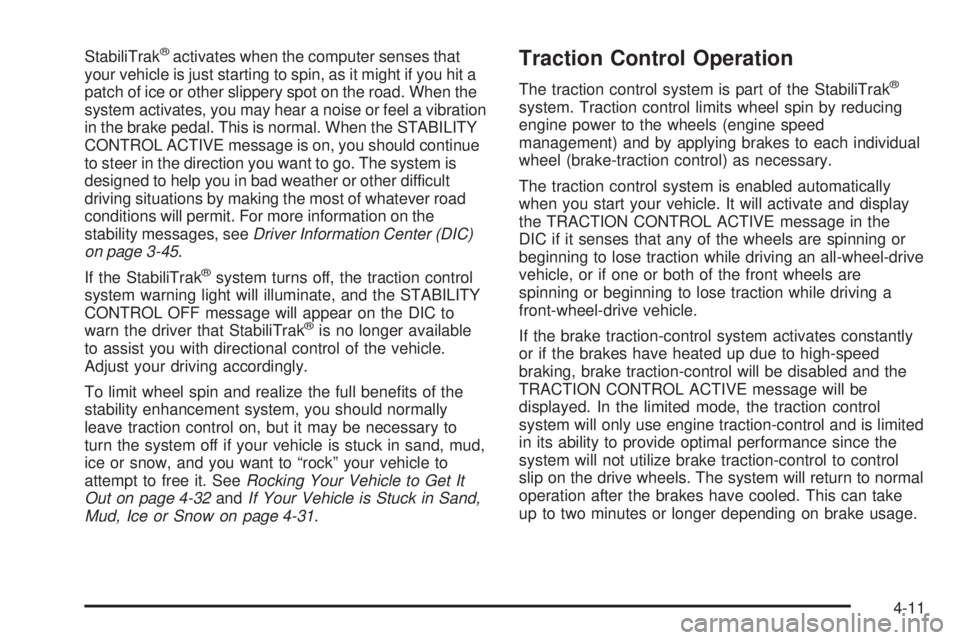
StabiliTrak®activates when the computer senses that
your vehicle is just starting to spin, as it might if you hit a
patch of ice or other slippery spot on the road. When the
system activates, you may hear a noise or feel a vibration
in the brake pedal. This is normal. When the STABILITY
CONTROL ACTIVE message is on, you should continue
to steer in the direction you want to go. The system is
designed to help you in bad weather or other difficult
driving situations by making the most of whatever road
conditions will permit. For more information on the
stability messages, seeDriver Information Center (DIC)
on page 3-45.
If the StabiliTrak
®system turns off, the traction control
system warning light will illuminate, and the STABILITY
CONTROL OFF message will appear on the DIC to
warn the driver that StabiliTrak
®is no longer available
to assist you with directional control of the vehicle.
Adjust your driving accordingly.
To limit wheel spin and realize the full bene�ts of the
stability enhancement system, you should normally
leave traction control on, but it may be necessary to
turn the system off if your vehicle is stuck in sand, mud,
ice or snow, and you want to “rock” your vehicle to
attempt to free it. SeeRocking Your Vehicle to Get It
Out on page 4-32andIf Your Vehicle is Stuck in Sand,
Mud, Ice or Snow on page 4-31.
Traction Control Operation
The traction control system is part of the StabiliTrak®
system. Traction control limits wheel spin by reducing
engine power to the wheels (engine speed
management) and by applying brakes to each individual
wheel (brake-traction control) as necessary.
The traction control system is enabled automatically
when you start your vehicle. It will activate and display
the TRACTION CONTROL ACTIVE message in the
DIC if it senses that any of the wheels are spinning or
beginning to lose traction while driving an all-wheel-drive
vehicle, or if one or both of the front wheels are
spinning or beginning to lose traction while driving a
front-wheel-drive vehicle.
If the brake traction-control system activates constantly
or if the brakes have heated up due to high-speed
braking, brake traction-control will be disabled and the
TRACTION CONTROL ACTIVE message will be
displayed. In the limited mode, the traction control
system will only use engine traction-control and is limited
in its ability to provide optimal performance since the
system will not utilize brake traction-control to control
slip on the drive wheels. The system will return to normal
operation after the brakes have cooled. This can take
up to two minutes or longer depending on brake usage.
4-11
Page 301 of 428
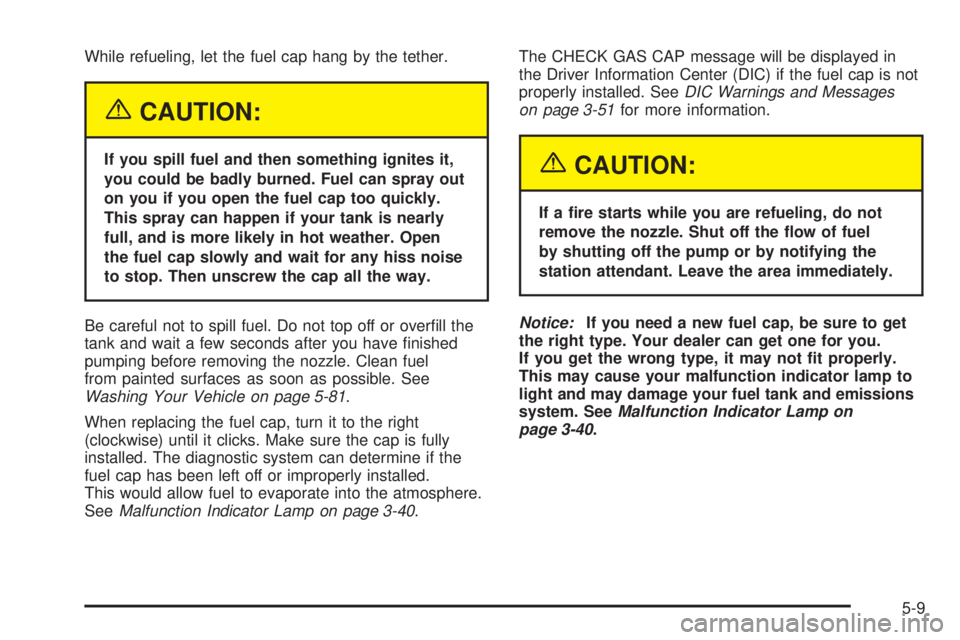
While refueling, let the fuel cap hang by the tether.
{CAUTION:
If you spill fuel and then something ignites it,
you could be badly burned. Fuel can spray out
on you if you open the fuel cap too quickly.
This spray can happen if your tank is nearly
full, and is more likely in hot weather. Open
the fuel cap slowly and wait for any hiss noise
to stop. Then unscrew the cap all the way.
Be careful not to spill fuel. Do not top off or over�ll the
tank and wait a few seconds after you have �nished
pumping before removing the nozzle. Clean fuel
from painted surfaces as soon as possible. See
Washing Your Vehicle on page 5-81.
When replacing the fuel cap, turn it to the right
(clockwise) until it clicks. Make sure the cap is fully
installed. The diagnostic system can determine if the
fuel cap has been left off or improperly installed.
This would allow fuel to evaporate into the atmosphere.
SeeMalfunction Indicator Lamp on page 3-40.The CHECK GAS CAP message will be displayed in
the Driver Information Center (DIC) if the fuel cap is not
properly installed. SeeDIC Warnings and Messages
on page 3-51for more information.{CAUTION:
If a �re starts while you are refueling, do not
remove the nozzle. Shut off the �ow of fuel
by shutting off the pump or by notifying the
station attendant. Leave the area immediately.
Notice:If you need a new fuel cap, be sure to get
the right type. Your dealer can get one for you.
If you get the wrong type, it may not �t properly.
This may cause your malfunction indicator lamp to
light and may damage your fuel tank and emissions
system. SeeMalfunction Indicator Lamp on
page 3-40.
5-9
Page 308 of 428

If you are in an area of extreme cold, where the
temperature falls below−20°F (−29°C), it is
recommended that you use either an SAE 5W-30
synthetic oil or an SAE 0W-30 oil. Both will provide
easier cold starting and better protection for your engine
at extremely low temperatures.
Engine Oil Additives
Do not add anything to your oil. The recommended oils
with the starburst symbol meet GM Standard GM6094M
are all you will need for good performance and engine
protection.
Engine Oil Life System
When to Change Engine Oil
Your vehicle has a computer system that lets you know
when to change the engine oil and �lter. This is based
on engine revolutions and engine temperature, and not
on mileage. Based on driving conditions, the mileage
at which an oil change will be indicated can vary
considerably. For the oil life system to work properly,
you must reset the system every time the oil is changed.
When the system has calculated that oil life has
been diminished, it will indicate that an oil change is
necessary. A CHANGE OIL SOON message will come
on. SeeDIC Warnings and Messages on page 3-51.Change your oil as soon as possible within the next
600 miles (1 000 km). It is possible that, if you are
driving under the best conditions, the oil life system
may not indicate that an oil change is necessary for
over a year. However, your engine oil and �lter must
be changed at least once a year and at this time
the system must be reset. Your dealer has GM-trained
people who will perform this work using genuine
GM parts and reset the system. It is also important to
check your oil regularly and keep it at the proper level.
If the system is ever reset accidentally, you must
change your oil at 3,000 miles (5 000 km) since your
last oil change. Remember to reset the oil life system
whenever the oil is changed.
How to Reset the Engine Oil Life
System
The Engine Oil Life System calculates when to change
your engine oil and �lter based on vehicle use. Anytime
your oil is changed, reset the system so it can calculate
when the next oil change is required. If a situation occurs
where you change your oil prior to a CHANGE OIL SOON
message being turned on, reset the system.
1. With the ignition key in RUN but the engine off,
repeatedly push the trip/reset button until OIL is
displayed on the Driver Information Center (DIC).
5-16
Page 309 of 428
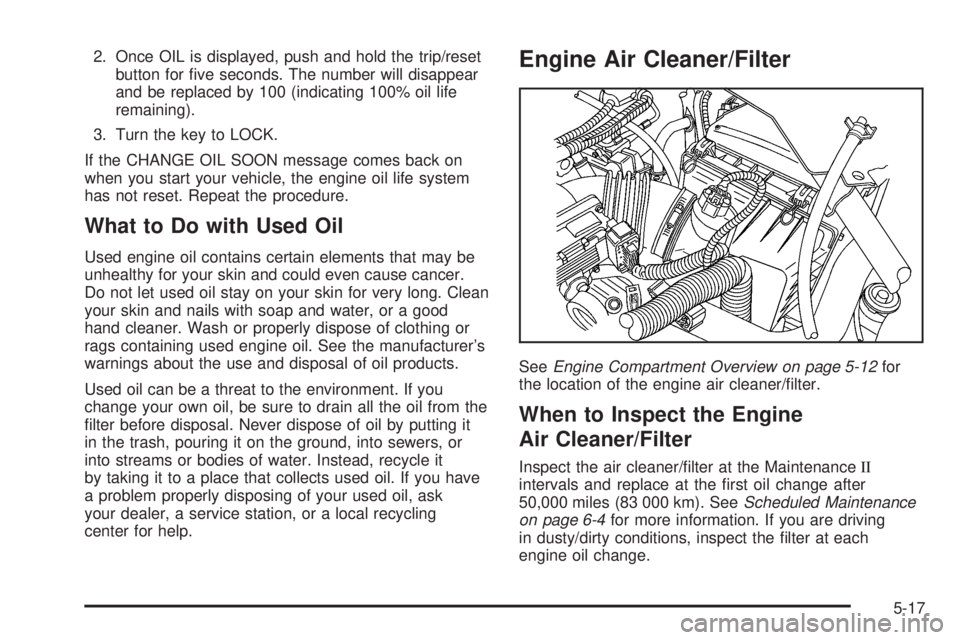
2. Once OIL is displayed, push and hold the trip/reset
button for �ve seconds. The number will disappear
and be replaced by 100 (indicating 100% oil life
remaining).
3. Turn the key to LOCK.
If the CHANGE OIL SOON message comes back on
when you start your vehicle, the engine oil life system
has not reset. Repeat the procedure.
What to Do with Used Oil
Used engine oil contains certain elements that may be
unhealthy for your skin and could even cause cancer.
Do not let used oil stay on your skin for very long. Clean
your skin and nails with soap and water, or a good
hand cleaner. Wash or properly dispose of clothing or
rags containing used engine oil. See the manufacturer’s
warnings about the use and disposal of oil products.
Used oil can be a threat to the environment. If you
change your own oil, be sure to drain all the oil from the
�lter before disposal. Never dispose of oil by putting it
in the trash, pouring it on the ground, into sewers, or
into streams or bodies of water. Instead, recycle it
by taking it to a place that collects used oil. If you have
a problem properly disposing of your used oil, ask
your dealer, a service station, or a local recycling
center for help.
Engine Air Cleaner/Filter
SeeEngine Compartment Overview on page 5-12for
the location of the engine air cleaner/�lter.
When to Inspect the Engine
Air Cleaner/Filter
Inspect the air cleaner/�lter at the MaintenanceII
intervals and replace at the �rst oil change after
50,000 miles (83 000 km). SeeScheduled Maintenance
on page 6-4for more information. If you are driving
in dusty/dirty conditions, inspect the �lter at each
engine oil change.
5-17
Page 316 of 428
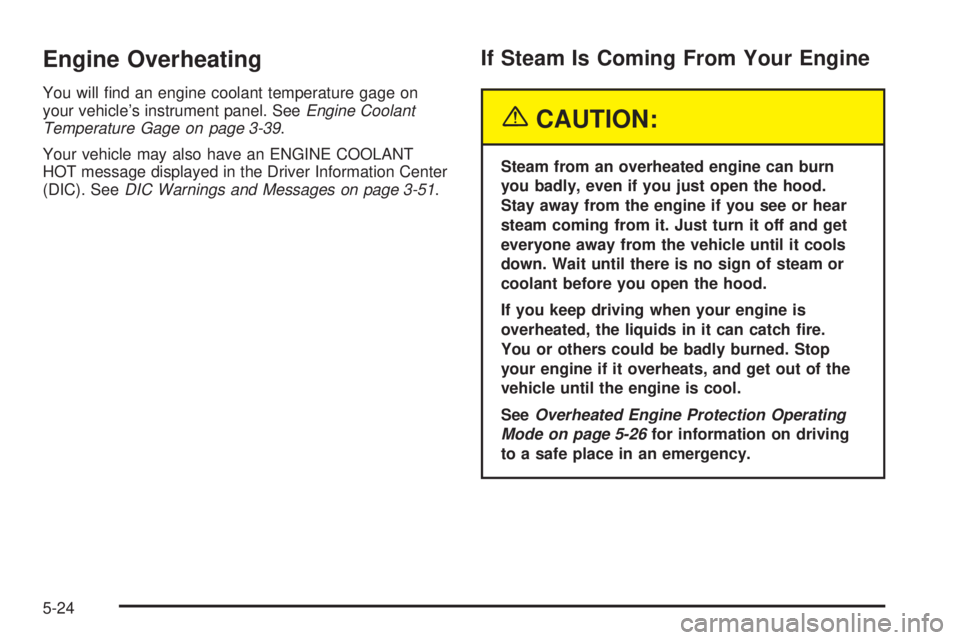
Engine Overheating
You will �nd an engine coolant temperature gage on
your vehicle’s instrument panel. SeeEngine Coolant
Temperature Gage on page 3-39.
Your vehicle may also have an ENGINE COOLANT
HOT message displayed in the Driver Information Center
(DIC). SeeDIC Warnings and Messages on page 3-51.
If Steam Is Coming From Your Engine
{CAUTION:
Steam from an overheated engine can burn
you badly, even if you just open the hood.
Stay away from the engine if you see or hear
steam coming from it. Just turn it off and get
everyone away from the vehicle until it cools
down. Wait until there is no sign of steam or
coolant before you open the hood.
If you keep driving when your engine is
overheated, the liquids in it can catch �re.
You or others could be badly burned. Stop
your engine if it overheats, and get out of the
vehicle until the engine is cool.
SeeOverheated Engine Protection Operating
Mode on page 5-26for information on driving
to a safe place in an emergency.
5-24
Page 397 of 428
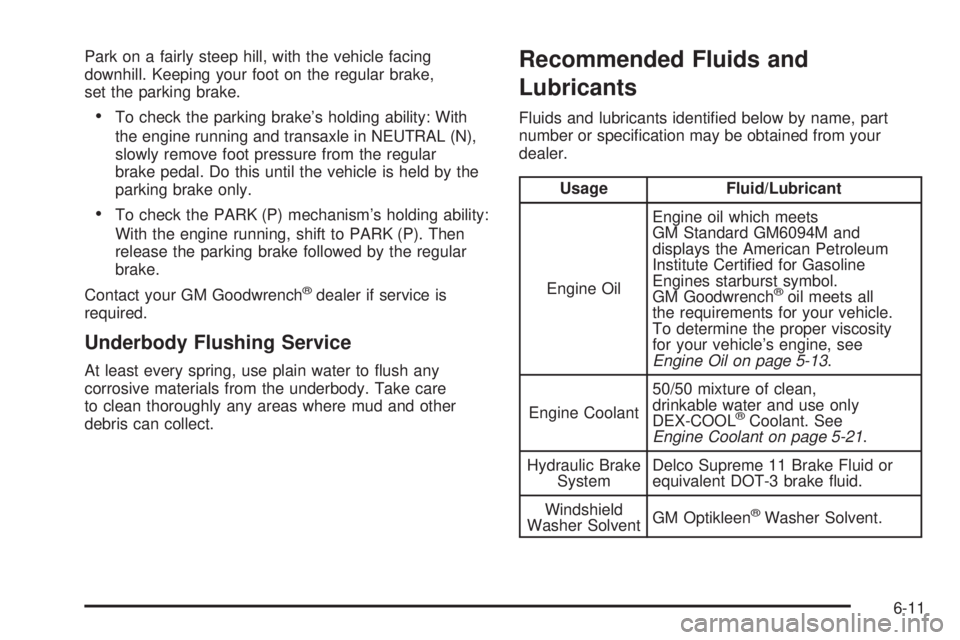
Park on a fairly steep hill, with the vehicle facing
downhill. Keeping your foot on the regular brake,
set the parking brake.
To check the parking brake’s holding ability: With
the engine running and transaxle in NEUTRAL (N),
slowly remove foot pressure from the regular
brake pedal. Do this until the vehicle is held by the
parking brake only.
To check the PARK (P) mechanism’s holding ability:
With the engine running, shift to PARK (P). Then
release the parking brake followed by the regular
brake.
Contact your GM Goodwrench
®dealer if service is
required.
Underbody Flushing Service
At least every spring, use plain water to �ush any
corrosive materials from the underbody. Take care
to clean thoroughly any areas where mud and other
debris can collect.
Recommended Fluids and
Lubricants
Fluids and lubricants identi�ed below by name, part
number or speci�cation may be obtained from your
dealer.
Usage Fluid/Lubricant
Engine OilEngine oil which meets
GM Standard GM6094M and
displays the American Petroleum
Institute Certi�ed for Gasoline
Engines starburst symbol.
GM Goodwrench
®oil meets all
the requirements for your vehicle.
To determine the proper viscosity
for your vehicle’s engine, see
Engine Oil on page 5-13.
Engine Coolant50/50 mixture of clean,
drinkable water and use only
DEX-COOL
®Coolant. See
Engine Coolant on page 5-21.
Hydraulic Brake
SystemDelco Supreme 11 Brake Fluid or
equivalent DOT-3 brake �uid.
Windshield
Washer SolventGM Optikleen
®Washer Solvent.
6-11
Page 418 of 428
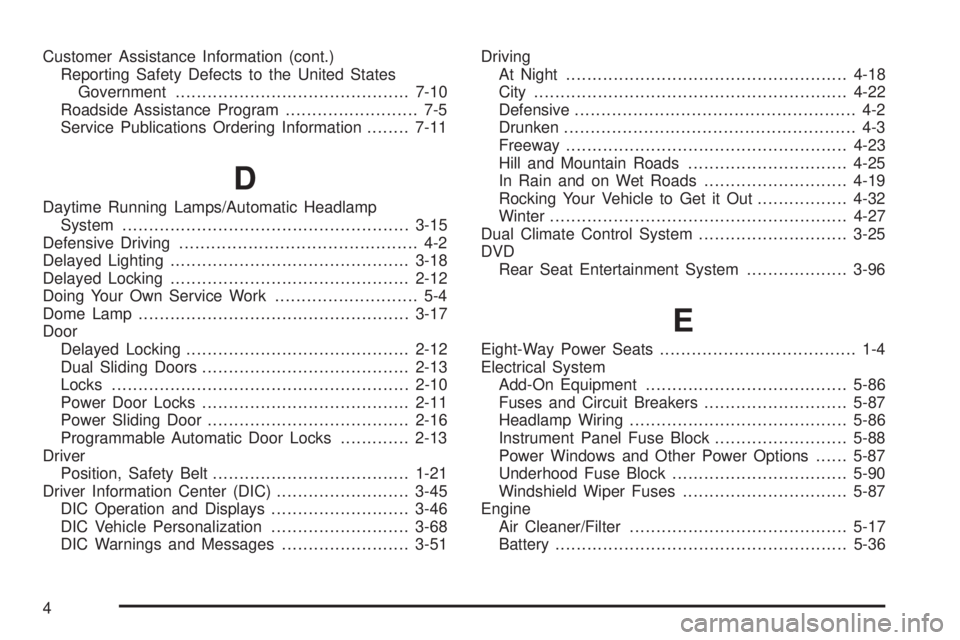
Customer Assistance Information (cont.)
Reporting Safety Defects to the United States
Government............................................7-10
Roadside Assistance Program......................... 7-5
Service Publications Ordering Information........7-11
D
Daytime Running Lamps/Automatic Headlamp
System......................................................3-15
Defensive Driving............................................. 4-2
Delayed Lighting.............................................3-18
Delayed Locking.............................................2-12
Doing Your Own Service Work........................... 5-4
Dome Lamp...................................................3-17
Door
Delayed Locking..........................................2-12
Dual Sliding Doors.......................................2-13
Locks........................................................2-10
Power Door Locks.......................................2-11
Power Sliding Door......................................2-16
Programmable Automatic Door Locks.............2-13
Driver
Position, Safety Belt.....................................1-21
Driver Information Center (DIC).........................3-45
DIC Operation and Displays..........................3-46
DIC Vehicle Personalization..........................3-68
DIC Warnings and Messages........................3-51Driving
At Night.....................................................4-18
City...........................................................4-22
Defensive..................................................... 4-2
Drunken....................................................... 4-3
Freeway.....................................................4-23
Hill and Mountain Roads..............................4-25
In Rain and on Wet Roads...........................4-19
Rocking Your Vehicle to Get it Out.................4-32
Winter........................................................4-27
Dual Climate Control System............................3-25
DVD
Rear Seat Entertainment System...................3-96
E
Eight-Way Power Seats..................................... 1-4
Electrical System
Add-On Equipment......................................5-86
Fuses and Circuit Breakers...........................5-87
Headlamp Wiring.........................................5-86
Instrument Panel Fuse Block.........................5-88
Power Windows and Other Power Options......5-87
Underhood Fuse Block.................................5-90
Windshield Wiper Fuses...............................5-87
Engine
Air Cleaner/Filter.........................................5-17
Battery.......................................................5-36
4