audio BUICK TERRAZA 2007 Workshop Manual
[x] Cancel search | Manufacturer: BUICK, Model Year: 2007, Model line: TERRAZA, Model: BUICK TERRAZA 2007Pages: 562, PDF Size: 2.96 MB
Page 329 of 562

y(Menu/Options):For the GM Mobile Digital
Media system, press the menu/options button (F)
to display the options list.
c(Stop):For the GM Mobile Digital Media
system, press this button to stop playback of the
selected option.
r/j(Play/Pause):For the GM Mobile Digital
Media system, press this button to start playback
of a selected option. Press this button while
an option is in the play mode to pause it.
Press it again to continue playback of the
current option.
DVD Remote Control Batteries
If the remote control does not seem to be
working, the batteries may need to be replaced.
See Remote Control, “Battery Replacement”
in your vehicle’s owner manual.
Browsing Audio
1. Select the Audio option through the menu
system displayed on the video screen.
329
Page 339 of 562
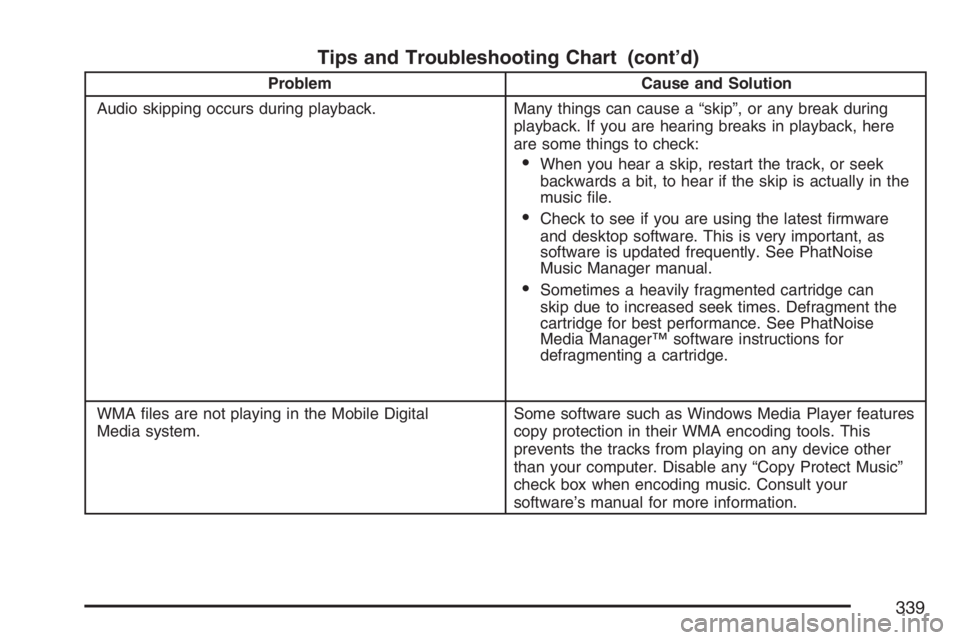
Tips and Troubleshooting Chart (cont’d)
Problem Cause and Solution
Audio skipping occurs during playback. Many things can cause a “skip”, or any break during
playback. If you are hearing breaks in playback, here
are some things to check:
When you hear a skip, restart the track, or seek
backwards a bit, to hear if the skip is actually in the
music �le.
Check to see if you are using the latest �rmware
and desktop software. This is very important, as
software is updated frequently. See PhatNoise
Music Manager manual.
Sometimes a heavily fragmented cartridge can
skip due to increased seek times. Defragment the
cartridge for best performance. See PhatNoise
Media Manager™ software instructions for
defragmenting a cartridge.
WMA �les are not playing in the Mobile Digital
Media system.Some software such as Windows Media Player features
copy protection in their WMA encoding tools. This
prevents the tracks from playing on any device other
than your computer. Disable any “Copy Protect Music”
check box when encoding music. Consult your
software’s manual for more information.
339
Page 341 of 562
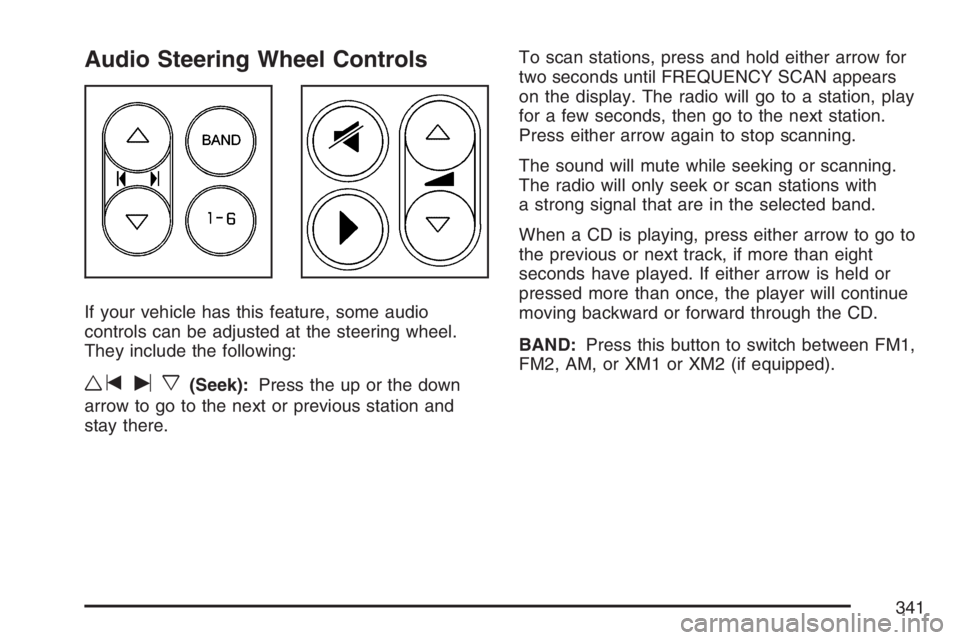
Audio Steering Wheel Controls
If your vehicle has this feature, some audio
controls can be adjusted at the steering wheel.
They include the following:
wtux(Seek):Press the up or the down
arrow to go to the next or previous station and
stay there.To scan stations, press and hold either arrow for
two seconds until FREQUENCY SCAN appears
on the display. The radio will go to a station, play
for a few seconds, then go to the next station.
Press either arrow again to stop scanning.
The sound will mute while seeking or scanning.
The radio will only seek or scan stations with
a strong signal that are in the selected band.
When a CD is playing, press either arrow to go to
the previous or next track, if more than eight
seconds have played. If either arrow is held or
pressed more than once, the player will continue
moving backward or forward through the CD.
BAND:Press this button to switch between FM1,
FM2, AM, or XM1 or XM2 (if equipped).
341
Page 548 of 562
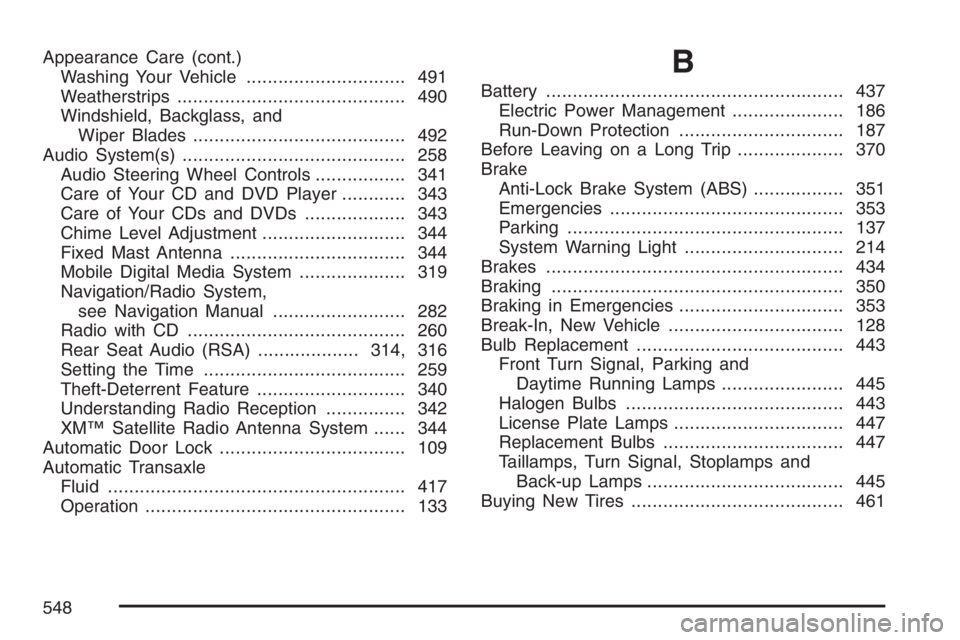
Appearance Care (cont.)
Washing Your Vehicle.............................. 491
Weatherstrips........................................... 490
Windshield, Backglass, and
Wiper Blades........................................ 492
Audio System(s).......................................... 258
Audio Steering Wheel Controls................. 341
Care of Your CD and DVD Player............ 343
Care of Your CDs and DVDs................... 343
Chime Level Adjustment........................... 344
Fixed Mast Antenna................................. 344
Mobile Digital Media System.................... 319
Navigation/Radio System,
see Navigation Manual......................... 282
Radio with CD......................................... 260
Rear Seat Audio (RSA)...................314, 316
Setting the Time...................................... 259
Theft-Deterrent Feature............................ 340
Understanding Radio Reception............... 342
XM™ Satellite Radio Antenna System...... 344
Automatic Door Lock................................... 109
Automatic Transaxle
Fluid........................................................ 417
Operation................................................. 133B
Battery........................................................ 437
Electric Power Management..................... 186
Run-Down Protection............................... 187
Before Leaving on a Long Trip.................... 370
Brake
Anti-Lock Brake System (ABS)................. 351
Emergencies............................................ 353
Parking.................................................... 137
System Warning Light.............................. 214
Brakes........................................................ 434
Braking....................................................... 350
Braking in Emergencies............................... 353
Break-In, New Vehicle................................. 128
Bulb Replacement....................................... 443
Front Turn Signal, Parking and
Daytime Running Lamps....................... 445
Halogen Bulbs......................................... 443
License Plate Lamps................................ 447
Replacement Bulbs.................................. 447
Taillamps, Turn Signal, Stoplamps and
Back-up Lamps..................................... 445
Buying New Tires........................................ 461
548
Page 558 of 562
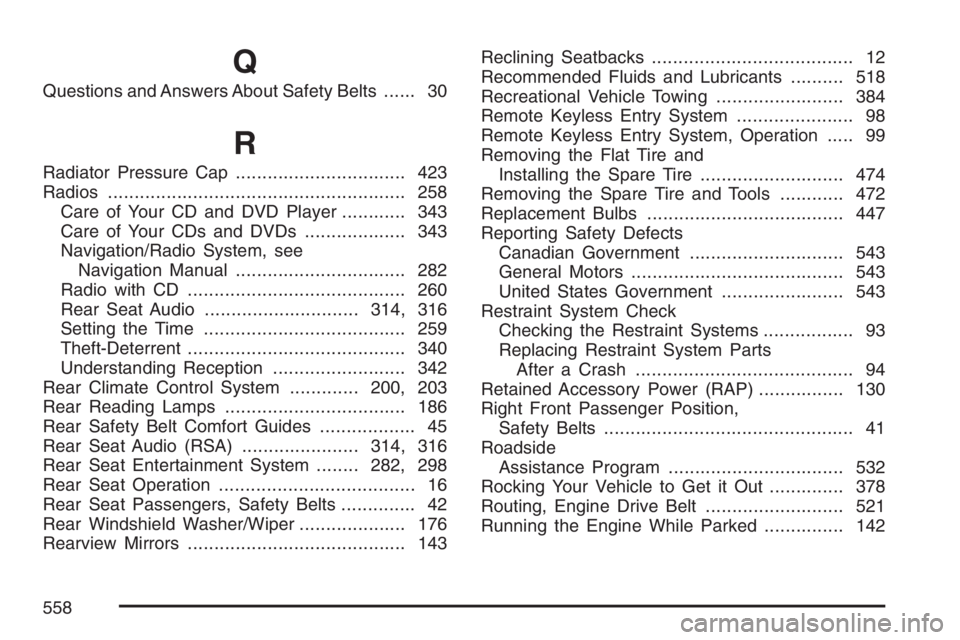
Q
Questions and Answers About Safety Belts...... 30
R
Radiator Pressure Cap................................ 423
Radios........................................................ 258
Care of Your CD and DVD Player............ 343
Care of Your CDs and DVDs................... 343
Navigation/Radio System, see
Navigation Manual................................ 282
Radio with CD......................................... 260
Rear Seat Audio.............................314, 316
Setting the Time...................................... 259
Theft-Deterrent......................................... 340
Understanding Reception......................... 342
Rear Climate Control System.............200, 203
Rear Reading Lamps.................................. 186
Rear Safety Belt Comfort Guides.................. 45
Rear Seat Audio (RSA)......................314, 316
Rear Seat Entertainment System........282, 298
Rear Seat Operation..................................... 16
Rear Seat Passengers, Safety Belts.............. 42
Rear Windshield Washer/Wiper.................... 176
Rearview Mirrors......................................... 143Reclining Seatbacks...................................... 12
Recommended Fluids and Lubricants.......... 518
Recreational Vehicle Towing........................ 384
Remote Keyless Entry System...................... 98
Remote Keyless Entry System, Operation..... 99
Removing the Flat Tire and
Installing the Spare Tire........................... 474
Removing the Spare Tire and Tools............ 472
Replacement Bulbs..................................... 447
Reporting Safety Defects
Canadian Government............................. 543
General Motors........................................ 543
United States Government....................... 543
Restraint System Check
Checking the Restraint Systems................. 93
Replacing Restraint System Parts
After a Crash......................................... 94
Retained Accessory Power (RAP)................ 130
Right Front Passenger Position,
Safety Belts............................................... 41
Roadside
Assistance Program................................. 532
Rocking Your Vehicle to Get it Out.............. 378
Routing, Engine Drive Belt.......................... 521
Running the Engine While Parked............... 142
558
Page 560 of 562
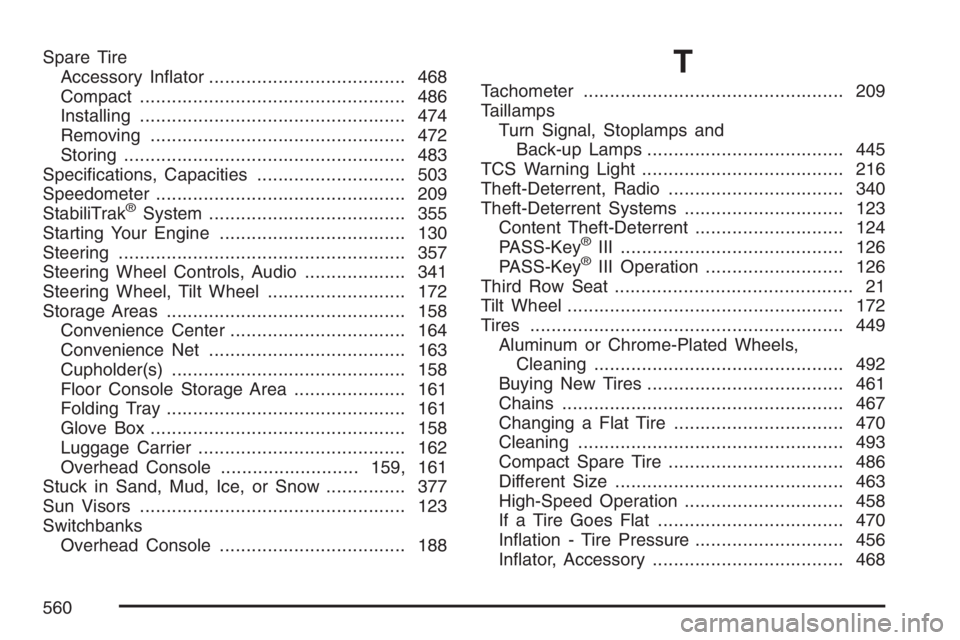
Spare Tire
Accessory In�ator..................................... 468
Compact.................................................. 486
Installing.................................................. 474
Removing................................................ 472
Storing..................................................... 483
Speci�cations, Capacities............................ 503
Speedometer............................................... 209
StabiliTrak
®System..................................... 355
Starting Your Engine................................... 130
Steering...................................................... 357
Steering Wheel Controls, Audio................... 341
Steering Wheel, Tilt Wheel.......................... 172
Storage Areas............................................. 158
Convenience Center................................. 164
Convenience Net..................................... 163
Cupholder(s)............................................ 158
Floor Console Storage Area..................... 161
Folding Tray............................................. 161
Glove Box................................................ 158
Luggage Carrier....................................... 162
Overhead Console..........................159, 161
Stuck in Sand, Mud, Ice, or Snow............... 377
Sun Visors.................................................. 123
Switchbanks
Overhead Console................................... 188
T
Tachometer................................................. 209
Taillamps
Turn Signal, Stoplamps and
Back-up Lamps..................................... 445
TCS Warning Light...................................... 216
Theft-Deterrent, Radio................................. 340
Theft-Deterrent Systems.............................. 123
Content Theft-Deterrent............................ 124
PASS-Key
®III .......................................... 126
PASS-Key®III Operation.......................... 126
Third Row Seat............................................. 21
Tilt Wheel.................................................... 172
Tires........................................................... 449
Aluminum or Chrome-Plated Wheels,
Cleaning............................................... 492
Buying New Tires..................................... 461
Chains..................................................... 467
Changing a Flat Tire................................ 470
Cleaning.................................................. 493
Compact Spare Tire................................. 486
Different Size........................................... 463
High-Speed Operation.............................. 458
If a Tire Goes Flat................................... 470
In�ation - Tire Pressure............................ 456
In�ator, Accessory.................................... 468
560