air sensor. BUICK VERANO 2016 Owner's Manual
[x] Cancel search | Manufacturer: BUICK, Model Year: 2016, Model line: VERANO, Model: BUICK VERANO 2016Pages: 355, PDF Size: 5.16 MB
Page 8 of 355
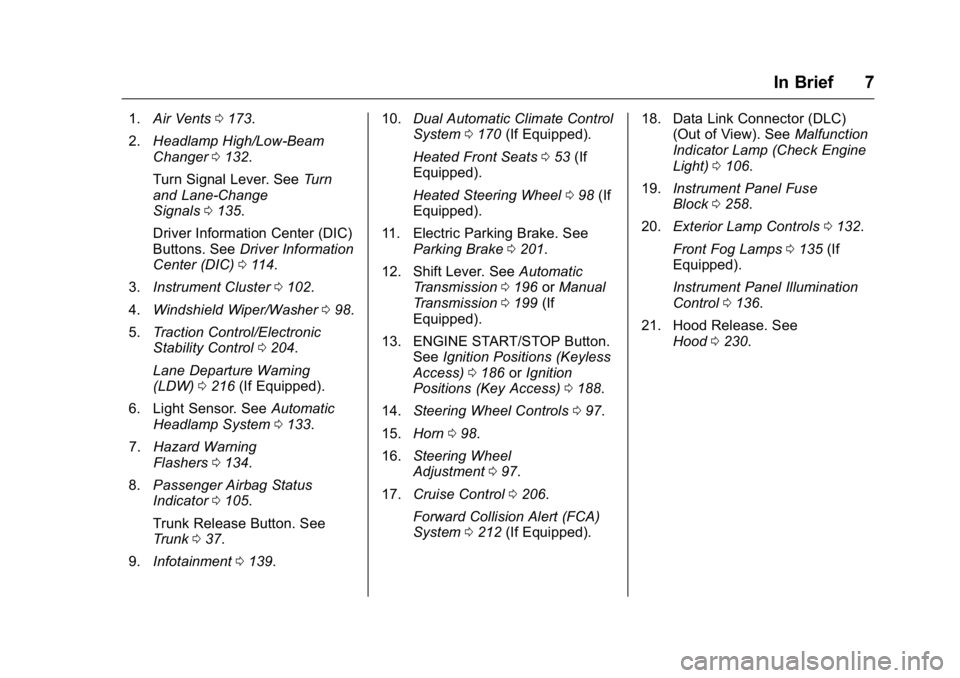
Buick Verano Owner Manual (GMNA-Localizing-U.S./Canada/Mexico-
9085356) - 2016 - crc - 10/19/15
In Brief 7
1.Air Vents 0173.
2. Headlamp High/Low-Beam
Changer 0132.
Turn Signal Lever. See Turn
and Lane-Change
Signals 0135.
Driver Information Center (DIC)
Buttons. See Driver Information
Center (DIC) 0114.
3. Instrument Cluster 0102.
4. Windshield Wiper/Washer 098.
5. Traction Control/Electronic
Stability Control 0204.
Lane Departure Warning
(LDW) 0216 (If Equipped).
6. Light Sensor. See Automatic
Headlamp System 0133.
7. Hazard Warning
Flashers 0134.
8. Passenger Airbag Status
Indicator 0105.
Trunk Release Button. See
Trunk 037.
9. Infotainment 0139. 10.
Dual Automatic Climate Control
System 0170 (If Equipped).
Heated Front Seats 053 (If
Equipped).
Heated Steering Wheel 098 (If
Equipped).
11. Electric Parking Brake. See Parking Brake 0201.
12. Shift Lever. See Automatic
Transmission 0196 orManual
Transmission 0199 (If
Equipped).
13. ENGINE START/STOP Button. SeeIgnition Positions (Keyless
Access) 0186 orIgnition
Positions (Key Access) 0188.
14. Steering Wheel Controls 097.
15. Horn 098.
16. Steering Wheel
Adjustment 097.
17. Cruise Control 0206.
Forward Collision Alert (FCA)
System 0212 (If Equipped). 18. Data Link Connector (DLC)
(Out of View). See Malfunction
Indicator Lamp (Check Engine
Light) 0106.
19. Instrument Panel Fuse
Block 0258.
20. Exterior Lamp Controls 0132.
Front Fog Lamps 0135 (If
Equipped).
Instrument Panel Illumination
Control 0136.
21. Hood Release. See Hood 0230.
Page 275 of 355
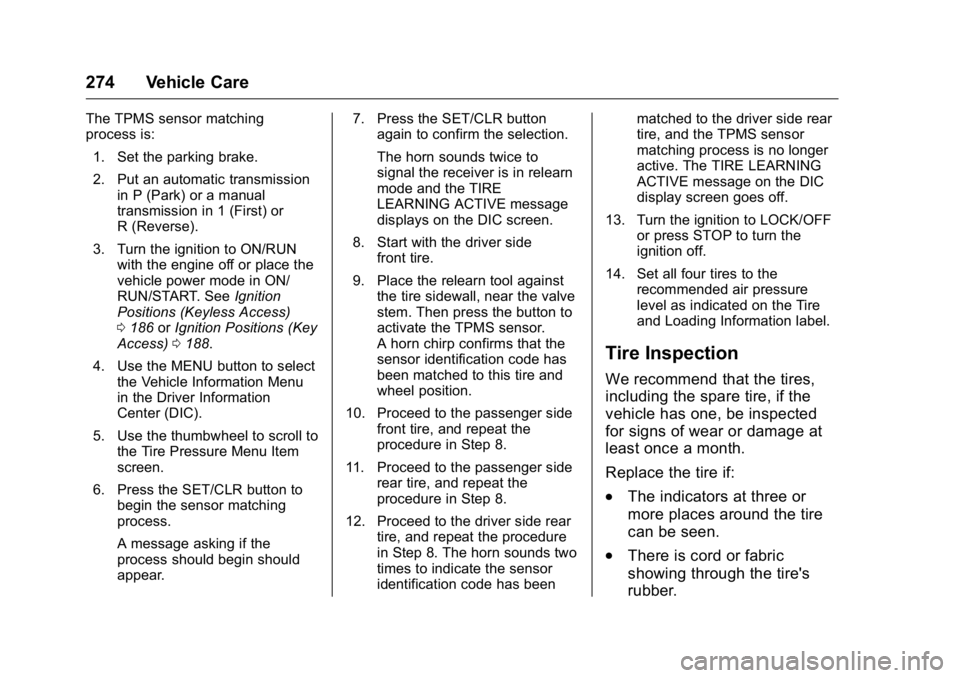
Buick Verano Owner Manual (GMNA-Localizing-U.S./Canada/Mexico-
9085356) - 2016 - crc - 10/20/15
274 Vehicle Care
The TPMS sensor matching
process is:1. Set the parking brake.
2. Put an automatic transmission in P (Park) or a manual
transmission in 1 (First) or
R (Reverse).
3. Turn the ignition to ON/RUN with the engine off or place the
vehicle power mode in ON/
RUN/START. See Ignition
Positions (Keyless Access)
0 186 orIgnition Positions (Key
Access) 0188.
4. Use the MENU button to select the Vehicle Information Menu
in the Driver Information
Center (DIC).
5. Use the thumbwheel to scroll to the Tire Pressure Menu Item
screen.
6. Press the SET/CLR button to begin the sensor matching
process.
A message asking if the
process should begin should
appear. 7. Press the SET/CLR button
again to confirm the selection.
The horn sounds twice to
signal the receiver is in relearn
mode and the TIRE
LEARNING ACTIVE message
displays on the DIC screen.
8. Start with the driver side front tire.
9. Place the relearn tool against the tire sidewall, near the valve
stem. Then press the button to
activate the TPMS sensor.
A horn chirp confirms that the
sensor identification code has
been matched to this tire and
wheel position.
10. Proceed to the passenger side front tire, and repeat the
procedure in Step 8.
11. Proceed to the passenger side rear tire, and repeat the
procedure in Step 8.
12. Proceed to the driver side rear tire, and repeat the procedure
in Step 8. The horn sounds two
times to indicate the sensor
identification code has been matched to the driver side rear
tire, and the TPMS sensor
matching process is no longer
active. The TIRE LEARNING
ACTIVE message on the DIC
display screen goes off.
13. Turn the ignition to LOCK/OFF or press STOP to turn the
ignition off.
14. Set all four tires to the recommended air pressure
level as indicated on the Tire
and Loading Information label.
Tire Inspection
We recommend that the tires,
including the spare tire, if the
vehicle has one, be inspected
for signs of wear or damage at
least once a month.
Replace the tire if:
.The indicators at three or
more places around the tire
can be seen.
.There is cord or fabric
showing through the tire's
rubber.