automatic transmission CADILLAC ATS 2014 Convenience & Personalization Guide
[x] Cancel search | Manufacturer: CADILLAC, Model Year: 2014, Model line: ATS, Model: CADILLAC ATS 2014Pages: 20, PDF Size: 3.95 MB
Page 16 of 20
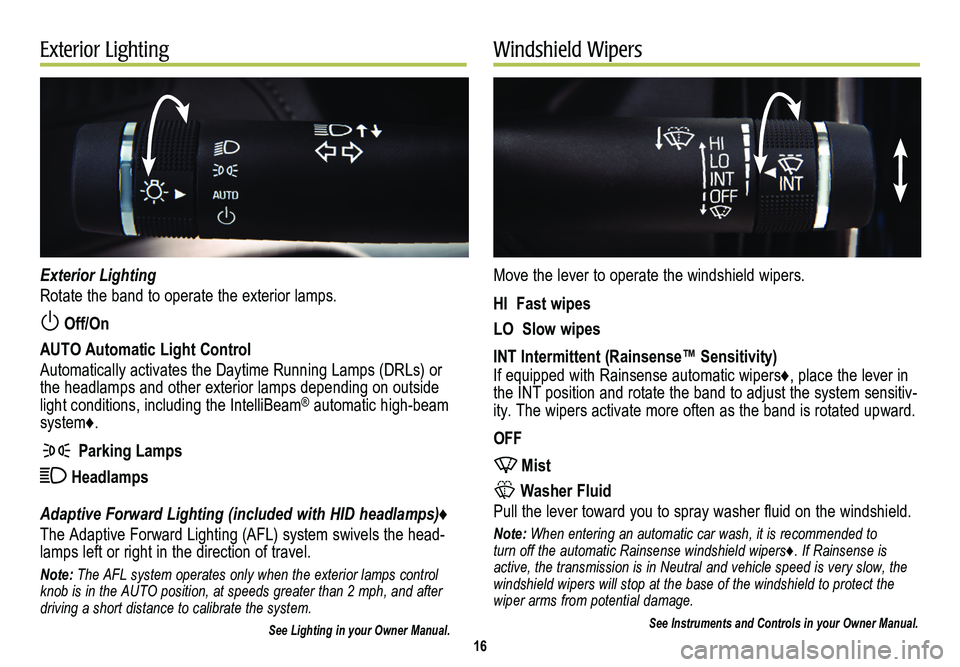
16
Exterior LightingWindshield Wipers
Exterior Lighting
Rotate the band to operate the exterior lamps.
Off/On
AUTO Automatic Light Control
Automatically activates the Daytime Running Lamps (DRLs) or the headlamps and other exterior lamps depending on outside light conditions, including the IntelliBeam® automatic high-beam system♦.
Parking Lamps
Headlamps
Adaptive Forward Lighting (included with HID headlamps)♦
The Adaptive Forward Lighting (AFL) system swivels the head-lamps left or right in the direction of travel.
Note: The AFL system operates only when the exterior lamps control knob is in the AUTO position, at speeds greater than 2 mph, and after driving a short distance to calibrate the system.
See Lighting in your Owner Manual.
Move the lever to operate the windshield wipers.
HI Fast wipes
LO Slow wipes
INT Intermittent (Rainsense™ Sensitivity)If equipped with Rainsense automatic wipers♦, place the lever in the INT position and rotate the band to adjust the system sensitiv-ity. The wipers activate more often as the band is rotated upward.
OFF
Mist
Washer Fluid
Pull the lever toward you to spray washer fluid on the windshield.
Note: When entering an automatic car wash, it is recommended to turn off the automatic Rainsense windshield wipers♦. If Rainsense is active, the transmission is in Neutral and vehicle speed is very slow, the
windshield wipers will stop at the base of the windshield to protect the\
wiper arms from potential damage.
See Instruments and Controls in your Owner Manual.
Page 18 of 20
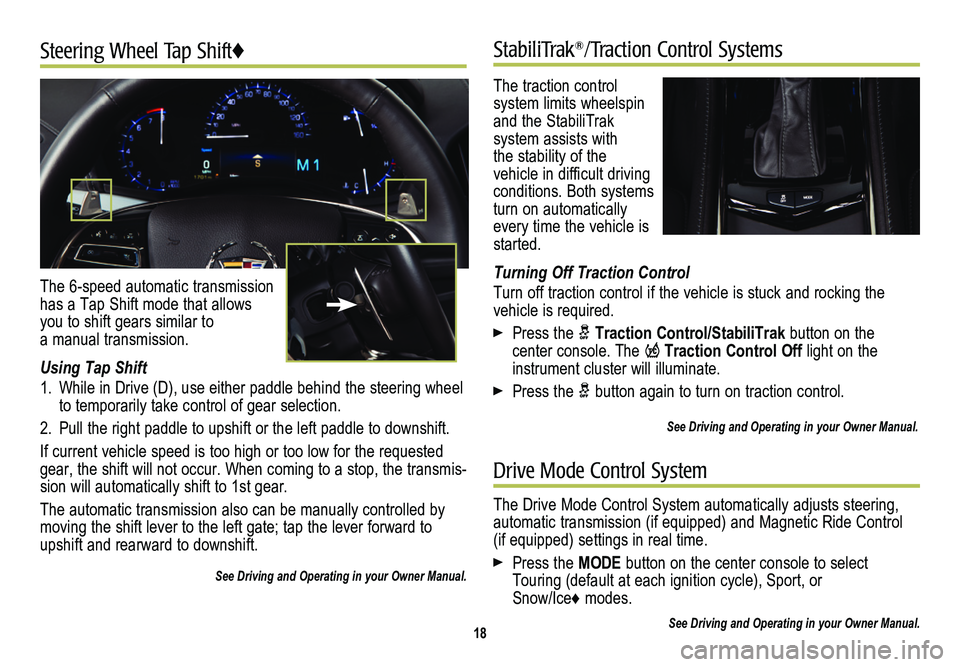
The traction control
system limits wheelspin and the StabiliTrak
system assists with the stability of the vehicle in difficult driving
conditions. Both systems turn on automatically every time the vehicle is started.
Turning Off Traction Control
Turn off traction control if the vehicle is stuck and rocking the vehicle is required.
Press the Traction Control/StabiliTrak button on the
center console. The Traction Control Off light on the instrument cluster will illuminate.
Press the button again to turn on traction control.
See Driving and Operating in your Owner Manual.
18
Steering Wheel Tap Shift♦StabiliTrak®/Traction Control Systems
The 6-speed automatic transmission has a Tap Shift mode that allows you to shift gears similar to a manual transmission.
Using Tap Shift
1. While in Drive (D), use either paddle behind the steering wheel to temporarily take control of gear selection.
2. Pull the right paddle to upshift or the left paddle to downshift.
If current vehicle speed is too high or too low for the requested gear, the shift will not occur. When coming to a stop, the transmis-sion will automatically shift to 1st gear.
The automatic transmission also can be manually controlled by moving the shift lever to the left gate; tap the lever forward to upshift and rearward to downshift.
See Driving and Operating in your Owner Manual.
Drive Mode Control System
The Drive Mode Control System automatically adjusts steering, automatic transmission (if equipped) and Magnetic Ride Control (if equipped) settings in real time.
Press the MODE button on the center console to select Touring (default at each ignition cycle), Sport, or Snow/Ice♦ modes.
See Driving and Operating in your Owner Manual.