engine CADILLAC ATS 2015 1.G Personalization Guide
[x] Cancel search | Manufacturer: CADILLAC, Model Year: 2015, Model line: ATS, Model: CADILLAC ATS 2015 1.GPages: 20, PDF Size: 1.77 MB
Page 2 of 20
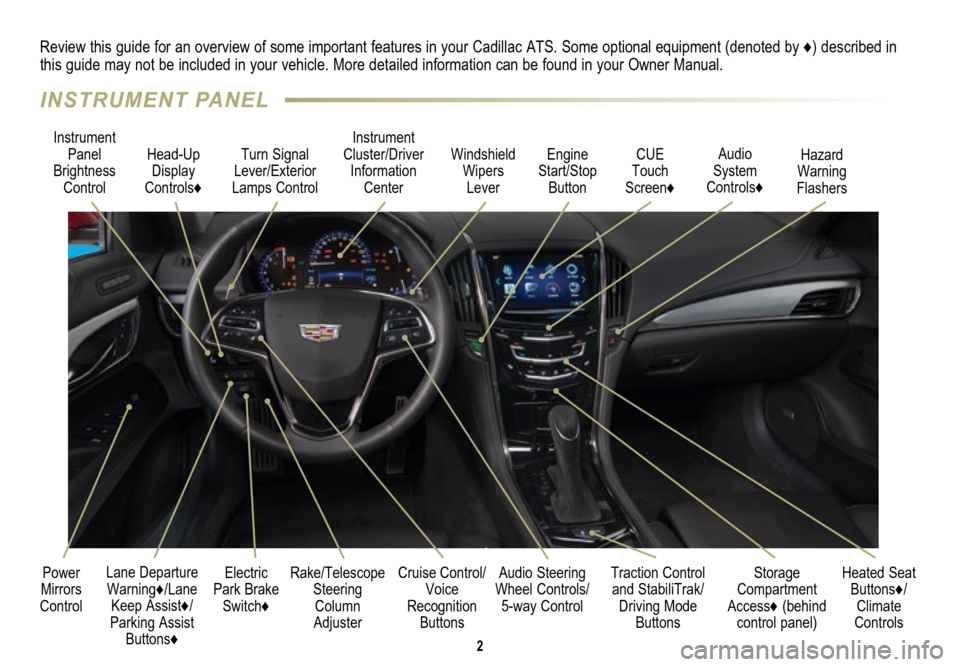
2
Electric
Park Brake Switch♦
Instrument
Panel
Brightness Control Turn Signal
Lever/Exterior
Lamps Control Instrument
Cluster/Driver Information Center
Cruise Control/ Voice
Recognition Buttons
Rake/Telescope
Steering Column
Adjuster Windshield
Wipers Lever
Audio Steering
Wheel Controls/ 5-way Control
Head-Up
Display
Controls♦
Power
Mirrors
Control
Review this guide for an overview of some important features in your Cadillac ATS. Some optional equipment (denoted by ♦) described in
this guide may not be included in your vehicle. More detailed informatio\
n can be found in your Owner Manual.
CUE
Touch
Screen♦
Traction Control and StabiliTrak/ Driving Mode Buttons Heated Seat
Buttons♦/Climate
Controls
Storage
Compartment
Access♦ (behind control panel)
Engine
Start/Stop Button Audio
System
Controls♦ Hazard
Warning
Flashers
Lane Departure Warning♦/Lane Keep Assist♦/
Parking Assist Buttons♦
INSTRUMENT PANEL
Page 3 of 20
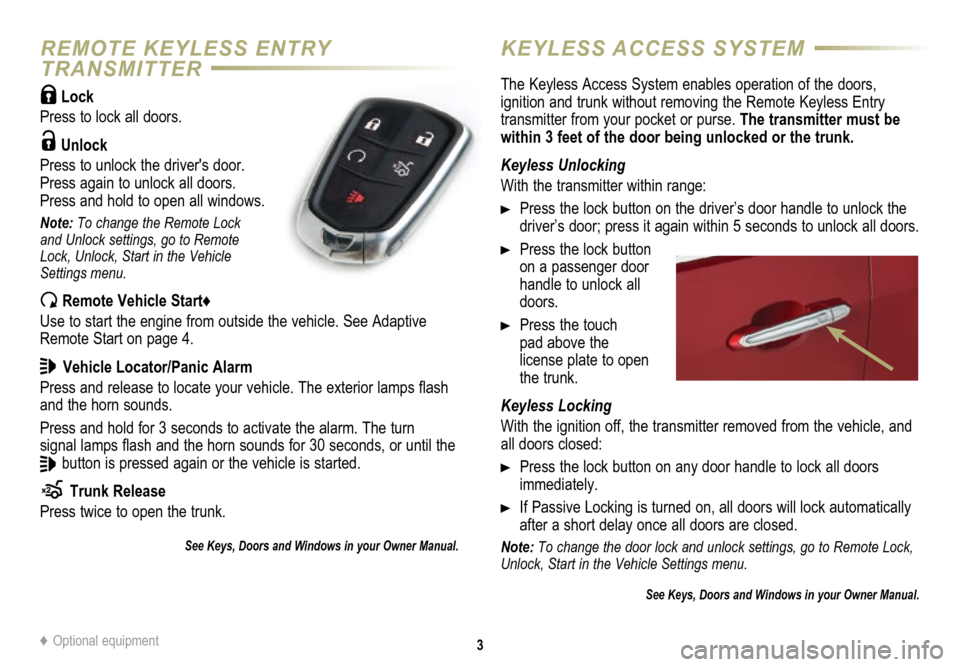
3
REMOTE KEYLESS ENTRY
TRANSMITTERKEYLESS ACCESS SYSTEM
Lock
Press to lock all doors.
Unlock
Press to unlock the driver's door.
Press again to unlock all doors.
Press and hold to open all windows.
Note: To change the Remote Lock
and Unlock settings, go to Remote
Lock, Unlock, Start in the Vehicle
Settings menu.
Remote Vehicle Start♦
Use to start the engine from outside the vehicle. See Adaptive
Remote Start on page 4.
Vehicle Locator/Panic Alarm
Press and release to locate your vehicle. The exterior lamps flash
and the horn sounds.
Press and hold for 3 seconds to activate the alarm. The turn
signal lamps flash and the horn sounds for 30 seconds, or until the
button is pressed again or the vehicle is started.
Trunk Release
Press twice to open the trunk.
See Keys, Doors and Windows in your Owner Manual.
The Keyless Access System enables operation of the doors,
ignition and trunk without removing the Remote Keyless Entry
transmitter from your pocket or purse. The transmitter must be
within 3 feet of the door being unlocked or the trunk.
Keyless Unlocking
With the transmitter within range:
Press the lock button on the driver’s door handle to unlock the
driver’s door; press it again within 5 seconds to unlock all doors.
Press the lock button
on a passenger door
handle to unlock all
doors.
Press the touch
pad above the
license plate to open
the trunk.
Keyless Locking
With the ignition off, the transmitter removed from the vehicle, and
all doors closed:
Press the lock button on any door handle to lock all doors
immediately.
If Passive Locking is turned on, all doors will lock automat ically
after a short delay once all doors are closed.
Note: To change the door lock and unlock settings, go to Remote Lock,
Unlock, Start in the Vehicle Settings menu.
See Keys, Doors and Windows in your Owner Manual.
♦ Optional equipment
Page 4 of 20
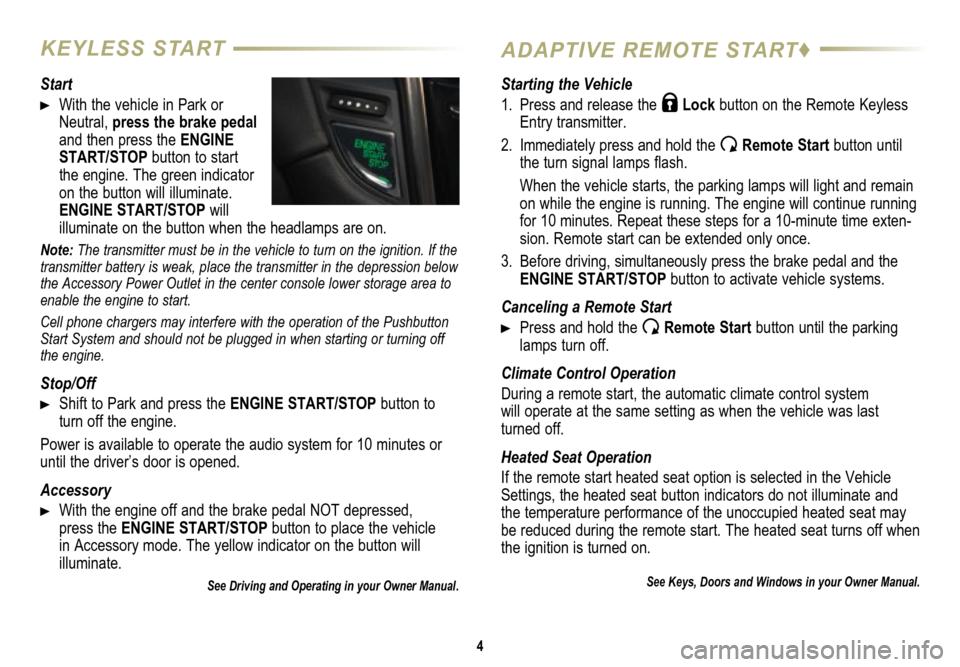
4
KEYLESS STARTADAPTIVE REMOTE START♦
Start
With the vehicle in Park or
Neutral, press the brake pedal
and then press the ENGINE
START/STOP button to start
the engine. The green indicator
on the button will illuminate.
ENGINE START/STOP will
illuminate on the button when the headlamps are on.
Note: The transmitter must be in the vehicle to turn on the ignition. If the
transmitter battery is weak, place the transmitter in the depression below
the Accessory Power Outlet in the center console lower storage area to
enable the engine to start.
Cell phone chargers may interfere with the operation of the Pushbutton
Start System and should not be plugged in when starting or turning off
the engine.
Stop/Off
Shift to Park and press the ENGINE START/STOP button to
turn off the engine.
Power is available to operate the audio system for 10 minutes or
until the driver’s door is opened.
Accessory
With the engine off and the brake pedal NOT depressed,
press the ENGINE START/STOP button to place the vehicle
in Accessory mode. The yellow indicator on the button will
illuminate.
See Driving and Operating in your Owner Manual.
Starting the Vehicle
1. Press and release the
Lock button on the Remote Keyless
Entry transmitter.
2. Immediately press and hold the
Remote Start button until
the turn signal lamps flash.
When the vehicle starts, the parking lamps will light and remain
on while the engine is running. The engine will continue running
for 10 minutes. Repeat these steps for a 10-minute time exten
-sion. Remote start can be extended only once.
3. Before driving, simultaneously press the brake pedal and the
ENGINE START/STOP button to activate vehicle systems.
Canceling a Remote Start
Press and hold the Remote Start button until the parking
lamps turn off.
Climate Control Operation
During a remote start, the automatic climate control system
will operate at the same setting as when the vehicle was last turned off.
Heated Seat Operation
If the remote start heated seat option is selected in the Vehicle
Settings, the heated seat button indicators do not illuminate and
the temperature performance of the unoccupied heated seat may
be reduced during the remote start. The heated seat turns off when
the ignition is turned on.
See Keys, Doors and Windows in your Owner Manual.
Page 6 of 20

6
INSTRUMENT CLUSTER
Refer to your Owner Manual to learn about the information being
relayed by the lights, gauges and indicators of the instrument cluster.
StabiliTrak Off
Low Tire Pressure
Electric Parking Brake Service
Antilock Brake System Warning
Airbag Readiness
Brake System Warning
High Beam Headlamps
Lane Departure Warning
Forward Collision Alert
StabiliTrak/Traction Control
Engaged
Engine Oil Pressure Warning
Security Notification
Lights On Reminder
Charging System Warning
Low Fuel Warning
Engine Coolant Temperature
Safety Belt Reminder
Adaptive Forward Lighting Activated
PARK Electric Parking Brake Set
Check Engine Warning
Traction Control Off
Cruise Control Activated
Adaptive Cruise Control Activated
Symbols
See In Brief in your Owner Manual.
Page 19 of 20
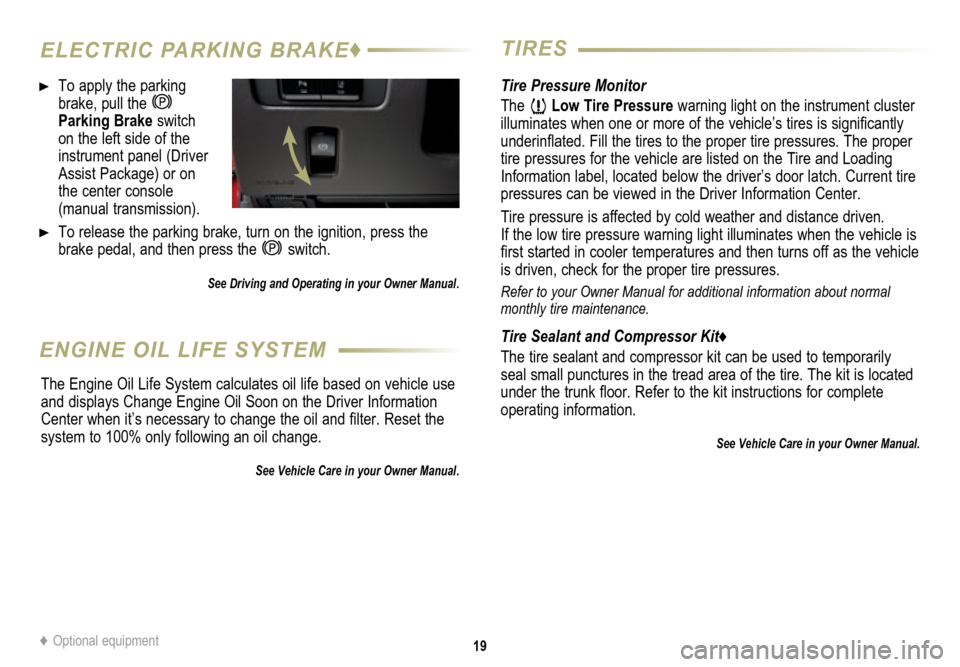
19
ELECTRIC PARKING BRAKE♦TIRES
To apply the parking
brake, pull the
Parking Brake switch on the left side of the
instrument panel (Driver
Assist Package) or on
the center console
(manual transmission).
To release the parking brake, turn on the ignition, press the
brake pedal, and then press the
switch.
See Driving and Operating in your Owner Manual.
Tire Pressure Monitor
The
Low Tire Pressure warning light on the instrument cluster
illuminates when one or more of the vehicle’s tires is significantly
underinflated. Fill the tires to the proper tire
pressures. The proper
tire pressures for the vehicle are listed on the Tire and Loading
Information label, located below the driver’s door latch. Current tire
pressures can be viewed in the Driver Information Center.
Tire pressure is affected by cold weather and distance driven.
If the low tire pressure warning light illuminates when the vehicle is
first started in cooler temperatures and then turns off as the vehicle
is driven, check for the proper tire pressures.
Refer to your Owner Manual for additional information about normal
monthly tire maintenance.
Tire Sealant and Compressor Kit♦
The tire sealant and compressor kit can be used to temporarily
seal small punctures in the tread area of the tire. The kit is located
under the trunk floor. Refer to the kit instructions for complete
operating information.
See Vehicle Care in your Owner Manual.
ENGINE OIL LIFE SYSTEM
The Engine Oil Life System calculates oil life based on vehicle use
and displays Change Engine Oil Soon on the Driver Information
Center when it’s necessary to change the oil and filter. Reset the
system to 100% only following an oil change.
See Vehicle Care in your Owner Manual.
♦ Optional equipment