tire pressure CADILLAC ATS 2015 1.G Personalization Guide
[x] Cancel search | Manufacturer: CADILLAC, Model Year: 2015, Model line: ATS, Model: CADILLAC ATS 2015 1.GPages: 20, PDF Size: 1.77 MB
Page 6 of 20

6
INSTRUMENT CLUSTER
Refer to your Owner Manual to learn about the information being
relayed by the lights, gauges and indicators of the instrument cluster.
StabiliTrak Off
Low Tire Pressure
Electric Parking Brake Service
Antilock Brake System Warning
Airbag Readiness
Brake System Warning
High Beam Headlamps
Lane Departure Warning
Forward Collision Alert
StabiliTrak/Traction Control
Engaged
Engine Oil Pressure Warning
Security Notification
Lights On Reminder
Charging System Warning
Low Fuel Warning
Engine Coolant Temperature
Safety Belt Reminder
Adaptive Forward Lighting Activated
PARK Electric Parking Brake Set
Check Engine Warning
Traction Control Off
Cruise Control Activated
Adaptive Cruise Control Activated
Symbols
See In Brief in your Owner Manual.
Page 7 of 20
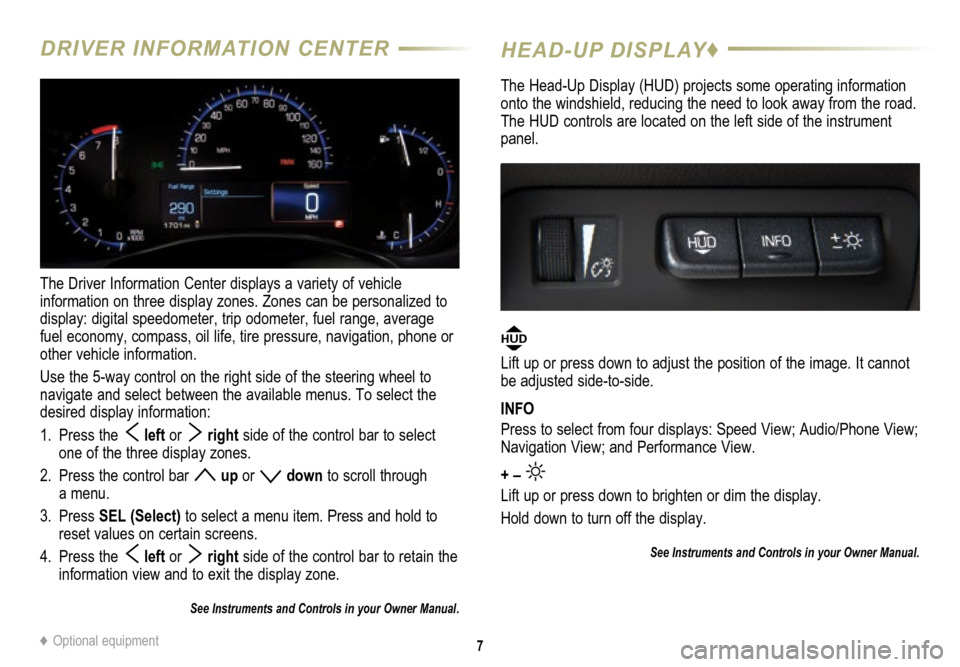
7
DRIVER INFORMATION CENTER
The Driver Information Center displays a variety of vehicle
information on three display zones. Zones can be personalized to
display: digital speedometer, trip odometer, fuel range, average
fuel economy, compass, oil life, tire pressure, navigation, phone or
other vehicle information.
Use the 5-way control on the right side of the steering wheel to
navigate and select between the available menus. To select the
desired display information:
1. Press the
left or right side of the control bar to select
one of the three display zones.
2. Press the control bar
up or down to scroll through
a menu.
3. Press SEL (Select) to select a menu item. Press and hold to
reset values on certain screens.
4. Press the
left or right side of the control bar to retain the
information view and to exit the display zone.
See Instruments and Controls in your Owner Manual.
HEAD-UP DISPLAY♦
The Head-Up Display (HUD) projects some operating information
onto the windshield, reducing the need to look away from the road.
The HUD controls are located on the left side of the instrument
panel.
HUD
Lift up or press down to adjust the position of the image. It cannot
be adjusted side-to-side.
INFO
Press to select from four displays: Speed View; Audio/Phone View;
Navigation View; and Performance View.
+ –
Lift up or press down to brighten or dim the display.
Hold down to turn off the display.
See Instruments and Controls in your Owner Manual.
♦ Optional equipment
Page 19 of 20
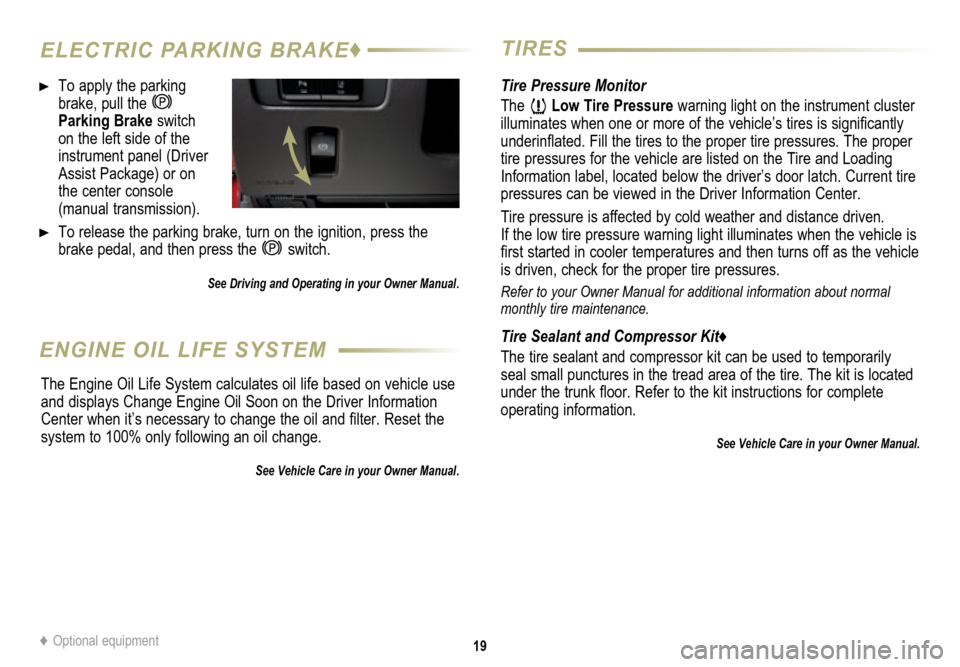
19
ELECTRIC PARKING BRAKE♦TIRES
To apply the parking
brake, pull the
Parking Brake switch on the left side of the
instrument panel (Driver
Assist Package) or on
the center console
(manual transmission).
To release the parking brake, turn on the ignition, press the
brake pedal, and then press the
switch.
See Driving and Operating in your Owner Manual.
Tire Pressure Monitor
The
Low Tire Pressure warning light on the instrument cluster
illuminates when one or more of the vehicle’s tires is significantly
underinflated. Fill the tires to the proper tire
pressures. The proper
tire pressures for the vehicle are listed on the Tire and Loading
Information label, located below the driver’s door latch. Current tire
pressures can be viewed in the Driver Information Center.
Tire pressure is affected by cold weather and distance driven.
If the low tire pressure warning light illuminates when the vehicle is
first started in cooler temperatures and then turns off as the vehicle
is driven, check for the proper tire pressures.
Refer to your Owner Manual for additional information about normal
monthly tire maintenance.
Tire Sealant and Compressor Kit♦
The tire sealant and compressor kit can be used to temporarily
seal small punctures in the tread area of the tire. The kit is located
under the trunk floor. Refer to the kit instructions for complete
operating information.
See Vehicle Care in your Owner Manual.
ENGINE OIL LIFE SYSTEM
The Engine Oil Life System calculates oil life based on vehicle use
and displays Change Engine Oil Soon on the Driver Information
Center when it’s necessary to change the oil and filter. Reset the
system to 100% only following an oil change.
See Vehicle Care in your Owner Manual.
♦ Optional equipment