ESP CADILLAC CATERA 1997 1.G Owners Manual
[x] Cancel search | Manufacturer: CADILLAC, Model Year: 1997, Model line: CATERA, Model: CADILLAC CATERA 1997 1.GPages: 338, PDF Size: 18.02 MB
Page 25 of 338
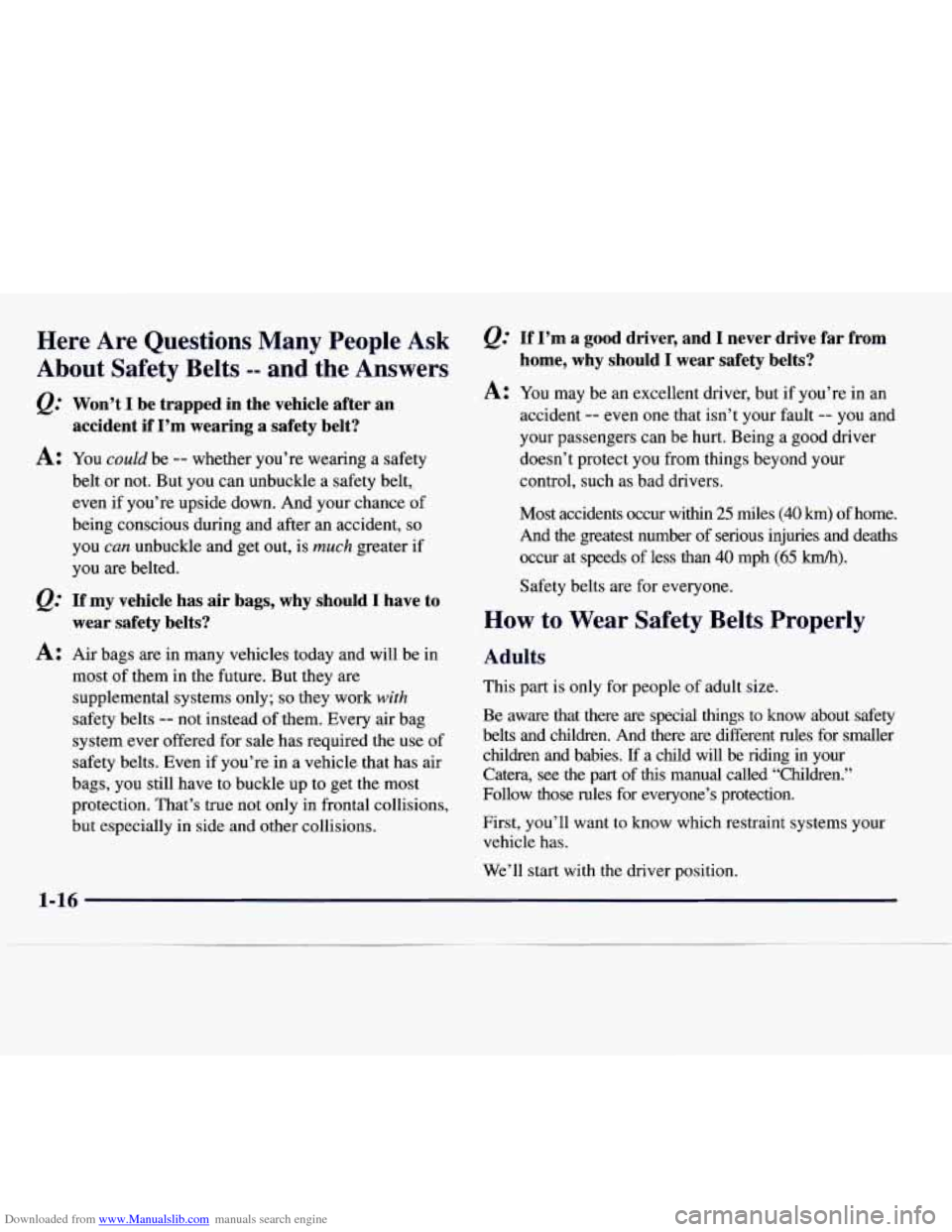
Downloaded from www.Manualslib.com manuals search engine Here Are Questions Many People Ask
About Safety Belts
-- and the Answers
@’ Won’t I be trapped in the vehicle after an
accident if I’m wearing
a safety belt?
A: You could be -- whether you’re wearing a safety
belt or not. But you can unbuckle a safety belt,.
even if you’re upside down. And your chance of
being conscious during and after an accident,
so
you can unbuckle and get out, is much greater if
you are belted.
@ If my vehicle has air bags, why should I have to
wear safety belts?
A: Air bags are in many vehicles today and will be in
most of them in the future. But they are
supplemental systems only;
so they work with
safety belts -- not instead of them. Every air bag
system ever offered for sale has required the use of
safety belts. Even if you’re in a vehicle that has air
bags,
you still have to buckle up to get the most
protection. That’s true not only in frontal collisions,
but especially
in side and other collisions.
&: If I’m a good driver, and I never drive far from
home, why should I wear safety belts?
A: You may be an excellent driver, but if you’re in an
accident
-- even one that isn’t your fault -- you and
your passengers can be hurt. Being a good driver
doesn’t protect you from things beyond your
control, such as bad drivers.
Most accidents occur within
25 miles (40 km) of home.
And the greatest number of serious injuries and deaths
occur at speeds of less than
40 mph (65 km/h).
Safety belts are for everyone.
How to Wear Safety Belts Properly
Adults
This part is only for people of adult size.
Be aware that there
are special things to know about safety
belts and children. And there are different rules for smaller
children and babies.
If a child will be riding in your
Catera, see the part
of this manual called “Children.”
Follow those rules for everyone’s protection.
First, you’ll want to know which restraint systems your
vehicle has.
We’ll start
with the driver position.
1-16
Page 64 of 338

Downloaded from www.Manualslib.com manuals search engine One key is used for the
ignition, the doors and
all other locks. (Note that
there is
no lock cylinder
for the
trunk or the
passenger’s door.)
If you’ve lost your key or need to have a new one made,
you will have to contact your Catera dealer for the
correct key code.
NOTICE:
Door Locks
Your Catera has a number of new features that
can help prevent theft. You can have a lot of
trouble getting into your vehicle
if you ever
lock your keys inside and you
may have to
damage your vehicle to get in. Be sure you
have extra keys. Unlocked
doors can be dangerous.
Passengers
-- especially children -- can easily
open the doors and fall out. When a door
is
locked, the inside handle won’t open it.
Outsiders can easily enter through an unlocked
door when you slow down or stop your vehicle.
This may not be
so obvious: You increase the
chance of being thrown out of the vehicle in
a
crash if the doors aren’t locked. Wear safety belts
properly, lock your doors, and you will be
far
better off whenever you drive your vehicle.
There are several ways to lock and unlock your vehicle.
From the outside, use your key or the Remote Keyless
Entry (RKE) transmitter. This will avoid setting
off the
optional theft deterrent alarm.
2-3
Page 72 of 338
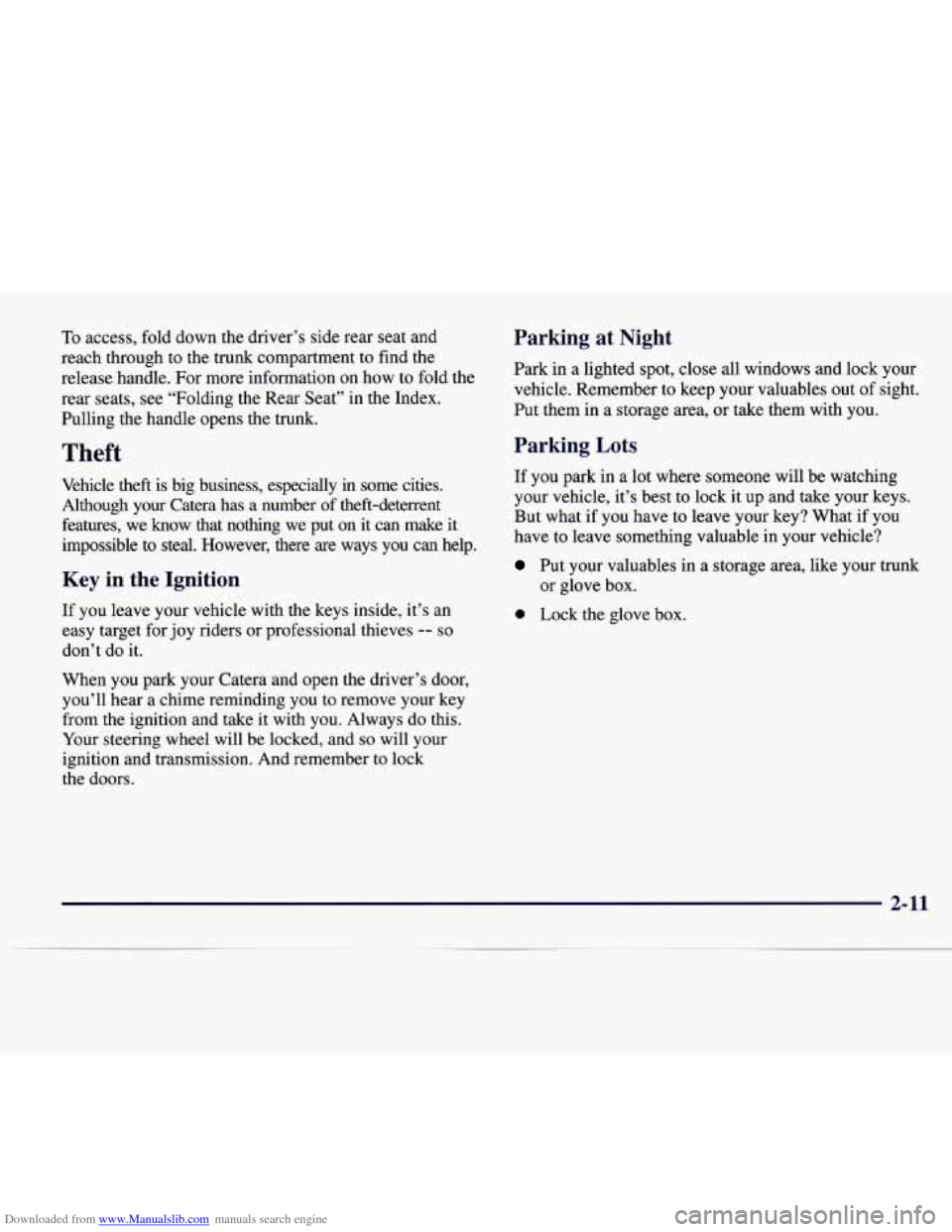
Downloaded from www.Manualslib.com manuals search engine To access, fold down the driver’s side rear seat and
reach through to the trunk compartment to find the
release handle. For more information
on how to fold the
rear seats, see “Folding the Rear Seat” in the Index.
Pulling the handle opens the trunk.
Theft
Vehicle theft is big business, especially in some cities.
Although your Catera has a number of theft-deterrent
features, we know that nothing we put on it can make it
impossible to steal. However, there are ways you can help.
Key in the Ignition
If you leave your vehicle with the keys inside, it’s an
easy target for joy riders or professional thieves
-- so
don’t do it.
When you park your Catera and open the driver’s door,
you’ll hear a chime reminding you to remove your key
from the ignition and
take it with you. Always do this.
Your steering wheel will be locked, and
so will your
ignition and transmission. And remember to lock
the doors.
Parking at Night
Park in a lighted spot, close all windows and lock your
vehicle. Remember to keep your valuables out of sight.
Put them in a storage area, or take them with you.
Parking Lots
If you park in a lot where someone will be watching
your vehicle, it’s best to lock it
up and take your keys.
But what if you have to leave your key? What if you
have to leave something valuable in your vehicle?
Put your valuables in a storage area, like your trunk
0 Lock the glove box.
or glove
box.
2-11
Page 101 of 338
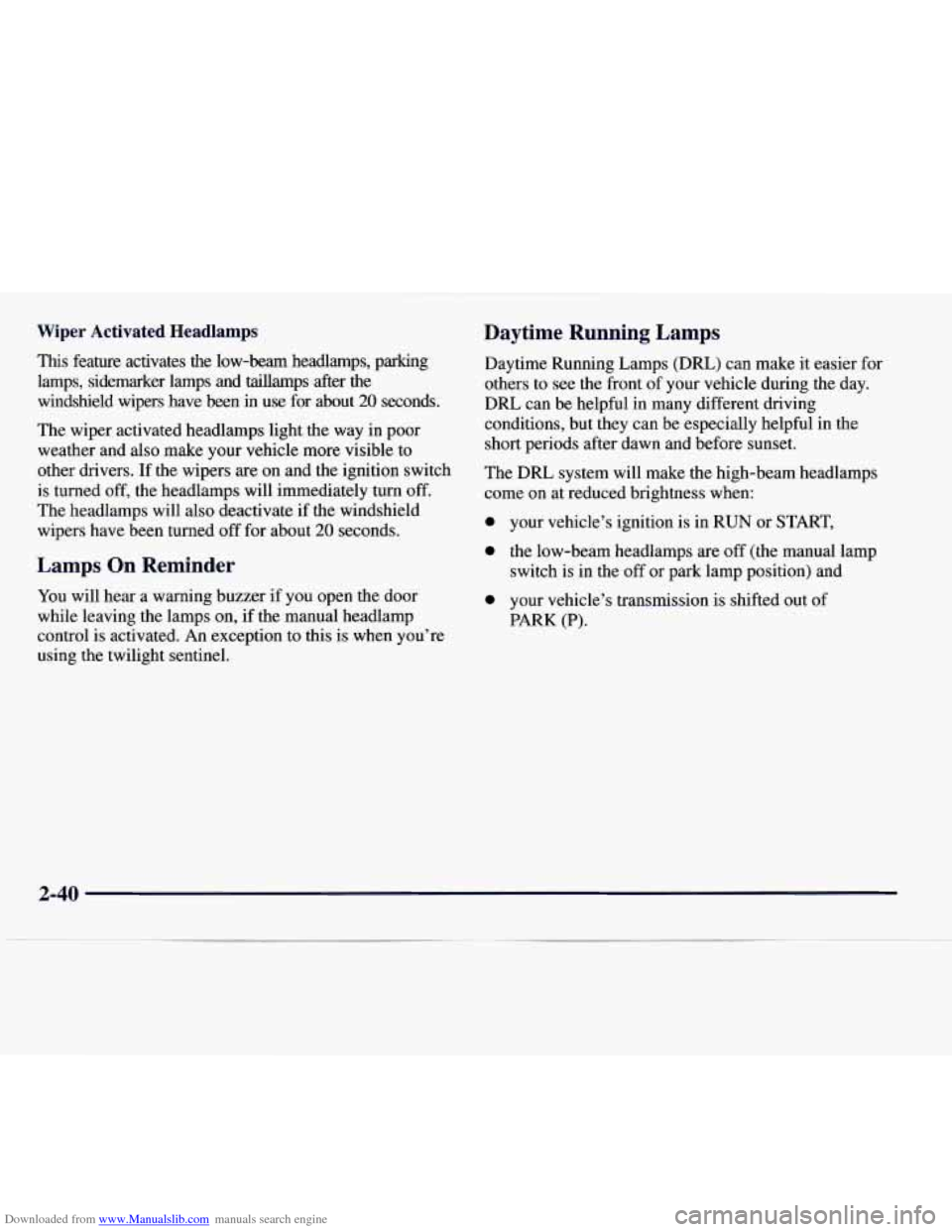
Downloaded from www.Manualslib.com manuals search engine Wiper Activated Headlamps
This feature activates the low-beam headlamps, parking
lamps, sidemarker lamps and taillamps after the
windshield wipers have been in use for about
20 seconds.
The wiper activated headlamps light the way in poor
weather and also make your vehicle more visible to
other drivers.
If the wipers are on and the ignition switch
is turned off, the headlamps will immediately turn off.
The headlamps will also deactivate if the windshield
wipers have been turned
off for about 20 seconds.
Lamps On Reminder
You will hear a warning buzzer if you open the door
while leaving the lamps
on, if the manual headlamp
control is activated. An exception to this is when you’re
using the twilight sentinel.
Daytime Running Lamps
Daytime Running Lamps (DRL) can make it easier for
others
to see the front of your vehicle during the day.
DRL can be helpful in many different driving
conditions, but they can be especially helpful in the
short periods after dawn and before sunset.
The DRL system will make the high-beam headlamps
come
on at reduced brightness when:
0 your vehicle’s ignition is in RUN or START,
0 the low-beam headlamps are off (the manual lamp
switch is in the
off or park lamp position) and
0 your vehicle’s transmission is shifted out of
PARK (P).
2-40
Page 126 of 338
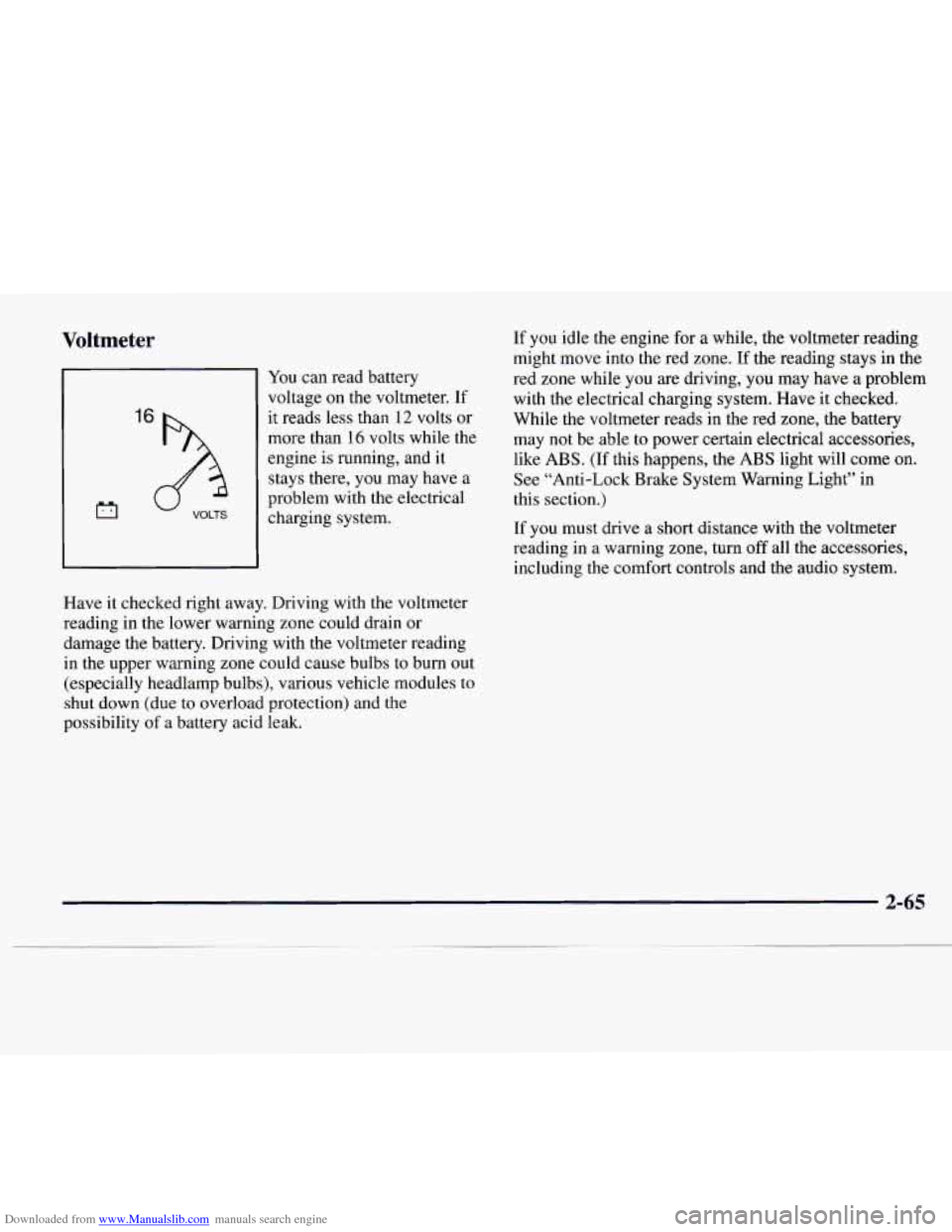
Downloaded from www.Manualslib.com manuals search engine Voltmeter
I6h
VOLTS
You can read battery
voltage on the voltmeter. If
it reads
less than 12 volts or
more than 16 volts while the
engine
is running, and it
stays there, you may have a
problem with the electrical
charging system.
Have it checked right away. Driving with the voltmeter
reading in the lower warning zone could drain
or
damage the battery. Driving with the voltmeter reading
in the upper warning zone could cause bulbs
to burn out
(especially headlamp bulbs), various vehicle modules to
shut down (due to overload protection) and the
possibility of a battery acid leak. If
you idle
the engine for a while, the voltmeter reading
might move into the red zone. If the reading stays in
the
red zone while you are driving, you may have a problem
with the electrical charging system. Have it checked.
While the voltmeter reads in the red zone, the battery
may not be able
to power certain electrical accessories,
like
ABS. (If this happens, the ABS light will come on.
See “Anti-Lock Brake System Warning Light” in
this section.)
If
you must drive a short distance with the voltmeter
reading in a warning zone, turn
off all the accessories,
including the comfort controls and the audio system.
Page 160 of 338
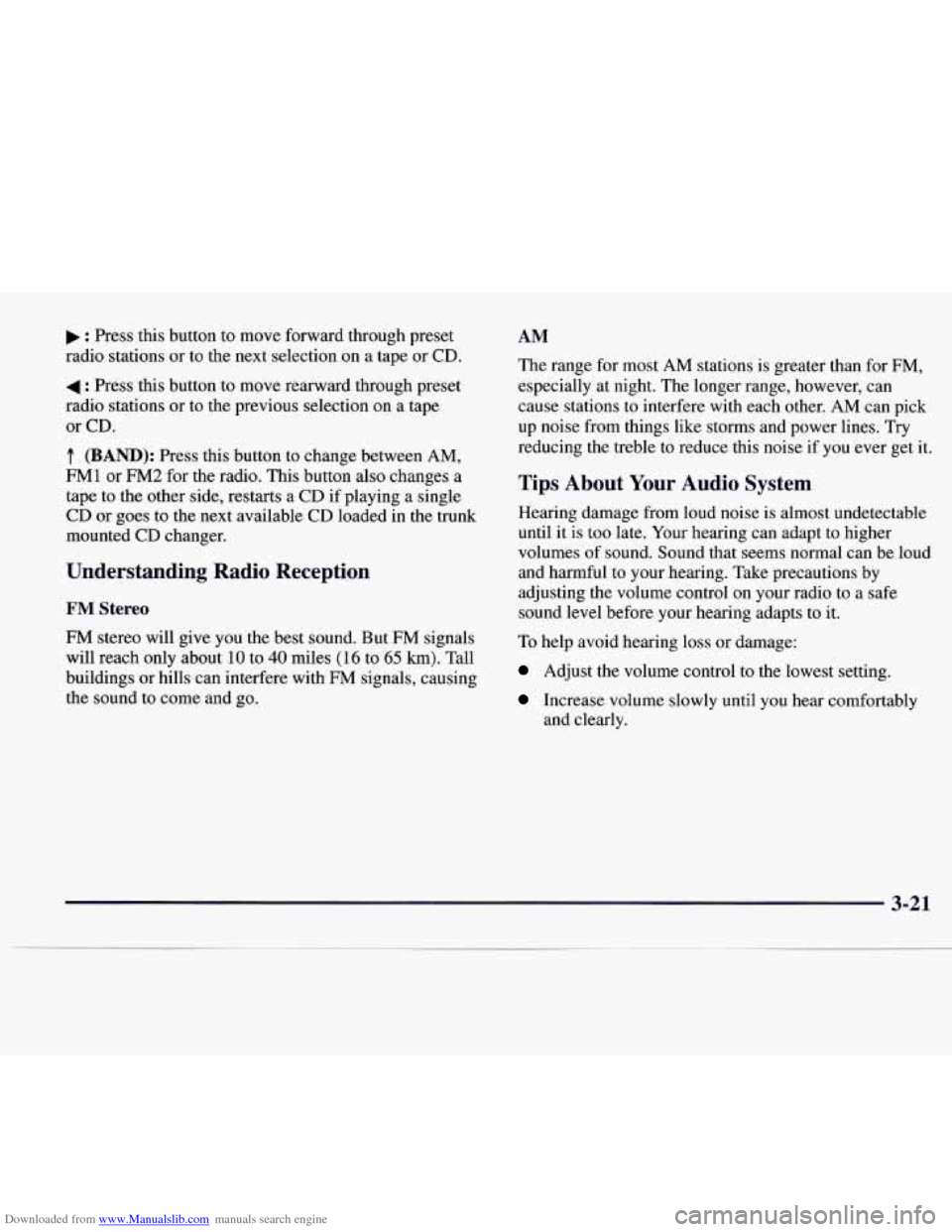
Downloaded from www.Manualslib.com manuals search engine : Press this button to move forward through preset
radio stations or to the next selection on a tape or CD.
4 : Press this button to move rearward through preset
radio stations or to the previous selection on a tape
or
CD.
f (BAND): Press this button to change between AM,
FM1 or FM2 for the radio. This button also changes a
tape to the other side, restarts a
CD if playing a single
CD or goes to the next available CD loaded in the trunk
mounted
CD changer.
Understanding Radio Reception
FM Stereo
FM stereo will give you the best sound. But FM signals
will reach only about
10 to 40 miles (16 to 65 km). Tall
buildings or hills can interfere with FM signals, causing
the sound to come and go.
AM
The range for most AM stations is greater than for FM,
especially at night. The longer range, however, can
cause stations to interfere with each other. AM can pick
up noise from things like storms and power lines.
Try
reducing the treble to reduce this noise if you ever get it.
Tips About Your Audio System
Hearing damage from loud noise is almost undetectable
until it is too late. Your hearing can adapt to higher
volumes of sound. Sound that seems normal can be loud
and harmful to your hearing. Take precautions by
adjusting the volume control on your radio to a safe
sound level before your hearing adapts to it.
To help avoid hearing loss or damage:
Adjust the volume control to the lowest setting.
Increase volume slowly until you hear comfortably
and clearly.
3-21
Page 172 of 338
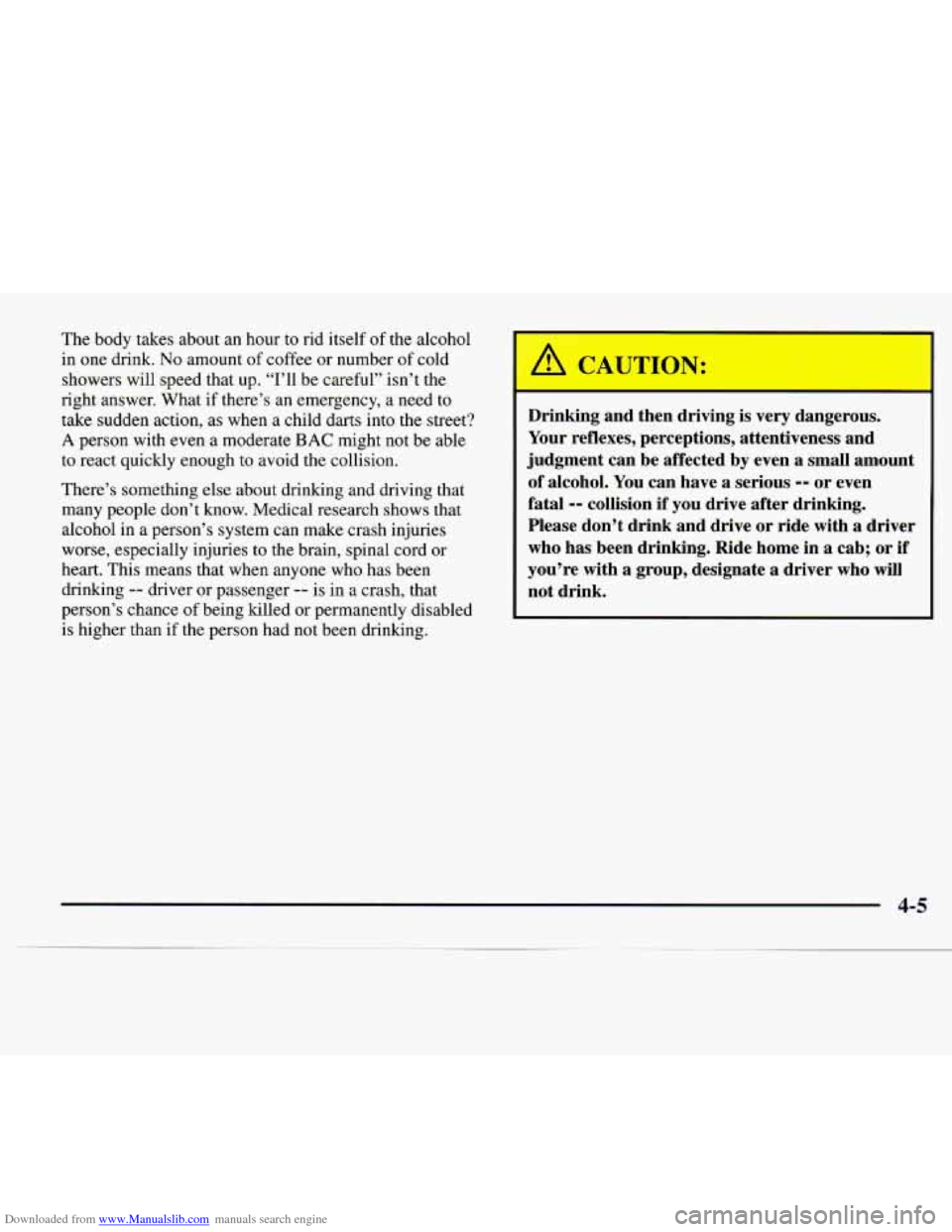
Downloaded from www.Manualslib.com manuals search engine The body takes about an hour to rid itself of the alcohol
in one drink. No amount of coffee or number of cold
showers
will speed that up. “I’ll be careful” isn’t the
right answer. What if there’s an emergency, a need to
take sudden action, as when a child darts into the street?
A person with even a moderate BAC might not be able
to react quickly enough to avoid the collision.
There’s something else about drinking and driving that
many people don’t know. Medical research shows that alcohol in a person’s system can make crash injuries
worse, especially injuries to the brain, spinal cord or
heart. This means that when anyone who has been
drinking
-- driver or passenger -- is in a crash, that
person’s chance of being killed or permanently disabled
is higher than if the person had not been drinking.
A CAUTION:
Drinking and then driving is very dangerous.
Your reflexes, perceptions, attentiveness and
judgment can be affected by even a small amount
of alcohol. You can have
a serious -- or even
fatal
-- collision if you drive after drinking.
Please don’t drink and drive or ride with
a driver
who has been drinking. Ride home in a cab;
or if
you’re with a group, designate
a driver who will
not drink.
4-5
Page 176 of 338
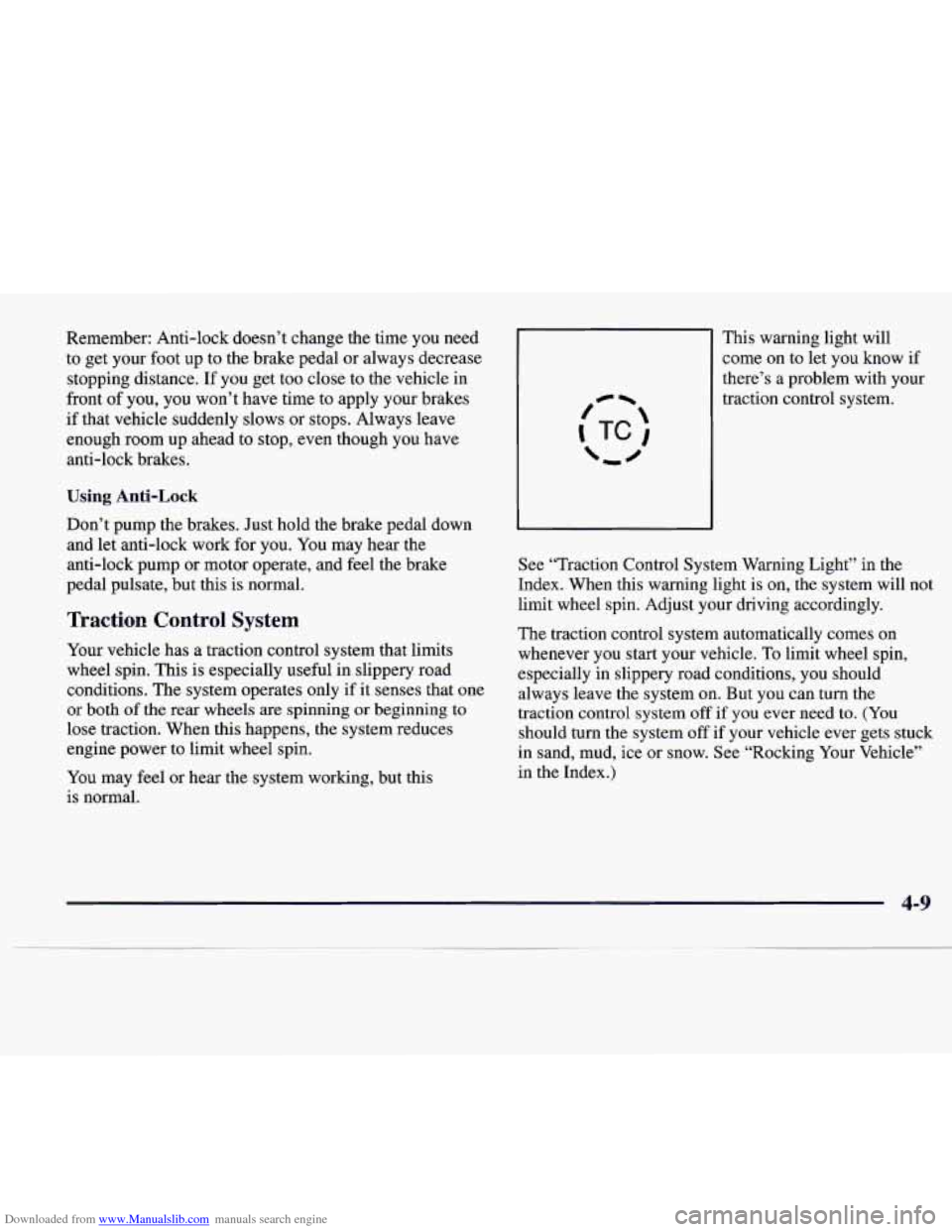
Downloaded from www.Manualslib.com manuals search engine Remember: Anti-lock doesn’t change the time you need
to get your foot up to the brake pedal or always decrease
stopping distance. If you get too close to the vehicle in
front of you, you won’t have time to apply your brakes
if that vehicle suddenly slows or stops. Always leave
enough room up ahead to stop, even though you have
anti-lock brakes.
Using Anti-Lock
Don’t pump the brakes. Just hold the brake pedal down
and let anti-lock work for you. You may hear the
anti-lock pump or motor operate, and feel the brake
pedal pulsate, but this is normal.
Traction Control System
Your vehicle has a traction control system that limits
wheel spin. This is especially useful in slippery road
conditions. The system operates only if it senses that one
or both
of the rear wheels are spinning or beginning to
lose traction. When this happens, the system reduces
engine power to limit wheel spin.
You may feel or hear the system working, but this
is normal. This
warning light will
come on to let you know if
there’s a problem with your
traction control system.
See “Traction Control System Warning Light” in the
Index. When this warning light is on, the system will not
limit wheel spin. Adjust your driving accordingly.
The traction control system automatically comes on
whenever you start your vehicle. To limit wheel spin,
especially in slippery road conditions, you should
always leave the system on. But you can
turn the
traction control system off if you ever need to. (You
should turn the system off if your vehicle ever gets stuck
in sand, mud, ice
or snow. See “Rocking Your Vehicle”
in the Index.)
Page 180 of 338
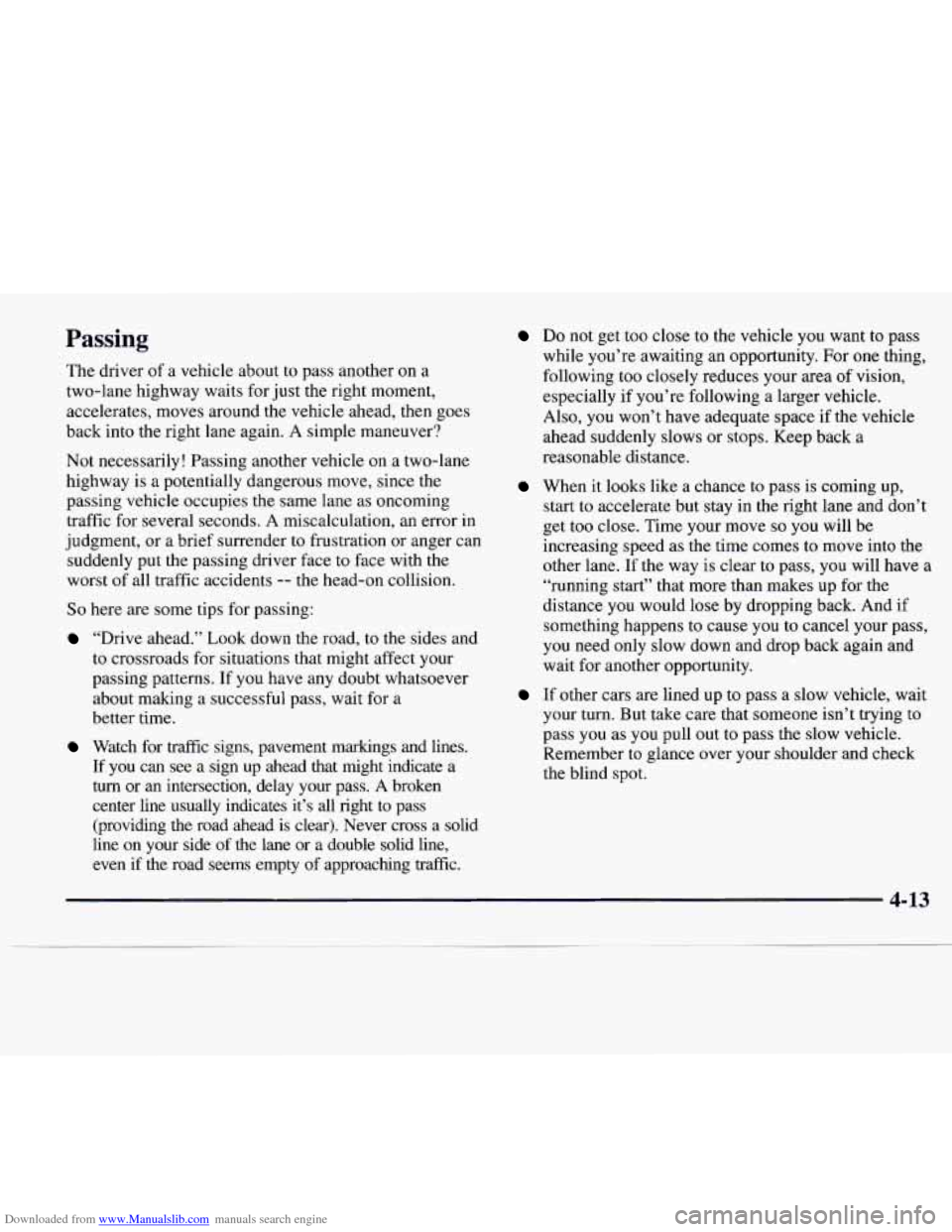
Downloaded from www.Manualslib.com manuals search engine Passing
The driver of a vehicle about to pass another on a
two-lane highway waits for just the right moment,
accelerates, moves around the vehicle ahead, then goes
back into the right lane again. A simple maneuver?
Not necessarily! Passing another vehicle on a two-lane
highway is a potentially dangerous move, since the
passing vehicle occupies the same lane
as oncoming
traffic for several seconds. A miscalculation, an error in
judgment, or a brief surrender to frustration or anger can
suddenly put the passing driver face to face with the
worst of all traffic accidents
-- the head-on collision.
So here are some tips for passing:
“Drive ahead.” Look down the road, to the sides and
to crossroads for situations that might affect your
passing patterns. If you have any doubt whatsoever
about making a successful pass, wait for a
better time.
Watch for traffic signs, pavement markings and lines.
If you can see a sign up ahead that might indicate a
turn or an intersection, delay your pass. A broken
center line usually indicates it’s all right to pass (providing
the road ahead is clear). Never cross a solid
line on your side
of the lane or a double solid line,
even if the road seems empty of approaching traffic.
Do not get too close to the vehicle you want to pass
while you’re awaiting an opportunity. For one thing,
following too closely reduces your area of vision,
especially
if you’re following a larger vehicle.
Also, you won’t have adequate space if the vehicle
ahead suddenly slows or stops. Keep back
a
reasonable distance.
When it looks like a chance to pass is coming up,
start to accelerate but stay in the right lane and don’t
get too close. Time your move
so you will be
increasing speed as the time comes to move into
the
other lane. If the way is clear to pass, you will have a
“running start” that more than makes up for the
distance you would lose by dropping back. And if
something happens to cause you
to cancel your pass,
you need only slow down and drop back again and
wait for another opportunity.
If other cars are lined up to pass a slow vehicle, wait
your turn.
But take care that someone isn’t trying to
pass you as you pull out to pass the slow vehicle.
Remember to glance over your shoulder and check
the blind spot.
4-13
Page 181 of 338
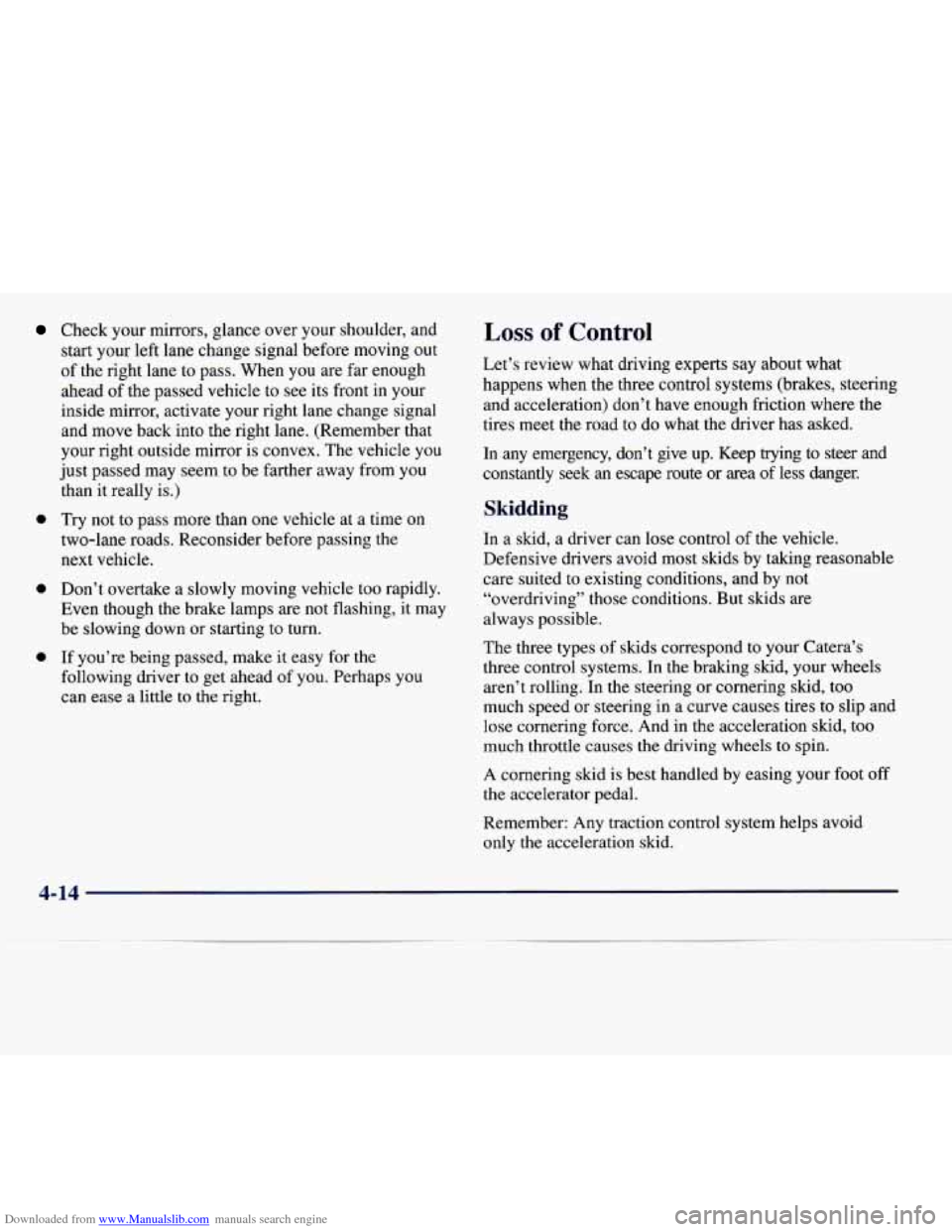
Downloaded from www.Manualslib.com manuals search engine Check your mirrors, glance over your shoulder, and
start your left lane change signal before moving
out
of the right lane to pass. When you are far enough
ahead of the passed vehicle to see its front in your
inside mirror, activate your right lane change signal
and move back into the right lane. (Remember that
your right outside mirror
is convex. The vehicle you
just passed may seem
to be farther away from you
than it really is.)
0 Try not to pass more than one vehicle at a time on
two-lane roads. Reconsider before passing the
next vehicle.
0 Don’t overtake a slowly moving vehicle too rapidly.
Even though the brake lamps are not flashing, it may
be slowing down or starting to turn.
following driver to get ahead
of you. Perhaps you
can ease a little to the right.
0 If you’re being passed, make it easy for the
Loss of Control
Let’s review what driving experts say about what
happens when the three control systems (brakes, steering
and acceleration) don’t have enough friction where the
tires meet the road
to do what the driver has asked.
In any emergency, don’t give up. Keep trying to steer and
constantly seek an escape route or area of less danger.
Skidding
In a skid, a driver can lose control of the vehicle.
Defensive drivers avoid most skids by taking reasonable
care suited to existing conditions, and by not
“overdriving” those conditions. But skids are
always possible.
The three types
of skids correspond to your Catera’s
three control systems. In the braking skid, your wheels
aren’t rolling. In the steering or cornering skid, too
much speed or steering in a curve causes tires to slip and
lose cornering force. And in the acceleration skid, too
much throttle causes the driving wheels to spin.
A cornering skid
is best handled by easing your foot off
the accelerator pedal.
Remember: Any traction control system helps avoid
only the acceleration skid.
4-14 -