mirror CADILLAC CATERA 1997 1.G Owners Manual
[x] Cancel search | Manufacturer: CADILLAC, Model Year: 1997, Model line: CATERA, Model: CADILLAC CATERA 1997 1.GPages: 338, PDF Size: 18.02 MB
Page 14 of 338
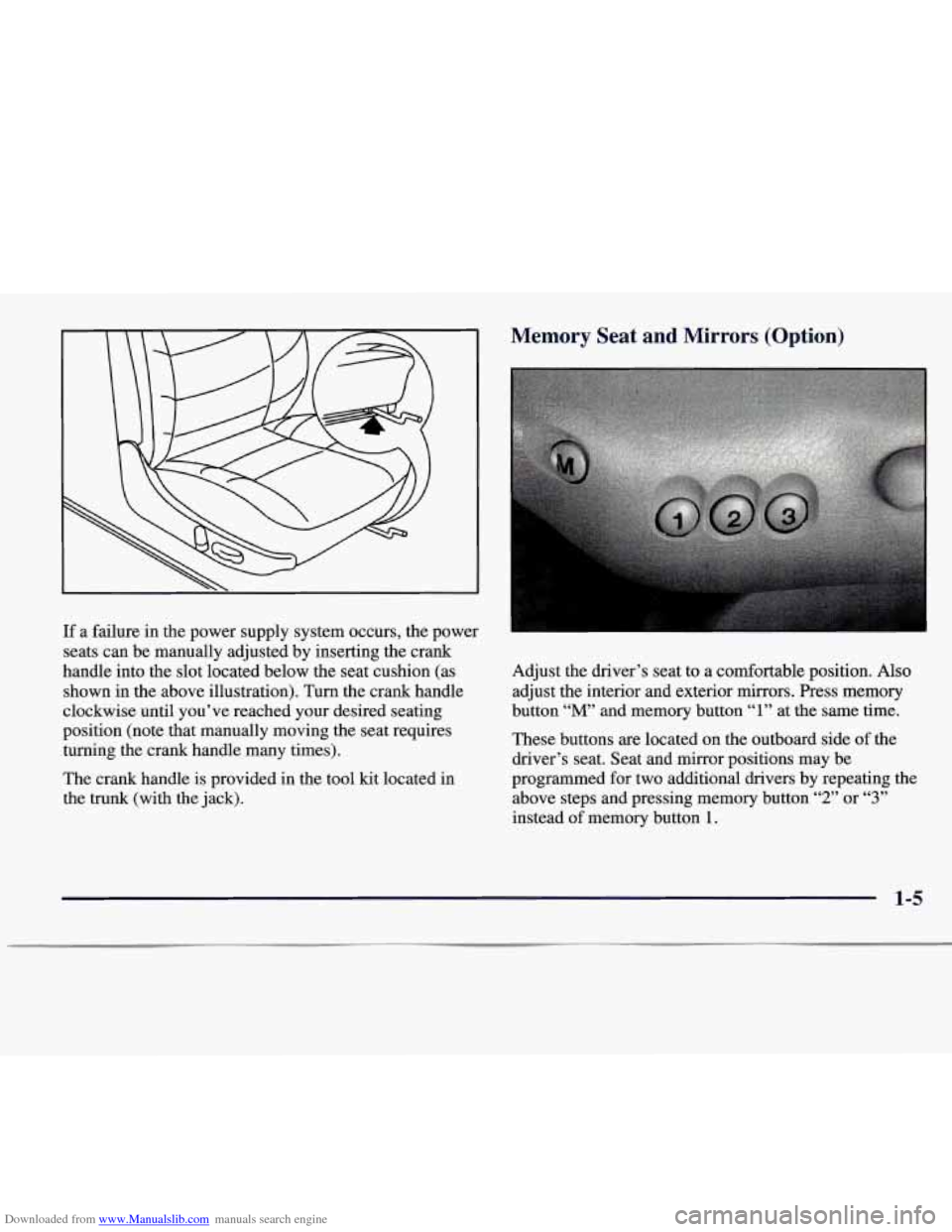
Downloaded from www.Manualslib.com manuals search engine If a failure in the power supply system occurs, the power
seats can be manually adjusted by inserting the crank
handle into the slot located below the seat cushion (as
shown in the above illustration). Turn the crank handle
clockwise until you’ve reached your desired seating
position (note that manually moving the seat requires
turning the crank handle many times).
The crank handle is provided in the tool kit located in
the trunk (with the jack).
Memory Seat and Mirrors (Option)
Adjust the driver’s seat to a comfortable position. Also
adjust the interior and exterior mirrors. Press memory
button
“M’ and memory button “1” at the same time.
These buttons are located on the outboard side
of the
driver’s seat. Seat and mirror positions may be
programmed for two additional drivers by repeating the
above steps and pressing memory button
“2” or “3”
instead of memory button 1.
1-5
Page 15 of 338
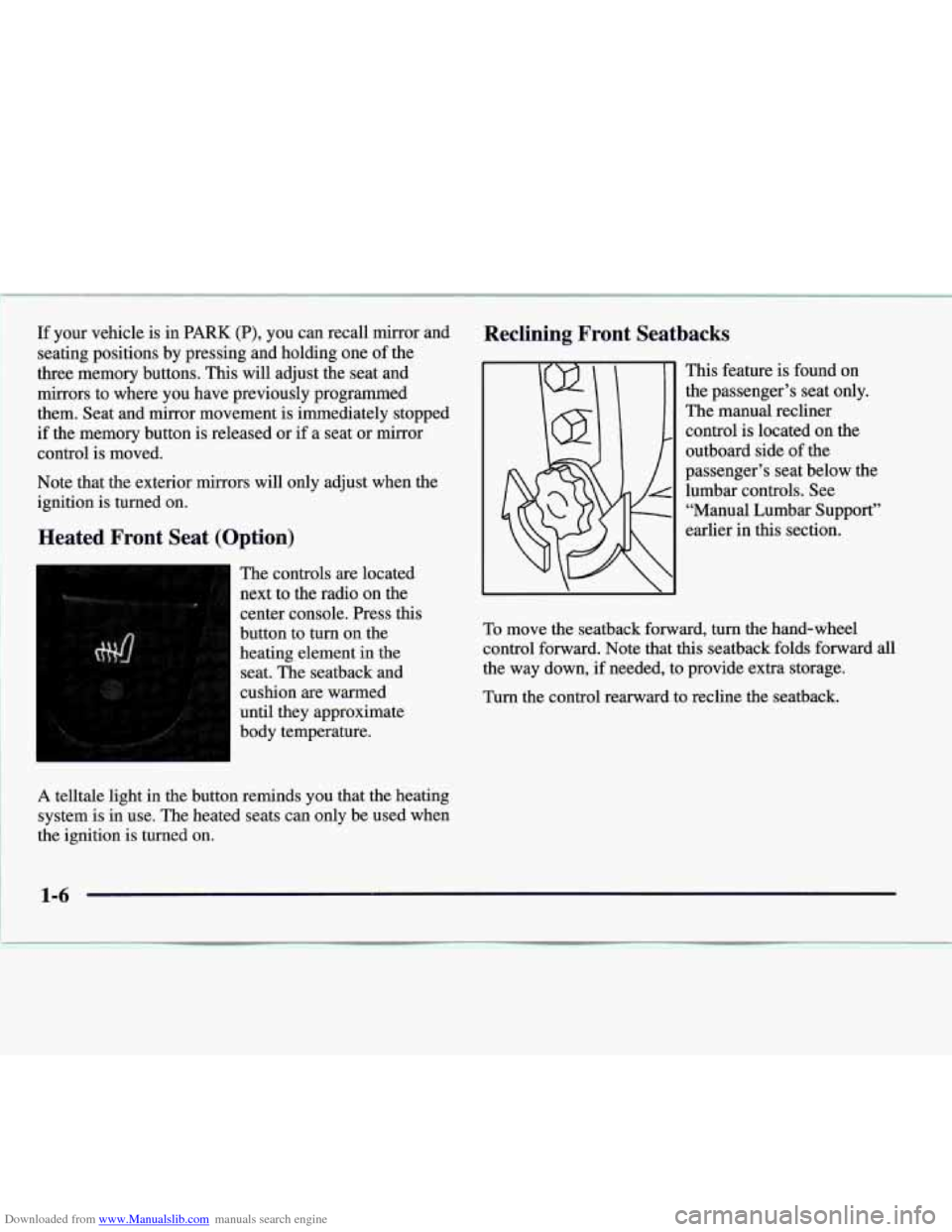
Downloaded from www.Manualslib.com manuals search engine If your vehicle is in PARK (P), you can recall mirror and
seating positions by pressing and holding one of the
three memory buttons. This will adjust the seat and
mirrors
to where you have previously programmed
them. Seat and mirror movement is immediately stopped
if the memory button is released or if a seat or mirror
control is moved.
Note that the exterior mirrors will only adjust when the
ignition is turned on.
Heated Front Seat (Option)
The controls are located
next to the radio on the
center console. Press this
button to
turn on the
heating element
in the
seat. The seatback and
cushion are warmed
until they approximate
body temperature.
A telltale light in the button reminds you that the heating
system is in use. The heated seats can only be used when
the ignition is turned on.
Reclining Front Seatbacks
This feature is found on
the passenger’s seat only.
The manual recliner
control is located on the
outboard side of the
passenger’s seat below the
lumbar controls. See “Manual Lumbar Support”
earlier in this section.
To move the seatback forward, turn the hand-wheel
control forward. Note that this seatback folds forward all
the way down,
if needed, to provide extra storage.
Turn the control rearward to recline the seatback.
Page 62 of 338
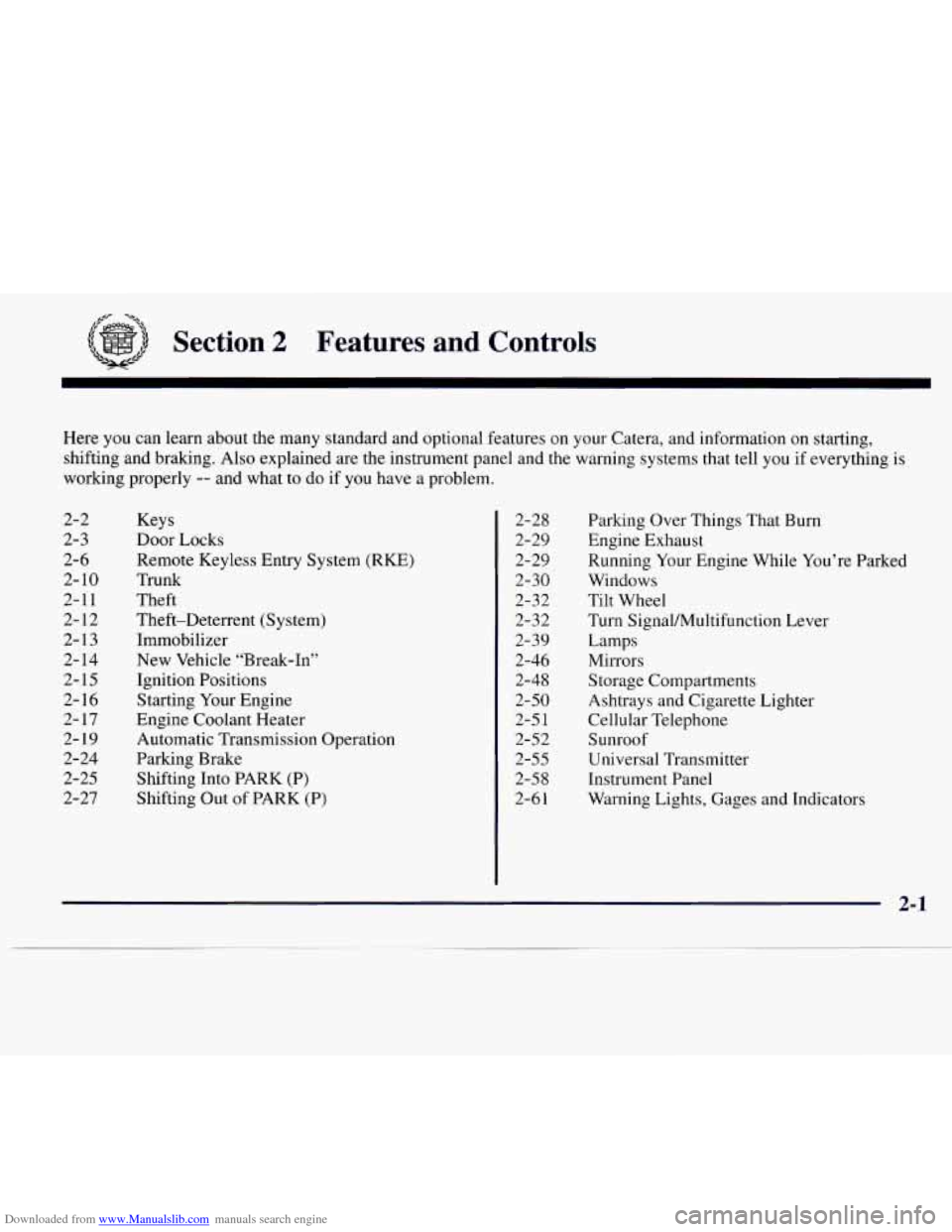
Downloaded from www.Manualslib.com manuals search engine ,== -a .
Section 2 Features and Controls
Here you can learn about the many standard and optional features on your Catera, and information on starting,
shifting and braking. Also explained are the instrument panel and the warning systems that tell you
if everything is
working properly
-- and what to do if you have a problem.
2-2
2-
3
2-6
2- 10
2-1 1 2-12
2-
13
2- 14
2-15
2-16
2-
17
2-19
2-24 2-25
2-27
Keys
Door Locks
Remote Keyless Entry System (RKE)
Trunk
Theft
Theft-Deterrent (System)
Immobilizer
New Vehicle “Break-In”
Ignition Positions Starting Your Engine
.Engine Coolant Heater
Automatic Transmission Operation
Parking Brake
Shifting Into PARK
(P)
Shifting Out of PARK (P) 2-28
2-29
2-29
2-30
2-32
2-32
2-39
2-46
2-48
2-50
2-5
1
2-52
2-55
2-5 8
2-6
1
Parking Over Things That Burn
Engine Exhaust
Running Your Engine While You’re Parked
Windows Tilt Wheel
Turn Signal/Multifunction Lever
Lamps Mirrors
Storage Compartments
Ashtrays and Cigarette Lighter
Cellular Telephone
Sunroof
Universal Transmitter
Instrument Panel
Warning Lights, Gages and Indicators
Page 107 of 338
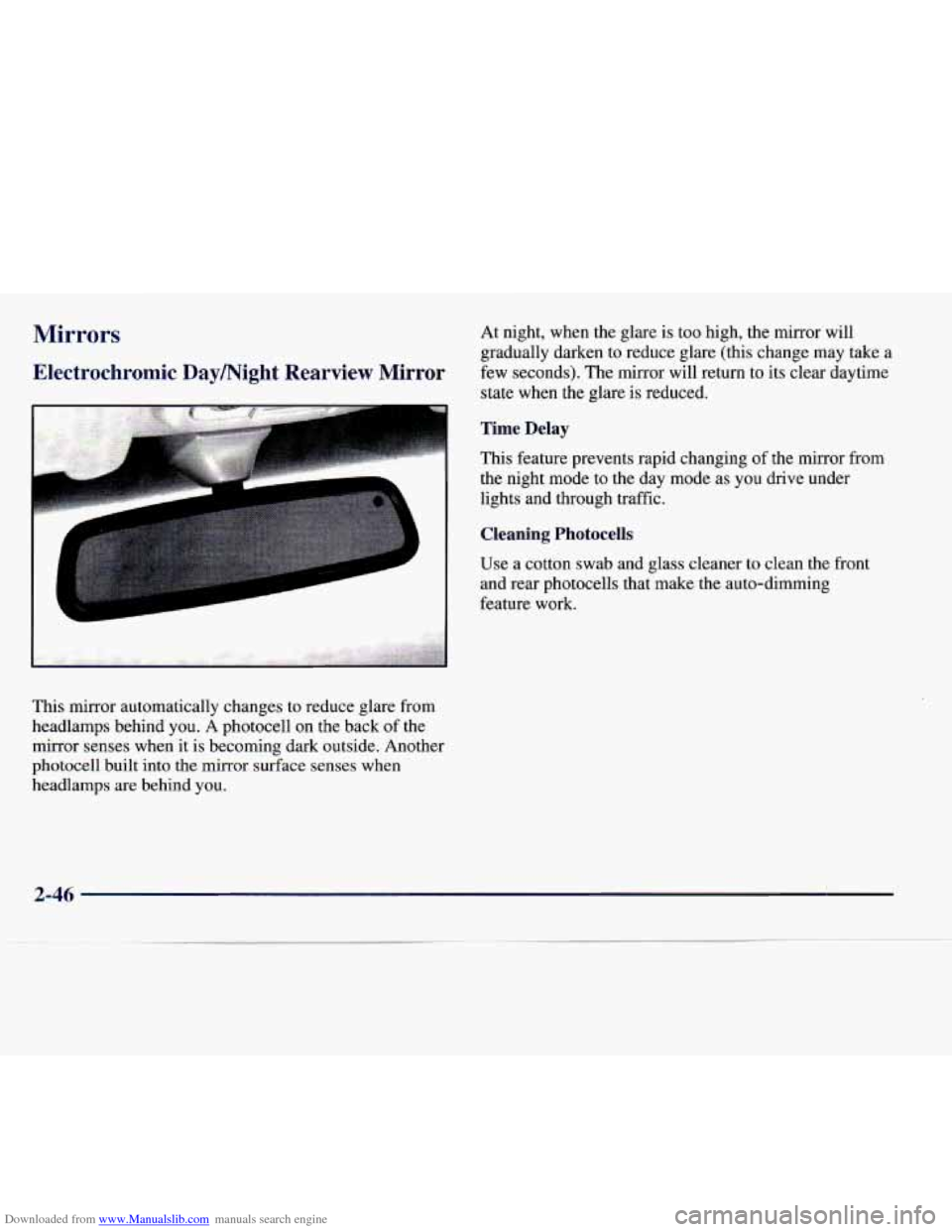
Downloaded from www.Manualslib.com manuals search engine Mirrors
Electrochromic Daymight Rearview Mirror
I
This mirror automatically changes to reduce glare from
headlamps behind you. A photocell
on the back of the
mirror senses when it is becoming dark outside. Another
photocell built into the mirror surface senses when
headlamps are behind you. At night, when the
glare is too high, the mirror will
gradually darken to reduce glare (this change may take a
few seconds). The mirror will return to its clear daytime
state when the glare is reduced.
Time Delay
This feature prevents rapid changing of the mirror from
the night mode to the day mode as you drive under
lights and through traffic.
Cleaning Photocells
Use a cotton swab and glass cleaner to clean the front
and rear photocells that make the auto-dimming
feature work.
2-46
Page 108 of 338
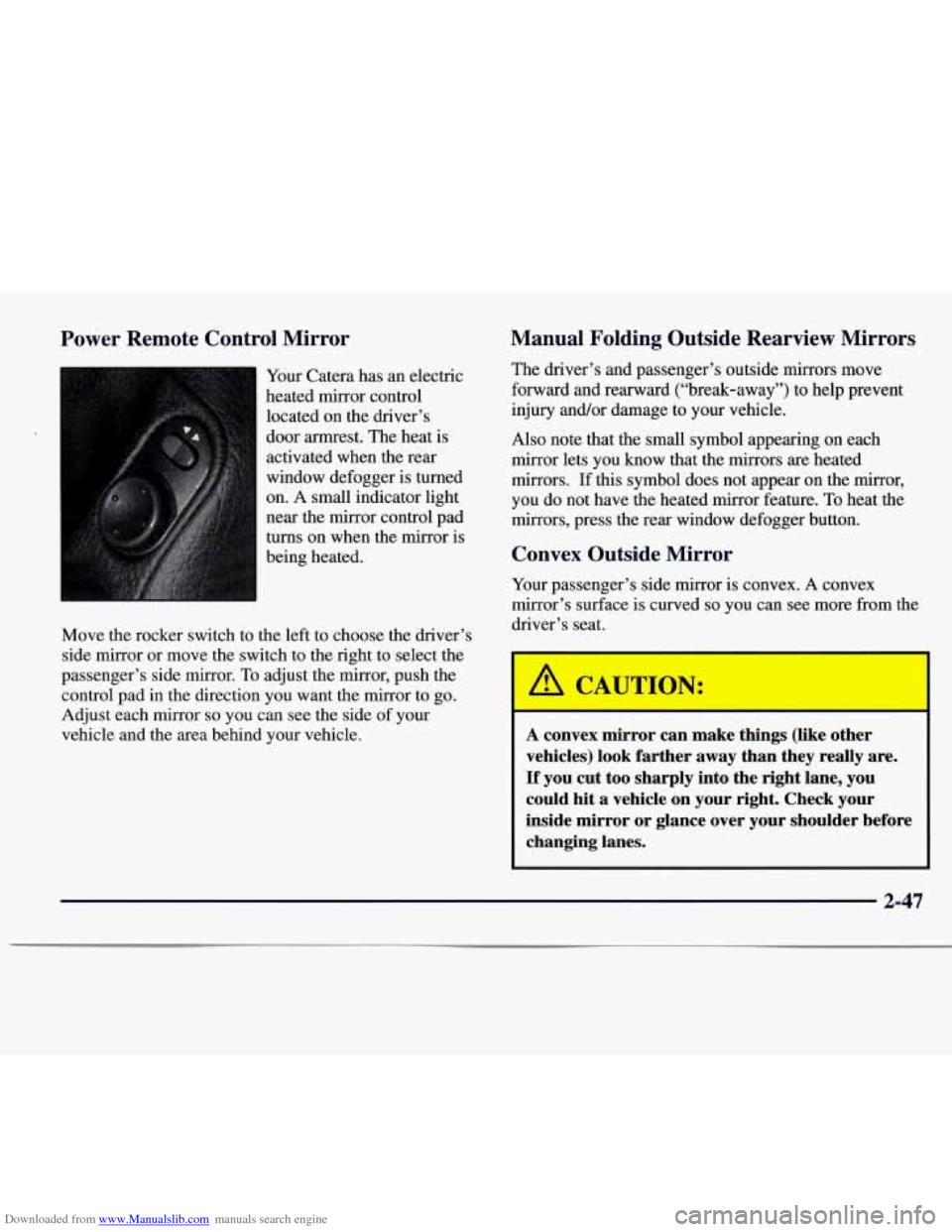
Downloaded from www.Manualslib.com manuals search engine Power Remote Control Mirror
Your Catera has an electric
heated mirror control
located on the driver’s
door armrest. The heat is
activated when the rear
window defogger is turned
on.
A small indicator light
near the mirror control pad
turns on when the mirror
is
being heated.
Move the rocker switch to the left to choose the driver’s
side mirror or move the switch to the right to select the
passenger’s side mirror. To adjust the mirror, push the
control pad in the direction you want the mirror to go.
Adjust each mirror
so you can see the side of your
vehicle and the area behind your vehicle.
Manual Folding Outside Rearview Mirrors
The driver’s and passenger’s outside mirrors move
forward and rearward (“break-away”) to help prevent
injury and/or damage to your vehicle.
Also note that the small symbol appearing on each
mirror lets
you know that the mirrors are heated
mirrors.
If this symbol does not appear on the mirror,
you do
not have the heated mirror feature. To heat the
mirrors, press the rear window defogger button.
Convex Outside Mirror
Your passenger’s side mirror is convex. A convex
mirror’s surface is curved
so you can see more from the
driver’s seat.
I
A convex mirror can make things (like other
vehicles) look farther away than they really are.
If you cut too sharply into the right lane, you could hit .a vehicle on your right. Check your
inside mirror or glance over your shoulder before changing lanes.
2-47
Page 111 of 338
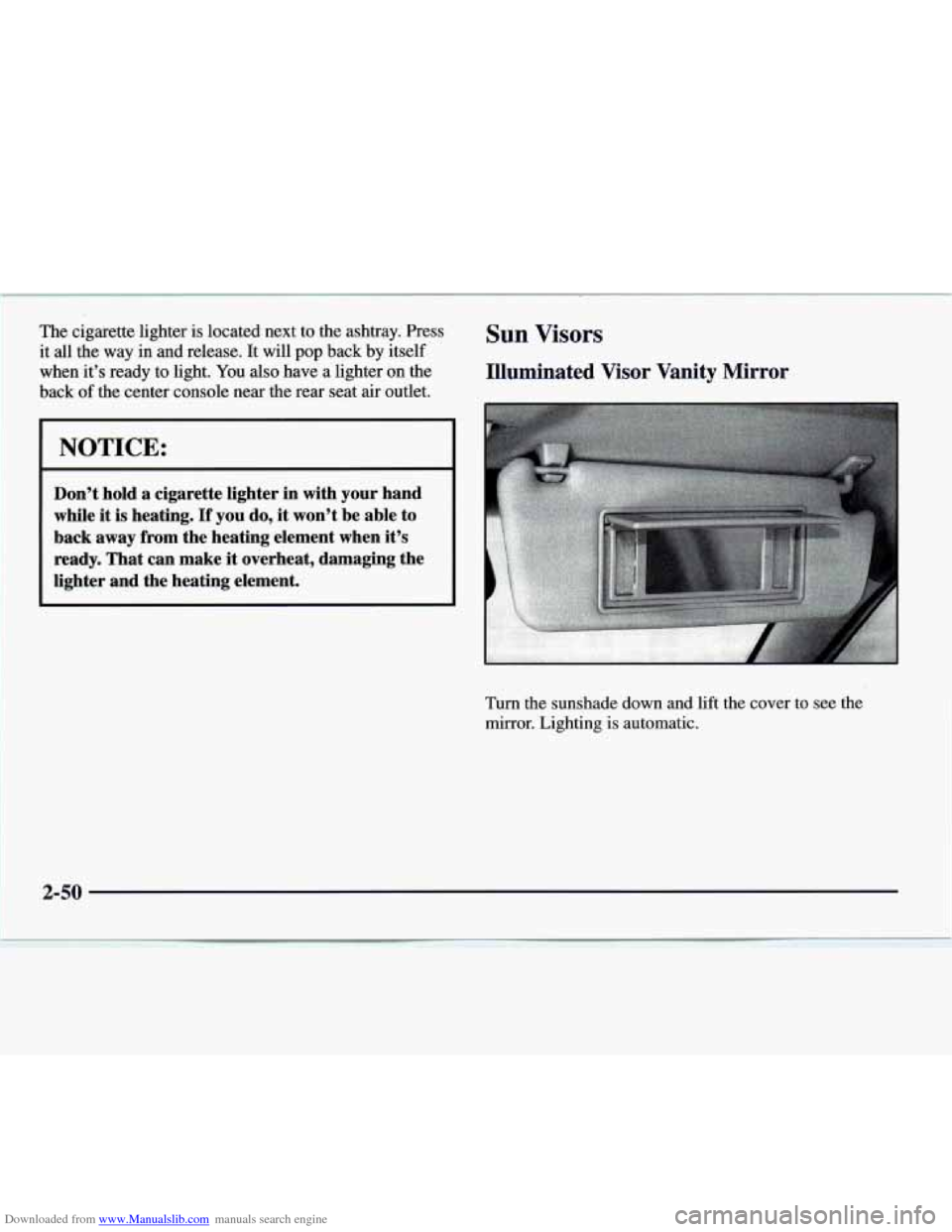
Downloaded from www.Manualslib.com manuals search engine The cigarette lighter is located next to the ashtray. Press
it all the way in and release. It will
pop back by itself
when it’s ready to light. You also have a lighter on the
back
of the center console near the rear seat air outlet.
Sun Visors
Illuminated Visor Vanity Mirror
NOTICE:
Don’t hold a cigarette lighter in with your hand
while it is heating.
If you do, it won’t be able to
back away from the heating element when it’s ready. That can make it overheat, damaging the
lighter and the heating element.
Turn the sunshade down and lift the cover to see the
mirror. Lighting is automatic.
2-50
Page 115 of 338
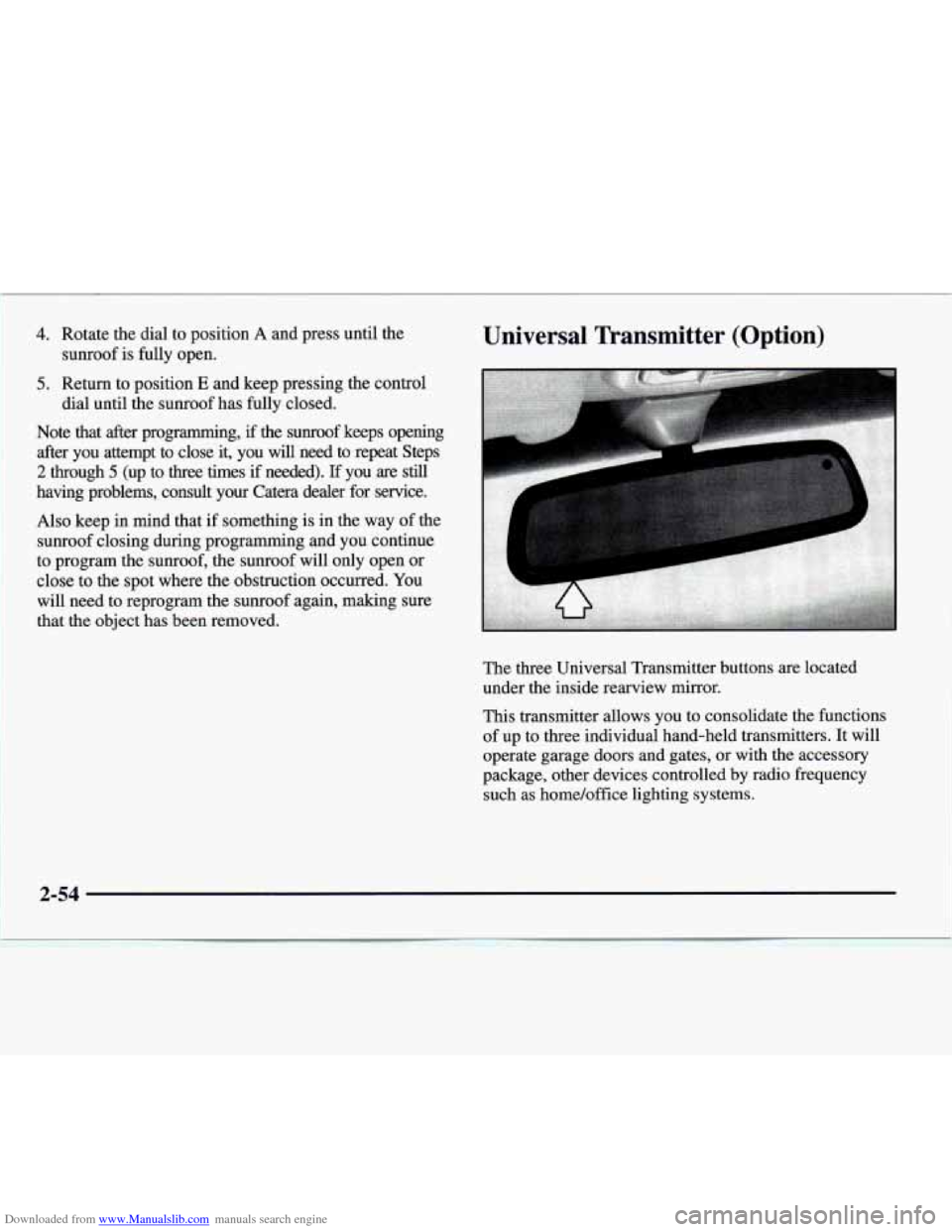
Downloaded from www.Manualslib.com manuals search engine ~ 4.
5.
~~
~ -.
Rotate the dial to position A and press until the
sunroof is fully open.
Return to position
E and keep pressing the control
dial until the sunroof has fully closed.
Note that after programming,
if the sunroof keeps opening
after you attempt to close it, you will need to repeat Steps \
2 through 5 (up to three times if needed). If you are still
having problems, consult your Catera dealer for service.
Also keep in mind that
if something is in the way of the
sunroof closing during programming and you continue
to program the sunroof, the sunroof will only open or
close to the spot where the obstruction occurred. You
will need to reprogram the sunroof again, making sure
that the object has been removed.
Universal Transmitter (Option)
The three Universal Transmitter buttons are located
under
the inside rearview mirror.
This transmitter allows you to consolidate the functions
of up to three individual hand-held transmitters. It will
operate garage doors and gates, or with the accessory
package, other devices controlled by radio frequency
such as home/office lighting systems.
Page 148 of 338
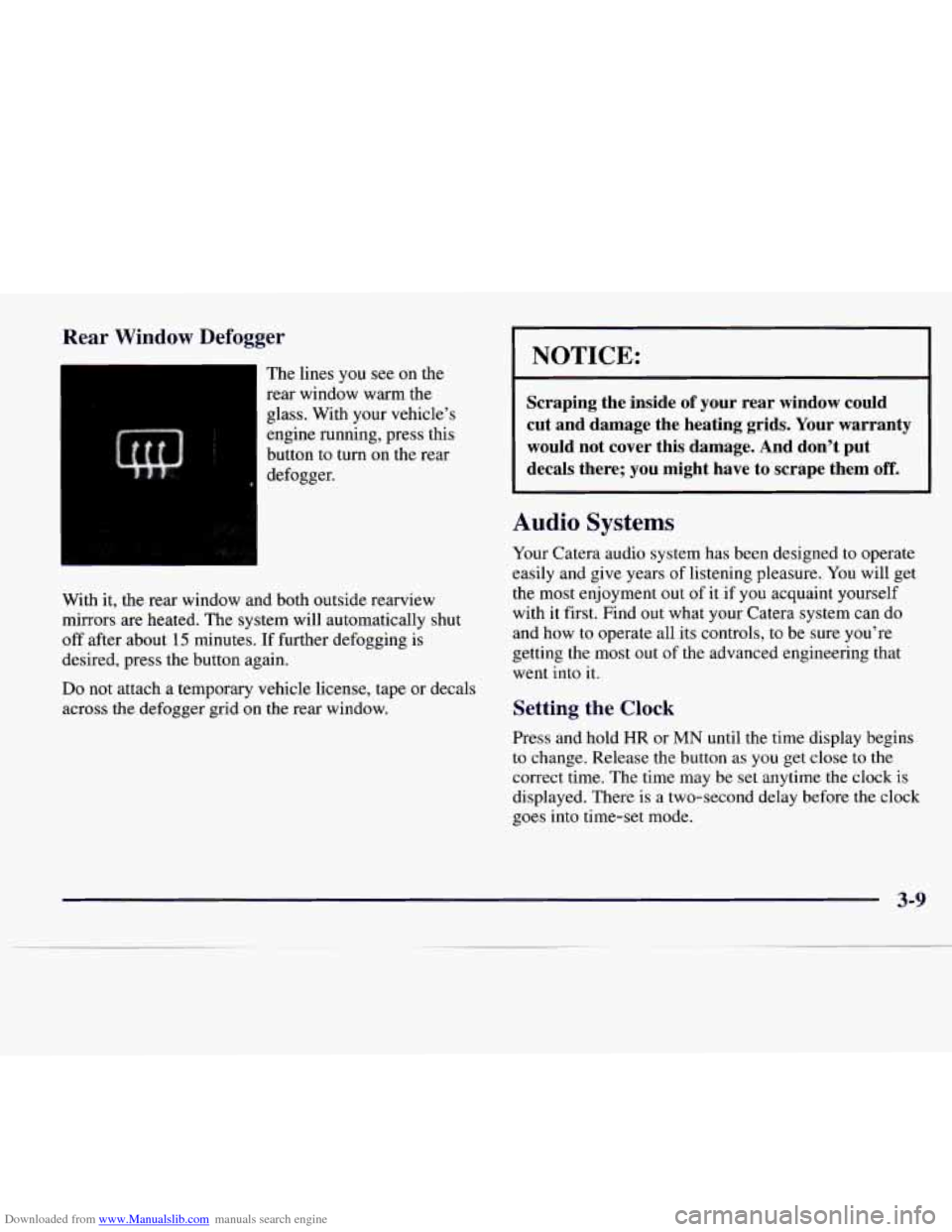
Downloaded from www.Manualslib.com manuals search engine Rear Window Defogger
4
The lines you see on the
rear window warm the
glass. With your vehicle’s
engine running, press this
button
to turn on the rear
defogger.
With it, the rear window and both outside rearview
mirrors
are heated. The system will automatically shut
off after about 15 minutes. If further defogging is
desired, press the button again.
Do not attach a temporary vehicle license, tape or decals
across the defogger grid on the rear window.
NOTICE:
Scraping the inside of your rear window could
cut and damage the heating grids. Your warranty
would not cover this damage. And don’t put decals there; you might have
to scrape them off.
A udio Systems
rour Catera audio system has been designed to operate
easily and give years
of listening pleasure. You will get
the most enjoyment out of it if you acquaint yourself
with it first. Find out what your Catera system can do
and how to operate all its controls, to be sure you’re
getting the most out
of the advanced engineering that
went into it.
Setting the Clock
Press and hold HR or MN until the time display begins
to change. Release the button as you get close to the
correct time. The time may be set anytime the clock is
displayed. There
is a two-second delay before the clock
goes into time-set mode.
3-9
Page 181 of 338
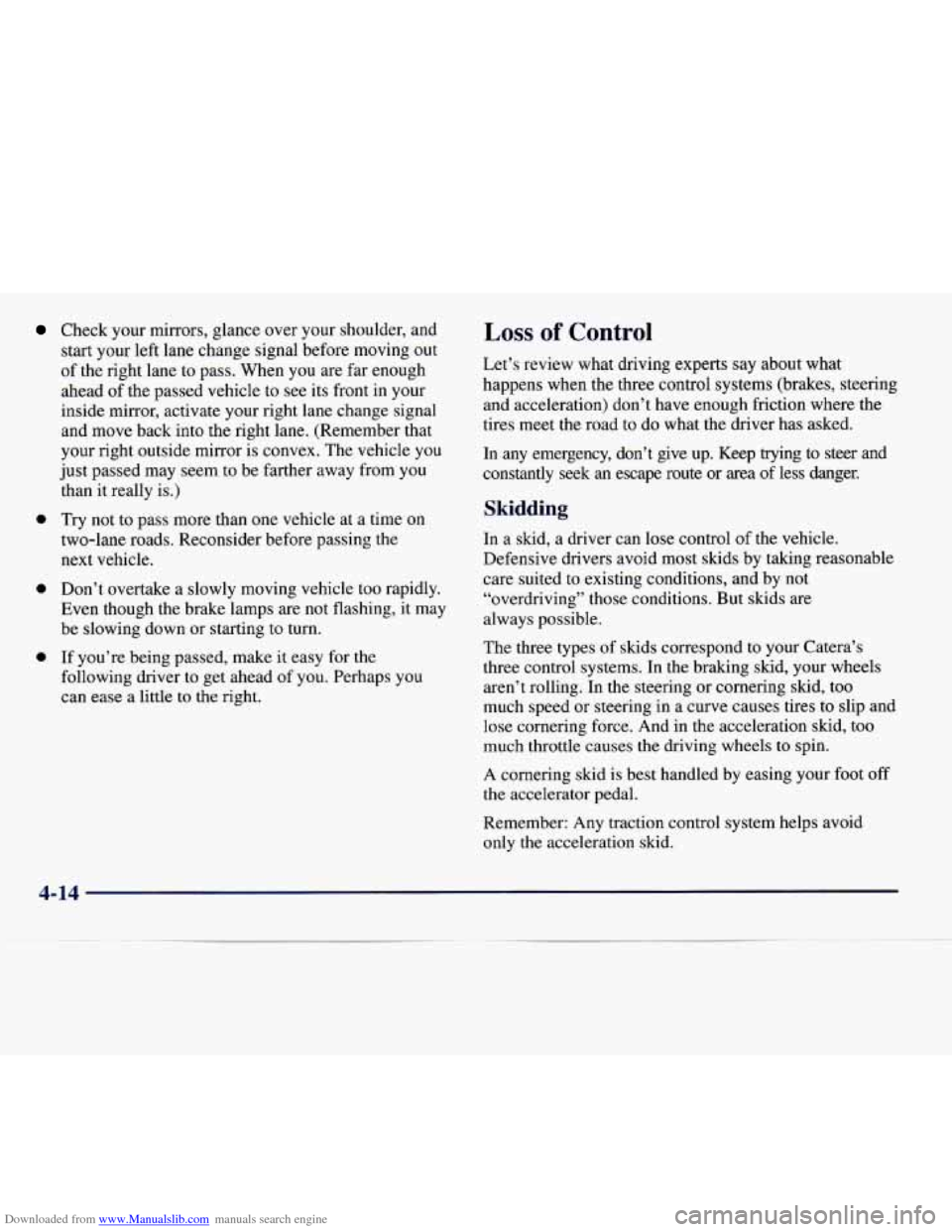
Downloaded from www.Manualslib.com manuals search engine Check your mirrors, glance over your shoulder, and
start your left lane change signal before moving
out
of the right lane to pass. When you are far enough
ahead of the passed vehicle to see its front in your
inside mirror, activate your right lane change signal
and move back into the right lane. (Remember that
your right outside mirror
is convex. The vehicle you
just passed may seem
to be farther away from you
than it really is.)
0 Try not to pass more than one vehicle at a time on
two-lane roads. Reconsider before passing the
next vehicle.
0 Don’t overtake a slowly moving vehicle too rapidly.
Even though the brake lamps are not flashing, it may
be slowing down or starting to turn.
following driver to get ahead
of you. Perhaps you
can ease a little to the right.
0 If you’re being passed, make it easy for the
Loss of Control
Let’s review what driving experts say about what
happens when the three control systems (brakes, steering
and acceleration) don’t have enough friction where the
tires meet the road
to do what the driver has asked.
In any emergency, don’t give up. Keep trying to steer and
constantly seek an escape route or area of less danger.
Skidding
In a skid, a driver can lose control of the vehicle.
Defensive drivers avoid most skids by taking reasonable
care suited to existing conditions, and by not
“overdriving” those conditions. But skids are
always possible.
The three types
of skids correspond to your Catera’s
three control systems. In the braking skid, your wheels
aren’t rolling. In the steering or cornering skid, too
much speed or steering in a curve causes tires to slip and
lose cornering force. And in the acceleration skid, too
much throttle causes the driving wheels to spin.
A cornering skid
is best handled by easing your foot off
the accelerator pedal.
Remember: Any traction control system helps avoid
only the acceleration skid.
4-14 -
Page 182 of 338
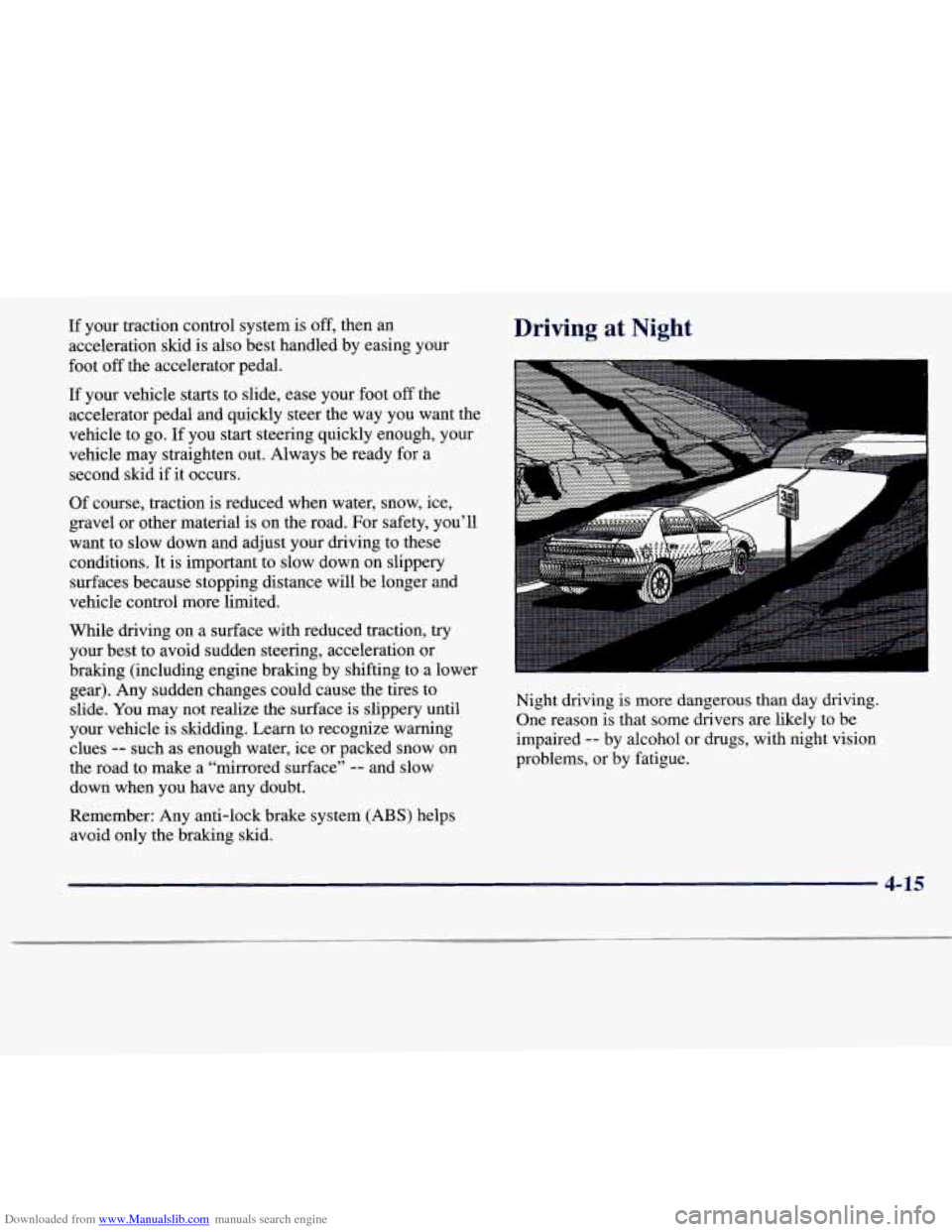
Downloaded from www.Manualslib.com manuals search engine If your traction control system is off, then an
acceleration skid is also best handled by easing your
foot
off the accelerator pedal.
If your vehicle starts to slide, ease your foot off the
accelerator pedal and quickly steer the way you want the
vehicle to go.
If you start steering quickly enough, your
vehicle may straighten out. Always be ready for a
second skid if it occurs.
Of course, traction is reduced when water, snow, ice,
gravel or other material is on the road. For safety, you’ll
want to slow down and adjust your driving to these
conditions. It is important to slow down on slippery
surfaces because stopping distance will be longer and
vehicle control more limited.
While driving on a surface with reduced traction, try
your best
to avoid sudden steering, acceleration or
braking (including engine braking by shifting to a lower
gear). Any sudden changes could cause the tires to
slide.
You may not realize the surface is slippery until
your vehicle is skidding. Learn
to recognize warning
clues
-- such as enough water, ice or packed snow on
the road to make a “mirrored surface”
-- and slow
down when you have any doubt.
Remember: Any anti-lock brake system (ABS) helps
avoid only the braking skid.
Driving at Night
Night driving is more dangerous than day driving.
One reason is that some drivers are likely
to be
impaired
-- by alcohol or drugs, with night vision
problems,
or by fatigue.
4-15