ECU CADILLAC CT4 2020 Service Manual
[x] Cancel search | Manufacturer: CADILLAC, Model Year: 2020, Model line: CT4, Model: CADILLAC CT4 2020Pages: 356, PDF Size: 4.61 MB
Page 238 of 356

Cadillac CT4 Owner Manual (GMNA-Localizing-U.S./Canada-13183937) -
2020 - crc - 4/28/20
VEHICLE CARE 237
3. If equipped with a prop rod, liftthe hood and release the hood
prop rod from its retainer in the
front of the engine compartment.
Securely insert the rod end into
the slot marked with an arrow,
on the underside of the hood.
If equipped with a gas strut, after
the hood is partially lifted, the
gas strut system will
automatically lift the hood and
hold it in the fully open position.
To close the hood: 1. Before closing the hood, be sure all filler caps are on properly,
and all tools are removed. 2. If equipped with a prop rod, lift
the hood and remove the hood
prop rod from the underside of
the hood. Return the prop rod to
its retainer. The prop rod must
click into place when returning it
to the retainer to prevent hood
damage.
If equipped with a gas strut, pull
the hood down until the strut
system is no longer holding up
the hood.
3. Lower the hood 20 cm (8 in) above the vehicle. Allow the
hood to fall. Check to make sure
the hood is latched completely.
Repeat this process with
additional force if necessary.
{Warning
Do not drive the vehicle if the hood
is not latched completely. The hood
could open fully, block your vision,
and cause a crash. You or others
could be injured. Always close the
hood completely before driving. The Driver Information Center (DIC)
will display a message if the hood is
not fully closed.
Stop and turn off the vehicle, check
the hood for obstructions, and close
the hood again. Check to see if the
message still appears on the DIC.
Page 251 of 356

Cadillac CT4 Owner Manual (GMNA-Localizing-U.S./Canada-13183937) -
2020 - crc - 4/28/20
250 VEHICLE CARE
Caution
If the pressure cap is not tightly
installed, coolant loss and engine
damage may occur. Be sure the cap
is properly and tightly secured.
2.7L L4 Engine
Automatic Coolant Service Fill
Instructions
The vehicle is equipped with a service
feature that assists with filling and
removing air from the cooling system
after service of components or when
coolant is added after being to low.
To use this feature:1. With a cold system unscrew the cooling system air bleeder cap.
If coolant can be seen through
the bleeder move to Step 3.
2. Add coolant through the surge tank until it is visible through
the air bleeder.
3. Replace the cooling system air bleeder cap. 4. Add coolant to the indicated line
on the surge tank.
5. Replace the pressure cap on the surge tank.
6. Activate the service feature:
6.1. Connect the vehicle to a battery charger.
6.2. Turn the ignition to Service Mode. See Ignition
Positions 0158.
6.3. Turn off the air conditioning.
6.4. Set the parking brake.
6.5. At the same time, press the accelerator and the brake
pedal for two seconds, then
release.
6.6. At the end of the cycle, check the coolant level in
the surge tank and add
coolant if it is below the
indicated line. Turn the
ignition off, carefully
remove the pressure cap,
refill to the indicated line,
replace the pressure cap,
and repeat steps 6.2 –6.6. Listen for pump activation and
movement of the control valves while
watching the level of the coolant in
the surge tank. If the tank empties,
turn the ignition off, carefully remove
the pressure cap, refill to the indicated
line, replace the pressure cap, and
repeat steps 6.2
–6.6.
The fill and air removal process will
run for approximately 15 minutes.
Caution
If the pressure cap is not tightly
installed, coolant loss and engine
damage may occur. Be sure the cap
is properly and tightly secured.
Engine Overheating
The vehicle has an indicator to warn
of the engine overheating.
If the decision is made not to lift the
hood when this warning appears, get
service help right away. See Roadside
Service 0325.
Page 288 of 356
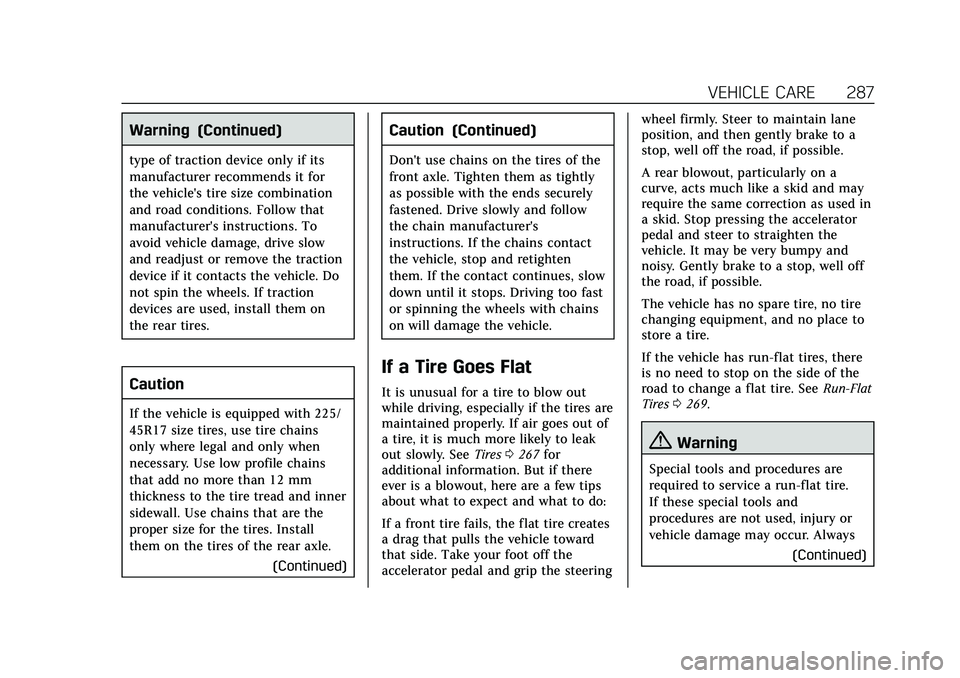
Cadillac CT4 Owner Manual (GMNA-Localizing-U.S./Canada-13183937) -
2020 - crc - 4/28/20
VEHICLE CARE 287
Warning (Continued)
type of traction device only if its
manufacturer recommends it for
the vehicle's tire size combination
and road conditions. Follow that
manufacturer's instructions. To
avoid vehicle damage, drive slow
and readjust or remove the traction
device if it contacts the vehicle. Do
not spin the wheels. If traction
devices are used, install them on
the rear tires.
Caution
If the vehicle is equipped with 225/
45R17 size tires, use tire chains
only where legal and only when
necessary. Use low profile chains
that add no more than 12 mm
thickness to the tire tread and inner
sidewall. Use chains that are the
proper size for the tires. Install
them on the tires of the rear axle.(Continued)
Caution (Continued)
Don't use chains on the tires of the
front axle. Tighten them as tightly
as possible with the ends securely
fastened. Drive slowly and follow
the chain manufacturer's
instructions. If the chains contact
the vehicle, stop and retighten
them. If the contact continues, slow
down until it stops. Driving too fast
or spinning the wheels with chains
on will damage the vehicle.
If a Tire Goes Flat
It is unusual for a tire to blow out
while driving, especially if the tires are
maintained properly. If air goes out of
a tire, it is much more likely to leak
out slowly. SeeTires0267 for
additional information. But if there
ever is a blowout, here are a few tips
about what to expect and what to do:
If a front tire fails, the flat tire creates
a drag that pulls the vehicle toward
that side. Take your foot off the
accelerator pedal and grip the steering wheel firmly. Steer to maintain lane
position, and then gently brake to a
stop, well off the road, if possible.
A rear blowout, particularly on a
curve, acts much like a skid and may
require the same correction as used in
a skid. Stop pressing the accelerator
pedal and steer to straighten the
vehicle. It may be very bumpy and
noisy. Gently brake to a stop, well off
the road, if possible.
The vehicle has no spare tire, no tire
changing equipment, and no place to
store a tire.
If the vehicle has run-flat tires, there
is no need to stop on the side of the
road to change a flat tire. See
Run-Flat
Tires 0269.
{Warning
Special tools and procedures are
required to service a run-flat tire.
If these special tools and
procedures are not used, injury or
vehicle damage may occur. Always
(Continued)
Page 292 of 356

Cadillac CT4 Owner Manual (GMNA-Localizing-U.S./Canada-13183937) -
2020 - crc - 4/28/20
VEHICLE CARE 291
Jumper Cable Removal
Reverse the sequence exactly when
removing the jumper cables.
After starting the disabled vehicle and
removing the jumper cables, allow it
to idle for several minutes.Towing the Vehicle
Caution
Incorrectly towing a disabled
vehicle may cause damage. The
damage would not be covered by
the vehicle warranty. Do not lash or
hook to suspension components.
Use the proper straps around the
tires to secure the vehicle. Do not
drag a locked wheel/tire. Use tire
skates or dollies under any locked
wheel/tire while loading the vehicle.
Do not use a sling type lift to tow
the vehicle. This could damage the
vehicle.
Front Tow Eye
Caution
Improper use of the tow eye can
damage the vehicle. If equipped, use
the tow eye to load a disabled
vehicle onto a flatbed tow truck
from a flat road surface, or to move
the vehicle a short distance. Use
caution and low speeds. The
transmission must be
in (N) Neutral when moving the
vehicle.
Page 302 of 356

Cadillac CT4 Owner Manual (GMNA-Localizing-U.S./Canada-13183937) -
2020 - crc - 4/28/20
VEHICLE CARE 301
Removing and Replacing the
Floor Mats1. Pull up on the rear of the floormat to unlock the retainers and
remove.
2. Reinstall by lining up the floor mat retainer openings over the
carpet retainers and snap into
position.
3. Make sure the floor mat is properly secured in place. Verify
the floor mat does not interfere
with the pedals.
Page 322 of 356

Cadillac CT4 Owner Manual (GMNA-Localizing-U.S./Canada-13183937) -
2020 - crc - 4/28/20
CUSTOMER INFORMATION 321
Customer
Information
Customer Information
Customer SatisfactionProcedure . . . . . . . . . . . . . . . . . . . . . . . 321
Customer Assistance Offices . . . . 323
Customer Assistance for Text Telephone (TTY) Users . . . . . . . . . 323
Online Owner Center . . . . . . . . . . . . . 324
GM Mobility Reimbursement Program . . . . . . . . . . . . . . . . . . . . . . . . . 324
Roadside Service . . . . . . . . . . . . . . . . . 325
Scheduling Service Appointments . . . . . . . . . . . . . . . . . . . 326
Courtesy Transportation Program . . . . . . . . . . . . . . . . . . . . . . . . . 327
Collision Damage Repair . . . . . . . . . 328
Publication Ordering Information . . . . . . . . . . . . . . . . . . . . . 330
Radio Frequency Statement . . . . . 330
Reporting Safety Defects
Reporting Safety Defects to the United States Government . . . . . 331
Reporting Safety Defects to the Canadian Government . . . . . . . . . 331
Reporting Safety Defects to
General Motors . . . . . . . . . . . . . . . . . 332
Vehicle Data Recording and
Privacy
Vehicle Data Recording andPrivacy . . . . . . . . . . . . . . . . . . . . . . . . . . . 332
Cybersecurity . . . . . . . . . . . . . . . . . . . . . 333
Event Data Recorders . . . . . . . . . . . . 333
OnStar . . . . . . . . . . . . . . . . . . . . . . . . . . . . . 334
Infotainment System . . . . . . . . . . . . . 334
Customer Information
Customer Satisfaction
Procedure
Your satisfaction and goodwill are
important to your dealer and to
Cadillac. Normally, any concerns with
the sales transaction or the operation
of the vehicle will be resolved by your
dealer's sales or service departments.
Sometimes, however, despite the best
intentions of all concerned,
misunderstandings can occur. If your
concern has not been resolved to your
satisfaction, the following steps
should be taken:
STEP ONE : Discuss your concern
with a member of dealership
management. Normally, concerns can
be quickly resolved at that level. If the
matter has already been reviewed with
the sales, service or parts manager,
contact the owner of your dealership
or the general manager.
STEP TWO : If after contacting a
member of dealership management, it
appears your concern cannot be
resolved by your dealership without
Page 326 of 356
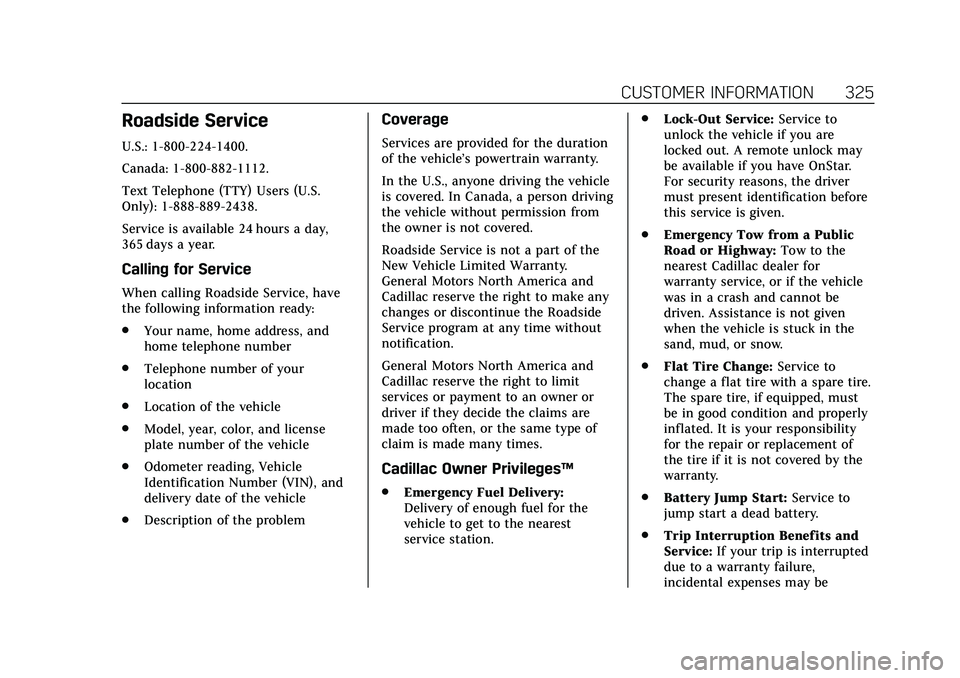
Cadillac CT4 Owner Manual (GMNA-Localizing-U.S./Canada-13183937) -
2020 - crc - 4/28/20
CUSTOMER INFORMATION 325
Roadside Service
U.S.: 1-800-224-1400.
Canada: 1-800-882-1112.
Text Telephone (TTY) Users (U.S.
Only): 1-888-889-2438.
Service is available 24 hours a day,
365 days a year.
Calling for Service
When calling Roadside Service, have
the following information ready:
.Your name, home address, and
home telephone number
. Telephone number of your
location
. Location of the vehicle
. Model, year, color, and license
plate number of the vehicle
. Odometer reading, Vehicle
Identification Number (VIN), and
delivery date of the vehicle
. Description of the problem
Coverage
Services are provided for the duration
of the vehicle’s powertrain warranty.
In the U.S., anyone driving the vehicle
is covered. In Canada, a person driving
the vehicle without permission from
the owner is not covered.
Roadside Service is not a part of the
New Vehicle Limited Warranty.
General Motors North America and
Cadillac reserve the right to make any
changes or discontinue the Roadside
Service program at any time without
notification.
General Motors North America and
Cadillac reserve the right to limit
services or payment to an owner or
driver if they decide the claims are
made too often, or the same type of
claim is made many times.
Cadillac Owner Privileges ™
.
Emergency Fuel Delivery:
Delivery of enough fuel for the
vehicle to get to the nearest
service station. .
Lock-Out Service: Service to
unlock the vehicle if you are
locked out. A remote unlock may
be available if you have OnStar.
For security reasons, the driver
must present identification before
this service is given.
. Emergency Tow from a Public
Road or Highway: Tow to the
nearest Cadillac dealer for
warranty service, or if the vehicle
was in a crash and cannot be
driven. Assistance is not given
when the vehicle is stuck in the
sand, mud, or snow.
. Flat Tire Change: Service to
change a flat tire with a spare tire.
The spare tire, if equipped, must
be in good condition and properly
inflated. It is your responsibility
for the repair or replacement of
the tire if it is not covered by the
warranty.
. Battery Jump Start: Service to
jump start a dead battery.
. Trip Interruption Benefits and
Service: If your trip is interrupted
due to a warranty failure,
incidental expenses may be
Page 334 of 356

Cadillac CT4 Owner Manual (GMNA-Localizing-U.S./Canada-13183937) -
2020 - crc - 4/28/20
CUSTOMER INFORMATION 333
Cybersecurity
GM collects information about the use
of your vehicle including operational
and safety related information. We
collect this information to provide,
evaluate, improve, and troubleshoot
our products and services and to
develop new products and services.
The protection of vehicle electronics
systems and customer data from
unauthorized outside electronic access
or control is important to GM. GM
maintains appropriate security
standards, practices, guidelines and
controls aimed at defending the
vehicle and the vehicle service
ecosystem against unauthorized
electronic access, detecting possible
malicious activity in related networks,
and responding to suspected
cybersecurity incidents in a timely,
coordinated and effective manner.
Security incidents could impact your
safety or compromise your private
data. To minimize security risks,
please do not connect your vehicle
electronic systems to unauthorized
devices or connect your vehicle to any
unknown or untrusted networks (such
as Bluetooth, WIFI or similartechnology). In the event you suspect
any security incident impacting your
data or the safe operation of your
vehicle, please stop operating your
vehicle and contact your dealer.
Event Data Recorders
This vehicle is equipped with an event
data recorder (EDR). The main
purpose of an EDR is to record, in
certain crash or near crash-like
situations, such as an air bag
deployment or hitting a road obstacle,
data that will assist in understanding
how a vehicle’s systems performed.
The EDR is designed to record data
related to vehicle dynamics and safety
systems for a short period of time,
typically 30 seconds or less. The EDR
in this vehicle is designed to record
such data as:
.
How various systems in your
vehicle were operating;
. Whether or not the driver and
passenger safety belts were
buckled/fastened; .
How far (if at all) the driver was
depressing the accelerator and/or
brake pedal; and,
. How fast the vehicle was traveling.
These data can help provide a better
understanding of the circumstances in
which crashes and injuries occur.
Note
EDR data are recorded by your vehicle
only if a non-trivial crash situation
occurs; no data are recorded by the
EDR under normal driving conditions
and no personal data (e.g., name,
gender, age, and crash location) are
recorded. However, other parties, such
as law enforcement, could combine
the EDR data with the type of
personally identifying data routinely
acquired during a crash investigation.
To read data recorded by an EDR,
special equipment is required, and
access to the vehicle or the EDR is
needed. In addition to the vehicle
manufacturer, other parties, such as
law enforcement, that have the special
equipment, can read the information
if they have access to the vehicle or
the EDR.
Page 336 of 356
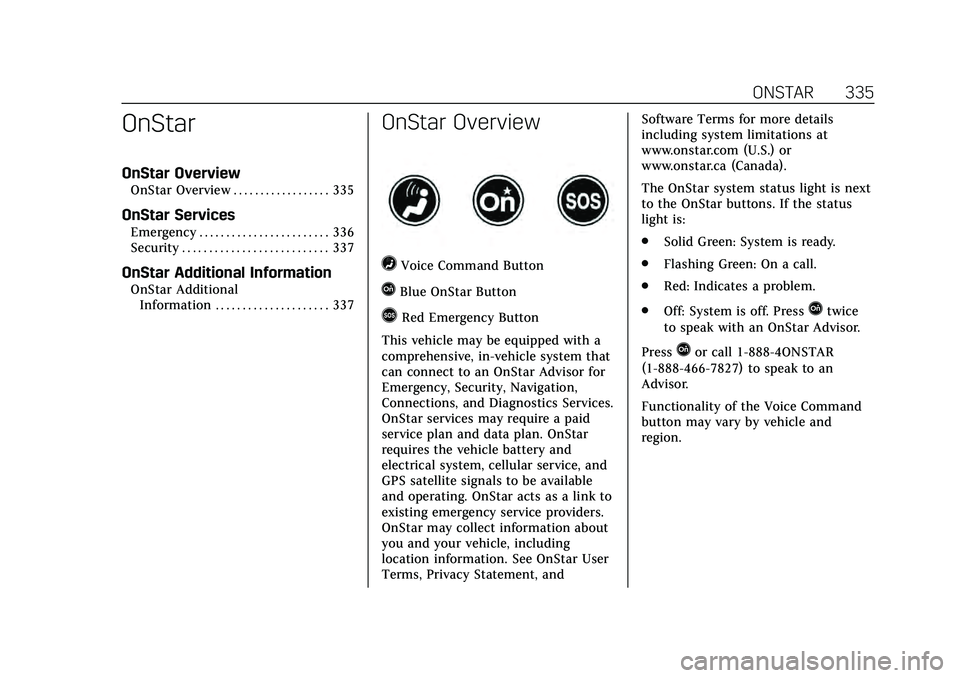
Cadillac CT4 Owner Manual (GMNA-Localizing-U.S./Canada-13183937) -
2020 - crc - 4/28/20
ONSTAR 335
OnStar
OnStar Overview
OnStar Overview . . . . . . . . . . . . . . . . . . 335
OnStar Services
Emergency . . . . . . . . . . . . . . . . . . . . . . . . 336
Security . . . . . . . . . . . . . . . . . . . . . . . . . . . 337
OnStar Additional Information
OnStar AdditionalInformation . . . . . . . . . . . . . . . . . . . . . 337
OnStar Overview
=Voice Command Button
QBlue OnStar Button
>Red Emergency Button
This vehicle may be equipped with a
comprehensive, in-vehicle system that
can connect to an OnStar Advisor for
Emergency, Security, Navigation,
Connections, and Diagnostics Services.
OnStar services may require a paid
service plan and data plan. OnStar
requires the vehicle battery and
electrical system, cellular service, and
GPS satellite signals to be available
and operating. OnStar acts as a link to
existing emergency service providers.
OnStar may collect information about
you and your vehicle, including
location information. See OnStar User
Terms, Privacy Statement, and Software Terms for more details
including system limitations at
www.onstar.com (U.S.) or
www.onstar.ca (Canada).
The OnStar system status light is next
to the OnStar buttons. If the status
light is:
.
Solid Green: System is ready.
. Flashing Green: On a call.
. Red: Indicates a problem.
. Off: System is off. PressQtwice
to speak with an OnStar Advisor.
Press
Qor call 1-888-4ONSTAR
(1-888-466-7827) to speak to an
Advisor.
Functionality of the Voice Command
button may vary by vehicle and
region.
Page 337 of 356
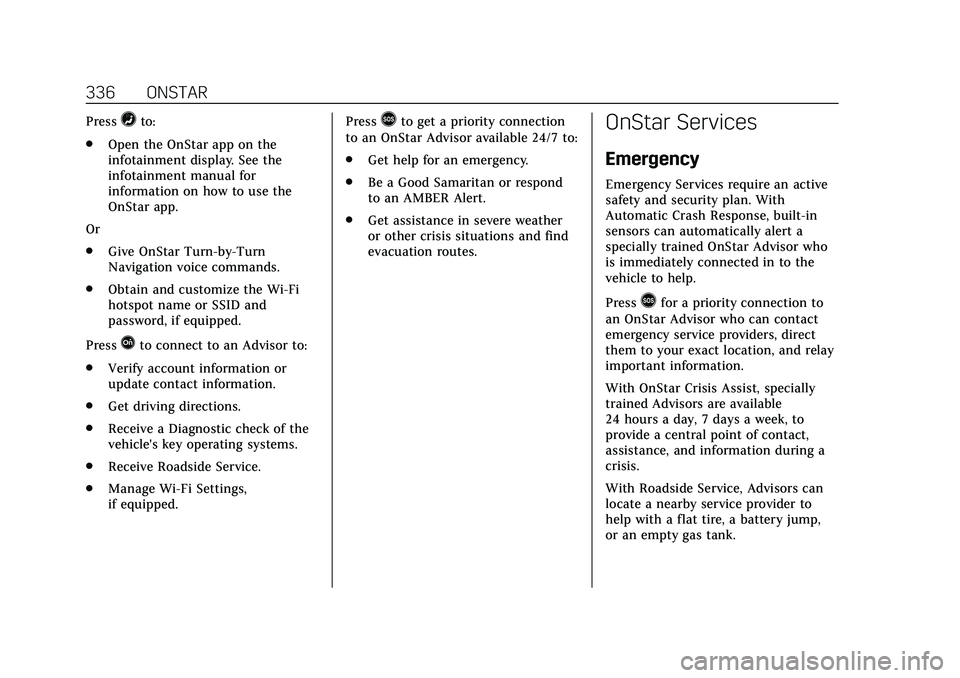
Cadillac CT4 Owner Manual (GMNA-Localizing-U.S./Canada-13183937) -
2020 - crc - 4/28/20
336 ONSTAR
Press=to:
. Open the OnStar app on the
infotainment display. See the
infotainment manual for
information on how to use the
OnStar app.
Or
. Give OnStar Turn-by-Turn
Navigation voice commands.
. Obtain and customize the Wi-Fi
hotspot name or SSID and
password, if equipped.
Press
Qto connect to an Advisor to:
. Verify account information or
update contact information.
. Get driving directions.
. Receive a Diagnostic check of the
vehicle's key operating systems.
. Receive Roadside Service.
. Manage Wi-Fi Settings,
if equipped. Press
>to get a priority connection
to an OnStar Advisor available 24/7 to:
. Get help for an emergency.
. Be a Good Samaritan or respond
to an AMBER Alert.
. Get assistance in severe weather
or other crisis situations and find
evacuation routes.OnStar Services
Emergency
Emergency Services require an active
safety and security plan. With
Automatic Crash Response, built-in
sensors can automatically alert a
specially trained OnStar Advisor who
is immediately connected in to the
vehicle to help.
Press
>for a priority connection to
an OnStar Advisor who can contact
emergency service providers, direct
them to your exact location, and relay
important information.
With OnStar Crisis Assist, specially
trained Advisors are available
24 hours a day, 7 days a week, to
provide a central point of contact,
assistance, and information during a
crisis.
With Roadside Service, Advisors can
locate a nearby service provider to
help with a flat tire, a battery jump,
or an empty gas tank.