audio CADILLAC CT4 2021 Owner's Guide
[x] Cancel search | Manufacturer: CADILLAC, Model Year: 2021, Model line: CT4, Model: CADILLAC CT4 2021Pages: 434, PDF Size: 8.3 MB
Page 221 of 434

Cadillac CT4 Owner Manual (GMNA-Localizing-U.S./Canada-14584335) -
2021 - CRC - 12/4/20
220 DRIVING AND OPERATING
{Warning
Turning off the vehicle while
moving may cause loss of power
assist in the brake and steering
systems and disable the airbags.
While driving, only shut the vehicle
off in an emergency.
If the vehicle cannot be pulled over,
and must be shut off while driving,
press and hold the ENGINE START/
STOP button for longer than
two seconds, or press twice in
five seconds.
ACC/ACCESSORY (Amber Indicator
Light) : This mode allows you to use
some electrical accessories when the
engine is off.
With the ignition off, pressing the
button one time without the brake
pedal applied will place the ignition
system in ACC/ACCESSORY.
The ignition will switch from ACC/
ACCESSORY to OFF after five minutes
to prevent battery rundown. ON/RUN/START (Green Indicator
Light) :
This mode is for driving and
starting. With the ignition off, and the
brake pedal applied, pressing the
button once will place the ignition
system in ON/RUN/START. Once
engine cranking begins, release the
button. Engine cranking will continue
until the engine starts. See Starting the
Engine 0220. The vehicle will then
remain on.
Service Mode
This power mode is available for
service and diagnostics, and to verify
the proper operation of the
malfunction indicator lamp as may be
required for emission inspection
purposes. With the vehicle off, and the
brake pedal not applied, pressing and
holding the button for more than
five seconds will place the vehicle in
Service Mode. The instruments and
audio systems will operate as they do
in ON/RUN, but the vehicle will not be
able to be driven. The engine will not
start in Service Mode. Press the
button again to turn the vehicle off.
Starting the Engine
Place the transmission in the
proper gear
Caution
If you add electrical parts or
accessories, you could change the
way the engine operates. Any
resulting damage would not be
covered by the vehicle warranty. See
Add-On Electrical Equipment 0303.
Move the shift lever to P (Park) or
N (Neutral). To restart the vehicle
when it is already moving, use
N (Neutral) only.
Caution
Do not try to shift to P (Park) if the
vehicle is moving. If you do, you
could damage the transmission.
Shift to P (Park) only when the
vehicle is stopped.
Starting the Vehicle 1. Press the brake pedal, then press ENGINE START/STOP on the
instrument panel.
Page 224 of 434
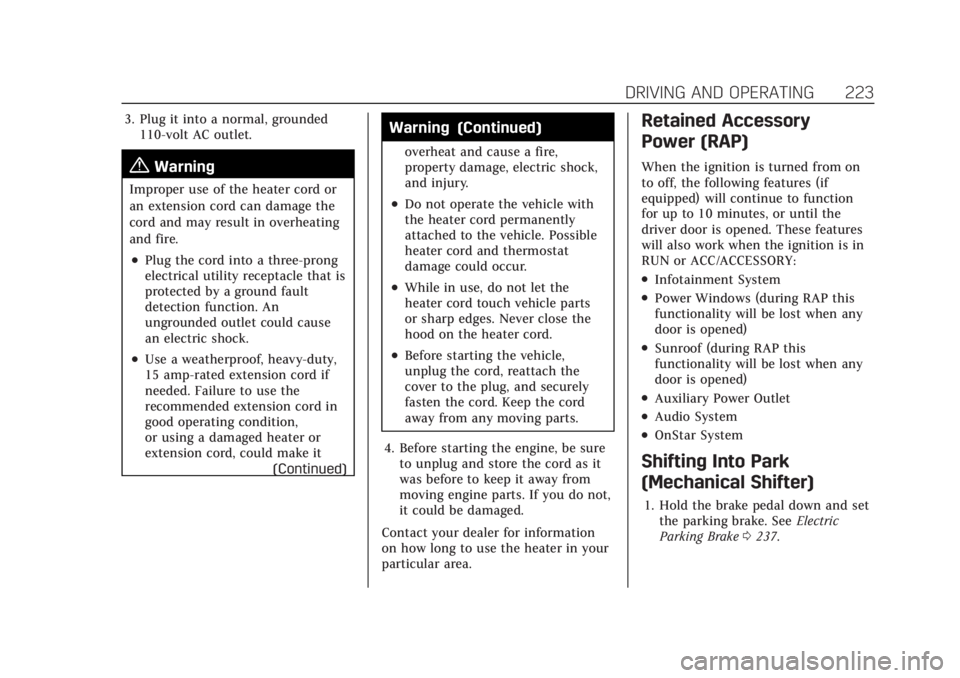
Cadillac CT4 Owner Manual (GMNA-Localizing-U.S./Canada-14584335) -
2021 - CRC - 12/4/20
DRIVING AND OPERATING 223
3. Plug it into a normal, grounded110-volt AC outlet.
{Warning
Improper use of the heater cord or
an extension cord can damage the
cord and may result in overheating
and fire.
.Plug the cord into a three-prong
electrical utility receptacle that is
protected by a ground fault
detection function. An
ungrounded outlet could cause
an electric shock.
.Use a weatherproof, heavy-duty,
15 amp-rated extension cord if
needed. Failure to use the
recommended extension cord in
good operating condition,
or using a damaged heater or
extension cord, could make it
(Continued)
Warning (Continued)
overheat and cause a fire,
property damage, electric shock,
and injury.
.Do not operate the vehicle with
the heater cord permanently
attached to the vehicle. Possible
heater cord and thermostat
damage could occur.
.While in use, do not let the
heater cord touch vehicle parts
or sharp edges. Never close the
hood on the heater cord.
.Before starting the vehicle,
unplug the cord, reattach the
cover to the plug, and securely
fasten the cord. Keep the cord
away from any moving parts.
4. Before starting the engine, be sure to unplug and store the cord as it
was before to keep it away from
moving engine parts. If you do not,
it could be damaged.
Contact your dealer for information
on how long to use the heater in your
particular area.
Retained Accessory
Power (RAP)
When the ignition is turned from on
to off, the following features (if
equipped) will continue to function
for up to 10 minutes, or until the
driver door is opened. These features
will also work when the ignition is in
RUN or ACC/ACCESSORY:
.Infotainment System
.Power Windows (during RAP this
functionality will be lost when any
door is opened)
.Sunroof (during RAP this
functionality will be lost when any
door is opened)
.Auxiliary Power Outlet
.Audio System
.OnStar System
Shifting Into Park
(Mechanical Shifter)
1. Hold the brake pedal down and set the parking brake. See Electric
Parking Brake 0237.
Page 267 of 434

Cadillac CT4 Owner Manual (GMNA-Localizing-U.S./Canada-14584335) -
2021 - CRC - 12/4/20
266 DRIVING AND OPERATING
{Warning
To prevent serious injury or death,
be alert and pay special attention
when passing highway exits,
entrances, and crossings with Super
Cruise, and be ready to take control
of the vehicle when necessary.
Changes in lane markings around
exits and entrances can
momentarily cause Super Cruise to
not detect the correct lane. If this
occurs, Super Cruise may attempt
steering inputs to bring the vehicle
back into the correct lane and, in
rare circumstances, could
over-correct and cause the vehicle
to momentarily cross into a lane
next to your vehicle unless you
manually steer to maintain your
lane position.The Driver Attention System (DAS) on
the steering column continually
monitors driver head and eye position
to estimate driver attention to the
road. The camera does not record or
share pictures, audio, or video.
Sunglasses, hats, or other types of
clothing that change the shape of the
head may interfere with camera
performance. To improve camera
performance, raise or lower the
steering wheel, or change the seat
position.
Pay close attention to the road ahead
to avoid these three increasing alerts:
Page 415 of 434
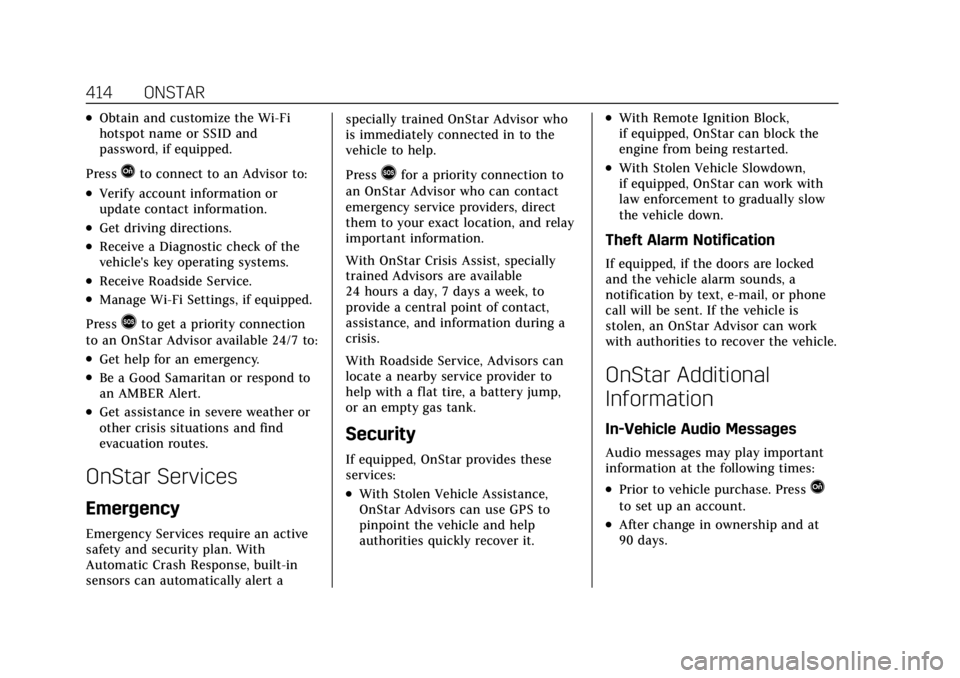
Cadillac CT4 Owner Manual (GMNA-Localizing-U.S./Canada-14584335) -
2021 - CRC - 11/23/20
414 ONSTAR
.Obtain and customize the Wi-Fi
hotspot name or SSID and
password, if equipped.
Press
Qto connect to an Advisor to:
.Verify account information or
update contact information.
.Get driving directions.
.Receive a Diagnostic check of the
vehicle's key operating systems.
.Receive Roadside Service.
.Manage Wi-Fi Settings, if equipped.
Press
>to get a priority connection
to an OnStar Advisor available 24/7 to:
.Get help for an emergency.
.Be a Good Samaritan or respond to
an AMBER Alert.
.Get assistance in severe weather or
other crisis situations and find
evacuation routes.
OnStar Services
Emergency
Emergency Services require an active
safety and security plan. With
Automatic Crash Response, built-in
sensors can automatically alert a specially trained OnStar Advisor who
is immediately connected in to the
vehicle to help.
Press
>for a priority connection to
an OnStar Advisor who can contact
emergency service providers, direct
them to your exact location, and relay
important information.
With OnStar Crisis Assist, specially
trained Advisors are available
24 hours a day, 7 days a week, to
provide a central point of contact,
assistance, and information during a
crisis.
With Roadside Service, Advisors can
locate a nearby service provider to
help with a flat tire, a battery jump,
or an empty gas tank.
Security
If equipped, OnStar provides these
services:
.With Stolen Vehicle Assistance,
OnStar Advisors can use GPS to
pinpoint the vehicle and help
authorities quickly recover it.
.With Remote Ignition Block,
if equipped, OnStar can block the
engine from being restarted.
.With Stolen Vehicle Slowdown,
if equipped, OnStar can work with
law enforcement to gradually slow
the vehicle down.
Theft Alarm Notification
If equipped, if the doors are locked
and the vehicle alarm sounds, a
notification by text, e-mail, or phone
call will be sent. If the vehicle is
stolen, an OnStar Advisor can work
with authorities to recover the vehicle.
OnStar Additional
Information
In-Vehicle Audio Messages
Audio messages may play important
information at the following times:
.Prior to vehicle purchase. PressQ
to set up an account.
.After change in ownership and at
90 days.
Page 423 of 434
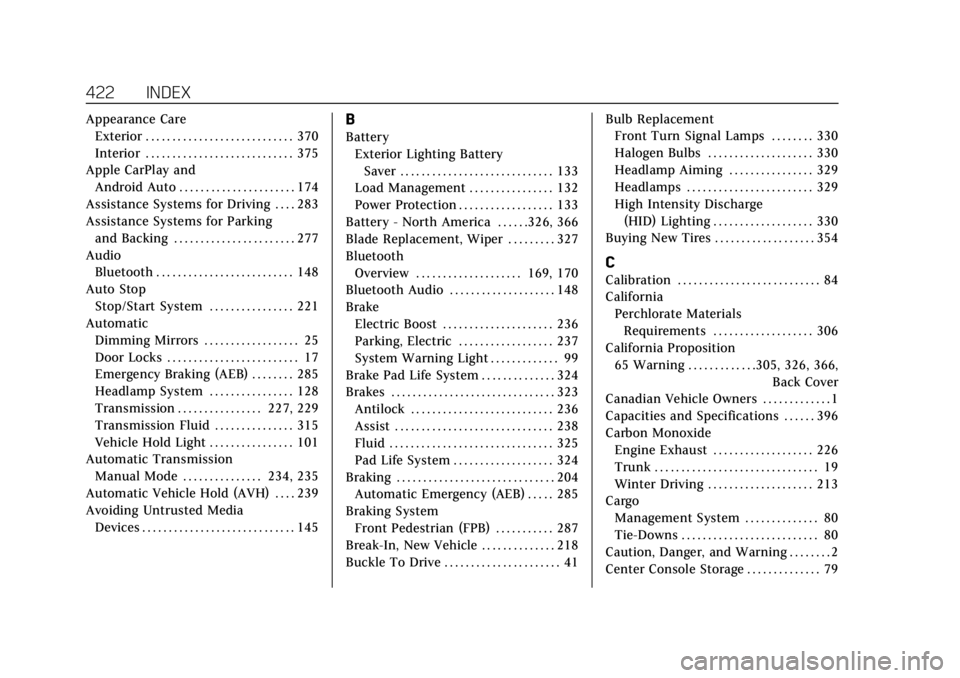
Cadillac CT4 Owner Manual (GMNA-Localizing-U.S./Canada-14584335) -
2021 - CRC - 11/23/20
422 INDEX
Appearance CareExterior . . . . . . . . . . . . . . . . . . . . . . . . . . . . 370
Interior . . . . . . . . . . . . . . . . . . . . . . . . . . . . 375
Apple CarPlay and Android Auto . . . . . . . . . . . . . . . . . . . . . . 174
Assistance Systems for Driving . . . . 283
Assistance Systems for Parking and Backing . . . . . . . . . . . . . . . . . . . . . . . 277
Audio Bluetooth . . . . . . . . . . . . . . . . . . . . . . . . . . 148
Auto Stop
Stop/Start System . . . . . . . . . . . . . . . . 221
Automatic Dimming Mirrors . . . . . . . . . . . . . . . . . . 25
Door Locks . . . . . . . . . . . . . . . . . . . . . . . . . 17
Emergency Braking (AEB) . . . . . . . . 285
Headlamp System . . . . . . . . . . . . . . . . 128
Transmission . . . . . . . . . . . . . . . . 227, 229
Transmission Fluid . . . . . . . . . . . . . . . 315
Vehicle Hold Light . . . . . . . . . . . . . . . . 101
Automatic Transmission
Manual Mode . . . . . . . . . . . . . . . 234, 235
Automatic Vehicle Hold (AVH) . . . . 239
Avoiding Untrusted Media Devices . . . . . . . . . . . . . . . . . . . . . . . . . . . . . 145B
Battery
Exterior Lighting BatterySaver . . . . . . . . . . . . . . . . . . . . . . . . . . . . . 133
Load Management . . . . . . . . . . . . . . . . 132
Power Protection . . . . . . . . . . . . . . . . . . 133
Battery - North America . . . . . .326, 366
Blade Replacement, Wiper . . . . . . . . . 327
Bluetooth Overview . . . . . . . . . . . . . . . . . . . . 169, 170
Bluetooth Audio . . . . . . . . . . . . . . . . . . . . 148
Brake Electric Boost . . . . . . . . . . . . . . . . . . . . . 236
Parking, Electric . . . . . . . . . . . . . . . . . . 237
System Warning Light . . . . . . . . . . . . . 99
Brake Pad Life System . . . . . . . . . . . . . . 324
Brakes . . . . . . . . . . . . . . . . . . . . . . . . . . . . . . . 323 Antilock . . . . . . . . . . . . . . . . . . . . . . . . . . . 236
Assist . . . . . . . . . . . . . . . . . . . . . . . . . . . . . . 238
Fluid . . . . . . . . . . . . . . . . . . . . . . . . . . . . . . . 325
Pad Life System . . . . . . . . . . . . . . . . . . . 324
Braking . . . . . . . . . . . . . . . . . . . . . . . . . . . . . . 204 Automatic Emergency (AEB) . . . . . 285
Braking System
Front Pedestrian (FPB) . . . . . . . . . . . 287
Break-In, New Vehicle . . . . . . . . . . . . . . 218
Buckle To Drive . . . . . . . . . . . . . . . . . . . . . . 41 Bulb Replacement
Front Turn Signal Lamps . . . . . . . . 330
Halogen Bulbs . . . . . . . . . . . . . . . . . . . . 330
Headlamp Aiming . . . . . . . . . . . . . . . . 329
Headlamps . . . . . . . . . . . . . . . . . . . . . . . . 329
High Intensity Discharge(HID) Lighting . . . . . . . . . . . . . . . . . . . 330
Buying New Tires . . . . . . . . . . . . . . . . . . . 354
C
Calibration . . . . . . . . . . . . . . . . . . . . . . . . . . . 84
California Perchlorate MaterialsRequirements . . . . . . . . . . . . . . . . . . . 306
California Proposition 65 Warning . . . . . . . . . . . . .305, 326, 366, Back Cover
Canadian Vehicle Owners . . . . . . . . . . . . . 1
Capacities and Specifications . . . . . . 396
Carbon Monoxide Engine Exhaust . . . . . . . . . . . . . . . . . . . 226
Trunk . . . . . . . . . . . . . . . . . . . . . . . . . . . . . . . 19
Winter Driving . . . . . . . . . . . . . . . . . . . . 213
Cargo Management System . . . . . . . . . . . . . . 80
Tie-Downs . . . . . . . . . . . . . . . . . . . . . . . . . . 80
Caution, Danger, and Warning . . . . . . . . 2
Center Console Storage . . . . . . . . . . . . . . 79