instrument cluster CADILLAC CT4 2022 Workshop Manual
[x] Cancel search | Manufacturer: CADILLAC, Model Year: 2022, Model line: CT4, Model: CADILLAC CT4 2022Pages: 464, PDF Size: 7.82 MB
Page 290 of 464

Cadillac CT4 Owner Manual (GMNA-Localizing-U.S./Canada-15283641) -
2022 - CRC - 10/12/21
DRIVING AND OPERATING 289
Steering WheelLight Bar Instrument Cluster Light Super Cruise Description
Off Off Super Cruise is off. There is no automatic steering. Operate
the vehicle manually.
Off White Super Cruise is available and can be engaged.
Solid Green Solid Green Super Cruise is steering. Pay attention to the road and
vehicle operation.
Flashing Blue Solid Blue Super Cruise is not steering. Operate the vehicle manually.
See
“Steering Manually and Changing Lanes” previously in
this section.
Flashing Green Solid Green Super Cruise has detected you are not paying sufficiently
close attention to the road. Pay attention to the road. See
“Attention to the Road”
previously in this section.
Flashing Red Solid Red Take over steering immediately. Super Cruise will disengage.
See
“Take Over Alert ”previously in this section.
Disengaging Super Cruise
There are two ways to disengage
Super Cruise:
.Press]while your hands are on
the steering wheel. The Super Cruise
steering will disengage.
.Press the brake pedal while your
hands are on the steering wheel.
Both Super Cruise steering and
Adaptive Cruise Control will
disengage. Super Cruise Messages
If
^does not appear,]can be
pressed to display a DIC message as to
why the system is unavailable.
Immediately after a disengagement,
pressing the
]within 10 seconds will
display a DIC message with the reason
for Super Cruise disengagement.
Page 299 of 464

Cadillac CT4 Owner Manual (GMNA-Localizing-U.S./Canada-15283641) -
2022 - CRC - 10/12/21
298 DRIVING AND OPERATING
These detection distances may be
shorter during warmer or humid
weather. Blocked sensors will not
detect objects and can also cause false
detections. Keep the sensors clean of
mud, dirt, snow, ice, and slush; and
clean sensors after a car wash in
freezing temperatures.
{Warning
The Park Assist System is no
substitute for careful and attentive
driving. The Park Assist system
does not detect children,
pedestrians, bicyclists, animals,
or objects located below the
bumper or that are too close or too
far from the vehicle. It is not
available at speeds greater than
11 km/h (7 mph). To prevent injury,
death, or vehicle damage, even with
Park Assist, always check the area
around the vehicle and check all
mirrors before moving forward or
backing.
How the System Works
The instrument cluster may have a
Park Assist display with bars that
show“distance to object,” driving
direction, and object location
information for the Park Assist
system. As the object gets closer, more
bars light up and the bars change
color from yellow to amber to red.
When an object is very close to the
vehicle rear (<0.6m (2 ft)), five beeps
will sound from the rear followed by a
continuous beep from the rear,
or both sides of the Safety Alert Seat
will pulse five times. When an object
is very close to the vehicle front
(<0.3m (1 ft)), a continuous beep will
sound from the front, or both sides of the Safety Alert Seat will pulse five
times. Beeps for FPA are higher
pitched than for RPA.
When the System Does Not Seem to
Work Properly
The following messages may be
displayed on the DIC:
SERVICE PARKING ASSIST :
If this
message occurs, check the following
conditions:
.The sensors are not clean. Keep the
vehicle's rear bumper free of mud,
dirt, snow, ice, and slush. For
cleaning instructions, see Exterior
Care 0397.
.The Park Assist sensors are covered
by frost or ice. Frost or ice can form
around and behind the sensors and
may not always be seen; this can
occur after washing the vehicle in
cold weather. The message may not
clear until the frost or ice has
melted.
If the above conditions do not exist,
take the vehicle to your dealer to
repair the system.
Page 322 of 464

Cadillac CT4 Owner Manual (GMNA-Localizing-U.S./Canada-15283641) -
2022 - CRC - 10/12/21
DRIVING AND OPERATING 321
Turn Signals When Towing a
Trailer
When properly connected, the trailer
turn signals will illuminate to indicate
the vehicle is turning, changing lanes,
or stopping. When towing a trailer,
the arrows on the instrument cluster
will illuminate even if the trailer is not
properly connected or the bulbs are
burned out.
Conversions and
Add-Ons
Add-On Electrical
Equipment
{Warning
The Data Link Connector (DLC) is
used for vehicle service and
Emission Inspection/Maintenance
testing. SeeMalfunction Indicator
Lamp (Check Engine Light) 099.
A device connected to the DLC —
such as an aftermarket fleet or
driver-behavior tracking device —
(Continued)
Warning (Continued)
may interfere with vehicle systems.
This could affect vehicle operation
and cause a crash. Such devices
may also access information stored
in the vehicle’s systems.
Caution
Some electrical equipment can
damage the vehicle or cause
components to not work and would
not be covered by the vehicle
warranty. Always check with your
dealer before adding electrical
equipment.
Add-on equipment can drain the
vehicle's 12-volt battery, even if the
vehicle is not operating.
The vehicle has an airbag system.
Before attempting to add anything
electrical to the vehicle, see Servicing
the Airbag-Equipped Vehicle 058 and
Adding Equipment to the
Airbag-Equipped Vehicle 058.
Page 374 of 464

Cadillac CT4 Owner Manual (GMNA-Localizing-U.S./Canada-15283641) -
2022 - CRC - 10/12/21
VEHICLE CARE 373
inflation pressure label, you should
determine the proper tire inflation
pressure for those tires.)
As an added safety feature, your
vehicle has been equipped with a tire
pressure monitoring system (TPMS)
that illuminates a low tire pressure
telltale when one or more of your tires
is significantly under-inflated.
Accordingly, when the low tire
pressure telltale illuminates, you
should stop and check your tires as
soon as possible, and inflate them to
the proper pressure. Driving on a
significantly under-inflated tire causes
the tire to overheat and can lead to
tire failure. Under-inflation also
reduces fuel efficiency and tire tread
life, and may affect the vehicle's
handling and stopping ability.
Please note that the TPMS is not a
substitute for proper tire maintenance,
and it is the driver's responsibility to
maintain correct tire pressure, even if
under-inflation has not reached the
level to trigger illumination of the
TPMS low tire pressure telltale.Your vehicle has also been equipped
with a TPMS malfunction indicator to
indicate when the system is not
operating properly. The TPMS
malfunction indicator is combined
with the low tire pressure telltale.
When the system detects a
malfunction, the telltale will flash for
approximately one minute and then
remain continuously illuminated. This
sequence will continue upon
subsequent vehicle start-ups as long
as the malfunction exists.
When the malfunction indicator is
illuminated, the system may not be
able to detect or signal low tire
pressure as intended. TPMS
malfunctions may occur for a variety
of reasons, including the installation
of replacement or alternate tires or
wheels on the vehicle that prevent the
TPMS from functioning properly.
Always check the TPMS malfunction
telltale after replacing one or more
tires or wheels on your vehicle to
ensure that the replacement or
alternate tires and wheels allow the
TPMS to continue to function
properly.See
Tire Pressure Monitor Operation
0 373.
See Radio Frequency Statement 0438.
Tire Pressure Monitor
Operation
This vehicle may have a Tire Pressure
Monitor System (TPMS). The TPMS is
designed to warn the driver when a
low tire pressure condition exists.
TPMS sensors are mounted onto each
tire and wheel assembly, excluding the
spare tire and wheel assembly. The
TPMS sensors monitor the air
pressure in the tires and transmit the
tire pressure readings to a receiver
located in the vehicle.
When a low tire pressure condition is
detected, the TPMS illuminates the
low tire pressure warning light located
on the instrument cluster. If the
warning light comes on, stop as soon
Page 405 of 464

Cadillac CT4 Owner Manual (GMNA-Localizing-U.S./Canada-15283641) -
2022 - CRC - 10/12/21
404 VEHICLE CARE
2. Remove excess moisture by gentlywringing until water does not drip
from the cleaning cloth.
3. Start on the outside edge of the soil and gently rub toward the
center. Fold the cleaning cloth to a
clean area frequently to prevent
forcing the soil into the fabric.
4. Continue gently rubbing the soiled area until there is no longer any
color transfer from the soil to the
cleaning cloth.
5. If the soil is not completely removed, use a mild soap solution
followed only by plain water.
If the soil is not completely removed,
it may be necessary to use a
commercial upholstery cleaner or spot
lifter. Test a small hidden area for
colorfastness before using a
commercial upholstery cleaner or spot
lifter. If ring formation occurs, clean
the entire fabric or carpet.
After cleaning, use a paper towel to
blot excess moisture.Cleaning High Gloss Surfaces
and Vehicle Information and
Radio Displays
Use a microfiber cloth on high gloss
surfaces or vehicle displays. First, use
a soft bristle brush to remove dirt that
can scratch the surface. Then gently
clean by rubbing with a microfiber
cloth. Never use window cleaners or
solvents. Periodically hand wash the
microfiber cloth separately, using mild
soap. Do not use bleach or fabric
softener. Rinse thoroughly and air dry
before next use.
Caution
Do not attach a device with a
suction cup to the display. This may
cause damage and would not be
covered by the vehicle warranty.
Instrument Panel, Leather, Vinyl,
Other Plastic Surfaces, Low
Gloss Paint Surfaces, and
Natural Open Pore Wood
Surfaces
Use a soft bristle brush to remove
dust from knobs and crevices on the
instrument cluster. Use a soft
microfiber cloth dampened with water
to remove dust and loose dirt. For a
more thorough cleaning, use a soft
microfiber cloth dampened with a
mild soap and water solution.
Caution
Soaking or saturating leather,
especially perforated leather, as well
as other interior surfaces, may
cause permanent damage. Wipe
excess moisture from these surfaces
after cleaning and allow them to
dry naturally. Never use heat,
steam, or spot removers. Do not use
liquids that contain alcohol or
solvents on leather seats. Do not
use cleaners that contain silicone or
wax-based products. Cleaners (Continued)
Page 416 of 464
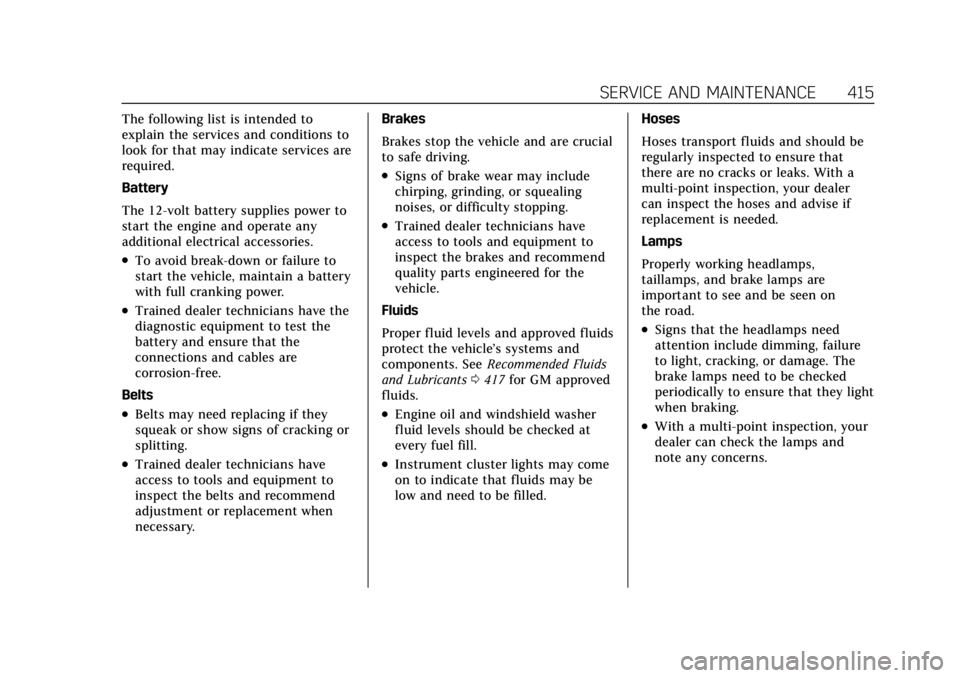
Cadillac CT4 Owner Manual (GMNA-Localizing-U.S./Canada-15283641) -
2022 - CRC - 10/12/21
SERVICE AND MAINTENANCE 415
The following list is intended to
explain the services and conditions to
look for that may indicate services are
required.
Battery
The 12-volt battery supplies power to
start the engine and operate any
additional electrical accessories.
.To avoid break-down or failure to
start the vehicle, maintain a battery
with full cranking power.
.Trained dealer technicians have the
diagnostic equipment to test the
battery and ensure that the
connections and cables are
corrosion-free.
Belts
.Belts may need replacing if they
squeak or show signs of cracking or
splitting.
.Trained dealer technicians have
access to tools and equipment to
inspect the belts and recommend
adjustment or replacement when
necessary. Brakes
Brakes stop the vehicle and are crucial
to safe driving.
.Signs of brake wear may include
chirping, grinding, or squealing
noises, or difficulty stopping.
.Trained dealer technicians have
access to tools and equipment to
inspect the brakes and recommend
quality parts engineered for the
vehicle.
Fluids
Proper fluid levels and approved fluids
protect the vehicle’s systems and
components. See Recommended Fluids
and Lubricants 0417 for GM approved
fluids.
.Engine oil and windshield washer
fluid levels should be checked at
every fuel fill.
.Instrument cluster lights may come
on to indicate that fluids may be
low and need to be filled. Hoses
Hoses transport fluids and should be
regularly inspected to ensure that
there are no cracks or leaks. With a
multi-point inspection, your dealer
can inspect the hoses and advise if
replacement is needed.
Lamps
Properly working headlamps,
taillamps, and brake lamps are
important to see and be seen on
the road.
.Signs that the headlamps need
attention include dimming, failure
to light, cracking, or damage. The
brake lamps need to be checked
periodically to ensure that they light
when braking.
.With a multi-point inspection, your
dealer can check the lamps and
note any concerns.
Page 454 of 464
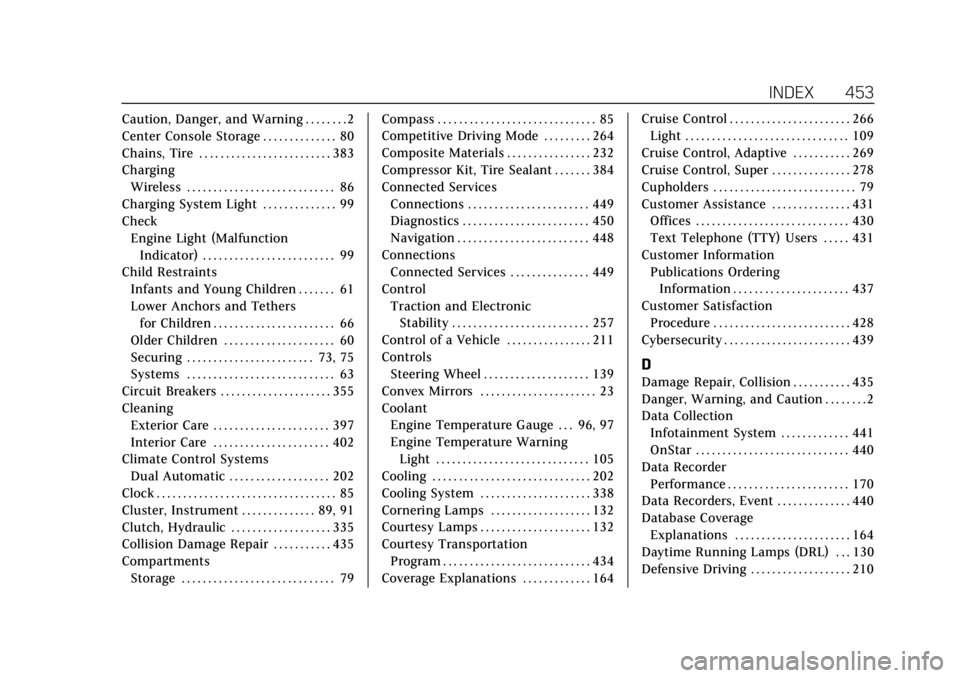
Cadillac CT4 Owner Manual (GMNA-Localizing-U.S./Canada-15283641) -
2022 - CRC - 10/12/21
INDEX 453
Caution, Danger, and Warning . . . . . . . . 2
Center Console Storage . . . . . . . . . . . . . . 80
Chains, Tire . . . . . . . . . . . . . . . . . . . . . . . . . 383
ChargingWireless . . . . . . . . . . . . . . . . . . . . . . . . . . . . 86
Charging System Light . . . . . . . . . . . . . . 99
Check Engine Light (MalfunctionIndicator) . . . . . . . . . . . . . . . . . . . . . . . . . 99
Child Restraints Infants and Young Children . . . . . . . 61
Lower Anchors and Tethers
for Children . . . . . . . . . . . . . . . . . . . . . . . 66
Older Children . . . . . . . . . . . . . . . . . . . . . 60
Securing . . . . . . . . . . . . . . . . . . . . . . . . 73, 75
Systems . . . . . . . . . . . . . . . . . . . . . . . . . . . . 63
Circuit Breakers . . . . . . . . . . . . . . . . . . . . . 355
Cleaning Exterior Care . . . . . . . . . . . . . . . . . . . . . . 397
Interior Care . . . . . . . . . . . . . . . . . . . . . . 402
Climate Control Systems
Dual Automatic . . . . . . . . . . . . . . . . . . . 202
Clock . . . . . . . . . . . . . . . . . . . . . . . . . . . . . . . . . . 85
Cluster, Instrument . . . . . . . . . . . . . . 89, 91
Clutch, Hydraulic . . . . . . . . . . . . . . . . . . . 335
Collision Damage Repair . . . . . . . . . . . 435
Compartments Storage . . . . . . . . . . . . . . . . . . . . . . . . . . . . . 79 Compass . . . . . . . . . . . . . . . . . . . . . . . . . . . . . . 85
Competitive Driving Mode . . . . . . . . . 264
Composite Materials . . . . . . . . . . . . . . . . 232
Compressor Kit, Tire Sealant . . . . . . . 384
Connected Services
Connections . . . . . . . . . . . . . . . . . . . . . . . 449
Diagnostics . . . . . . . . . . . . . . . . . . . . . . . . 450
Navigation . . . . . . . . . . . . . . . . . . . . . . . . . 448
Connections Connected Services . . . . . . . . . . . . . . . 449
Control
Traction and ElectronicStability . . . . . . . . . . . . . . . . . . . . . . . . . . 257
Control of a Vehicle . . . . . . . . . . . . . . . . 211
Controls Steering Wheel . . . . . . . . . . . . . . . . . . . . 139
Convex Mirrors . . . . . . . . . . . . . . . . . . . . . . 23
Coolant Engine Temperature Gauge . . . 96, 97
Engine Temperature WarningLight . . . . . . . . . . . . . . . . . . . . . . . . . . . . . 105
Cooling . . . . . . . . . . . . . . . . . . . . . . . . . . . . . . 202
Cooling System . . . . . . . . . . . . . . . . . . . . . 338
Cornering Lamps . . . . . . . . . . . . . . . . . . . 132
Courtesy Lamps . . . . . . . . . . . . . . . . . . . . . 132
Courtesy Transportation Program . . . . . . . . . . . . . . . . . . . . . . . . . . . . 434
Coverage Explanations . . . . . . . . . . . . . 164 Cruise Control . . . . . . . . . . . . . . . . . . . . . . . 266
Light . . . . . . . . . . . . . . . . . . . . . . . . . . . . . . . 109
Cruise Control, Adaptive . . . . . . . . . . . 269
Cruise Control, Super . . . . . . . . . . . . . . . 278
Cupholders . . . . . . . . . . . . . . . . . . . . . . . . . . . 79
Customer Assistance . . . . . . . . . . . . . . . 431 Offices . . . . . . . . . . . . . . . . . . . . . . . . . . . . . 430
Text Telephone (TTY) Users . . . . . 431
Customer Information Publications OrderingInformation . . . . . . . . . . . . . . . . . . . . . . 437
Customer Satisfaction Procedure . . . . . . . . . . . . . . . . . . . . . . . . . . 428
Cybersecurity . . . . . . . . . . . . . . . . . . . . . . . . 439
D
Damage Repair, Collision . . . . . . . . . . . 435
Danger, Warning, and Caution . . . . . . . . 2
Data Collection Infotainment System . . . . . . . . . . . . . 441
OnStar . . . . . . . . . . . . . . . . . . . . . . . . . . . . . 440
Data Recorder Performance . . . . . . . . . . . . . . . . . . . . . . . 170
Data Recorders, Event . . . . . . . . . . . . . . 440
Database Coverage Explanations . . . . . . . . . . . . . . . . . . . . . . 164
Daytime Running Lamps (DRL) . . . 130
Defensive Driving . . . . . . . . . . . . . . . . . . . 210
Page 457 of 464
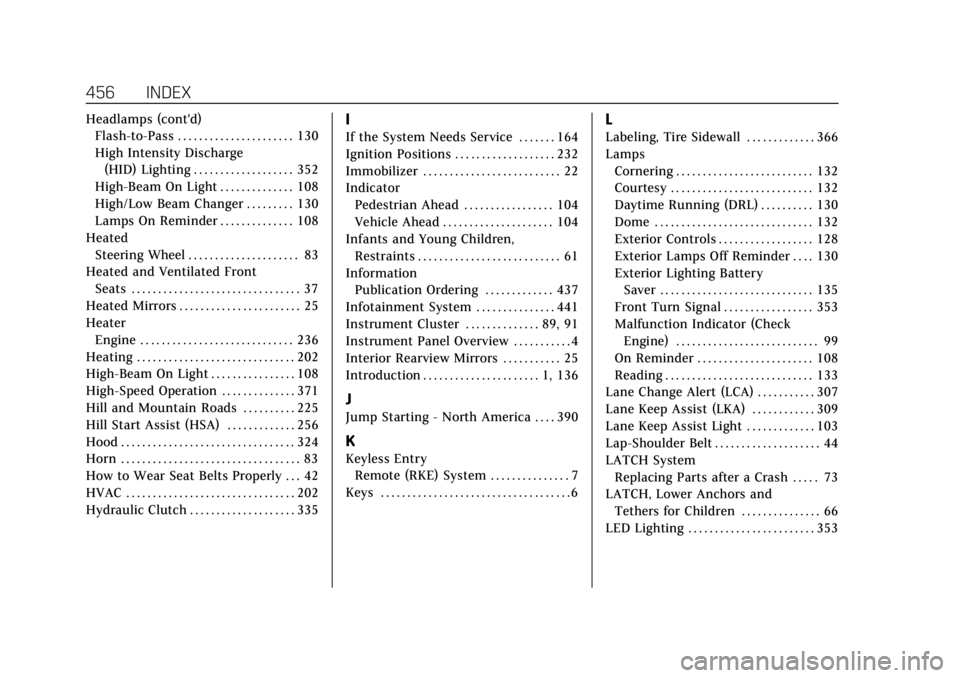
Cadillac CT4 Owner Manual (GMNA-Localizing-U.S./Canada-15283641) -
2022 - CRC - 10/12/21
456 INDEX
Headlamps (cont'd)Flash-to-Pass . . . . . . . . . . . . . . . . . . . . . . 130
High Intensity Discharge
(HID) Lighting . . . . . . . . . . . . . . . . . . . 352
High-Beam On Light . . . . . . . . . . . . . . 108
High/Low Beam Changer . . . . . . . . . 130
Lamps On Reminder . . . . . . . . . . . . . . 108
Heated Steering Wheel . . . . . . . . . . . . . . . . . . . . . 83
Heated and Ventilated Front Seats . . . . . . . . . . . . . . . . . . . . . . . . . . . . . . . . 37
Heated Mirrors . . . . . . . . . . . . . . . . . . . . . . . 25
Heater
Engine . . . . . . . . . . . . . . . . . . . . . . . . . . . . . 236
Heating . . . . . . . . . . . . . . . . . . . . . . . . . . . . . . 202
High-Beam On Light . . . . . . . . . . . . . . . . 108
High-Speed Operation . . . . . . . . . . . . . . 371
Hill and Mountain Roads . . . . . . . . . . 225
Hill Start Assist (HSA) . . . . . . . . . . . . . 256
Hood . . . . . . . . . . . . . . . . . . . . . . . . . . . . . . . . . 324
Horn . . . . . . . . . . . . . . . . . . . . . . . . . . . . . . . . . . 83
How to Wear Seat Belts Properly . . . 42
HVAC . . . . . . . . . . . . . . . . . . . . . . . . . . . . . . . . 202
Hydraulic Clutch . . . . . . . . . . . . . . . . . . . . 335I
If the System Needs Service . . . . . . . 164
Ignition Positions . . . . . . . . . . . . . . . . . . . 232
Immobilizer . . . . . . . . . . . . . . . . . . . . . . . . . . 22
Indicator Pedestrian Ahead . . . . . . . . . . . . . . . . . 104
Vehicle Ahead . . . . . . . . . . . . . . . . . . . . . 104
Infants and Young Children, Restraints . . . . . . . . . . . . . . . . . . . . . . . . . . . 61
Information
Publication Ordering . . . . . . . . . . . . . 437
Infotainment System . . . . . . . . . . . . . . . 441
Instrument Cluster . . . . . . . . . . . . . . 89, 91
Instrument Panel Overview . . . . . . . . . . . 4
Interior Rearview Mirrors . . . . . . . . . . . 25
Introduction . . . . . . . . . . . . . . . . . . . . . . 1, 136
J
Jump Starting - North America . . . . 390
K
Keyless Entry Remote (RKE) System . . . . . . . . . . . . . . . 7
Keys . . . . . . . . . . . . . . . . . . . . . . . . . . . . . . . . . . . . 6
L
Labeling, Tire Sidewall . . . . . . . . . . . . . 366
Lamps Cornering . . . . . . . . . . . . . . . . . . . . . . . . . . 132
Courtesy . . . . . . . . . . . . . . . . . . . . . . . . . . . 132
Daytime Running (DRL) . . . . . . . . . . 130
Dome . . . . . . . . . . . . . . . . . . . . . . . . . . . . . . 132
Exterior Controls . . . . . . . . . . . . . . . . . . 128
Exterior Lamps Off Reminder . . . . 130
Exterior Lighting BatterySaver . . . . . . . . . . . . . . . . . . . . . . . . . . . . . 135
Front Turn Signal . . . . . . . . . . . . . . . . . 353
Malfunction Indicator (Check Engine) . . . . . . . . . . . . . . . . . . . . . . . . . . . 99
On Reminder . . . . . . . . . . . . . . . . . . . . . . 108
Reading . . . . . . . . . . . . . . . . . . . . . . . . . . . . 133
Lane Change Alert (LCA) . . . . . . . . . . . 307
Lane Keep Assist (LKA) . . . . . . . . . . . . 309
Lane Keep Assist Light . . . . . . . . . . . . . 103
Lap-Shoulder Belt . . . . . . . . . . . . . . . . . . . . 44
LATCH System Replacing Parts after a Crash . . . . . 73
LATCH, Lower Anchors and Tethers for Children . . . . . . . . . . . . . . . 66
LED Lighting . . . . . . . . . . . . . . . . . . . . . . . . 353