warning CADILLAC CT4 2022 Manual PDF
[x] Cancel search | Manufacturer: CADILLAC, Model Year: 2022, Model line: CT4, Model: CADILLAC CT4 2022Pages: 464, PDF Size: 7.82 MB
Page 215 of 464

Cadillac CT4 Owner Manual (GMNA-Localizing-U.S./Canada-15283641) -
2022 - CRC - 10/12/21
214 DRIVING AND OPERATING
{Warning
Prior to each track event and again
before returning to public roads,
tighten the wheel nuts with a
torque wrench to the proper torque
specification. Wheel nuts that are
improperly or incorrectly tightened
can cause the wheels to become
loose or come off, resulting in a
crash. SeeCapacities and
Specifications 0424 for wheel nut
torque specifications.
Caution
Low oil levels can damage the
engine. If using the vehicle for
competitive driving, the engine may
use more oil than it would with
normal use. Check the oil level
often during competitive driving.
Competitive Driving Mode can be
selected. See Driver Mode Control
0 258.
Seat Belts
Lap-Shoulder Belt
If equipped, the driver seat belt has an
Automatic Locking Retractor (ALR).
This feature is useful in performance
driving scenarios where the driver
wants to be held in the seat more
tightly to take advantage of the
aggressive bolstering of the seat.
1. Move the seat 8-10 cm (3-4 in) rearward from the normal driving
position.
2. Pull the driver shoulder belt out as far as it will go, until it stops, to set
the lock. While holding the
shoulder belt in this position,
buckle the belt.
When the shoulder belt is released,
the retractor will make a ratchet
sound when it retracts. When the
retractor lock is set, the belt can be
tightened but not pulled out of the
retractor.
3. Adjust the belt, and then move the seat forward 8-10 cm (3-4 in) to
the desired driving position. This will secure the belt. The belt fit
should be tight, but not
uncomfortable.
To unlatch the belt, press the
button on the buckle. The belt
should return to its stowed
position.
Axle Fluid
Axles must have 2 400 km (1,500 mi)
before being used in track driving.
The rear axle fluid temperatures may
be higher than when driving in severe
conditions. Drain and refill with new
fluid after the first racing or
competitive driving event, and then
after every 24 hours of racing or
competitive driving. See your dealer
for the correct fluid.
Caution
During a first time track or racing
event, high axle temperatures can
occur. Damage could be caused to
the axle and would not be covered
by the vehicle warranty. Do not
(Continued)
Page 216 of 464
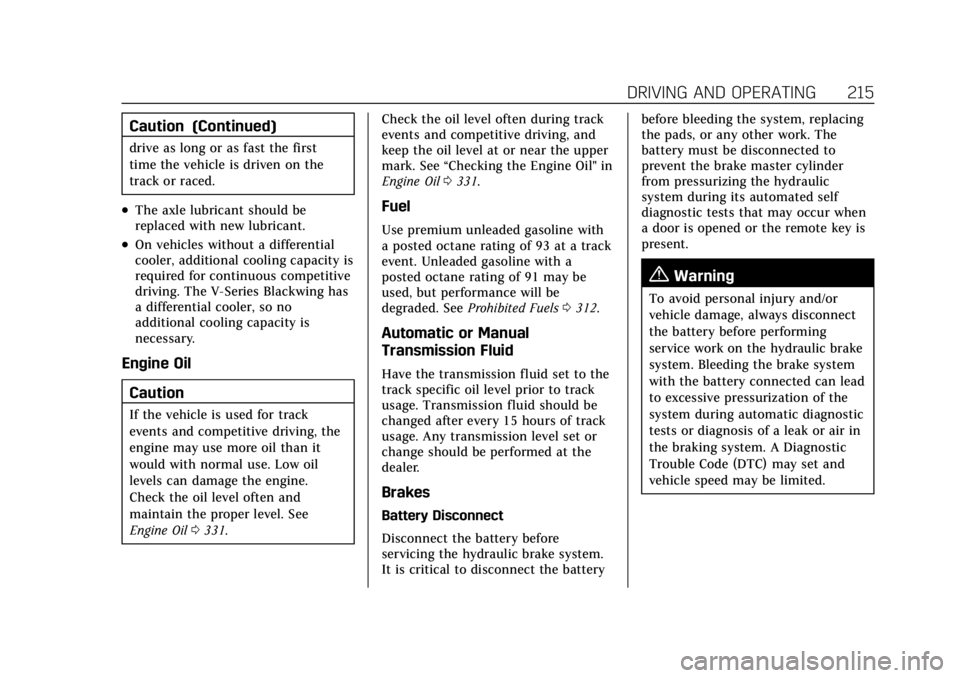
Cadillac CT4 Owner Manual (GMNA-Localizing-U.S./Canada-15283641) -
2022 - CRC - 10/12/21
DRIVING AND OPERATING 215
Caution (Continued)
drive as long or as fast the first
time the vehicle is driven on the
track or raced.
.The axle lubricant should be
replaced with new lubricant.
.On vehicles without a differential
cooler, additional cooling capacity is
required for continuous competitive
driving. The V-Series Blackwing has
a differential cooler, so no
additional cooling capacity is
necessary.
Engine OilCaution
If the vehicle is used for track
events and competitive driving, the
engine may use more oil than it
would with normal use. Low oil
levels can damage the engine.
Check the oil level often and
maintain the proper level. See
Engine Oil 0331. Check the oil level often during track
events and competitive driving, and
keep the oil level at or near the upper
mark. See
“Checking the Engine Oil" in
Engine Oil 0331.
Fuel
Use premium unleaded gasoline with
a posted octane rating of 93 at a track
event. Unleaded gasoline with a
posted octane rating of 91 may be
used, but performance will be
degraded. See Prohibited Fuels 0312.
Automatic or Manual
Transmission Fluid
Have the transmission fluid set to the
track specific oil level prior to track
usage. Transmission fluid should be
changed after every 15 hours of track
usage. Any transmission level set or
change should be performed at the
dealer.
Brakes
Battery Disconnect
Disconnect the battery before
servicing the hydraulic brake system.
It is critical to disconnect the battery before bleeding the system, replacing
the pads, or any other work. The
battery must be disconnected to
prevent the brake master cylinder
from pressurizing the hydraulic
system during its automated self
diagnostic tests that may occur when
a door is opened or the remote key is
present.
{Warning
To avoid personal injury and/or
vehicle damage, always disconnect
the battery before performing
service work on the hydraulic brake
system. Bleeding the brake system
with the battery connected can lead
to excessive pressurization of the
system during automatic diagnostic
tests or diagnosis of a leak or air in
the braking system. A Diagnostic
Trouble Code (DTC) may set and
vehicle speed may be limited.
Page 218 of 464

Cadillac CT4 Owner Manual (GMNA-Localizing-U.S./Canada-15283641) -
2022 - CRC - 10/12/21
DRIVING AND OPERATING 217
fluid is over a month old or unknown,
replace the brake fluid before track
events and competitive driving. Do
not use silicone or DOT 5 brake fluids.
Disconnect the battery before bleeding
the system, replacing the pads, or any
other work. The battery must be
disconnected to prevent the brake
master cylinder from pressurizing the
hydraulic system during its automated
self diagnostic tests that may occur
when a door is opened or the remote
key is present.
Check the fluid level before each
competitive driving event.
Brake System Flushing & Bleeding
The J55 brake system requires specific
processes for bleeding and fluid
flushing. These can be found in the
service manual.
Properly bleeding the brake system is
required for proper operation of the
hydraulic brake system.
Brake Leak Detection
The hydraulic braking system has
advanced diagnostic capability to help
detect hydraulic leaks, trapped air,and other performance issues. These
diagnostics are active when the
hydraulic system is powered. In order
to avoid inadvertently setting a leak
Diagnostic Trouble Code (DTC),
disconnect the battery before
servicing the brake system.
If the vehicle sets a DTC related to a
brake system leak, the Brake System
Warning Light will come on and
vehicle speed may be limited to
100 kph (62 mph). Any time a leak
DTC is set, the vehicle should be
inspected carefully for evidence of a
leak and should be repaired
immediately. See your dealer.
Brake Fade Warning Assist
The Brake Fade Warning Assist
system monitors the performance of
the brake system. If the system
detects brake fade, or if the brake
fluid is near the boiling point, the
driver will be alerted.
The Brake Fade Warning Assist
system is designed for use with the
factory-installed brake pads or GM
approved replacement pads. If the
brake pads on the vehicle need to be
replaced, use GM approved brakepads. If this is not done, the brake
fade warning system may not function
properly.
Stage 1 :
The DIC displays a “Reduce
Braking to Avoid Overheating”
message, a chime sounds and brake
pedal effort and travel is increased.
When the message displays, the driver
should back up braking points and
reduce brake usage in order to reduce
brake temperature. This will allow for
continued lapping with no speed
limitations.
Stage 2 : The DIC displays a Brakes
Overheated Service Now message, a
chime sounds, and brake pedal effort
and travel is further increased. This
code indicates that the brake fluid
temperature is excessive and is about
to boil. The system limits vehicle
speed to 100 km/h (62 mph). The
driver should immediately start a cool
down lap if on the track. If this
message displays, the vehicle needs to
be serviced. The brake system needs
to cool down, and the brake fluid
must be immediately flushed with
DOT 4 for street use, or to a qualified
Page 222 of 464
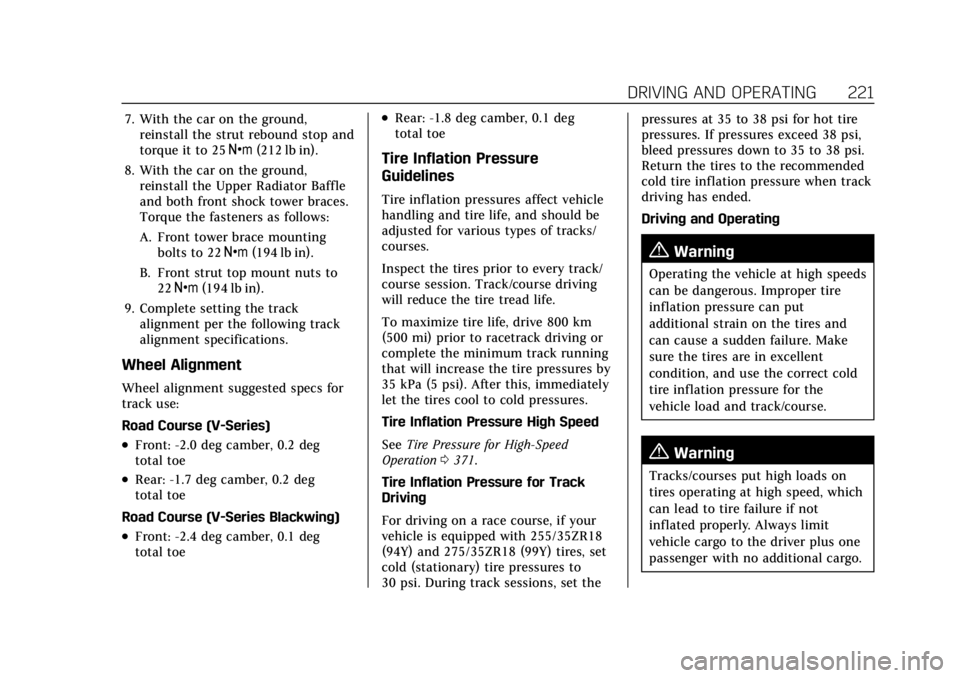
Cadillac CT4 Owner Manual (GMNA-Localizing-U.S./Canada-15283641) -
2022 - CRC - 10/12/21
DRIVING AND OPERATING 221
7. With the car on the ground,reinstall the strut rebound stop and
torque it to 25 Y(212 lb in).
8. With the car on the ground, reinstall the Upper Radiator Baffle
and both front shock tower braces.
Torque the fasteners as follows:
A. Front tower brace mounting
bolts to 22 Y(194 lb in).
B. Front strut top mount nuts to 22Y (194 lb in).
9. Complete setting the track alignment per the following track
alignment specifications.
Wheel Alignment
Wheel alignment suggested specs for
track use:
Road Course (V-Series)
.Front: -2.0 deg camber, 0.2 deg
total toe
.Rear: -1.7 deg camber, 0.2 deg
total toe
Road Course (V-Series Blackwing)
.Front: -2.4 deg camber, 0.1 deg
total toe
.Rear: -1.8 deg camber, 0.1 deg
total toe
Tire Inflation Pressure
Guidelines
Tire inflation pressures affect vehicle
handling and tire life, and should be
adjusted for various types of tracks/
courses.
Inspect the tires prior to every track/
course session. Track/course driving
will reduce the tire tread life.
To maximize tire life, drive 800 km
(500 mi) prior to racetrack driving or
complete the minimum track running
that will increase the tire pressures by
35 kPa (5 psi). After this, immediately
let the tires cool to cold pressures.
Tire Inflation Pressure High Speed
See Tire Pressure for High-Speed
Operation 0371.
Tire Inflation Pressure for Track
Driving
For driving on a race course, if your
vehicle is equipped with 255/35ZR18
(94Y) and 275/35ZR18 (99Y) tires, set
cold (stationary) tire pressures to
30 psi. During track sessions, set the pressures at 35 to 38 psi for hot tire
pressures. If pressures exceed 38 psi,
bleed pressures down to 35 to 38 psi.
Return the tires to the recommended
cold tire inflation pressure when track
driving has ended.
Driving and Operating
{Warning
Operating the vehicle at high speeds
can be dangerous. Improper tire
inflation pressure can put
additional strain on the tires and
can cause a sudden failure. Make
sure the tires are in excellent
condition, and use the correct cold
tire inflation pressure for the
vehicle load and track/course.
{Warning
Tracks/courses put high loads on
tires operating at high speed, which
can lead to tire failure if not
inflated properly. Always limit
vehicle cargo to the driver plus one
passenger with no additional cargo.
Page 223 of 464

Cadillac CT4 Owner Manual (GMNA-Localizing-U.S./Canada-15283641) -
2022 - CRC - 10/12/21
222 DRIVING AND OPERATING
{Warning
Track/course loads wear tires both
on the tread and internal to the
tire. When driven in track/course
conditions, even if tread is not worn
down to the treadwear indicator,
tires must be replaced after the
equivalent of two tanks of fuel or
approximately 160 km (100 mi).
Custom Launch Control
(If Equipped)
Custom Launch Control allows the
following parameters for Launch
Control to be modified:
.Launch RPM
.Slip Target (5%–15%)
.Surface Type
To adjust the Launch RPM, all of
these conditions must be met:
.The vehicle must be in Track Mode.
See “Track Mode ”under Driver Mode
Control 0258.
.Performance Traction Management
(PTM) Mode must be enabled. See
Driver Mode Control 0258.
.The steering wheel must be straight.
.The driver door must be closed.
.The transmission must be in D
(Drive) or forward gear.
.The parking brake must not be
engaged.
For more information on Competitive
Driving Mode, see Competitive Driving
Mode 0264.
1. Using the Driver Information
Center (DIC) buttons on the right
side of the steering wheel, navigate
to the Launch Control menu. See
Driver Information Center (DIC)
(Base Level) 0109 or
Driver Information Center (DIC)
(Uplevel) 0112.
2. Press SEL to select Custom.
3. Scroll down to Launch RPM.
4. Adjust the desired RPM: 1200–2400 for automatic
transmissions and 2400–4000 RPM
for manual transmissions.
Manual Transmission
Page 224 of 464

Cadillac CT4 Owner Manual (GMNA-Localizing-U.S./Canada-15283641) -
2022 - CRC - 10/12/21
DRIVING AND OPERATING 223
5. Set Slip Target to custom desiredsetting.
.Manual Trans: Apply full
throttle to activate Launch
Control and quickly release the
clutch pedal to launch the
vehicle.
Automatic Transmission
.Auto Trans: Firmly press and
hold the brake pedal to activate
Launch Control.
6. Auto Trans Only - Quickly applyfull throttle. Release the brake
pedal to launch the vehicle.
Line Lock (If Equipped)
{Warning
The vehicle may move unexpectedly
when using Line Lock, which could
cause injury to persons or property
located nearby. Only use Line Lock
on a closed track where there is a
large clear area around all sides of
the vehicle. Be ready to apply the
brakes immediately if the vehicle
begins to move. Do not use Line
Lock in an area that is accessible to
(Continued)
Warning (Continued)
the public or where people or
property are located near the
vehicle.
Caution
Attempting to shift when the drive
wheels are spinning and do not
have traction may cause damage to
the transmission. Damage caused
by misuse of the vehicle is not
covered by the vehicle warranty. Do
not attempt to shift when the drive
wheels do not have traction.
Line Lock allows for locking the front
brakes independently of the rear
brakes. This allows the rear tires to
spin when the throttle is applied.
To enter Line Lock, all of these
conditions must be met:
.The vehicle must be in Track Mode.
.Performance Traction Management
(PTM) Mode must be enabled.
.The steering wheel must be straight.
.The driver door must be closed.
Page 226 of 464

Cadillac CT4 Owner Manual (GMNA-Localizing-U.S./Canada-15283641) -
2022 - CRC - 10/12/21
DRIVING AND OPERATING 225
{Warning
Wet brakes can cause crashes. They
might not work as well in a quick
stop and could cause pulling to one
side. You could lose control of the
vehicle.
After driving through a large puddle
of water or a car/vehicle wash,
lightly apply the brake pedal until
the brakes work normally.
Flowing or rushing water creates
strong forces. Driving through
flowing water could cause the
vehicle to be carried away. If this
happens, you and other vehicle
occupants could drown. Do not
ignore police warnings and be very
cautious about trying to drive
through flowing water.
Caution
Driving through deep puddles or
standing water can cause water to
come in through the engine air
intake and damage the engine.(Continued)
Caution (Continued)
If deep puddles or standing water
cannot be avoided, proceed with
caution and do not exceed 8 km/h
(5 mph). Do not drive through
water that may come close to or
cover the vehicle’s underbody.
Hydroplaning
Hydroplaning is dangerous. Water can
build up under the vehicle's tires so
they actually ride on the water. This
can happen if the road is wet enough
and you are going fast enough. When
the vehicle is hydroplaning, it has
little or no contact with the road.
There is no hard and fast rule about
hydroplaning. The best advice is to
slow down when the road is wet.
Other Rainy Weather Tips
Besides slowing down, other wet
weather driving tips include:
.Allow extra following distance.
.Pass with caution.
.Keep windshield wiping equipment
in good shape.
.Keep the windshield washer fluid
reservoir filled.
.Have good tires with proper tread
depth. SeeTires0363.
.Turn off cruise control.
Hill and Mountain Roads
Driving on steep hills or through
mountains is different than driving on
flat or rolling terrain. Tips include:
.Keep the vehicle serviced and in
good shape.
.Check all fluid levels and brakes,
tires, and cooling system.
.Shift to a lower gear when going
down steep or long hills.
{Warning
Using the brakes to slow the vehicle
on a long downhill slope can cause
brake overheating, can reduce brake
performance, and could result in a
loss of braking. Shift the
transmission to a lower gear to let
the engine assist the brakes on a
steep downhill slope.
Page 227 of 464

Cadillac CT4 Owner Manual (GMNA-Localizing-U.S./Canada-15283641) -
2022 - CRC - 10/12/21
226 DRIVING AND OPERATING
{Warning
Coasting downhill in N (Neutral) or
with the ignition off is dangerous.
This can cause overheating of the
brakes and loss of steering assist.
Always have the engine running
and the vehicle in gear.
.Drive at speeds that keep the
vehicle in its own lane. Do not
swing wide or cross the center line.
.Be alert on top of hills; something
could be in your lane (e.g., stalled
car, crash).
.Pay attention to special road signs
(e.g., falling rocks area, winding
roads, long grades, passing or
no-passing zones) and take
appropriate action.
Winter Driving
Driving on Snow or IceCaution
To avoid damage to the wheels and
brake components, always clear
snow and ice from inside the
wheels and underneath the vehicle
before driving.
Snow or ice between the tires and the
road creates less traction or grip, so
drive carefully. Wet ice can occur at
about 0 °C (32 °F) when freezing rain
begins to fall. Avoid driving on wet ice
or in freezing rain until roads can be
treated.
For slippery road driving:
.Accelerate gently. Accelerating too
quickly causes the wheels to spin
and makes the surface under the
tires slick.
.Turn on Traction Control. See
Traction Control/Electronic Stability
Control 0257.
.Antilock Brake System (ABS)
improves vehicle stability during
hard stops, but the brakes should be
applied sooner than when on dry
pavement. See Antilock Brake System
(ABS) 0253.
See Driver Mode Control 0258.
.Allow greater following distance and
watch for slippery spots. Icy patches
can occur on otherwise clear roads
in shaded areas. The surface of a
curve or an overpass can remain icy
when the surrounding roads are
clear. Avoid sudden steering
maneuvers and braking while
on ice.
.Turn off cruise control.
Blizzard Conditions
Stop the vehicle in a safe place and
signal for help. Stay with the vehicle
unless there is help nearby. If possible,
use Roadside Service. See Roadside
Service 0432. To get help and keep
everyone in the vehicle safe:
.Turn on the hazard warning
flashers.
.Tie a red cloth to an outside mirror.
Page 228 of 464

Cadillac CT4 Owner Manual (GMNA-Localizing-U.S./Canada-15283641) -
2022 - CRC - 10/12/21
DRIVING AND OPERATING 227
{Warning
Snow can trap engine exhaust
under the vehicle. This may cause
exhaust gases to get inside. Engine
exhaust contains carbon monoxide
(CO), which cannot be seen or
smelled. It can cause
unconsciousness and even death.
If the vehicle is stuck in snow:
.Clear snow from the base of the
vehicle, especially any blocking
the exhaust pipe.
.Open a window about 5 cm (2 in)
on the vehicle side that is away
from the wind, to bring in
fresh air.
.Fully open the air outlets on or
under the instrument panel.
.Adjust the climate control
system to circulate the air inside
the vehicle and set the fan speed
to the highest setting. See
“Climate Control Systems.”
For more information about CO, see
Engine Exhaust 0241. To save fuel, run the engine for short
periods to warm the vehicle and then
shut the engine off and partially close
the window. Moving about to keep
warm also helps.
If it takes time for help to arrive,
when running the engine, push the
accelerator pedal slightly so the
engine runs faster than the idle speed.
This keeps the battery charged to
restart the vehicle and to signal for
help with the headlamps. Do this as
little as possible, to save fuel.
If the Vehicle Is Stuck
Slowly and cautiously spin the wheels
to free the vehicle when stuck in sand,
mud, ice, or snow.
If stuck too severely for the traction
system to free the vehicle, turn the
traction system off and use the
rocking method. See
Traction Control/
Electronic Stability Control 0257.
{Warning
If the vehicle's tires spin at high
speed, they can explode, and you or
others could be injured. The vehicle
can overheat, causing an engine
compartment fire or other damage.
Spin the wheels as little as possible
and avoid going above 56 km/h
(35 mph).
Rocking the Vehicle to Get it Out
Turn the steering wheel left and right
to clear the area around the front
wheels. Turn off any traction system.
Shift back and forth between
R (Reverse) and a low forward gear,
spinning the wheels as little as
possible. To prevent transmission
wear, wait until the wheels stop
spinning before shifting gears. Release
the accelerator pedal while shifting,
and press lightly on the accelerator
pedal when the transmission is in
gear. Slowly spinning the wheels in
the forward and reverse directions
causes a rocking motion that could
free the vehicle. If that does not get
the vehicle out after a few tries, it
Page 229 of 464

Cadillac CT4 Owner Manual (GMNA-Localizing-U.S./Canada-15283641) -
2022 - CRC - 10/12/21
228 DRIVING AND OPERATING
might need to be towed out. If the
vehicle does need to be towed out, see
Towing the Vehicle (Electronic Shifter)
0393 or
Towing the Vehicle (Mechanical Shifter)
0 395.
Vehicle Load Limits
It is very important to know how
much weight the vehicle can carry.
This weight is called the vehicle
capacity weight and includes the
weight of all occupants, cargo, and
all nonfactory-installed options.
Two labels on the vehicle may
show how much weight it may
properly carry: the Tire and
Loading Information label and the
Certification label.
{Warning
Do not load the vehicle any
heavier than the Gross Vehicle
Weight Rating (GVWR),
or either the maximum front or
rear Gross Axle Weight Rating
(Continued)
Warning (Continued)
(GAWR). This can cause
systems to break and change
the way the vehicle handles.
This could cause loss of control
and a crash. Overloading can
also reduce stopping
performance, damage the tires,
and shorten the life of the
vehicle.
Tire and Loading Information
Label
Label Example
A vehicle-specific Tire and
Loading Information label is
attached to the vehicle's center
pillar (B-pillar). The Tire and
Loading Information label shows
the number of occupant seating
positions (1), and the maximum
vehicle capacity weight (2) in
kilograms and pounds.
The Tire and Loading Information
label also shows the tire size of
the original equipment tires (3)
and the recommended cold tire
inflation pressures (4). For more
information on tires and inflation
see Tires 0363 and
Tire Pressure 0370.
There is also important loading
information on the Certification
label. It may show the Gross
Vehicle Weight Rating (GVWR)
and the Gross Axle Weight Rating
(GAWR) for the front and rear
axle. See “Certification Label” later
in this section.