brake pads CADILLAC CT4 2022 Owners Manual
[x] Cancel search | Manufacturer: CADILLAC, Model Year: 2022, Model line: CT4, Model: CADILLAC CT4 2022Pages: 464, PDF Size: 7.82 MB
Page 112 of 464
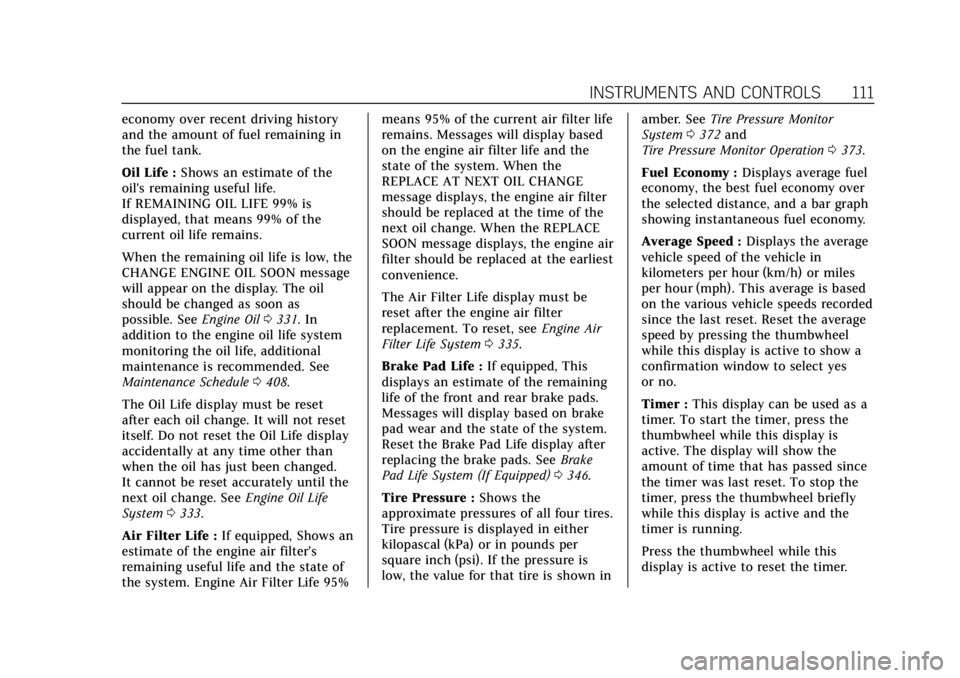
Cadillac CT4 Owner Manual (GMNA-Localizing-U.S./Canada-15283641) -
2022 - CRC - 10/12/21
INSTRUMENTS AND CONTROLS 111
economy over recent driving history
and the amount of fuel remaining in
the fuel tank.
Oil Life :Shows an estimate of the
oil's remaining useful life.
If REMAINING OIL LIFE 99% is
displayed, that means 99% of the
current oil life remains.
When the remaining oil life is low, the
CHANGE ENGINE OIL SOON message
will appear on the display. The oil
should be changed as soon as
possible. See Engine Oil0331. In
addition to the engine oil life system
monitoring the oil life, additional
maintenance is recommended. See
Maintenance Schedule 0408.
The Oil Life display must be reset
after each oil change. It will not reset
itself. Do not reset the Oil Life display
accidentally at any time other than
when the oil has just been changed.
It cannot be reset accurately until the
next oil change. See Engine Oil Life
System 0333.
Air Filter Life : If equipped, Shows an
estimate of the engine air filter’s
remaining useful life and the state of
the system. Engine Air Filter Life 95% means 95% of the current air filter life
remains. Messages will display based
on the engine air filter life and the
state of the system. When the
REPLACE AT NEXT OIL CHANGE
message displays, the engine air filter
should be replaced at the time of the
next oil change. When the REPLACE
SOON message displays, the engine air
filter should be replaced at the earliest
convenience.
The Air Filter Life display must be
reset after the engine air filter
replacement. To reset, see
Engine Air
Filter Life System 0335.
Brake Pad Life : If equipped, This
displays an estimate of the remaining
life of the front and rear brake pads.
Messages will display based on brake
pad wear and the state of the system.
Reset the Brake Pad Life display after
replacing the brake pads. See Brake
Pad Life System (If Equipped) 0346.
Tire Pressure : Shows the
approximate pressures of all four tires.
Tire pressure is displayed in either
kilopascal (kPa) or in pounds per
square inch (psi). If the pressure is
low, the value for that tire is shown in amber. See
Tire Pressure Monitor
System 0372 and
Tire Pressure Monitor Operation 0373.
Fuel Economy : Displays average fuel
economy, the best fuel economy over
the selected distance, and a bar graph
showing instantaneous fuel economy.
Average Speed : Displays the average
vehicle speed of the vehicle in
kilometers per hour (km/h) or miles
per hour (mph). This average is based
on the various vehicle speeds recorded
since the last reset. Reset the average
speed by pressing the thumbwheel
while this display is active to show a
confirmation window to select yes
or no.
Timer : This display can be used as a
timer. To start the timer, press the
thumbwheel while this display is
active. The display will show the
amount of time that has passed since
the timer was last reset. To stop the
timer, press the thumbwheel briefly
while this display is active and the
timer is running.
Press the thumbwheel while this
display is active to reset the timer.
Page 116 of 464
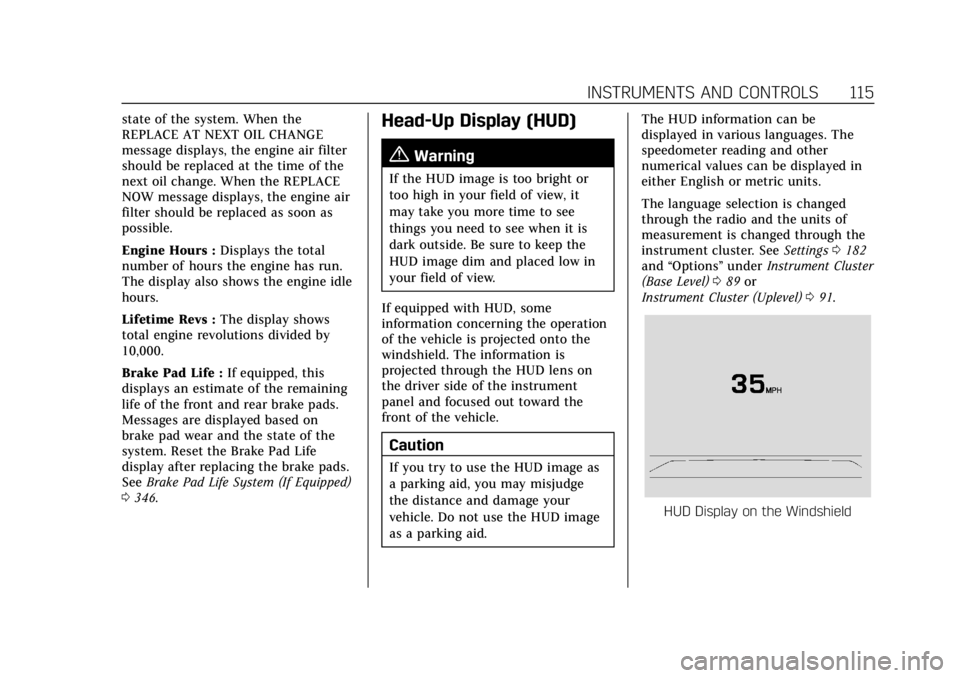
Cadillac CT4 Owner Manual (GMNA-Localizing-U.S./Canada-15283641) -
2022 - CRC - 10/12/21
INSTRUMENTS AND CONTROLS 115
state of the system. When the
REPLACE AT NEXT OIL CHANGE
message displays, the engine air filter
should be replaced at the time of the
next oil change. When the REPLACE
NOW message displays, the engine air
filter should be replaced as soon as
possible.
Engine Hours :Displays the total
number of hours the engine has run.
The display also shows the engine idle
hours.
Lifetime Revs : The display shows
total engine revolutions divided by
10,000.
Brake Pad Life : If equipped, this
displays an estimate of the remaining
life of the front and rear brake pads.
Messages are displayed based on
brake pad wear and the state of the
system. Reset the Brake Pad Life
display after replacing the brake pads.
See Brake Pad Life System (If Equipped)
0 346.Head-Up Display (HUD)
{Warning
If the HUD image is too bright or
too high in your field of view, it
may take you more time to see
things you need to see when it is
dark outside. Be sure to keep the
HUD image dim and placed low in
your field of view.
If equipped with HUD, some
information concerning the operation
of the vehicle is projected onto the
windshield. The information is
projected through the HUD lens on
the driver side of the instrument
panel and focused out toward the
front of the vehicle.
Caution
If you try to use the HUD image as
a parking aid, you may misjudge
the distance and damage your
vehicle. Do not use the HUD image
as a parking aid. The HUD information can be
displayed in various languages. The
speedometer reading and other
numerical values can be displayed in
either English or metric units.
The language selection is changed
through the radio and the units of
measurement is changed through the
instrument cluster. See
Settings0182
and “Options” underInstrument Cluster
(Base Level) 089 or
Instrument Cluster (Uplevel) 091.
HUD Display on the Windshield
Page 216 of 464
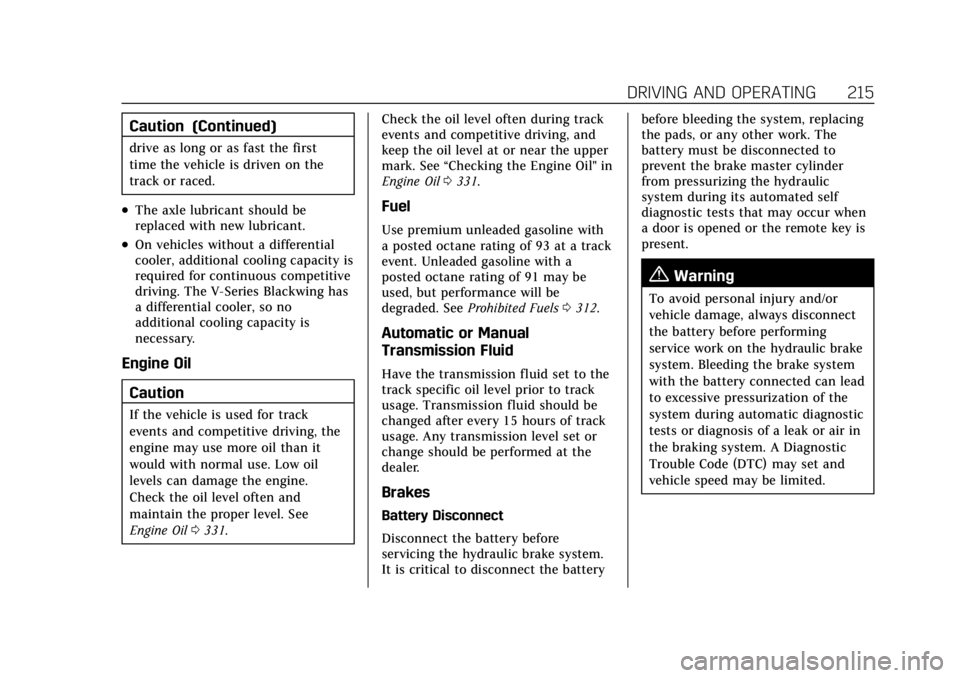
Cadillac CT4 Owner Manual (GMNA-Localizing-U.S./Canada-15283641) -
2022 - CRC - 10/12/21
DRIVING AND OPERATING 215
Caution (Continued)
drive as long or as fast the first
time the vehicle is driven on the
track or raced.
.The axle lubricant should be
replaced with new lubricant.
.On vehicles without a differential
cooler, additional cooling capacity is
required for continuous competitive
driving. The V-Series Blackwing has
a differential cooler, so no
additional cooling capacity is
necessary.
Engine OilCaution
If the vehicle is used for track
events and competitive driving, the
engine may use more oil than it
would with normal use. Low oil
levels can damage the engine.
Check the oil level often and
maintain the proper level. See
Engine Oil 0331. Check the oil level often during track
events and competitive driving, and
keep the oil level at or near the upper
mark. See
“Checking the Engine Oil" in
Engine Oil 0331.
Fuel
Use premium unleaded gasoline with
a posted octane rating of 93 at a track
event. Unleaded gasoline with a
posted octane rating of 91 may be
used, but performance will be
degraded. See Prohibited Fuels 0312.
Automatic or Manual
Transmission Fluid
Have the transmission fluid set to the
track specific oil level prior to track
usage. Transmission fluid should be
changed after every 15 hours of track
usage. Any transmission level set or
change should be performed at the
dealer.
Brakes
Battery Disconnect
Disconnect the battery before
servicing the hydraulic brake system.
It is critical to disconnect the battery before bleeding the system, replacing
the pads, or any other work. The
battery must be disconnected to
prevent the brake master cylinder
from pressurizing the hydraulic
system during its automated self
diagnostic tests that may occur when
a door is opened or the remote key is
present.
{Warning
To avoid personal injury and/or
vehicle damage, always disconnect
the battery before performing
service work on the hydraulic brake
system. Bleeding the brake system
with the battery connected can lead
to excessive pressurization of the
system during automatic diagnostic
tests or diagnosis of a leak or air in
the braking system. A Diagnostic
Trouble Code (DTC) may set and
vehicle speed may be limited.
Page 217 of 464

Cadillac CT4 Owner Manual (GMNA-Localizing-U.S./Canada-15283641) -
2022 - CRC - 10/12/21
216 DRIVING AND OPERATING
Brake Cooling (V-Series Blackwing)
Prior to any track event, high speed
driving event, or competitive driving,
complete the following:1. Ensure all the brake cooling parts are correctly secured and installed.
2. Inspect and replace any deflectors that have damage.
3. Inspect for blockage in the front brake cooling duct prior to every
event.
If improved brake cooling is desired,
install the ball joint protector front
shields, remove both upper and lower
rear rotor shields, and install the rear
lower control arm cooling deflectors,
per the instructions included with the
brake cooling kit. These parts are for
track use only. After track events
reinstall original front and rear rotor
shields, and remove rear lower control
arm cooling deflectors.
Right Side Front Shown, Left Side Front Similar
1. Front Lower Control Arm Deflector
2. Front Brake Cooling Duct Brake Pad Wear Sensors
If equipped, the brake pad wear
sensors need to be removed from the
brake calipers prior to any track or
racing event. The original sensors can
be reinstalled if significant brake pad
wear is not observed. Refer to
Brake
Pad Life System (If Equipped) 0346.
If the sensors are not reinstalled after
the track event, install brake pad wear
sensor plugs. See your dealer.
The V-Series Blackwing is equipped
with brake pad wear sensors which are
track capable and should not be
disabled for track and racing.
A message will display in the Driver
Information Center (DIC) when the
brake pads show excessive wear.
Brake Fluid
Replace existing brake fluid with a
qualified DOT 4 high performance
brake fluid from a sealed container.
Brake fluid with a dry boiling point
>310 °C (590 °F) is qualified. If high
performance brake fluid is used,
replace it with GM approved brake
fluid before driving on public roads.
If high performance brake fluid is in
the vehicle and the age of the brake
Page 218 of 464

Cadillac CT4 Owner Manual (GMNA-Localizing-U.S./Canada-15283641) -
2022 - CRC - 10/12/21
DRIVING AND OPERATING 217
fluid is over a month old or unknown,
replace the brake fluid before track
events and competitive driving. Do
not use silicone or DOT 5 brake fluids.
Disconnect the battery before bleeding
the system, replacing the pads, or any
other work. The battery must be
disconnected to prevent the brake
master cylinder from pressurizing the
hydraulic system during its automated
self diagnostic tests that may occur
when a door is opened or the remote
key is present.
Check the fluid level before each
competitive driving event.
Brake System Flushing & Bleeding
The J55 brake system requires specific
processes for bleeding and fluid
flushing. These can be found in the
service manual.
Properly bleeding the brake system is
required for proper operation of the
hydraulic brake system.
Brake Leak Detection
The hydraulic braking system has
advanced diagnostic capability to help
detect hydraulic leaks, trapped air,and other performance issues. These
diagnostics are active when the
hydraulic system is powered. In order
to avoid inadvertently setting a leak
Diagnostic Trouble Code (DTC),
disconnect the battery before
servicing the brake system.
If the vehicle sets a DTC related to a
brake system leak, the Brake System
Warning Light will come on and
vehicle speed may be limited to
100 kph (62 mph). Any time a leak
DTC is set, the vehicle should be
inspected carefully for evidence of a
leak and should be repaired
immediately. See your dealer.
Brake Fade Warning Assist
The Brake Fade Warning Assist
system monitors the performance of
the brake system. If the system
detects brake fade, or if the brake
fluid is near the boiling point, the
driver will be alerted.
The Brake Fade Warning Assist
system is designed for use with the
factory-installed brake pads or GM
approved replacement pads. If the
brake pads on the vehicle need to be
replaced, use GM approved brakepads. If this is not done, the brake
fade warning system may not function
properly.
Stage 1 :
The DIC displays a “Reduce
Braking to Avoid Overheating”
message, a chime sounds and brake
pedal effort and travel is increased.
When the message displays, the driver
should back up braking points and
reduce brake usage in order to reduce
brake temperature. This will allow for
continued lapping with no speed
limitations.
Stage 2 : The DIC displays a Brakes
Overheated Service Now message, a
chime sounds, and brake pedal effort
and travel is further increased. This
code indicates that the brake fluid
temperature is excessive and is about
to boil. The system limits vehicle
speed to 100 km/h (62 mph). The
driver should immediately start a cool
down lap if on the track. If this
message displays, the vehicle needs to
be serviced. The brake system needs
to cool down, and the brake fluid
must be immediately flushed with
DOT 4 for street use, or to a qualified
Page 219 of 464

Cadillac CT4 Owner Manual (GMNA-Localizing-U.S./Canada-15283641) -
2022 - CRC - 10/12/21
218 DRIVING AND OPERATING
DOT 4 race fluid for track use. Boiled
brake fluid is compromised and must
be replaced.
Brake Burnishing
For vehicles equipped with front
Brembo brake systems:
Performance/racing brake pads are
required prior to racing or closed track
driving. Vehicles with option code JE2
have performance brake pads. This
procedure should not be performed on
other models as damage may result.
New brake pads must be burnished
before racing or other competitive
driving.
Caution
Performing the brake burnish
procedure on a base brake system
can result in brake damage.
Caution
The new vehicle break-in period
should be completed before
performing the brake burnish(Continued)
Caution (Continued)
procedure, otherwise damage may
occur to the powertrain/engine. See
New Vehicle Break-In0231.
Caution
Brake fade will occur during this
track burnish procedure and can
cause brake pedal travel and force
to increase. This could extend
stopping distance until the brakes
are fully burnished.
When this procedure is performed as
instructed, it will not damage the
brakes. The brake pads will smoke and
produce an odor. The braking force
and pedal travel may increase. After
the procedure, the brake pads may
appear white at the rotor contact.
Perform this procedure only on dry
pavement, in a safe manner, and in
compliance with all local and state
ordinances/laws regarding motor
vehicle operation. Street High Performance Brake
Burnishing Procedure
This section is for the V-Series
Blackwing with J57 carbon ceramic
brake rotors only.
This procedure should only be run on
a track or other non-public area, and
only on dry pavement.
Caution
Brake fade will occur during this
track burnish procedure and can
cause brake pedal travel and force
to increase. This could extend
stopping distance until the brakes
are fully burnished.
1. From a stop, accelerate as rapidly as possible without activating
traction control to a speed of
100 km/h (60 mph).
2. Using the G-Force Gauge in the HUD display, use enough pedal
force to completely stop the vehicle
in four to five seconds. (~0.7g Decel
level to stop the vehicle in a
straight line). If ABS activates,
braking is too hard.
Page 346 of 464
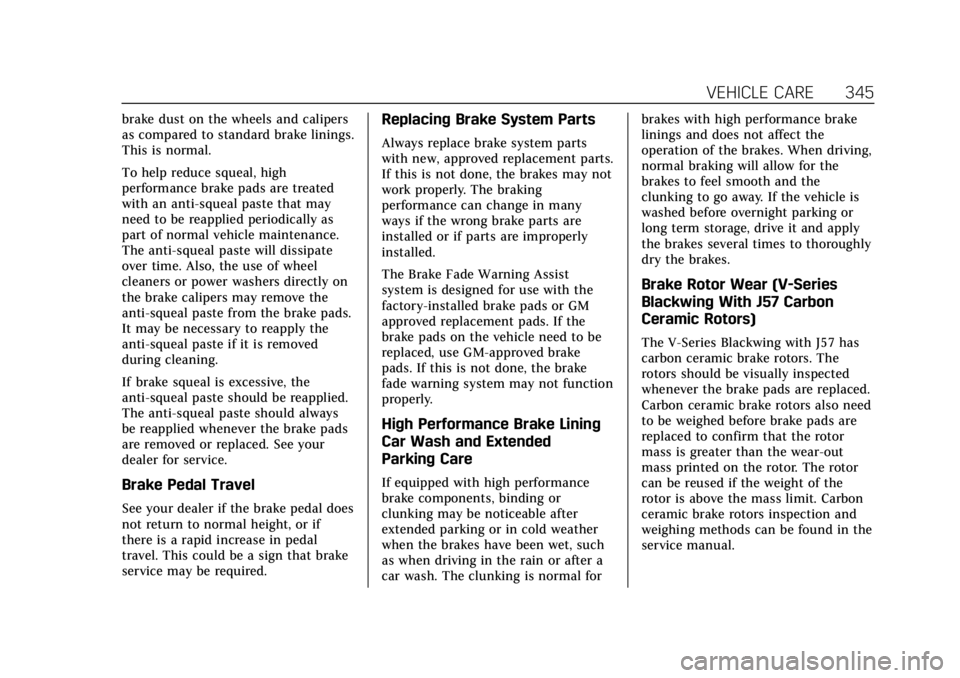
Cadillac CT4 Owner Manual (GMNA-Localizing-U.S./Canada-15283641) -
2022 - CRC - 10/12/21
VEHICLE CARE 345
brake dust on the wheels and calipers
as compared to standard brake linings.
This is normal.
To help reduce squeal, high
performance brake pads are treated
with an anti-squeal paste that may
need to be reapplied periodically as
part of normal vehicle maintenance.
The anti-squeal paste will dissipate
over time. Also, the use of wheel
cleaners or power washers directly on
the brake calipers may remove the
anti-squeal paste from the brake pads.
It may be necessary to reapply the
anti-squeal paste if it is removed
during cleaning.
If brake squeal is excessive, the
anti-squeal paste should be reapplied.
The anti-squeal paste should always
be reapplied whenever the brake pads
are removed or replaced. See your
dealer for service.
Brake Pedal Travel
See your dealer if the brake pedal does
not return to normal height, or if
there is a rapid increase in pedal
travel. This could be a sign that brake
service may be required.
Replacing Brake System Parts
Always replace brake system parts
with new, approved replacement parts.
If this is not done, the brakes may not
work properly. The braking
performance can change in many
ways if the wrong brake parts are
installed or if parts are improperly
installed.
The Brake Fade Warning Assist
system is designed for use with the
factory-installed brake pads or GM
approved replacement pads. If the
brake pads on the vehicle need to be
replaced, use GM-approved brake
pads. If this is not done, the brake
fade warning system may not function
properly.
High Performance Brake Lining
Car Wash and Extended
Parking Care
If equipped with high performance
brake components, binding or
clunking may be noticeable after
extended parking or in cold weather
when the brakes have been wet, such
as when driving in the rain or after a
car wash. The clunking is normal forbrakes with high performance brake
linings and does not affect the
operation of the brakes. When driving,
normal braking will allow for the
brakes to feel smooth and the
clunking to go away. If the vehicle is
washed before overnight parking or
long term storage, drive it and apply
the brakes several times to thoroughly
dry the brakes.
Brake Rotor Wear (V-Series
Blackwing With J57 Carbon
Ceramic Rotors)
The V-Series Blackwing with J57 has
carbon ceramic brake rotors. The
rotors should be visually inspected
whenever the brake pads are replaced.
Carbon ceramic brake rotors also need
to be weighed before brake pads are
replaced to confirm that the rotor
mass is greater than the wear-out
mass printed on the rotor. The rotor
can be reused if the weight of the
rotor is above the mass limit. Carbon
ceramic brake rotors inspection and
weighing methods can be found in the
service manual.
Page 347 of 464

Cadillac CT4 Owner Manual (GMNA-Localizing-U.S./Canada-15283641) -
2022 - CRC - 10/12/21
346 VEHICLE CARE
V-Series Blackwing Brake
Burnish Procedure for Corrosion
Cleanup
Corrosion spotting and grooving on
the brake rotor surface may appear
after the vehicle sits for an extended
period of time, especially in high
humidity. This corrosion may result in
brake pulsation and noise. To help
restore optimal braking performance
and reduce noise, complete the
following procedure:
Caution
Performing the brake burnish
procedure on a base brake system
can result in brake damage.
Perform this procedure only on dry
pavement, in a safe manner, and in
compliance with all local and state
ordinances/laws regarding motor
vehicle operation.
Caution
The new vehicle break-in period
should be completed before
performing the brake burnishing (Continued)
Caution (Continued)
procedure or damage may occur to
the powertrain/engine. See New
Vehicle Break-In 0231.
Caution
Brake fade can occur during this
burnish procedure and can cause
brake pedal travel and force to
increase. This could extend
stopping distance until the brakes
are fully burnished.
Completing the following procedure as
instructed will not damage the brakes.
The brake pads may smoke and
produce an odor. The braking force
and pedal travel may increase. After
the procedure, the brake pads may
appear white at the rotor contact. 1. Using the G-Force Gauge in the HUD display, apply the brakes 10
times starting at 100 km/h
(60 mph) to 50 km/h (30 mph)
while decelerating at 0.4g.
SeeHead-Up Display (HUD) 0115. This is a medium brake application.
Drive for at least 0.5 km (0.3 mi)
between applying the brakes.
2. If further cleanup of the brake discs is needed, repeat this
procedure with 0.7g applications.
As with all high performance brake
systems, some amount of brake squeal
is normal.
Brake Pad Life System (If
Equipped)
When to Change Brake Pads
If equipped, this system estimates the
remaining life of the front and rear
brake pads. Brake Pad Life is displayed
in the Driver Information Center
(DIC), along with a percentage for
each axle. The system must be reset
every time the brake pads are
changed.
When the system has determined that
the brake pads need to be replaced, a
message displays, which may include
mileage remaining.
Brake pads should always be replaced
as complete axle sets.
Page 348 of 464

Cadillac CT4 Owner Manual (GMNA-Localizing-U.S./Canada-15283641) -
2022 - CRC - 10/12/21
VEHICLE CARE 347
How to Reset the Brake Pad Life
System
The system will automatically detect
when significantly worn brake pads
are replaced. When the ignition is
turned on after new pads and wear
sensors are installed, a message will
display. Follow the prompts to reset
the system.
The brake pad life system can also be
manually reset:1. Display Brake Pad Life on the DIC. See Driver Information Center (DIC)
(Base Level) 0109 or
Driver Information Center (DIC)
(Uplevel) 0112.
2. Select the Brake Pad Life menu.
3. Select front or rear pads as appropriate.
4. Select YES on the confirmation message. Repeat for the pads on
the other axle if they were also
replaced.
How to Disable the Brake Pad
Life System
The brake pad life system can be
turned off. This may be necessary if
aftermarket brake pads without wear
sensors are installed. When the
system is turned off, the front and
rear brake pad life percentages will
not display. However, the built-in wear
indicators that make a high-pitched
warning sound when the brake pads
are worn can still determine when the
pads should be replaced. See Brakes
0 344.
To turn off the brake pad life system: 1. Display Brake Pad Life on the DIC. See Driver Information Center (DIC)
(Base Level) 0109 or
Driver Information Center (DIC)
(Uplevel) 0112.
2. Select the Brake Pad Life menu.
3. Select DISABLE.
To turn the brake pad life system back
on, follow the above steps but select
ENABLE in Step 2.
Brake Pad Sensor System
(V-Series Blackwing)
The V-Series Blackwing has electronic
brake pad wear sensors, when the
brake pads need to be replaced, a
message displays in the Driver
Information Center (DIC).
When the message displays, install
new brake pads and brake pad wear
sensors on the vehicle.
When the ignition is turned on after
new brake pads and brake pad wear
sensors are installed, the message
should no longer display.
The brake pad sensor system can only
be reset by replacing the brake pads
and brake pad wear sensors.
Page 402 of 464

Cadillac CT4 Owner Manual (GMNA-Localizing-U.S./Canada-15283641) -
2022 - CRC - 10/12/21
VEHICLE CARE 401
Caution (Continued)
that have been sprayed with
magnesium chloride or calcium
chloride. These are used on roads
for conditions such as dust control.
Always wash the chrome with soap
and water after exposure.
Caution
To avoid surface damage on wheels
and wheel trim, do not use strong
soaps, chemicals, abrasive polishes,
cleaners, or brushes. Use only GM
approved cleaners. Do not drive the
vehicle through an automatic car
wash that uses silicon carbide tire/
wheel cleaning brushes. Damage
could occur and the repairs would
not be covered by the vehicle
warranty.
Brake System
Visually inspect brake lines and hoses
for proper hook-up, binding, leaks,
cracks, chafing, etc. Inspect disc brake
pads for wear and rotors for surfacecondition. Inspect brake linings/shoes
for wear or cracks. Inspect all other
brake parts.
Steering, Suspension, and
Chassis Components
Visually inspect steering, suspension,
and chassis components for damaged,
loose, or missing parts or signs of
wear at least once a year.
Inspect power steering for proper
attachment, connections, binding,
leaks, cracks, chafing, etc.
Visually check constant velocity joint
boots and axle seals for leaks.
Body Component Lubrication
Lubricate all key lock cylinders, hood
hinges, liftgate hinges, and the steel
fuel door hinges, unless the
components are plastic. Applying
silicone grease on weatherstrips with a
clean cloth will make them last
longer, seal better, and not stick or
squeak.
Underbody Maintenance
Every six months, use plain water to
flush any corrosive materials from the
underbody. Take care to thoroughly
clean any areas where mud and other
debris can collect.
Do not directly power wash the
transfer case and/or front/rear axle
output seals. High pressure water can
overcome the seals and contaminate
the fluid. Contaminated fluid will
decrease the life of the transfer case
and/or axles and should be replaced.
Sheet Metal Damage
If the vehicle is damaged and requires
sheet metal repair or replacement,
make sure the body repair shop
applies anti-corrosion material to
parts repaired or replaced to restore
corrosion protection.
Original manufacturer replacement
parts will provide the corrosion
protection while maintaining the
vehicle warranty.